
How to Use Adafruit L3GD20H Triple-Axis Gyro Breakout Board: Examples, Pinouts, and Specs
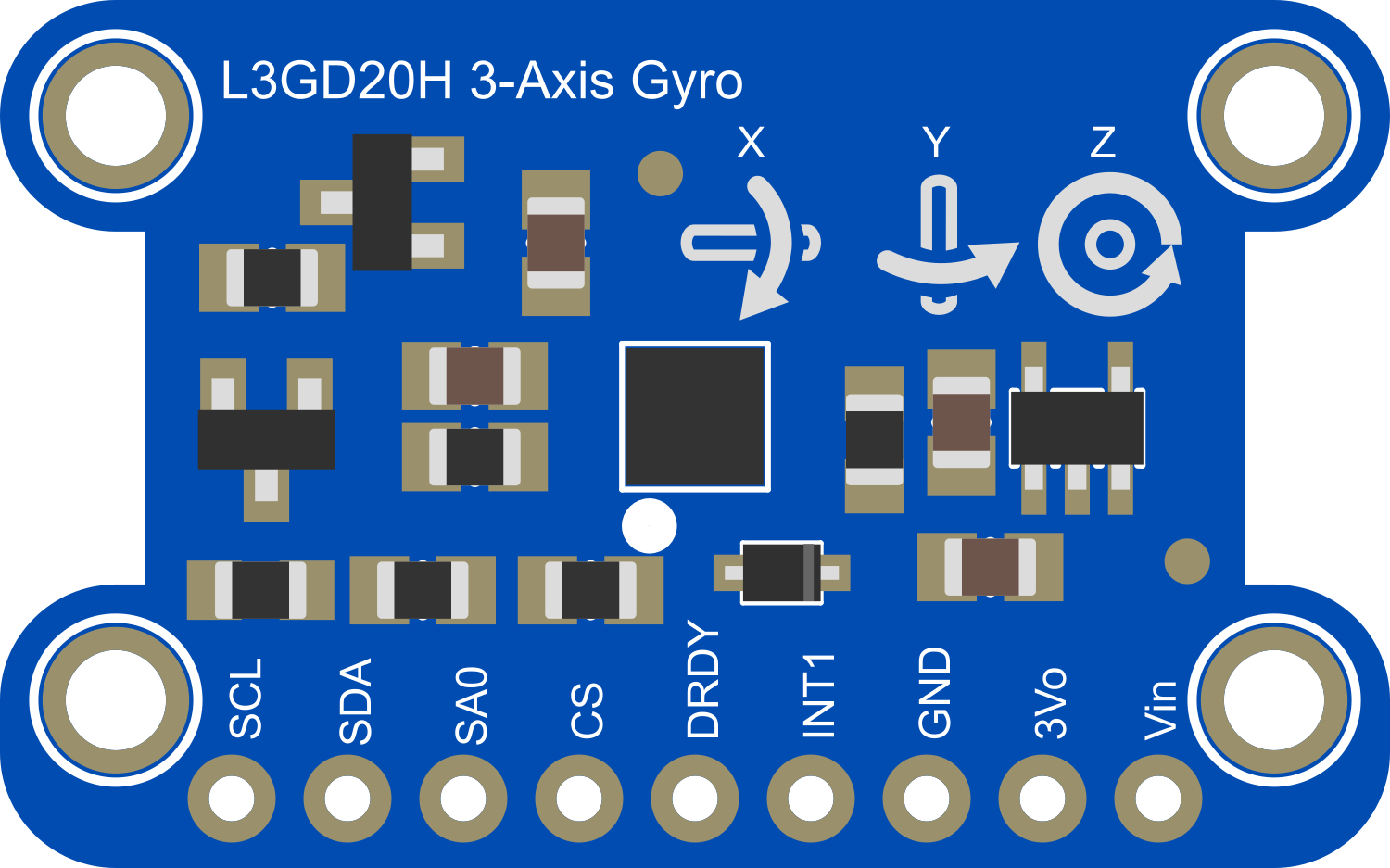
 Design with Adafruit L3GD20H Triple-Axis Gyro Breakout Board in Cirkit Designer
Design with Adafruit L3GD20H Triple-Axis Gyro Breakout Board in Cirkit DesignerIntroduction
The Adafruit L3GD20H Triple-Axis Gyro Breakout Board is a compact and versatile sensor designed to measure angular velocity along three perpendicular axes: pitch, roll, and yaw. This makes it an ideal component for applications in robotics, motion sensing, and stabilization systems. The board features the L3GD20H gyroscope chip, which provides high-resolution measurements and is capable of detecting rates with a high degree of accuracy.
Explore Projects Built with Adafruit L3GD20H Triple-Axis Gyro Breakout Board

 Open Project in Cirkit Designer
Open Project in Cirkit Designer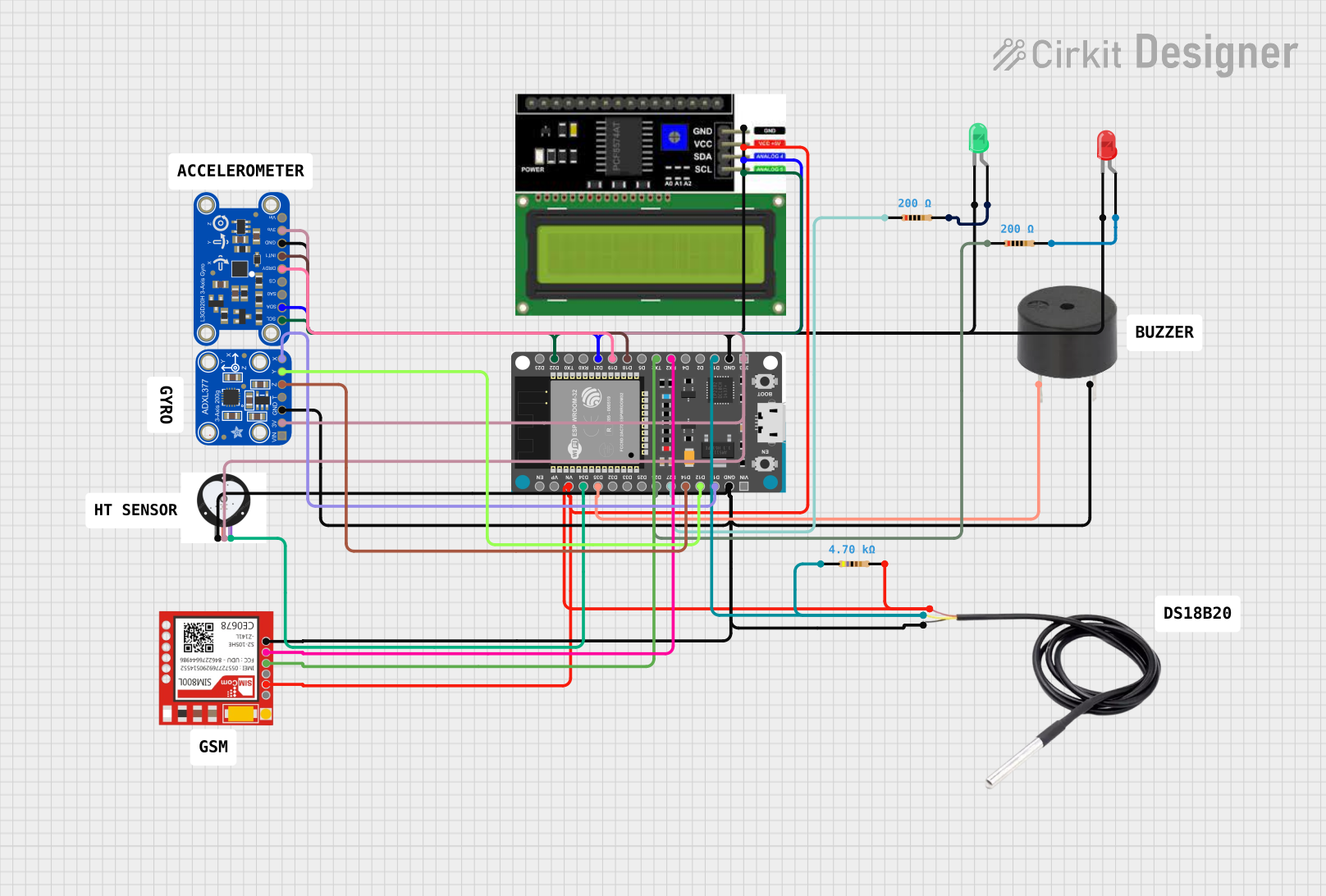
 Open Project in Cirkit Designer
Open Project in Cirkit Designer
 Open Project in Cirkit Designer
Open Project in Cirkit Designer
 Open Project in Cirkit Designer
Open Project in Cirkit DesignerExplore Projects Built with Adafruit L3GD20H Triple-Axis Gyro Breakout Board

 Open Project in Cirkit Designer
Open Project in Cirkit Designer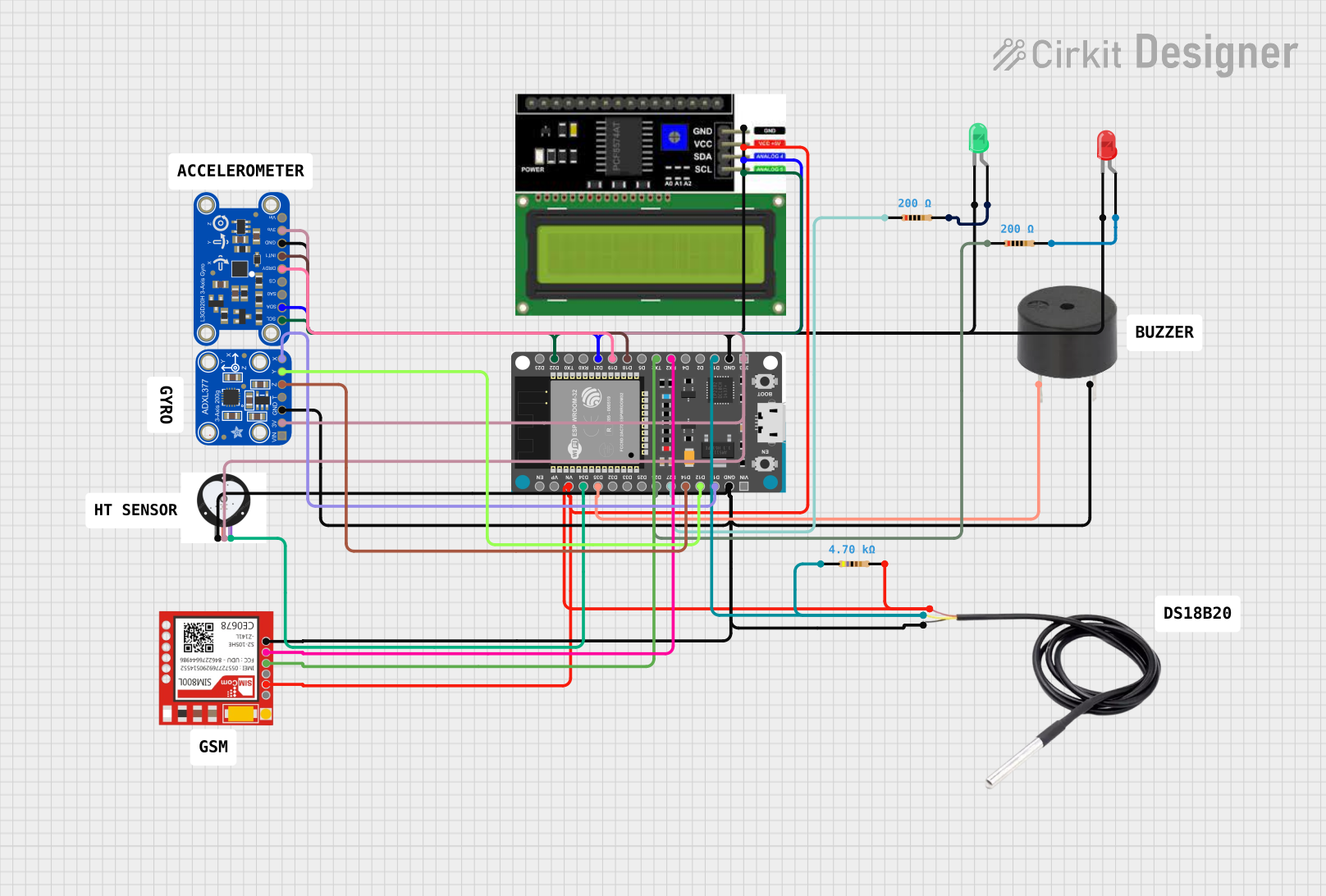
 Open Project in Cirkit Designer
Open Project in Cirkit Designer
 Open Project in Cirkit Designer
Open Project in Cirkit Designer
 Open Project in Cirkit Designer
Open Project in Cirkit DesignerCommon Applications and Use Cases
- Inertial Measurement Units (IMUs) for orientation tracking
- Motion control systems for robotics
- User input devices (e.g., game controllers, pointing devices)
- Vehicle navigation systems for dead reckoning
- Stabilization systems for drones and other RC vehicles
Technical Specifications
Key Technical Details
- Supply Voltage (VDD): 2.4V to 3.6V
- Output Data Rates (ODR): 12.5 Hz to 800 Hz
- Sensitivity: 245/500/2000 dps (degrees per second)
- Communication Interface: I2C/SPI
- Operating Temperature Range: -40°C to +85°C
Pin Configuration and Descriptions
| Pin Number | Name | Description |
|---|---|---|
| 1 | VIN | Supply voltage (2.4V to 3.6V) |
| 2 | GND | Ground connection |
| 3 | SCL | I2C clock line |
| 4 | SDA | I2C data line |
| 5 | SA0 | I2C address selection pin |
| 6 | CS | Chip select for SPI (active low) |
| 7 | SDO | SPI data output (MISO) |
| 8 | SDA/SPI | SPI data input (MOSI) |
| 9 | SCL/SPC | SPI clock |
Usage Instructions
How to Use the Component in a Circuit
Powering the Board:
- Connect the VIN pin to a 2.4V to 3.6V power supply.
- Connect the GND pin to the ground of your power supply.
I2C Communication:
- Connect the SCL pin to the I2C clock line of your microcontroller.
- Connect the SDA pin to the I2C data line of your microcontroller.
- If using multiple I2C devices, ensure each device has a unique address by setting the SA0 pin accordingly.
SPI Communication (Optional):
- Connect the SCL/SPC to the SPI clock line of your microcontroller.
- Connect the SDA/SPI to the SPI MOSI line of your microcontroller.
- Connect the SDO to the SPI MISO line of your microcontroller.
- Control the CS pin to enable and disable the device on the SPI bus.
Important Considerations and Best Practices
- Ensure that the power supply is within the specified voltage range to prevent damage.
- Use pull-up resistors on the I2C lines if they are not provided by the microcontroller.
- When using SPI, ensure that the CS pin is only active for the L3GD20H to avoid bus contention.
- Place the gyro in a location with minimal vibration and temperature fluctuations for best performance.
Example Code for Arduino UNO
#include <Wire.h>
#include <Adafruit_Sensor.h>
#include <Adafruit_L3GD20_U.h>
Adafruit_L3GD20_Unified gyro = Adafruit_L3GD20_Unified(20);
void setup(void) {
Serial.begin(9600);
Serial.println("Gyroscope Test"); Serial.println("");
/* Initialize the sensor */
if(!gyro.begin())
{
/* There was a problem detecting the L3GD20 ... check your connections */
Serial.println("Ooops, no L3GD20 detected ... Check your wiring!");
while(1);
}
}
void loop(void) {
/* Get a new sensor event */
sensors_event_t event;
gyro.getEvent(&event);
/* Display the results (angular velocity is measured in degrees per second) */
Serial.print("X: "); Serial.print(event.gyro.x); Serial.print(" ");
Serial.print("Y: "); Serial.print(event.gyro.y); Serial.print(" ");
Serial.print("Z: "); Serial.print(event.gyro.z); Serial.print(" ");
Serial.println("deg/s");
/* Delay a bit to keep serial output from being too crazy */
delay(500);
}
This example initializes the L3GD20H sensor and continuously reads the angular velocity in degrees per second from the X, Y, and Z axes, outputting the results to the serial monitor.
Troubleshooting and FAQs
Common Issues Users Might Face
- Sensor not detected: Ensure that the wiring is correct and that the power supply is within the specified range.
- Inaccurate readings: Verify that the sensor is placed in a stable environment and recalibrate if necessary.
- I2C/SPI communication failure: Check the pull-up resistors on the I2C lines or the CS line control for SPI.
Solutions and Tips for Troubleshooting
- Double-check all connections and solder joints.
- Use the I2C scanner sketch to confirm the device address.
- Ensure that the microcontroller libraries are up to date.
- Consult the Adafruit L3GD20H datasheet for detailed operational characteristics.
FAQs
Q: Can the L3GD20H be used with a 5V microcontroller? A: Yes, but ensure that the VIN pin is connected to a 3.3V supply, and use logic level converters for I2C/SPI lines if necessary.
Q: How can I change the sensitivity of the sensor? A: The sensitivity can be adjusted through software using the provided library functions.
Q: What is the default I2C address of the L3GD20H? A: The default I2C address is 0x6B when SA0 is high and 0x6A when SA0 is low.
Q: How do I calibrate the gyroscope? A: Calibration involves taking multiple readings at a known stationary state and averaging them to determine an offset. This offset is then subtracted from subsequent readings.