
How to Use LM4128-2.5VREF: Examples, Pinouts, and Specs
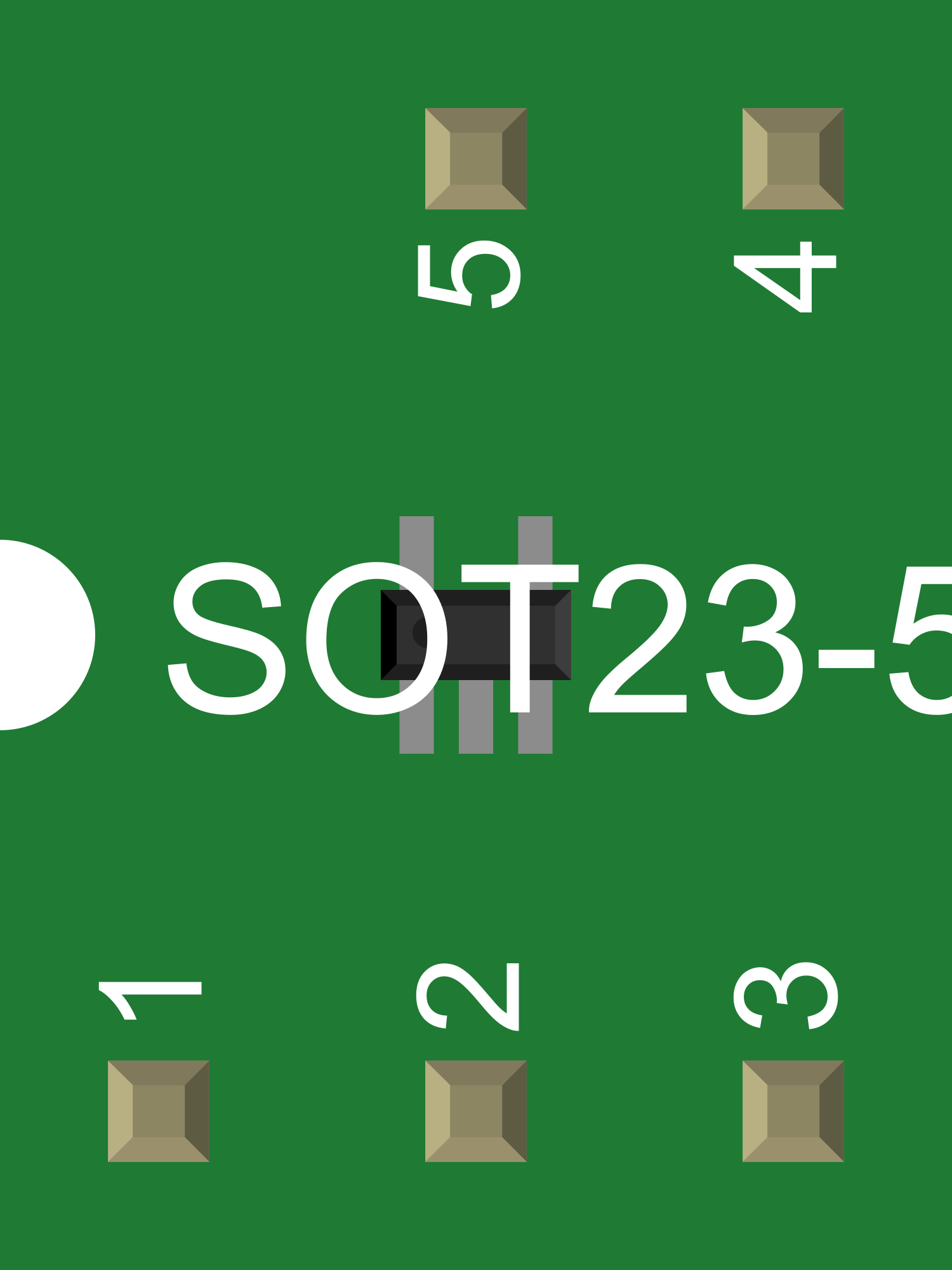
 Design with LM4128-2.5VREF in Cirkit Designer
Design with LM4128-2.5VREF in Cirkit DesignerIntroduction
The LM4128-2.5VREF is a precision, low-dropout voltage reference that provides a fixed 2.5V output with high stability and low temperature coefficient. This component is ideal for providing a stable reference voltage in a variety of applications, including analog-to-digital converters (ADCs), digital-to-analog converters (DACs), power supplies, and battery-operated devices.
Explore Projects Built with LM4128-2.5VREF
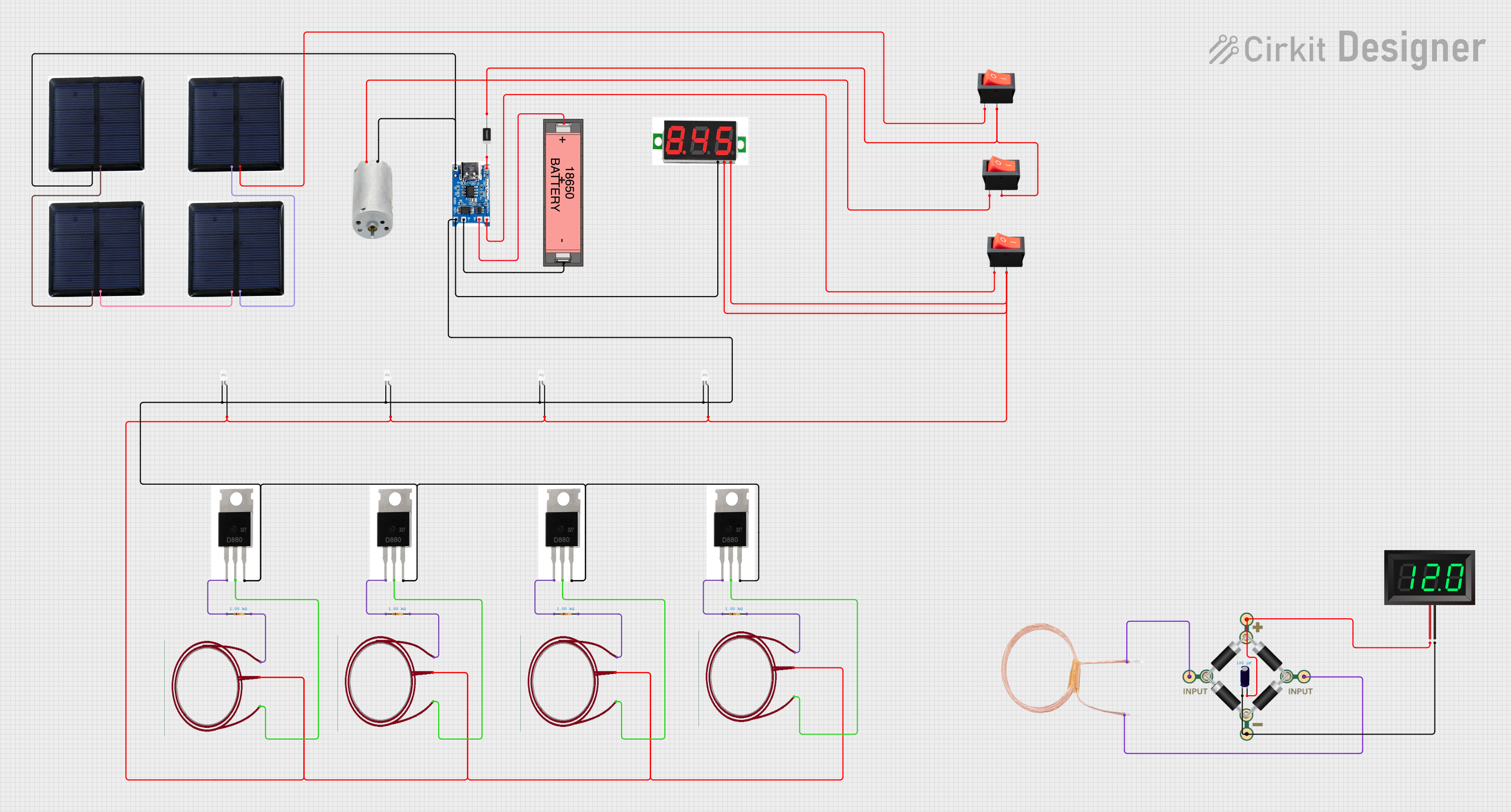
 Open Project in Cirkit Designer
Open Project in Cirkit Designer
 Open Project in Cirkit Designer
Open Project in Cirkit Designer
 Open Project in Cirkit Designer
Open Project in Cirkit Designer
 Open Project in Cirkit Designer
Open Project in Cirkit DesignerExplore Projects Built with LM4128-2.5VREF
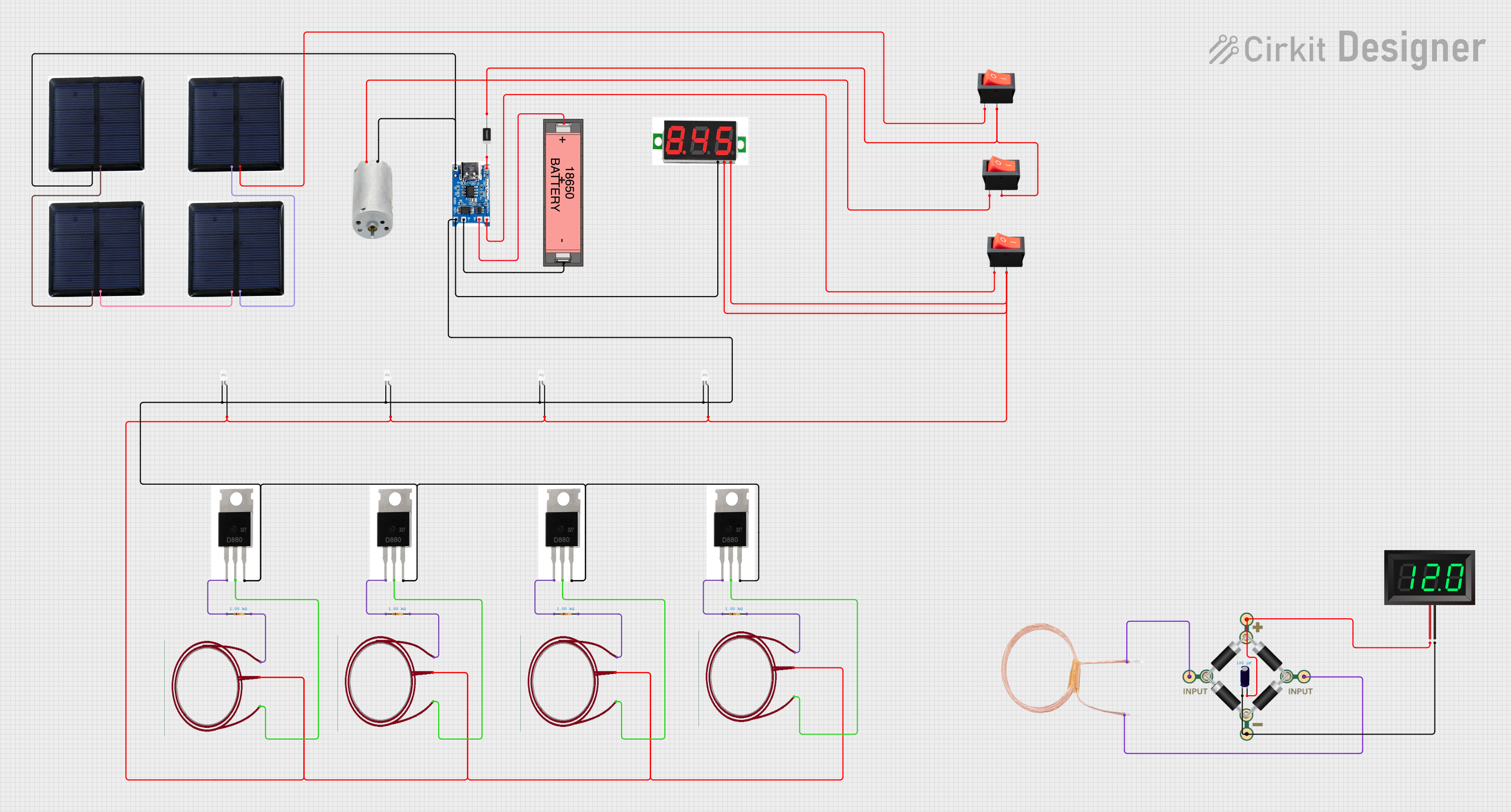
 Open Project in Cirkit Designer
Open Project in Cirkit Designer
 Open Project in Cirkit Designer
Open Project in Cirkit Designer
 Open Project in Cirkit Designer
Open Project in Cirkit Designer
 Open Project in Cirkit Designer
Open Project in Cirkit DesignerCommon Applications
- Precision voltage reference for ADCs and DACs
- Portable instrumentation
- Power supply monitoring
- Battery-powered devices
Technical Specifications
The LM4128-2.5VREF offers excellent performance characteristics suitable for critical applications. Below are the key technical specifications:
| Parameter | Value |
|---|---|
| Output Voltage | 2.5V |
| Initial Accuracy | ±0.1% |
| Temperature Coefficient | 50 ppm/°C (max) |
| Load Regulation | 60 ppm/mA |
| Line Regulation | 20 ppm/V |
| Output Current Capability | 5 mA to 20 mA |
| Operating Temperature Range | -40°C to +125°C |
| Package Type | SOT-23, TO-92 |
Pin Configuration and Descriptions
| Pin Number | Name | Description |
|---|---|---|
| 1 | VOUT | Output voltage pin, provides the 2.5V reference |
| 2 | GND | Ground reference for the device |
| 3 | VIN | Input voltage pin, supply voltage for the device |
Usage Instructions
Integration into a Circuit
To use the LM4128-2.5VREF in a circuit, connect the VIN pin to a supply voltage that is at least 1V higher than the desired output voltage to ensure proper operation. The VOUT pin should be connected to the point in the circuit where a stable reference voltage is needed. The GND pin must be connected to the system ground.
Best Practices
- Bypass the VIN pin with a 1µF ceramic capacitor placed as close as possible to the device pins to minimize noise.
- Avoid running high-current traces or noisy signal lines near the device to prevent interference.
- Ensure that the input voltage does not exceed the maximum specified limit to prevent damage to the device.
- Use proper ESD precautions when handling the device to avoid electrostatic damage.
Troubleshooting and FAQs
Common Issues
- Output Voltage Fluctuation: Ensure that the input voltage is stable and that there is adequate bypass capacitance at the VIN pin.
- Device Heating: Check that the output current does not exceed the maximum rating of the device.
FAQs
Q: Can the LM4128-2.5VREF be used with an Arduino UNO? A: Yes, it can be used to provide a stable reference voltage for analog readings with an Arduino UNO.
Q: What is the maximum input voltage for the LM4128-2.5VREF? A: The maximum input voltage is typically 12V, but always refer to the latest datasheet for the specific device limits.
Q: How can I improve the accuracy of my voltage reference in a high-temperature environment? A: Use a voltage reference with a low temperature coefficient and place it in a location with minimal temperature variation.
Example Arduino UNO Code
Below is an example of how to use the LM4128-2.5VREF with an Arduino UNO to take precise analog readings.
// Define the analog pin connected to the voltage reference
const int analogPin = A0;
void setup() {
// Start the serial communication
Serial.begin(9600);
// Configure the analog reference to EXTERNAL
analogReference(EXTERNAL);
}
void loop() {
// Read the voltage on the analog pin
int sensorValue = analogRead(analogPin);
// Convert the reading to voltage
float voltage = sensorValue * (2.5 / 1023.0);
// Print the voltage to the Serial Monitor
Serial.println(voltage);
// Wait for a bit before reading again
delay(1000);
}
Note: Before uploading the code, connect the VOUT pin of the LM4128-2.5VREF to the AREF pin on the Arduino UNO and ensure that the GND pin is connected to the Arduino's ground.
This documentation provides a comprehensive overview of the LM4128-2.5VREF voltage reference. For more detailed information, always refer to the manufacturer's datasheet.