
How to Use Trubilty sensor: Examples, Pinouts, and Specs
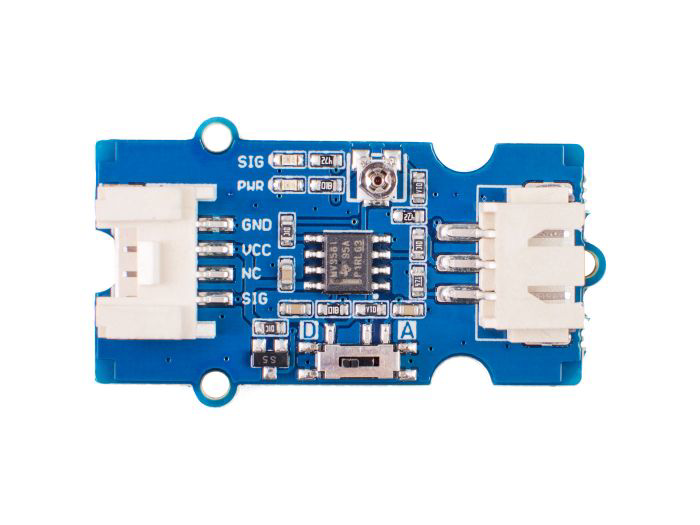
 Design with Trubilty sensor in Cirkit Designer
Design with Trubilty sensor in Cirkit DesignerIntroduction
The Grove Turbidity Sensor is an electronic device designed to measure the turbidity, or cloudiness, of a fluid. It operates by emitting light and detecting the light that is scattered by particles suspended in the fluid. This sensor is an essential tool for assessing water quality in various applications, including water treatment plants, aquariums, and environmental monitoring systems.
Explore Projects Built with Trubilty sensor
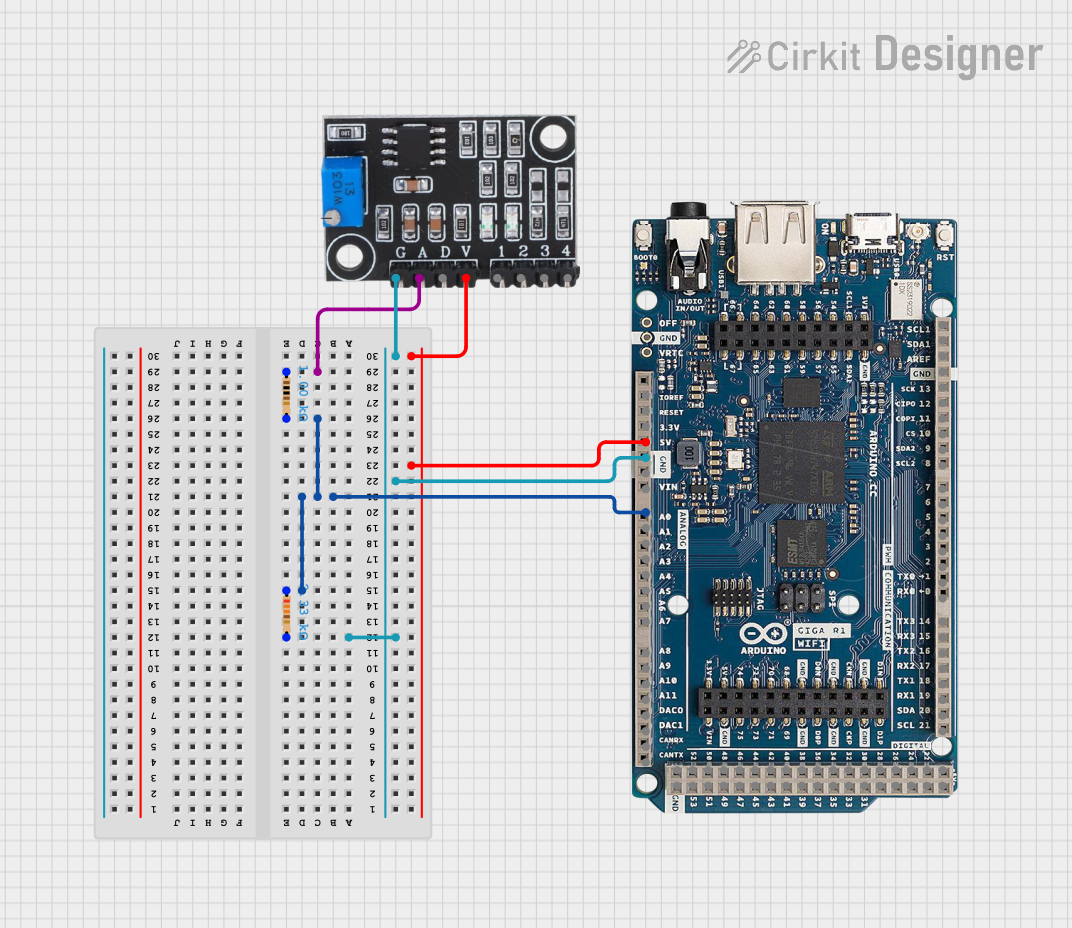
 Open Project in Cirkit Designer
Open Project in Cirkit Designer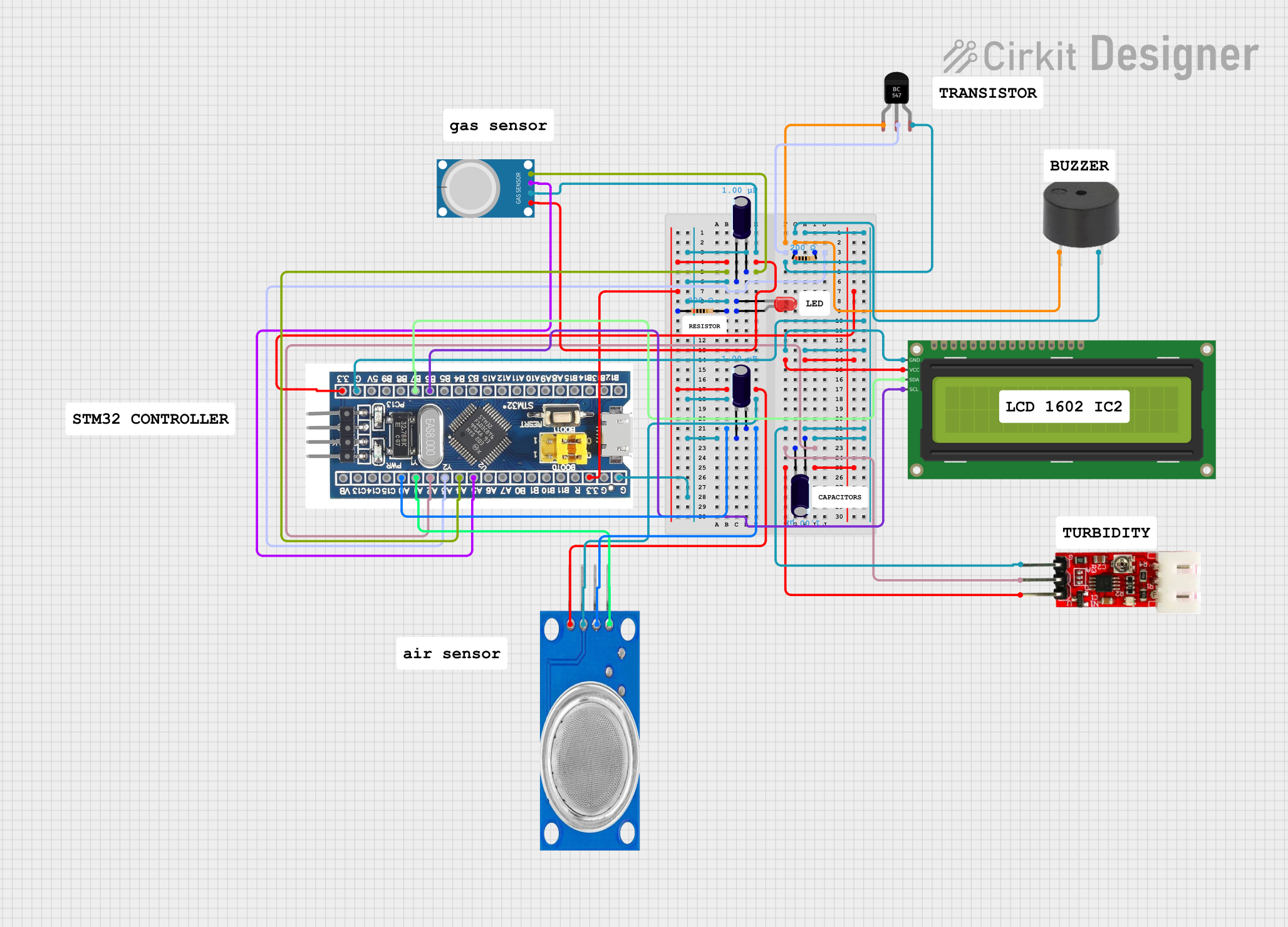
 Open Project in Cirkit Designer
Open Project in Cirkit Designer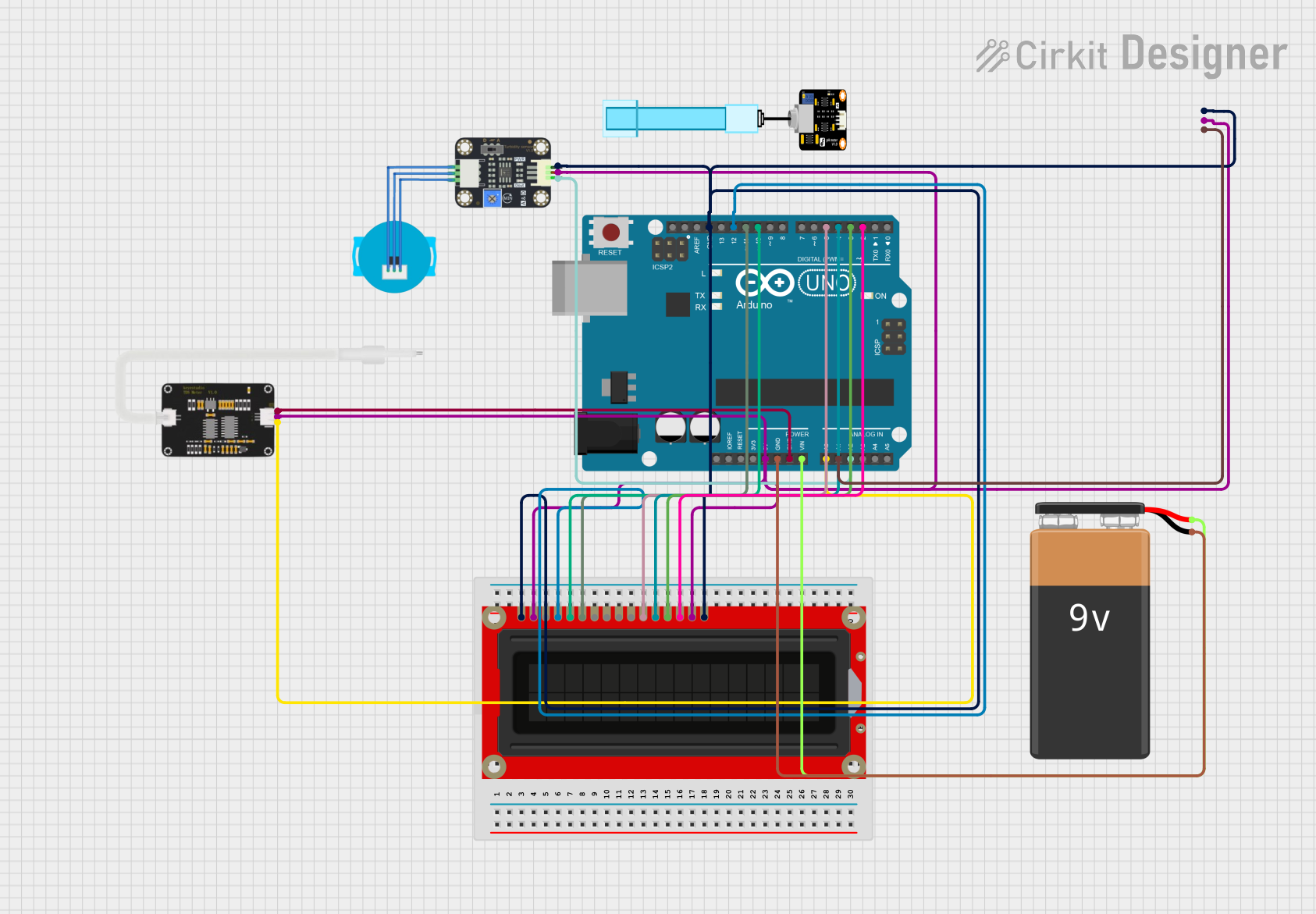
 Open Project in Cirkit Designer
Open Project in Cirkit Designer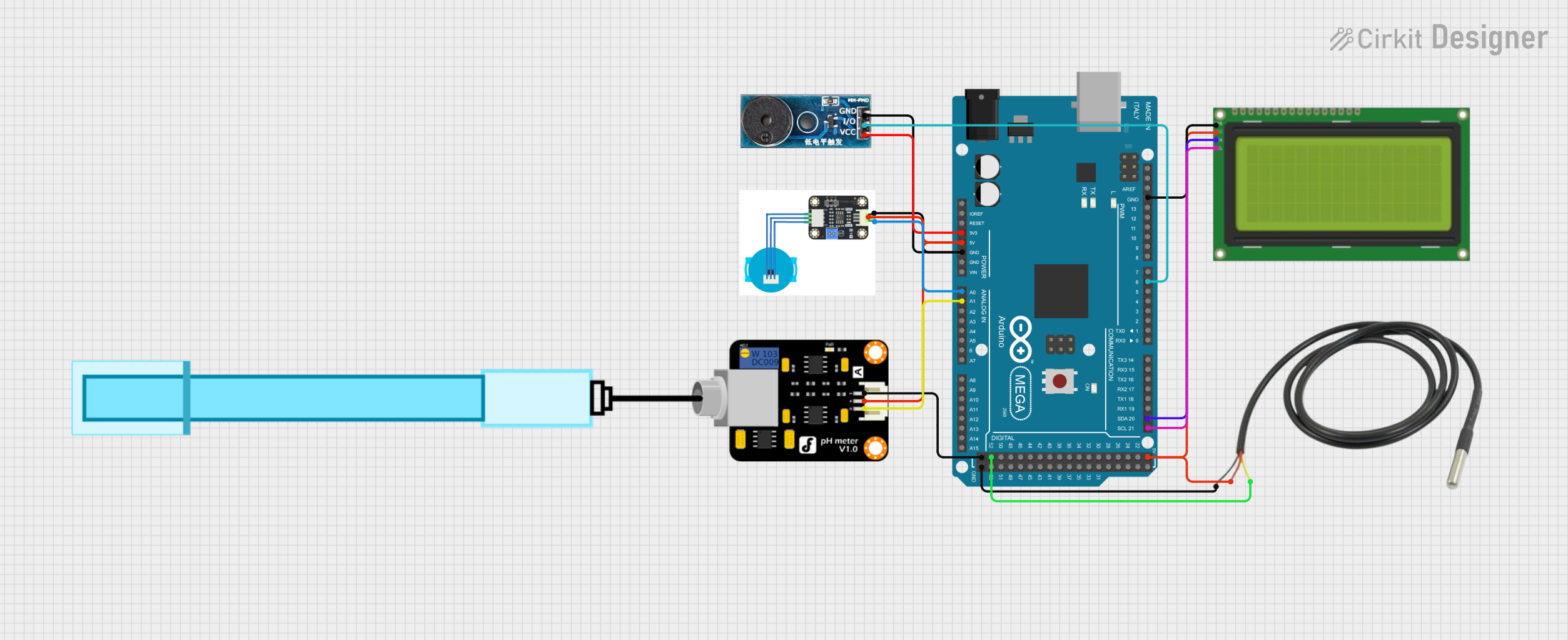
 Open Project in Cirkit Designer
Open Project in Cirkit DesignerExplore Projects Built with Trubilty sensor
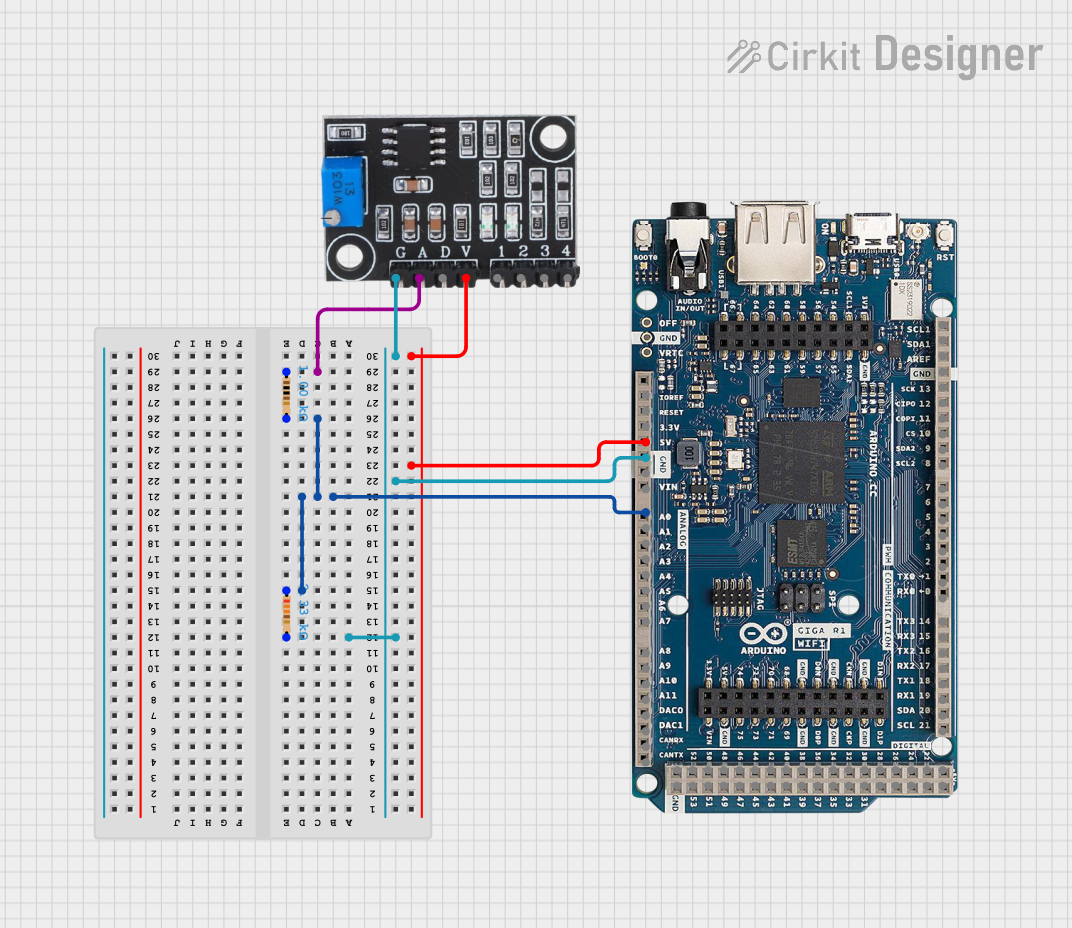
 Open Project in Cirkit Designer
Open Project in Cirkit Designer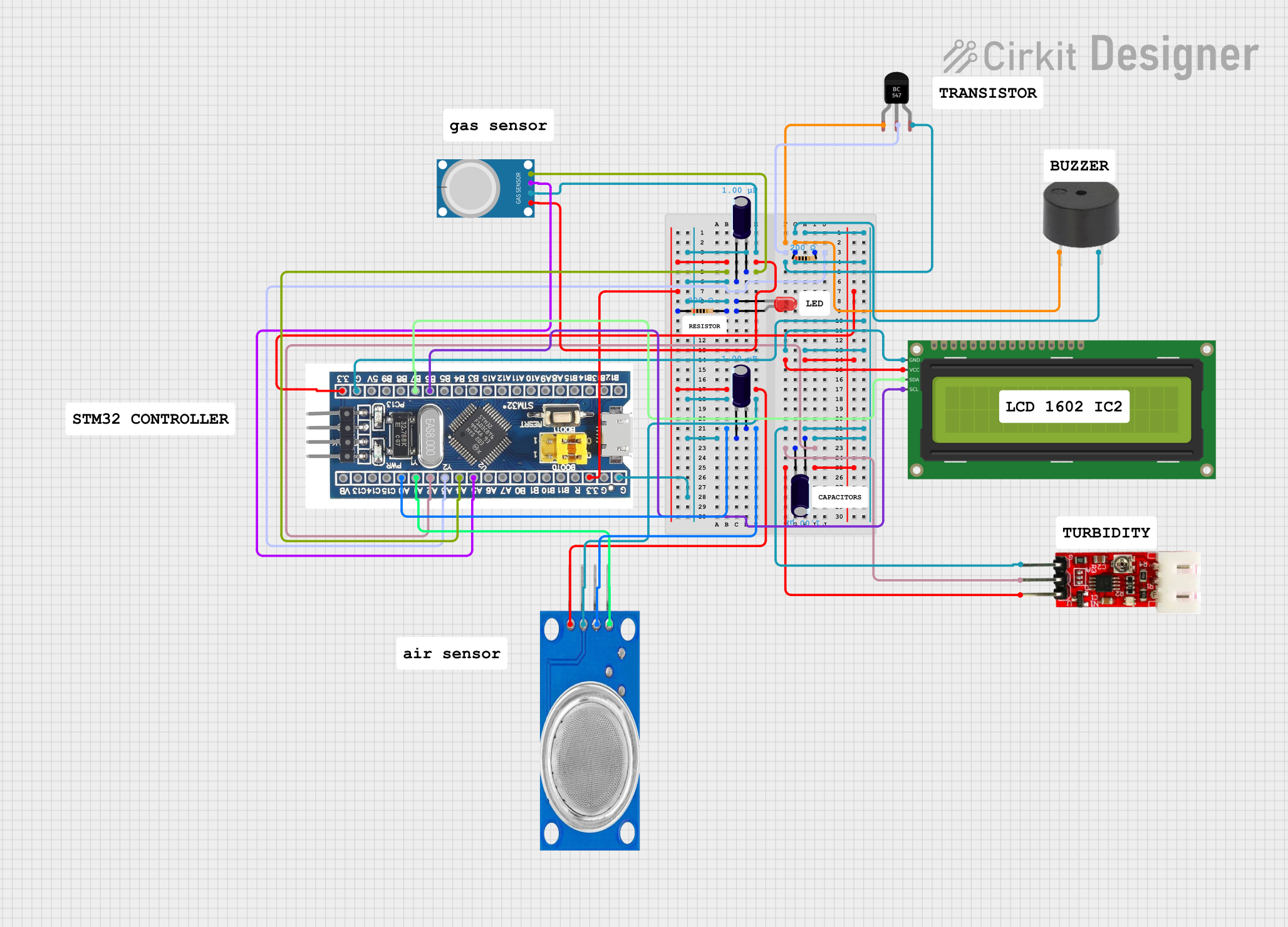
 Open Project in Cirkit Designer
Open Project in Cirkit Designer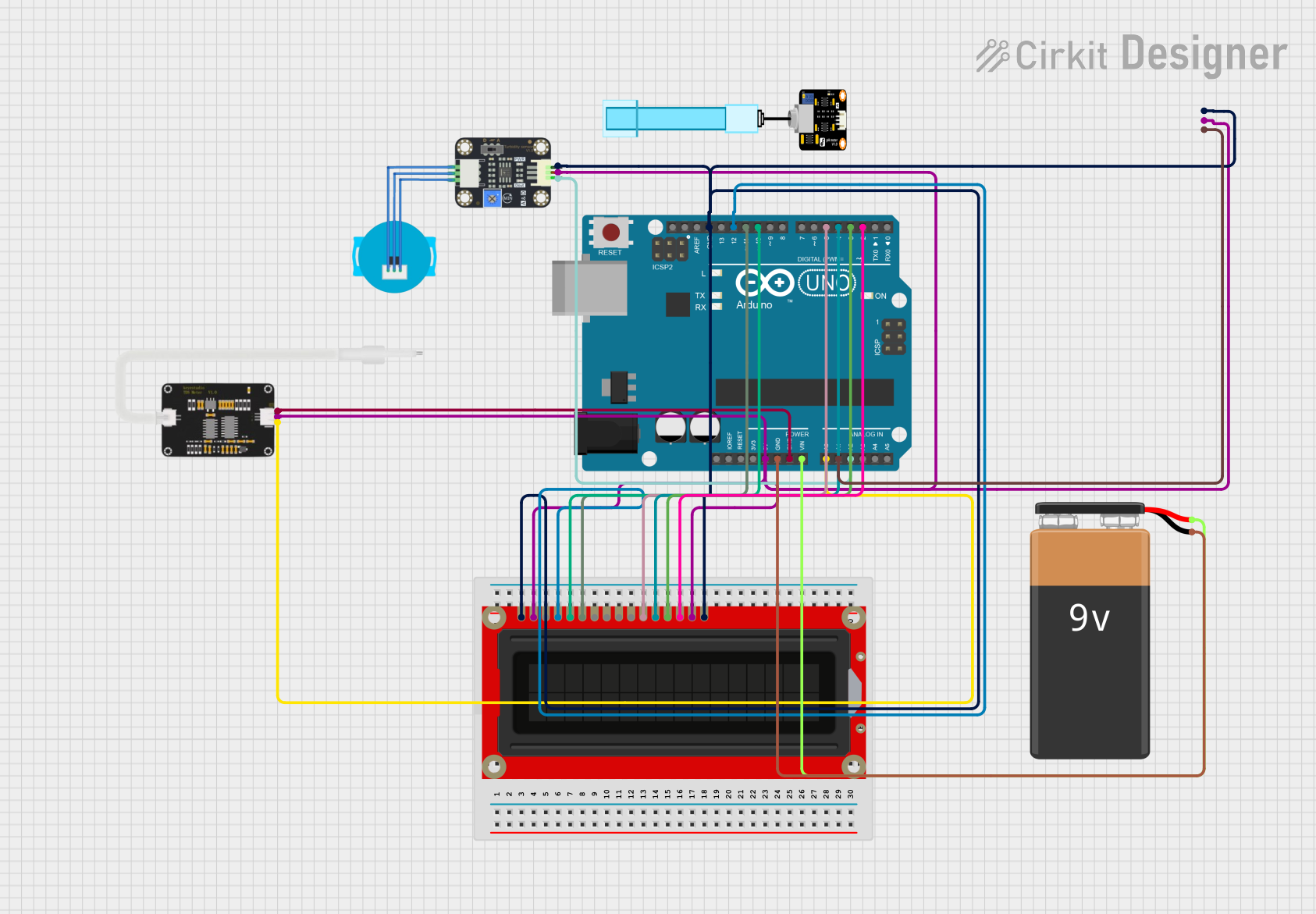
 Open Project in Cirkit Designer
Open Project in Cirkit Designer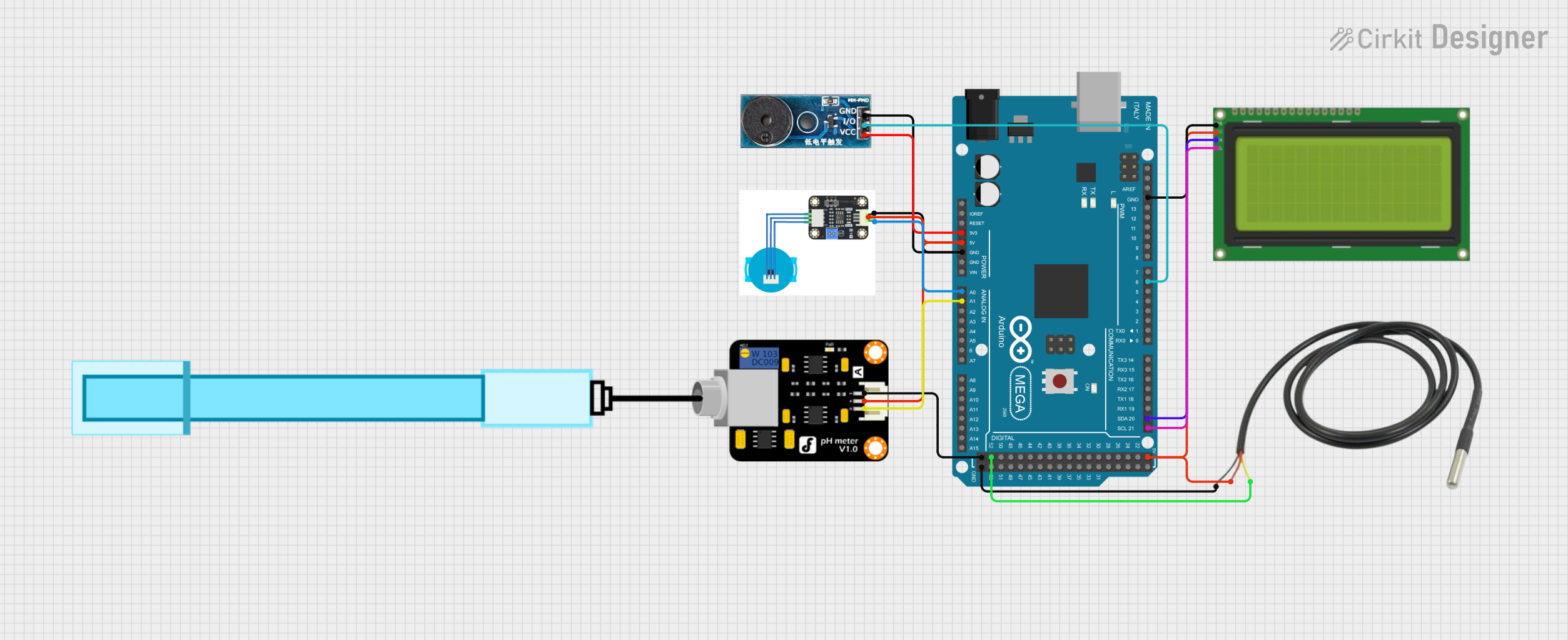
 Open Project in Cirkit Designer
Open Project in Cirkit DesignerCommon Applications and Use Cases
- Monitoring and controlling turbidity in water treatment facilities.
- Assessing water clarity in environmental studies.
- Maintaining water quality in aquaculture and aquariums.
- Industrial process monitoring where fluid clarity is critical.
Technical Specifications
Key Technical Details
- Operating Voltage: 3.3V to 5V
- Operating Current: 30mA (typical)
- Detection Range: 0 NTU to 3000 NTU
- Output Signal: Analog voltage
- Response Time: Less than 500ms
Pin Configuration and Descriptions
| Pin Number | Function | Description |
|---|---|---|
| 1 | GND | Ground pin, connected to system ground |
| 2 | VCC | Power supply pin, accepts 3.3V to 5V |
| 3 | Analog Output | Outputs an analog voltage proportional to NTU |
| 4 | NC | Not connected |
Usage Instructions
How to Use the Component in a Circuit
- Connect the VCC pin to a 3.3V or 5V power supply.
- Connect the GND pin to the ground of the power supply.
- Connect the Analog Output pin to an analog input on your microcontroller, such as an Arduino UNO.
Important Considerations and Best Practices
- Ensure that the sensor is properly calibrated before use.
- Avoid exposing the sensor to direct sunlight or high-intensity light sources.
- Keep the sensor clean and free from obstructions that could affect readings.
- Use a stable power supply to prevent fluctuations in the sensor output.
Example Code for Arduino UNO
// Grove Turbidity Sensor Example Code for Arduino UNO
const int turbidityPin = A0; // Analog input pin that the sensor is attached to
void setup() {
Serial.begin(9600); // Initialize serial communication at 9600 bits per second
}
void loop() {
int sensorValue = analogRead(turbidityPin); // Read the value from the sensor
float voltage = sensorValue * (5.0 / 1023.0); // Convert the analog reading to voltage
Serial.print("Turbidity Voltage: ");
Serial.print(voltage); // Print the voltage
Serial.println(" V");
delay(1000); // Wait for one second before reading again
}
Troubleshooting and FAQs
Common Issues Users Might Face
- Inaccurate Readings: Ensure the sensor is calibrated correctly and that there are no air bubbles or debris on the sensor surface.
- No Output Signal: Check all connections and ensure that the power supply is within the specified range.
- Fluctuating Readings: Stabilize the power supply and avoid external light interference.
Solutions and Tips for Troubleshooting
- Calibration: Perform calibration with a known turbidity standard to ensure accuracy.
- Cleaning: Gently clean the sensor with distilled water and avoid touching the optical components.
- Shielding: Use opaque tubing or a shield to protect the sensor from external light.
FAQs
Q: Can the sensor be used in saltwater? A: Yes, but ensure that the sensor is rinsed with fresh water after use to prevent corrosion.
Q: What is the lifespan of the sensor? A: With proper maintenance and use within its specifications, the sensor can last for several years.
Q: How often should the sensor be calibrated? A: Calibration frequency depends on usage, but it is recommended to calibrate the sensor before any critical measurements or after any significant changes in the measurement environment.
Note: This documentation is for the Grove Turbidity Sensor with the manufacturer part ID "Grove Trubilty sensor." Always refer to the manufacturer's official datasheet for the most accurate and detailed information.