
How to Use 14-30R: Examples, Pinouts, and Specs

 Design with 14-30R in Cirkit Designer
Design with 14-30R in Cirkit DesignerELEGRP 30 Amp 125/250V NEMA 14-30R Flush Mount Power Outlet Documentation
1. Introduction
The ELEGRP 30 Amp 125/250V NEMA 14-30R Flush Mount Power Outlet is a heavy-duty receptacle designed for high-power 240V applications. It is part of the NEMA 14-30 series, which is widely used in residential, commercial, and industrial settings. This outlet is specifically designed to accommodate a 14-30P plug, making it ideal for powering electric dryers, ranges, and other high-power appliances.
The 14-30R receptacle features a four-prong configuration: two hot terminals, one neutral terminal, and one ground terminal. This design ensures safe and reliable power delivery while meeting modern electrical safety standards.
Common Applications
- Electric dryers
- Electric ranges
- EV (Electric Vehicle) chargers (with appropriate adapters)
- High-power tools and equipment
- Temporary power distribution in construction sites
2. Technical Specifications
The following table outlines the key technical specifications of the ELEGRP 14-30R receptacle:
| Parameter | Specification |
|---|---|
| Manufacturer | ELEGRP |
| Part ID | 30 Amp 125/250V, NEMA 14-30R |
| Voltage Rating | 125/250V AC |
| Current Rating | 30 Amps |
| Power Rating | Up to 7,500 Watts (at 250V) |
| Configuration | NEMA 14-30R (4-prong) |
| Mounting Style | Flush Mount |
| Material | High-impact thermoplastic |
| Certifications | UL Listed, RoHS Compliant |
| Operating Temperature | -40°C to 60°C (-40°F to 140°F) |
Pin Configuration and Descriptions
| Pin Name | Description | Function |
|---|---|---|
| X | Hot Terminal 1 | Supplies 120V AC |
| Y | Hot Terminal 2 | Supplies 120V AC (opposite phase) |
| N | Neutral Terminal | Returns current to the source |
| G | Ground Terminal | Provides safety grounding |
3. Usage Instructions
Wiring the 14-30R Receptacle
To safely install and use the ELEGRP 14-30R receptacle, follow these steps:
- Turn Off Power: Ensure the circuit breaker supplying power to the outlet is turned off.
- Prepare the Wiring:
- Use a 10-gauge, 4-conductor cable (10/3 with ground) for wiring.
- Strip the insulation from the wires to expose approximately 3/4 inch of copper.
- Connect the Wires:
- Connect the X terminal to one hot wire (black).
- Connect the Y terminal to the other hot wire (red).
- Connect the N terminal to the neutral wire (white).
- Connect the G terminal to the ground wire (bare or green).
- Secure the Receptacle:
- Mount the receptacle into the electrical box using the provided screws.
- Ensure all connections are tight and secure.
- Test the Installation:
- Turn the circuit breaker back on.
- Use a multimeter to verify the voltage between terminals:
- X to Y: ~240V
- X to N or Y to N: ~120V
- X or Y to G: ~120V
- Plug in the Appliance: Insert the 14-30P plug into the receptacle and ensure a snug fit.
Important Considerations
- Always follow local electrical codes and regulations when installing the receptacle.
- Use a properly rated circuit breaker (30A) for the circuit.
- Ensure the electrical box is large enough to accommodate the receptacle and wiring.
- If unsure about installation, consult a licensed electrician.
4. Troubleshooting and FAQs
Common Issues and Solutions
| Issue | Possible Cause | Solution |
|---|---|---|
| No power at the receptacle | Circuit breaker is off or tripped | Check and reset the breaker |
| Appliance does not power on | Loose or incorrect wiring | Verify wiring connections |
| Voltage readings are incorrect | Miswired terminals | Recheck terminal connections |
| Sparks or burning smell during use | Faulty wiring or damaged receptacle | Turn off power and replace receptacle |
| Plug does not fit securely | Worn or damaged receptacle | Replace the receptacle |
Frequently Asked Questions
Can I use this receptacle for a 120V appliance?
- No, the 14-30R is designed for 240V applications. Using it for 120V appliances may cause damage.
Is this receptacle compatible with older 3-prong plugs?
- No, the 14-30R is a 4-prong receptacle. For older 3-prong plugs, you will need an adapter or a different receptacle.
Can I install this receptacle outdoors?
- The 14-30R is not weatherproof. If outdoor installation is required, use a weatherproof enclosure.
What type of wire should I use for installation?
- Use a 10-gauge, 4-conductor cable (10/3 with ground) for safe operation.
Can I use this receptacle for an EV charger?
- Yes, with an appropriate adapter or EVSE (Electric Vehicle Supply Equipment) that supports NEMA 14-30.
5. Additional Notes
- Always prioritize safety when working with electrical components. If you are not confident in your ability to install the receptacle, hire a licensed electrician.
- Regularly inspect the receptacle for signs of wear or damage, and replace it if necessary.
- Keep the receptacle clean and free of debris to ensure proper operation.
This documentation provides a comprehensive guide to the ELEGRP 30 Amp 125/250V NEMA 14-30R Flush Mount Power Outlet. By following the instructions and best practices outlined above, you can ensure safe and reliable operation of this high-quality receptacle.
Explore Projects Built with 14-30R

 Open Project in Cirkit Designer
Open Project in Cirkit Designer
 Open Project in Cirkit Designer
Open Project in Cirkit Designer
 Open Project in Cirkit Designer
Open Project in Cirkit Designer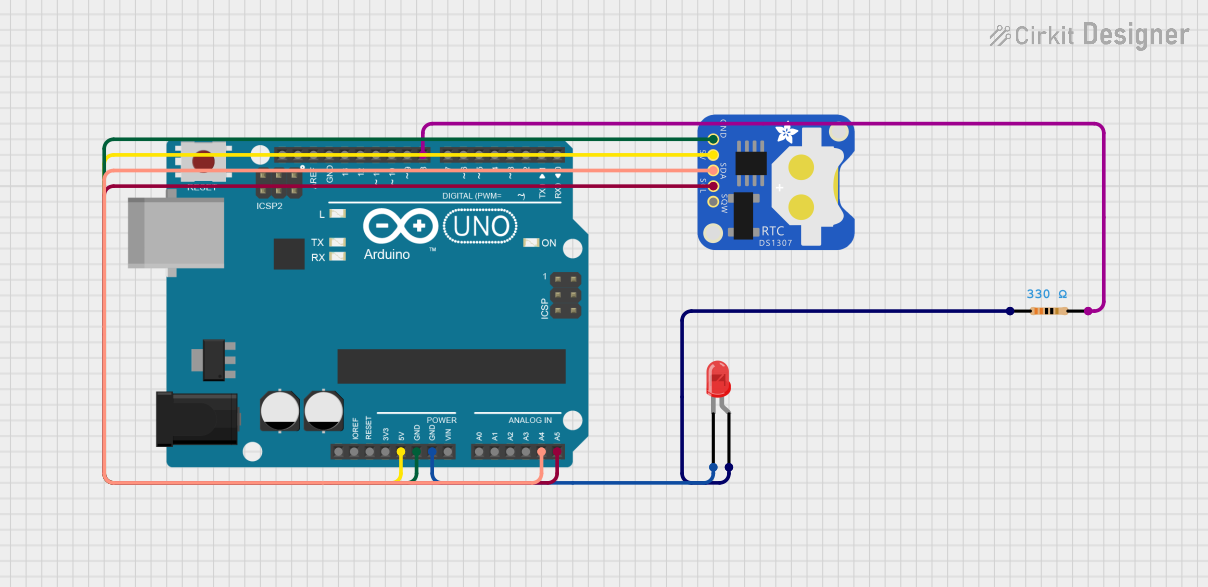
 Open Project in Cirkit Designer
Open Project in Cirkit DesignerExplore Projects Built with 14-30R

 Open Project in Cirkit Designer
Open Project in Cirkit Designer
 Open Project in Cirkit Designer
Open Project in Cirkit Designer
 Open Project in Cirkit Designer
Open Project in Cirkit Designer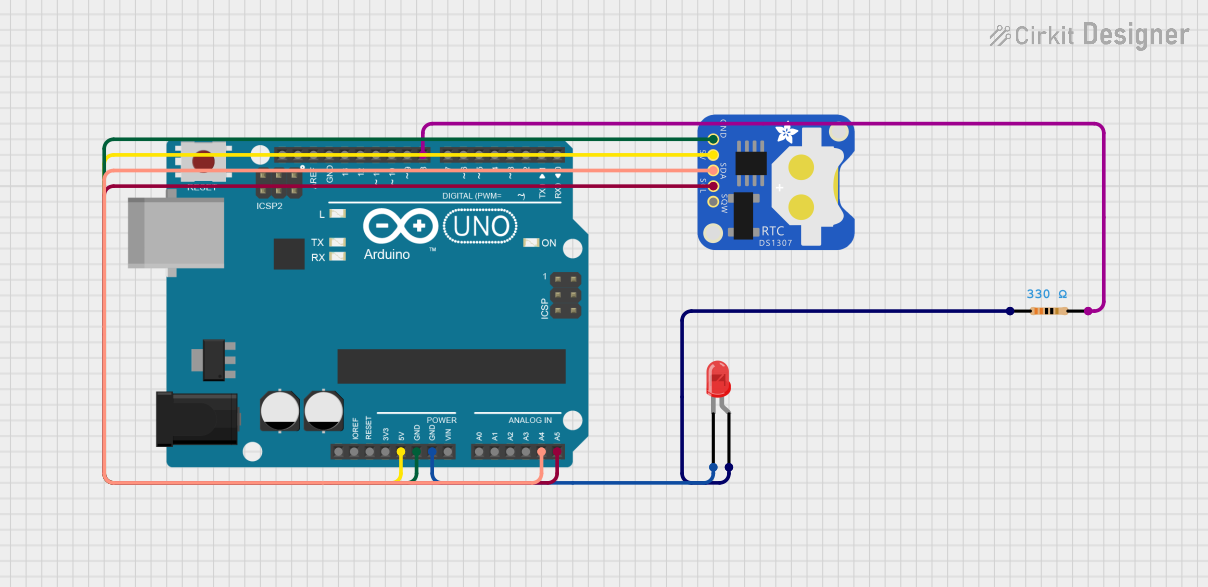
 Open Project in Cirkit Designer
Open Project in Cirkit Designer