
How to Use TCS3200 Waveshare: Examples, Pinouts, and Specs
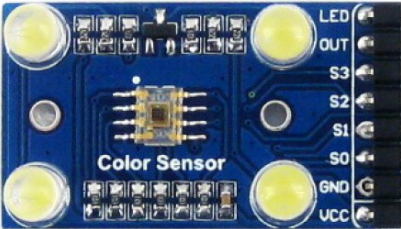
 Design with TCS3200 Waveshare in Cirkit Designer
Design with TCS3200 Waveshare in Cirkit DesignerIntroduction
The TCS3200 Waveshare is a color sensor module designed to detect and measure the intensity of red, green, blue, and clear light. It is based on the TCS3200 programmable color light-to-frequency converter. The module features an array of photodiodes with red, green, blue, and clear filters, along with an integrated frequency-to-voltage converter. The output is a square wave with a frequency proportional to the intensity of the detected light.
Explore Projects Built with TCS3200 Waveshare
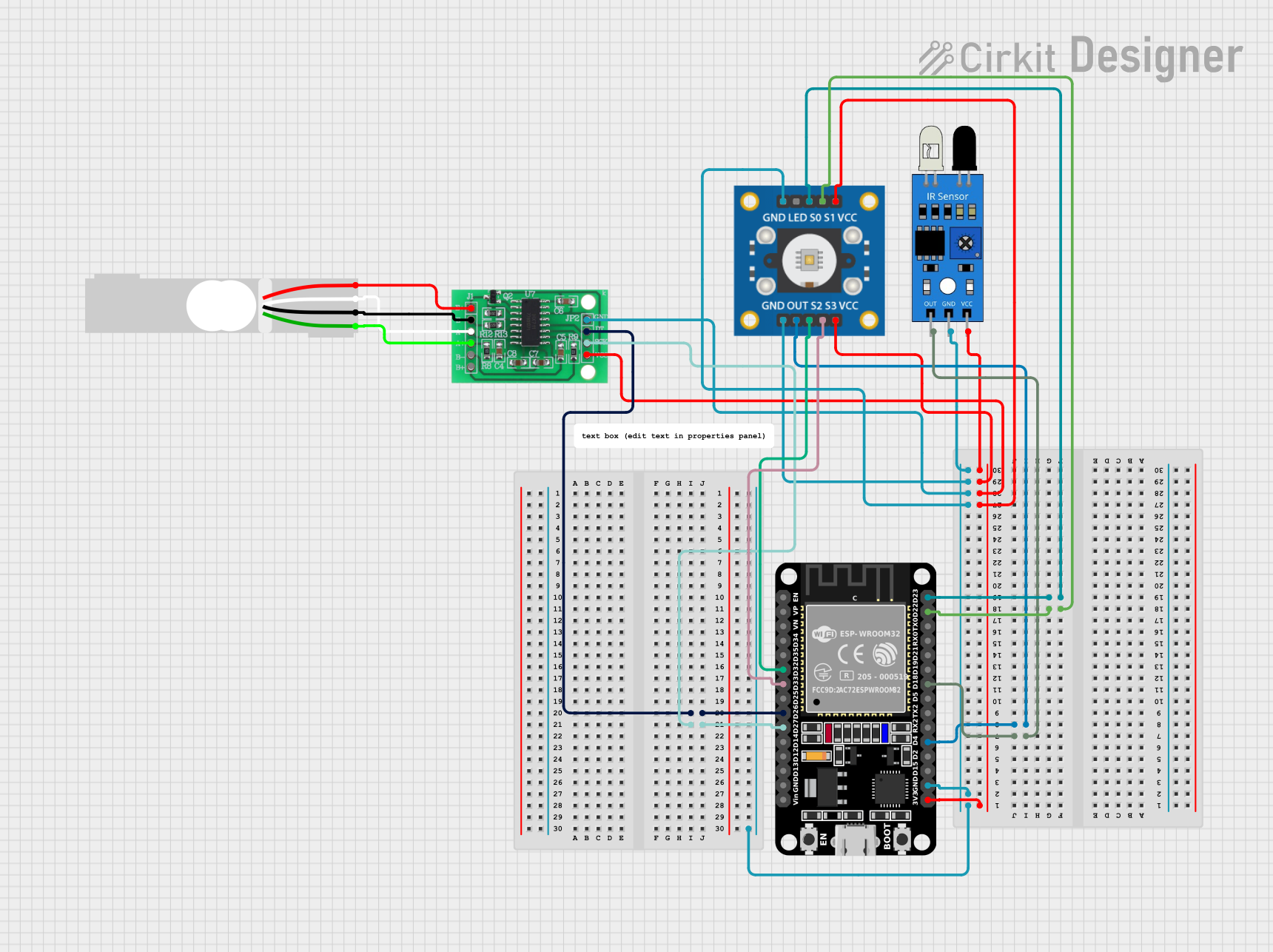
 Open Project in Cirkit Designer
Open Project in Cirkit Designer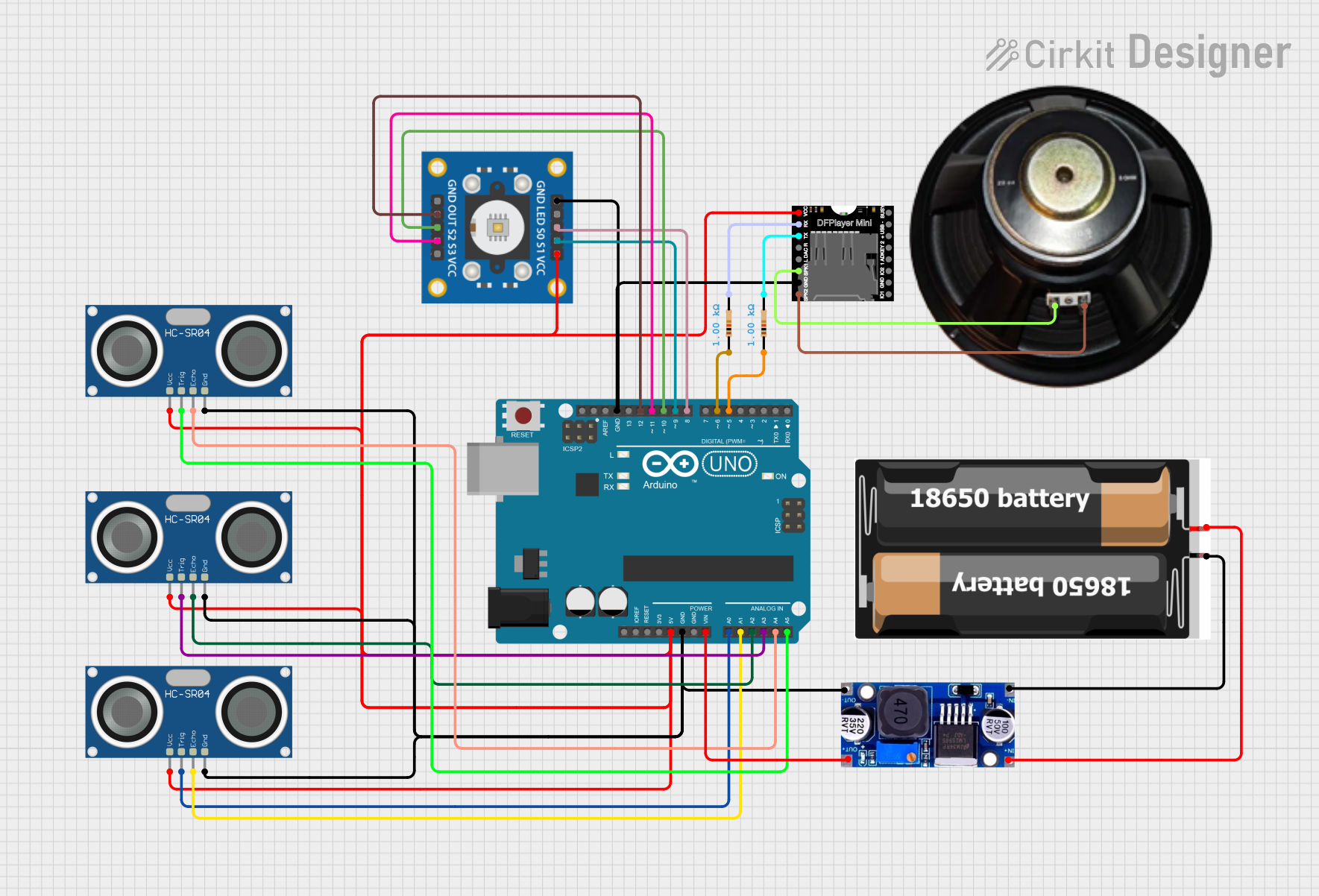
 Open Project in Cirkit Designer
Open Project in Cirkit Designer
 Open Project in Cirkit Designer
Open Project in Cirkit Designer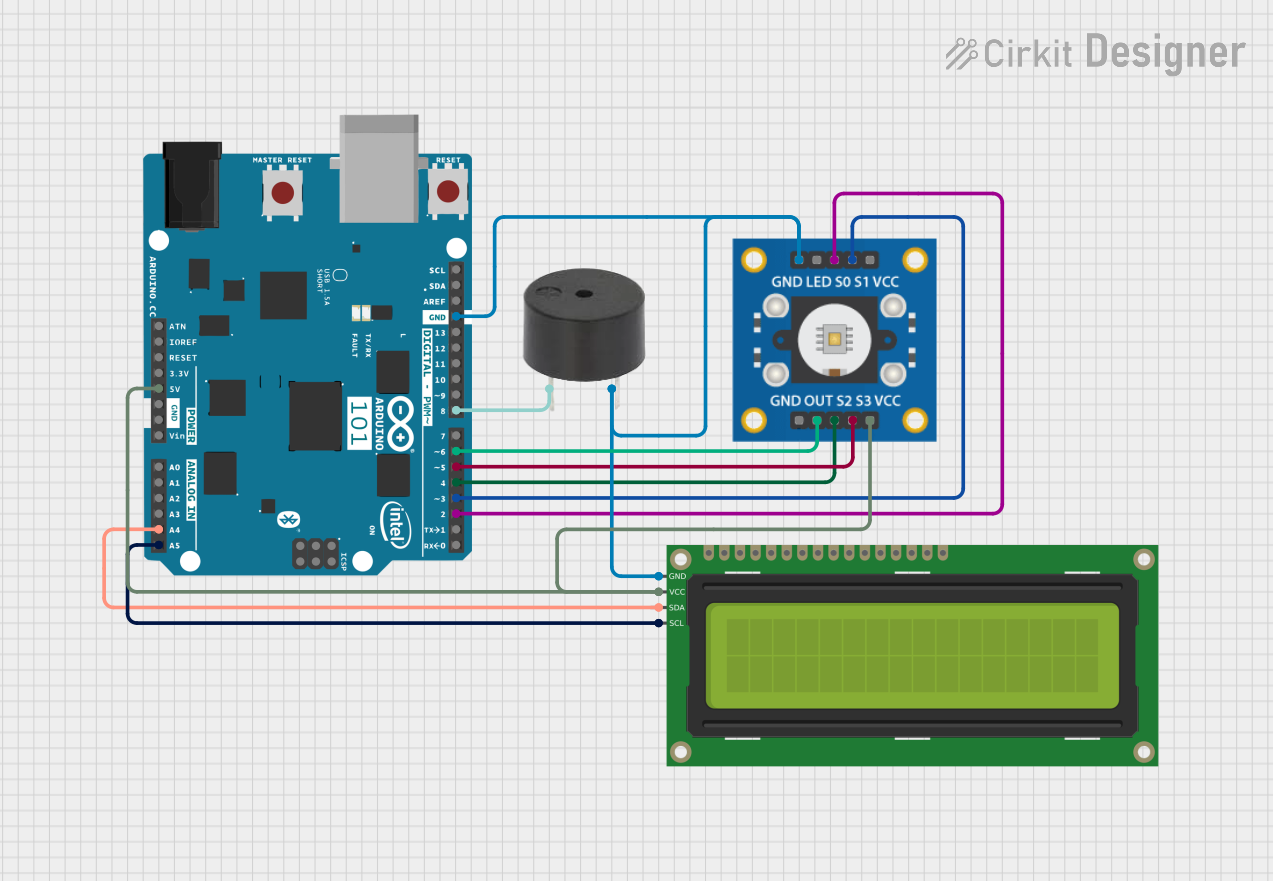
 Open Project in Cirkit Designer
Open Project in Cirkit DesignerExplore Projects Built with TCS3200 Waveshare
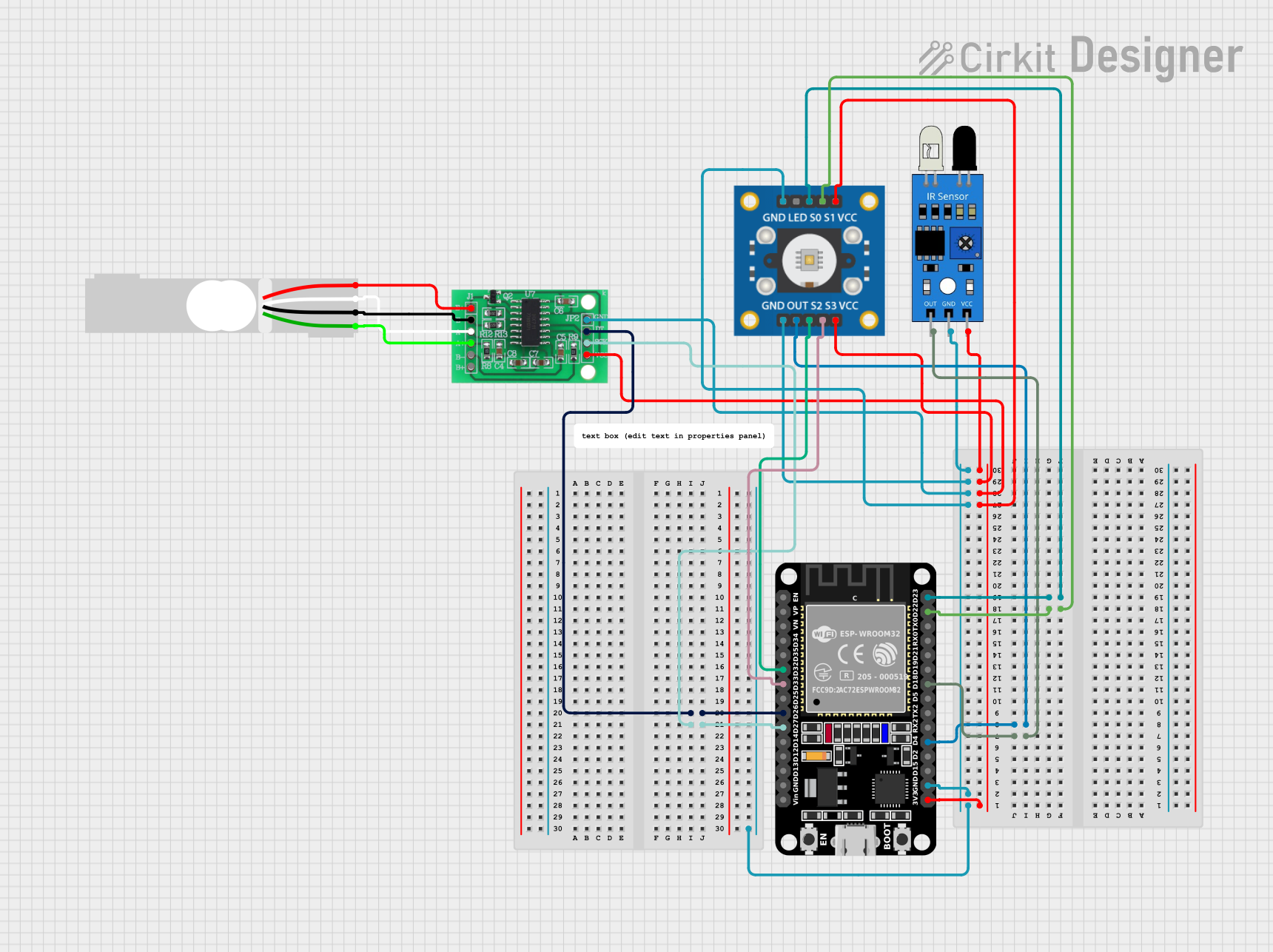
 Open Project in Cirkit Designer
Open Project in Cirkit Designer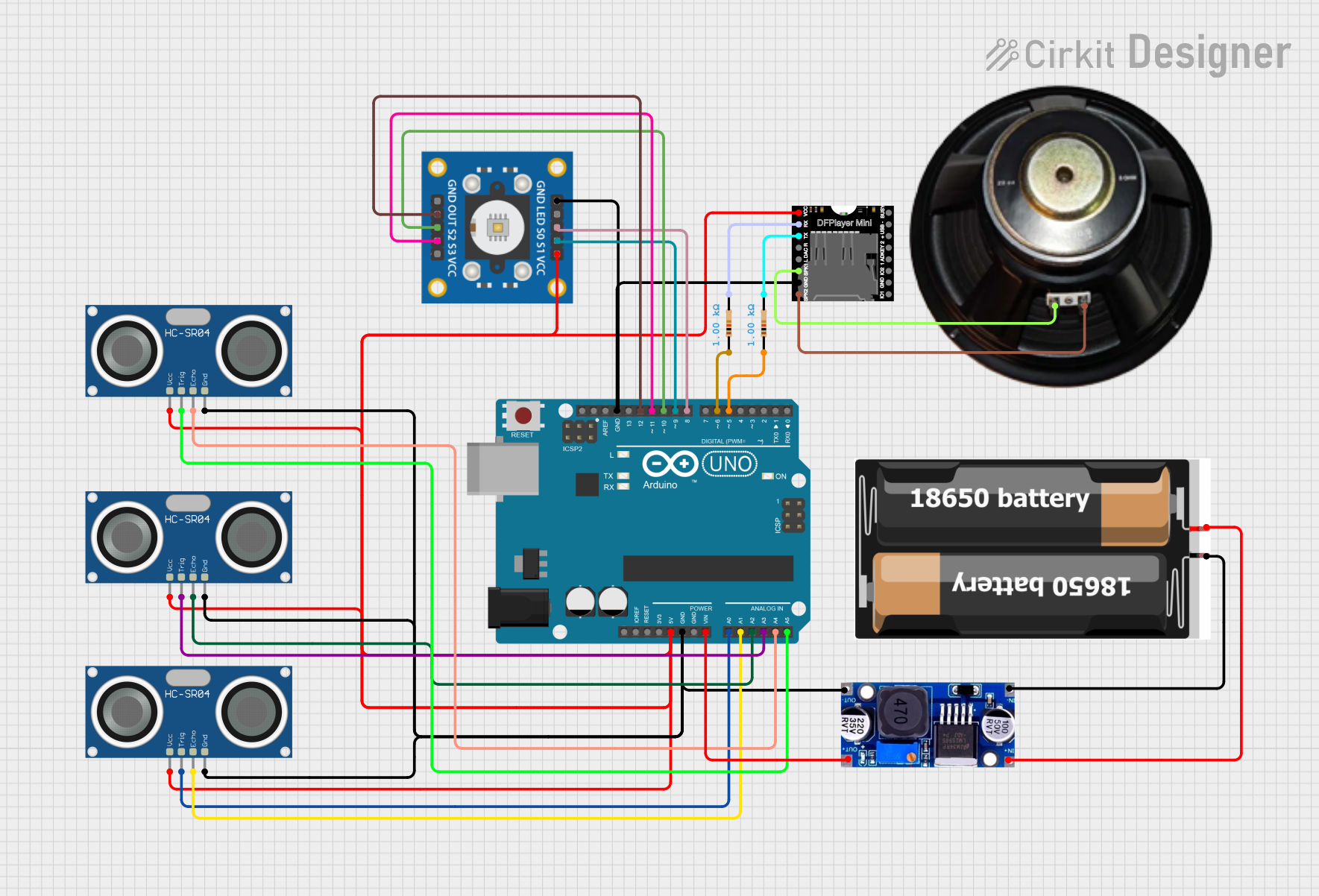
 Open Project in Cirkit Designer
Open Project in Cirkit Designer
 Open Project in Cirkit Designer
Open Project in Cirkit Designer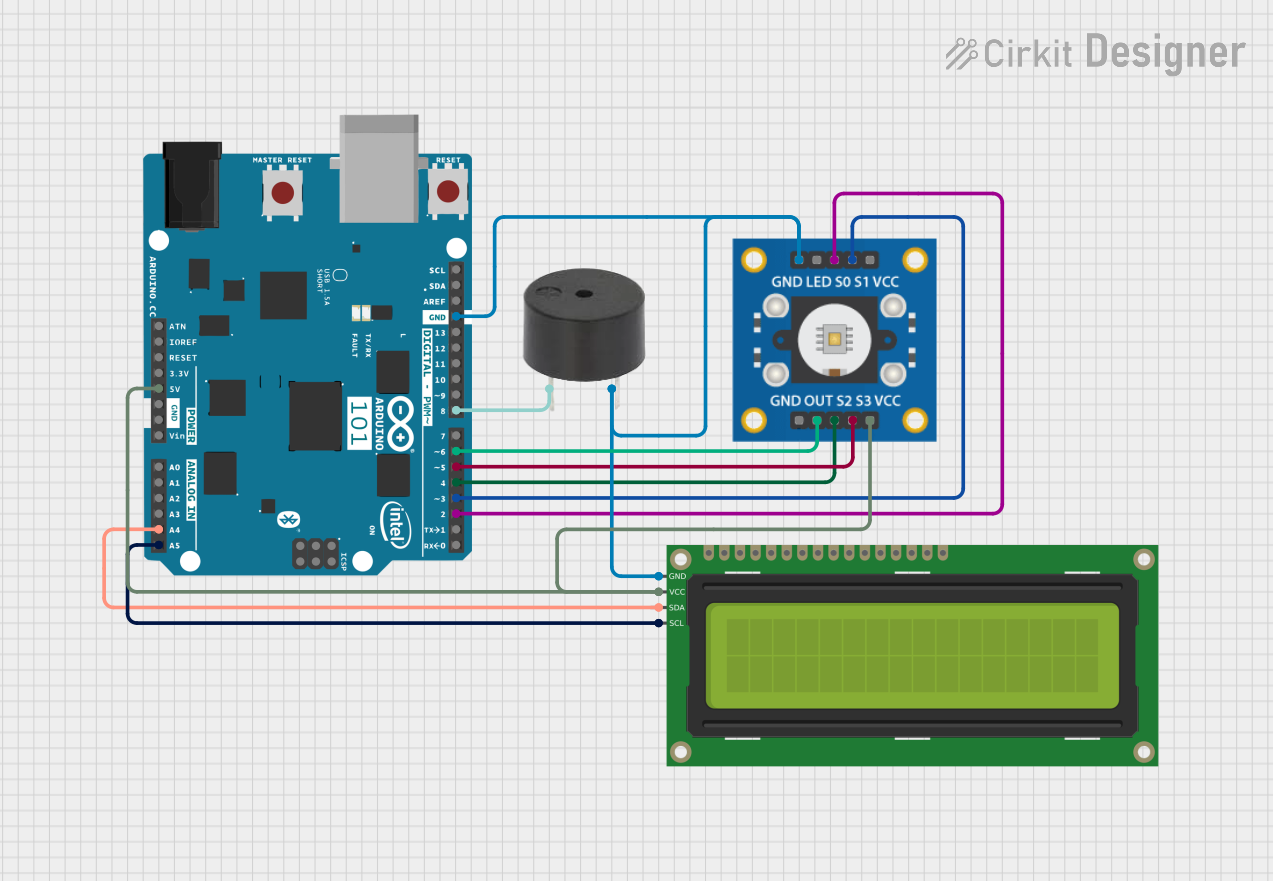
 Open Project in Cirkit Designer
Open Project in Cirkit DesignerCommon Applications and Use Cases
- Color recognition in robotics
- Object sorting by color
- Ambient light sensing
- Industrial automation for color-based quality control
- Educational projects and prototyping
Technical Specifications
Key Technical Details
- Supply Voltage: 2.7V to 5.5V
- Output: Square wave (frequency proportional to light intensity)
- Current Consumption: 2mA (typical)
- Operating Temperature: -40°C to 85°C
- Photodiode Array: 8x8 (64 photodiodes)
- 16 red-filtered
- 16 green-filtered
- 16 blue-filtered
- 16 clear (no filter)
- Programmable Output Frequency Scaling: 100%, 20%, 2%
- Communication Interface: Digital (frequency output)
Pin Configuration and Descriptions
The TCS3200 Waveshare module has a 6-pin interface. Below is the pinout:
| Pin | Name | Description |
|---|---|---|
| 1 | VCC | Power supply input (2.7V to 5.5V). Connect to the 5V pin of your microcontroller. |
| 2 | GND | Ground connection. Connect to the ground of your circuit. |
| 3 | S0 | Output frequency scaling selection pin (see usage instructions). |
| 4 | S1 | Output frequency scaling selection pin (see usage instructions). |
| 5 | S2 | Photodiode filter selection pin (see usage instructions). |
| 6 | S3 | Photodiode filter selection pin (see usage instructions). |
| 7 | OUT | Frequency output pin. Connect to a digital input pin of your microcontroller. |
Usage Instructions
How to Use the TCS3200 in a Circuit
- Power the Module: Connect the VCC pin to a 5V power source and the GND pin to ground.
- Connect the Output: Connect the OUT pin to a digital input pin on your microcontroller.
- Set Frequency Scaling: Use the S0 and S1 pins to set the output frequency scaling:
- S0 = LOW, S1 = LOW: Power down
- S0 = LOW, S1 = HIGH: 2% scaling
- S0 = HIGH, S1 = LOW: 20% scaling
- S0 = HIGH, S1 = HIGH: 100% scaling
- Select Color Filter: Use the S2 and S3 pins to select the photodiode filter:
- S2 = LOW, S3 = LOW: Red filter
- S2 = LOW, S3 = HIGH: Blue filter
- S2 = HIGH, S3 = LOW: Clear (no filter)
- S2 = HIGH, S3 = HIGH: Green filter
- Read the Output: Measure the frequency of the OUT pin using a microcontroller or frequency counter. The frequency is proportional to the intensity of the selected color.
Important Considerations and Best Practices
- Avoid Ambient Light Interference: Use the sensor in a controlled lighting environment or shield it from ambient light to improve accuracy.
- Calibrate the Sensor: Perform calibration to account for variations in light sources and sensor sensitivity.
- Use Pull-Down Resistors: If the S0, S1, S2, and S3 pins are not actively driven, use pull-down resistors to prevent floating states.
- Frequency Scaling: Use lower frequency scaling (e.g., 2%) for high-intensity light to avoid saturation.
Example Code for Arduino UNO
Below is an example Arduino sketch to read RGB values from the TCS3200 Waveshare module:
// Pin definitions
#define S0 7 // Frequency scaling pin S0
#define S1 6 // Frequency scaling pin S1
#define S2 5 // Color filter selection pin S2
#define S3 4 // Color filter selection pin S3
#define OUT 3 // Frequency output pin
void setup() {
// Set pin modes
pinMode(S0, OUTPUT);
pinMode(S1, OUTPUT);
pinMode(S2, OUTPUT);
pinMode(S3, OUTPUT);
pinMode(OUT, INPUT);
// Set frequency scaling to 20%
digitalWrite(S0, HIGH);
digitalWrite(S1, LOW);
Serial.begin(9600); // Initialize serial communication
}
void loop() {
int redFrequency, greenFrequency, blueFrequency;
// Select red filter
digitalWrite(S2, LOW);
digitalWrite(S3, LOW);
redFrequency = pulseIn(OUT, LOW); // Measure frequency for red light
// Select green filter
digitalWrite(S2, HIGH);
digitalWrite(S3, HIGH);
greenFrequency = pulseIn(OUT, LOW); // Measure frequency for green light
// Select blue filter
digitalWrite(S2, LOW);
digitalWrite(S3, HIGH);
blueFrequency = pulseIn(OUT, LOW); // Measure frequency for blue light
// Print RGB values
Serial.print("Red: ");
Serial.print(redFrequency);
Serial.print(" Green: ");
Serial.print(greenFrequency);
Serial.print(" Blue: ");
Serial.println(blueFrequency);
delay(500); // Wait for 500ms before the next reading
}
Troubleshooting and FAQs
Common Issues and Solutions
No Output Signal:
- Ensure the module is powered correctly (VCC and GND connections).
- Verify that the S0 and S1 pins are set to a valid frequency scaling mode.
Inconsistent Readings:
- Check for ambient light interference and shield the sensor if necessary.
- Ensure proper calibration for the specific lighting conditions.
Output Frequency Too High or Low:
- Adjust the frequency scaling using the S0 and S1 pins.
- Verify that the microcontroller can handle the frequency range.
Incorrect Color Detection:
- Ensure the S2 and S3 pins are set to the correct filter selection.
- Verify that the object being measured is close enough to the sensor.
FAQs
Q: Can the TCS3200 Waveshare detect colors in complete darkness?
A: No, the sensor requires a light source to detect colors. Use an external LED for illumination if needed.
Q: How do I calibrate the sensor?
A: Measure the frequency output for known colors and use these values as reference points in your code.
Q: Can I use the TCS3200 with a 3.3V microcontroller?
A: Yes, the TCS3200 operates at 2.7V to 5.5V, making it compatible with 3.3V systems. Ensure proper voltage levels for logic pins.