
How to Use MKE-S12 Rain Water Sensor: Examples, Pinouts, and Specs
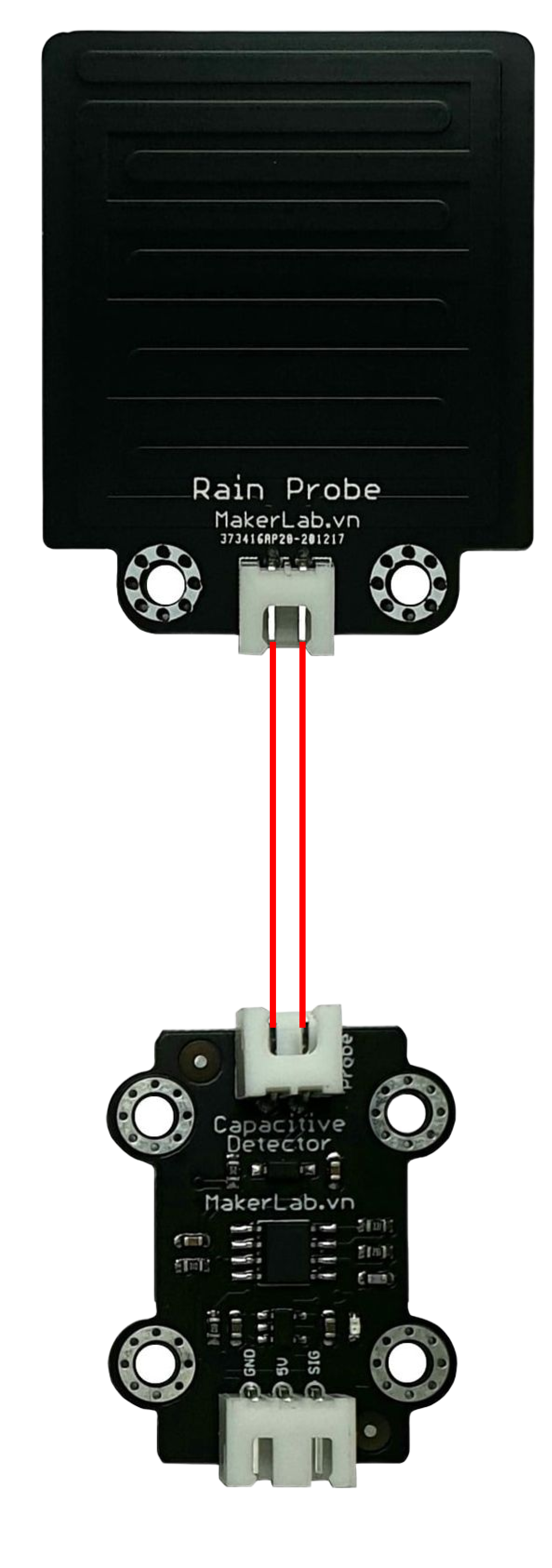
 Design with MKE-S12 Rain Water Sensor in Cirkit Designer
Design with MKE-S12 Rain Water Sensor in Cirkit DesignerIntroduction
The MKE-S12 Rain Water Sensor is an electronic device designed to detect the presence of water, with a particular focus on rain detection. It is a valuable component for weather monitoring systems, automated irrigation systems, and any application where water detection is crucial. By sensing rain, the MKE-S12 can help in conserving water by automating watering processes, alerting users to potential flooding, or simply by providing data for weather analysis.
Explore Projects Built with MKE-S12 Rain Water Sensor

 Open Project in Cirkit Designer
Open Project in Cirkit Designer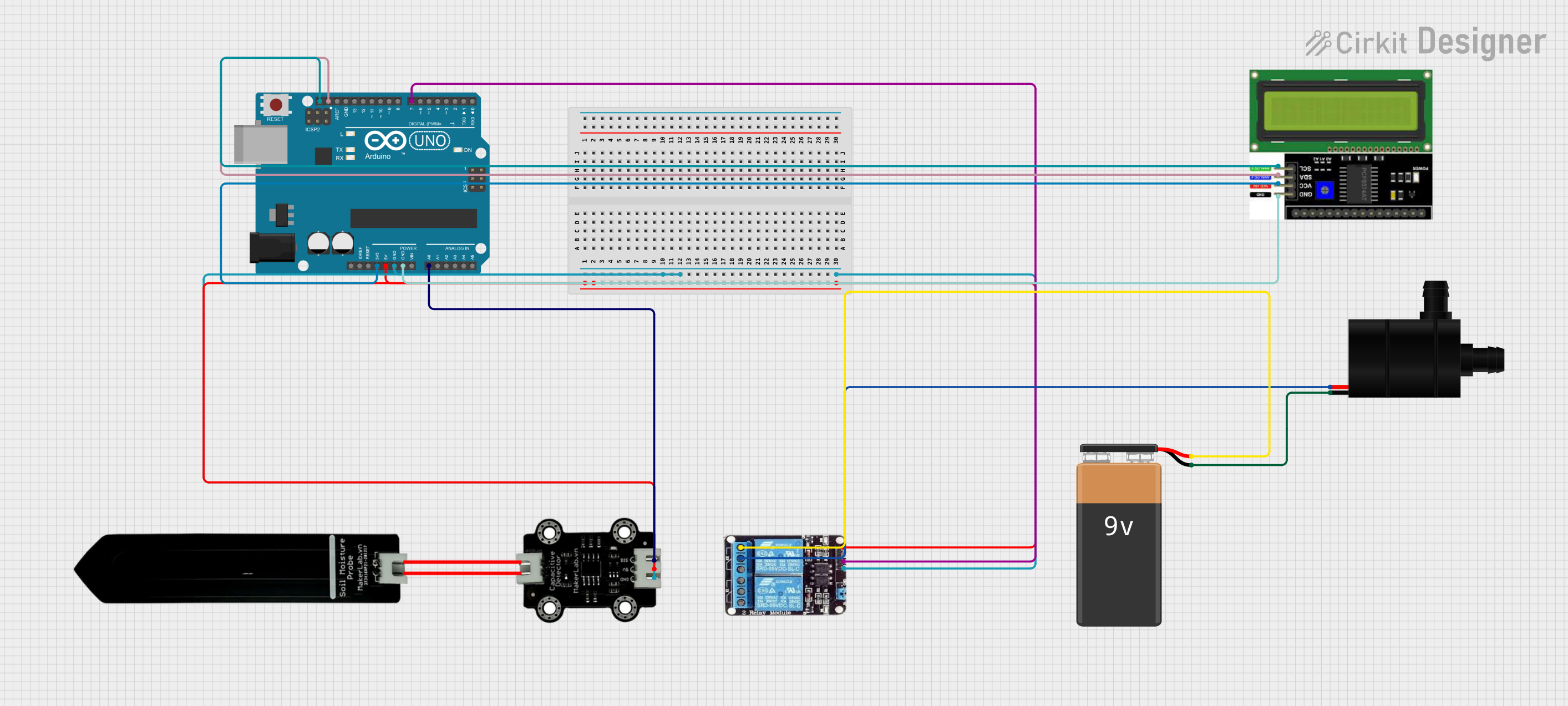
 Open Project in Cirkit Designer
Open Project in Cirkit Designer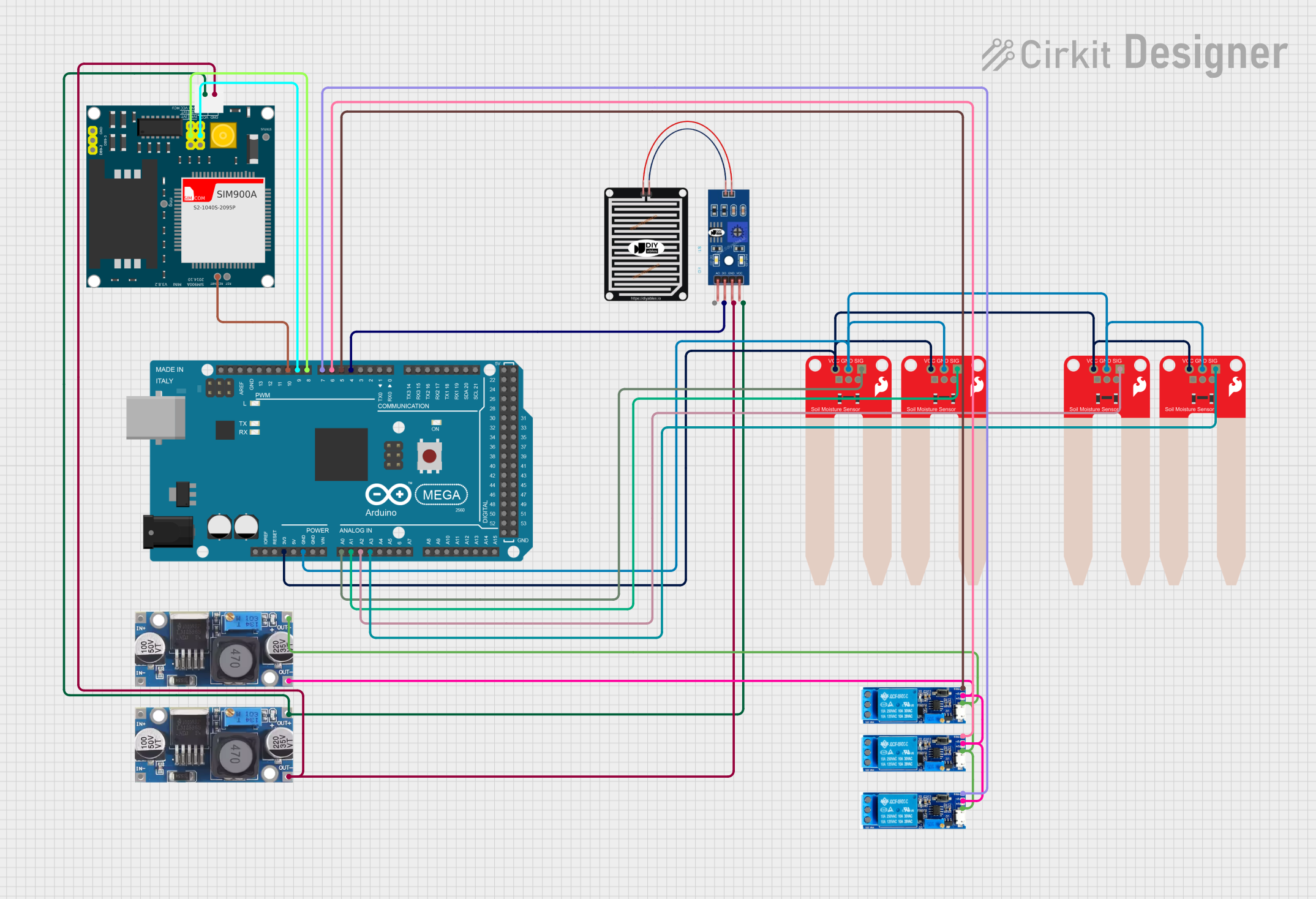
 Open Project in Cirkit Designer
Open Project in Cirkit Designer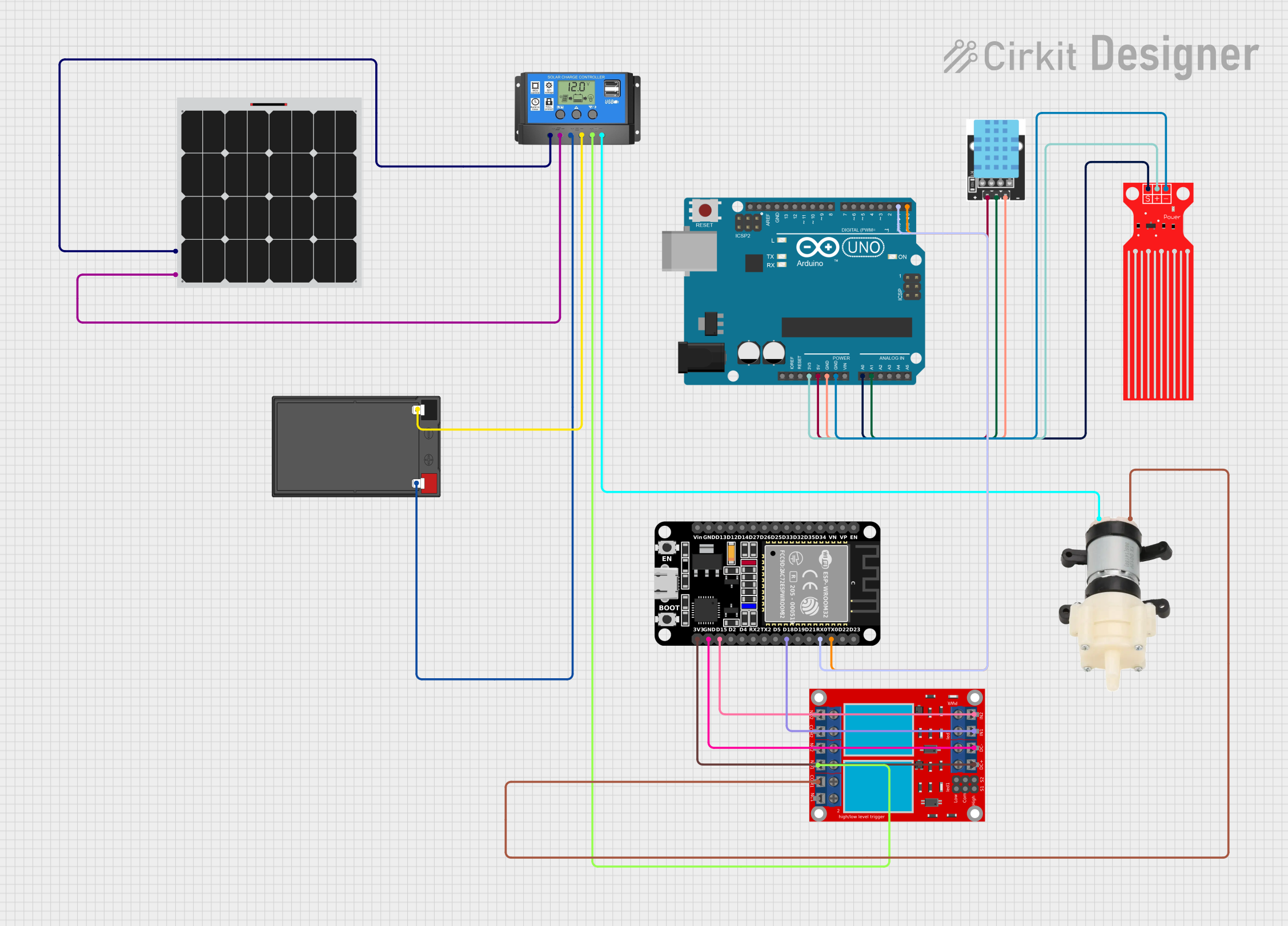
 Open Project in Cirkit Designer
Open Project in Cirkit DesignerExplore Projects Built with MKE-S12 Rain Water Sensor

 Open Project in Cirkit Designer
Open Project in Cirkit Designer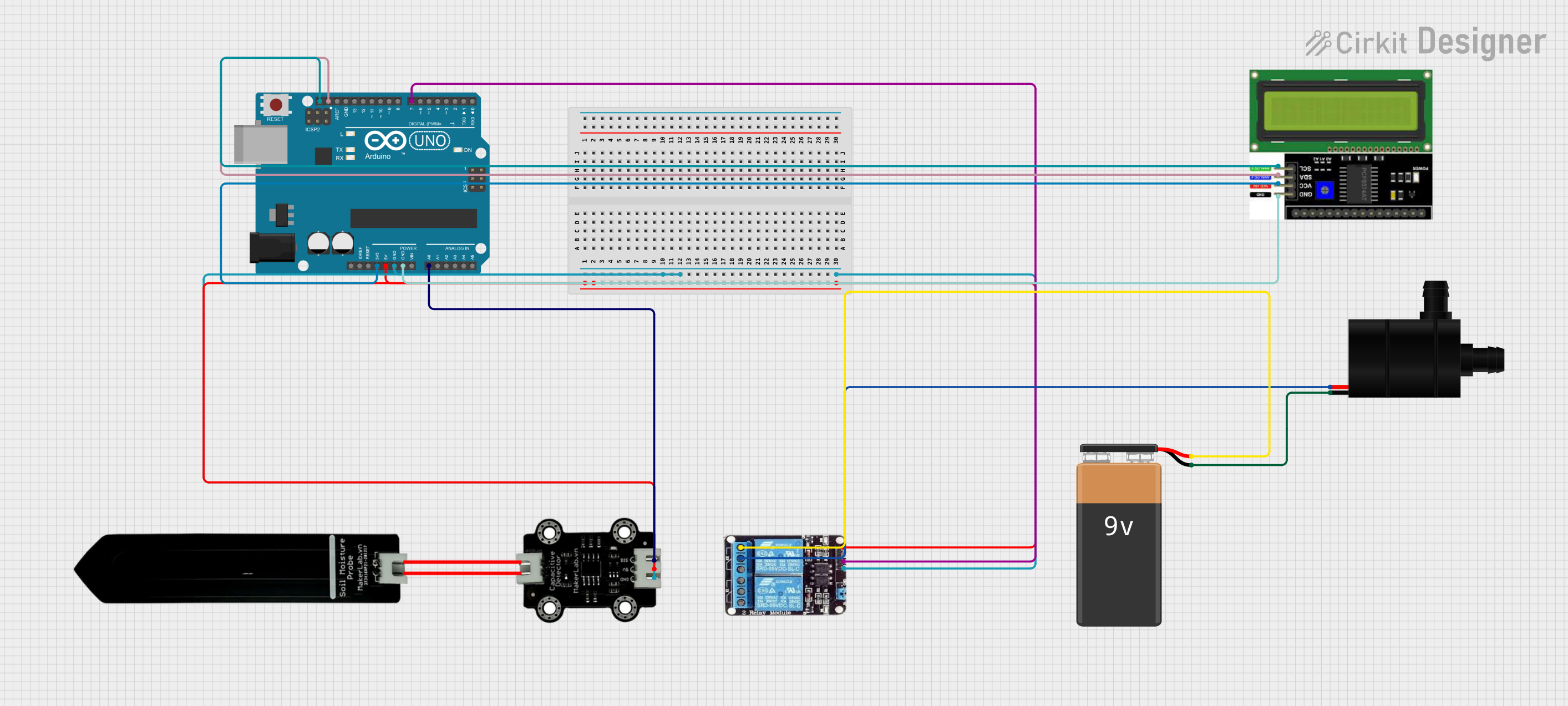
 Open Project in Cirkit Designer
Open Project in Cirkit Designer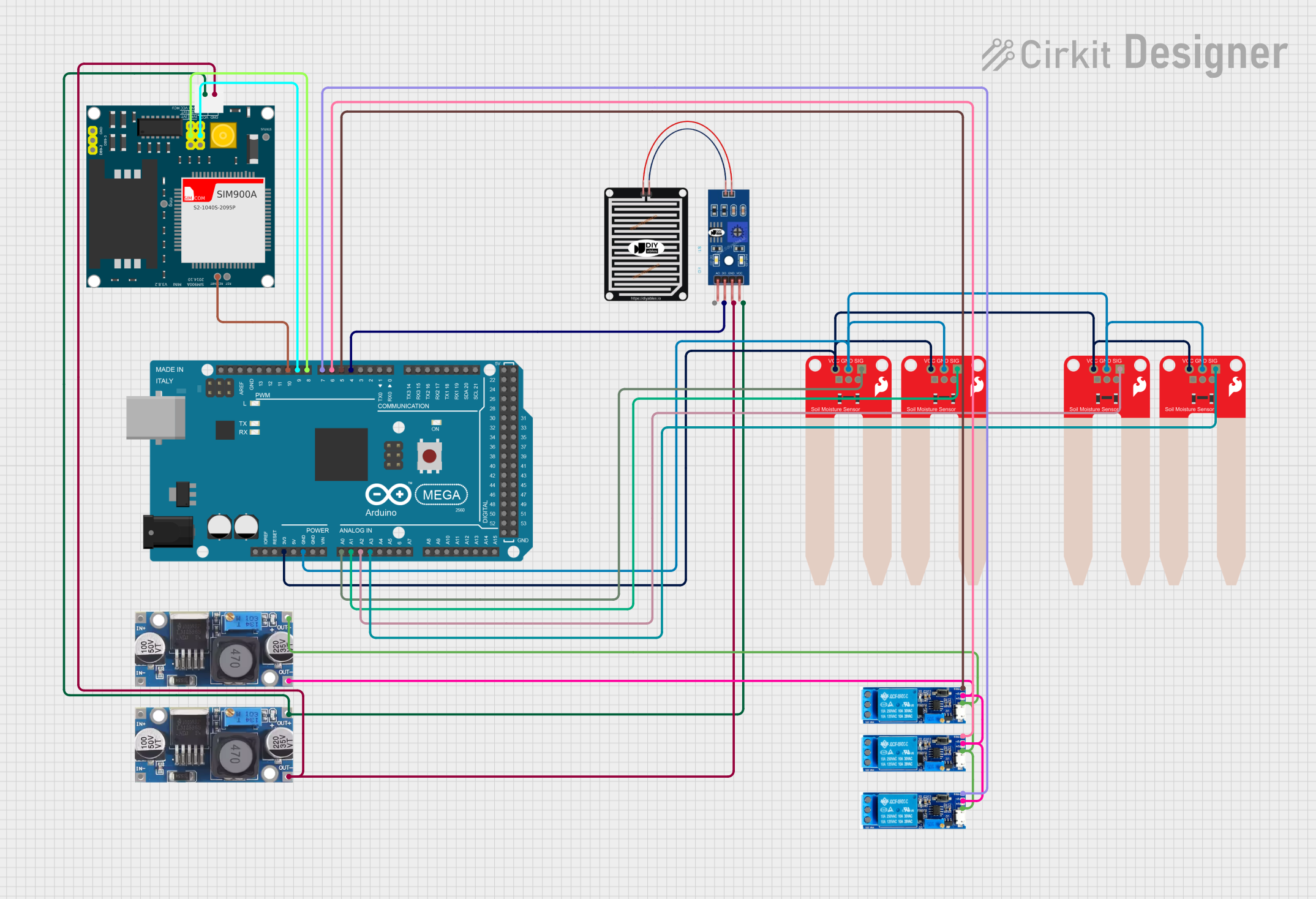
 Open Project in Cirkit Designer
Open Project in Cirkit Designer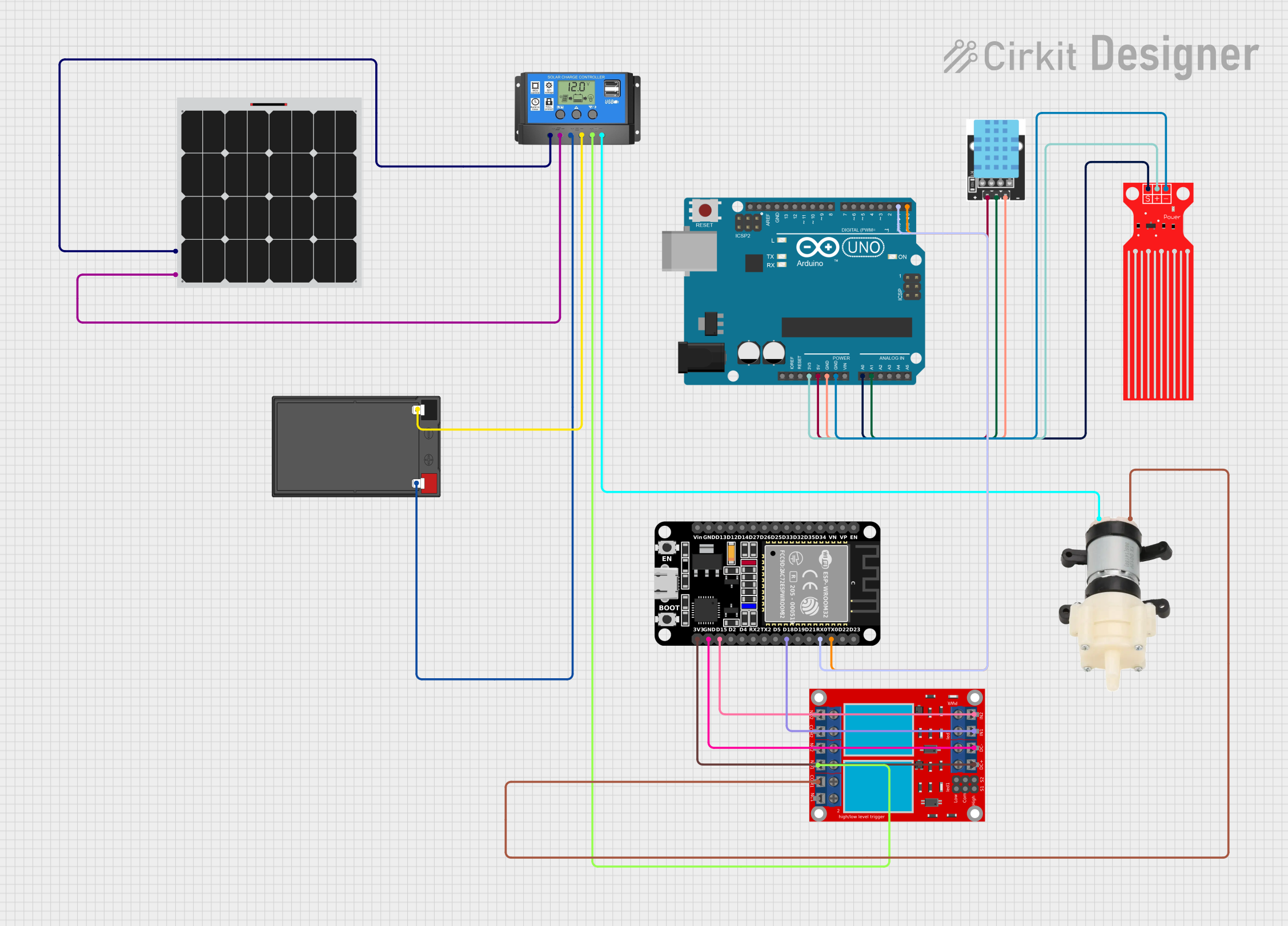
 Open Project in Cirkit Designer
Open Project in Cirkit DesignerCommon Applications and Use Cases
- Weather stations for rain detection
- Home automation systems for controlling watering in gardens
- Outdoor event monitoring to alert for potential rain
- Leak detection in buildings
Technical Specifications
Key Technical Details
- Operating Voltage: 5V DC
- Output Type: Analog and Digital
- Sensitivity: Adjustable via onboard potentiometer
- PCB Dimensions: 30mm x 16mm
Pin Configuration and Descriptions
| Pin Number | Name | Description |
|---|---|---|
| 1 | VCC | Connect to 5V power supply |
| 2 | GND | Connect to ground |
| 3 | DO | Digital output; goes high when rain is detected |
| 4 | AO | Analog output; provides an analog signal based on the amount of water detected |
Usage Instructions
How to Use the MKE-S12 in a Circuit
- Connect the VCC pin to a 5V power supply.
- Connect the GND pin to the ground of the power supply.
- Connect the DO (Digital Output) pin to a digital input pin on your microcontroller if you wish to use the digital output.
- Connect the AO (Analog Output) pin to an analog input pin on your microcontroller if you wish to use the analog output.
Important Considerations and Best Practices
- Ensure that the power supply is stable and does not exceed 5V.
- Adjust the sensitivity of the sensor using the onboard potentiometer to suit the requirements of your application.
- Keep the sensor board and connections dry and away from direct exposure to water to prevent damage.
- Use a pull-up or pull-down resistor with the digital output if your microcontroller requires it.
Example Code for Arduino UNO
// Define the digital and analog pins
const int digitalPin = 2; // Digital output from the sensor
const int analogPin = A0; // Analog output from the sensor
void setup() {
pinMode(digitalPin, INPUT); // Set the digital pin as input
Serial.begin(9600); // Start serial communication at 9600 baud
}
void loop() {
int analogValue = analogRead(analogPin); // Read the analog value
bool isRaining = digitalRead(digitalPin); // Read the digital value
// Print the analog value to the serial monitor
Serial.print("Analog Value: ");
Serial.println(analogValue);
// Print the rain detection status to the serial monitor
Serial.print("Is it raining? ");
if (isRaining) {
Serial.println("Yes");
} else {
Serial.println("No");
}
// Wait for a second before the next reading
delay(1000);
}
Troubleshooting and FAQs
Common Issues
- Sensor not responding: Ensure that all connections are secure and the power supply is at the correct voltage.
- Inaccurate readings: Adjust the sensitivity using the onboard potentiometer. Also, check for any water or moisture on the sensor that may affect the readings.
- Intermittent readings: Check for loose connections or possible interference from other electronic devices.
Solutions and Tips for Troubleshooting
- Always start by checking the wiring and connections.
- If the digital output is not working, try using the analog output to determine if the sensor is functioning.
- Clean the sensor surface gently with a dry cloth if dirt or residue is present.
- Shield the sensor from direct rain and instead use a drip method to simulate rain for testing purposes.
FAQs
Q: Can the MKE-S12 be used to measure the amount of rainfall? A: The MKE-S12 can detect the presence of rain but is not designed to measure the volume of rainfall.
Q: Is the sensor waterproof? A: The sensor is water-resistant but not fully waterproof. It should not be submerged or exposed to heavy rain without proper shielding.
Q: How do I adjust the sensitivity of the sensor? A: Turn the onboard potentiometer clockwise or counterclockwise to increase or decrease the sensitivity, respectively.
Q: Can the sensor operate at voltages other than 5V? A: The MKE-S12 is designed to operate at 5V. Operating it at a higher voltage may damage the sensor, while a lower voltage may result in inaccurate readings.