
How to Use RF Splitter: Examples, Pinouts, and Specs
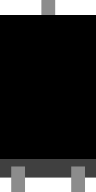
 Design with RF Splitter in Cirkit Designer
Design with RF Splitter in Cirkit DesignerIntroduction
An RF splitter, manufactured by GPS, is a passive electronic component designed to divide a single Radio Frequency (RF) input signal into multiple output signals of equal amplitude. This device is essential in applications where a signal from a single source needs to be distributed to multiple receivers without significant loss of signal strength. Common applications include television and radio broadcasting, cable TV operations, satellite communications, and any system requiring signal distribution to multiple paths.
Explore Projects Built with RF Splitter

 Open Project in Cirkit Designer
Open Project in Cirkit Designer
 Open Project in Cirkit Designer
Open Project in Cirkit Designer
 Open Project in Cirkit Designer
Open Project in Cirkit Designer
 Open Project in Cirkit Designer
Open Project in Cirkit DesignerExplore Projects Built with RF Splitter

 Open Project in Cirkit Designer
Open Project in Cirkit Designer
 Open Project in Cirkit Designer
Open Project in Cirkit Designer
 Open Project in Cirkit Designer
Open Project in Cirkit Designer
 Open Project in Cirkit Designer
Open Project in Cirkit DesignerTechnical Specifications
Key Technical Details
- Frequency Range: Typically from 5 MHz to several GHz, depending on the model.
- Impedance: Commonly 50 Ohms or 75 Ohms to match system impedance.
- Insertion Loss: The loss of signal power resulting from the insertion of the splitter in the signal path.
- Isolation: The degree to which the output ports are decoupled from one another.
- VSWR (Voltage Standing Wave Ratio): A measure of impedance matching; a lower ratio indicates better matching.
Pin Configuration and Descriptions
| Pin Number | Description | Notes |
|---|---|---|
| 1 | RF Input | Connect to the RF signal source |
| 2 | RF Output 1 | First divided signal output |
| 3 | RF Output 2 | Second divided signal output |
| ... | ... | Additional outputs as per model |
| N | RF Output N | N-th divided signal output |
Note: The actual number of output pins depends on the model of the RF splitter.
Usage Instructions
How to Use the Component in a Circuit
- Connect the RF Source: Connect the RF signal source to the RF Input pin of the splitter.
- Connect the Outputs: Connect each RF Output pin to the intended receiver or subsequent component in the signal path.
- Power Considerations: As a passive device, the RF splitter does not require a power supply.
Important Considerations and Best Practices
- Impedance Matching: Ensure that the impedance of the splitter matches the impedance of the system to minimize signal reflections.
- Signal Loss: Be aware that each output will have a reduced signal level due to insertion loss.
- Quality of Connectors: Use high-quality connectors and cables to minimize additional losses and maintain signal integrity.
- Environment: Install the splitter in a location free from excessive moisture and temperature extremes to prevent damage.
Troubleshooting and FAQs
Common Issues
- Signal Loss Greater Than Expected: This can be due to poor connections, impedance mismatch, or a defective splitter.
- Interference or Poor Signal Quality: Ensure that the splitter is not located near devices that emit strong electromagnetic interference.
Solutions and Tips for Troubleshooting
- Check Connections: Ensure all connections are secure and using the correct type of cable.
- Impedance Matching: Verify that all components in the system have matched impedance.
- Replace the Splitter: If the splitter is suspected to be faulty, replace it with a new one to see if the issue persists.
FAQs
Q: Can an RF splitter be used in reverse as a combiner? A: While theoretically possible, using an RF splitter as a combiner is not recommended as it may lead to poor performance and signal interference.
Q: Does the RF splitter introduce any delay in the signal? A: The RF splitter introduces a negligible delay, which is typically not a concern in most applications.
Q: Can I use a 75 Ohm splitter in a 50 Ohm system? A: It is not recommended as it will lead to impedance mismatch and increased VSWR, resulting in signal loss and potential damage to the system.
Example Code for Arduino UNO Connection
// Note: This example assumes the use of an RF module with an Arduino UNO
// and does not directly interface with the RF splitter. The RF splitter
// would be connected to the RF module's antenna output.
#include <SPI.h> // Include the SPI library for communication
void setup() {
// Initialize serial communication for debugging purposes
Serial.begin(9600);
// Setup RF module communication here (SPI, I2C, etc.)
// This will depend on the specific RF module being used.
}
void loop() {
// Send a signal through the RF module
// The RF splitter would then take this signal and split it accordingly.
// Example: Transmitting a simple message
String message = "Hello, World!";
transmitRFSignal(message);
// Add a delay between transmissions
delay(1000);
}
void transmitRFSignal(String message) {
// Code to transmit the RF signal through the connected RF module
// This is a placeholder function and should be replaced with actual
// transmission code specific to the RF module in use.
Serial.println("Transmitting: " + message);
// Add RF module-specific transmission code here
}
Note: The above code is a generic template and does not interact with the RF splitter directly. The RF splitter is a passive component and does not require software control. The code provided is for illustrative purposes to show how an RF signal might be generated from an Arduino before being split by the RF splitter.