
How to Use Arduino Yun: Examples, Pinouts, and Specs
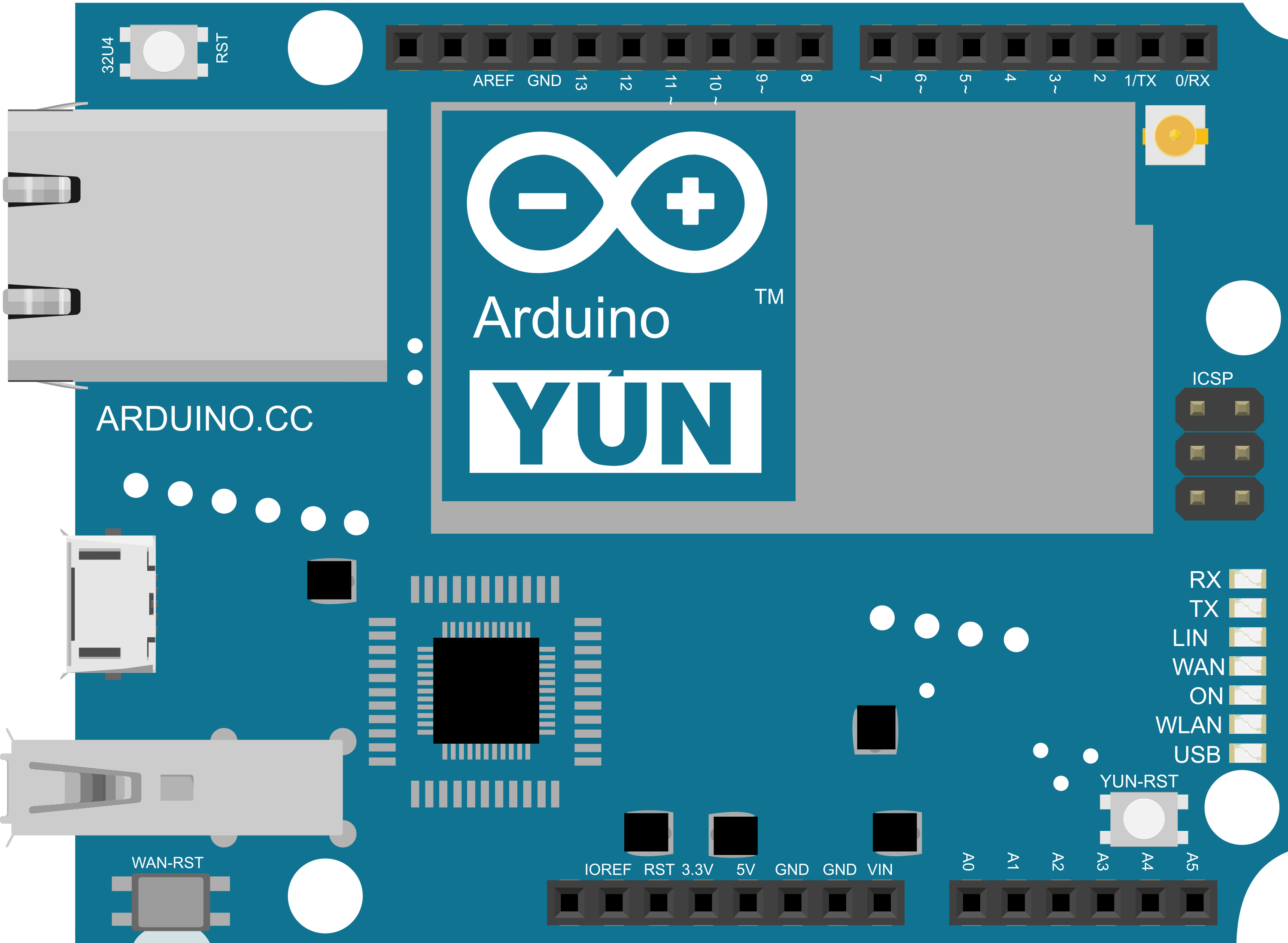
 Design with Arduino Yun in Cirkit Designer
Design with Arduino Yun in Cirkit DesignerIntroduction
The Arduino Yún is a powerful microcontroller board that combines the features of the classic Arduino with the capabilities of a Linux system. Based on the ATmega32U4 microcontroller and the Atheros AR9331 processor, the Yún is designed to support Internet of Things (IoT) projects by providing both Wi-Fi connectivity and Ethernet port. It is an ideal choice for projects that require communication with web services, handling of complex data, or integration with sensors and actuators.
Explore Projects Built with Arduino Yun

 Open Project in Cirkit Designer
Open Project in Cirkit Designer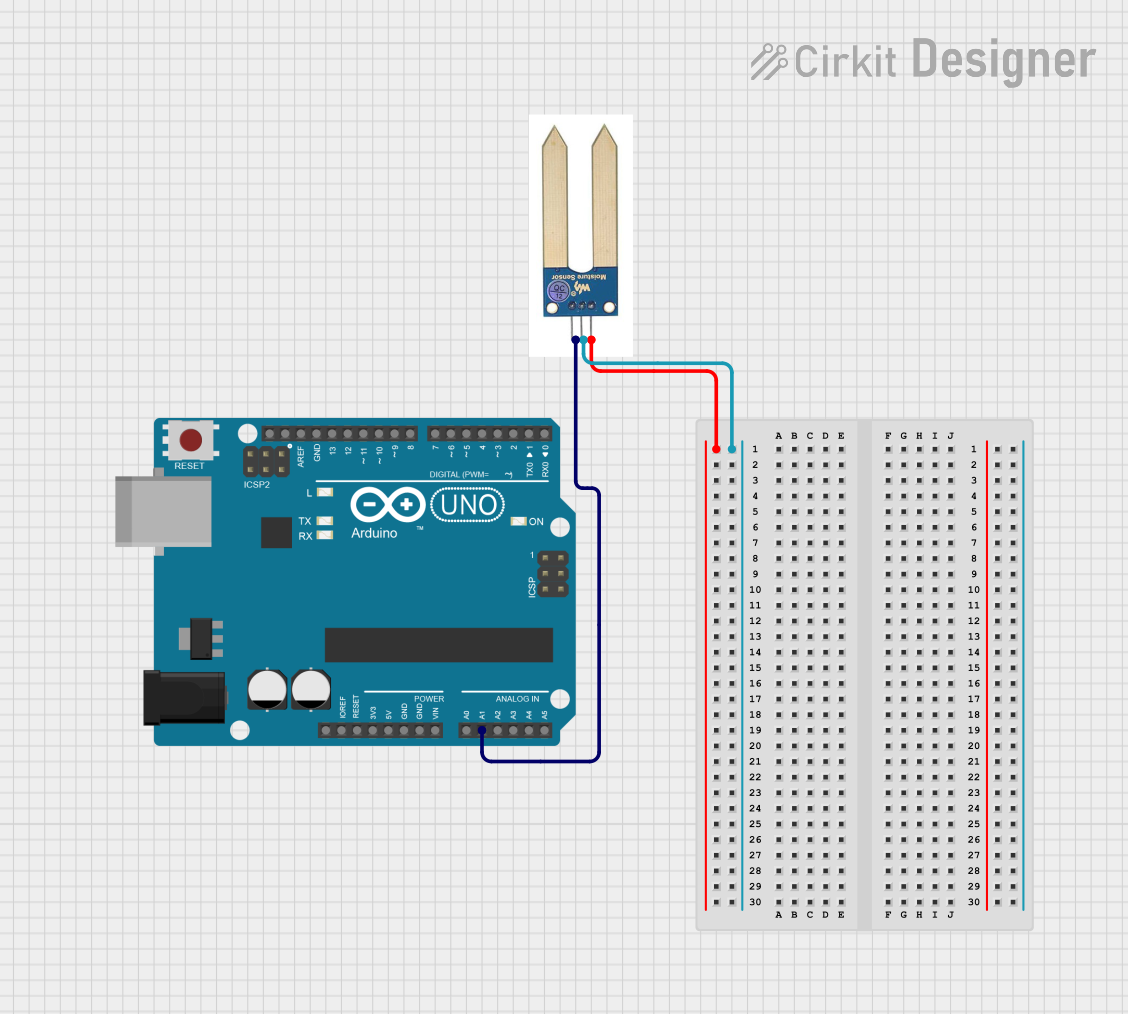
 Open Project in Cirkit Designer
Open Project in Cirkit Designer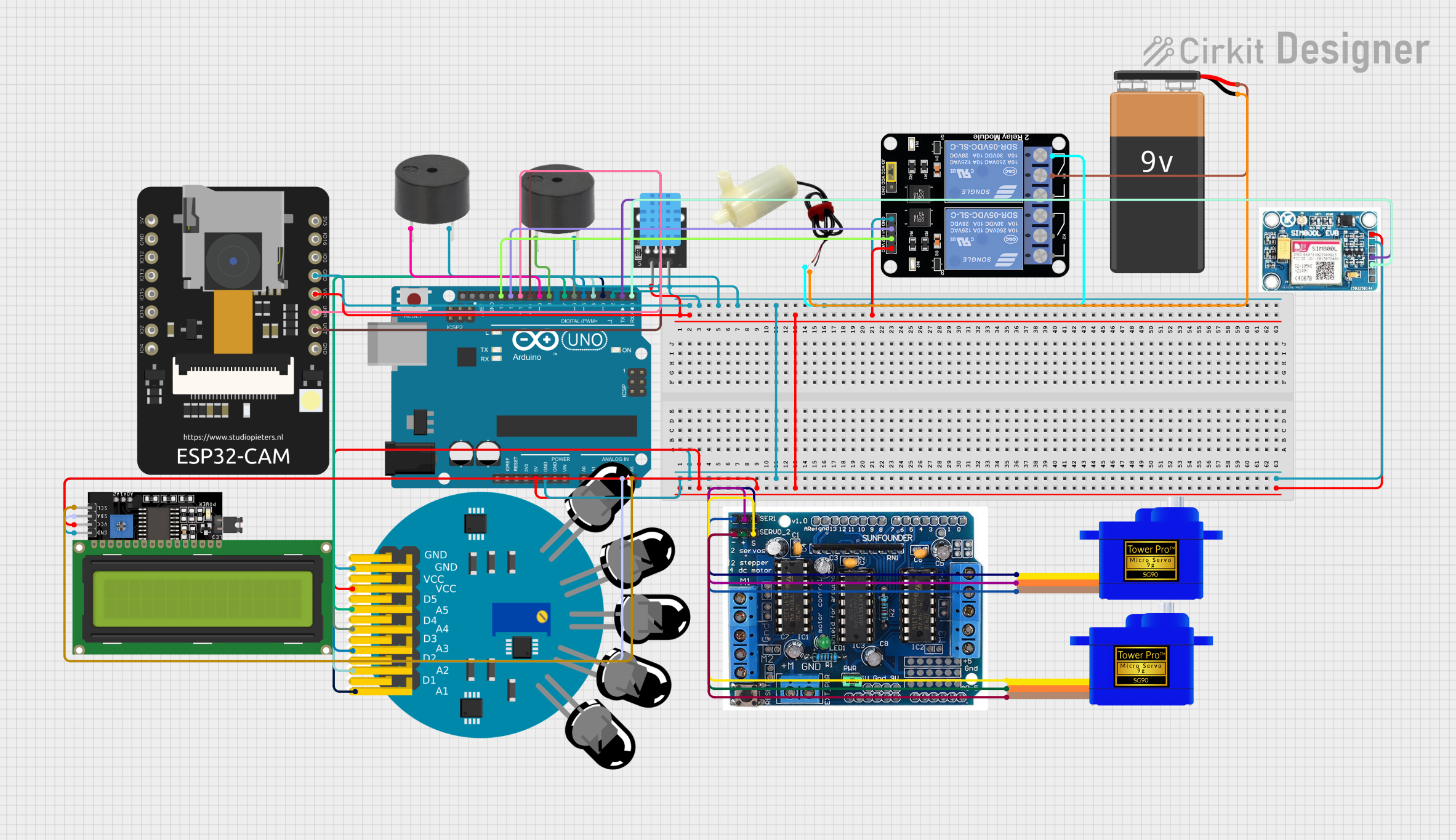
 Open Project in Cirkit Designer
Open Project in Cirkit Designer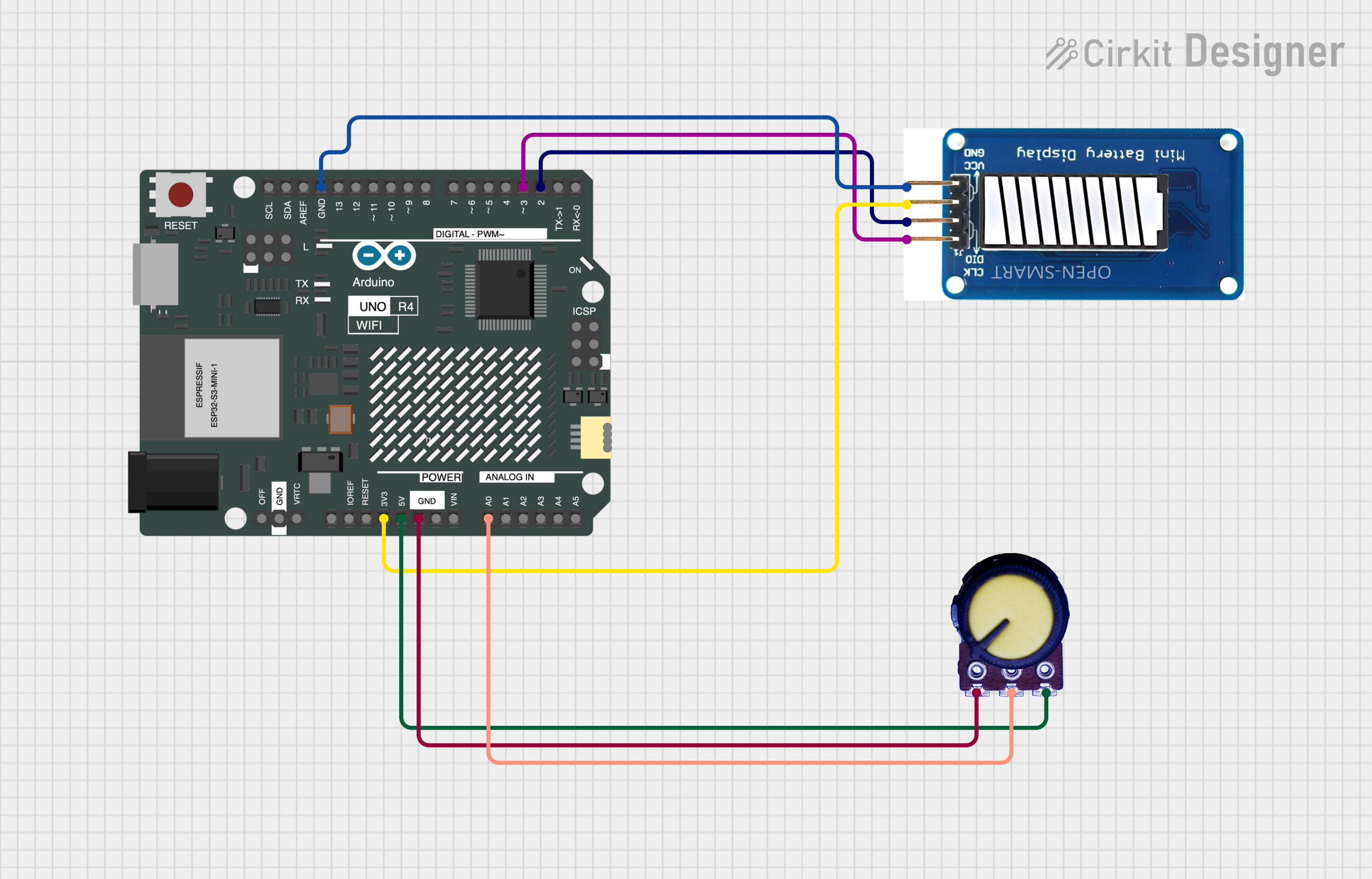
 Open Project in Cirkit Designer
Open Project in Cirkit DesignerExplore Projects Built with Arduino Yun

 Open Project in Cirkit Designer
Open Project in Cirkit Designer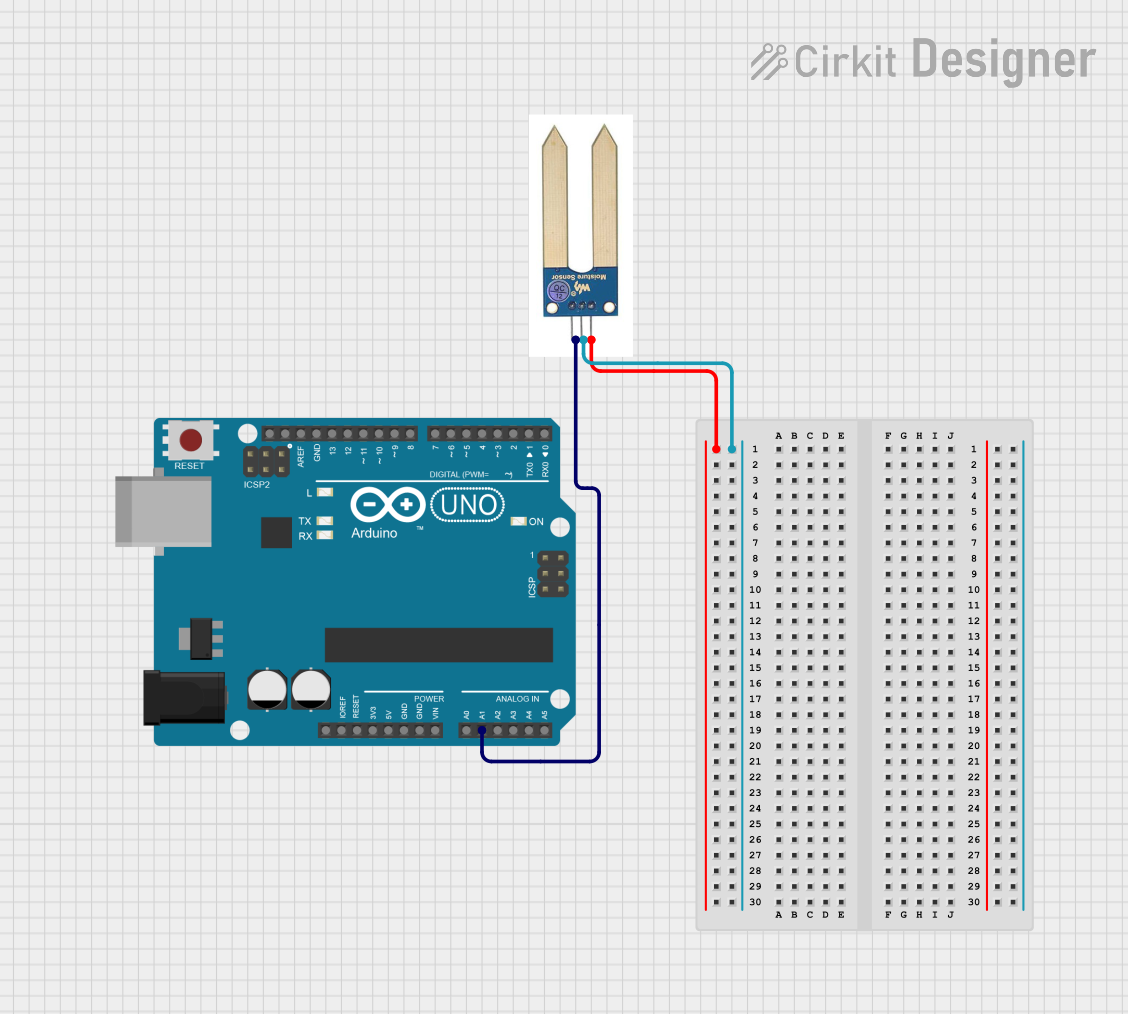
 Open Project in Cirkit Designer
Open Project in Cirkit Designer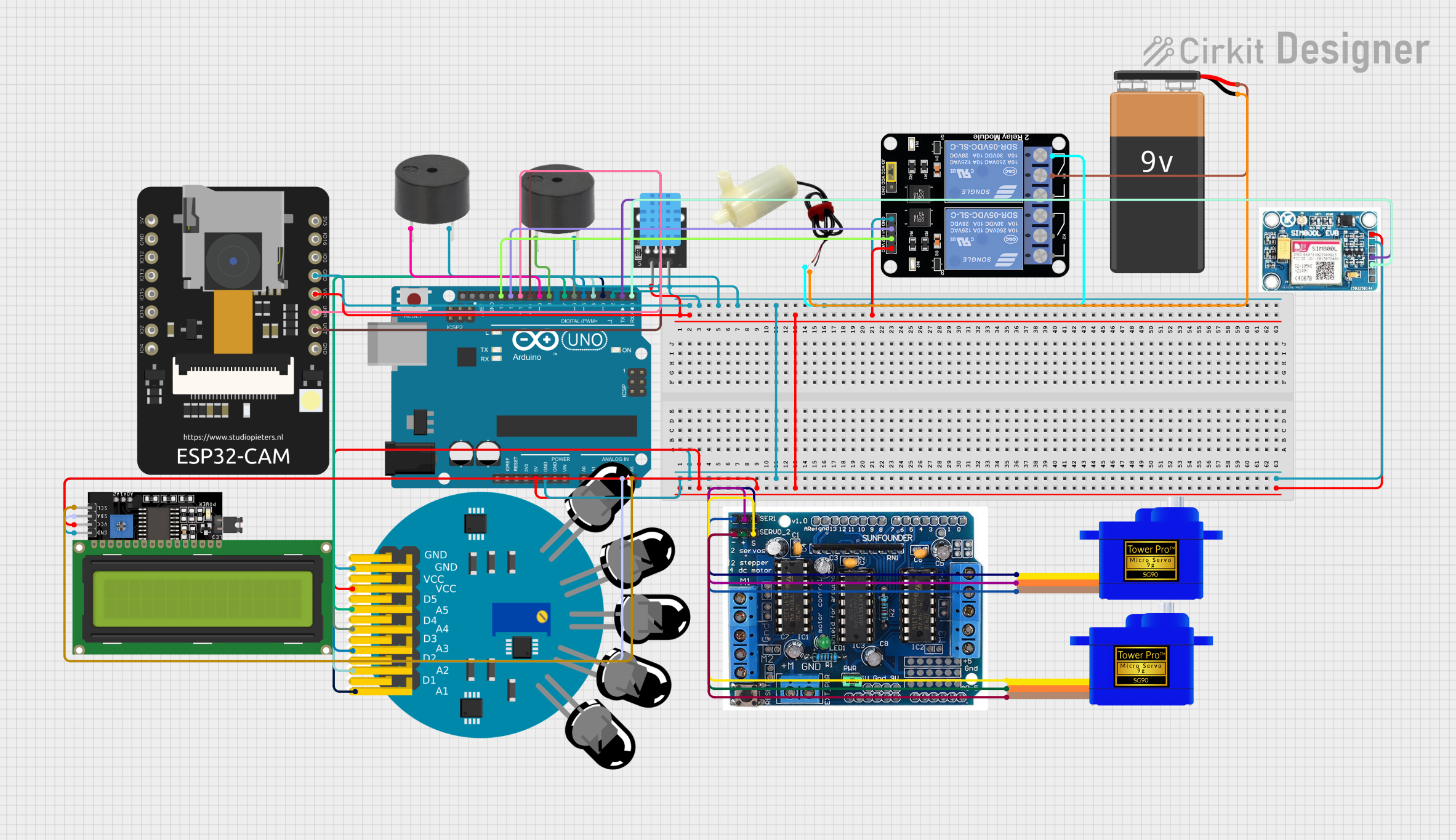
 Open Project in Cirkit Designer
Open Project in Cirkit Designer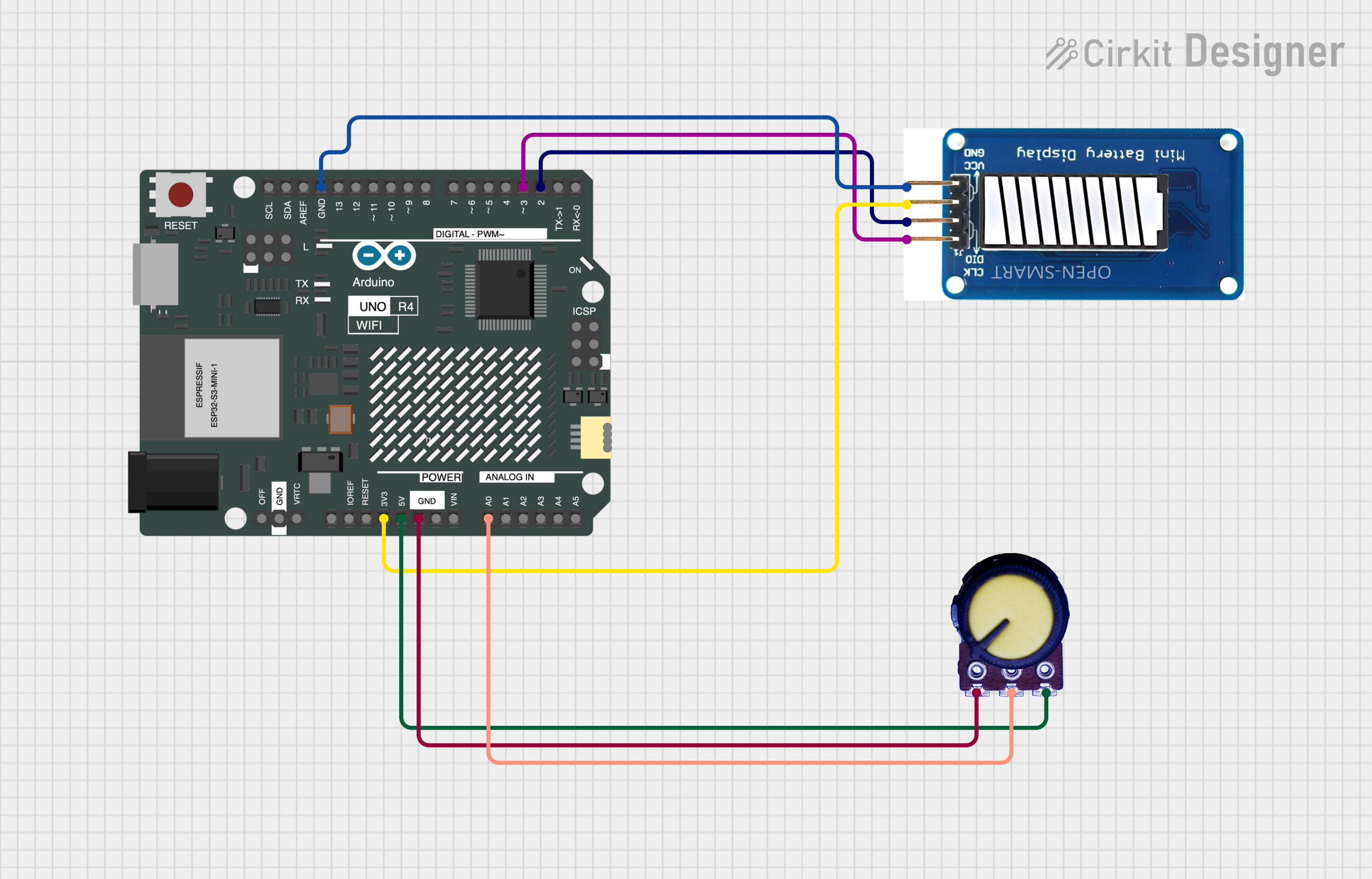
 Open Project in Cirkit Designer
Open Project in Cirkit DesignerCommon Applications and Use Cases
- Home automation systems
- Remote sensor monitoring
- Web-connected devices
- Networked applications
- IoT prototypes
Technical Specifications
Key Technical Details
- Microcontroller: ATmega32U4
- Operating Voltage: 5V
- Input Voltage (recommended): 5V via micro USB or PoE 802.3af
- Input Voltage (limits): 6-20V
- Digital I/O Pins: 20 (of which 7 can be used as PWM outputs)
- Analog Input Pins: 12
- DC Current per I/O Pin: 40 mA
- DC Current for 3.3V Pin: 50 mA
- Flash Memory: 32 KB (ATmega32U4) of which 4 KB used by bootloader
- SRAM: 2.5 KB (ATmega32U4)
- EEPROM: 1 KB (ATmega32U4)
- Clock Speed: 16 MHz
- Wi-Fi: IEEE 802.11b/g/n
- Ethernet: IEEE 802.3af compliant PoE
- USB: Micro USB connector for programming
Pin Configuration and Descriptions
| Pin Number | Function | Description |
|---|---|---|
| 1-14 | Digital Pins | Used for digital input/output. PWM available on pins 3, 5, 6, 9, 10, 11, and 13. |
| A0-A5 | Analog Inputs | Used for analog input. Can also function as digital I/O. |
| RST | Reset | Resets the ATmega32U4 microcontroller. |
| 3V3 | 3.3V Supply | Provides a 3.3V supply from the AR9331 processor. |
| 5V | 5V Supply | Provides a 5V supply to the board. |
| GND | Ground | Common ground for circuits. |
| RX0, TX1 | Serial Comm | Serial communication pins. |
| ICSP | In-Circuit Serial Programming | Used for programming the ATmega32U4. |
Usage Instructions
Integrating Arduino Yún into a Circuit
Powering the Arduino Yún:
- Use a micro USB cable to connect the Yún to a 5V USB power source.
- Alternatively, power the Yún through the Ethernet port using a PoE adapter.
Programming the Arduino Yún:
- Connect the Yún to a computer using a micro USB cable.
- Select the appropriate board and port in the Arduino IDE.
- Upload your sketch to the ATmega32U4 microcontroller.
Connecting to a Network:
- Use the onboard Wi-Fi module to connect the Yún to a wireless network.
- Configure network settings through the Arduino Yún's web panel.
Interfacing with Sensors and Actuators:
- Connect sensors to the analog pins for reading environmental data.
- Use digital I/O pins to control actuators like motors, LEDs, or relays.
Important Considerations and Best Practices
- Ensure that the input voltage does not exceed the recommended limits to prevent damage.
- Use a regulated power supply to maintain a stable operation.
- Avoid drawing more than 40 mA from any I/O pin.
- When using Wi-Fi or Ethernet, secure your network communication with appropriate encryption.
Troubleshooting and FAQs
Common Issues
Wi-Fi Connection Problems:
- Ensure the network credentials are correct.
- Check the signal strength and reduce distance from the router if necessary.
- Restart the Yún and router to refresh the network connection.
Sketch Upload Failure:
- Verify the correct board and port are selected in the Arduino IDE.
- Ensure the Yún and computer are connected properly via USB.
- Reset the ATmega32U4 using the onboard reset button and try again.
Solutions and Tips for Troubleshooting
- Use the Arduino IDE's Serial Monitor to debug and print messages from the Yún.
- Update the Yún's firmware to the latest version for improved stability and features.
- Consult the Arduino Yún forums and community for help with specific issues.
Example Code for Arduino Yún
Here's a simple example of how to blink an LED connected to pin 13 on the Arduino Yún:
// Define the LED pin
const int ledPin = 13;
void setup() {
// Initialize the LED pin as an output
pinMode(ledPin, OUTPUT);
}
void loop() {
// Turn the LED on
digitalWrite(ledPin, HIGH);
// Wait for one second
delay(1000);
// Turn the LED off
digitalWrite(ledPin, LOW);
// Wait for one second
delay(1000);
}
Remember to select the correct board and port in the Arduino IDE before uploading this sketch to the Arduino Yún.
For more advanced usage involving the Linux processor and networking capabilities, refer to the Arduino Yún's extensive documentation and examples provided by the Arduino community.