
How to Use RELAY-G5D: Examples, Pinouts, and Specs
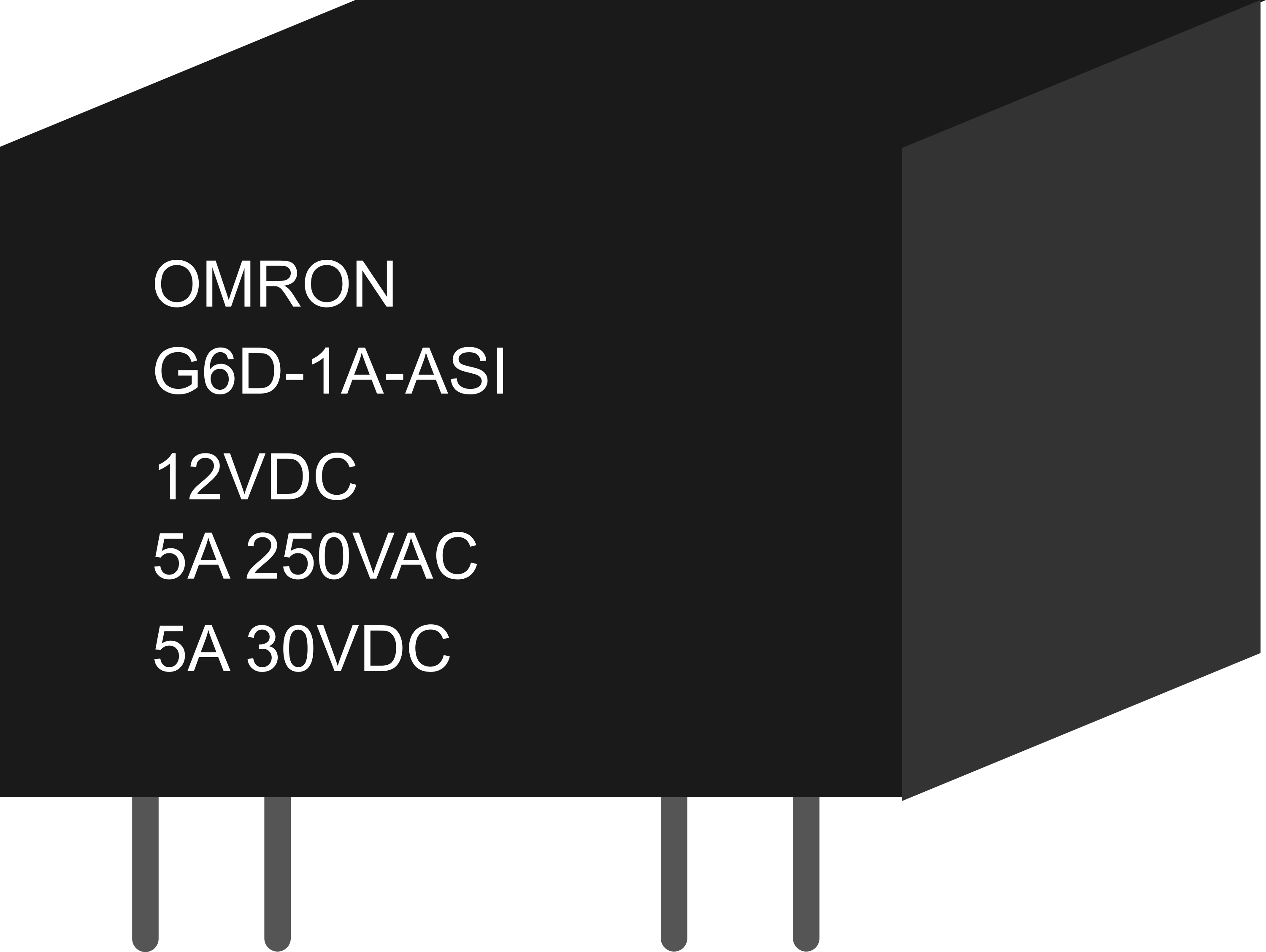
 Design with RELAY-G5D in Cirkit Designer
Design with RELAY-G5D in Cirkit DesignerIntroduction
The RELAY-G5D is a versatile and robust general-purpose relay designed for switching high voltage and high current loads with a low voltage control signal. This relay is widely used in various applications, including automation and control systems, automotive electronics, and other scenarios where electrical isolation between control circuitry and power circuitry is required.
Explore Projects Built with RELAY-G5D

 Open Project in Cirkit Designer
Open Project in Cirkit Designer
 Open Project in Cirkit Designer
Open Project in Cirkit Designer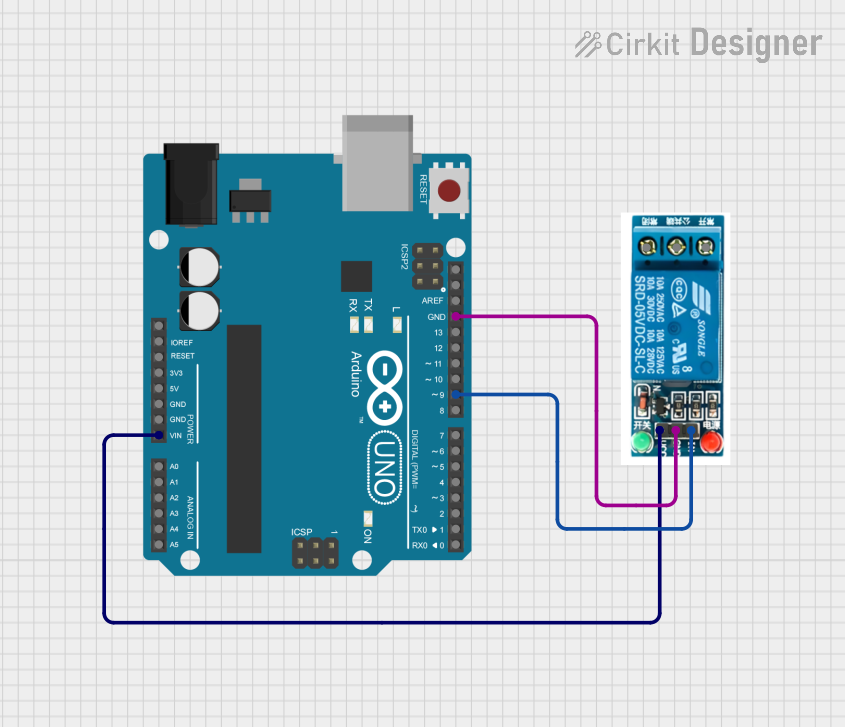
 Open Project in Cirkit Designer
Open Project in Cirkit Designer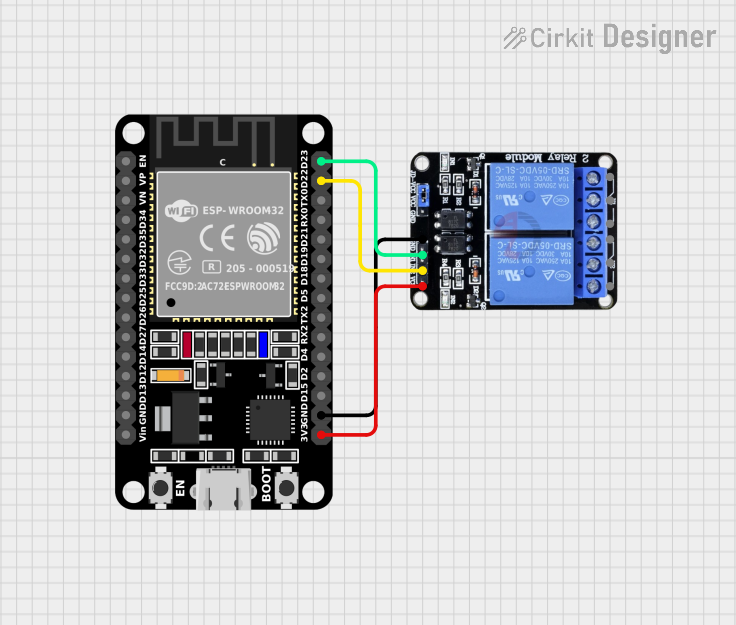
 Open Project in Cirkit Designer
Open Project in Cirkit DesignerExplore Projects Built with RELAY-G5D

 Open Project in Cirkit Designer
Open Project in Cirkit Designer
 Open Project in Cirkit Designer
Open Project in Cirkit Designer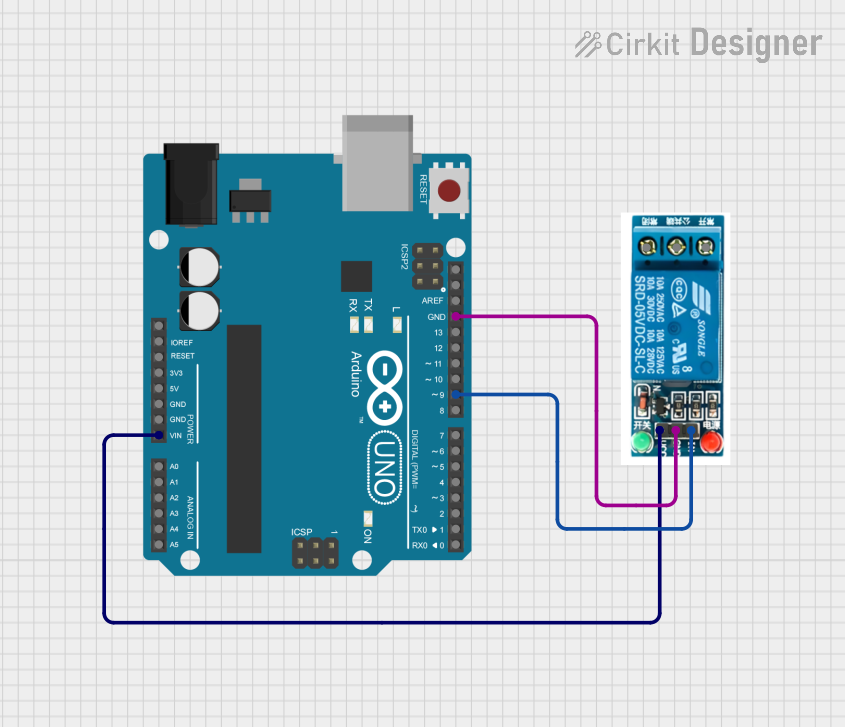
 Open Project in Cirkit Designer
Open Project in Cirkit Designer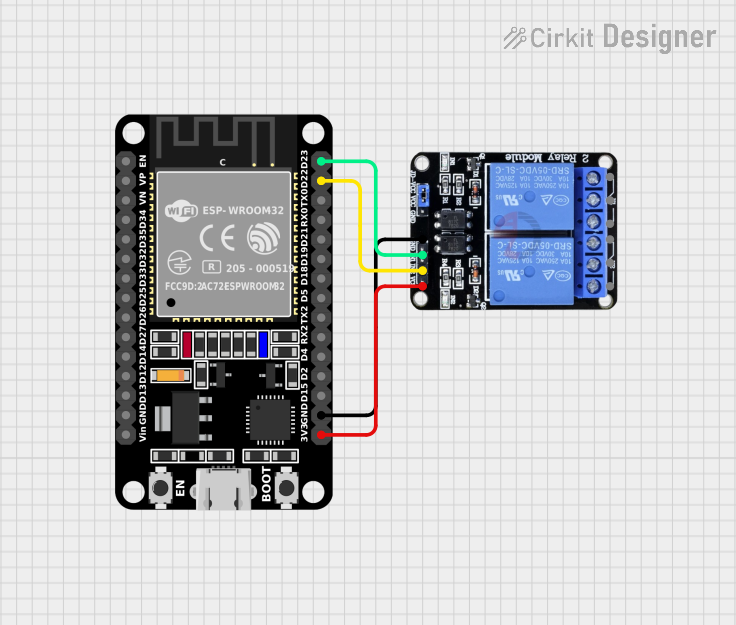
 Open Project in Cirkit Designer
Open Project in Cirkit DesignerCommon Applications and Use Cases
- Home automation systems
- Industrial control panels
- Automotive electronics
- Power supply control
- Safety-critical applications
Technical Specifications
The following table outlines the key technical specifications of the RELAY-G5D:
| Specification | Value |
|---|---|
| Contact Arrangement | SPDT (Single Pole Double Throw) |
| Coil Voltage | 5V DC |
| Contact Voltage | Max 250V AC / 30V DC |
| Contact Current | Max 10A |
| Switching Capacity | Max 2500VA / 300W |
| Operate Time | Max 10ms |
| Release Time | Max 5ms |
| Insulation Resistance | Min 100MΩ at 500V DC |
| Dielectric Strength | 1500V AC for 1 minute |
Pin Configuration and Descriptions
| Pin Number | Description |
|---|---|
| 1 | Coil End 1 |
| 2 | Coil End 2 |
| 3 | Common Contact (COM) |
| 4 | Normally Open (NO) |
| 5 | Normally Closed (NC) |
Usage Instructions
How to Use the Component in a Circuit
Powering the Coil:
- Apply a 5V DC signal to pins 1 and 2 to energize the coil. This will cause the relay to switch from the NC contact to the NO contact.
Connecting the Load:
- Connect the common terminal of your load to pin 3 (COM).
- Connect the other terminal of your load to pin 4 (NO) if you want the load to be powered when the relay is energized, or to pin 5 (NC) if you want the load to be powered when the relay is not energized.
Important Considerations and Best Practices
- Ensure that the control signal does not exceed the rated coil voltage of 5V DC.
- Do not exceed the maximum switching capacity of the relay to avoid damage.
- Use a flyback diode across the relay coil to prevent voltage spikes when the coil is de-energized.
- Consider the ambient temperature and ventilation in your design as it may affect the relay performance.
Troubleshooting and FAQs
Common Issues
Relay Does Not Actuate:
- Check if the control signal is present and within the rated voltage.
- Verify that the coil is not damaged.
Intermittent Operation:
- Ensure that the connections are secure.
- Check for any signs of damage or wear on the relay contacts.
Solutions and Tips for Troubleshooting
- If the relay coil is not energizing, verify the power supply and connections.
- For contact issues, inspect for dirt or oxidation and clean the contacts if necessary.
- Always follow the rated specifications to prevent premature failure of the relay.
FAQs
Q: Can I use the RELAY-G5D with an Arduino? A: Yes, the RELAY-G5D can be controlled using an Arduino digital output pin, but you may need a transistor to drive the relay coil if the Arduino cannot provide sufficient current.
Q: What is the life expectancy of the RELAY-G5D? A: The life expectancy depends on the load and the frequency of operation. Refer to the manufacturer's datasheet for detailed endurance ratings.
Q: Can the RELAY-G5D switch AC and DC loads? A: Yes, the RELAY-G5D can switch both AC and DC loads within its rated voltage and current specifications.
Example Arduino Code
Below is an example code snippet for controlling the RELAY-G5D with an Arduino UNO. This example assumes the relay coil is connected to digital pin 7 and uses a transistor to drive the relay.
const int relayPin = 7; // Relay control pin
void setup() {
pinMode(relayPin, OUTPUT); // Set relay pin as output
}
void loop() {
digitalWrite(relayPin, HIGH); // Energize the relay coil
delay(1000); // Wait for 1 second
digitalWrite(relayPin, LOW); // De-energize the relay coil
delay(1000); // Wait for 1 second
}
Note: Ensure you have a suitable transistor and flyback diode in place when connecting the relay to the Arduino to protect the microcontroller from inductive spikes.