
How to Use 4S 2A 18650 Lithium Battery Charger Board USB C: Examples, Pinouts, and Specs
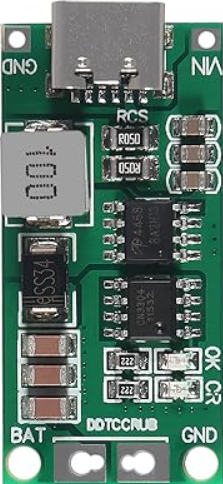
 Design with 4S 2A 18650 Lithium Battery Charger Board USB C in Cirkit Designer
Design with 4S 2A 18650 Lithium Battery Charger Board USB C in Cirkit DesignerIntroduction
The 4S 2A 18650 Lithium Battery Charger Board USB C (Manufacturer: Arduino, Part ID: 4S 2A C-Type) is a compact and efficient charging module designed for charging four 18650 lithium-ion batteries connected in series. It supports a maximum charging current of 2A and features a USB-C input for modern and convenient power delivery. This board is ideal for applications requiring a reliable and safe charging solution for high-capacity battery packs.
Explore Projects Built with 4S 2A 18650 Lithium Battery Charger Board USB C

 Open Project in Cirkit Designer
Open Project in Cirkit Designer
 Open Project in Cirkit Designer
Open Project in Cirkit Designer
 Open Project in Cirkit Designer
Open Project in Cirkit Designer
 Open Project in Cirkit Designer
Open Project in Cirkit DesignerExplore Projects Built with 4S 2A 18650 Lithium Battery Charger Board USB C

 Open Project in Cirkit Designer
Open Project in Cirkit Designer
 Open Project in Cirkit Designer
Open Project in Cirkit Designer
 Open Project in Cirkit Designer
Open Project in Cirkit Designer
 Open Project in Cirkit Designer
Open Project in Cirkit DesignerCommon Applications and Use Cases
- Power banks and portable energy storage systems
- DIY electronics projects requiring a 4S lithium battery pack
- Robotics and remote-controlled devices
- Solar energy storage systems
- Backup power supplies for embedded systems
Technical Specifications
Below are the key technical details of the 4S 2A 18650 Lithium Battery Charger Board USB C:
| Parameter | Specification |
|---|---|
| Input Voltage | 5V (via USB-C port) |
| Charging Current | Up to 2A |
| Battery Configuration | 4S (four 18650 cells in series) |
| Battery Voltage Range | 14.8V nominal (16.8V fully charged) |
| Protection Features | Overcharge, over-discharge, |
| short-circuit, and overcurrent | |
| Dimensions | 60mm x 25mm x 10mm |
| Operating Temperature | -20°C to 60°C |
Pin Configuration and Descriptions
The charger board has the following key connections:
| Pin/Port | Description |
|---|---|
| USB-C Port | Input power supply (5V) for charging the battery pack. |
| B+ | Positive terminal for the first battery in the series. |
| B- | Negative terminal for the last battery in the series. |
| B1, B2, B3 | Intermediate connections for balancing the cells in the 4S configuration. |
| P+ | Positive output terminal for the connected load. |
| P- | Negative output terminal for the connected load. |
Usage Instructions
How to Use the Component in a Circuit
Connect the Batteries:
- Ensure the 18650 batteries are connected in a 4S configuration (four cells in series).
- Connect the battery terminals to the corresponding pins on the charger board:
- B+ to the positive terminal of the first cell.
- B- to the negative terminal of the last cell.
- B1, B2, and B3 to the intermediate points between the cells.
Power the Charger:
- Use a USB-C cable to connect the charger board to a 5V power source, such as a USB wall adapter or power bank.
Monitor Charging:
- The onboard LEDs indicate the charging status:
- Red LED: Charging in progress.
- Green LED: Charging complete.
- The onboard LEDs indicate the charging status:
Connect the Load:
- Use the P+ and P- terminals to connect the load (e.g., a motor, microcontroller, or other devices).
Important Considerations and Best Practices
- Battery Safety: Use only high-quality, protected 18650 cells to ensure safety and performance.
- Heat Management: Ensure adequate ventilation around the charger board to prevent overheating.
- Input Voltage: Do not exceed the 5V input voltage limit to avoid damaging the board.
- Polarity: Double-check all connections to ensure correct polarity before powering the board.
- Balancing: The board includes cell balancing functionality to maintain equal charge levels across all cells.
Example: Using with Arduino UNO
The charger board can be used to power an Arduino UNO via its P+ and P- terminals. Below is an example code to monitor the battery voltage using the Arduino UNO:
// Example code to monitor battery voltage using Arduino UNO
// Connect the P+ terminal to A0 and P- terminal to GND on the Arduino UNO
const int batteryPin = A0; // Analog pin connected to the battery's positive terminal
float voltageDividerRatio = 5.7; // Adjust based on your resistor divider values
void setup() {
Serial.begin(9600); // Initialize serial communication
pinMode(batteryPin, INPUT); // Set the battery pin as input
}
void loop() {
int rawValue = analogRead(batteryPin); // Read the analog value
float batteryVoltage = (rawValue * 5.0 / 1023.0) * voltageDividerRatio;
// Print the battery voltage to the Serial Monitor
Serial.print("Battery Voltage: ");
Serial.print(batteryVoltage);
Serial.println(" V");
delay(1000); // Wait for 1 second before the next reading
}
Note: Use a voltage divider circuit to step down the battery voltage to a safe range (0-5V) for the Arduino UNO's analog input pins.
Troubleshooting and FAQs
Common Issues and Solutions
The board does not charge the batteries:
- Ensure the USB-C cable and power source are functioning correctly.
- Verify that the batteries are connected in the correct 4S configuration.
- Check for loose or incorrect connections on the B+, B-, B1, B2, and B3 terminals.
The board overheats during operation:
- Ensure the board is not placed in an enclosed space without ventilation.
- Verify that the input current does not exceed 2A.
The load does not power on:
- Check the P+ and P- connections to the load.
- Ensure the batteries are fully charged and properly connected.
LED indicators are not working:
- Verify the input power supply and USB-C connection.
- Inspect the board for any visible damage or loose components.
FAQs
Q1: Can I use this board to charge fewer than four 18650 cells?
A1: No, this board is specifically designed for a 4S configuration. Using fewer cells may result in improper operation or damage.
Q2: Can I use a power source other than USB-C?
A2: The board is optimized for USB-C input. Using other power sources is not recommended and may void the warranty.
Q3: Does the board support fast charging?
A3: The board supports a maximum charging current of 2A, which is sufficient for most applications but not classified as "fast charging."
Q4: Is the board compatible with other lithium battery types?
A4: The board is designed for 18650 lithium-ion cells. Using other battery types may result in improper charging or damage.