
How to Use SPS30: Examples, Pinouts, and Specs
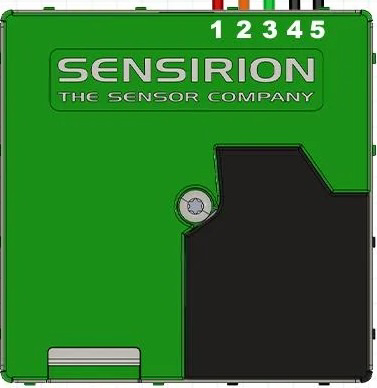
 Design with SPS30 in Cirkit Designer
Design with SPS30 in Cirkit DesignerIntroduction
The SPS30 is a laser-based particulate matter (PM) sensor developed by Sensirion. It is designed to measure the concentration of airborne particles in various size ranges, including PM1, PM2.5, PM4, and PM10. The sensor utilizes advanced laser scattering technology and Sensirion's proprietary algorithms to deliver highly accurate and reliable real-time data. Its compact design, low power consumption, and long-term stability make it ideal for air quality monitoring applications.
Explore Projects Built with SPS30
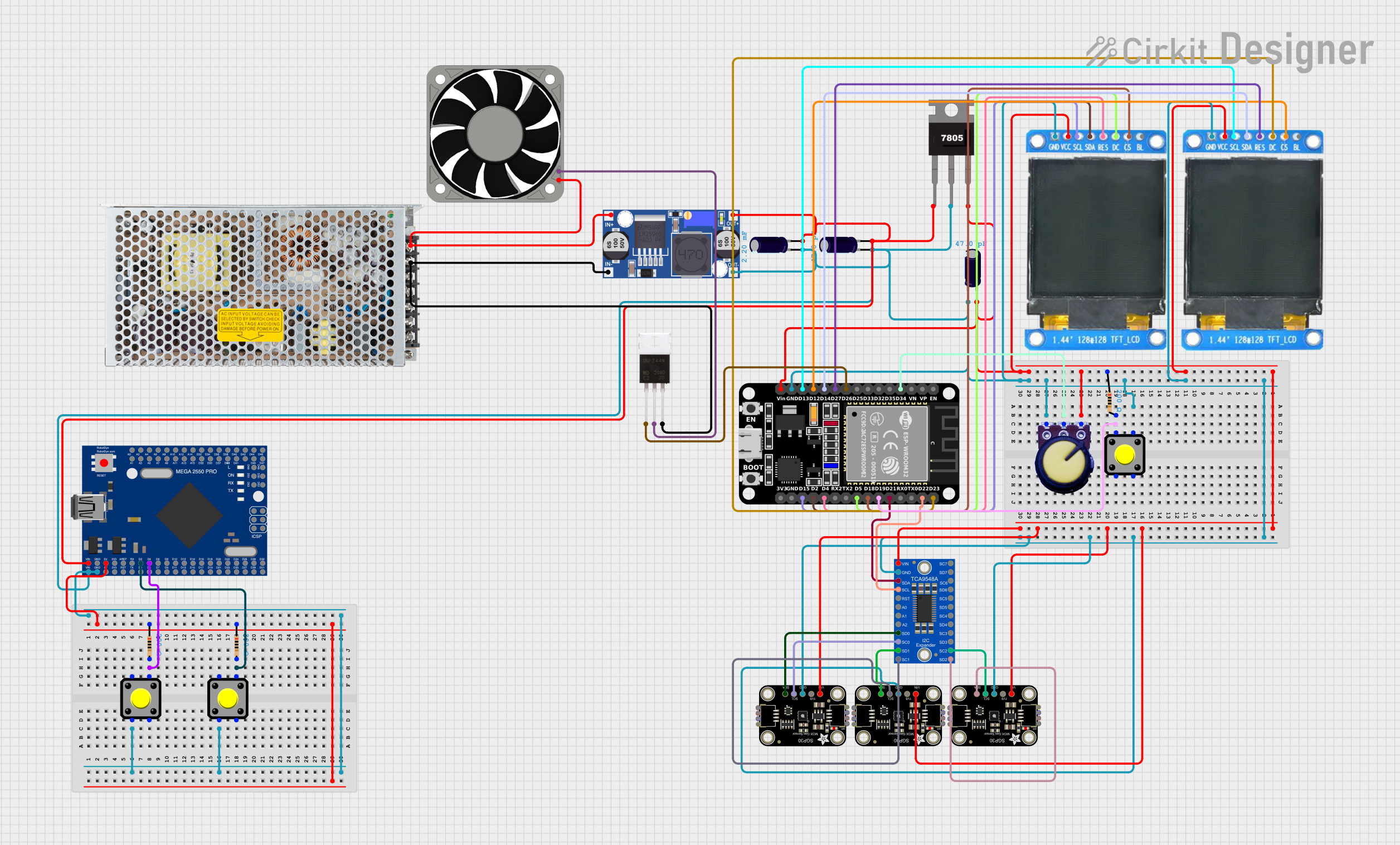
 Open Project in Cirkit Designer
Open Project in Cirkit Designer
 Open Project in Cirkit Designer
Open Project in Cirkit Designer
 Open Project in Cirkit Designer
Open Project in Cirkit Designer
 Open Project in Cirkit Designer
Open Project in Cirkit DesignerExplore Projects Built with SPS30
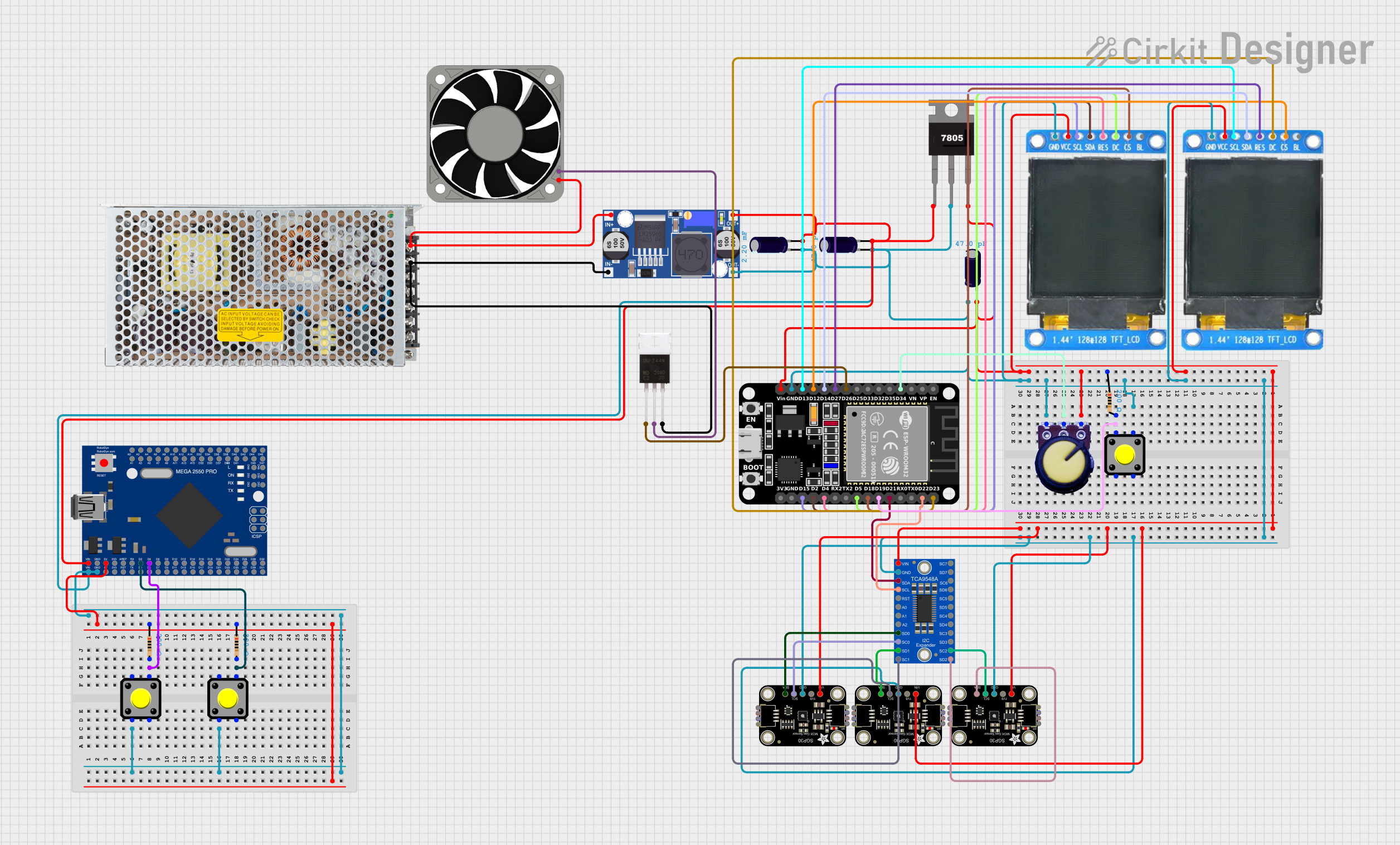
 Open Project in Cirkit Designer
Open Project in Cirkit Designer
 Open Project in Cirkit Designer
Open Project in Cirkit Designer
 Open Project in Cirkit Designer
Open Project in Cirkit Designer
 Open Project in Cirkit Designer
Open Project in Cirkit DesignerCommon Applications and Use Cases
- Indoor and outdoor air quality monitoring
- HVAC systems and air purifiers
- Smart home and IoT devices
- Industrial and environmental monitoring
- Automotive cabin air quality systems
Technical Specifications
The SPS30 is a high-performance sensor with the following key technical details:
| Parameter | Value |
|---|---|
| Measurement Principle | Laser scattering |
| Particle Size Ranges | PM1.0, PM2.5, PM4.0, PM10 |
| Measurement Range | 0–1,000 µg/m³ |
| Accuracy | ±10 µg/m³ (0–100 µg/m³) |
| Response Time | < 8 seconds |
| Operating Voltage | 5 V DC |
| Current Consumption | < 60 mA |
| Communication Interfaces | UART, I²C |
| Operating Temperature Range | -10°C to +60°C |
| Operating Humidity Range | 0–95% RH (non-condensing) |
| Dimensions | 41 x 41 x 12 mm |
| Lifetime | > 8 years (continuous operation) |
Pin Configuration and Descriptions
The SPS30 has a 7-pin connector for power and communication. The pinout is as follows:
| Pin Number | Name | Description |
|---|---|---|
| 1 | VDD | Power supply (5 V DC) |
| 2 | GND | Ground |
| 3 | TX | UART Transmit (data output) |
| 4 | RX | UART Receive (data input) |
| 5 | SCL | I²C Clock |
| 6 | SDA | I²C Data |
| 7 | SEL | Interface selection (GND for UART, VDD for I²C) |
Usage Instructions
How to Use the SPS30 in a Circuit
- Power Supply: Connect the VDD pin to a 5 V DC power source and the GND pin to ground.
- Interface Selection: Use the SEL pin to select the communication interface:
- Connect SEL to GND for UART communication.
- Connect SEL to VDD for I²C communication.
- Communication:
- For UART: Connect the TX pin to the RX pin of your microcontroller and the RX pin to the TX pin of your microcontroller.
- For I²C: Connect the SCL and SDA pins to the corresponding I²C pins on your microcontroller.
- Pull-Up Resistors: If using I²C, ensure that pull-up resistors (typically 4.7 kΩ) are connected to the SCL and SDA lines.
Important Considerations and Best Practices
- Placement: Install the sensor in a location with good airflow for accurate measurements. Avoid placing it near sources of vibration or excessive heat.
- Orientation: Mount the sensor with the air inlet and outlet unobstructed.
- Power Stability: Use a stable 5 V power supply to avoid measurement errors.
- Warm-Up Time: Allow the sensor to warm up for at least 10 seconds after powering on for accurate readings.
Example Code for Arduino UNO (I²C Communication)
Below is an example of how to interface the SPS30 with an Arduino UNO using I²C:
#include <Wire.h>
#include <SensirionI2CScd4x.h> // Include Sensirion library for SPS30
#define SPS30_I2C_ADDRESS 0x69 // Default I²C address for SPS30
void setup() {
Wire.begin(); // Initialize I²C communication
Serial.begin(9600); // Initialize serial communication for debugging
// Initialize SPS30
if (!sps30.begin(Wire)) {
Serial.println("SPS30 initialization failed!");
while (1); // Halt if initialization fails
}
Serial.println("SPS30 initialized successfully.");
}
void loop() {
float pm2_5, pm10;
// Read PM2.5 and PM10 concentrations
if (sps30.readMeasurement(pm2_5, pm10)) {
Serial.print("PM2.5: ");
Serial.print(pm2_5);
Serial.print(" µg/m³, PM10: ");
Serial.print(pm10);
Serial.println(" µg/m³");
} else {
Serial.println("Failed to read data from SPS30.");
}
delay(1000); // Wait 1 second before the next reading
}
Troubleshooting and FAQs
Common Issues and Solutions
No Data Output:
- Ensure the SEL pin is correctly configured for the selected communication interface.
- Verify the wiring connections, especially the power and communication lines.
- Check that the microcontroller's I²C or UART pins are correctly configured.
Inaccurate Readings:
- Ensure the sensor is placed in a location with good airflow and away from obstructions.
- Verify that the power supply is stable and within the specified voltage range.
- Allow the sensor to warm up for at least 10 seconds after powering on.
Communication Errors:
- For I²C, ensure pull-up resistors are connected to the SCL and SDA lines.
- Verify the I²C address (default is 0x69) and update your code if necessary.
- For UART, ensure the baud rate matches the sensor's default setting (typically 115200 bps).
FAQs
Q: Can the SPS30 measure particles smaller than PM1?
A: No, the SPS30 is designed to measure particles in the PM1, PM2.5, PM4, and PM10 size ranges.
Q: How often should the sensor be calibrated?
A: The SPS30 is factory-calibrated and does not require additional calibration during its lifetime.
Q: Can the SPS30 be used outdoors?
A: Yes, but it should be protected from direct exposure to water, dust, and extreme environmental conditions.
Q: What is the lifetime of the SPS30?
A: The sensor has a lifetime of over 8 years under continuous operation.