
How to Use INMP441 I2S Microphone Module: Examples, Pinouts, and Specs
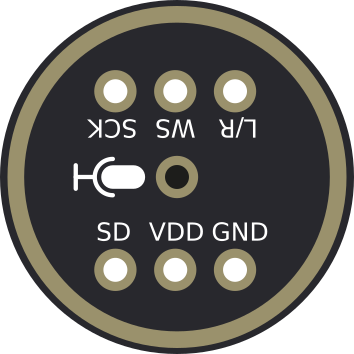
 Design with INMP441 I2S Microphone Module in Cirkit Designer
Design with INMP441 I2S Microphone Module in Cirkit DesignerIntroduction
The INMP441 is a high-performance digital microphone module manufactured by Arduino. It uses the I2S (Inter-IC Sound) interface for transmitting audio data, making it an excellent choice for digital audio applications. This module is designed to deliver high signal-to-noise ratio (SNR) audio output while maintaining low power consumption. Its compact size and digital output make it ideal for integration into modern audio systems.
Explore Projects Built with INMP441 I2S Microphone Module
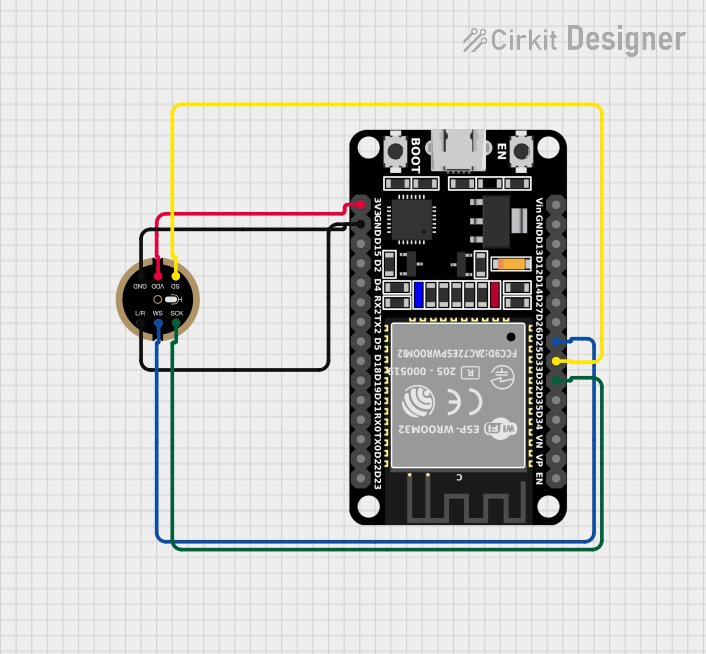
 Open Project in Cirkit Designer
Open Project in Cirkit Designer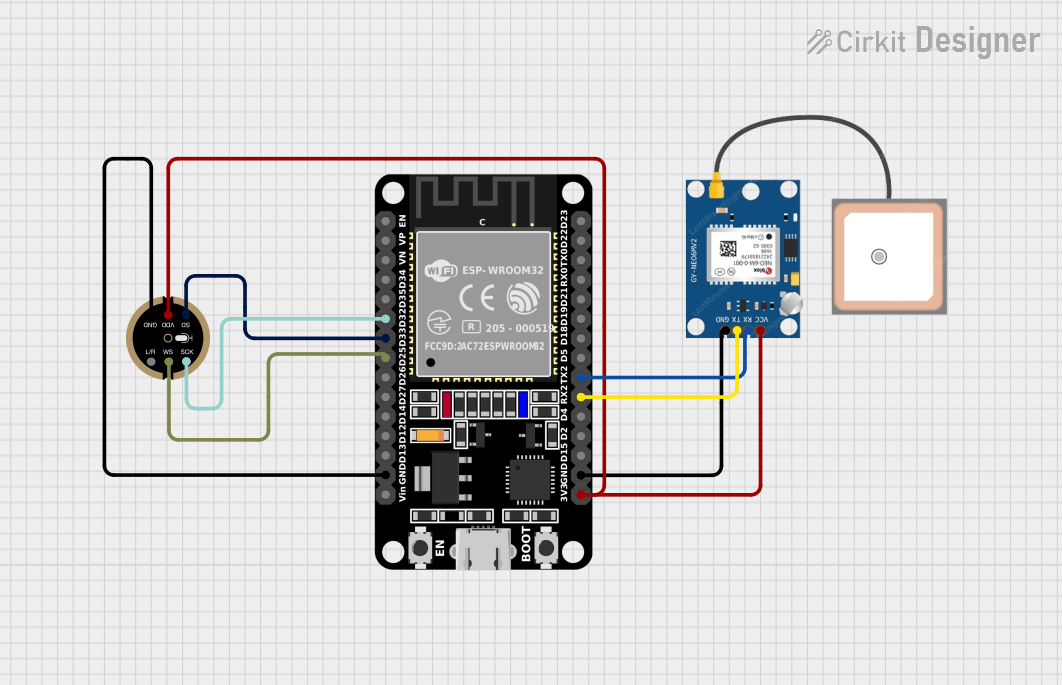
 Open Project in Cirkit Designer
Open Project in Cirkit Designer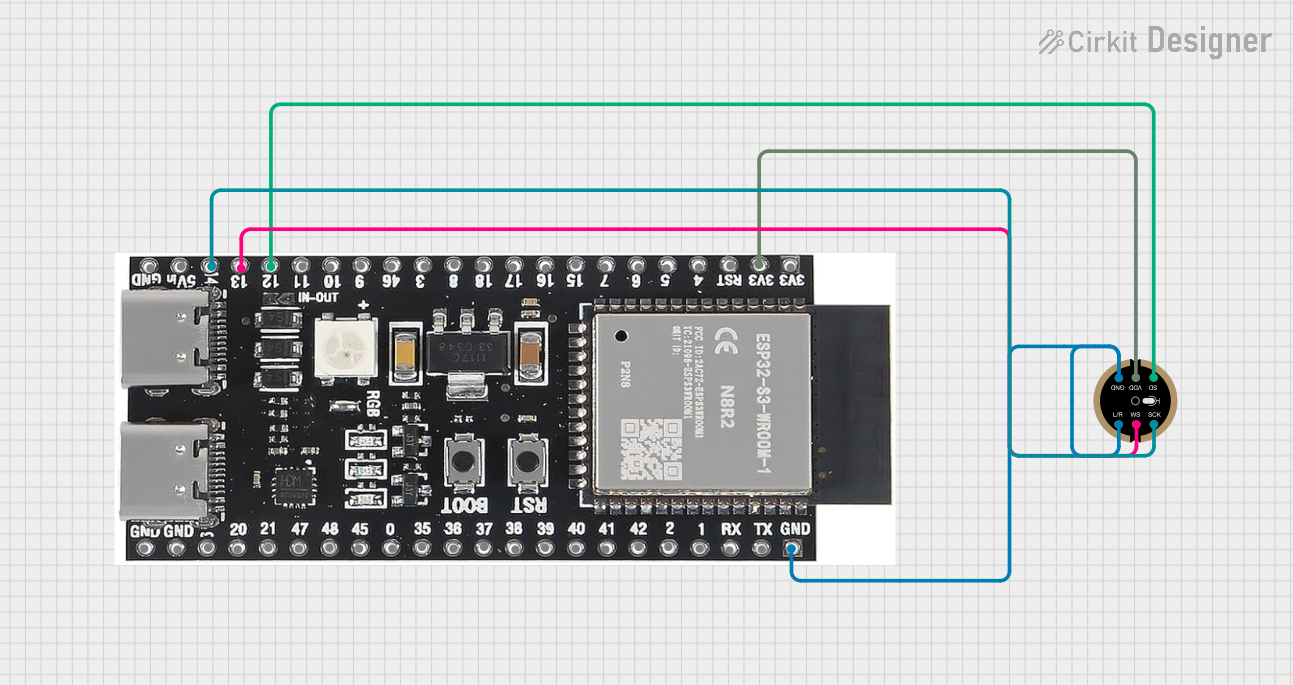
 Open Project in Cirkit Designer
Open Project in Cirkit Designer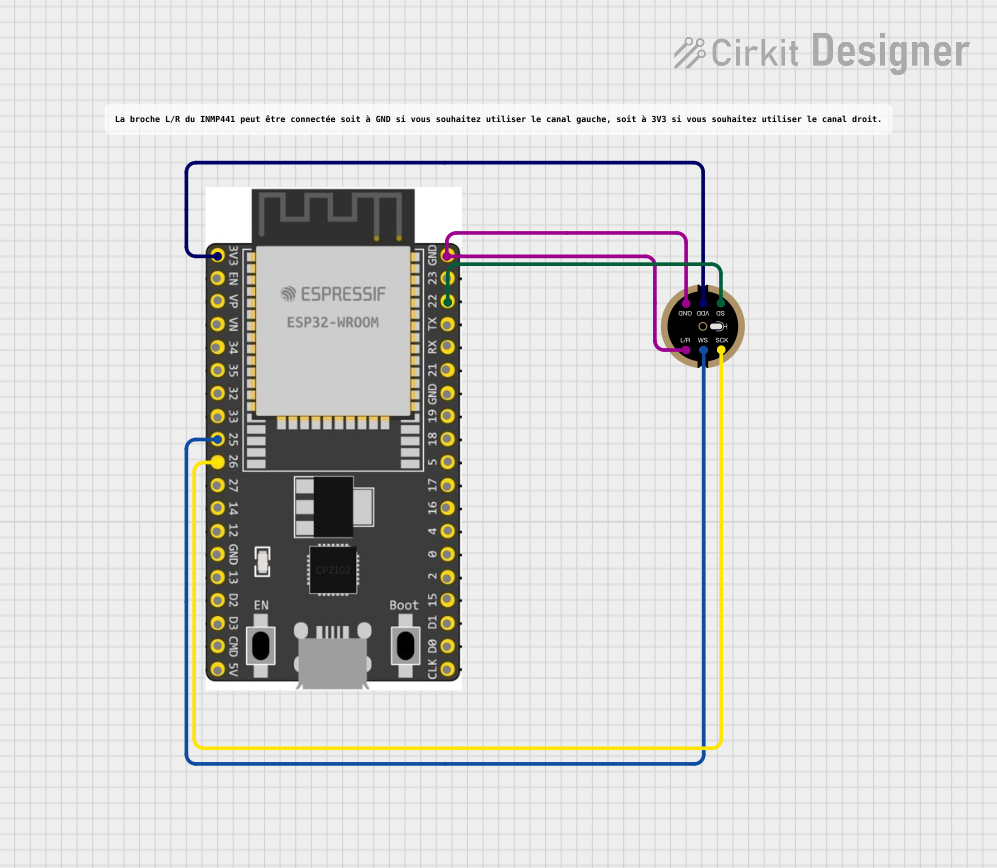
 Open Project in Cirkit Designer
Open Project in Cirkit DesignerExplore Projects Built with INMP441 I2S Microphone Module
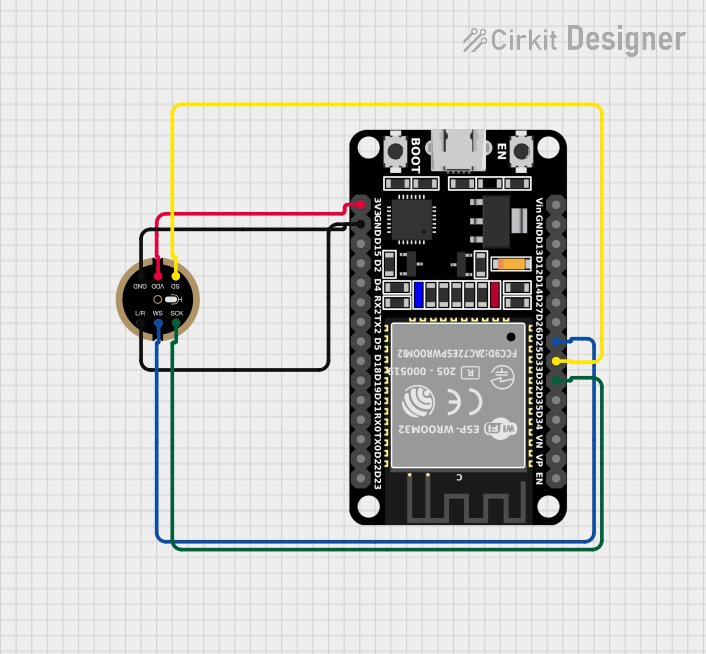
 Open Project in Cirkit Designer
Open Project in Cirkit Designer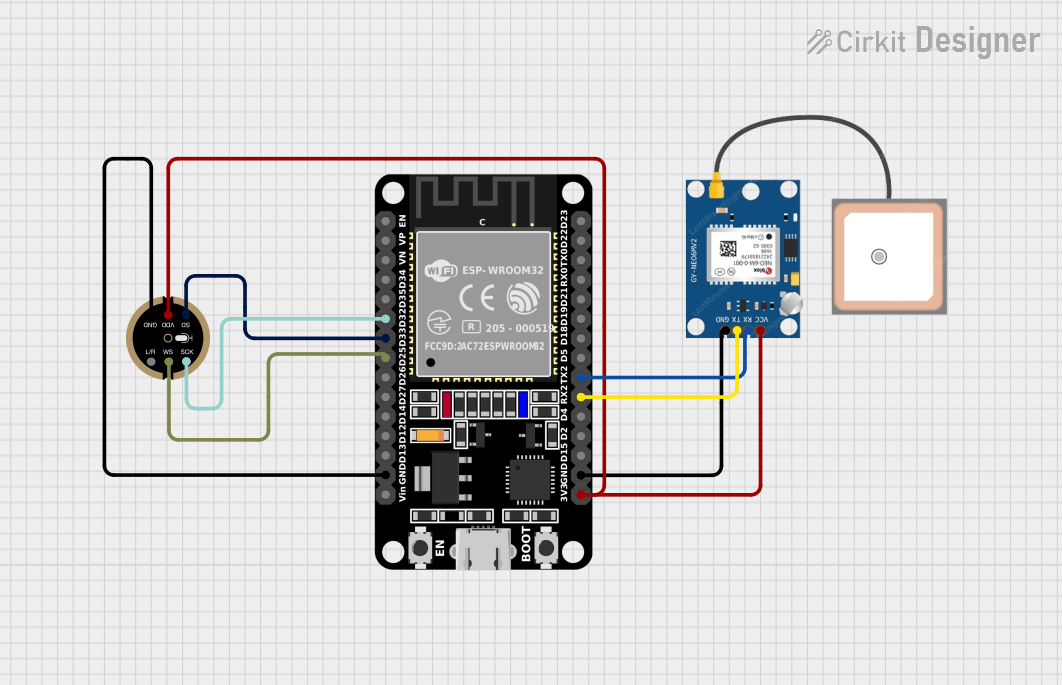
 Open Project in Cirkit Designer
Open Project in Cirkit Designer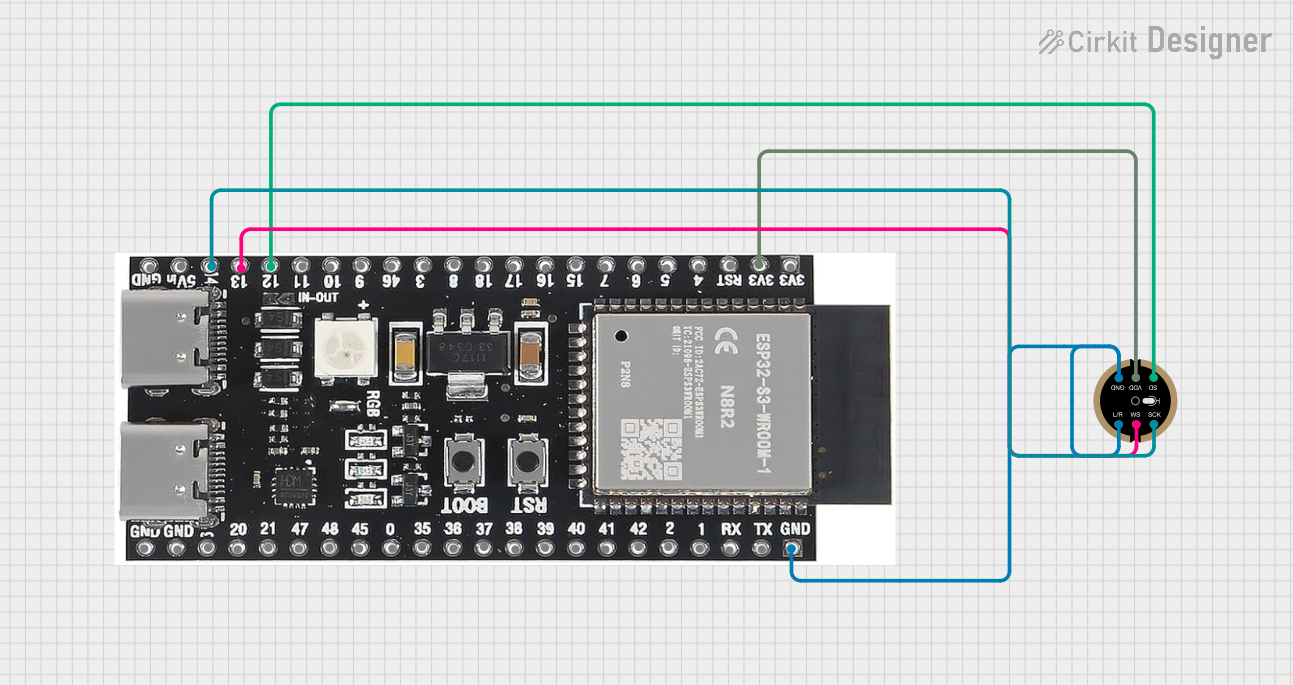
 Open Project in Cirkit Designer
Open Project in Cirkit Designer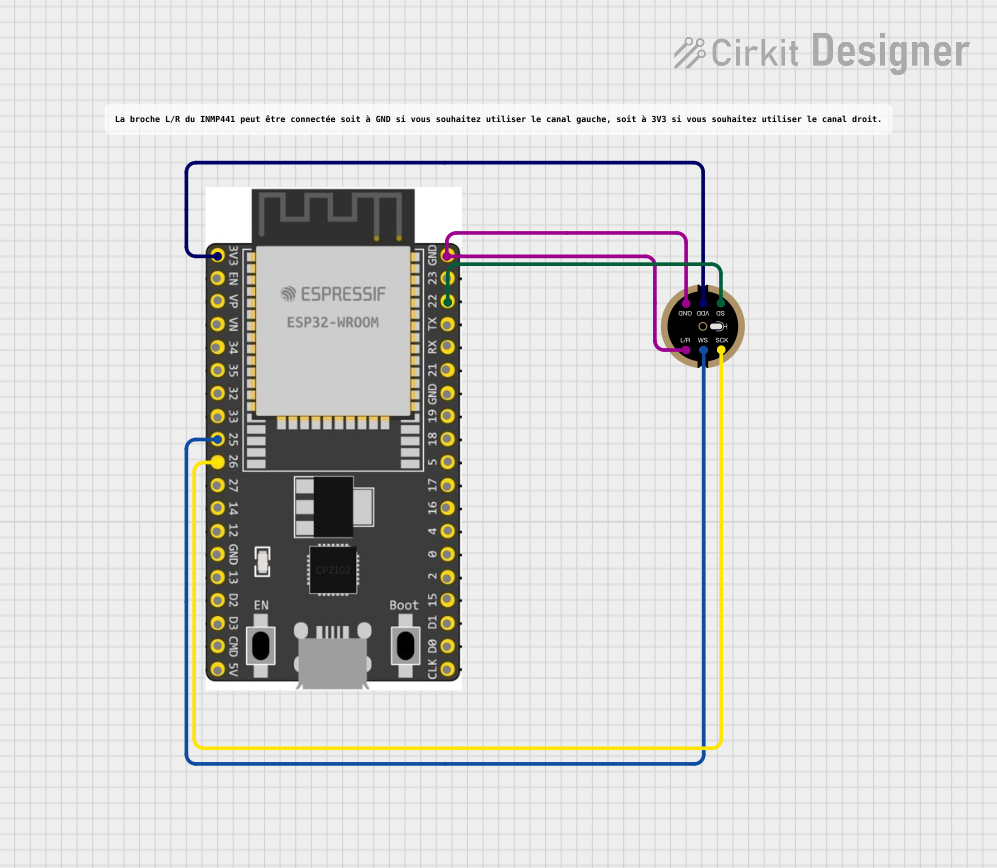
 Open Project in Cirkit Designer
Open Project in Cirkit DesignerCommon Applications and Use Cases
- Voice recognition systems
- Audio recording devices
- Smart home assistants
- IoT devices with audio input
- Digital audio processing and analysis
Technical Specifications
The INMP441 module is designed to provide reliable performance in a variety of audio applications. Below are its key technical details:
| Parameter | Value |
|---|---|
| Supply Voltage (VDD) | 1.8V to 3.3V |
| Current Consumption | 1.4 mA (typical) |
| Signal-to-Noise Ratio | 61 dB |
| Acoustic Overload Point | 120 dB SPL |
| Frequency Response | 60 Hz to 15 kHz |
| Output Format | I2S (Inter-IC Sound) |
| Directionality | Omnidirectional |
| Operating Temperature | -40°C to +85°C |
| Module Dimensions | 15 mm x 10 mm x 3 mm |
Pin Configuration and Descriptions
The INMP441 module has 5 pins, as described in the table below:
| Pin Name | Pin Number | Description |
|---|---|---|
| VDD | 1 | Power supply input (1.8V to 3.3V). Connect to a regulated power source. |
| GND | 2 | Ground connection. Connect to the ground of the circuit. |
| WS | 3 | Word Select (I2S interface). Determines the channel (left or right) for audio. |
| SCK | 4 | Serial Clock (I2S interface). Provides the clock signal for data transmission. |
| SD | 5 | Serial Data (I2S interface). Outputs the digital audio data. |
Usage Instructions
The INMP441 is straightforward to use in digital audio applications. Below are the steps and considerations for integrating it into a circuit:
Connecting the INMP441 to a Microcontroller
- Power Supply: Connect the VDD pin to a 3.3V regulated power source and the GND pin to the ground.
- I2S Interface:
- Connect the
WSpin to the Word Select pin of the microcontroller. - Connect the
SCKpin to the Serial Clock pin of the microcontroller. - Connect the
SDpin to the Serial Data input pin of the microcontroller.
- Connect the
- Pull-Up Resistors: Ensure that the I2S lines have appropriate pull-up resistors if required by your microcontroller.
Important Considerations
- Voltage Levels: The INMP441 operates at 3.3V logic levels. Ensure your microcontroller is compatible or use a level shifter.
- Microphone Placement: Place the microphone in a location free from excessive noise or vibrations for optimal performance.
- I2S Configuration: Configure the microcontroller's I2S interface to match the INMP441's settings (e.g., data format, clock polarity).
Example Code for Arduino UNO
The Arduino UNO does not natively support I2S, but you can use an external I2S interface or a compatible microcontroller like the ESP32. Below is an example code snippet for the ESP32:
#include <driver/i2s.h>
// I2S configuration for the INMP441 microphone
#define I2S_NUM I2S_NUM_0 // Use I2S port 0
#define I2S_WS_PIN 15 // Word Select pin (WS)
#define I2S_SCK_PIN 14 // Serial Clock pin (SCK)
#define I2S_SD_PIN 32 // Serial Data pin (SD)
void setup() {
// Configure the I2S driver
i2s_config_t i2s_config = {
.mode = (i2s_mode_t)(I2S_MODE_MASTER | I2S_MODE_RX), // Master mode, receive only
.sample_rate = 16000, // Sampling rate: 16 kHz
.bits_per_sample = I2S_BITS_PER_SAMPLE_16BIT, // 16-bit audio data
.channel_format = I2S_CHANNEL_FMT_ONLY_LEFT, // Single channel (left)
.communication_format = I2S_COMM_FORMAT_I2S, // I2S format
.intr_alloc_flags = ESP_INTR_FLAG_LEVEL1, // Interrupt level
.dma_buf_count = 8, // Number of DMA buffers
.dma_buf_len = 64 // Length of each DMA buffer
};
// Configure the I2S pins
i2s_pin_config_t pin_config = {
.bck_io_num = I2S_SCK_PIN, // Serial Clock (SCK)
.ws_io_num = I2S_WS_PIN, // Word Select (WS)
.data_out_num = I2S_PIN_NO_CHANGE, // Not used for input
.data_in_num = I2S_SD_PIN // Serial Data (SD)
};
// Install and start the I2S driver
i2s_driver_install(I2S_NUM, &i2s_config, 0, NULL);
i2s_set_pin(I2S_NUM, &pin_config);
}
void loop() {
// Buffer to store audio data
int16_t audio_buffer[1024];
size_t bytes_read;
// Read audio data from the INMP441
i2s_read(I2S_NUM, audio_buffer, sizeof(audio_buffer), &bytes_read, portMAX_DELAY);
// Process the audio data (e.g., send to a server, save to SD card, etc.)
}
Troubleshooting and FAQs
Common Issues
No Audio Output:
- Ensure the I2S interface is correctly configured on the microcontroller.
- Verify the connections between the INMP441 and the microcontroller.
- Check the power supply voltage (must be between 1.8V and 3.3V).
Distorted Audio:
- Ensure the sampling rate and bit depth match the INMP441's capabilities.
- Avoid placing the microphone near sources of electrical noise.
Microphone Not Detected:
- Confirm that the I2S pins on the microcontroller are correctly assigned.
- Check for loose or incorrect wiring.
Tips for Troubleshooting
- Use an oscilloscope to verify the I2S clock and data signals.
- Test the microphone with a known working I2S device to rule out hardware issues.
- Consult the microcontroller's datasheet for I2S configuration details.
By following this documentation, you can effectively integrate the INMP441 I2S Microphone Module into your audio projects.