
How to Use HLK-PM03: Examples, Pinouts, and Specs
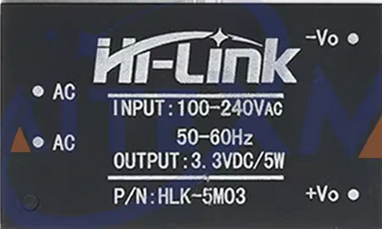
 Design with HLK-PM03 in Cirkit Designer
Design with HLK-PM03 in Cirkit DesignerIntroduction
The HLK-PM03 is a compact and efficient AC-DC power module manufactured by HILINK. It is designed to convert a wide range of AC input voltages (85-265V AC) into a stable 3.3V DC output. This module is ideal for powering low-power electronic devices and is widely used in IoT applications, home automation, and embedded systems due to its small size and high reliability.
Explore Projects Built with HLK-PM03

 Open Project in Cirkit Designer
Open Project in Cirkit Designer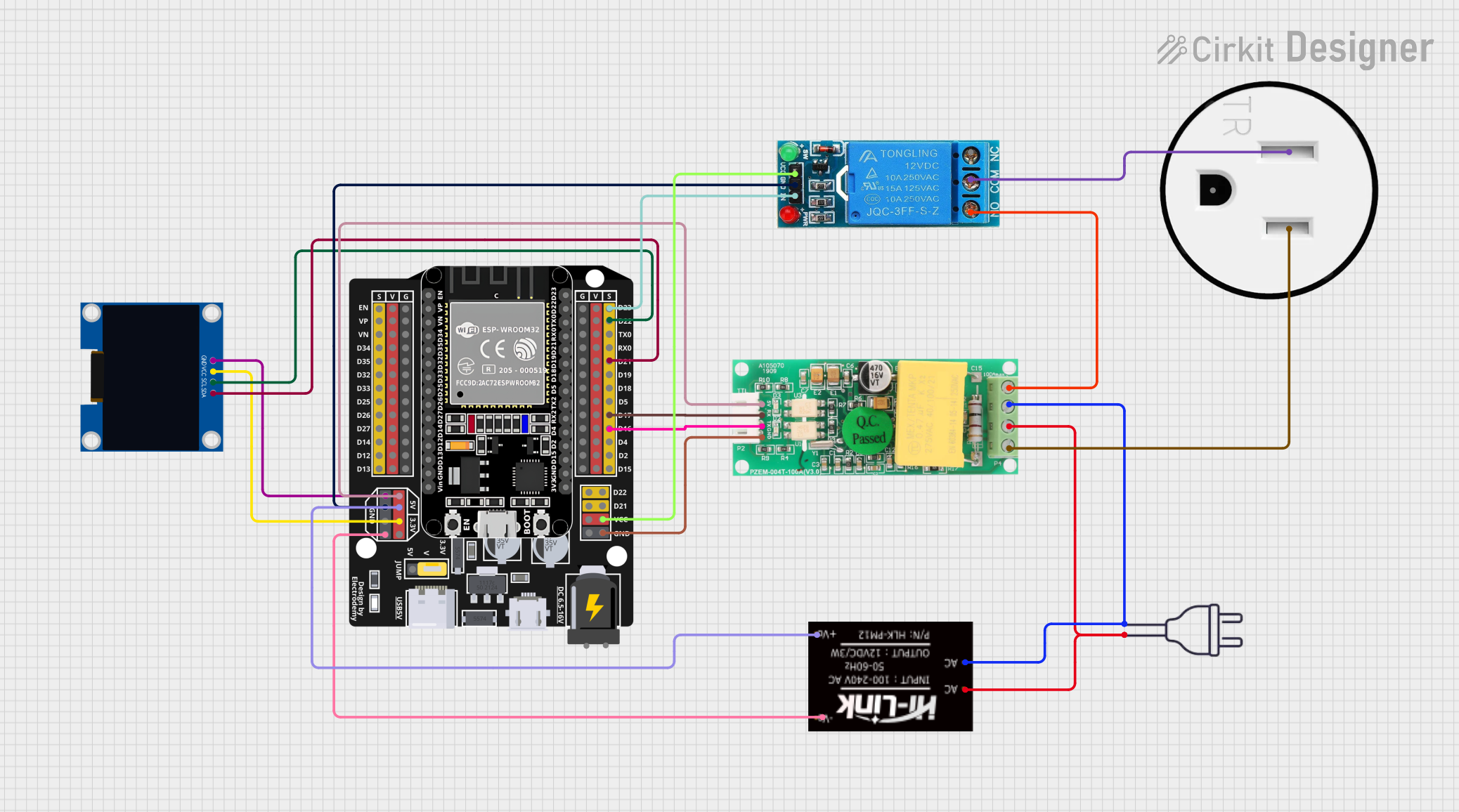
 Open Project in Cirkit Designer
Open Project in Cirkit Designer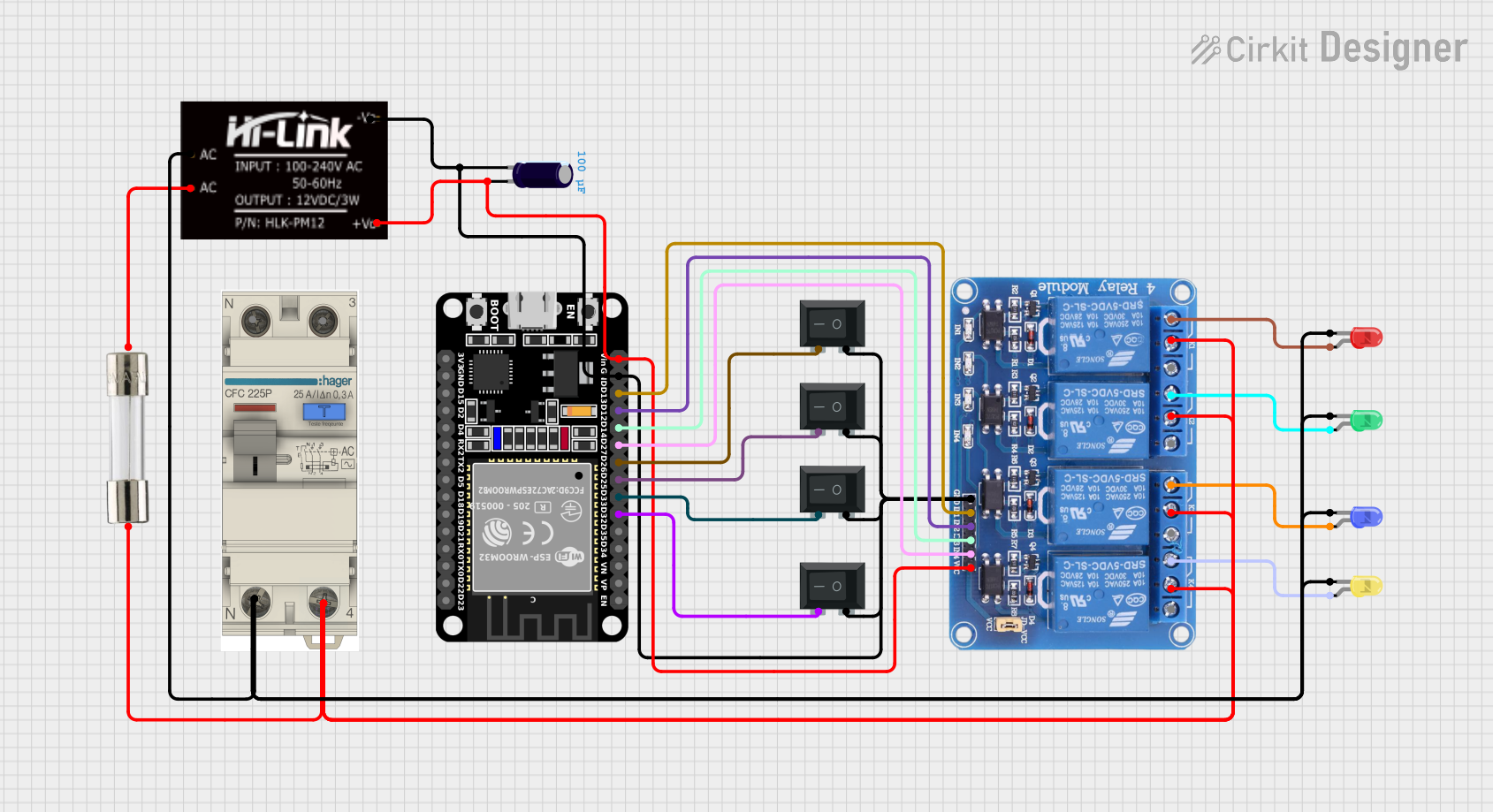
 Open Project in Cirkit Designer
Open Project in Cirkit Designer
 Open Project in Cirkit Designer
Open Project in Cirkit DesignerExplore Projects Built with HLK-PM03

 Open Project in Cirkit Designer
Open Project in Cirkit Designer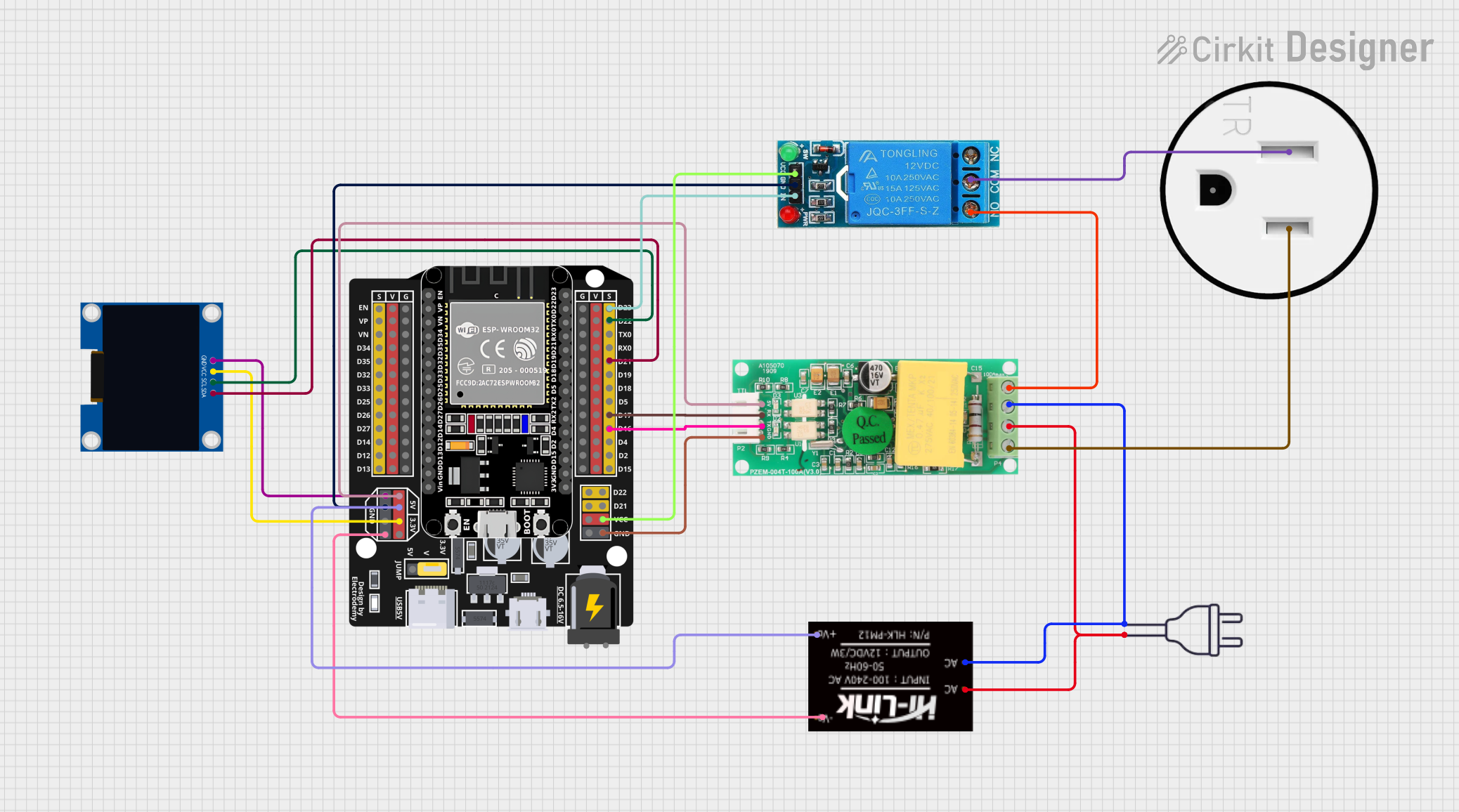
 Open Project in Cirkit Designer
Open Project in Cirkit Designer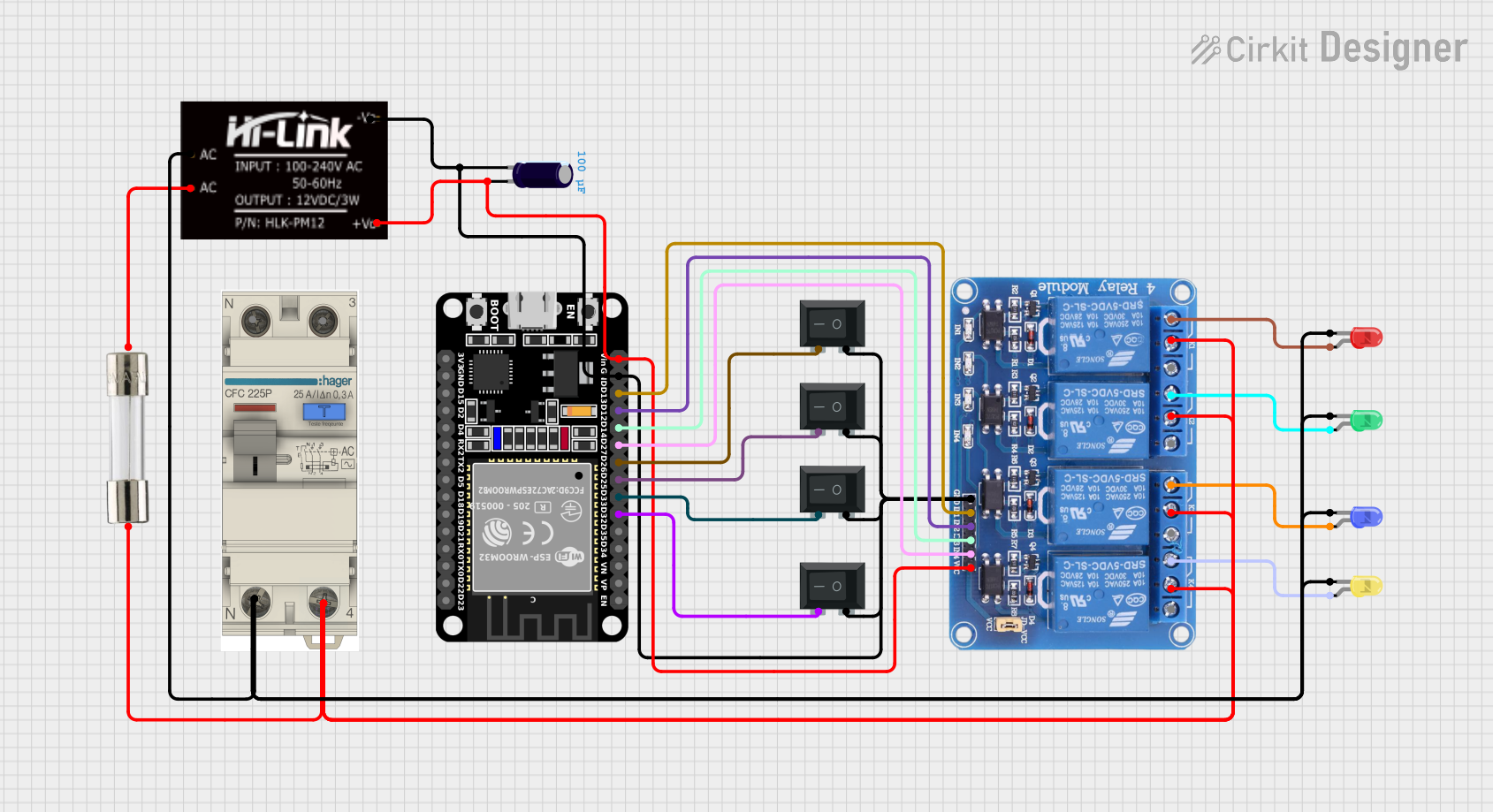
 Open Project in Cirkit Designer
Open Project in Cirkit Designer
 Open Project in Cirkit Designer
Open Project in Cirkit DesignerCommon Applications and Use Cases
- Powering microcontrollers (e.g., ESP8266, ESP32, Arduino)
- IoT devices and smart home systems
- Low-power sensors and modules
- Industrial control systems
- Replacing bulky linear power supplies in compact designs
Technical Specifications
The following table outlines the key technical details of the HLK-PM03:
| Parameter | Value |
|---|---|
| Input Voltage Range | 85-265V AC |
| Output Voltage | 3.3V DC |
| Output Current | 600mA (maximum) |
| Output Power | 2W |
| Efficiency | ≥ 70% |
| Operating Temperature | -20°C to +60°C |
| Storage Temperature | -40°C to +80°C |
| Dimensions | 35mm x 18mm x 15mm |
| Isolation Voltage | 3000V AC |
| Safety Standards | CE, RoHS |
Pin Configuration and Descriptions
The HLK-PM03 has six pins, as described in the table below:
| Pin Number | Pin Name | Description |
|---|---|---|
| 1 | AC-L | Live input for AC voltage |
| 2 | AC-N | Neutral input for AC voltage |
| 3 | NC | Not connected (leave unconnected) |
| 4 | +3.3V | Positive 3.3V DC output |
| 5 | GND | Ground for DC output |
| 6 | NC | Not connected (leave unconnected) |
Usage Instructions
How to Use the HLK-PM03 in a Circuit
Connect the AC Input:
- Connect the AC-L pin to the live wire of the AC mains.
- Connect the AC-N pin to the neutral wire of the AC mains.
- Ensure proper insulation and safety precautions when working with high-voltage AC.
Connect the DC Output:
- Use the +3.3V pin to power your device or circuit.
- Connect the GND pin to the ground of your circuit.
Mounting:
- Place the module on a PCB or securely mount it in your enclosure.
- Ensure adequate spacing and insulation to prevent short circuits.
Filtering Capacitors (Recommended):
- Add a 0.1µF ceramic capacitor and a 10µF electrolytic capacitor across the output pins (+3.3V and GND) to reduce noise and improve stability.
Important Considerations and Best Practices
- Safety First: Always handle the module with care when connected to AC mains. Ensure proper insulation and avoid touching live parts.
- Load Requirements: Do not exceed the maximum output current of 600mA to prevent damage to the module.
- Heat Dissipation: Ensure adequate ventilation around the module to prevent overheating, especially in high-temperature environments.
- Isolation: The module provides 3000V AC isolation, but additional isolation may be required for sensitive applications.
Example: Using HLK-PM03 with Arduino UNO
The HLK-PM03 can be used to power an Arduino UNO by providing a stable 3.3V DC output. Below is an example circuit and code to blink an LED using the Arduino UNO powered by the HLK-PM03.
Circuit Diagram
- Connect the +3.3V output of the HLK-PM03 to the 3.3V pin of the Arduino UNO.
- Connect the GND output of the HLK-PM03 to the GND pin of the Arduino UNO.
- Connect an LED with a 220Ω resistor to pin 13 of the Arduino UNO.
Arduino Code
// Simple LED Blink Example
// This code blinks an LED connected to pin 13 of the Arduino UNO.
void setup() {
pinMode(13, OUTPUT); // Set pin 13 as an output pin
}
void loop() {
digitalWrite(13, HIGH); // Turn the LED on
delay(1000); // Wait for 1 second
digitalWrite(13, LOW); // Turn the LED off
delay(1000); // Wait for 1 second
}
Troubleshooting and FAQs
Common Issues and Solutions
No Output Voltage:
- Cause: Incorrect AC input connection or insufficient input voltage.
- Solution: Verify that the AC-L and AC-N pins are connected correctly and that the input voltage is within the specified range (85-265V AC).
Output Voltage Fluctuations:
- Cause: Insufficient filtering or unstable load.
- Solution: Add a 0.1µF ceramic capacitor and a 10µF electrolytic capacitor across the output pins.
Module Overheating:
- Cause: Exceeding the maximum output current or poor ventilation.
- Solution: Reduce the load current and ensure proper ventilation around the module.
Noise in the Output:
- Cause: High-frequency noise from the AC mains or insufficient filtering.
- Solution: Use additional filtering capacitors and ensure a clean AC input.
FAQs
Can the HLK-PM03 power a 5V device?
- No, the HLK-PM03 provides a fixed 3.3V output. Use the HLK-PM01 or a step-up converter for 5V devices.
Is the HLK-PM03 safe for use in home automation projects?
- Yes, the module is CE and RoHS certified, making it safe for use in compliant designs. However, always follow proper safety guidelines when working with AC mains.
Can I use the HLK-PM03 without additional capacitors?
- While the module can function without additional capacitors, it is recommended to use filtering capacitors to improve stability and reduce noise.
What is the maximum distance between the module and the load?
- The distance should be minimized to reduce voltage drops and noise. For longer distances, use thicker wires and additional filtering.
By following this documentation, you can safely and effectively integrate the HLK-PM03 into your projects.