
How to Use Ali CC1101: Examples, Pinouts, and Specs
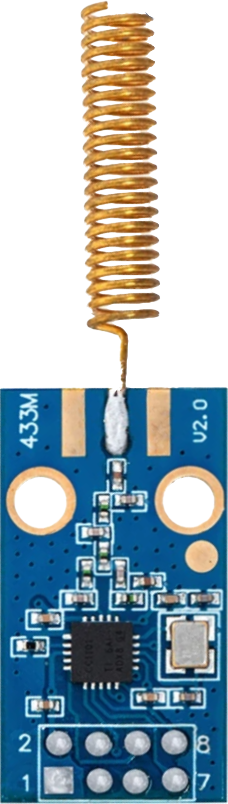
 Design with Ali CC1101 in Cirkit Designer
Design with Ali CC1101 in Cirkit DesignerAli CC1101 Transceiver Module Documentation
1. Introduction
The Ali CC1101 is a low-power, sub-1 GHz transceiver module manufactured by D-SUN. It is designed for low data rate wireless communication and is widely used in applications such as:
- Remote control systems (e.g., garage doors, wireless switches)
- Sensor networks (e.g., IoT devices, environmental monitoring)
- Home automation (e.g., smart lighting, security systems)
- Industrial control systems
The CC1101 offers features like adjustable output power, multiple data rates, and a flexible modulation scheme, making it a versatile choice for wireless communication in the ISM (Industrial, Scientific, and Medical) frequency bands.
2. Technical Specifications
The following table outlines the key technical details of the Ali CC1101 module:
| Parameter | Specification |
|---|---|
| Frequency Range | 300 MHz to 928 MHz (programmable) |
| Modulation | 2-FSK, GFSK, MSK, OOK, ASK |
| Data Rate | 0.6 kbps to 500 kbps |
| Output Power | Programmable from -30 dBm to +10 dBm |
| Supply Voltage | 1.8 V to 3.6 V |
| Current Consumption | 14.7 mA (RX mode), 34.2 mA (TX mode at +10 dBm) |
| Communication Interface | SPI (Serial Peripheral Interface) |
| Operating Temperature | -40°C to +85°C |
| Antenna Interface | 50 Ω impedance |
Pin Configuration and Descriptions
The Ali CC1101 module typically has a 10-pin interface. The pinout and descriptions are as follows:
| Pin | Name | Description |
|---|---|---|
| 1 | GND | Ground connection |
| 2 | VCC | Power supply (1.8 V to 3.6 V) |
| 3 | CSN | SPI chip select (active low) |
| 4 | SCLK | SPI clock input |
| 5 | MOSI | SPI data input (Master Out Slave In) |
| 6 | MISO | SPI data output (Master In Slave Out) |
| 7 | GDO0 | General-purpose digital output 0 (configurable interrupt or status signal) |
| 8 | GDO2 | General-purpose digital output 2 (configurable interrupt or status signal) |
| 9 | ANT | Antenna connection (50 Ω impedance) |
| 10 | NC | Not connected (reserved for future use) |
3. Usage Instructions
Connecting the CC1101 to an Arduino UNO
To use the Ali CC1101 with an Arduino UNO, follow these steps:
Wiring the Module: Connect the CC1101 module to the Arduino UNO as shown in the table below:
CC1101 Pin Arduino UNO Pin GND GND VCC 3.3V CSN D10 SCLK D13 MOSI D11 MISO D12 GDO0 D2 GDO2 D3 Note: The CC1101 operates at 3.3V. Ensure that the Arduino's 5V logic levels are converted to 3.3V using a level shifter or voltage divider if necessary.
Install Required Libraries: Download and install the ELECHOUSE_CC1101 library from the Arduino Library Manager or GitHub. This library simplifies communication with the CC1101 module.
Basic Arduino Code: Below is an example code to initialize the CC1101 and send a simple message:
#include <ELECHOUSE_CC1101.h> // Include the CC1101 library void setup() { Serial.begin(9600); // Initialize serial communication for debugging if (ELECHOUSE_cc1101.getCC1101()) { Serial.println("CC1101 initialized successfully!"); } else { Serial.println("CC1101 initialization failed!"); while (1); // Halt execution if initialization fails } ELECHOUSE_cc1101.Init(); // Initialize the CC1101 module ELECHOUSE_cc1101.setMHZ(433.0); // Set frequency to 433 MHz } void loop() { const char* message = "Hello, CC1101!"; ELECHOUSE_cc1101.SendData((byte*)message, strlen(message)); // Send data Serial.println("Message sent: Hello, CC1101!"); delay(1000); // Wait 1 second before sending the next message }Important: Ensure the CC1101 module is configured to the same frequency and modulation settings as the receiving device.
Best Practices
- Use a proper 50 Ω antenna for optimal performance.
- Avoid placing the module near high-frequency noise sources (e.g., switching power supplies).
- Use decoupling capacitors (e.g., 0.1 µF) near the VCC pin to reduce power supply noise.
- Ensure the SPI connections are secure and free from interference.
4. Troubleshooting and FAQs
Common Issues and Solutions
| Issue | Possible Cause | Solution |
|---|---|---|
| CC1101 not initializing | Incorrect wiring or power supply | Double-check connections and ensure 3.3V power supply. |
| No data received on the receiver side | Frequency mismatch or poor antenna | Ensure both devices are set to the same frequency and use a proper antenna. |
| Unstable communication | Interference or incorrect modulation settings | Try changing the frequency or modulation scheme. |
| High current consumption | Module stuck in TX mode | Ensure proper SPI communication and send a command to switch to RX mode. |
Frequently Asked Questions
Can the CC1101 operate at 5V?
- No, the CC1101 operates at 1.8V to 3.6V. Use a level shifter for 5V systems.
What is the maximum range of the CC1101?
- The range depends on the antenna, output power, and environment. Typically, it can achieve up to 500 meters in open space.
Can I use multiple CC1101 modules in the same area?
- Yes, but ensure they operate on different frequencies or use unique addresses to avoid interference.
How do I change the frequency of the CC1101?
- Use the
setMHZ()function in the ELECHOUSE_CC1101 library to set the desired frequency.
- Use the
This documentation provides a comprehensive guide to using the Ali CC1101 transceiver module. For further assistance, refer to the official datasheet or the ELECHOUSE_CC1101 library documentation.
Explore Projects Built with Ali CC1101
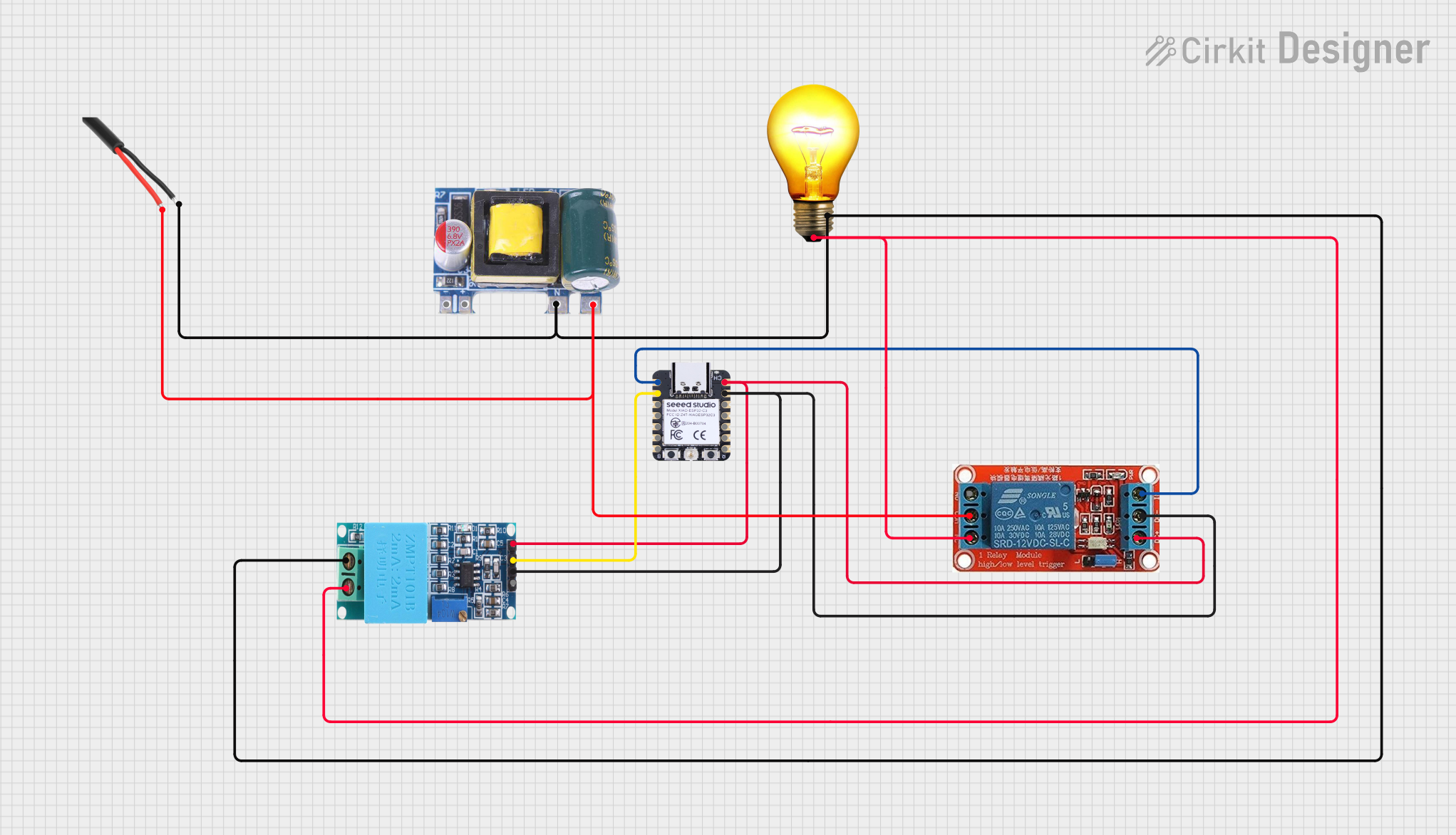
 Open Project in Cirkit Designer
Open Project in Cirkit Designer
 Open Project in Cirkit Designer
Open Project in Cirkit Designer
 Open Project in Cirkit Designer
Open Project in Cirkit Designer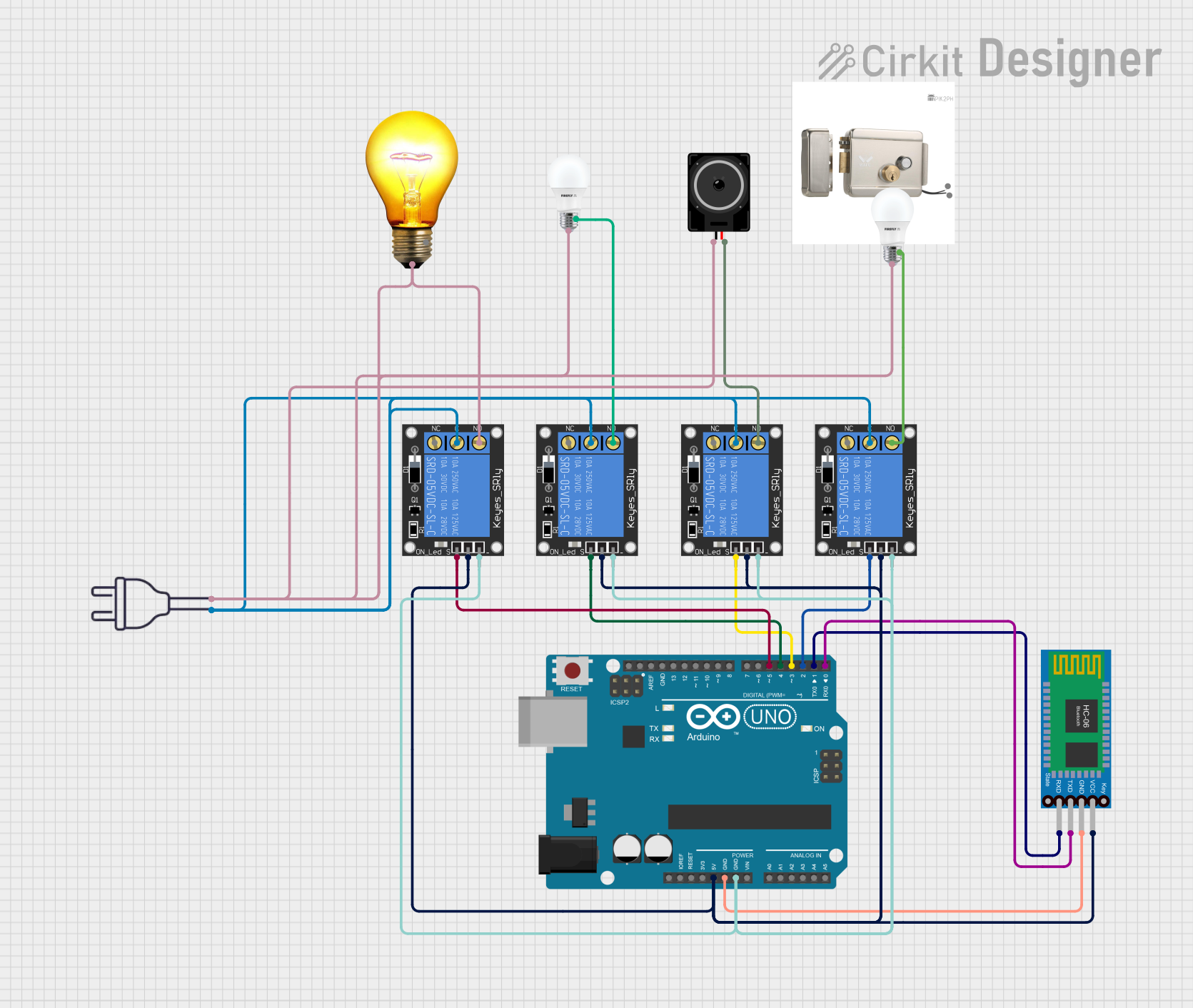
 Open Project in Cirkit Designer
Open Project in Cirkit DesignerExplore Projects Built with Ali CC1101
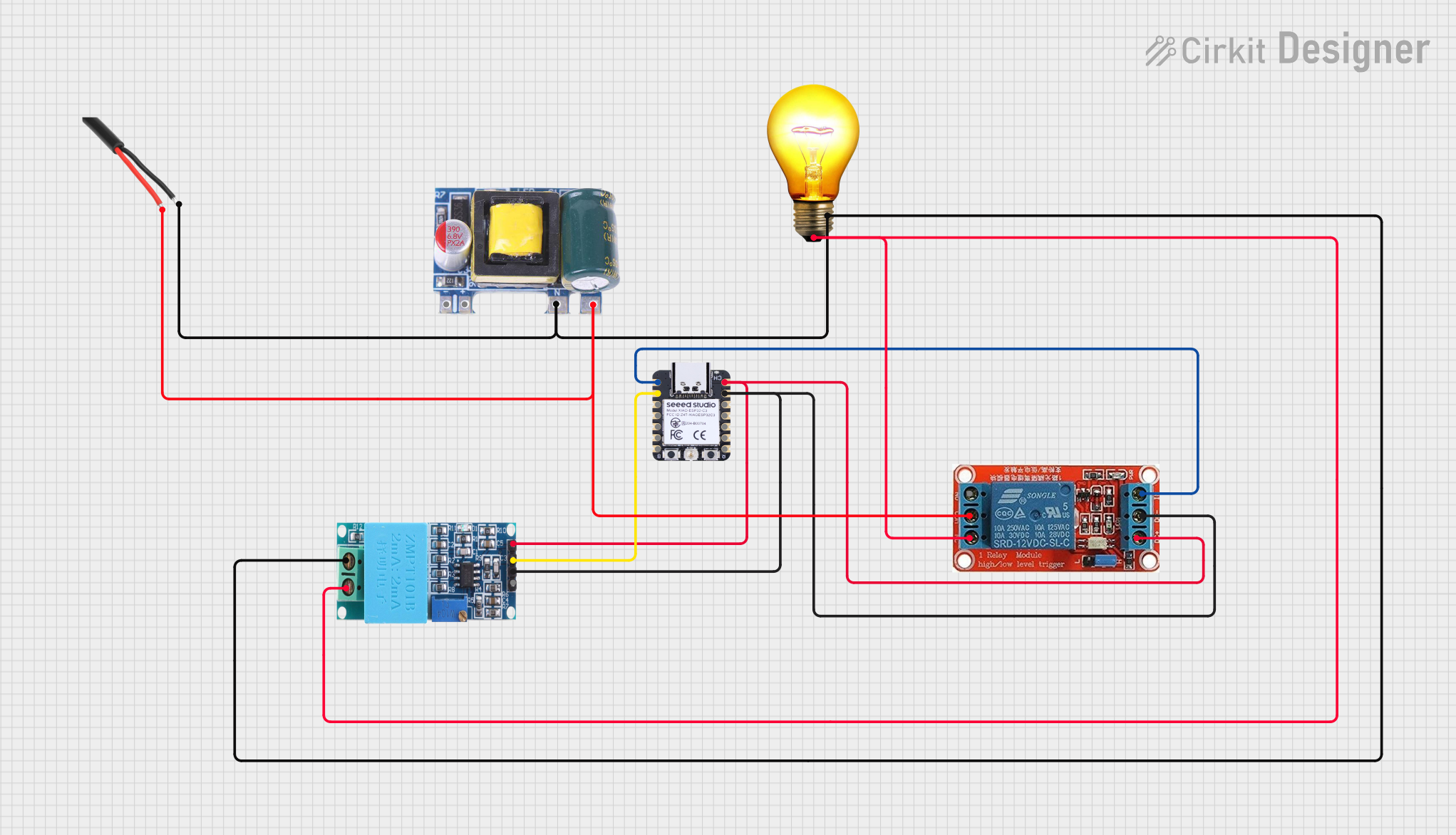
 Open Project in Cirkit Designer
Open Project in Cirkit Designer
 Open Project in Cirkit Designer
Open Project in Cirkit Designer
 Open Project in Cirkit Designer
Open Project in Cirkit Designer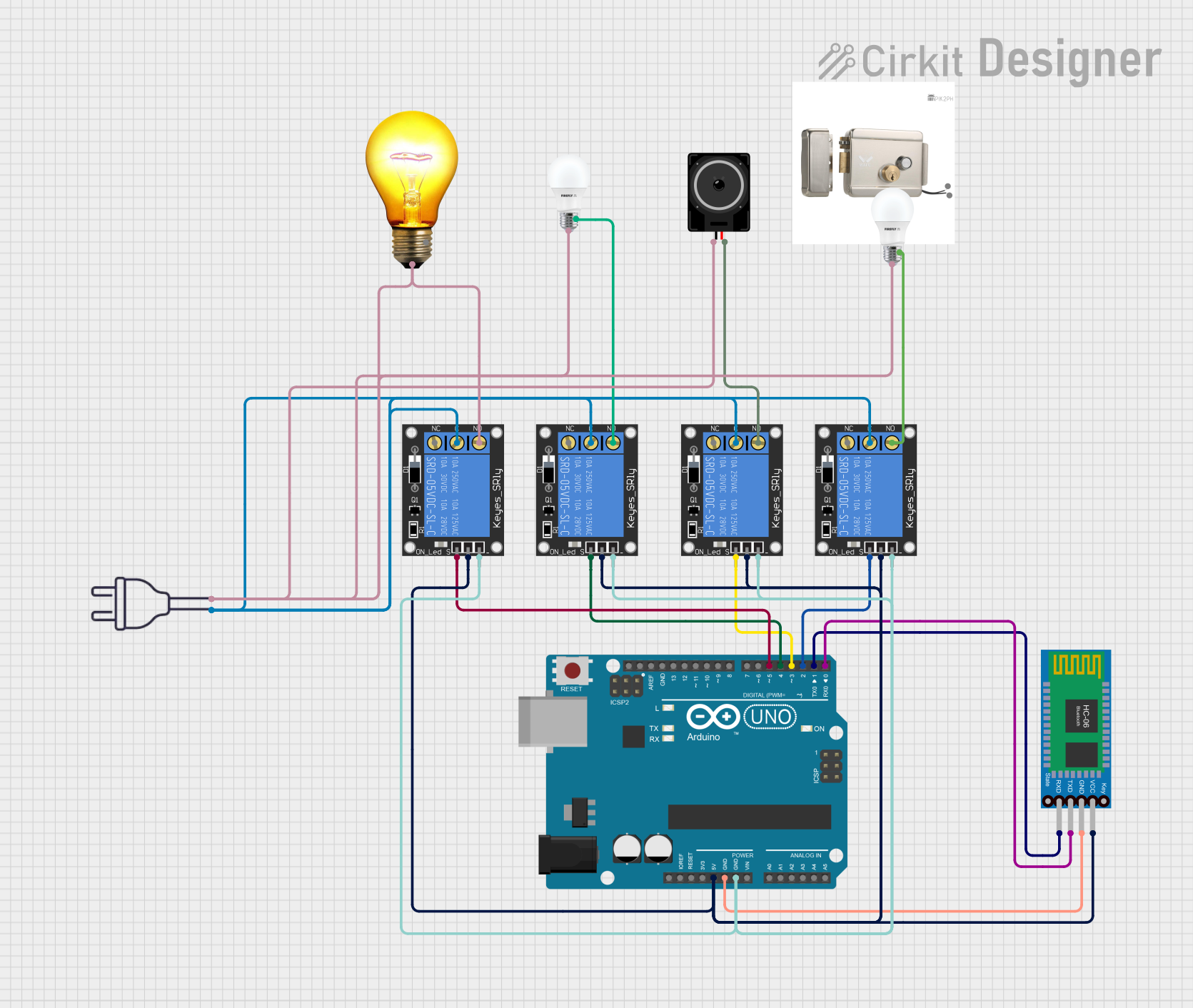
 Open Project in Cirkit Designer
Open Project in Cirkit Designer