
How to Use Adafruit 4-channel I2C-safe Bi-directional Logic Level Converter: Examples, Pinouts, and Specs
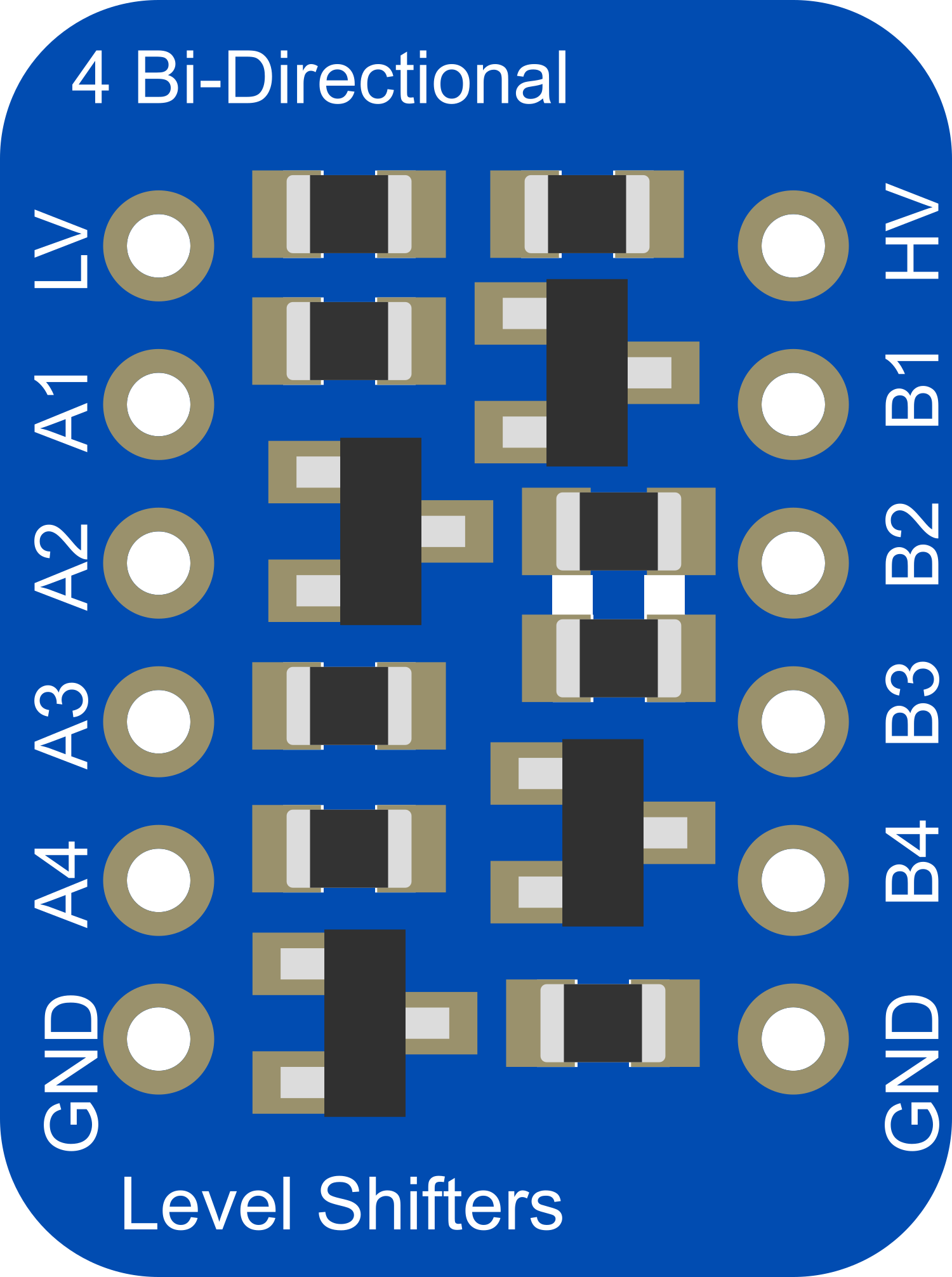
 Design with Adafruit 4-channel I2C-safe Bi-directional Logic Level Converter in Cirkit Designer
Design with Adafruit 4-channel I2C-safe Bi-directional Logic Level Converter in Cirkit DesignerIntroduction
The Adafruit 4-Channel I2C-Safe Bi-directional Logic Level Converter is a small device that safely steps down 5V signals to 3.3V and steps up 3.3V to 5V simultaneously. This level converter is specifically designed to interface with I2C, a popular communication protocol, which makes it ideal for connecting a 3.3V device to a 5V system without any worry of damage. Common applications include interfacing 5V microcontrollers with 3.3V sensors, or vice versa.
Explore Projects Built with Adafruit 4-channel I2C-safe Bi-directional Logic Level Converter
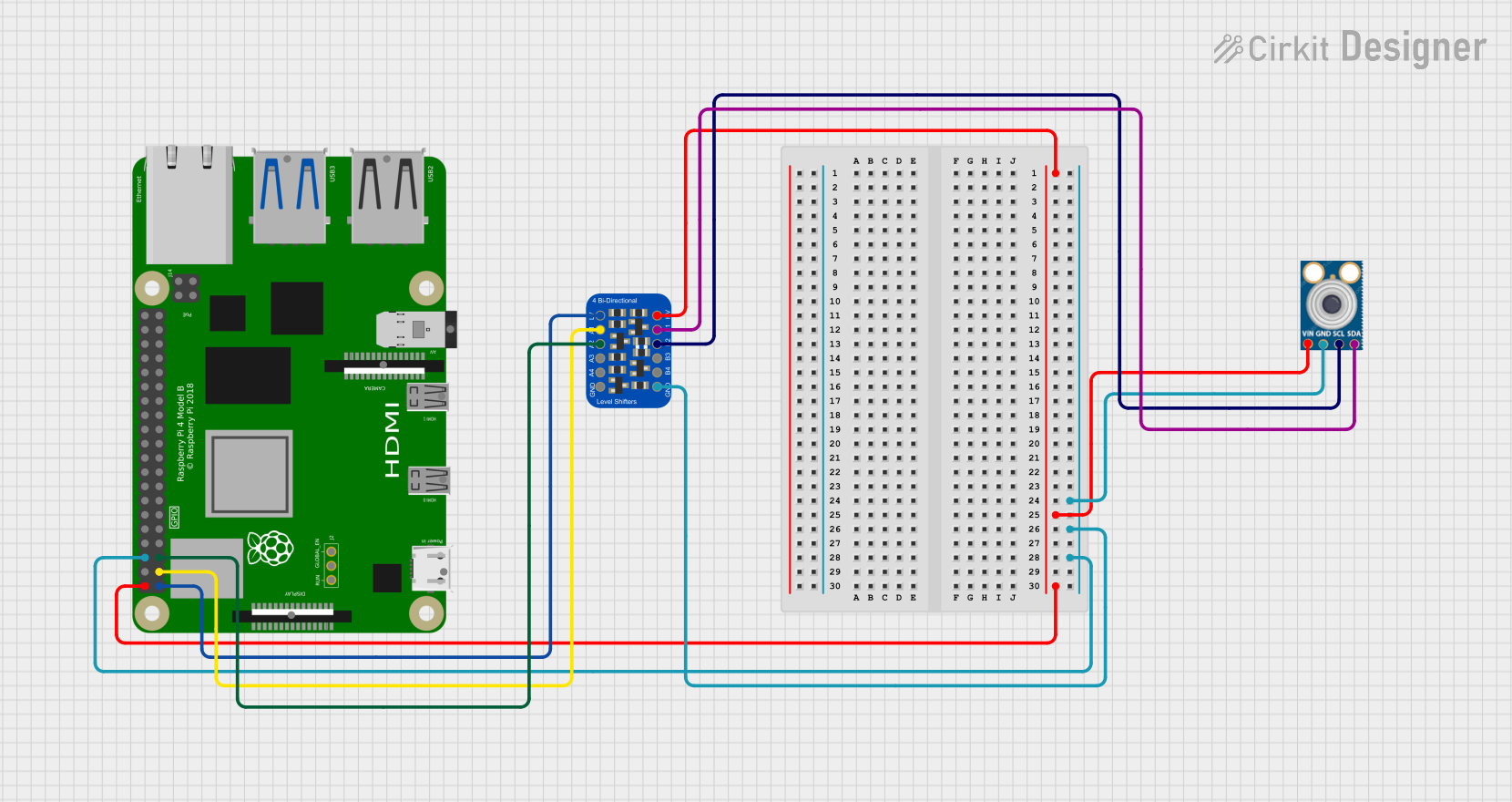
 Open Project in Cirkit Designer
Open Project in Cirkit Designer
 Open Project in Cirkit Designer
Open Project in Cirkit Designer
 Open Project in Cirkit Designer
Open Project in Cirkit Designer Open Project in Cirkit Designer
Open Project in Cirkit DesignerExplore Projects Built with Adafruit 4-channel I2C-safe Bi-directional Logic Level Converter
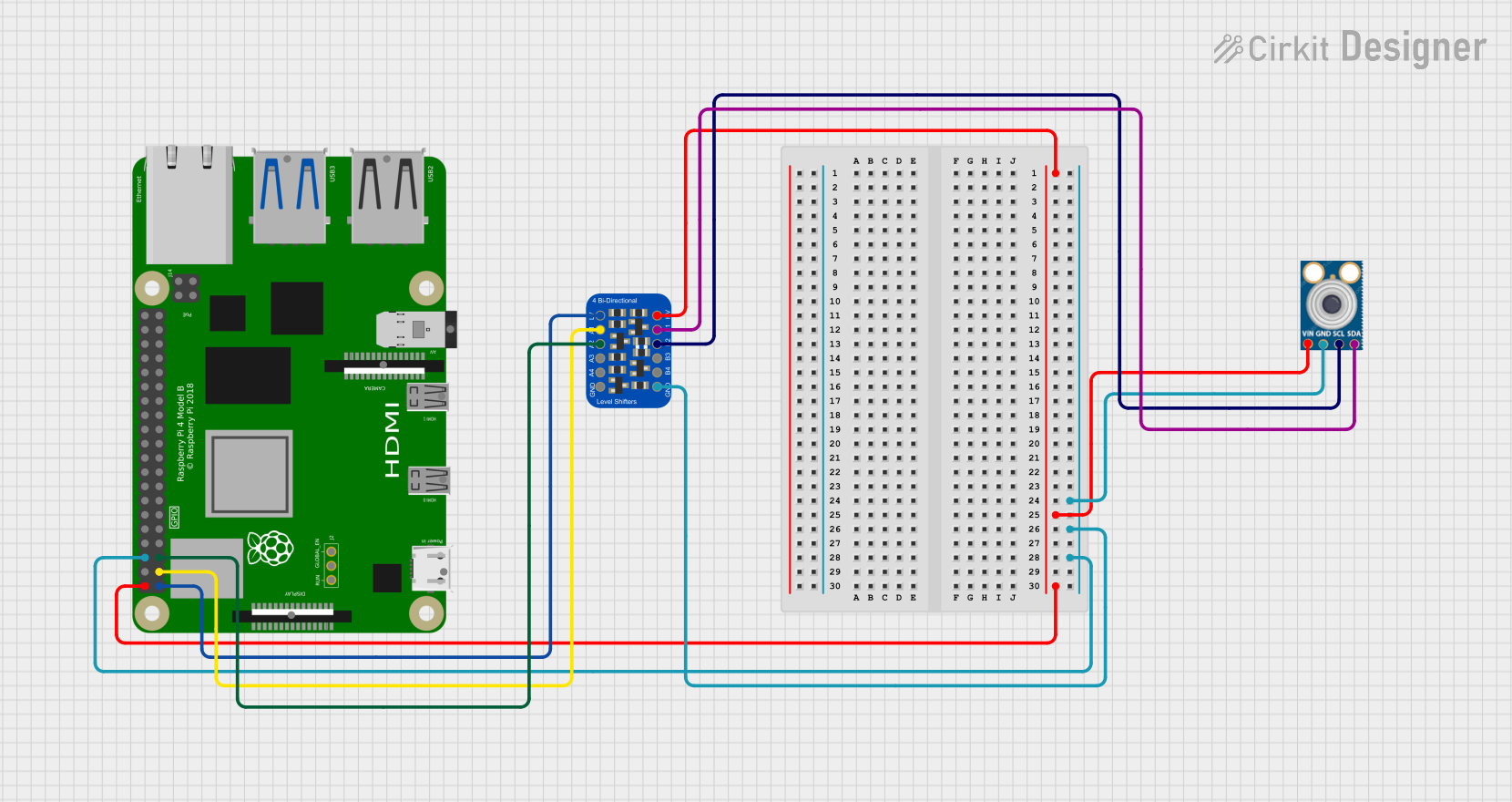
 Open Project in Cirkit Designer
Open Project in Cirkit Designer
 Open Project in Cirkit Designer
Open Project in Cirkit Designer
 Open Project in Cirkit Designer
Open Project in Cirkit Designer Open Project in Cirkit Designer
Open Project in Cirkit DesignerTechnical Specifications
Key Technical Details
- Voltage Levels: 3.3V to 5V and 5V to 3.3V
- Channels: 4 bidirectional channels
- Baud Rate: Supports I2C standard mode (100 kbps) and fast mode (400 kbps)
- Dimensions: 0.63" x 0.52" x 0.1" (16mm x 13mm x 2.54mm)
Pin Configuration and Descriptions
| Pin Name | Description |
|---|---|
| HV | High voltage (5V) supply input |
| LV | Low voltage (3.3V) supply input |
| GND | Ground connection |
| HV1 - HV4 | High voltage (5V) logic level inputs/outputs |
| LV1 - LV4 | Low voltage (3.3V) logic level inputs/outputs |
Usage Instructions
How to Use the Component in a Circuit
Power Connections:
- Connect the
HVpin to the higher voltage level (e.g., 5V). - Connect the
LVpin to the lower voltage level (e.g., 3.3V). - Connect the
GNDpin to the common ground of both systems.
- Connect the
Signal Connections:
- Connect the high voltage (5V) logic signals to
HV1toHV4. - Connect the corresponding low voltage (3.3V) logic signals to
LV1toLV4.
- Connect the high voltage (5V) logic signals to
I2C Communication:
- For I2C communication, connect SDA and SCL lines from the 5V system to the HV side channels.
- Connect the corresponding SDA and SCL lines from the 3.3V system to the LV side channels.
Important Considerations and Best Practices
- Ensure that the power supply is stable and within the specified voltage range.
- Do not exceed the maximum baud rate supported by the converter.
- Avoid running high-speed signals through the level converter as it may not perform well with frequencies higher than I2C fast mode.
- Always connect the ground pin first before making any other connections to prevent potential damage.
Example Code for Arduino UNO
#include <Wire.h>
void setup() {
Wire.begin(); // join i2c bus
Serial.begin(9600); // start serial for output
}
void loop() {
Wire.requestFrom(0x3C, 6); // request 6 bytes from slave device #0x3C
while (Wire.available()) { // slave may send less than requested
char c = Wire.read(); // receive a byte as character
Serial.print(c); // print the character
}
delay(500);
}
Troubleshooting and FAQs
Common Issues
No Signal Conversion:
- Check if the power supply is connected correctly and the ground is common to both systems.
- Ensure that the pins are not swapped between the HV and LV sides.
Device Not Recognized:
- Verify that the I2C address is correct and the device is properly connected to the SDA and SCL lines.
Solutions and Tips for Troubleshooting
- If you encounter issues with I2C communication, use pull-up resistors on the SDA and SCL lines appropriate for the voltage level you are working with.
- Use a multimeter to check the continuity and voltage levels on the HV and LV sides to ensure proper operation.
- If the logic level converter is not functioning, it may be damaged due to a voltage spike or incorrect connection. Replace the component if necessary.
FAQs
Q: Can this converter be used with SPI or UART? A: While it is designed for I2C, it may work with other protocols like SPI or UART at low speeds. However, it is not guaranteed and should be tested thoroughly.
Q: Is this converter bidirectional on all channels? A: Yes, all four channels are bidirectional and can be used for voltage stepping in both directions.
Q: What is the maximum current this converter can handle? A: The converter is designed for low-power signals and is not intended for high current applications. It is recommended to keep the current below 10mA per channel.