
How to Use Bộ thu cho ps2: Examples, Pinouts, and Specs
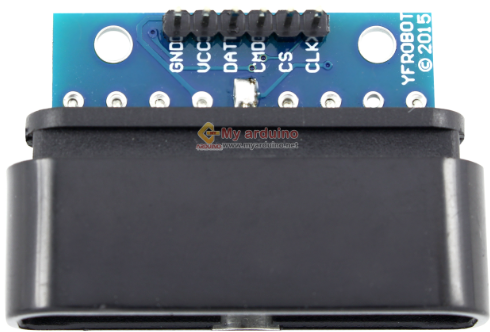
 Design with Bộ thu cho ps2 in Cirkit Designer
Design with Bộ thu cho ps2 in Cirkit DesignerIntroduction
The Bộ thu cho PS2 is a PS2 receiver module designed to facilitate wireless communication between a PS2 controller and the console. This component eliminates the need for physical connections, providing a seamless and convenient gaming experience. It operates by receiving signals from the PS2 controller and transmitting them to the console for processing.
Explore Projects Built with Bộ thu cho ps2

 Open Project in Cirkit Designer
Open Project in Cirkit Designer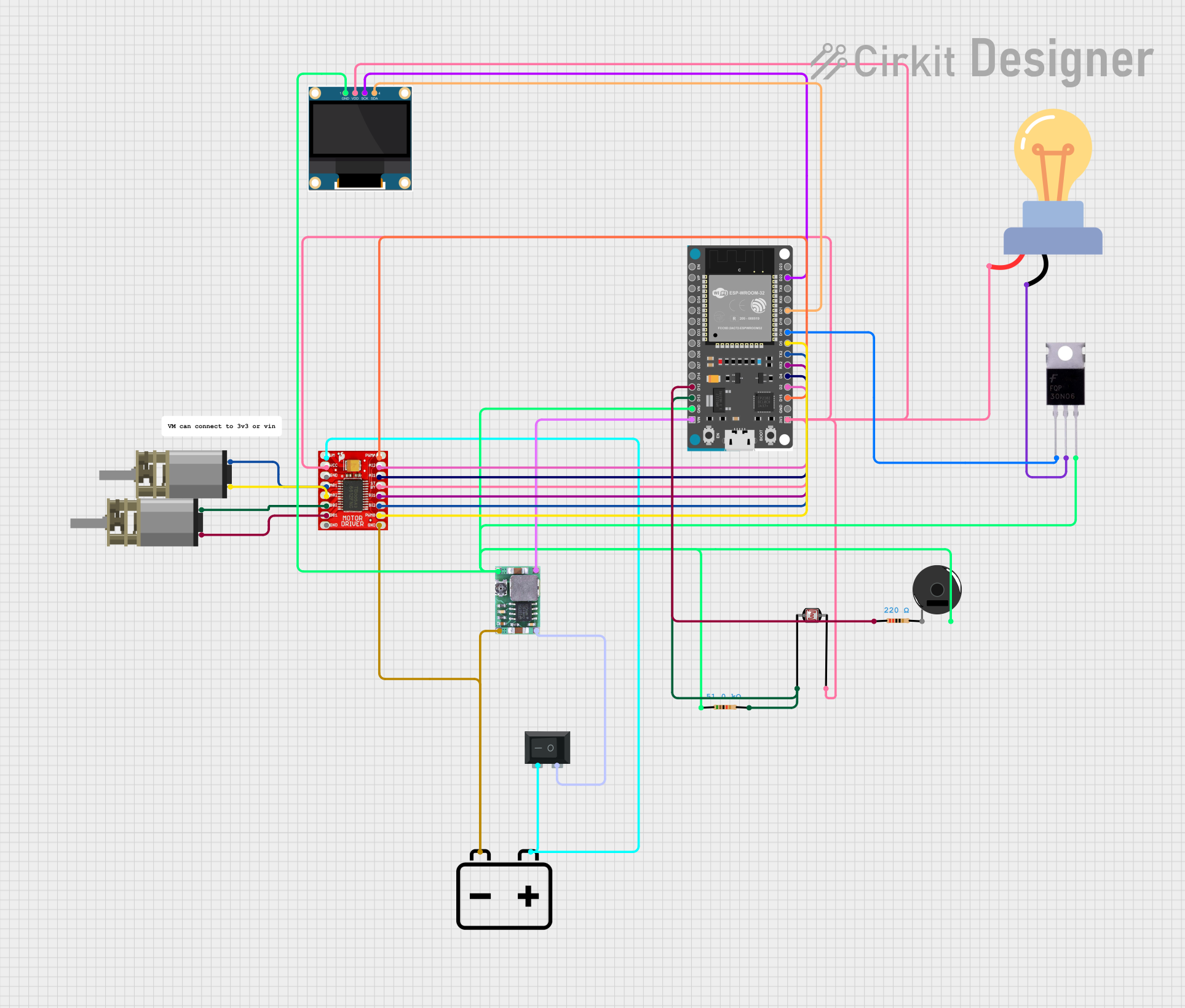
 Open Project in Cirkit Designer
Open Project in Cirkit Designer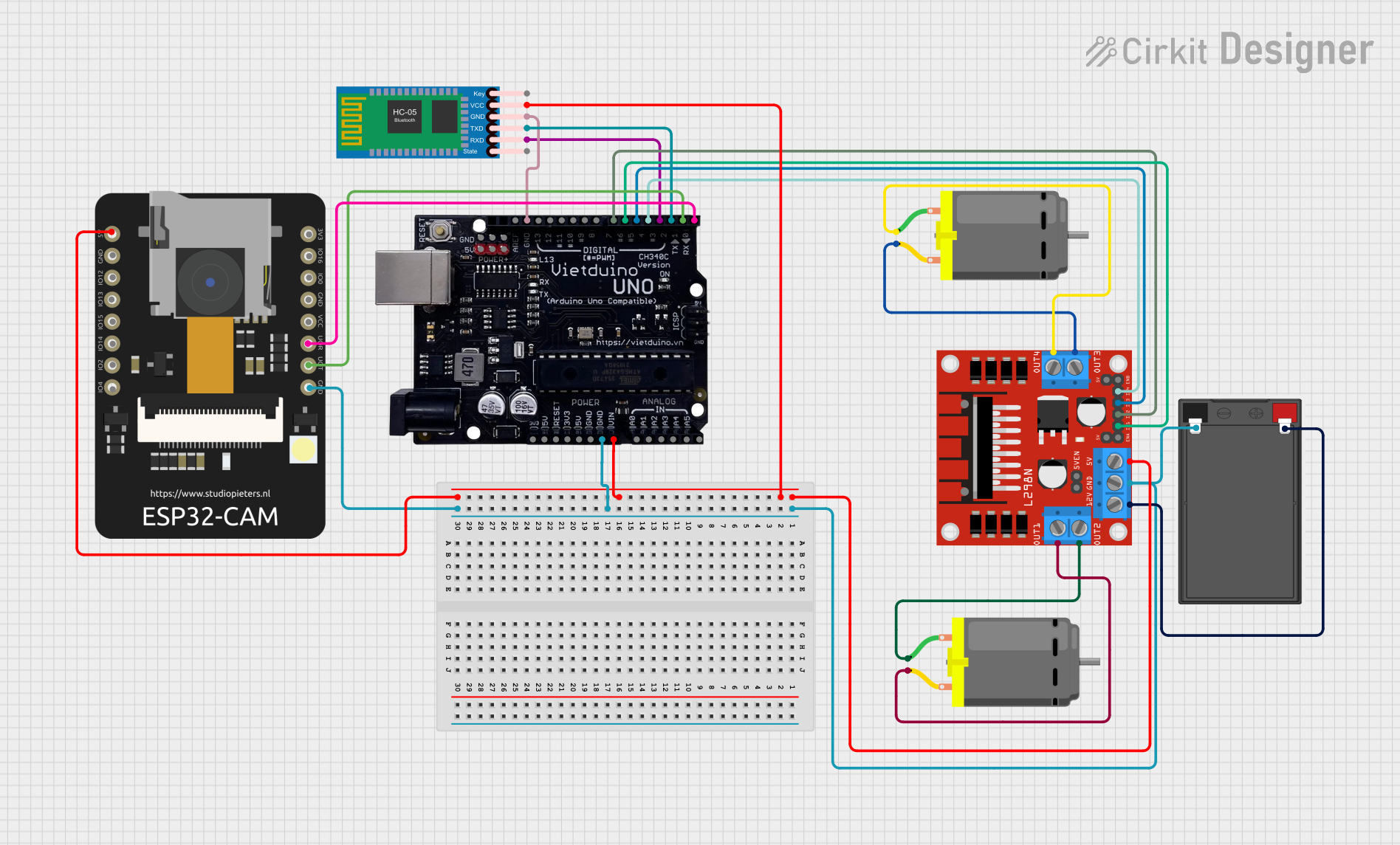
 Open Project in Cirkit Designer
Open Project in Cirkit Designer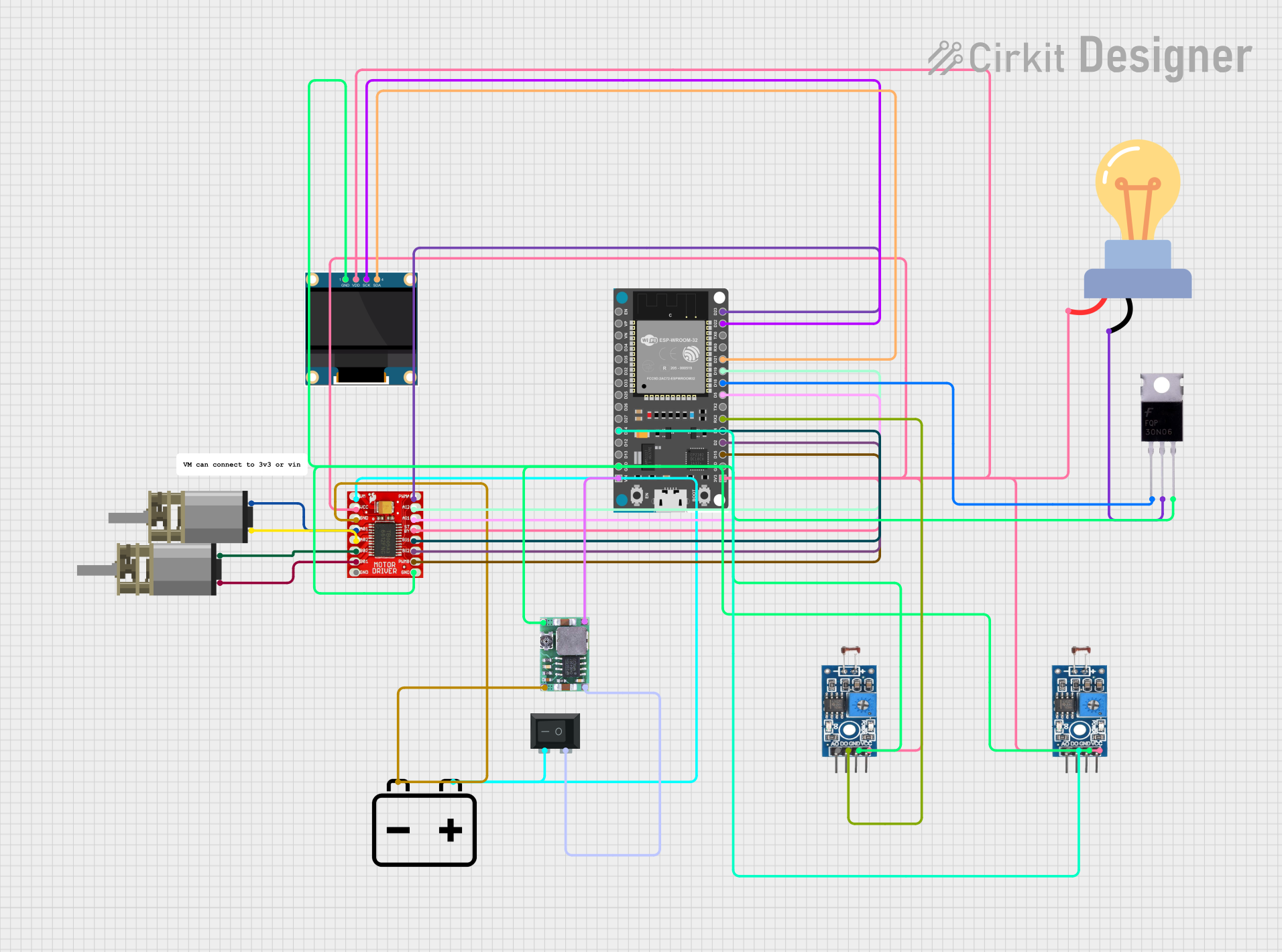
 Open Project in Cirkit Designer
Open Project in Cirkit DesignerExplore Projects Built with Bộ thu cho ps2

 Open Project in Cirkit Designer
Open Project in Cirkit Designer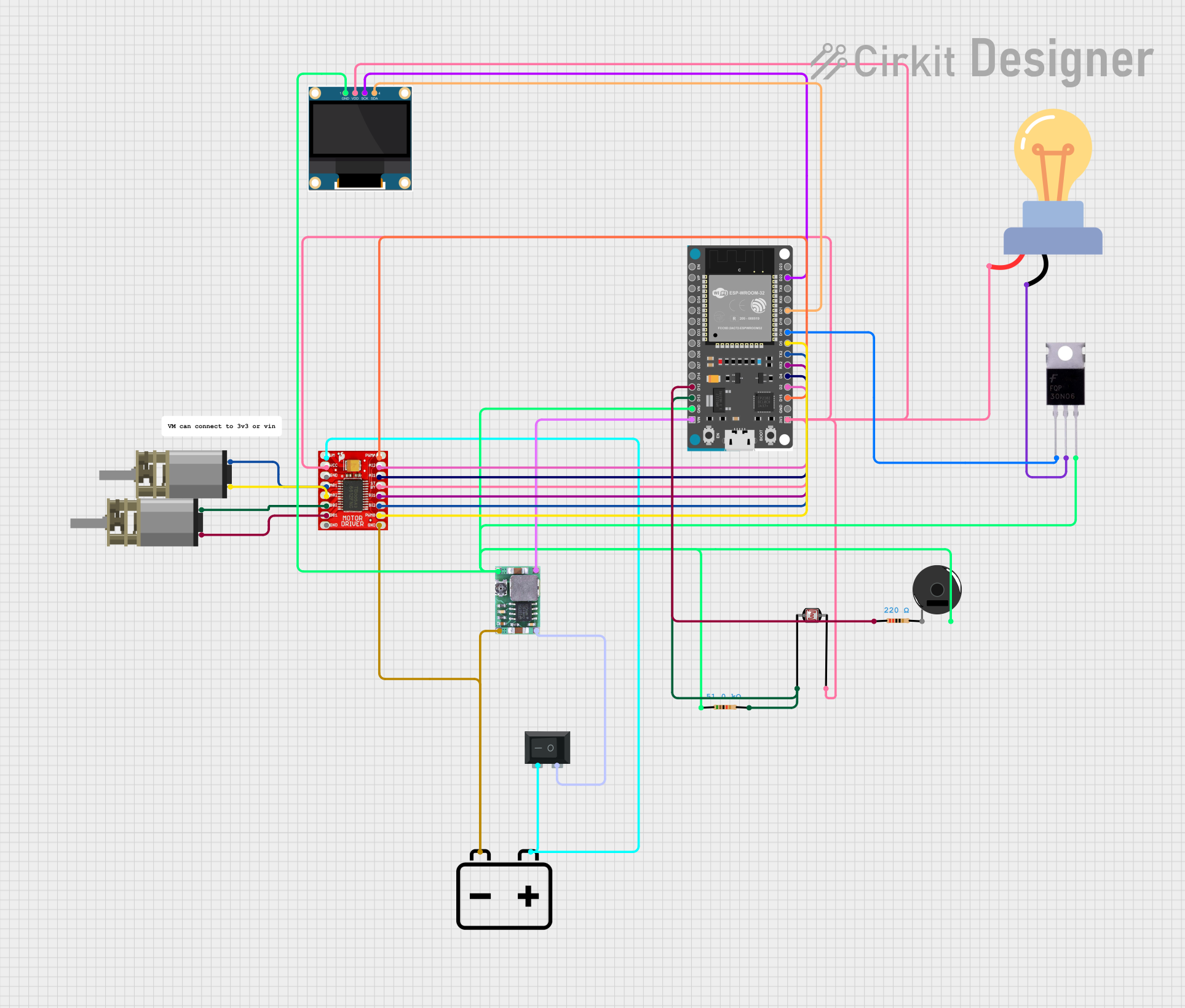
 Open Project in Cirkit Designer
Open Project in Cirkit Designer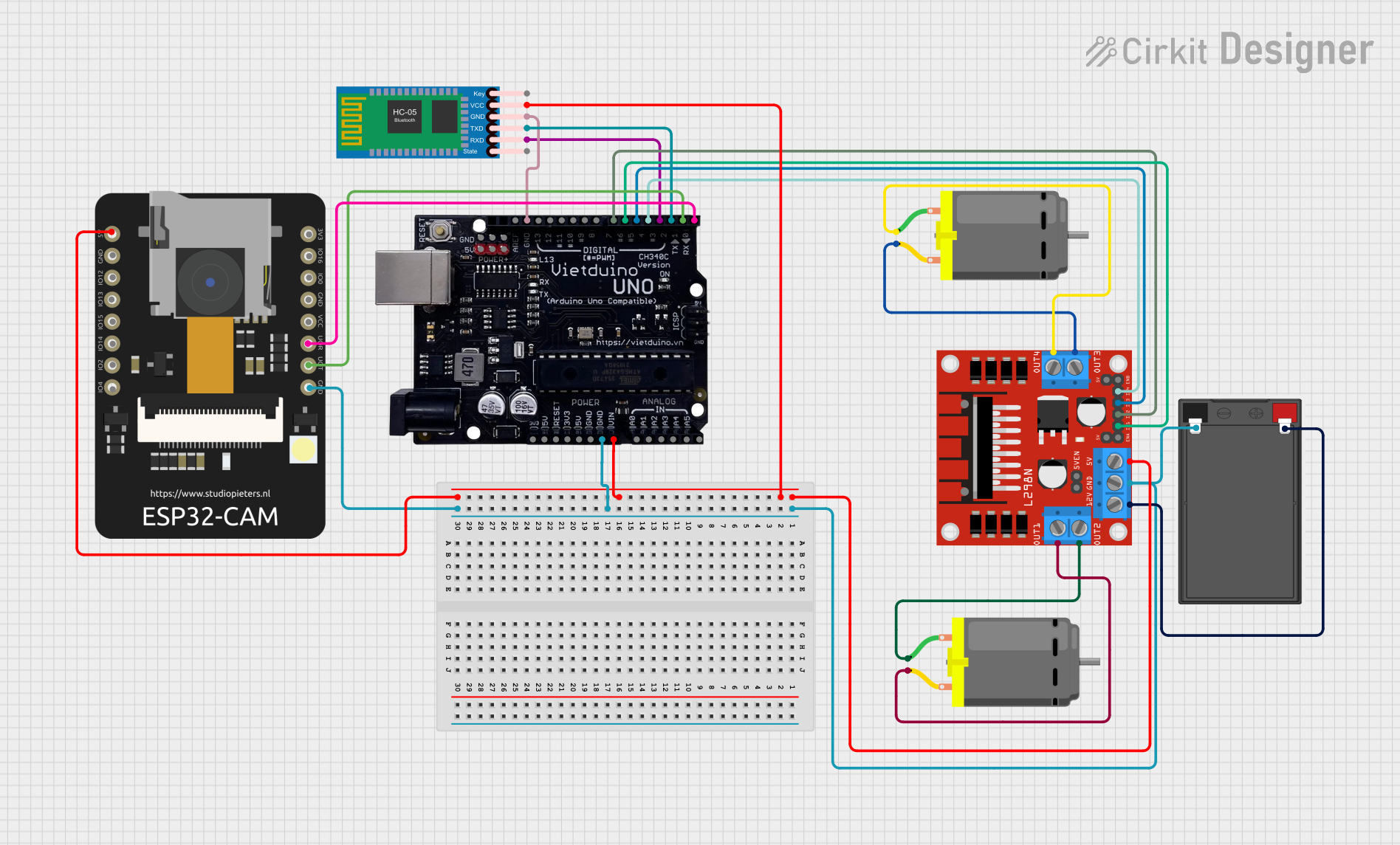
 Open Project in Cirkit Designer
Open Project in Cirkit Designer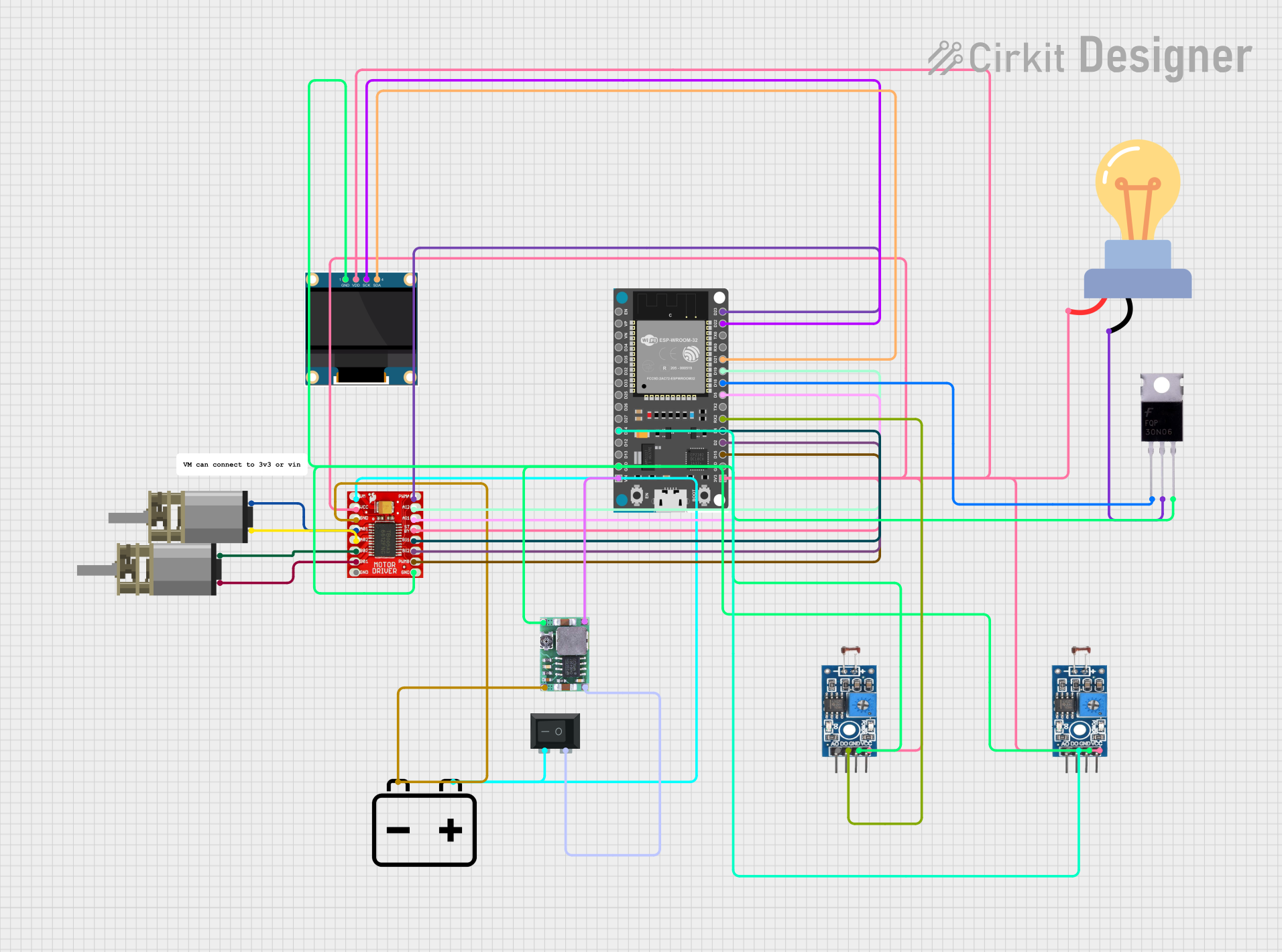
 Open Project in Cirkit Designer
Open Project in Cirkit DesignerCommon Applications and Use Cases
- Wireless gaming with PS2 consoles.
- Replacement for damaged or lost PS2 receiver modules.
- Custom gaming setups or modifications involving PS2 controllers.
Technical Specifications
The following table outlines the key technical details of the Bộ thu cho PS2:
| Parameter | Specification |
|---|---|
| Operating Voltage | 3.3V to 5V |
| Communication Protocol | Proprietary PS2 wireless protocol |
| Operating Frequency | 2.4 GHz |
| Range | Up to 10 meters (line of sight) |
| Dimensions | 40mm x 20mm x 10mm |
| Connector Type | PS2 controller port (male plug) |
Pin Configuration and Descriptions
The Bộ thu cho PS2 typically connects directly to the PS2 console via the controller port. However, for custom applications, the pinout of the PS2 connector is as follows:
| Pin | Name | Description |
|---|---|---|
| 1 | Data | Serial data line for communication with the console |
| 2 | Command | Serial command line from the console to the module |
| 3 | Ground (GND) | Ground connection |
| 4 | Power (VCC) | Power supply (3.3V to 5V) |
| 5 | Attention | Signal to indicate active communication |
| 6 | Clock | Synchronization clock for data transfer |
Usage Instructions
How to Use the Component in a Circuit
- Connection to the Console: Plug the Bộ thu cho PS2 directly into the PS2 controller port on the console. Ensure the connector is properly aligned to avoid damage.
- Power Supply: The module is powered directly by the console through the controller port. No external power source is required.
- Pairing with a PS2 Controller:
- Turn on the PS2 console.
- Press the pairing button (if available) on the PS2 controller and the receiver module.
- Wait for the connection indicator (usually an LED) to confirm successful pairing.
Important Considerations and Best Practices
- Line of Sight: For optimal performance, ensure there are no obstructions between the PS2 controller and the receiver module.
- Interference: Avoid using the module near devices operating on the 2.4 GHz frequency band (e.g., Wi-Fi routers) to minimize signal interference.
- Compatibility: Verify that the PS2 controller is compatible with the receiver module. Some third-party controllers may not work as expected.
- Handling: Avoid bending or applying excessive force to the connector pins to prevent damage.
Example Code for Arduino UNO
While the Bộ thu cho PS2 is primarily designed for PS2 consoles, it can be interfaced with an Arduino UNO for custom projects. Below is an example of how to read data from the module:
#include <PS2X_lib.h> // Include the PS2X library for PS2 communication
PS2X ps2x; // Create PS2X object
// Pin definitions for PS2 receiver connection
#define PS2_DAT 12 // Data pin
#define PS2_CMD 11 // Command pin
#define PS2_SEL 10 // Attention pin
#define PS2_CLK 13 // Clock pin
void setup() {
Serial.begin(9600); // Initialize serial communication for debugging
// Initialize the PS2 receiver
int error = ps2x.config_gamepad(PS2_CLK, PS2_CMD, PS2_SEL, PS2_DAT, true, true);
if (error == 0) {
Serial.println("PS2 Receiver successfully connected!");
} else {
Serial.print("Error connecting PS2 Receiver: ");
Serial.println(error);
}
}
void loop() {
ps2x.read_gamepad(false, 0); // Read data from the PS2 receiver
// Check if a button is pressed
if (ps2x.Button(PSB_CROSS)) { // Check if the "X" button is pressed
Serial.println("X button pressed!");
}
delay(100); // Add a small delay to avoid flooding the serial monitor
}
Note: The above code requires the
PS2X_liblibrary, which can be downloaded and installed from the Arduino IDE Library Manager.
Troubleshooting and FAQs
Common Issues Users Might Face
No Signal or Connection:
- Ensure the receiver module is properly plugged into the PS2 console.
- Verify that the controller is powered on and within range.
- Check for physical damage to the module or connector pins.
Intermittent Signal Loss:
- Reduce interference by moving away from other 2.4 GHz devices.
- Ensure the controller and receiver are within the specified range.
Controller Not Pairing:
- Confirm that the controller is compatible with the receiver module.
- Reset the pairing process by turning off the console and restarting.
Receiver Not Detected by Arduino:
- Double-check the wiring and pin connections.
- Ensure the
PS2X_liblibrary is correctly installed and included in the code.
Solutions and Tips for Troubleshooting
- Inspect Connections: Ensure all connections are secure and free from dust or debris.
- Test with Another Controller: If possible, test the receiver with a different PS2 controller to rule out controller issues.
- Update Firmware: For third-party modules, check if firmware updates are available to improve compatibility and performance.
- Use a Multimeter: Verify the voltage levels on the power and ground pins to ensure proper operation.
By following this documentation, users can effectively utilize the Bộ thu cho PS2 for both gaming and custom applications.