
How to Use TPS61088: Examples, Pinouts, and Specs
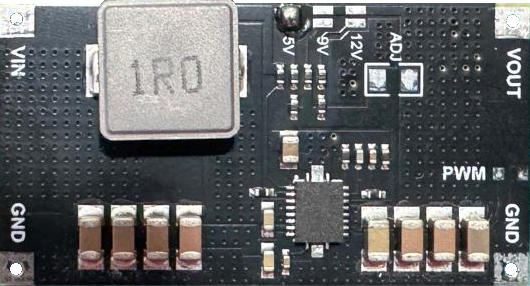
 Design with TPS61088 in Cirkit Designer
Design with TPS61088 in Cirkit DesignerIntroduction
The TPS61088 is a high-efficiency boost converter manufactured by Texas Instruments. It is designed to step up low input voltages to higher output voltages, making it ideal for applications requiring efficient power conversion. This component is particularly suitable for powering devices from single-cell lithium-ion batteries, ensuring stable and reliable operation in portable electronics.
Explore Projects Built with TPS61088
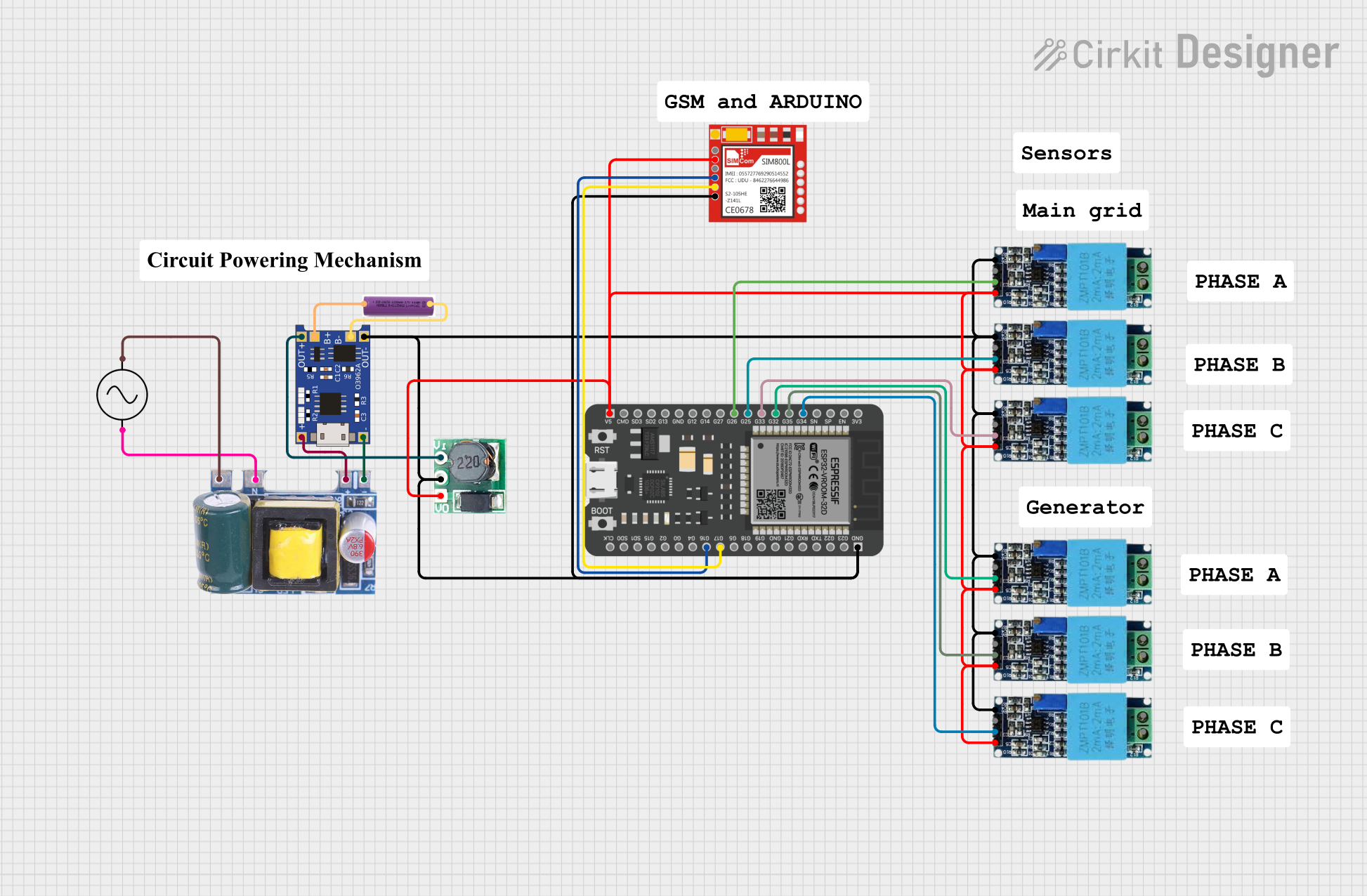
 Open Project in Cirkit Designer
Open Project in Cirkit Designer
 Open Project in Cirkit Designer
Open Project in Cirkit Designer
 Open Project in Cirkit Designer
Open Project in Cirkit Designer
 Open Project in Cirkit Designer
Open Project in Cirkit DesignerExplore Projects Built with TPS61088
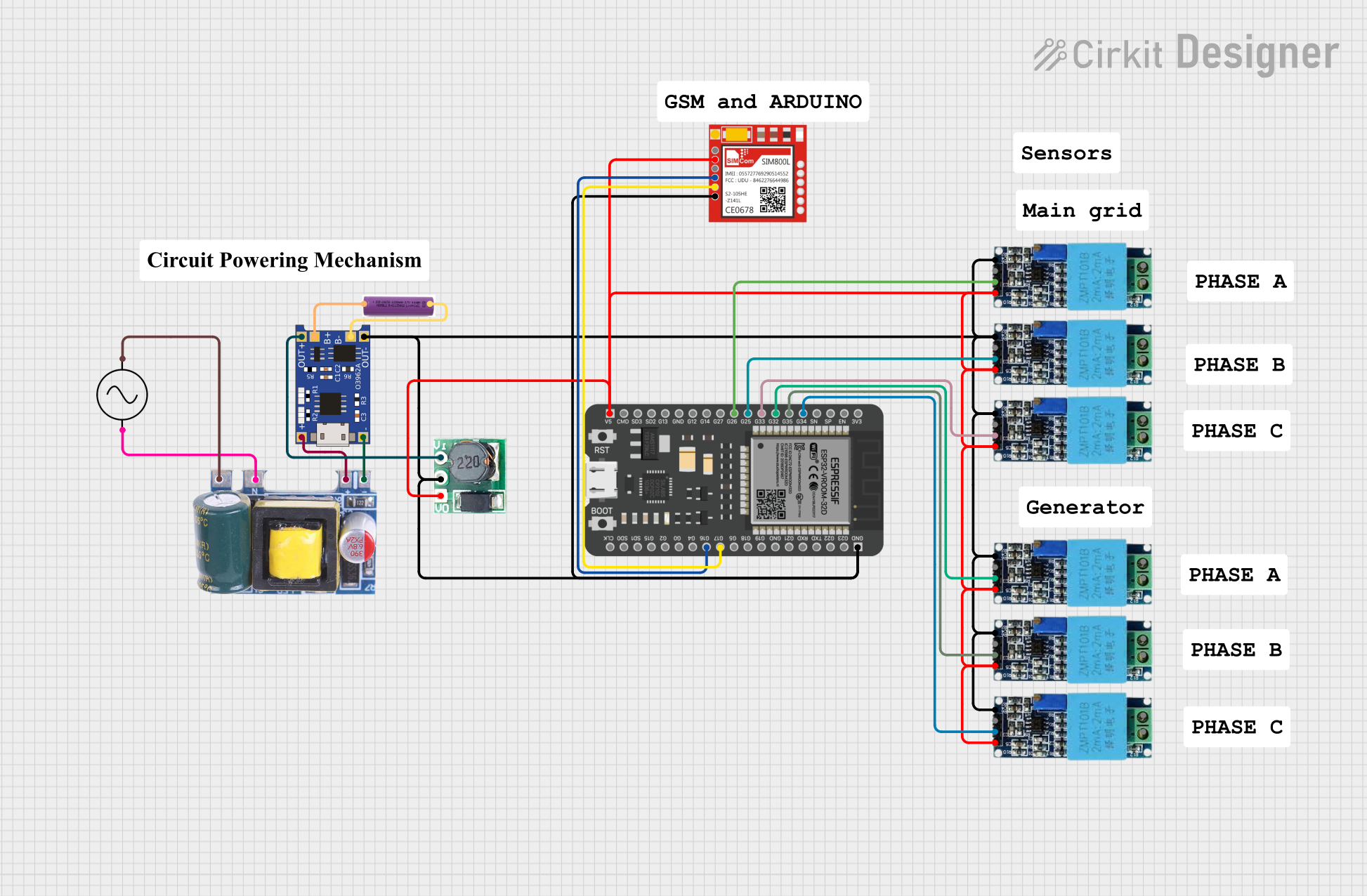
 Open Project in Cirkit Designer
Open Project in Cirkit Designer
 Open Project in Cirkit Designer
Open Project in Cirkit Designer
 Open Project in Cirkit Designer
Open Project in Cirkit Designer
 Open Project in Cirkit Designer
Open Project in Cirkit DesignerCommon Applications and Use Cases
- Portable devices powered by single-cell lithium-ion batteries
- Power banks and USB power delivery systems
- LED backlighting for displays
- Industrial and automotive applications requiring voltage boosting
- Battery-powered medical devices
Technical Specifications
The TPS61088 is a versatile and robust boost converter with the following key specifications:
Key Technical Details
| Parameter | Value |
|---|---|
| Input Voltage Range | 2.7 V to 12 V |
| Output Voltage Range | Up to 12.6 V |
| Switching Frequency | Adjustable: 200 kHz to 2.2 MHz |
| Maximum Output Current | Up to 10 A (depending on input/output) |
| Efficiency | Up to 96% |
| Quiescent Current | 0.3 mA (typical) |
| Package Type | 20-pin VQFN (3.5 mm × 4.5 mm) |
| Operating Temperature Range | -40°C to 125°C |
Pin Configuration and Descriptions
The TPS61088 is available in a 20-pin VQFN package. Below is the pin configuration and description:
| Pin Number | Pin Name | Description |
|---|---|---|
| 1 | SW | Switching node. Connect to the inductor and Schottky diode. |
| 2 | VIN | Input supply voltage. Connect to the input power source. |
| 3 | EN | Enable pin. High to enable the device, low to disable. |
| 4 | FB | Feedback pin. Connect to a resistor divider to set the output voltage. |
| 5 | COMP | Compensation pin. Connect a capacitor and resistor for loop stability. |
| 6 | SS | Soft-start pin. Connect a capacitor to control startup timing. |
| 7 | GND | Ground. Connect to the system ground. |
| 8 | PG | Power good indicator. Open-drain output, high when output is in regulation. |
| 9 | VCC | Internal LDO output. Connect a capacitor for stability. |
| 10 | MODE | Mode selection pin. High for forced PWM, low for PFM mode. |
| 11-20 | NC | No connection. Leave these pins floating or connect to ground. |
Usage Instructions
The TPS61088 is straightforward to use in a circuit, but proper design and layout are critical for optimal performance. Follow these steps and considerations:
How to Use the TPS61088 in a Circuit
Input and Output Capacitors:
- Use low-ESR ceramic capacitors for both input and output to minimize voltage ripple.
- Typical values: 10 µF to 47 µF for input, 22 µF to 100 µF for output.
Inductor Selection:
- Choose an inductor with a saturation current higher than the peak current of the TPS61088.
- Typical inductance range: 1 µH to 4.7 µH.
Feedback Resistor Divider:
- Use two resistors to set the output voltage. The formula is: [ V_{OUT} = V_{FB} \times \left(1 + \frac{R1}{R2}\right) ] where ( V_{FB} ) is 1.2 V (reference voltage).
Soft-Start Capacitor:
- Connect a capacitor to the SS pin to control the startup time. A typical value is 10 nF.
Enable and Mode Control:
- Pull the EN pin high to enable the device.
- Use the MODE pin to select between forced PWM (low noise) or PFM (high efficiency at light loads).
PCB Layout:
- Minimize the loop area of the input capacitor, inductor, and SW pin to reduce EMI.
- Place the feedback resistors close to the FB pin to avoid noise interference.
Example: Using TPS61088 with Arduino UNO
The TPS61088 can be used to power an Arduino UNO from a single-cell lithium-ion battery. Below is an example circuit and Arduino code to monitor the power good (PG) pin.
Circuit Connections
- Connect the battery to the VIN pin.
- Set the output voltage to 5 V using the feedback resistor divider.
- Connect the PG pin to a digital input pin on the Arduino (e.g., D2) with a pull-up resistor.
Arduino Code
// Define the pin connected to the PG (Power Good) signal
const int pgPin = 2;
void setup() {
pinMode(pgPin, INPUT); // Set PG pin as input
Serial.begin(9600); // Initialize serial communication
}
void loop() {
int pgStatus = digitalRead(pgPin); // Read the PG pin status
if (pgStatus == HIGH) {
// PG is high, output voltage is in regulation
Serial.println("TPS61088: Output voltage is stable.");
} else {
// PG is low, output voltage is not in regulation
Serial.println("TPS61088: Output voltage is not stable.");
}
delay(1000); // Wait for 1 second before checking again
}
Important Considerations and Best Practices
- Ensure the input voltage does not exceed the maximum rating of 12 V.
- Use a Schottky diode with a low forward voltage drop for better efficiency.
- Avoid long traces for the SW pin to minimize noise and losses.
- Verify the thermal performance of the PCB layout, as the TPS61088 can handle high currents.
Troubleshooting and FAQs
Common Issues and Solutions
Output Voltage Not Reaching Target:
- Check the feedback resistor values and ensure they are correctly calculated.
- Verify the input voltage is within the specified range.
Device Overheating:
- Ensure proper thermal management with adequate PCB copper area for heat dissipation.
- Check for excessive current draw or incorrect inductor selection.
High Output Voltage Ripple:
- Use low-ESR capacitors for the output.
- Verify the inductor value and ensure it is not saturating.
PG Pin Always Low:
- Check the output voltage and ensure it is within the regulation range.
- Verify the pull-up resistor on the PG pin.
FAQs
Q: Can the TPS61088 operate in a low-noise mode?
A: Yes, the TPS61088 supports forced PWM mode for low-noise operation. Set the MODE pin high to enable this mode.
Q: What is the maximum output current of the TPS61088?
A: The maximum output current depends on the input voltage, output voltage, and inductor selection. It can deliver up to 10 A in some configurations.
Q: How do I calculate the soft-start time?
A: The soft-start time is determined by the capacitor connected to the SS pin. Use the formula:
[
t_{SS} = \frac{C_{SS} \times V_{REF}}{I_{SS}}
]
where ( V_{REF} ) is 1.2 V and ( I_{SS} ) is 2 µA (typical).
By following this documentation, users can effectively integrate the TPS61088 into their designs and troubleshoot common issues.