
How to Use HC-05: Examples, Pinouts, and Specs
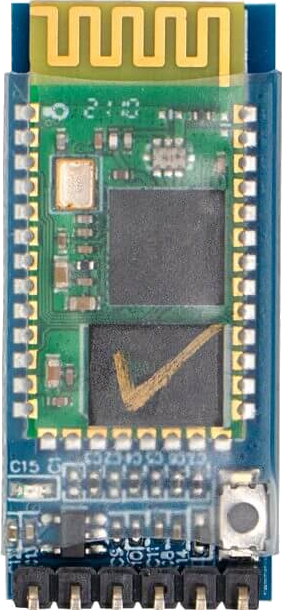
 Design with HC-05 in Cirkit Designer
Design with HC-05 in Cirkit DesignerIntroduction
The HC-05 is a Bluetooth module designed for wireless communication. Manufactured by AZ-Delivery, this module is widely used to establish a connection between microcontrollers and other Bluetooth-enabled devices. It supports both Master and Slave modes, making it versatile for various applications.
Explore Projects Built with HC-05

 Open Project in Cirkit Designer
Open Project in Cirkit Designer
 Open Project in Cirkit Designer
Open Project in Cirkit Designer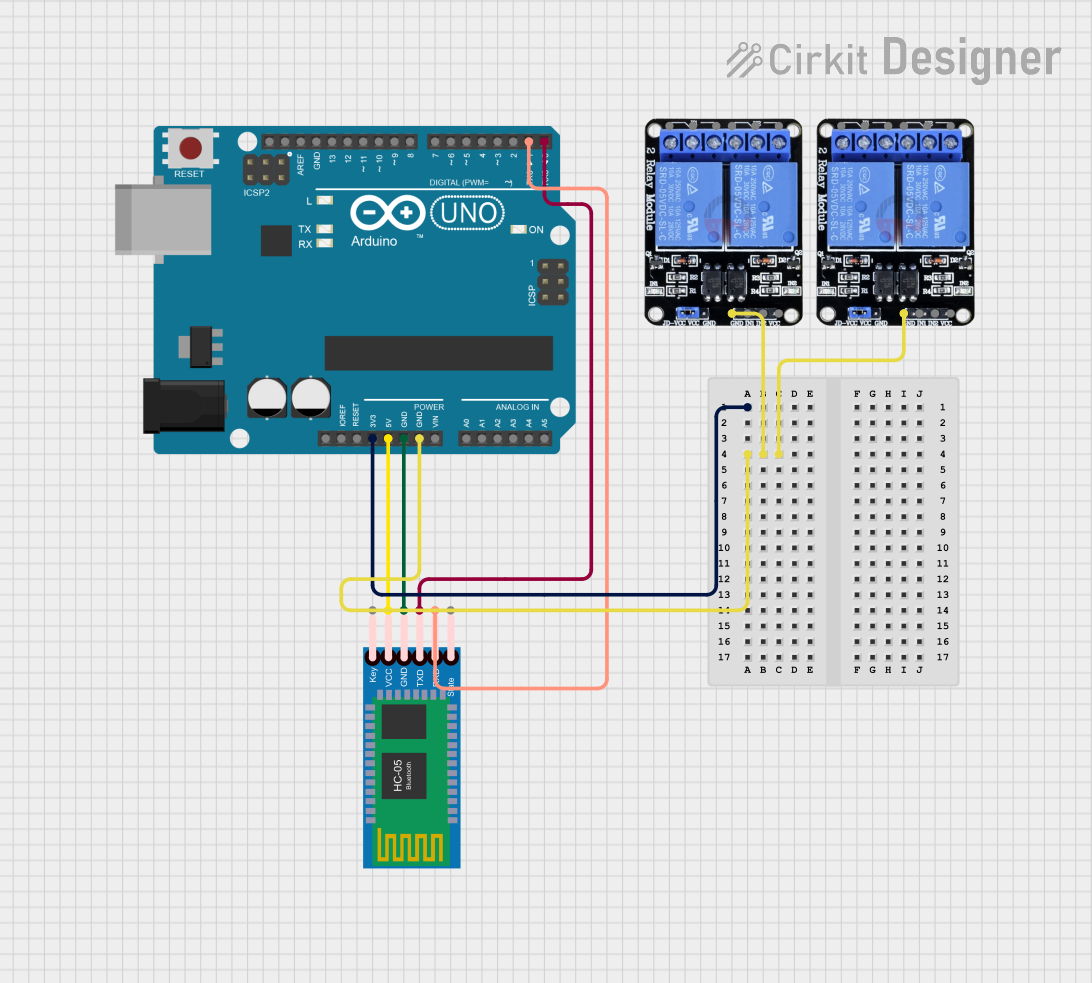
 Open Project in Cirkit Designer
Open Project in Cirkit Designer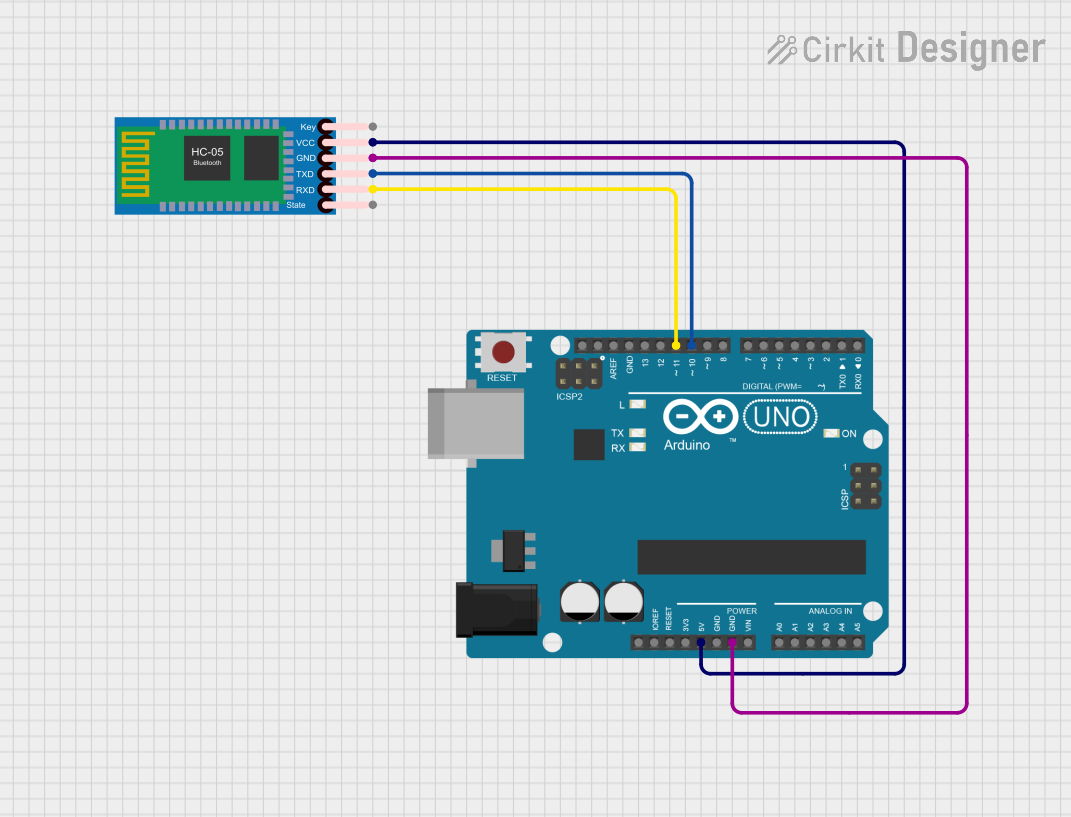
 Open Project in Cirkit Designer
Open Project in Cirkit DesignerExplore Projects Built with HC-05

 Open Project in Cirkit Designer
Open Project in Cirkit Designer
 Open Project in Cirkit Designer
Open Project in Cirkit Designer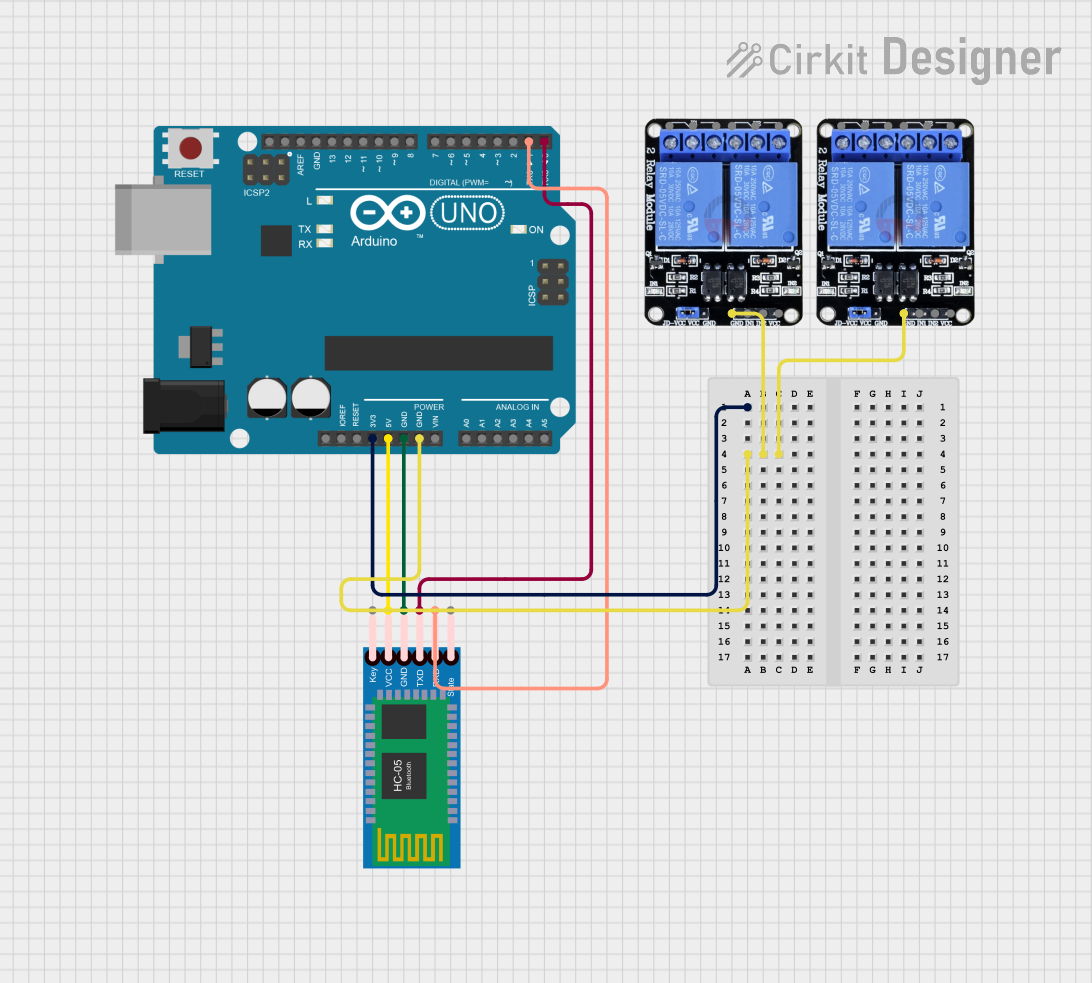
 Open Project in Cirkit Designer
Open Project in Cirkit Designer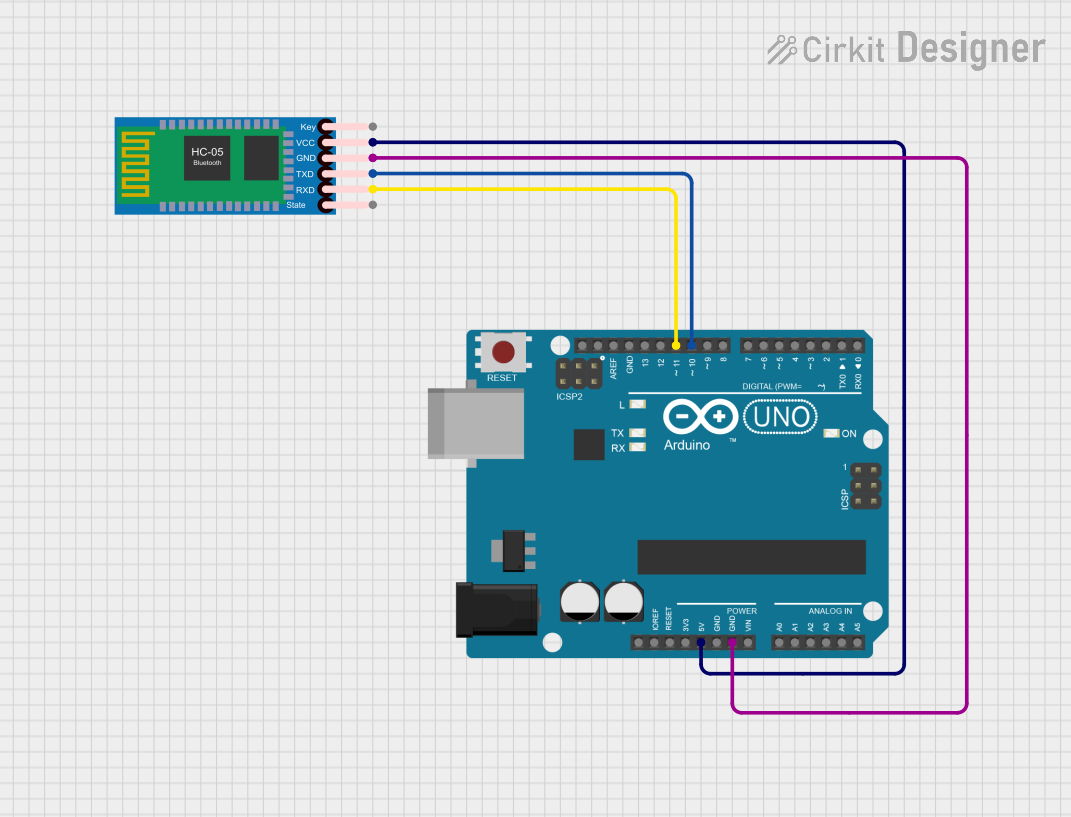
 Open Project in Cirkit Designer
Open Project in Cirkit DesignerCommon Applications and Use Cases
- Wireless Data Transmission: Ideal for sending and receiving data wirelessly between microcontrollers and smartphones, tablets, or PCs.
- Remote Control Systems: Used in projects where remote control of devices is required, such as home automation systems.
- Robotics: Enables wireless control and communication in robotic systems.
- IoT Projects: Facilitates wireless communication in Internet of Things (IoT) applications.
Technical Specifications
Key Technical Details
| Specification | Value |
|---|---|
| Manufacturer | AZ-Delivery |
| Part ID | HC-05 |
| Bluetooth Protocol | Bluetooth V2.0+EDR (Enhanced Data Rate) |
| Frequency | 2.4GHz ISM band |
| Modulation | GFSK (Gaussian Frequency Shift Keying) |
| Power Supply | 3.3V DC |
| Operating Voltage | 3.3V to 5V |
| Operating Current | 30mA |
| Range | Up to 10 meters |
| Data Rate | 2.1 Mbps (Max) |
| Operating Temperature | -20°C to +75°C |
Pin Configuration and Descriptions
| Pin Number | Pin Name | Description |
|---|---|---|
| 1 | EN | Enable/Disable the module |
| 2 | VCC | Power supply (3.3V to 5V) |
| 3 | GND | Ground |
| 4 | TXD | Transmit data |
| 5 | RXD | Receive data |
| 6 | STATE | Connection status indicator |
| 7 | LED | Status LED (indicates module state) |
Usage Instructions
How to Use the HC-05 in a Circuit
- Power Supply: Connect the VCC pin to a 3.3V or 5V power supply and the GND pin to the ground.
- Data Communication: Connect the TXD pin of the HC-05 to the RX pin of the microcontroller and the RXD pin of the HC-05 to the TX pin of the microcontroller.
- Enable Pin: The EN pin can be connected to a digital pin of the microcontroller to enable or disable the module programmatically.
- Status LED: The LED pin can be used to monitor the status of the module.
Important Considerations and Best Practices
- Voltage Levels: Ensure that the voltage levels are compatible. The HC-05 operates at 3.3V logic levels, so use a voltage divider or level shifter if interfacing with a 5V microcontroller.
- Baud Rate: The default baud rate of the HC-05 is 9600. Ensure that the microcontroller's serial communication is set to the same baud rate.
- Pairing: When pairing with another Bluetooth device, the default PIN code is usually "1234" or "0000".
Example Code for Arduino UNO
#include <SoftwareSerial.h>
// Create a software serial port on pins 10 (RX) and 11 (TX)
SoftwareSerial BTSerial(10, 11);
void setup() {
// Start the hardware serial port
Serial.begin(9600);
// Start the software serial port
BTSerial.begin(9600);
Serial.println("Enter AT commands:");
}
void loop() {
// Read from the hardware serial port and send to the software serial port
if (Serial.available()) {
BTSerial.write(Serial.read());
}
// Read from the software serial port and send to the hardware serial port
if (BTSerial.available()) {
Serial.write(BTSerial.read());
}
}
Troubleshooting and FAQs
Common Issues and Solutions
Module Not Powering On:
- Solution: Check the power supply connections. Ensure that VCC is connected to a 3.3V or 5V source and GND is connected to ground.
No Data Transmission:
- Solution: Verify the TXD and RXD connections. Ensure that the TXD pin of the HC-05 is connected to the RX pin of the microcontroller and vice versa.
Unable to Pair with Bluetooth Device:
- Solution: Ensure that the HC-05 is in pairing mode (LED blinking rapidly). Check the default PIN code (usually "1234" or "0000").
Incorrect Baud Rate:
- Solution: Ensure that both the HC-05 and the microcontroller are set to the same baud rate (default is 9600).
FAQs
Q: Can the HC-05 module be used with a 5V microcontroller?
- A: Yes, but ensure to use a voltage divider or level shifter for the RXD pin to avoid damage.
Q: How do I change the baud rate of the HC-05?
- A: You can change the baud rate using AT commands. For example, send
AT+UART=115200,0,0to set the baud rate to 115200.
- A: You can change the baud rate using AT commands. For example, send
Q: What is the range of the HC-05 module?
- A: The HC-05 module has a range of up to 10 meters in open space.
Q: Can the HC-05 module be used for audio transmission?
- A: No, the HC-05 is designed for data transmission and does not support audio transmission.
This documentation provides a comprehensive guide to using the HC-05 Bluetooth module, ensuring both beginners and experienced users can effectively integrate it into their projects.