
How to Use Fuse: Examples, Pinouts, and Specs

 Design with Fuse in Cirkit Designer
Design with Fuse in Cirkit DesignerIntroduction
A fuse is a safety device designed to protect electrical circuits from excessive current. It operates by breaking the circuit when the current exceeds a predefined threshold, thereby preventing damage to components and reducing the risk of fire. Fuses are widely used in various applications, including household appliances, automotive systems, industrial equipment, and electronic circuits.
Explore Projects Built with Fuse

 Open Project in Cirkit Designer
Open Project in Cirkit Designer
 Open Project in Cirkit Designer
Open Project in Cirkit Designer
 Open Project in Cirkit Designer
Open Project in Cirkit Designer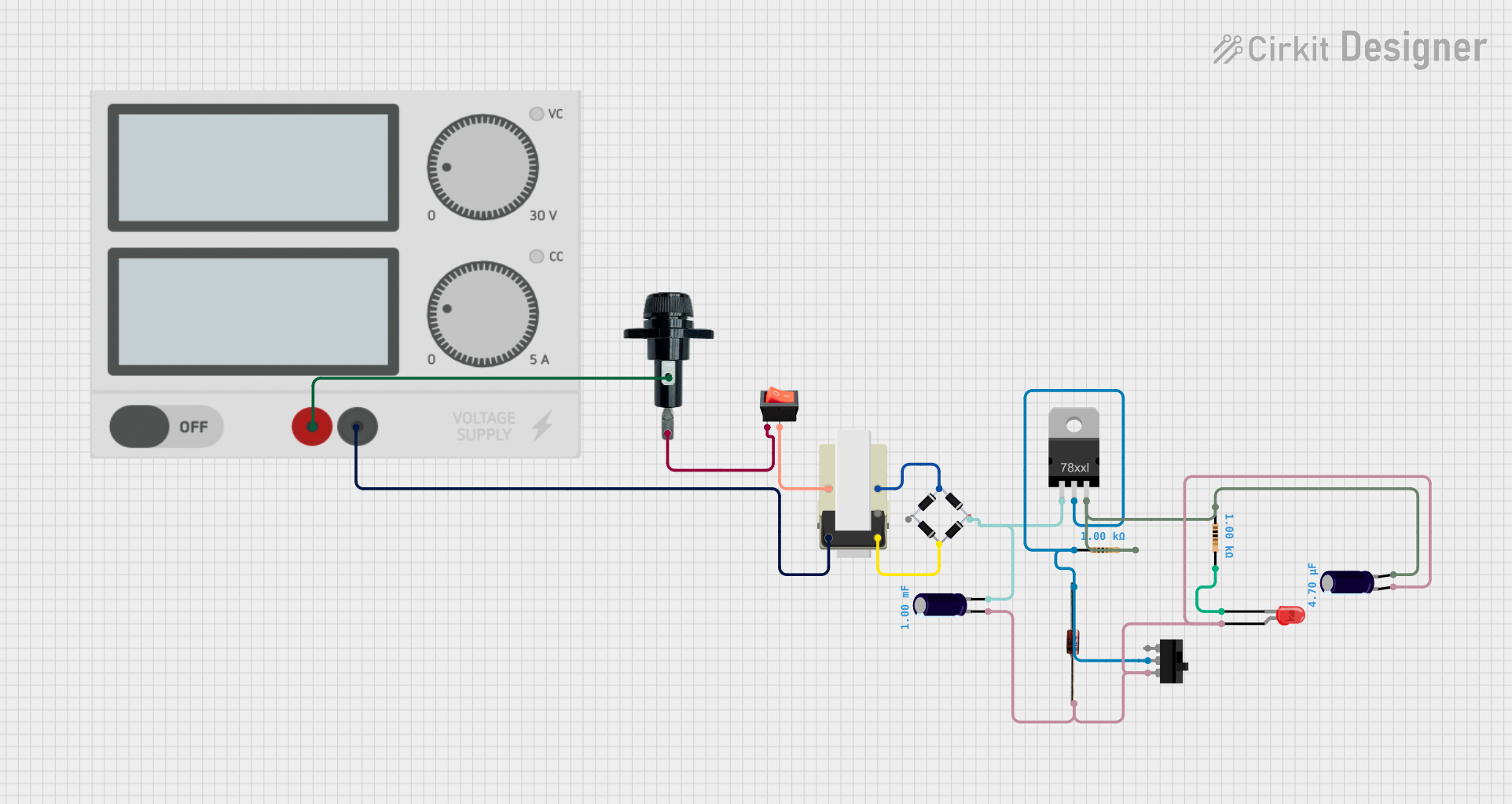
 Open Project in Cirkit Designer
Open Project in Cirkit DesignerExplore Projects Built with Fuse

 Open Project in Cirkit Designer
Open Project in Cirkit Designer
 Open Project in Cirkit Designer
Open Project in Cirkit Designer
 Open Project in Cirkit Designer
Open Project in Cirkit Designer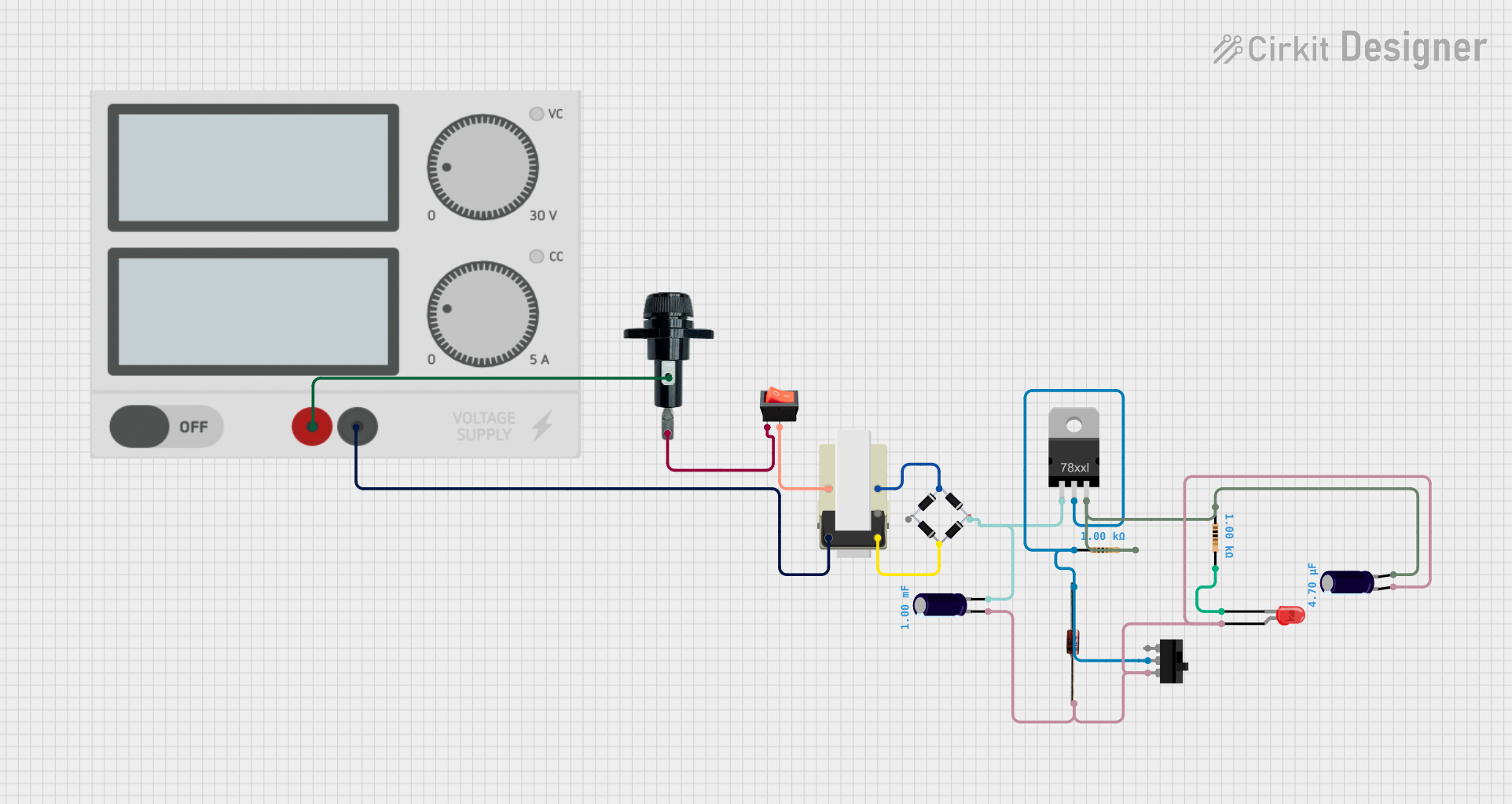
 Open Project in Cirkit Designer
Open Project in Cirkit DesignerCommon Applications and Use Cases
- Household Appliances: Protects devices like microwaves, refrigerators, and washing machines.
- Automotive Systems: Safeguards electrical systems in vehicles, such as lighting and infotainment systems.
- Industrial Equipment: Ensures the safety of heavy machinery and control systems.
- Electronic Circuits: Prevents damage to sensitive components in power supplies, amplifiers, and microcontroller-based systems.
Technical Specifications
Fuses come in various types, sizes, and ratings. Below are the key technical details:
General Specifications
- Voltage Rating: Typically ranges from 12V to 600V, depending on the application.
- Current Rating: Commonly available from 0.1A to 100A or more.
- Breaking Capacity: The maximum current the fuse can safely interrupt (e.g., 1kA, 10kA).
- Response Time: Can be fast-blow (quick response) or slow-blow (delayed response).
- Material: Fuse elements are often made of zinc, copper, or silver.
Pin Configuration and Descriptions
Fuses do not have traditional pins like ICs but are categorized by their physical form factor and terminals. Below is a table summarizing common fuse types and their configurations:
| Fuse Type | Configuration/Terminals | Description |
|---|---|---|
| Glass Cartridge | Cylindrical body with metal caps | Used in small electronic devices. |
| Blade Fuse | Two flat metal prongs | Common in automotive applications. |
| Ceramic Fuse | Cylindrical body with metal caps | High breaking capacity for industrial use. |
| Surface Mount Fuse | SMD pads for PCB mounting | Compact size for modern electronics. |
Usage Instructions
How to Use a Fuse in a Circuit
Determine the Fuse Rating:
- Select a fuse with a current rating slightly higher than the normal operating current of the circuit.
- Ensure the voltage rating of the fuse matches or exceeds the circuit voltage.
Install the Fuse:
- Place the fuse in series with the circuit's power supply line.
- For through-hole fuses, solder the terminals to the PCB. For blade fuses, insert them into a compatible fuse holder.
Test the Circuit:
- Power on the circuit and verify normal operation.
- If the fuse blows, check for short circuits or excessive current draw.
Important Considerations and Best Practices
- Always use a fuse with the correct rating to avoid nuisance blowing or insufficient protection.
- For high-current applications, ensure the fuse holder and wiring can handle the current without overheating.
- Replace blown fuses with identical ratings to maintain circuit safety.
- Use slow-blow fuses for circuits with inrush currents (e.g., motors or transformers).
Example: Using a Fuse with an Arduino UNO
When powering an Arduino UNO from an external power supply, a fuse can protect the board from overcurrent. Below is an example circuit and code:
Circuit Setup
- Connect a 5V power supply to the Arduino's VIN pin.
- Place a 1A fast-blow fuse in series with the VIN line.
Code Example
// Example code for Arduino UNO with a fuse-protected power supply
// This code blinks an LED connected to pin 13
void setup() {
pinMode(13, OUTPUT); // Set pin 13 as an output for the LED
}
void loop() {
digitalWrite(13, HIGH); // Turn the LED on
delay(1000); // Wait for 1 second
digitalWrite(13, LOW); // Turn the LED off
delay(1000); // Wait for 1 second
}
Troubleshooting and FAQs
Common Issues
Fuse Blows Repeatedly:
- Cause: Circuit is drawing excessive current.
- Solution: Check for short circuits or reduce the load on the circuit.
Fuse Does Not Blow When Expected:
- Cause: Incorrect fuse rating or faulty fuse.
- Solution: Verify the fuse rating and replace the fuse if necessary.
Fuse Holder Overheats:
- Cause: Poor contact or undersized holder.
- Solution: Use a properly rated fuse holder and ensure secure connections.
FAQs
Q: Can I replace a blown fuse with a higher-rated one?
A: No, using a higher-rated fuse can compromise circuit protection and lead to damage or fire.Q: How do I know if a fuse is blown?
A: Check for a visible break in the fuse element or use a multimeter to test for continuity.Q: Are fuses reusable?
A: No, most fuses are single-use and must be replaced after blowing. However, resettable fuses (PTC fuses) can restore functionality after cooling down.
By following this documentation, you can effectively use fuses to protect your circuits and ensure safe operation.