
How to Use Water Level Sensor: Examples, Pinouts, and Specs
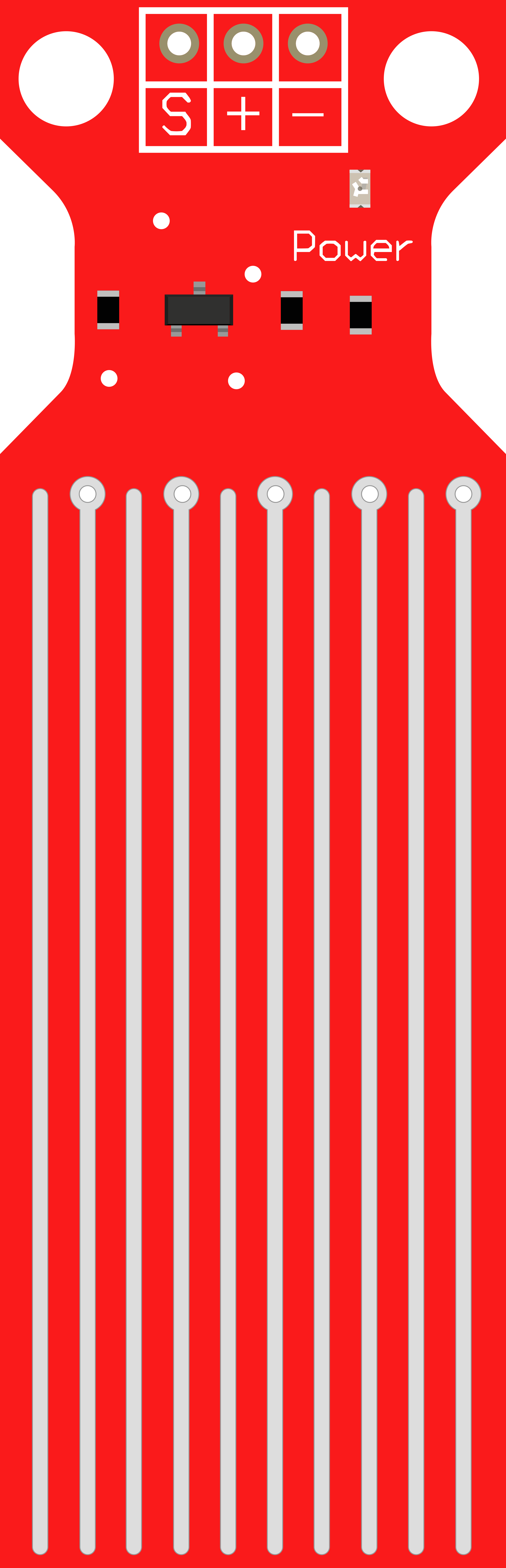
 Design with Water Level Sensor in Cirkit Designer
Design with Water Level Sensor in Cirkit DesignerIntroduction
The Water Level Sensor is a device designed to detect and measure the level of water in a tank, reservoir, or other container. It is commonly used in automation systems to monitor water levels and trigger actions such as turning pumps on or off, activating alarms, or sending data to a microcontroller for further processing. This sensor is simple to use, cost-effective, and widely employed in applications such as water management systems, irrigation systems, and home automation projects.
Explore Projects Built with Water Level Sensor
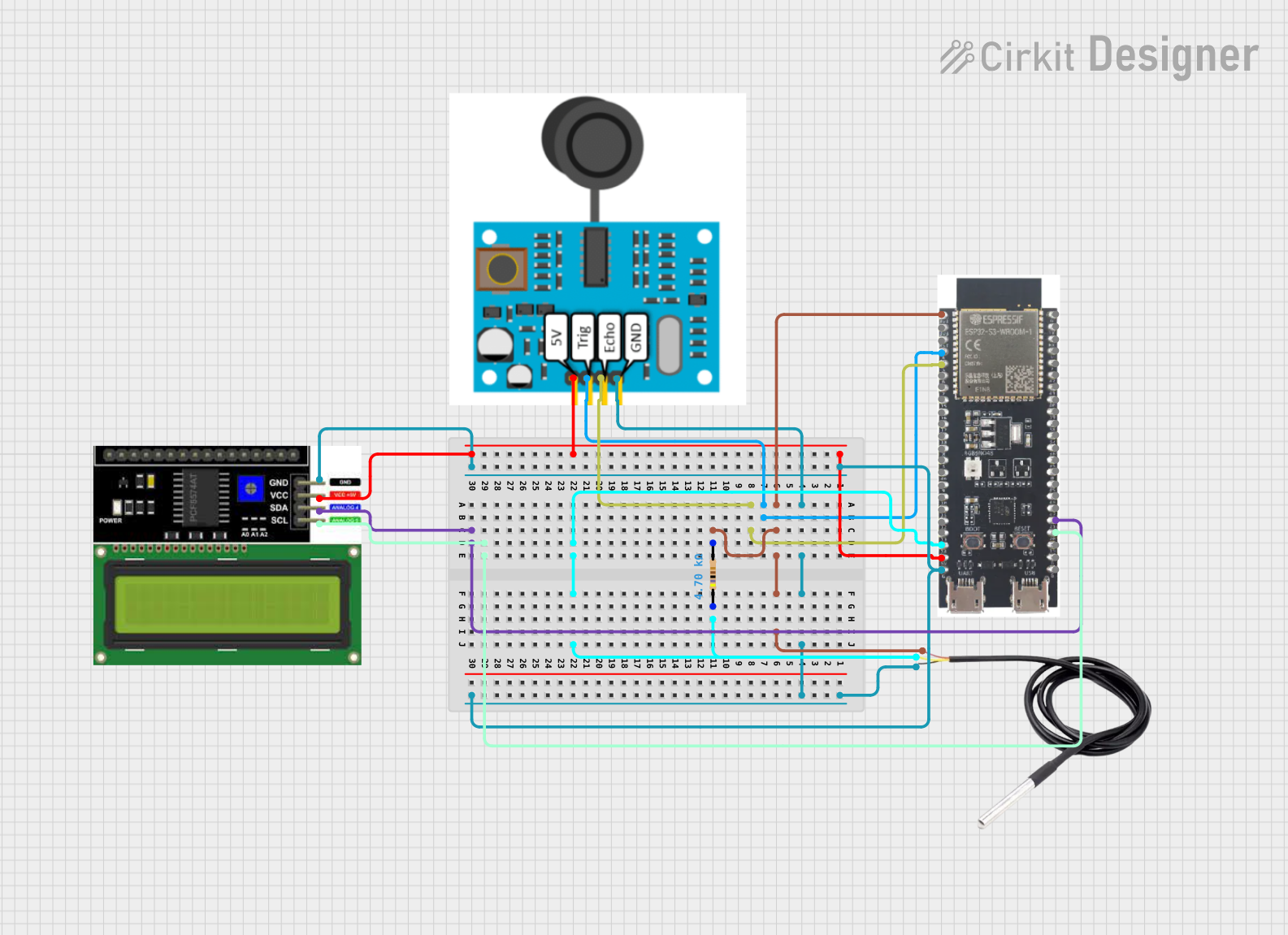
 Open Project in Cirkit Designer
Open Project in Cirkit Designer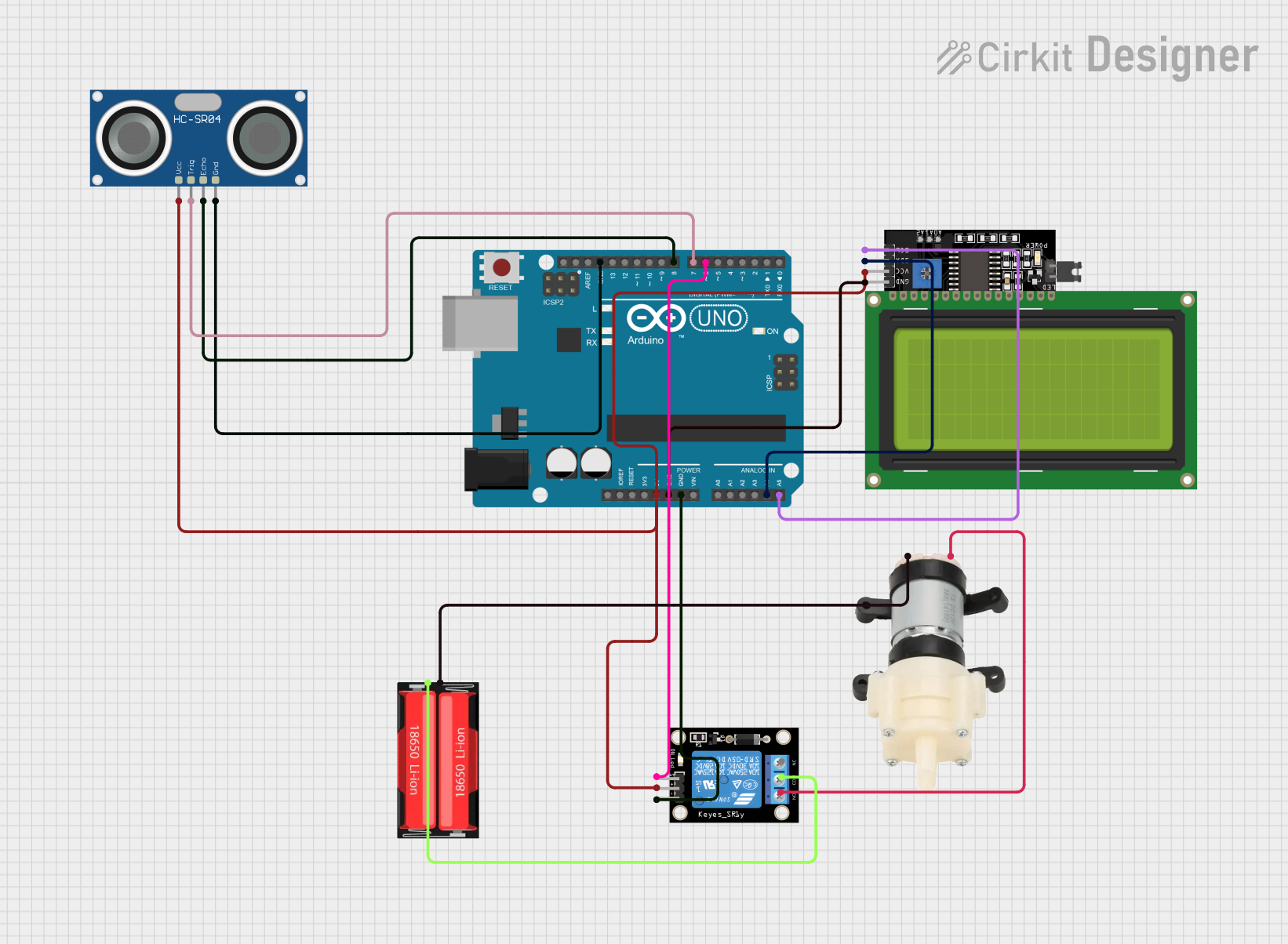
 Open Project in Cirkit Designer
Open Project in Cirkit Designer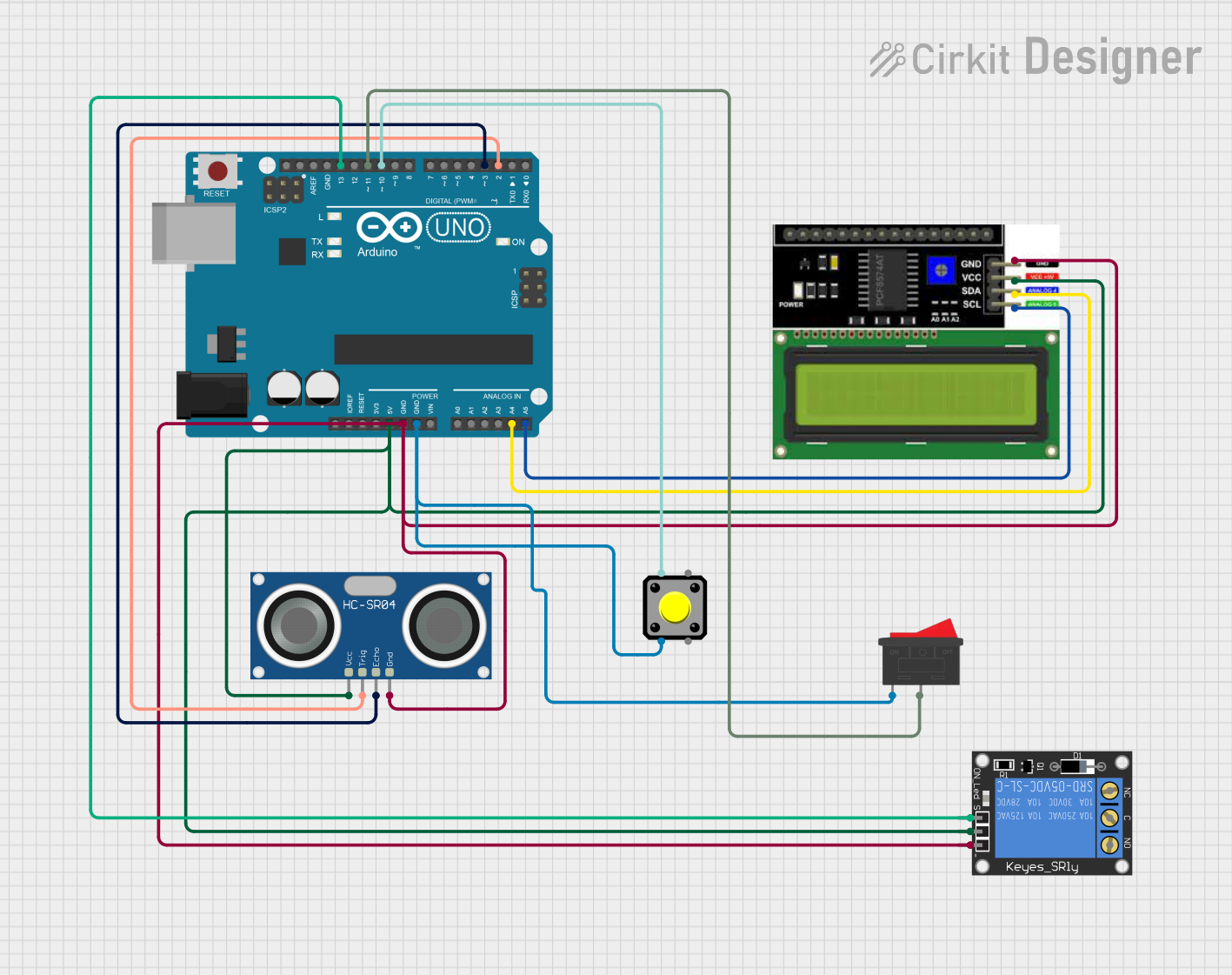
 Open Project in Cirkit Designer
Open Project in Cirkit Designer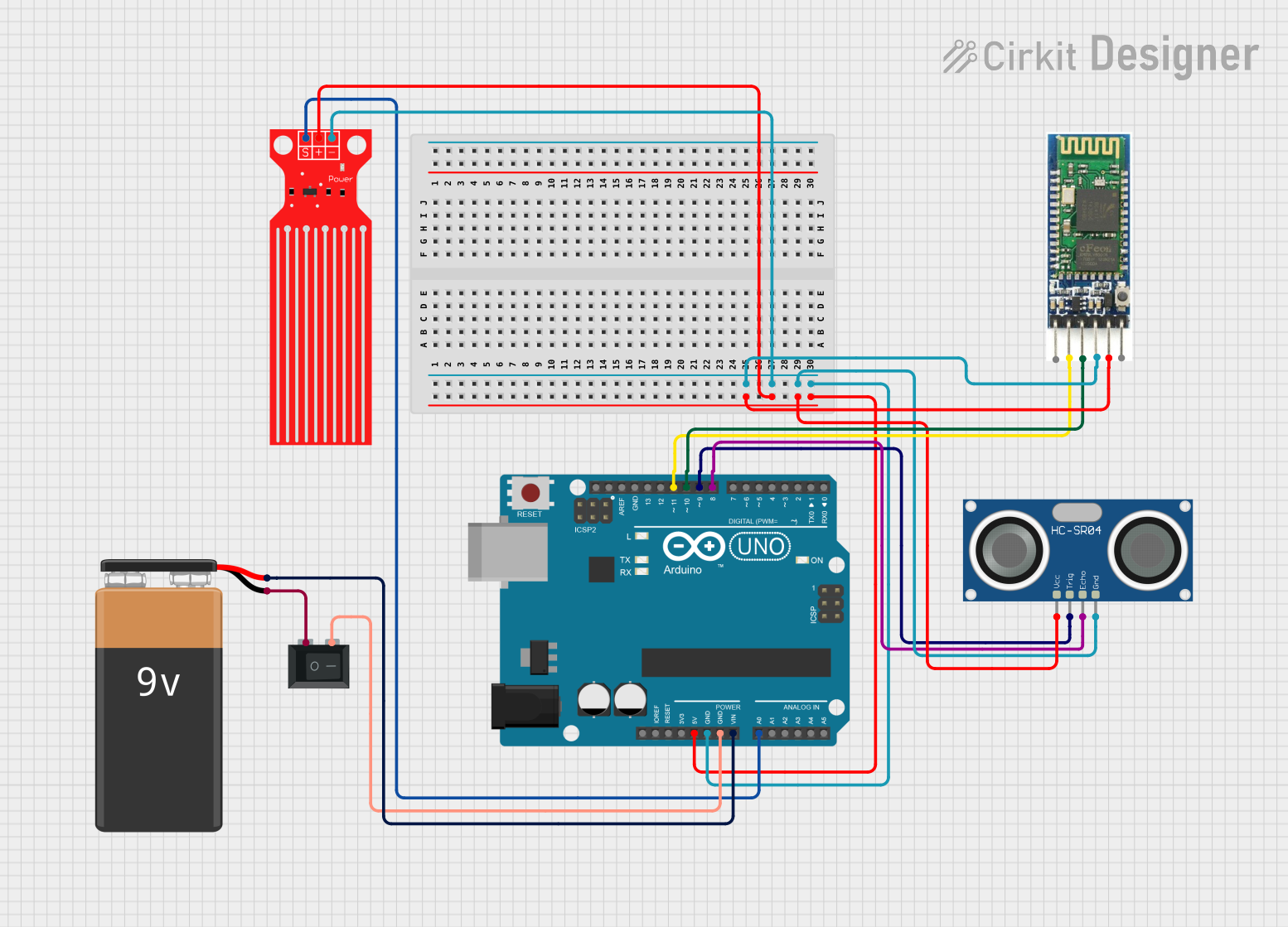
 Open Project in Cirkit Designer
Open Project in Cirkit DesignerExplore Projects Built with Water Level Sensor
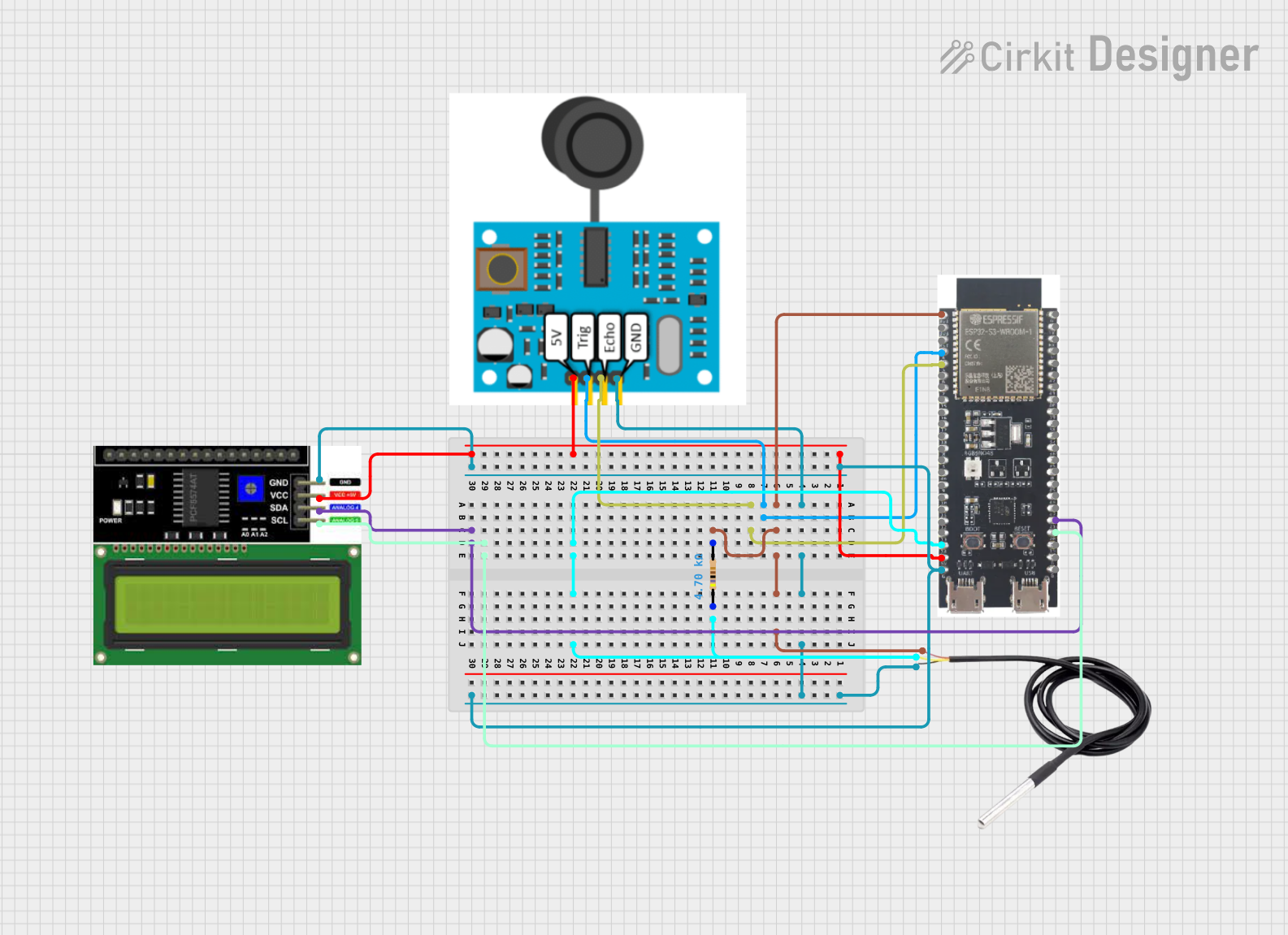
 Open Project in Cirkit Designer
Open Project in Cirkit Designer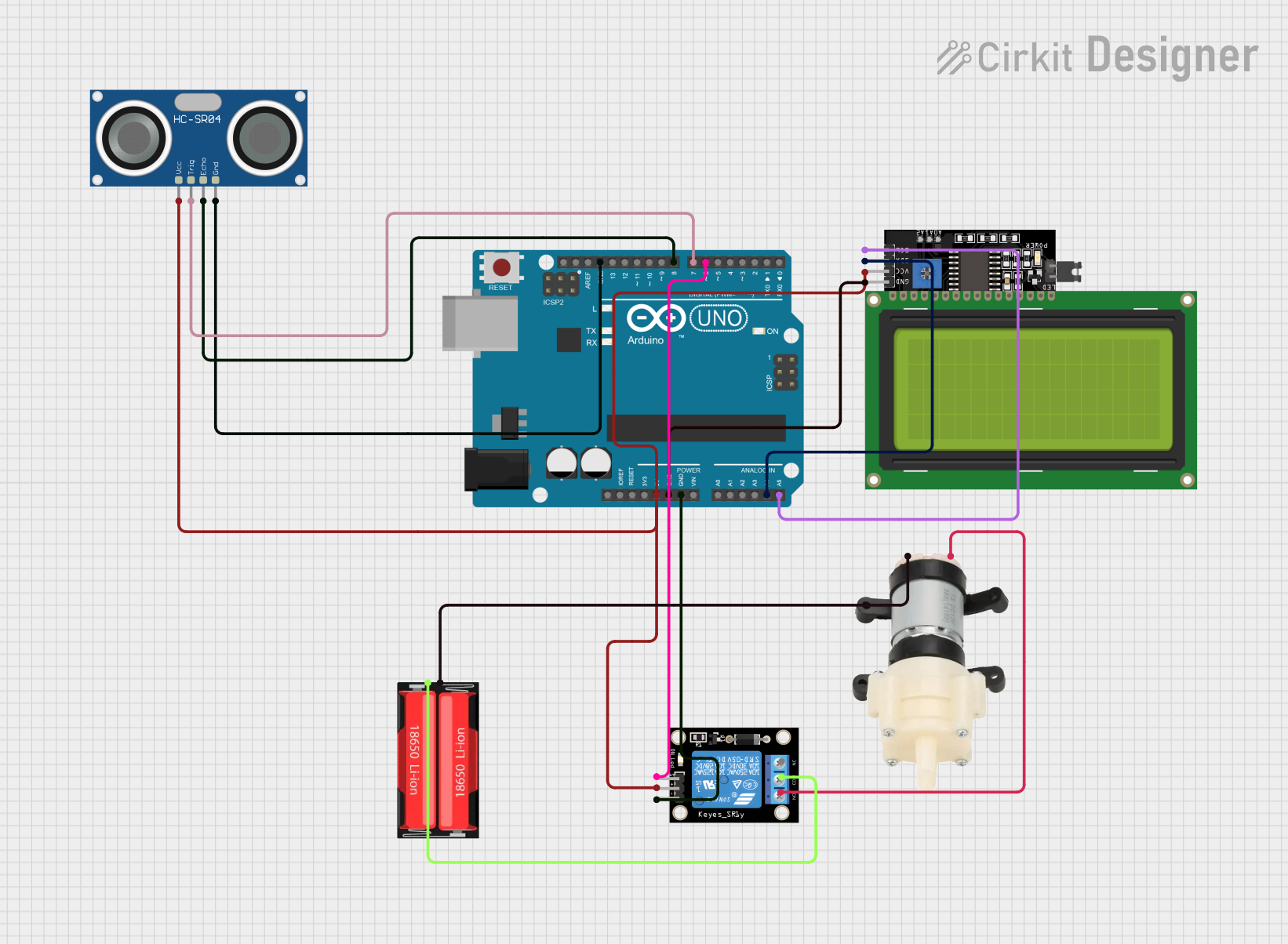
 Open Project in Cirkit Designer
Open Project in Cirkit Designer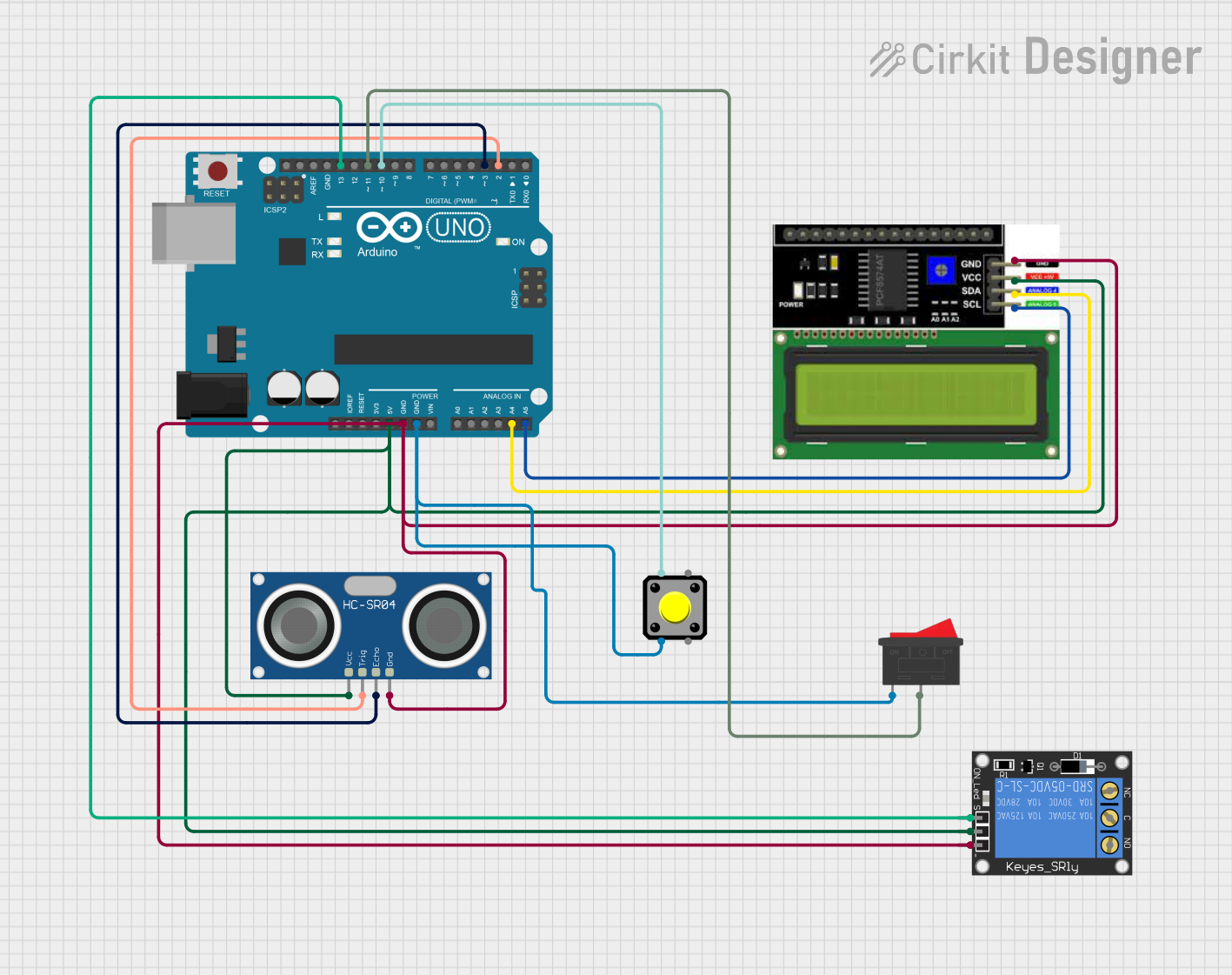
 Open Project in Cirkit Designer
Open Project in Cirkit Designer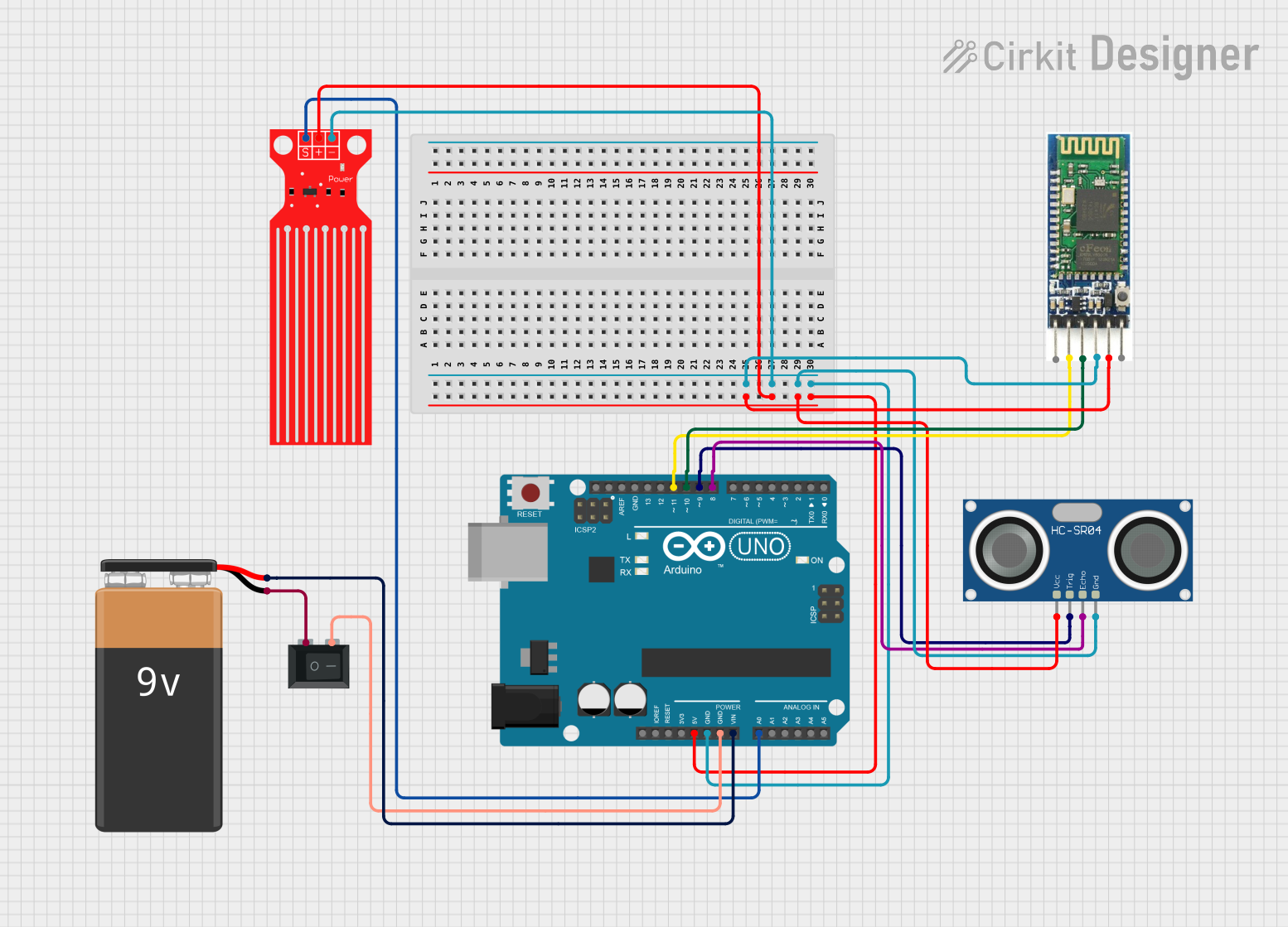
 Open Project in Cirkit Designer
Open Project in Cirkit DesignerTechnical Specifications
- Operating Voltage: 3.3V to 5V DC
- Output Type: Analog and Digital
- Output Voltage Range: 0V to 4.2V (Analog output varies with water level)
- Current Consumption: < 20mA
- Dimensions: Typically 62mm x 20mm x 8mm (varies by model)
- Material: PCB with exposed conductive traces for water detection
- Working Temperature: 10°C to 50°C
Pin Configuration and Descriptions
| Pin Name | Type | Description |
|---|---|---|
| VCC | Power | Connect to a 3.3V or 5V power supply. |
| GND | Ground | Connect to the ground of the power supply. |
| A0 | Analog Out | Outputs an analog voltage proportional to the water level detected. |
| D0 | Digital Out | Outputs a HIGH or LOW signal based on the water level threshold (adjustable). |
Usage Instructions
How to Use the Water Level Sensor in a Circuit
- Power the Sensor: Connect the VCC pin to a 3.3V or 5V power source and the GND pin to the ground.
- Connect Outputs:
- For analog readings, connect the A0 pin to an analog input pin of your microcontroller.
- For digital readings, connect the D0 pin to a digital input pin of your microcontroller.
- Adjust the Threshold (if using the digital output): Use the onboard potentiometer to set the water level threshold. Rotate the potentiometer clockwise or counterclockwise to adjust the sensitivity.
- Place the Sensor: Submerge the sensor in the water container. Ensure the conductive traces are in contact with the water for accurate readings.
Important Considerations and Best Practices
- Avoid Corrosion: The exposed conductive traces can corrode over time. Use the sensor in clean water or consider waterproofing solutions for long-term use.
- Voltage Compatibility: Ensure the sensor's operating voltage matches your microcontroller's input voltage to avoid damage.
- Placement: Position the sensor vertically for accurate water level detection.
- Signal Noise: Use capacitors or software filtering to reduce noise in the analog signal.
Example: Connecting to an Arduino UNO
Below is an example of how to use the Water Level Sensor with an Arduino UNO to read both analog and digital outputs.
// Water Level Sensor Example with Arduino UNO
// Reads analog and digital outputs from the sensor and displays them on the Serial Monitor.
const int analogPin = A0; // Analog output pin of the sensor
const int digitalPin = 2; // Digital output pin of the sensor
void setup() {
Serial.begin(9600); // Initialize serial communication
pinMode(digitalPin, INPUT); // Set digital pin as input
}
void loop() {
int analogValue = analogRead(analogPin); // Read analog value
int digitalValue = digitalRead(digitalPin); // Read digital value
// Print the readings to the Serial Monitor
Serial.print("Analog Value: ");
Serial.print(analogValue); // Display the analog value (0-1023)
Serial.print(" | Digital Value: ");
Serial.println(digitalValue); // Display the digital value (0 or 1)
delay(500); // Wait for 500ms before the next reading
}
Troubleshooting and FAQs
Common Issues and Solutions
No Output from the Sensor:
- Ensure the sensor is properly powered (check VCC and GND connections).
- Verify that the water level is sufficient to make contact with the conductive traces.
Inconsistent Analog Readings:
- Check for electrical noise or interference. Add a capacitor (e.g., 0.1µF) between VCC and GND to stabilize the power supply.
- Ensure the sensor is clean and free from debris or corrosion.
Digital Output Always HIGH or LOW:
- Adjust the potentiometer to set the correct water level threshold.
- Verify that the sensor is submerged to the appropriate level.
Corrosion of Conductive Traces:
- Use the sensor in clean water or apply a protective coating to the traces to prevent corrosion.
FAQs
Q: Can this sensor detect non-water liquids?
A: The sensor is designed for water detection. It may work with other conductive liquids, but accuracy and longevity may vary.
Q: How deep can the sensor be submerged?
A: The sensor should only be submerged up to the conductive traces. Submerging the entire PCB may damage the sensor.
Q: Can I use this sensor with a 3.3V microcontroller?
A: Yes, the sensor operates at both 3.3V and 5V, making it compatible with most microcontrollers.
Q: How do I clean the sensor?
A: Gently wipe the conductive traces with a soft cloth and clean water. Avoid using abrasive materials.