
How to Use Adafruit Switched 20mm Coin Cell Breakout: Examples, Pinouts, and Specs
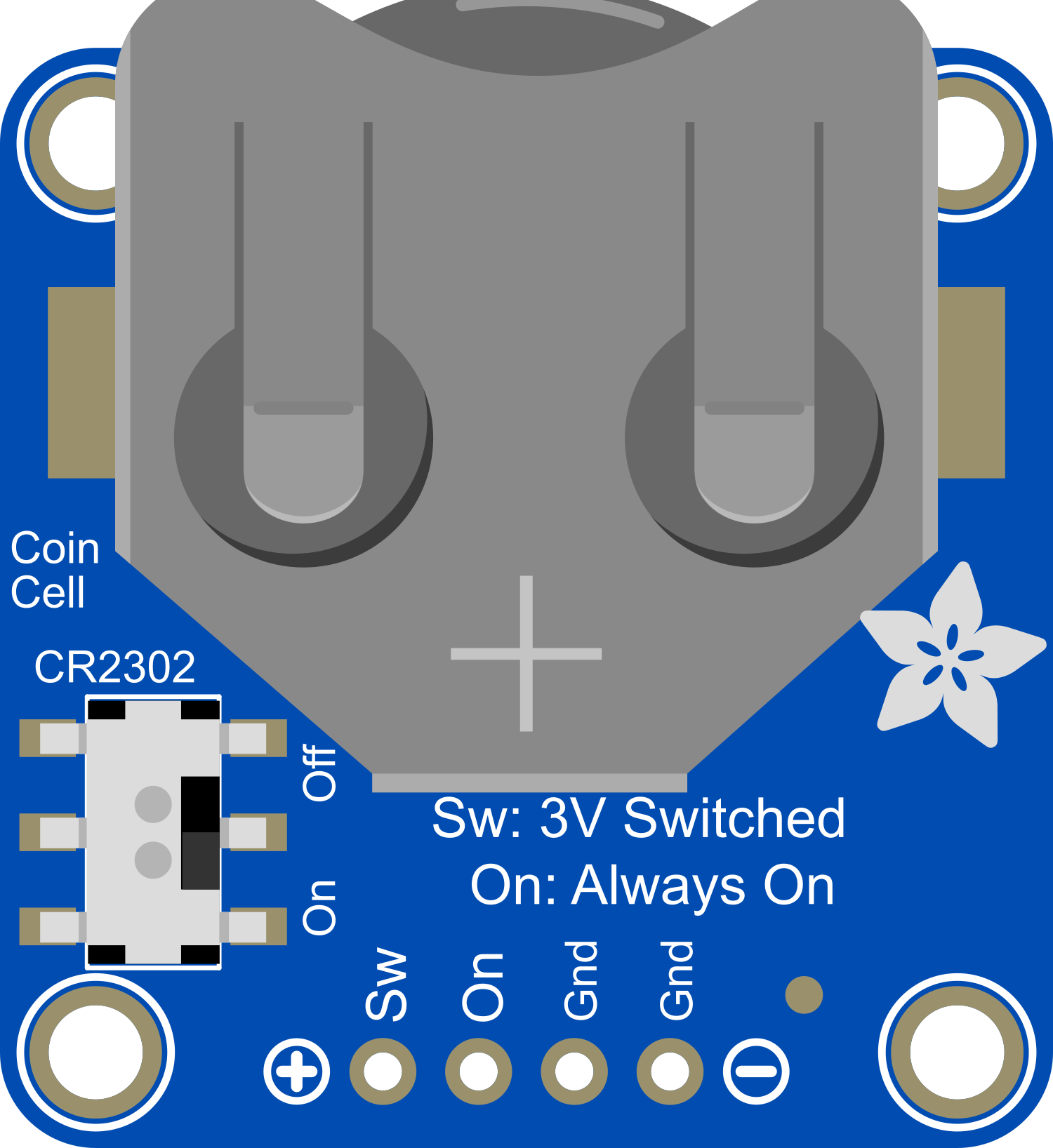
 Design with Adafruit Switched 20mm Coin Cell Breakout in Cirkit Designer
Design with Adafruit Switched 20mm Coin Cell Breakout in Cirkit DesignerIntroduction
The Adafruit Switched 20mm Coin Cell Breakout is a compact and convenient power solution for low-power electronics projects. It is designed to hold a 20mm coin cell battery, such as the CR2032, and features an integrated on/off switch to control power flow. This breakout is ideal for wearable electronics, small gadgets, and temporary projects where a simple and replaceable power source is needed.
Explore Projects Built with Adafruit Switched 20mm Coin Cell Breakout

 Open Project in Cirkit Designer
Open Project in Cirkit Designer
 Open Project in Cirkit Designer
Open Project in Cirkit Designer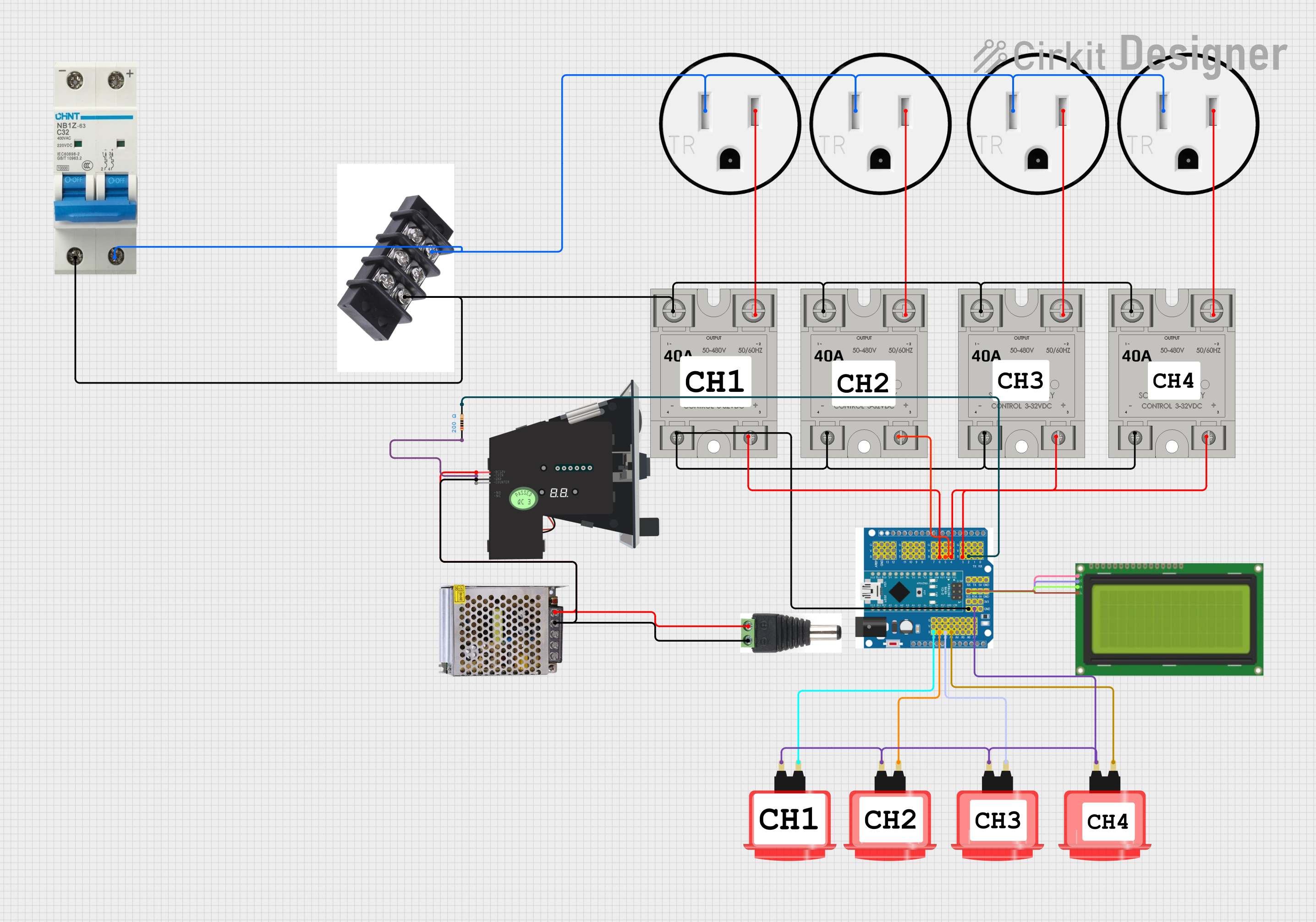
 Open Project in Cirkit Designer
Open Project in Cirkit Designer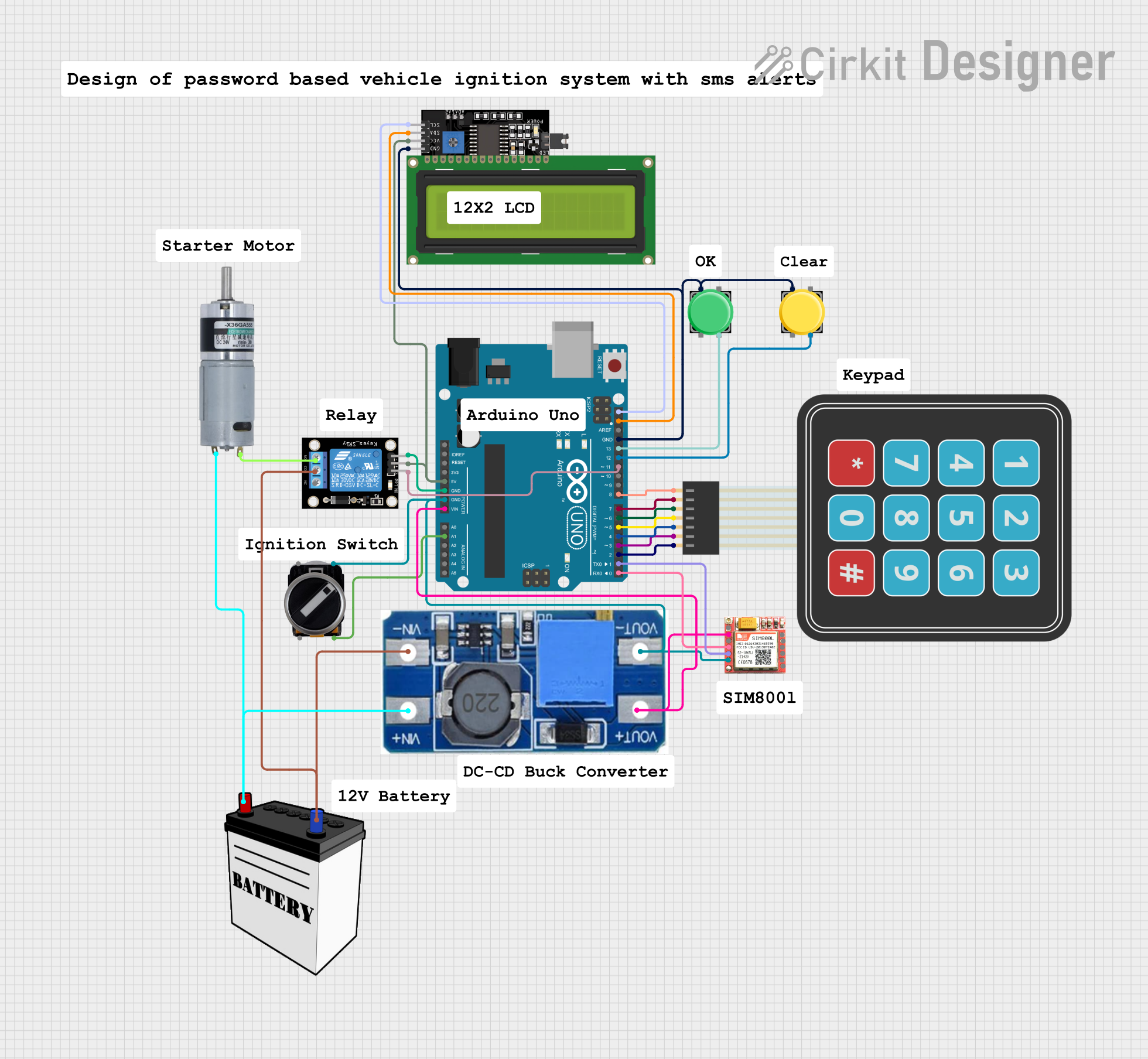
 Open Project in Cirkit Designer
Open Project in Cirkit DesignerExplore Projects Built with Adafruit Switched 20mm Coin Cell Breakout

 Open Project in Cirkit Designer
Open Project in Cirkit Designer
 Open Project in Cirkit Designer
Open Project in Cirkit Designer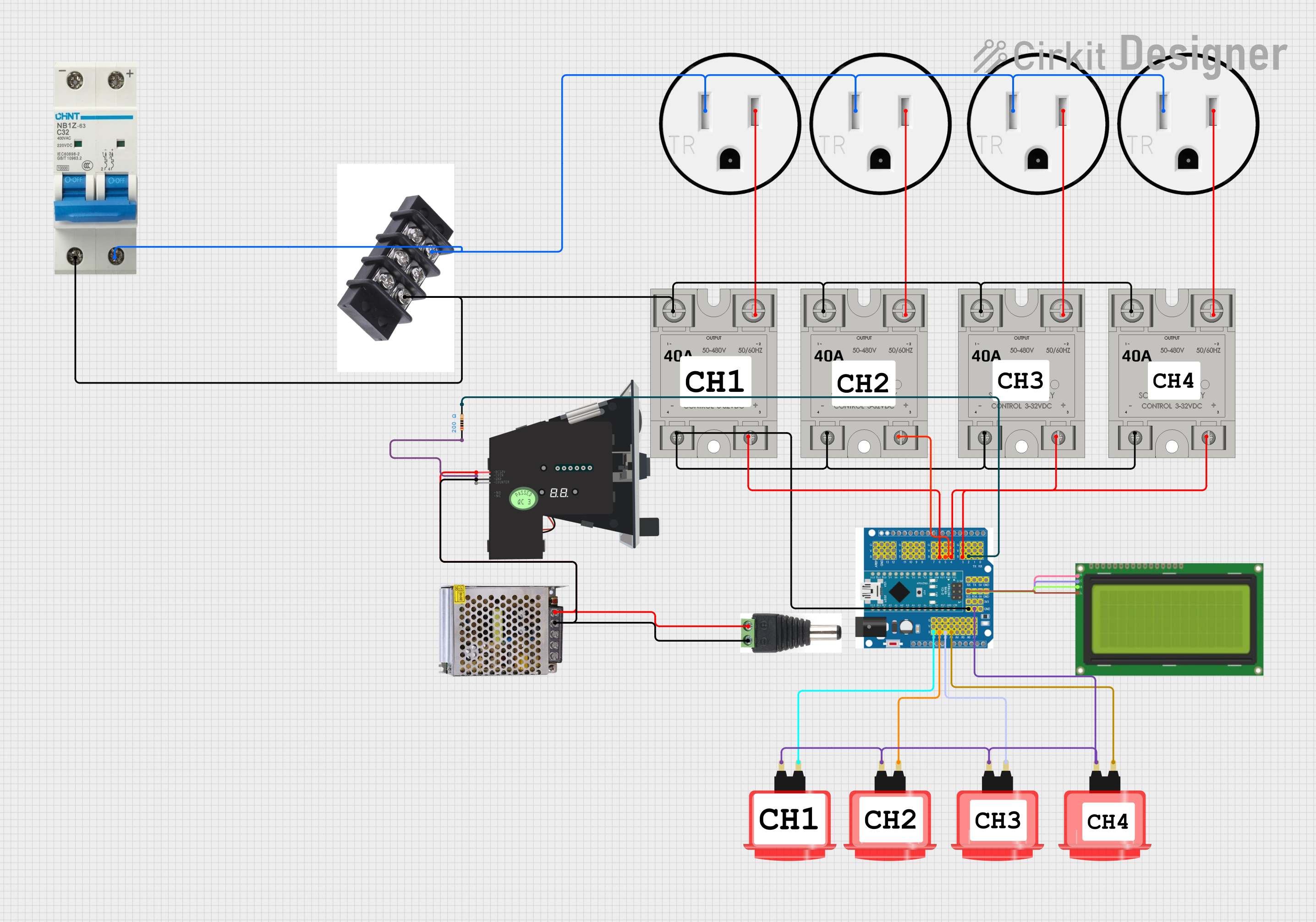
 Open Project in Cirkit Designer
Open Project in Cirkit Designer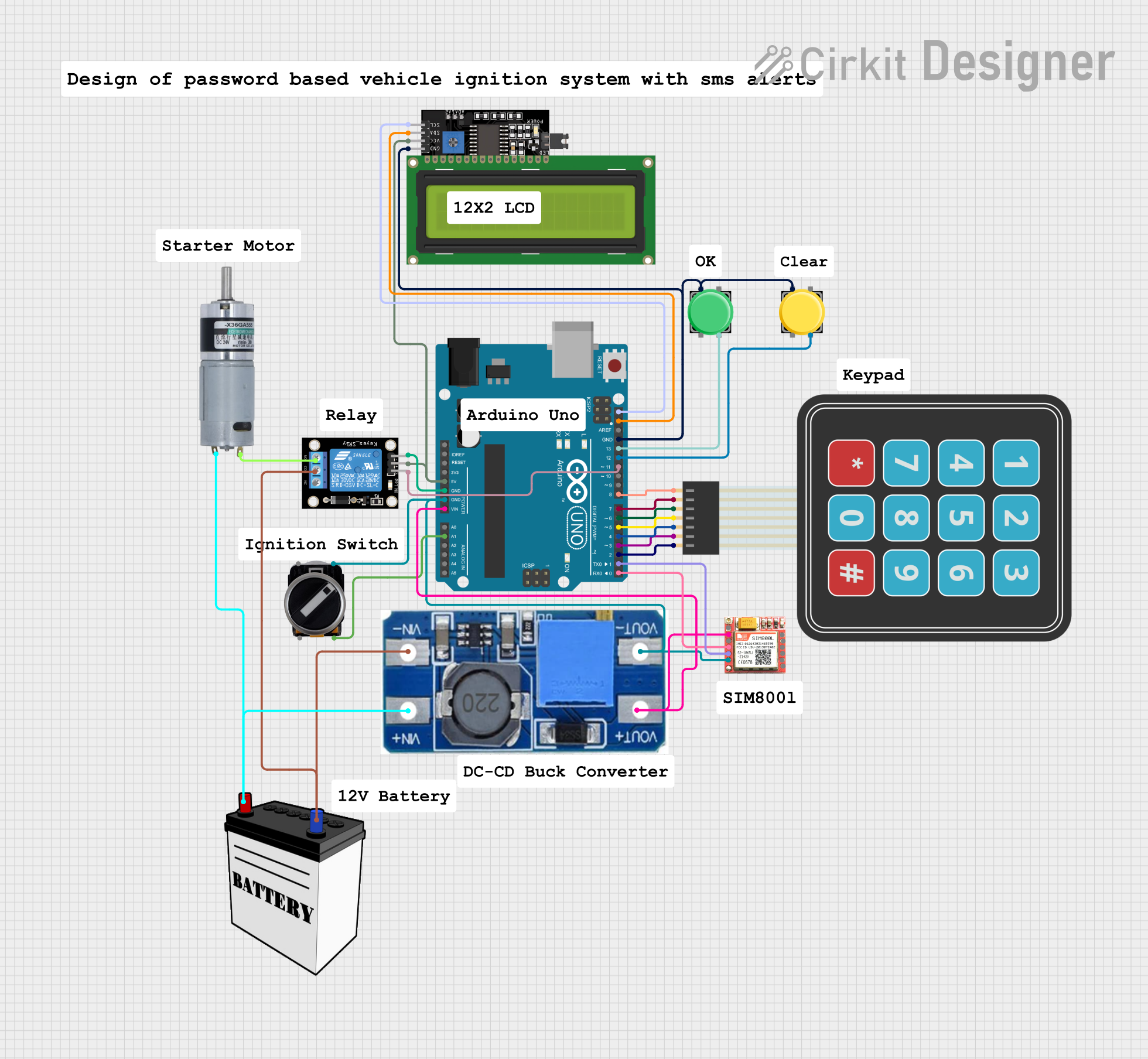
 Open Project in Cirkit Designer
Open Project in Cirkit DesignerCommon Applications and Use Cases
- Wearable electronics
- Small portable devices
- Prototyping and educational projects
- Temporary installations or displays
Technical Specifications
Key Technical Details
- Battery Type: 20mm coin cell (e.g., CR2032)
- Max Continuous Current: 200mA
- Max Peak Current: 300mA (short duration)
- Operating Temperature: -40°C to +85°C
Pin Configuration and Descriptions
| Pin Name | Description |
|---|---|
+ |
Positive terminal connected to the battery |
- |
Negative terminal connected to the battery |
S |
Slide switch to control power flow |
Usage Instructions
How to Use the Component in a Circuit
Inserting the Battery:
- Open the battery holder by gently prying it open.
- Place the 20mm coin cell battery with the positive side facing up.
- Close the holder to secure the battery in place.
Connecting to a Circuit:
- Connect the
+pin to the positive power rail or VCC of your circuit. - Connect the
-pin to the ground or GND of your circuit. - Ensure that the current draw of your circuit does not exceed 200mA continuously.
- Connect the
Powering the Circuit:
- Slide the switch to the
ONposition to power the circuit. - Slide the switch to the
OFFposition to cut off power and conserve battery life when not in use.
- Slide the switch to the
Important Considerations and Best Practices
- Always check the battery orientation before inserting it into the breakout.
- Do not exceed the recommended current ratings to prevent damage to the breakout or battery.
- When not in use for extended periods, switch off the power to prevent battery drain.
- Store and operate the breakout within the specified temperature range.
Troubleshooting and FAQs
Common Issues
- Circuit not powering on: Ensure the battery is properly inserted and the switch is in the
ONposition. - Low power output: Check if the battery is depleted and replace it if necessary.
- Intermittent power: Ensure that the battery holder is securely closed and the battery contacts are clean.
Solutions and Tips for Troubleshooting
- If the circuit does not power on, double-check all connections and the orientation of the battery.
- Measure the battery voltage with a multimeter to ensure it is not depleted.
- Clean the battery contacts with isopropyl alcohol if there is any corrosion or residue.
FAQs
Q: Can I use rechargeable coin cell batteries with this breakout? A: Yes, as long as they are the correct size (20mm) and voltage.
Q: How long will the battery last? A: Battery life depends on the capacity of the coin cell and the current draw of your circuit. Calculate the expected life by dividing the battery capacity (in mAh) by the circuit's current draw (in mA).
Q: Is it possible to connect multiple breakouts in parallel for increased capacity? A: Yes, you can connect multiple breakouts in parallel to increase the total capacity, but ensure that the batteries are of the same type and charge level.
Example Code for Arduino UNO
// Example code to demonstrate how to control an LED with the Adafruit Switched 20mm Coin Cell Breakout
const int ledPin = 13; // LED connected to digital pin 13
void setup() {
pinMode(ledPin, OUTPUT); // Initialize the digital pin as an output
}
void loop() {
digitalWrite(ledPin, HIGH); // Turn the LED on
delay(1000); // Wait for a second
digitalWrite(ledPin, LOW); // Turn the LED off
delay(1000); // Wait for a second
}
This example assumes that an LED is connected to pin 13 of the Arduino UNO and the Adafruit Switched 20mm Coin Cell Breakout is providing power to the Arduino. The code will blink the LED on and off in one-second intervals. Remember to switch on the power using the breakout's switch before running the code.