
How to Use Multi-Cell Type-C Step-Up Boost 18650 Lithium Battery: Examples, Pinouts, and Specs
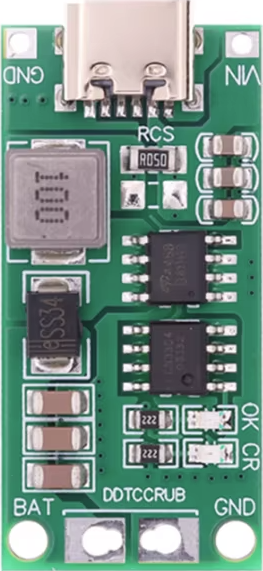
 Design with Multi-Cell Type-C Step-Up Boost 18650 Lithium Battery in Cirkit Designer
Design with Multi-Cell Type-C Step-Up Boost 18650 Lithium Battery in Cirkit DesignerIntroduction
The Multi-Cell Type-C Step-Up Boost 18650 Lithium Battery by Pular is a versatile and efficient power solution designed to utilize multiple 18650 lithium-ion cells. This component integrates a step-up boost converter to provide a stable voltage output through a Type-C connection, making it ideal for powering a wide range of electronic devices. Its compact design and high efficiency make it suitable for portable applications, DIY projects, and backup power systems.
Explore Projects Built with Multi-Cell Type-C Step-Up Boost 18650 Lithium Battery

 Open Project in Cirkit Designer
Open Project in Cirkit Designer
 Open Project in Cirkit Designer
Open Project in Cirkit Designer
 Open Project in Cirkit Designer
Open Project in Cirkit Designer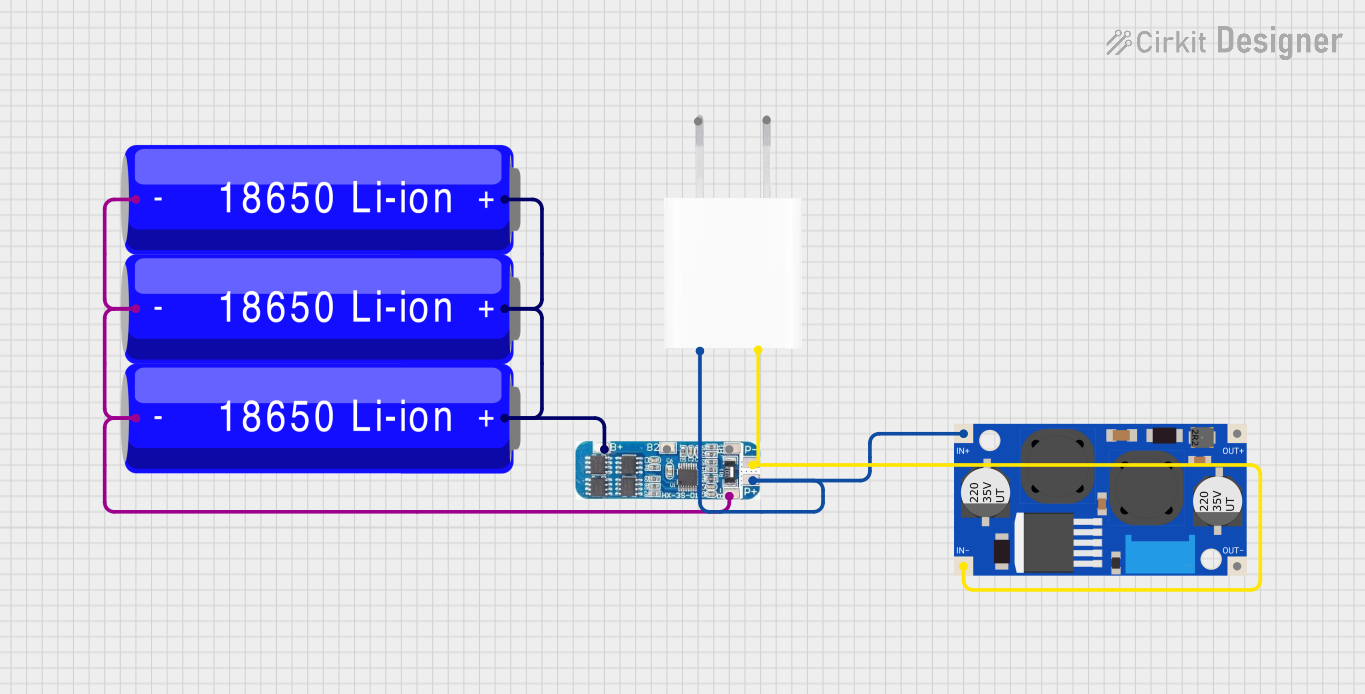
 Open Project in Cirkit Designer
Open Project in Cirkit DesignerExplore Projects Built with Multi-Cell Type-C Step-Up Boost 18650 Lithium Battery

 Open Project in Cirkit Designer
Open Project in Cirkit Designer
 Open Project in Cirkit Designer
Open Project in Cirkit Designer
 Open Project in Cirkit Designer
Open Project in Cirkit Designer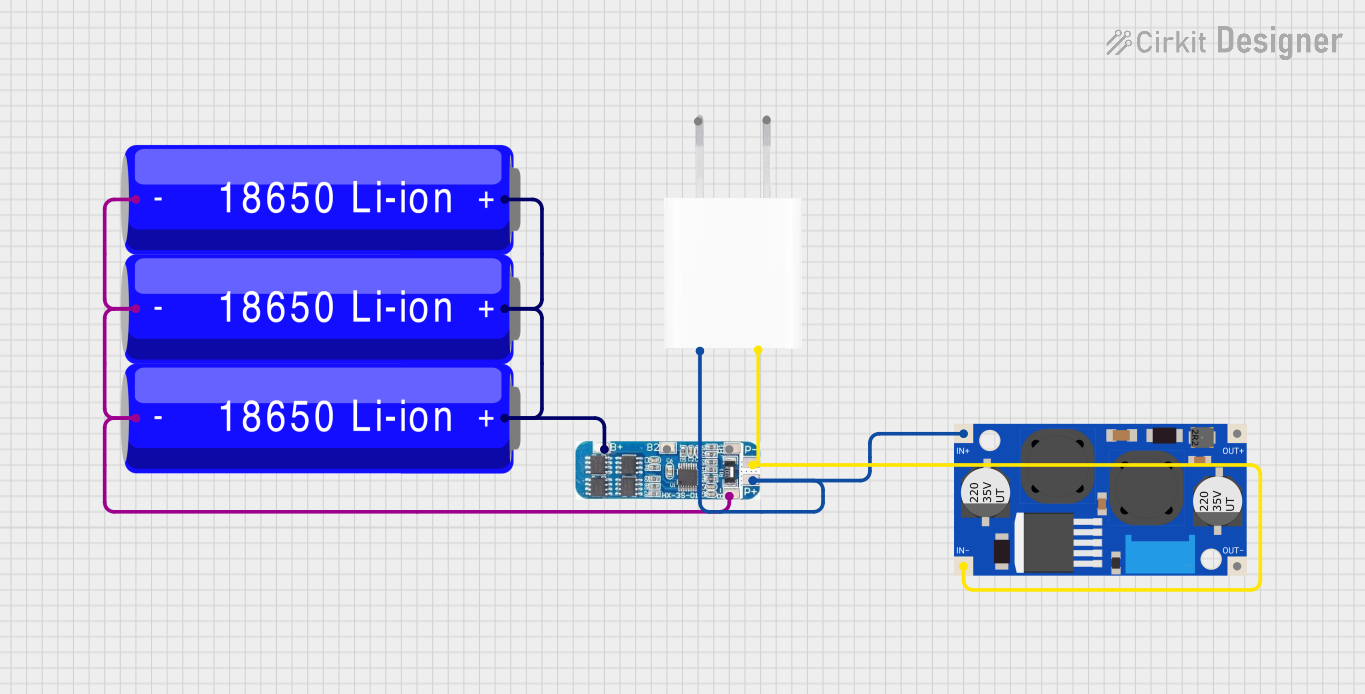
 Open Project in Cirkit Designer
Open Project in Cirkit DesignerCommon Applications and Use Cases
- Portable power banks for smartphones, tablets, and other USB Type-C devices.
- DIY electronics projects requiring a stable power source.
- Backup power systems for microcontrollers, sensors, and IoT devices.
- Robotics and small motorized systems.
- Emergency power supplies for low-power devices.
Technical Specifications
Key Technical Details
| Parameter | Specification |
|---|---|
| Input Voltage Range | 3.0V - 4.2V per 18650 cell |
| Output Voltage | 5V (via Type-C port) |
| Output Current | Up to 3A |
| Efficiency | Up to 92% |
| Battery Configuration | Supports 2 to 4 18650 cells |
| Charging Input | USB Type-C (5V, 2A max) |
| Protection Features | Overcharge, over-discharge, short-circuit |
| Operating Temperature | -20°C to 60°C |
| Dimensions | 90mm x 60mm x 20mm |
Pin Configuration and Descriptions
| Pin/Port Name | Type | Description |
|---|---|---|
| Type-C Port | Input/Output | Used for charging the battery pack and outputting 5V power. |
| Battery Terminals | Input | Connects to 18650 lithium cells (2 to 4 cells in series). |
| Indicator LEDs | Output | Displays charging status and battery level. |
| Power Switch | Input | Turns the output power on or off. |
Usage Instructions
How to Use the Component in a Circuit
Connect the 18650 Cells:
- Insert 2 to 4 18650 lithium-ion cells into the battery terminals, ensuring correct polarity.
- Ensure the cells are of the same capacity and charge level to avoid imbalance.
Charging the Battery Pack:
- Use a USB Type-C cable to connect the charging input to a 5V power source (e.g., a wall adapter or USB port).
- The indicator LEDs will show the charging status:
- Blinking LED: Charging in progress.
- Solid LED: Charging complete.
Powering Devices:
- Connect your device to the Type-C output port.
- Turn on the power switch to enable the output voltage (5V).
Mounting and Integration:
- Secure the battery pack in your project using screws or adhesive, ensuring proper ventilation.
- Avoid placing the pack near heat sources or in direct sunlight.
Important Considerations and Best Practices
- Battery Safety: Only use high-quality 18650 cells with built-in protection circuits to prevent overcharging or overheating.
- Load Limit: Do not exceed the maximum output current of 3A to avoid damaging the boost converter.
- Heat Management: Ensure adequate airflow around the component during operation to prevent overheating.
- Storage: Store the battery pack in a cool, dry place when not in use for extended periods.
Example: Using with an Arduino UNO
The battery pack can be used to power an Arduino UNO via its USB port. Below is an example code to blink an LED when powered by the battery pack:
// Example code to blink an LED on Arduino UNO
// Ensure the battery pack is connected to the Arduino's USB port
const int ledPin = 13; // Built-in LED pin on Arduino UNO
void setup() {
pinMode(ledPin, OUTPUT); // Set the LED pin as an output
}
void loop() {
digitalWrite(ledPin, HIGH); // Turn the LED on
delay(1000); // Wait for 1 second
digitalWrite(ledPin, LOW); // Turn the LED off
delay(1000); // Wait for 1 second
}
Troubleshooting and FAQs
Common Issues and Solutions
| Issue | Possible Cause | Solution |
|---|---|---|
| Battery pack not charging | Faulty USB cable or power source | Check and replace the USB cable or power source. |
| Output voltage not stable | Insufficient battery charge or load too high | Recharge the batteries or reduce the load. |
| Indicator LEDs not working | Loose battery connection | Ensure the 18650 cells are properly seated in the terminals. |
| Device not powering on | Power switch is off | Turn on the power switch. |
FAQs
Can I use fewer than 2 cells?
- No, the boost converter requires at least 2 cells to function properly.
What happens if I exceed the 3A output limit?
- The protection circuit will shut down the output to prevent damage. Reduce the load and try again.
Can I charge the battery pack while using it to power a device?
- Yes, the component supports pass-through charging, but ensure the input power source can handle the combined load.
How do I know when the batteries need recharging?
- The indicator LEDs will show a low battery level. Recharge the pack promptly to avoid over-discharge.
This documentation provides a comprehensive guide to using the Multi-Cell Type-C Step-Up Boost 18650 Lithium Battery by Pular. Follow the instructions and best practices to ensure safe and efficient operation.