
How to Use Adafruit NeoPXL8 Friend: Examples, Pinouts, and Specs
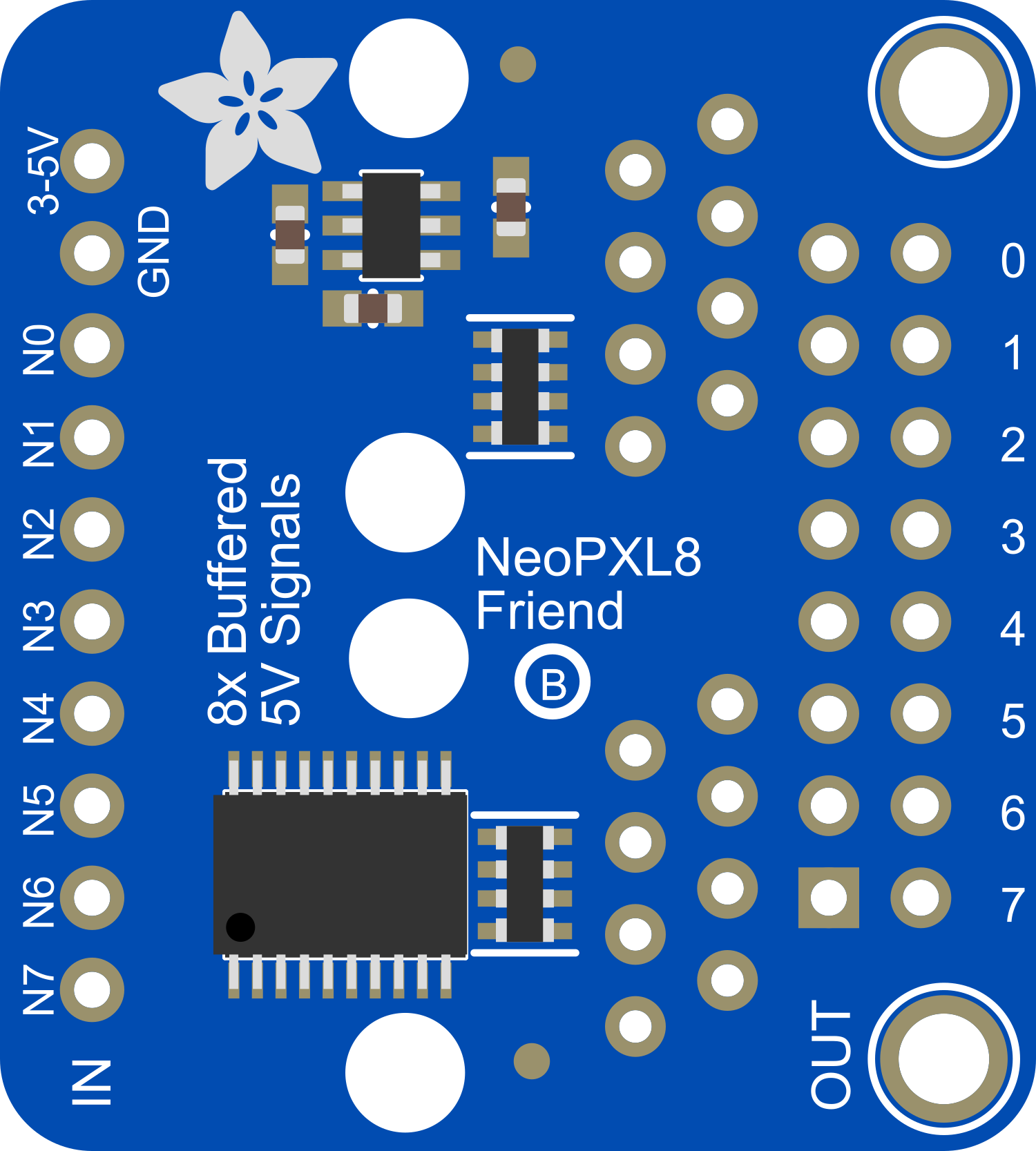
 Design with Adafruit NeoPXL8 Friend in Cirkit Designer
Design with Adafruit NeoPXL8 Friend in Cirkit DesignerIntroduction
The Adafruit NeoPXL8 Friend is a specialized LED driver designed to control up to 8 strands of NeoPixel RGB LEDs simultaneously. This component leverages the power of the NeoPixel technology, which integrates the control circuit and RGB chip into a single 5050-sized package. The NeoPXL8 Friend is ideal for creating large-scale LED installations, complex lighting effects, and dynamic displays with smooth color transitions and minimal wiring complexity.
Explore Projects Built with Adafruit NeoPXL8 Friend
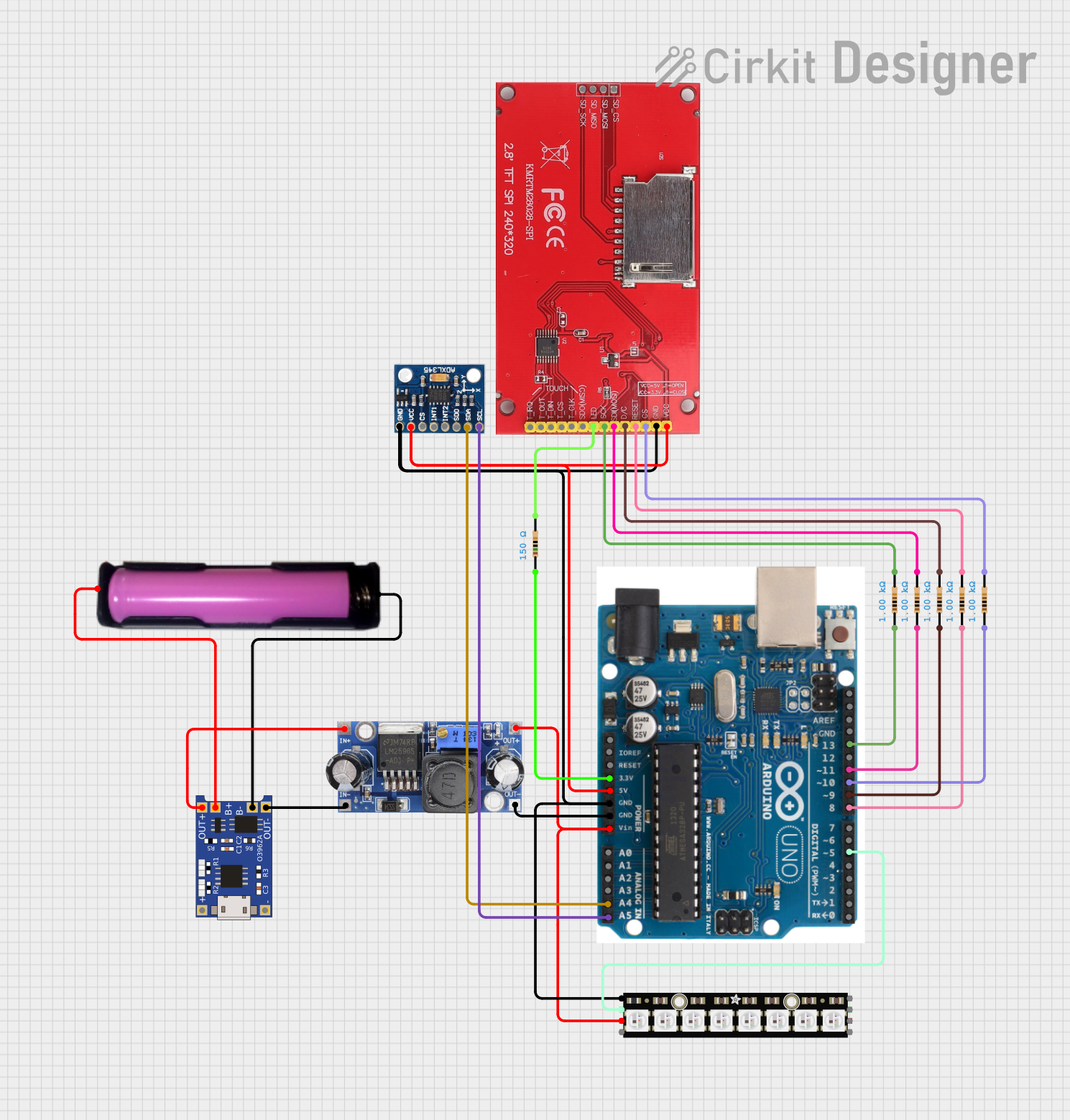
 Open Project in Cirkit Designer
Open Project in Cirkit Designer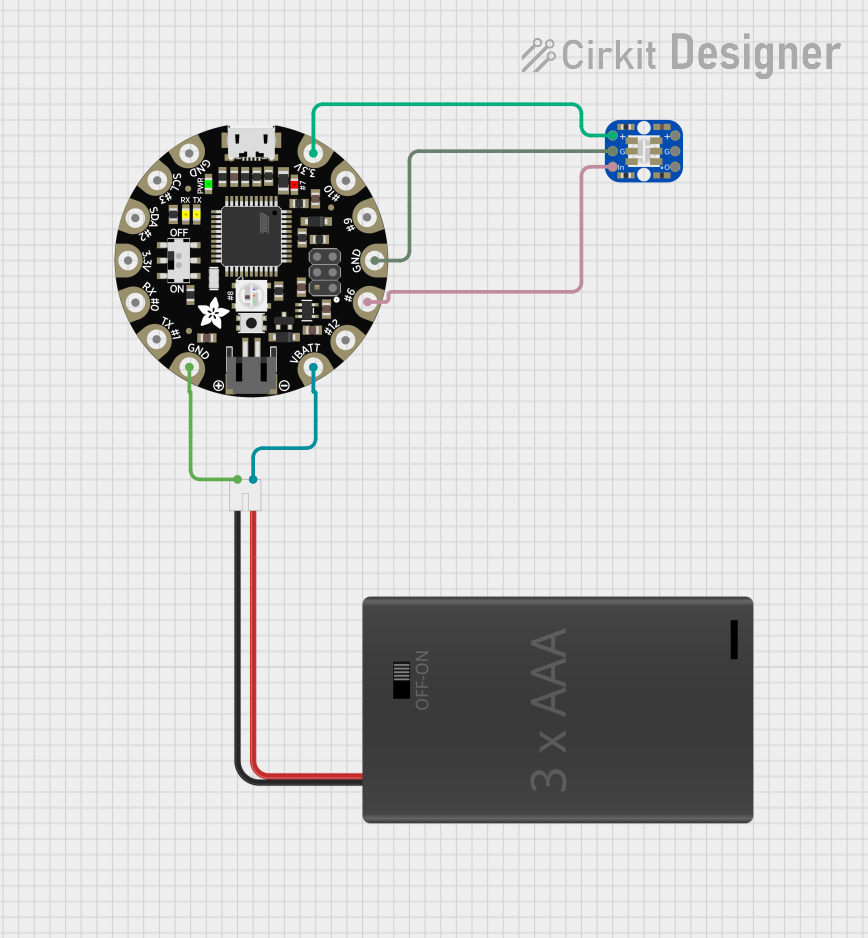
 Open Project in Cirkit Designer
Open Project in Cirkit Designer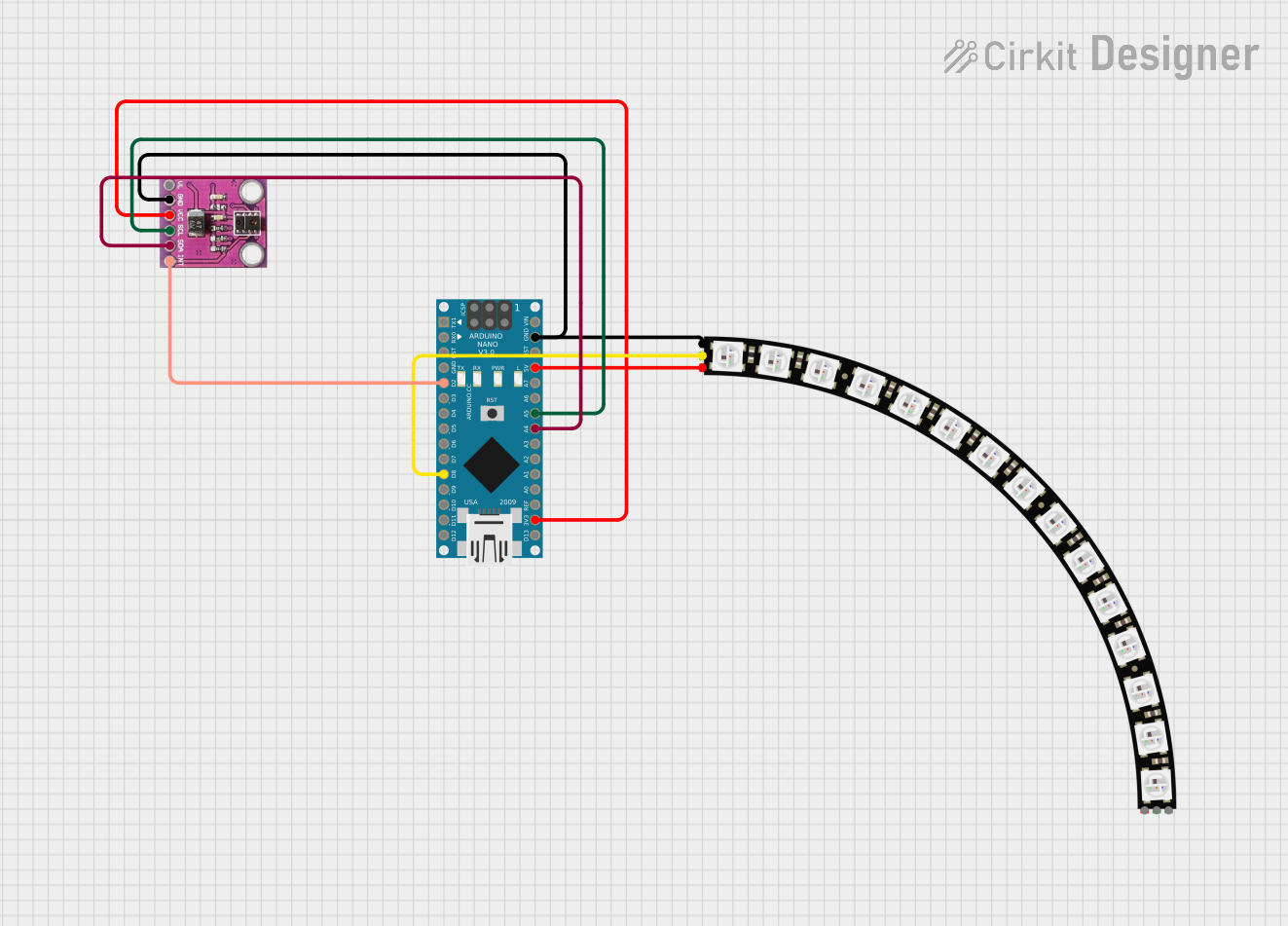
 Open Project in Cirkit Designer
Open Project in Cirkit Designer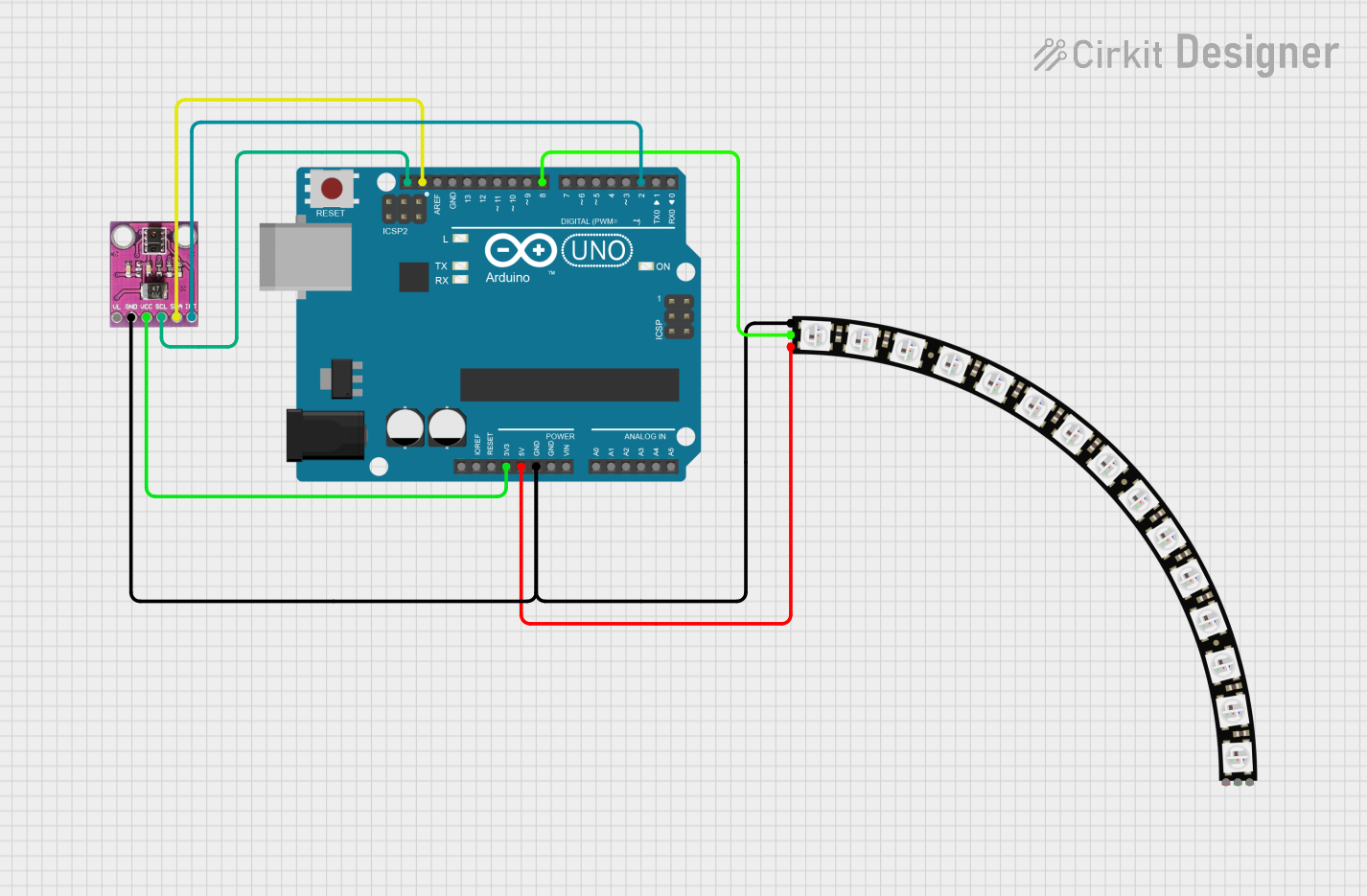
 Open Project in Cirkit Designer
Open Project in Cirkit DesignerExplore Projects Built with Adafruit NeoPXL8 Friend
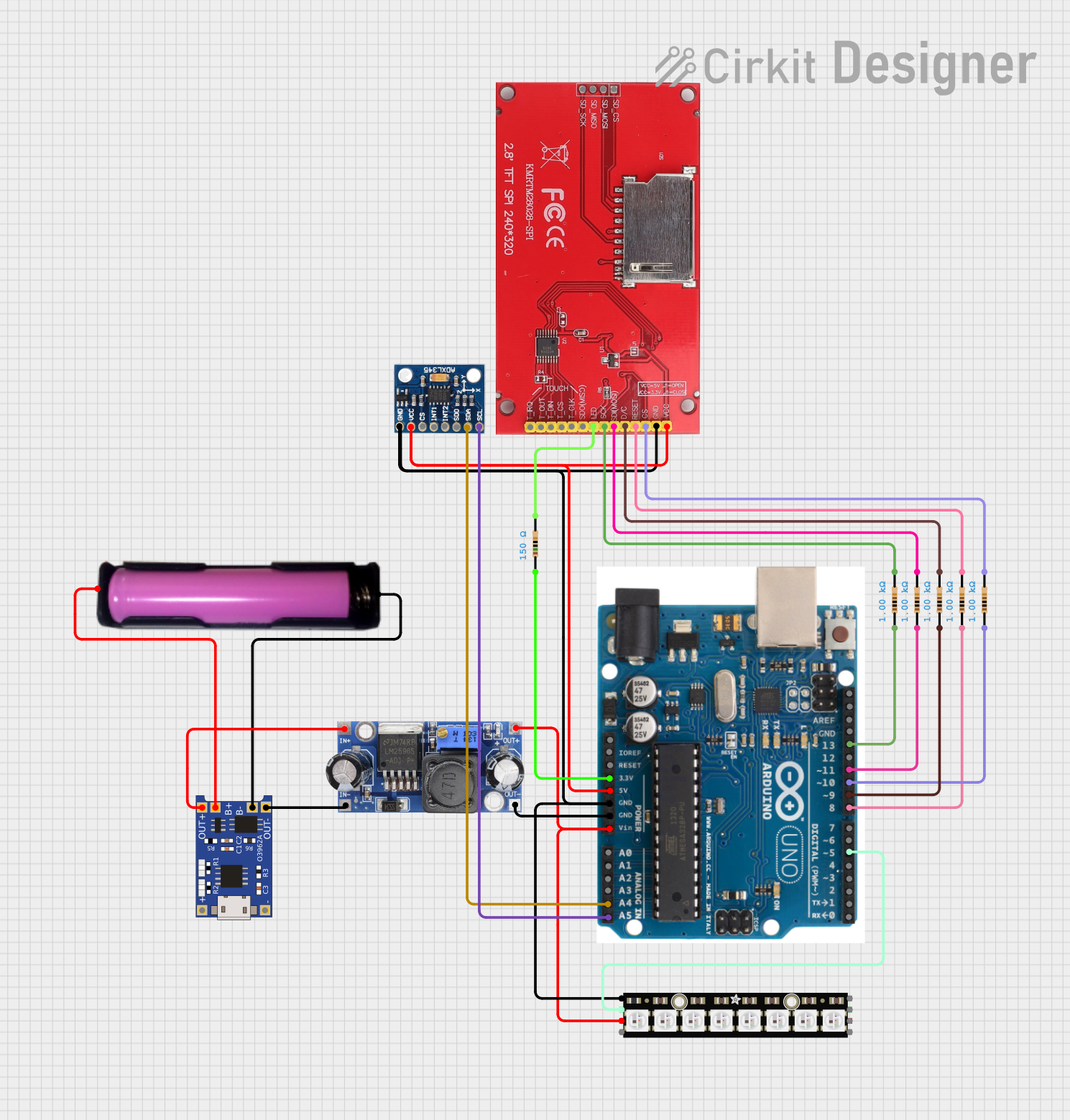
 Open Project in Cirkit Designer
Open Project in Cirkit Designer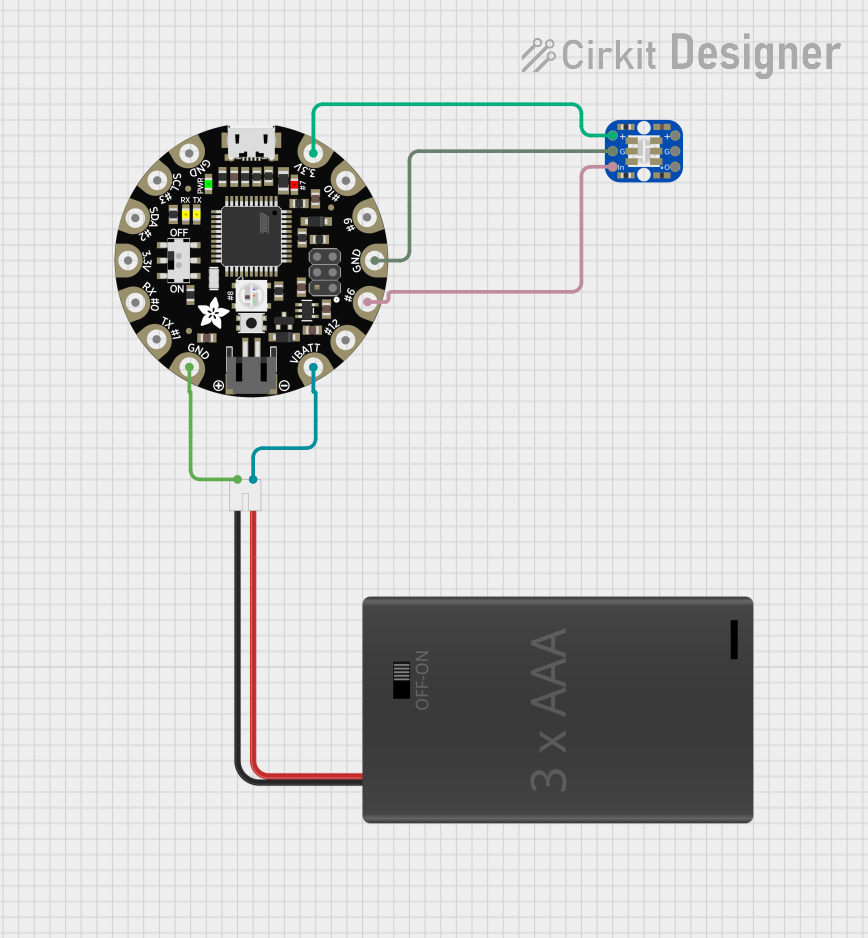
 Open Project in Cirkit Designer
Open Project in Cirkit Designer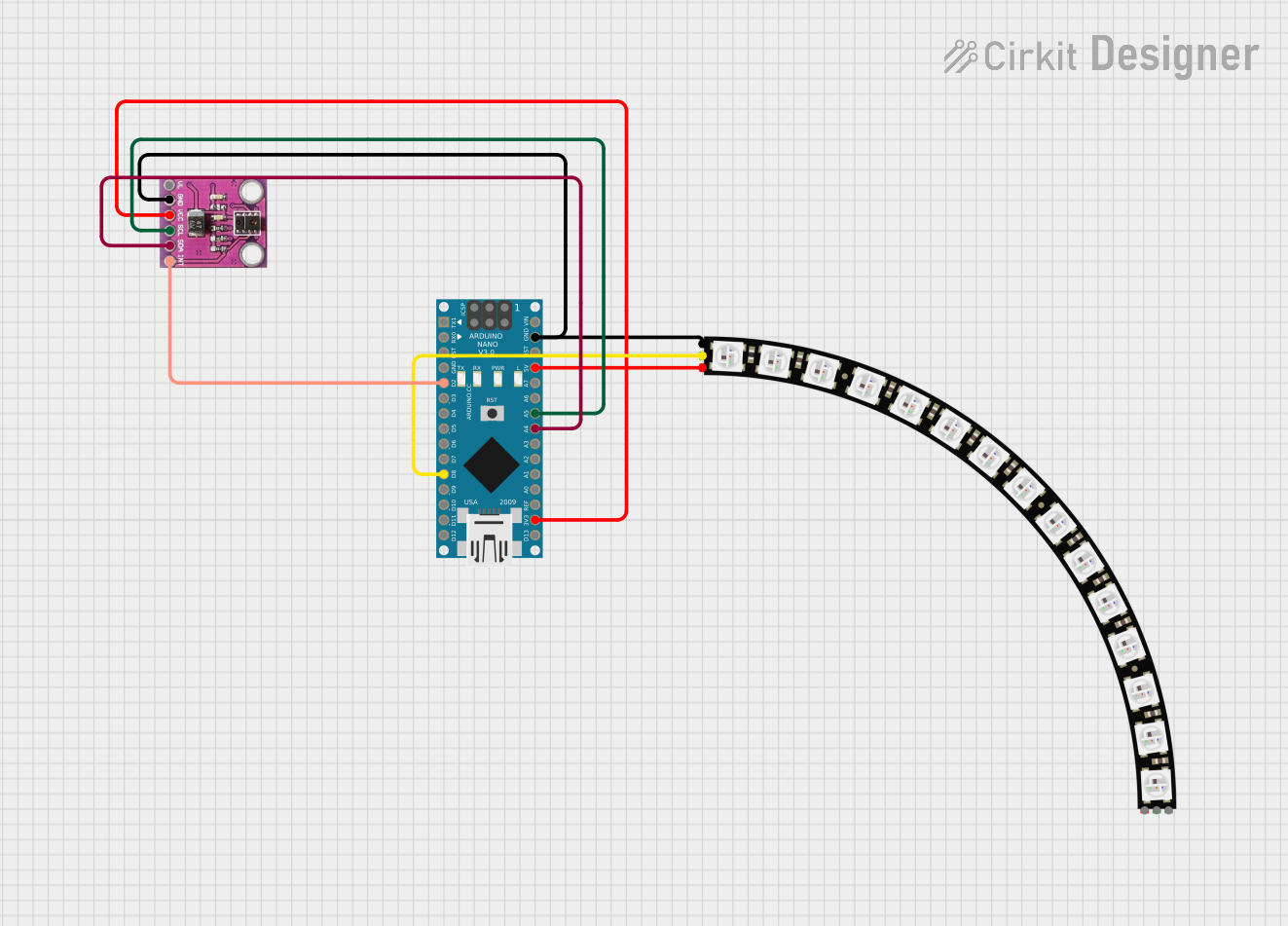
 Open Project in Cirkit Designer
Open Project in Cirkit Designer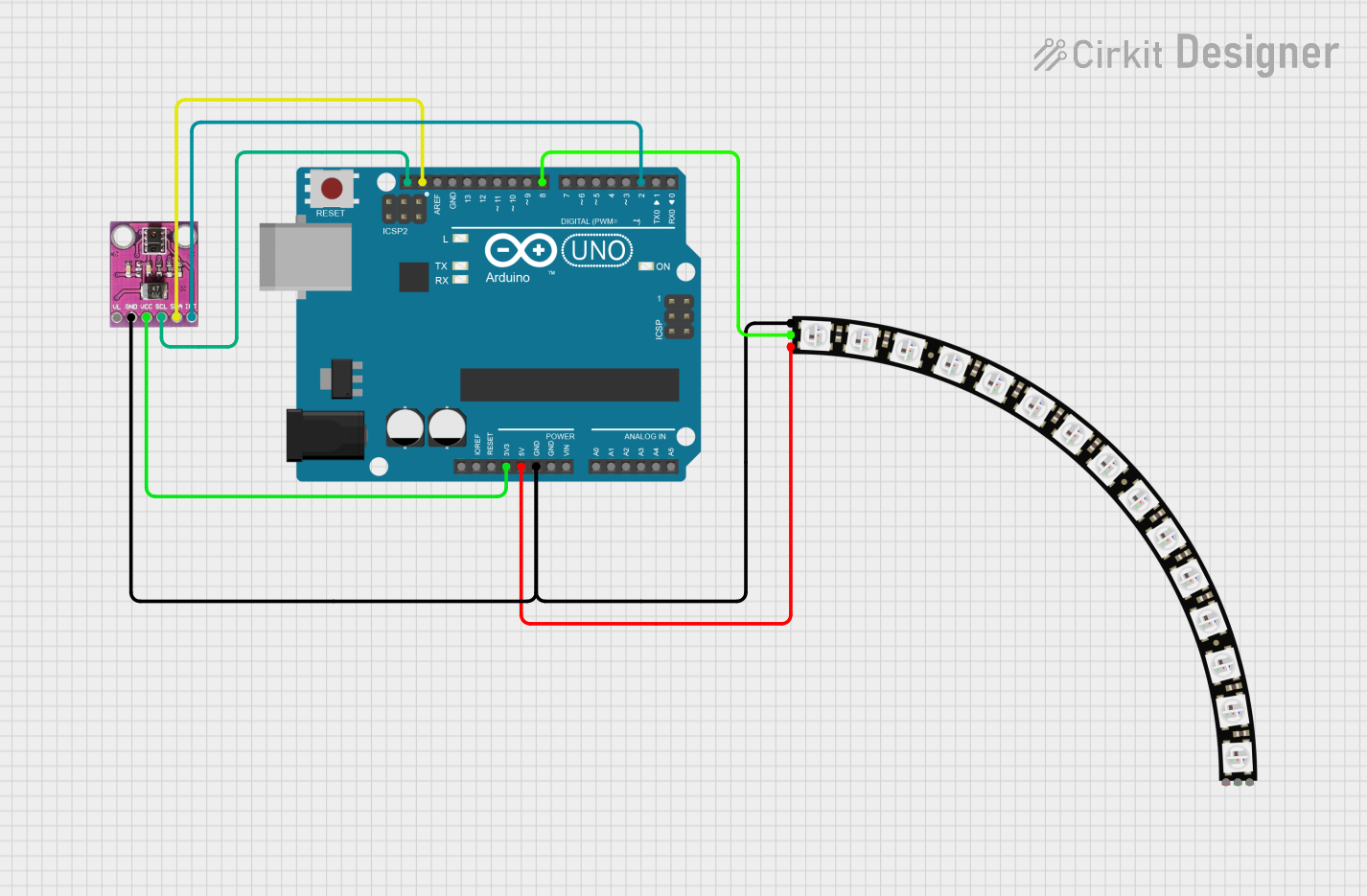
 Open Project in Cirkit Designer
Open Project in Cirkit DesignerCommon Applications and Use Cases
- Large LED displays and matrices
- Dynamic lighting installations for events
- Interactive art installations
- Wearable electronics with multiple LED strands
- Prototyping with RGB LED strips for product design
Technical Specifications
Key Technical Details
- Operating Voltage: 3.3V to 5V
- Maximum Current per Pin: 8A (with proper power supply and cooling)
- Communication Protocol: Custom high-speed SPI-like protocol
Pin Configuration and Descriptions
| Pin Number | Name | Description |
|---|---|---|
| 1 | GND | Ground connection |
| 2 | PWR | Power supply for the LEDs (3.3V to 5V) |
| 3 | D0 | Data line for strand 0 |
| 4 | D1 | Data line for strand 1 |
| ... | ... | ... |
| 10 | D7 | Data line for strand 7 |
| 11 | CLK | Clock line for synchronous data transmission |
| 12 | LAT | Latch pin to update LED states |
Usage Instructions
How to Use the Component in a Circuit
- Connect the GND pin of the NeoPXL8 Friend to the ground of your power supply and microcontroller (e.g., Arduino UNO).
- Supply power to the PWR pin within the operating voltage range.
- Connect each data line (D0 to D7) to the corresponding input on your NeoPixel strands.
- The CLK and LAT pins should be connected to the microcontroller for synchronous communication.
Important Considerations and Best Practices
- Ensure that the power supply can handle the maximum current draw of all connected LED strands.
- Use a level shifter if your microcontroller operates at 3.3V and your NeoPixels are powered at 5V.
- Keep the data lines as short as possible to prevent signal degradation.
- Use a common ground for the NeoPXL8 Friend, the microcontroller, and the power supply.
Example Code for Arduino UNO
#include <Adafruit_NeoPixel.h>
#include <Adafruit_NeoPXL8.h>
#define NUM_LEDS_PER_STRIP 30
#define NUM_STRIPS 8
// Define pin numbers for the 8 data lines
int8_t pins[NUM_STRIPS] = {2, 3, 4, 5, 6, 7, 8, 9};
// Create a NeoPXL8 object
Adafruit_NeoPXL8 leds(NUM_LEDS_PER_STRIP, pins, NEO_GRB + NEO_KHZ800);
void setup() {
leds.begin();
}
void loop() {
for (int i = 0; i < leds.numPixels(); i++) {
leds.setPixelColor(i, leds.Color(255, 0, 0)); // Set all pixels to red
}
leds.show();
delay(500);
for (int i = 0; i < leds.numPixels(); i++) {
leds.setPixelColor(i, leds.Color(0, 255, 0)); // Set all pixels to green
}
leds.show();
delay(500);
}
Troubleshooting and FAQs
Common Issues Users Might Face
- LEDs not lighting up: Check the power supply and connections to ensure proper voltage and ground continuity.
- Flickering LEDs: This may be due to a power supply that cannot provide consistent current. Consider using a more robust power supply or adding capacitors to smooth out the power supply.
- Data signal issues: Ensure that the data lines are not too long and that they are properly shielded if necessary.
Solutions and Tips for Troubleshooting
- Always start with a single strand of LEDs to ensure your setup is working before expanding to more strands.
- If using an Arduino running at 5V, ensure that the logic level for data lines matches the operating voltage of the NeoPixels.
- Use a multimeter to check for continuity and proper voltage levels on the power and data lines.
FAQs
Q: Can I use the NeoPXL8 Friend with a 3.3V microcontroller? A: Yes, but ensure that the NeoPixel LEDs can operate at 3.3V, or use a level shifter for compatibility with 5V LEDs.
Q: How many LEDs can I control with the NeoPXL8 Friend? A: The total number of LEDs is limited by your power supply and the memory of your microcontroller. Each strand can support a large number of LEDs, typically in the hundreds.
Q: Do I need to use all 8 strands? A: No, you can use as many or as few strands as your project requires. Unused data lines can be left unconnected.