
How to Use Trimmer Potentiometer: Examples, Pinouts, and Specs

 Design with Trimmer Potentiometer in Cirkit Designer
Design with Trimmer Potentiometer in Cirkit DesignerIntroduction
A trimmer potentiometer, commonly referred to as a trim pot, is a miniature adjustable resistor used for adjusting, tuning, and calibrating circuits. Unlike standard potentiometers, trim pots are designed for occasional adjustment and are not intended for regular user interaction. They are commonly found in electronic devices where precise voltage adjustment is necessary, such as in setting the sensitivity of sensors, adjusting the timing of circuits, or calibrating signal levels.
Explore Projects Built with Trimmer Potentiometer
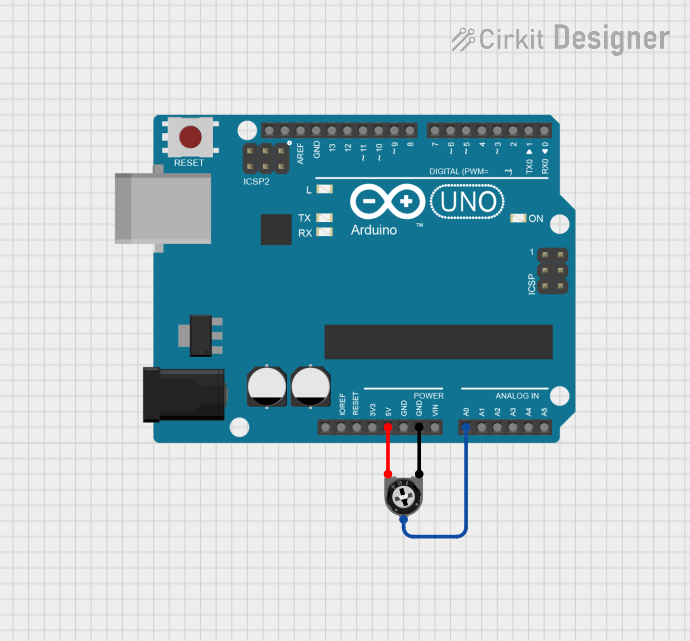
 Open Project in Cirkit Designer
Open Project in Cirkit Designer
 Open Project in Cirkit Designer
Open Project in Cirkit Designer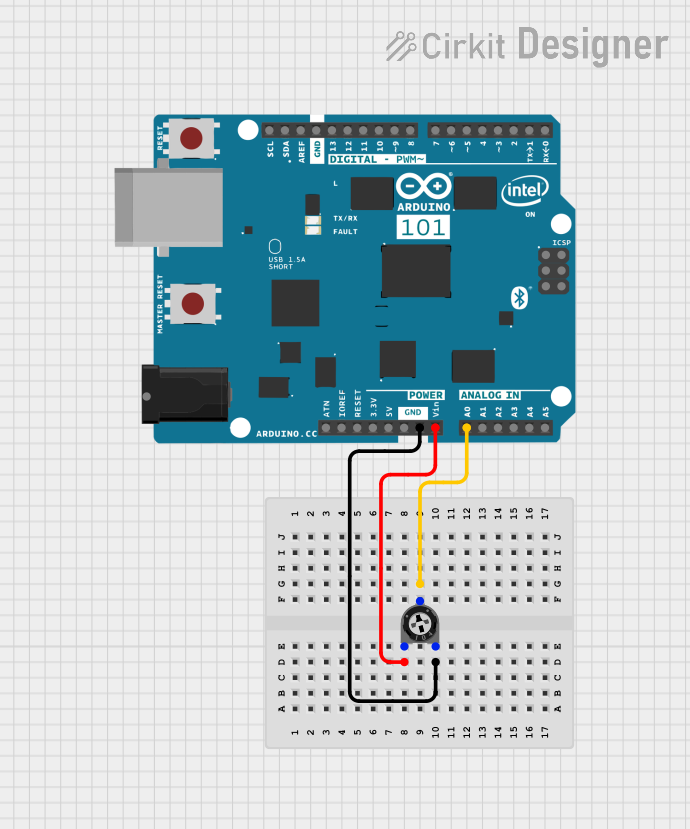
 Open Project in Cirkit Designer
Open Project in Cirkit Designer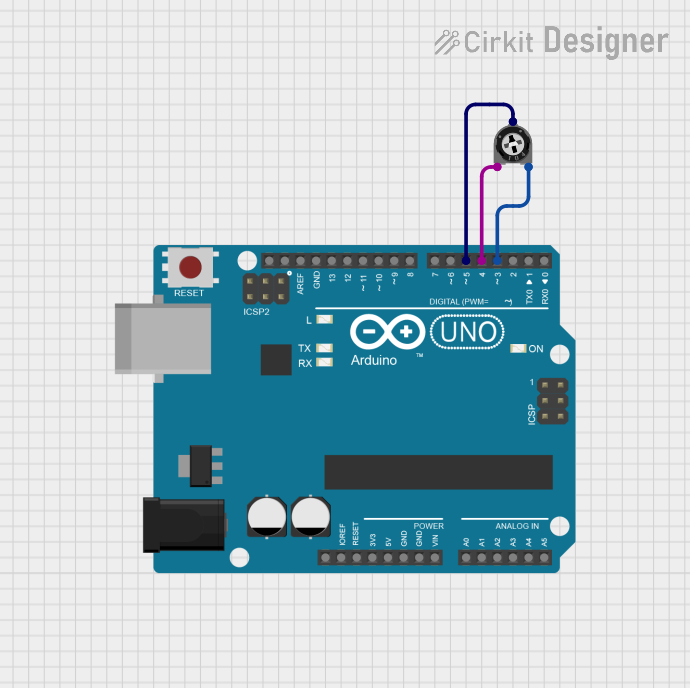
 Open Project in Cirkit Designer
Open Project in Cirkit DesignerExplore Projects Built with Trimmer Potentiometer
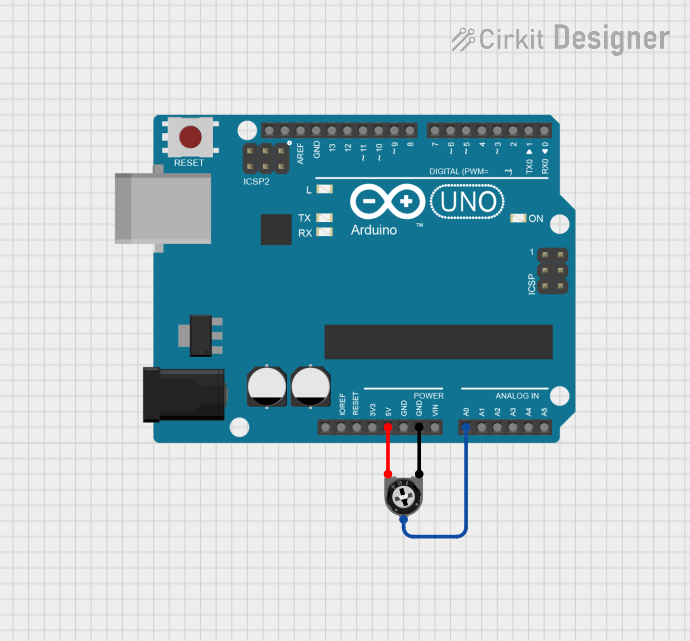
 Open Project in Cirkit Designer
Open Project in Cirkit Designer
 Open Project in Cirkit Designer
Open Project in Cirkit Designer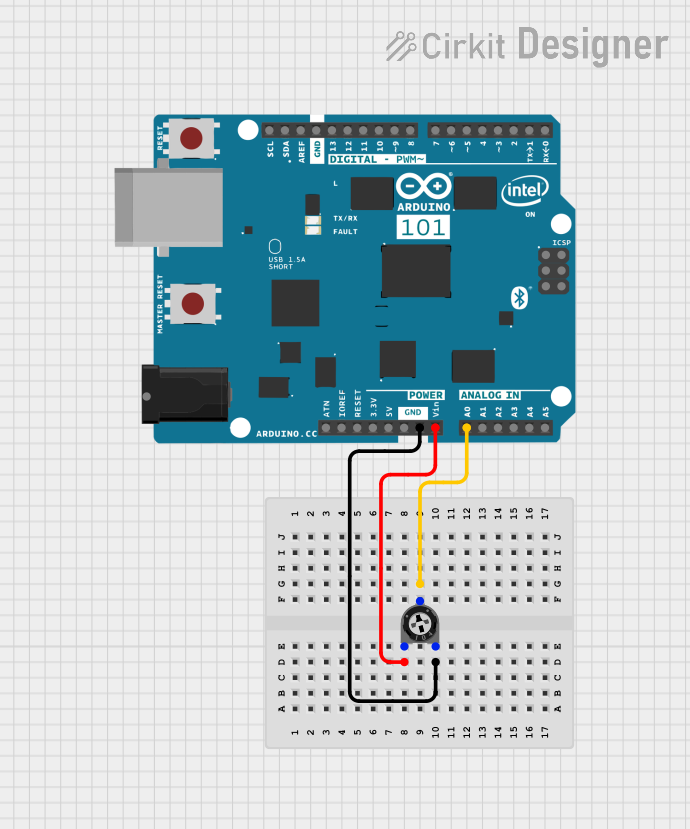
 Open Project in Cirkit Designer
Open Project in Cirkit Designer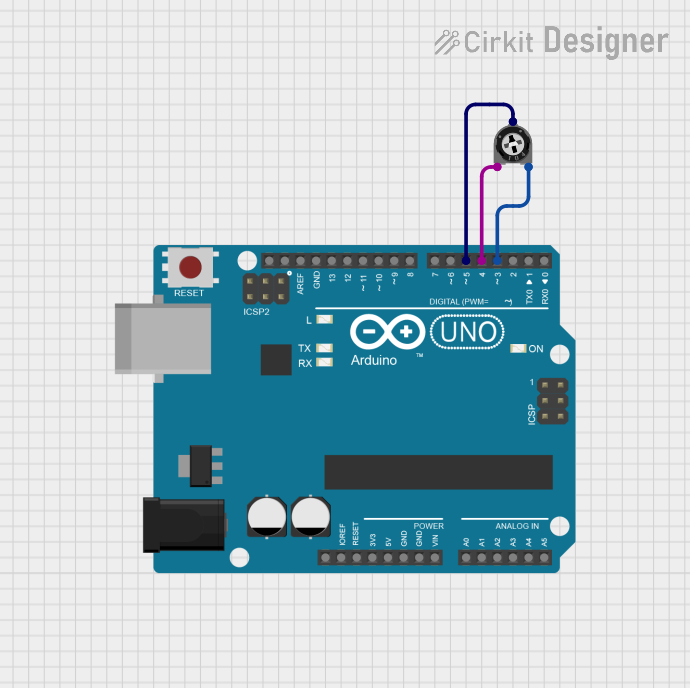
 Open Project in Cirkit Designer
Open Project in Cirkit DesignerTechnical Specifications
Key Technical Details
- Resistance Range: Typically from 500 ohms to 1 megaohm
- Tolerance: ±10% or better
- Rated Power: Generally around 0.5W to 1W
- Operating Temperature Range: -55°C to 125°C
- Adjustment Type: Top or side adjustment using a screwdriver
- Mounting Type: Through-hole or surface mount
Pin Configuration and Descriptions
| Pin Number | Description |
|---|---|
| 1 | Counter-clockwise end (CCW) |
| 2 | Wiper (adjustable output) |
| 3 | Clockwise end (CW) |
Usage Instructions
Incorporating into a Circuit
To use a trimmer potentiometer in a circuit:
- Identify the Pins: Locate the three pins - CCW, Wiper, and CW.
- Mounting: Secure the trim pot on the PCB with proper orientation.
- Wiring: Connect the CCW and CW pins to the circuit where variable resistance is needed. The wiper pin will provide the adjustable output.
- Adjustment: Use a non-conductive screwdriver to adjust the resistance. Turn clockwise to increase and counter-clockwise to decrease the resistance.
Best Practices
- Avoid applying excessive force when adjusting to prevent damage.
- Use a trim pot with a suitable resistance range for your application.
- Ensure the power rating is not exceeded to avoid overheating.
- For stable performance, operate within the specified temperature range.
Example with Arduino UNO
Here's how to connect a trimmer potentiometer to an Arduino UNO and read its value:
// Define the pin connected to the trim pot wiper
const int trimPotPin = A0;
void setup() {
// Initialize serial communication at 9600 bits per second:
Serial.begin(9600);
}
void loop() {
// Read the value from the trim pot
int potValue = analogRead(trimPotPin);
// Convert the reading (which goes from 0 - 1023) to a voltage (0 - 5V):
float voltage = potValue * (5.0 / 1023.0);
// Print out the value in volts
Serial.println(voltage);
// Delay for a bit to avoid spamming the serial output
delay(500);
}
Troubleshooting and FAQs
Common Issues
- Inconsistent Output: Ensure the trim pot is not damaged and is properly mounted.
- No Output Change: Verify that the wiper is making good contact and the pot is not at its end limits.
- Noise in Signal: Check for loose connections and consider using a contact cleaner on the trim pot.
FAQs
Q: How do I know which way to turn the trim pot to increase resistance? A: Typically, turning the screw clockwise increases resistance, while turning it counter-clockwise decreases it.
Q: Can I replace a trim pot with a regular potentiometer? A: Yes, if the specifications match, but regular potentiometers are larger and meant for frequent adjustments.
Q: How do I solder a trim pot without damaging it? A: Use a heat sink, such as a pair of tweezers, to absorb excess heat during soldering.
Q: What tool should I use to adjust a trim pot? A: A small, flat-head screwdriver is typically used, but some trim pots may require a Phillips head or a specialized tool.
Remember, this documentation is a starting point. Always consult the specific datasheet for the trim pot you are using for the most accurate and detailed information.