
Cirkit Designer
Your all-in-one circuit design IDE
Home /
Component Documentation
How to Use Photoresistor Light Sensor 3Pin 3.3V-5V 5MM LDR LM393: Examples, Pinouts, and Specs

 Design with Photoresistor Light Sensor 3Pin 3.3V-5V 5MM LDR LM393 in Cirkit Designer
Design with Photoresistor Light Sensor 3Pin 3.3V-5V 5MM LDR LM393 in Cirkit DesignerIntroduction
The Photoresistor Light Sensor (LDR LM393) is a versatile electronic component designed to detect light intensity. This sensor module utilizes a light-dependent resistor (LDR) whose resistance varies with the amount of light falling on it. The LM393 comparator processes the signal, making it suitable for various light detection and brightness control applications. It operates within a voltage range of 3.3V to 5V, making it compatible with a wide range of microcontrollers, including the Arduino UNO.
Explore Projects Built with Photoresistor Light Sensor 3Pin 3.3V-5V 5MM LDR LM393
Arduino UNO with LDR Sensor Light Detection System
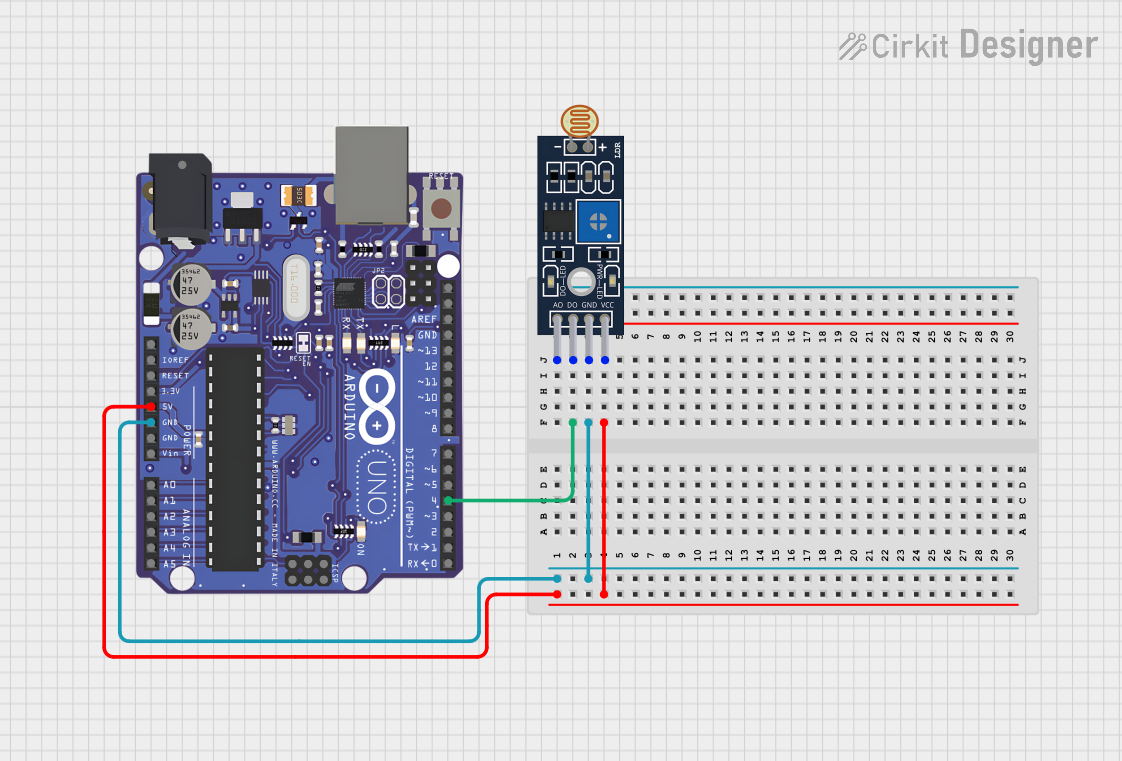
This circuit consists of an Arduino UNO microcontroller board connected to an LDR (Light Dependent Resistor) sensor module (LM393). The LDR sensor's digital output (D0) is connected to the Arduino's digital pin D4, allowing the Arduino to detect light intensity changes. The sensor is powered by the Arduino's 5V output, and both share a common ground.
 Open Project in Cirkit Designer
Open Project in Cirkit DesignerArduino UNO Based IR and LDR Sensor Array with LED Indicators
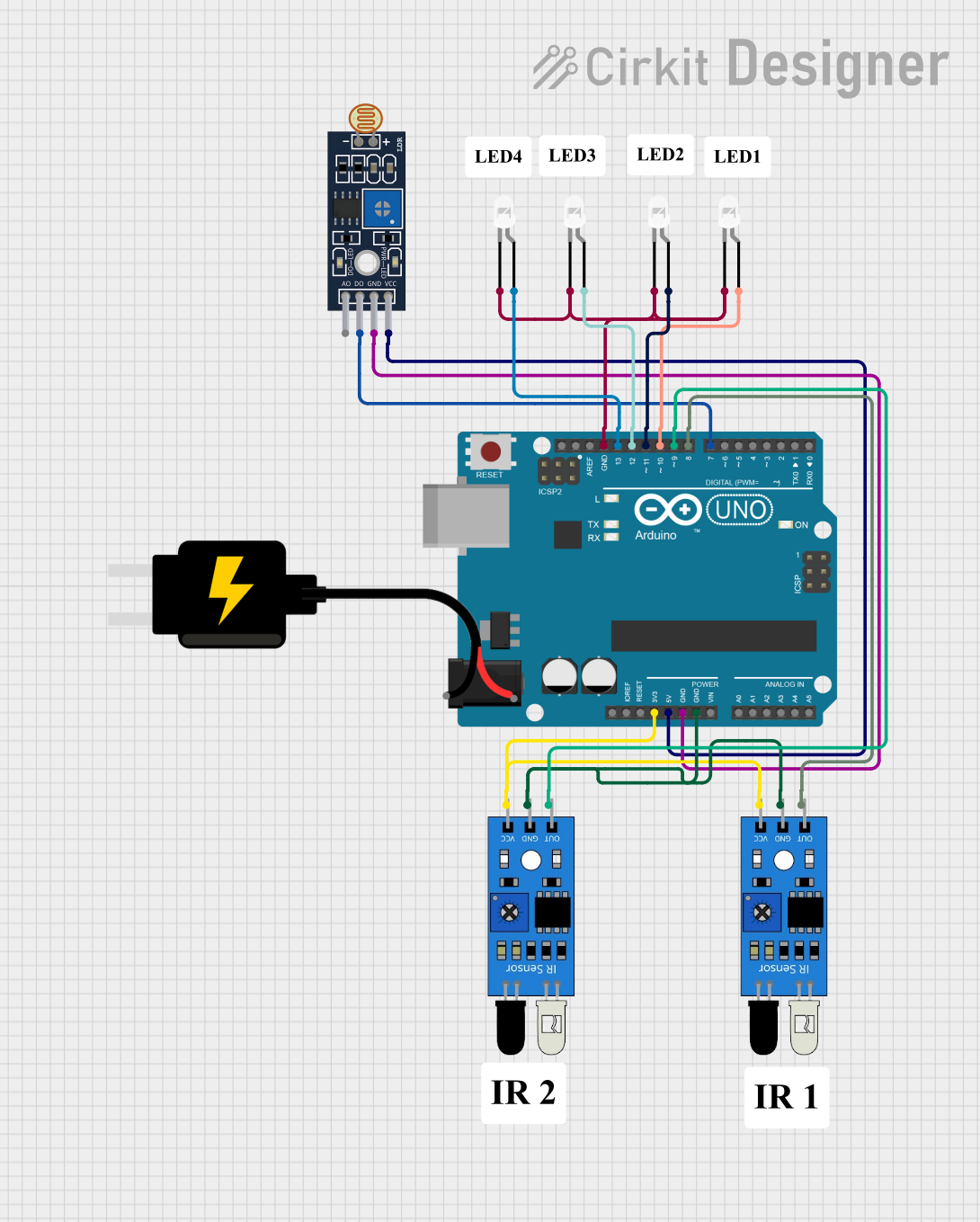
This circuit features an Arduino UNO microcontroller connected to two IR sensors and an LDR (light-dependent resistor) sensor module. The IR sensors are powered by the Arduino's 3.3V output, while the LDR sensor module is powered by the 5V output. Four LEDs are individually controlled by digital pins D10 to D13 on the Arduino, and the sensors' outputs are connected to digital pins D7 to D9, which can be used to trigger actions based on sensor inputs.
 Open Project in Cirkit Designer
Open Project in Cirkit DesignerRaspberry Pi 3B Light Sensor Interface
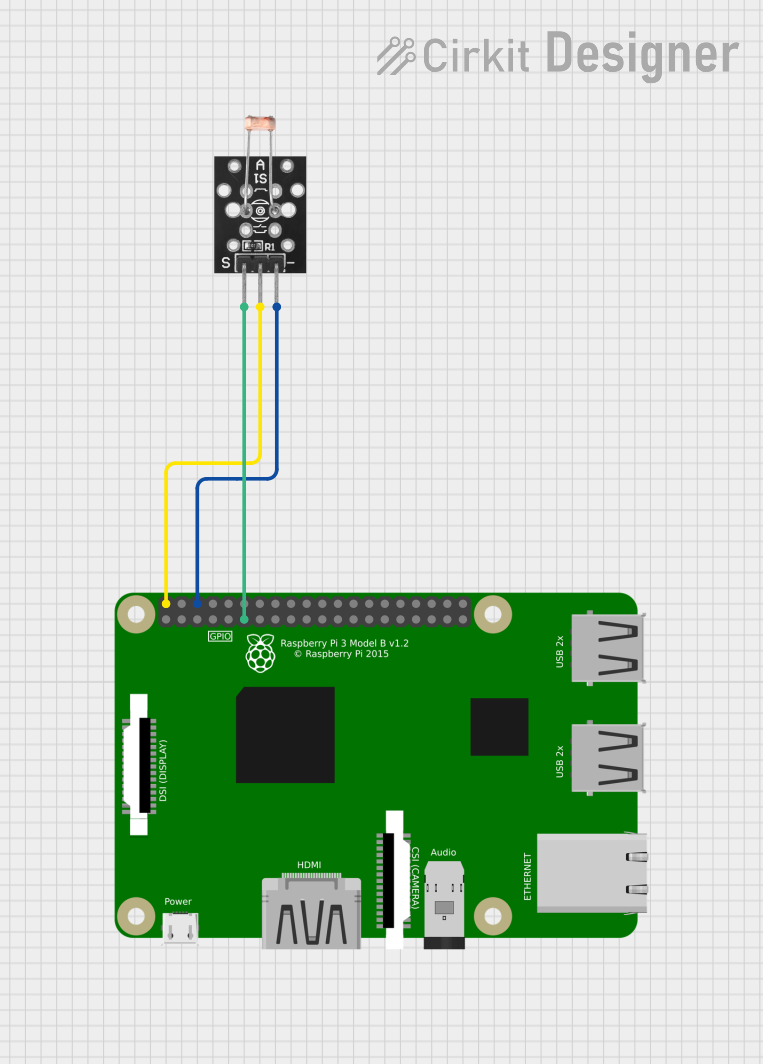
This circuit connects a KY-018 LDR Photo Resistor to a Raspberry Pi 3B for light sensing applications. The LDR's signal pin is connected to GPIO 11 on the Raspberry Pi, allowing the microcontroller to read the light levels detected by the sensor. The LDR is powered by the Raspberry Pi's 5V and ground pins.
 Open Project in Cirkit Designer
Open Project in Cirkit DesignerArduino-Controlled Light-Sensitive LED Circuit
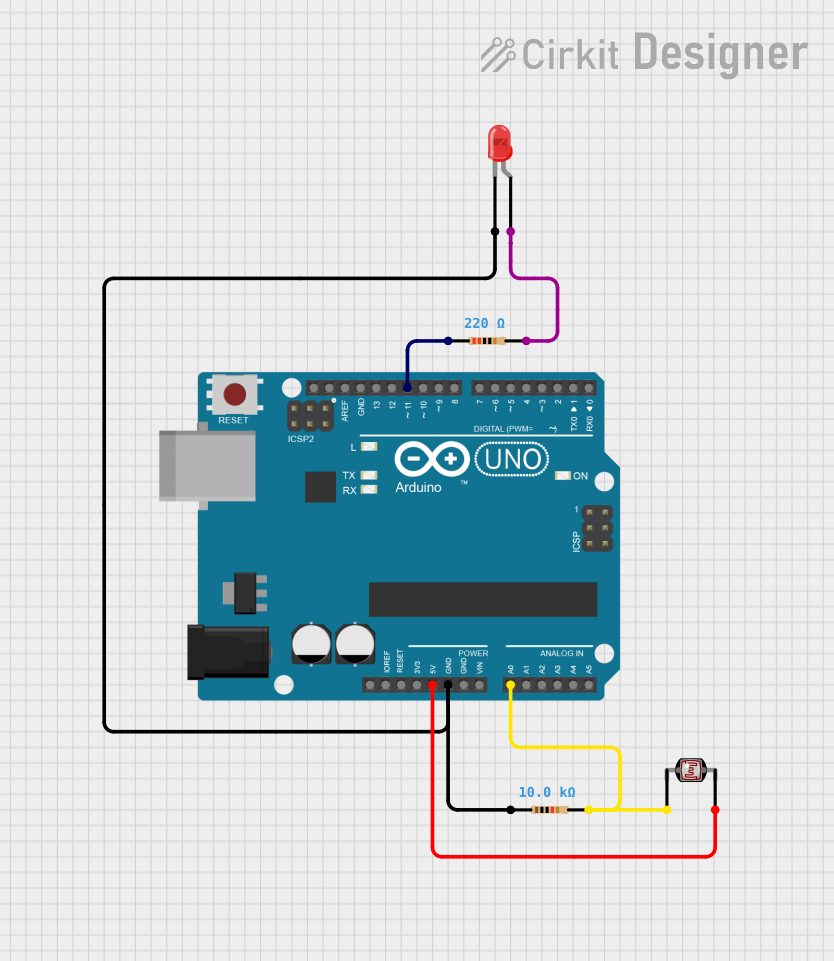
This circuit is designed to measure ambient light levels using a photocell (LDR) and adjust the brightness of an LED accordingly. The photocell and a 10kΩ resistor form a voltage divider connected to the Arduino's analog input A0, while the LED is driven by digital pin D11 through a 220Ω current-limiting resistor. The Arduino's firmware reads the light level, inverses the value to increase LED brightness as it gets darker, and outputs a corresponding PWM signal to control the LED intensity.
 Open Project in Cirkit Designer
Open Project in Cirkit DesignerExplore Projects Built with Photoresistor Light Sensor 3Pin 3.3V-5V 5MM LDR LM393
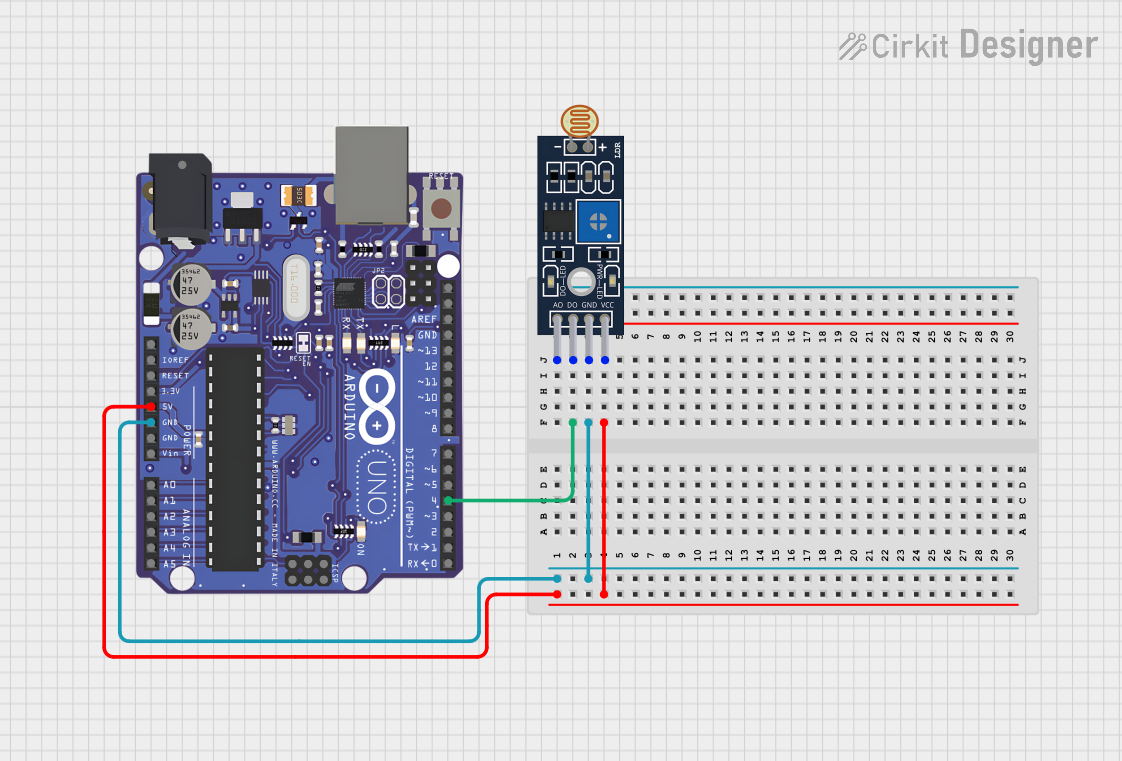
Arduino UNO with LDR Sensor Light Detection System
This circuit consists of an Arduino UNO microcontroller board connected to an LDR (Light Dependent Resistor) sensor module (LM393). The LDR sensor's digital output (D0) is connected to the Arduino's digital pin D4, allowing the Arduino to detect light intensity changes. The sensor is powered by the Arduino's 5V output, and both share a common ground.
 Open Project in Cirkit Designer
Open Project in Cirkit Designer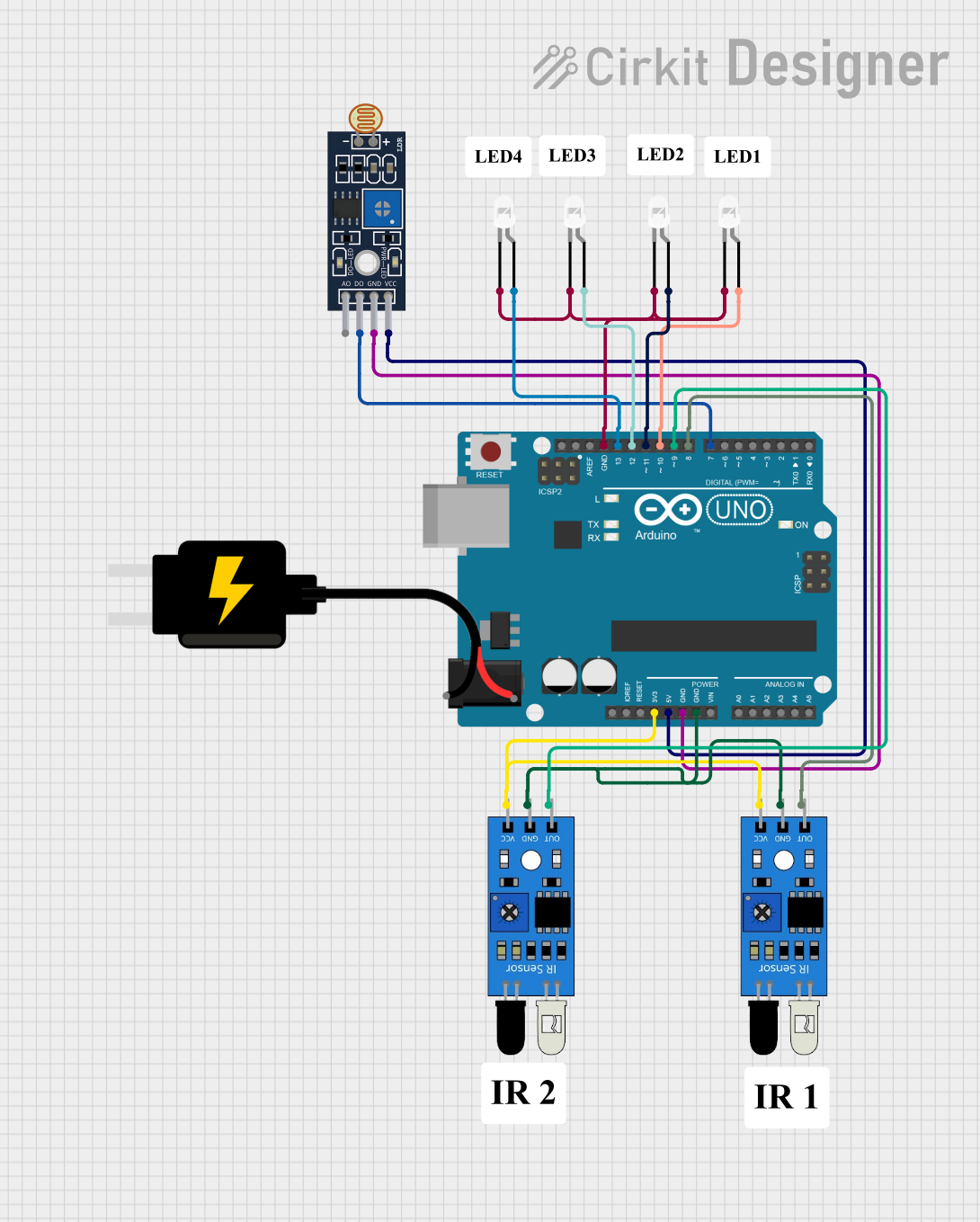
Arduino UNO Based IR and LDR Sensor Array with LED Indicators
This circuit features an Arduino UNO microcontroller connected to two IR sensors and an LDR (light-dependent resistor) sensor module. The IR sensors are powered by the Arduino's 3.3V output, while the LDR sensor module is powered by the 5V output. Four LEDs are individually controlled by digital pins D10 to D13 on the Arduino, and the sensors' outputs are connected to digital pins D7 to D9, which can be used to trigger actions based on sensor inputs.
 Open Project in Cirkit Designer
Open Project in Cirkit Designer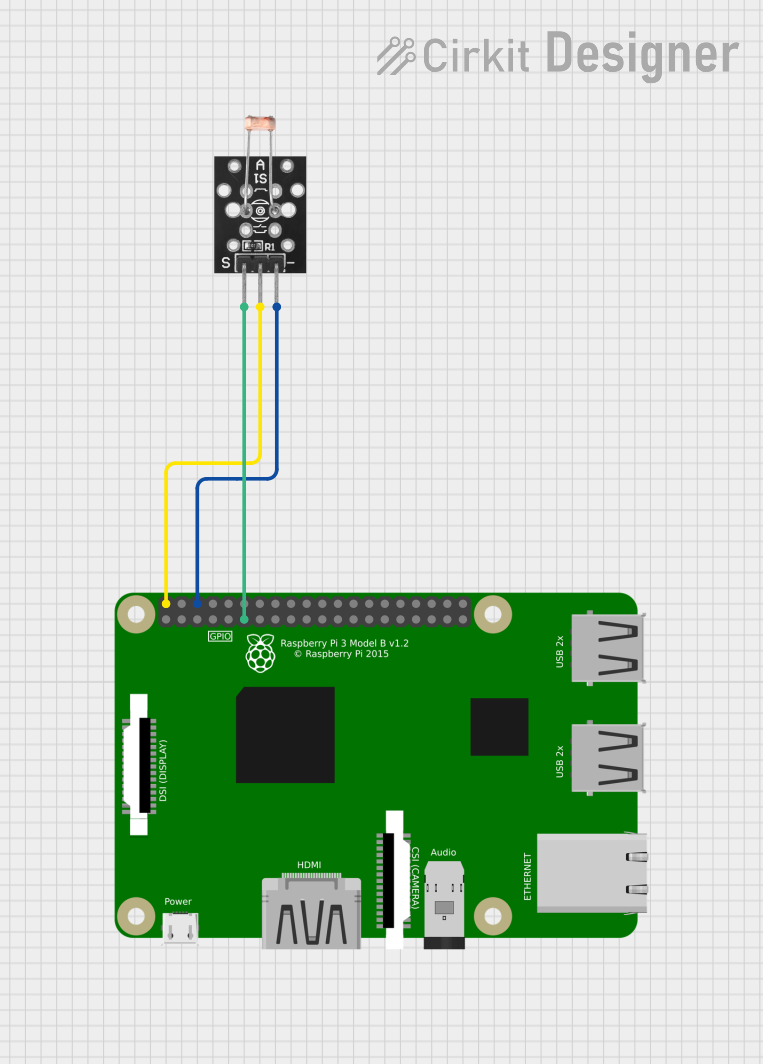
Raspberry Pi 3B Light Sensor Interface
This circuit connects a KY-018 LDR Photo Resistor to a Raspberry Pi 3B for light sensing applications. The LDR's signal pin is connected to GPIO 11 on the Raspberry Pi, allowing the microcontroller to read the light levels detected by the sensor. The LDR is powered by the Raspberry Pi's 5V and ground pins.
 Open Project in Cirkit Designer
Open Project in Cirkit Designer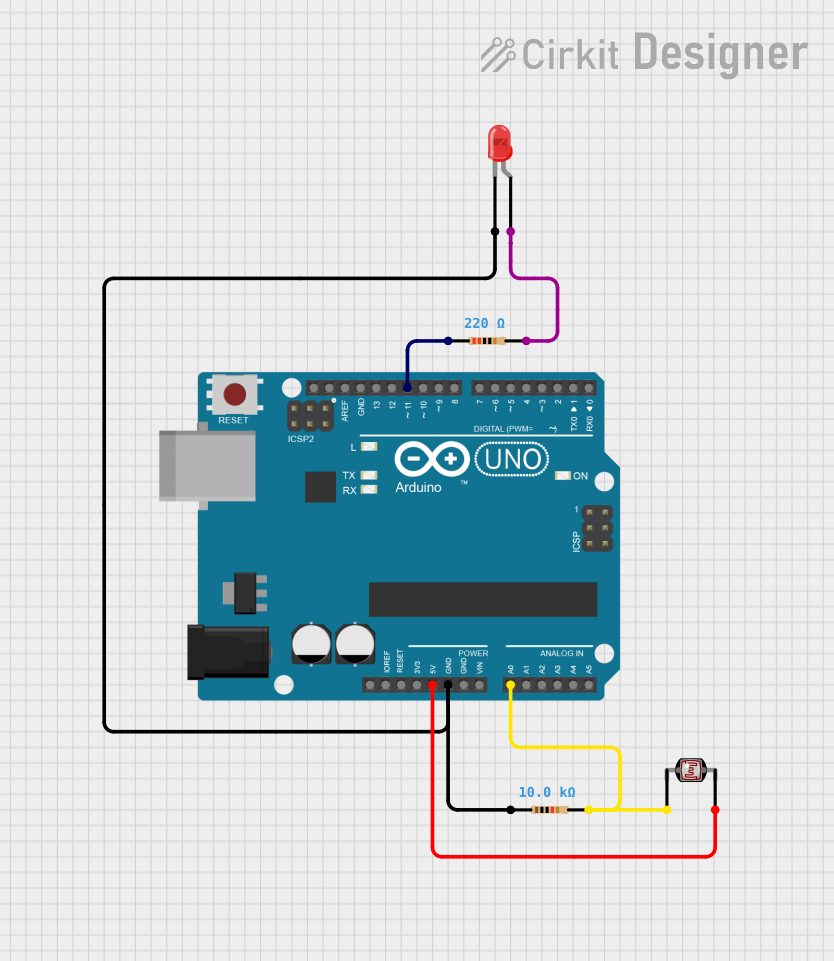
Arduino-Controlled Light-Sensitive LED Circuit
This circuit is designed to measure ambient light levels using a photocell (LDR) and adjust the brightness of an LED accordingly. The photocell and a 10kΩ resistor form a voltage divider connected to the Arduino's analog input A0, while the LED is driven by digital pin D11 through a 220Ω current-limiting resistor. The Arduino's firmware reads the light level, inverses the value to increase LED brightness as it gets darker, and outputs a corresponding PWM signal to control the LED intensity.
 Open Project in Cirkit Designer
Open Project in Cirkit DesignerCommon Applications and Use Cases
- Automatic Street Lighting: Turns street lights on or off based on ambient light levels.
- Light Intensity Measurement: Measures the intensity of light in various environments.
- Brightness Control: Adjusts the brightness of displays or lighting systems.
- Security Systems: Detects changes in light levels for security purposes.
- Robotics: Used in robots to detect and respond to light sources.
Technical Specifications
Key Technical Details
| Parameter | Value |
|---|---|
| Operating Voltage | 3.3V - 5V |
| Comparator | LM393 |
| Light Sensor Type | Light-Dependent Resistor (LDR) |
| Output Type | Digital and Analog |
| Dimensions | 5mm LDR |
Pin Configuration and Descriptions
| Pin Number | Pin Name | Description |
|---|---|---|
| 1 | VCC | Power supply (3.3V - 5V) |
| 2 | GND | Ground |
| 3 | DO | Digital Output (High/Low based on light intensity) |
| 4 | AO | Analog Output (Variable voltage based on light intensity) |
Usage Instructions
How to Use the Component in a Circuit
- Power Connection: Connect the VCC pin to a 3.3V or 5V power supply and the GND pin to the ground.
- Digital Output: Connect the DO pin to a digital input pin on your microcontroller to read the high/low signal.
- Analog Output: Connect the AO pin to an analog input pin on your microcontroller to read the variable voltage signal.
Important Considerations and Best Practices
- Power Supply: Ensure the power supply voltage is within the specified range (3.3V to 5V).
- Light Sensitivity: The LDR's sensitivity can be adjusted using a potentiometer on the module.
- Signal Stability: Use capacitors to filter noise if the signal is unstable.
- Mounting: Place the sensor in a location where it can accurately detect the desired light levels.
Example Circuit with Arduino UNO
// Example code to read the digital and analog values from the LDR LM393 sensor
const int digitalPin = 2; // Digital pin connected to DO pin of the sensor
const int analogPin = A0; // Analog pin connected to AO pin of the sensor
void setup() {
Serial.begin(9600); // Initialize serial communication at 9600 baud rate
pinMode(digitalPin, INPUT); // Set digital pin as input
}
void loop() {
int digitalValue = digitalRead(digitalPin); // Read digital value
int analogValue = analogRead(analogPin); // Read analog value
// Print the values to the Serial Monitor
Serial.print("Digital Value: ");
Serial.print(digitalValue);
Serial.print(" | Analog Value: ");
Serial.println(analogValue);
delay(1000); // Wait for 1 second before next reading
}
Troubleshooting and FAQs
Common Issues Users Might Face
No Output Signal:
- Solution: Check the power connections and ensure the sensor is receiving the correct voltage.
Unstable Readings:
- Solution: Add capacitors to filter out noise and stabilize the signal.
Incorrect Light Detection:
- Solution: Adjust the potentiometer on the module to fine-tune the sensitivity.
Solutions and Tips for Troubleshooting
- Check Connections: Ensure all connections are secure and correct.
- Power Supply: Verify that the power supply voltage is within the specified range.
- Sensor Placement: Position the sensor correctly to detect the desired light levels.
- Code Verification: Double-check the code for any errors or incorrect pin assignments.
By following this documentation, users can effectively utilize the Photoresistor Light Sensor (LDR LM393) in their projects, ensuring accurate light detection and control.