
How to Use PQ1CY1032Z: Examples, Pinouts, and Specs
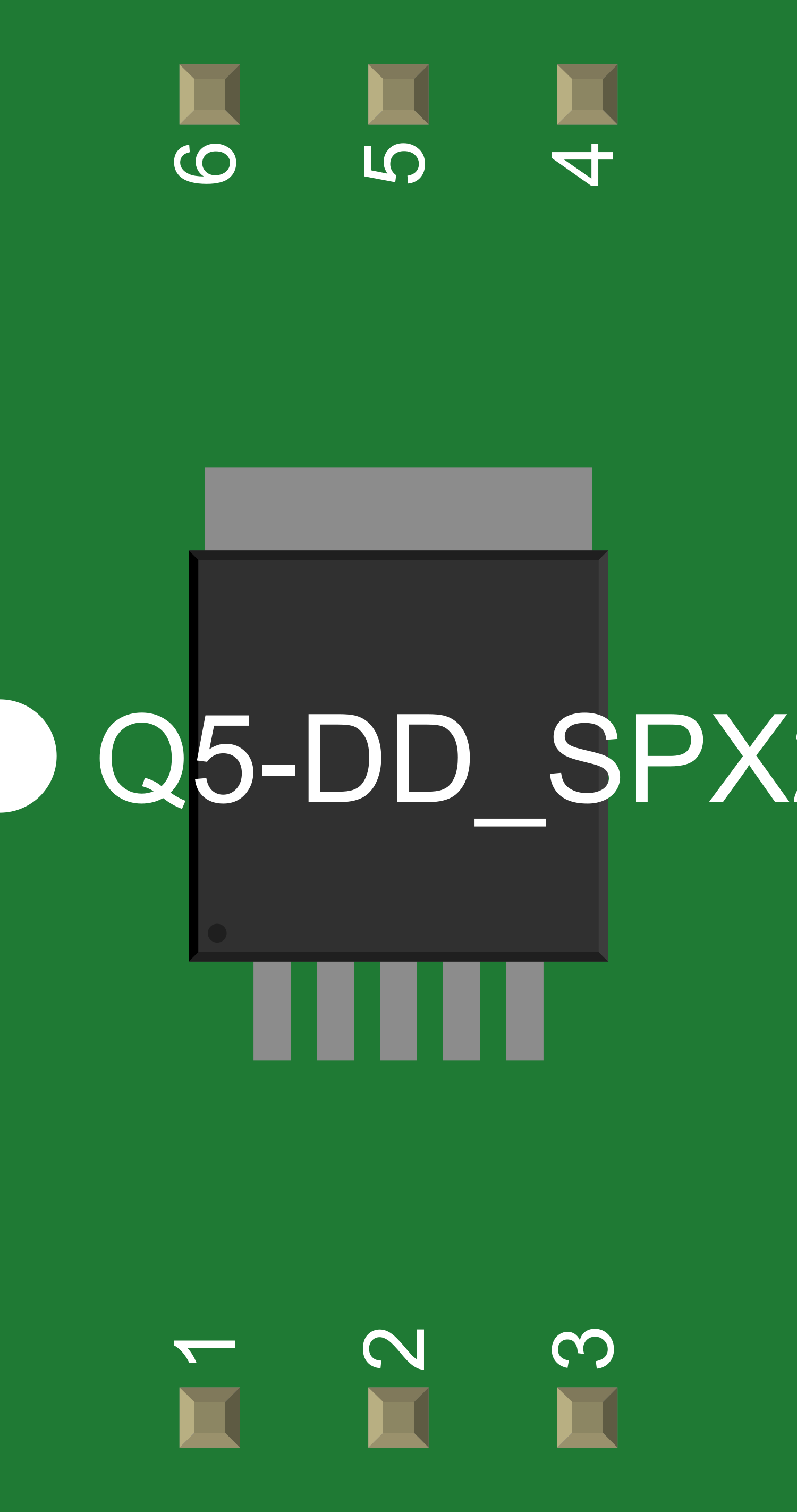
 Design with PQ1CY1032Z in Cirkit Designer
Design with PQ1CY1032Z in Cirkit DesignerIntroduction
The PQ1CY1032Z is a sophisticated electronic component that functions as a voltage-operated 2-channel relay. It integrates a low RDSON Field-Effect Transistor (FET) with a manganese-zinc (MnZn) core coil designed to absorb noise, making it an ideal choice for applications requiring reliable switching with minimal electromagnetic interference (EMI). Common applications include power management systems, automotive electronics, and industrial control circuits where precise and noise-free operation is crucial.
Explore Projects Built with PQ1CY1032Z

 Open Project in Cirkit Designer
Open Project in Cirkit Designer
 Open Project in Cirkit Designer
Open Project in Cirkit Designer
 Open Project in Cirkit Designer
Open Project in Cirkit Designer
 Open Project in Cirkit Designer
Open Project in Cirkit DesignerExplore Projects Built with PQ1CY1032Z

 Open Project in Cirkit Designer
Open Project in Cirkit Designer
 Open Project in Cirkit Designer
Open Project in Cirkit Designer
 Open Project in Cirkit Designer
Open Project in Cirkit Designer
 Open Project in Cirkit Designer
Open Project in Cirkit DesignerTechnical Specifications
Key Technical Details
- Operating Voltage Range: 3.0V to 5.5V
- Control Input Voltage: 0V to VDD
- Continuous Load Current: Up to 2A per channel
- On-Resistance (RDSON): Typically 70 mΩ at 25°C
- Switching Speed: Fast turn-on and turn-off times
- Operating Temperature Range: -40°C to +85°C
Pin Configuration and Descriptions
| Pin Number | Pin Name | Description |
|---|---|---|
| 1 | IN1 | Control input for channel 1 |
| 2 | GND | Ground connection |
| 3 | OUT1 | Output for channel 1 |
| 4 | VDD | Power supply input |
| 5 | OUT2 | Output for channel 2 |
| 6 | IN2 | Control input for channel 2 |
Usage Instructions
How to Use the Component in a Circuit
- Power Supply Connection: Connect the VDD pin to a stable power supply within the operating voltage range.
- Ground Connection: Connect the GND pin to the system ground.
- Control Inputs: Apply a control voltage to IN1 and IN2 to switch the respective channels. Ensure that the control voltage does not exceed VDD.
- Load Connection: Connect the load to the OUT1 and OUT2 pins. Ensure that the load current does not exceed the specified continuous load current rating.
Important Considerations and Best Practices
- Decoupling Capacitors: Place a decoupling capacitor close to the VDD pin to stabilize the power supply and minimize voltage spikes.
- Heat Dissipation: Ensure adequate heat dissipation if the relay operates near its maximum current rating to prevent overheating.
- Protection Diodes: Use protection diodes across inductive loads to prevent voltage spikes during switching.
- EMI Considerations: Take advantage of the built-in noise-absorbing coil for applications sensitive to EMI.
Troubleshooting and FAQs
Common Issues
- Relay Not Switching: Ensure that the control voltage is within the specified range and that the power supply is connected properly.
- Overheating: Check if the load current exceeds the maximum rating or improve heat dissipation.
Solutions and Tips for Troubleshooting
- Verify Connections: Double-check all connections, including power supply, ground, and control inputs.
- Measure Voltages: Use a multimeter to measure the control input voltage and the power supply voltage to ensure they are within specifications.
- Load Testing: Test the relay with a lower current load to rule out issues with the load itself.
FAQs
Q: Can the PQ1CY1032Z be used with an Arduino UNO? A: Yes, the relay can be controlled using the digital output pins of an Arduino UNO.
Q: Is it necessary to use a current limiting resistor with the control inputs? A: It depends on the control voltage source. If the voltage exceeds the VDD, a current limiting resistor may be required.
Example Code for Arduino UNO
// Define control pins for the relay channels
const int relayChannel1 = 2; // IN1 connected to digital pin 2
const int relayChannel2 = 3; // IN2 connected to digital pin 3
void setup() {
// Set the relay control pins as outputs
pinMode(relayChannel1, OUTPUT);
pinMode(relayChannel2, OUTPUT);
}
void loop() {
// Turn on channel 1
digitalWrite(relayChannel1, HIGH);
delay(1000); // Wait for 1 second
// Turn off channel 1
digitalWrite(relayChannel1, LOW);
delay(1000); // Wait for 1 second
// Turn on channel 2
digitalWrite(relayChannel2, HIGH);
delay(1000); // Wait for 1 second
// Turn off channel 2
digitalWrite(relayChannel2, LOW);
delay(1000); // Wait for 1 second
}
This example demonstrates how to control the PQ1CY1032Z using an Arduino UNO. The relay channels are turned on and off alternately with a one-second interval between each action. Ensure that the VDD pin of the relay is connected to a suitable power supply and the GND pin is connected to the Arduino's ground.