
How to Use BC547 Transistor: Examples, Pinouts, and Specs

 Design with BC547 Transistor in Cirkit Designer
Design with BC547 Transistor in Cirkit DesignerIntroduction
The BC547 is a general-purpose NPN bipolar junction transistor (BJT) widely used in low-power amplification and switching applications. It is a versatile and cost-effective component, making it a popular choice for hobbyists, students, and professionals in electronics. The BC547 is known for its reliability, ease of use, and compatibility with a wide range of circuits.
Explore Projects Built with BC547 Transistor
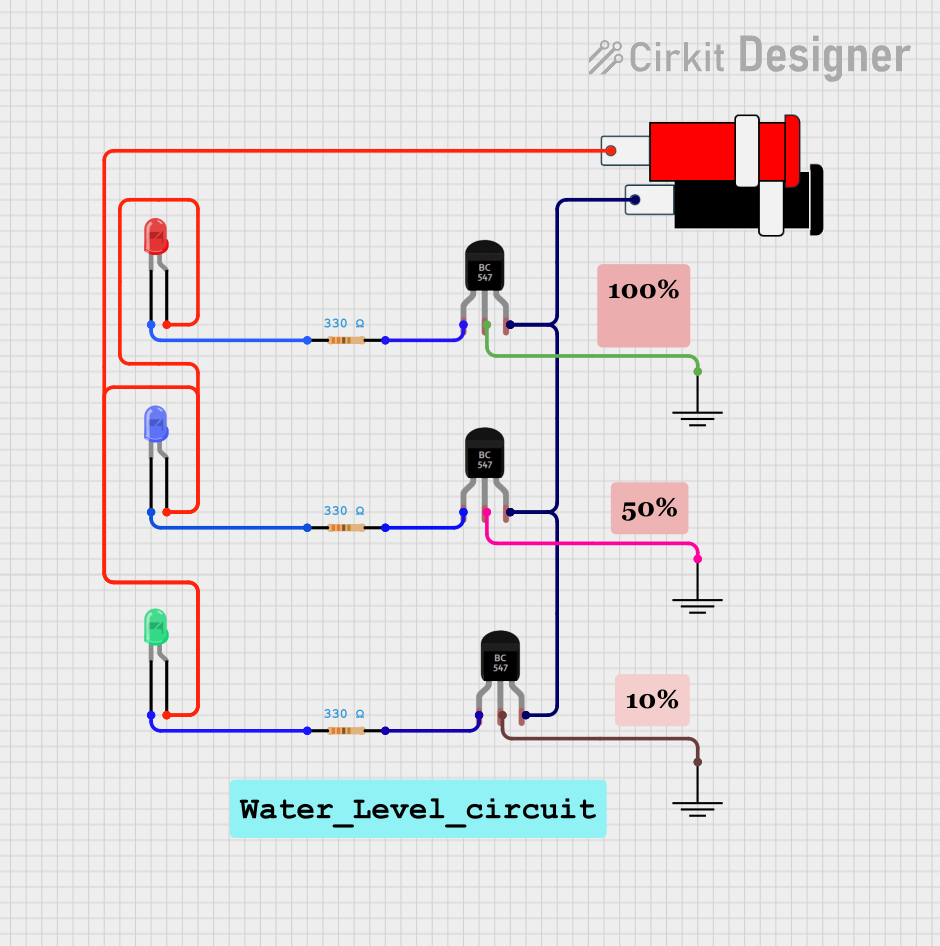
 Open Project in Cirkit Designer
Open Project in Cirkit Designer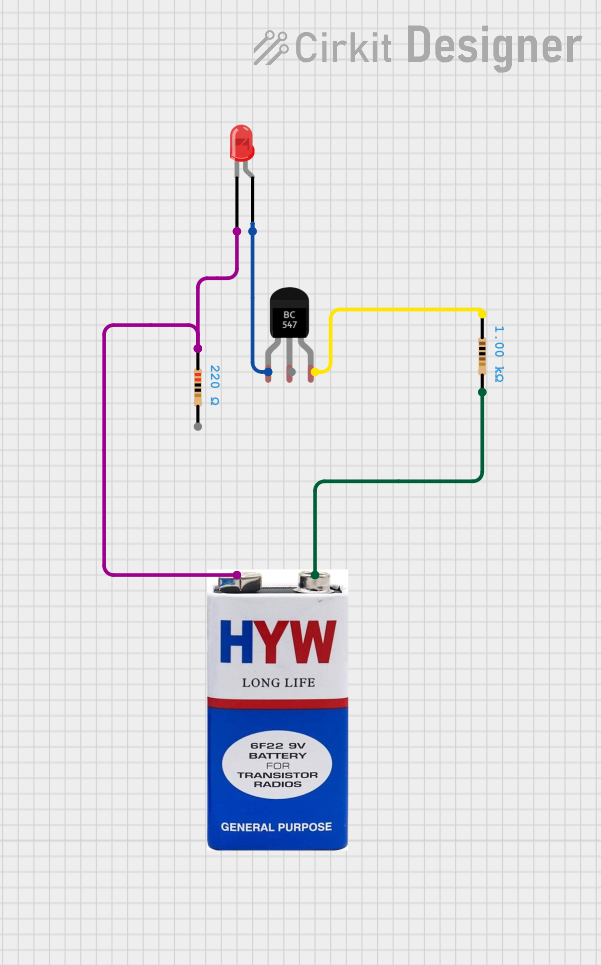
 Open Project in Cirkit Designer
Open Project in Cirkit Designer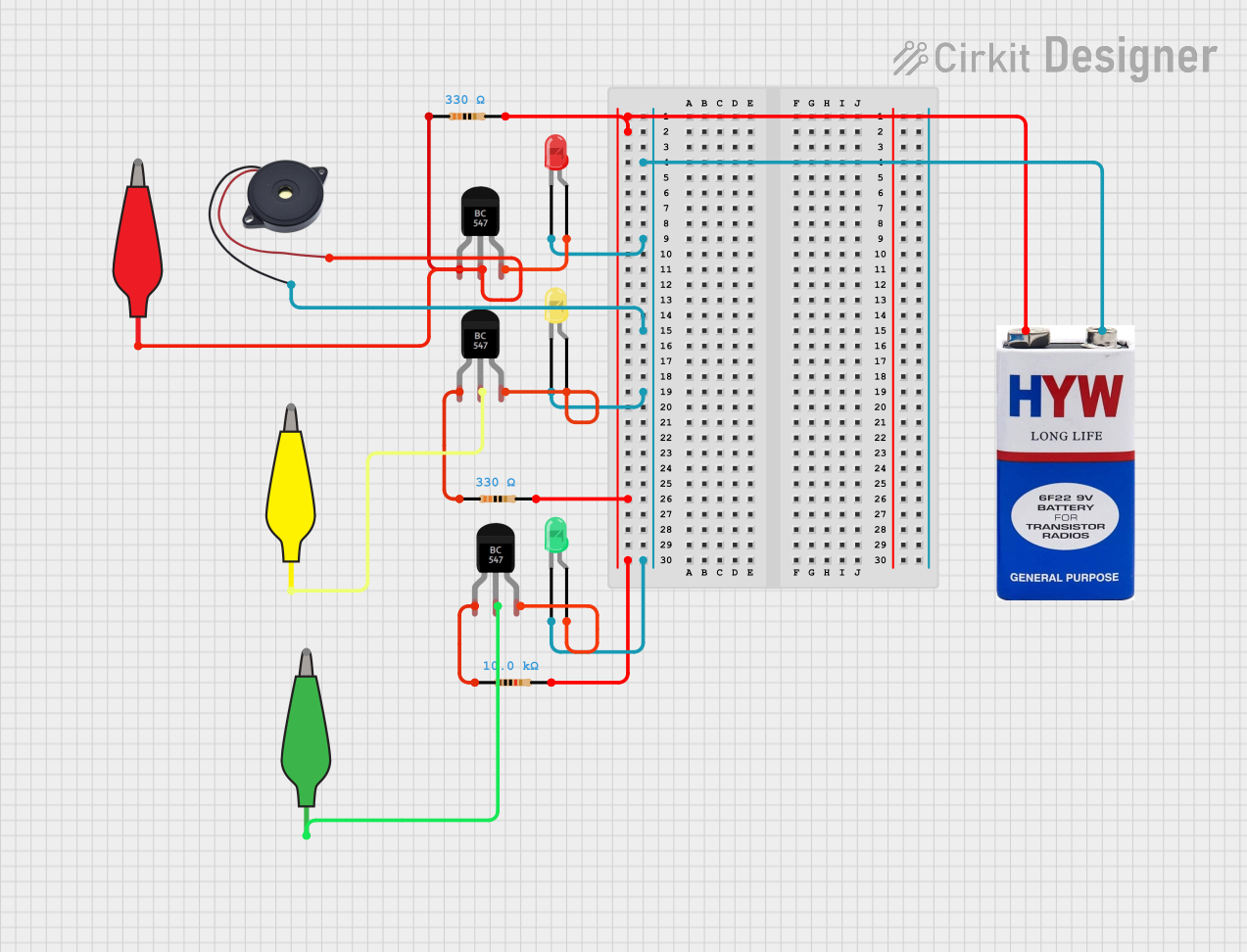
 Open Project in Cirkit Designer
Open Project in Cirkit Designer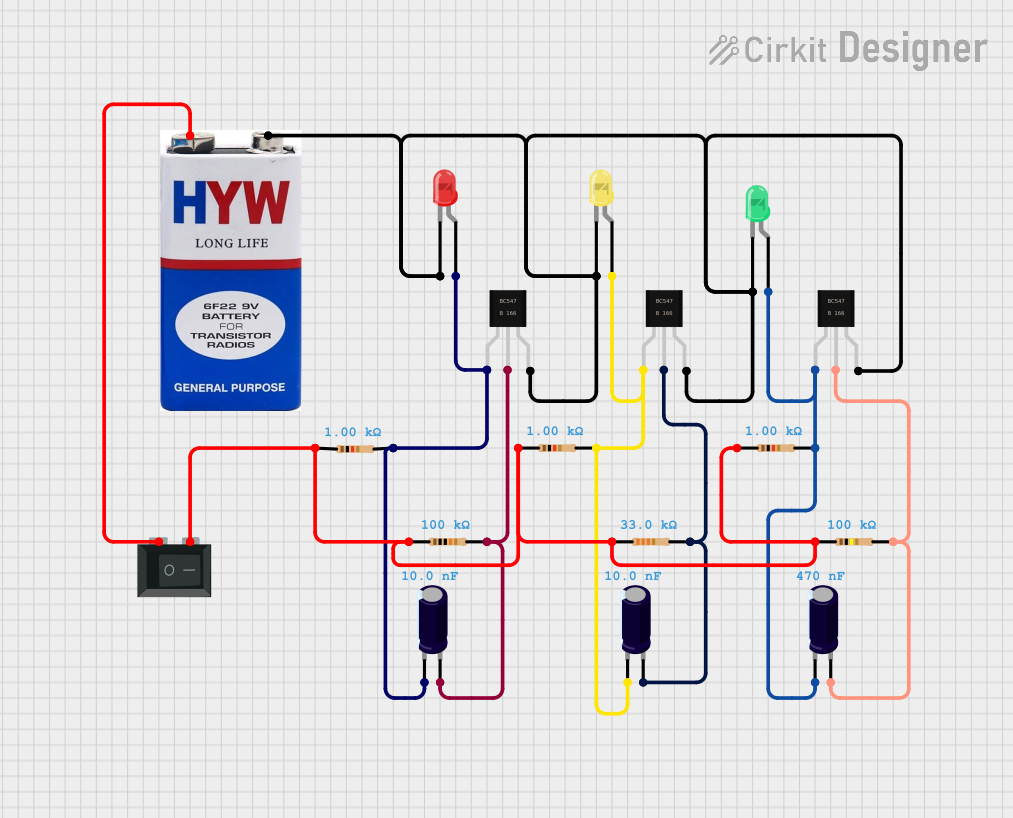
 Open Project in Cirkit Designer
Open Project in Cirkit DesignerExplore Projects Built with BC547 Transistor
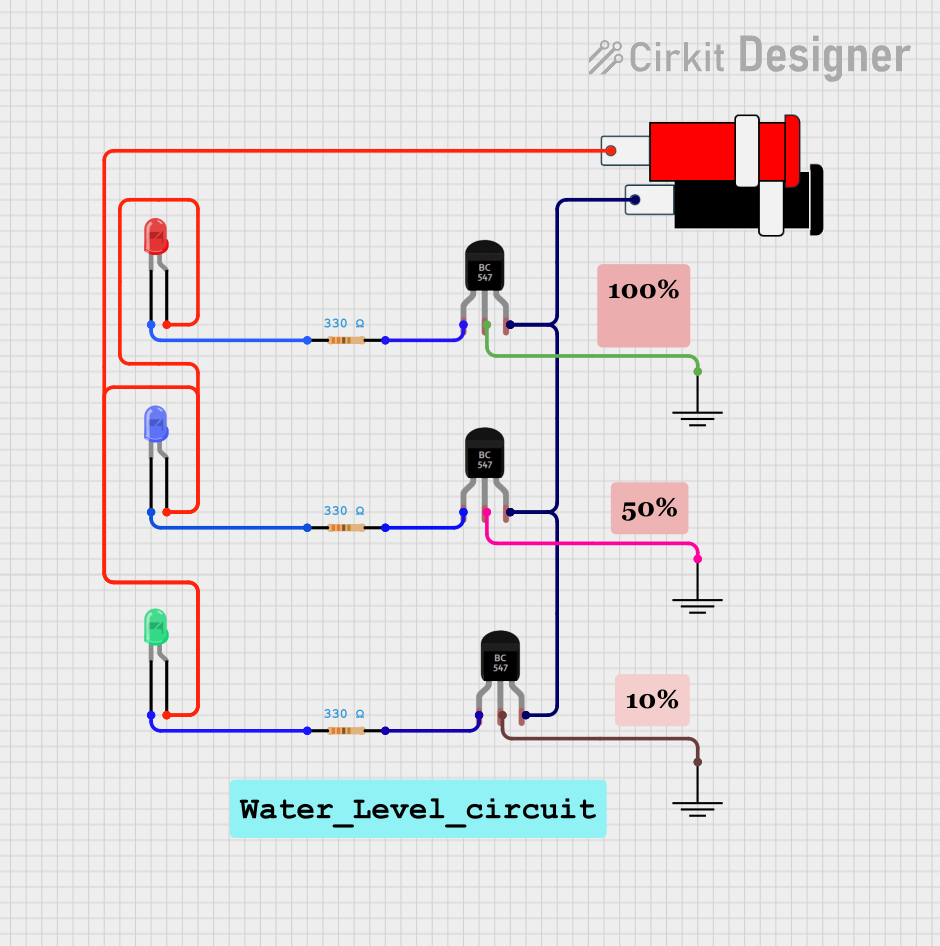
 Open Project in Cirkit Designer
Open Project in Cirkit Designer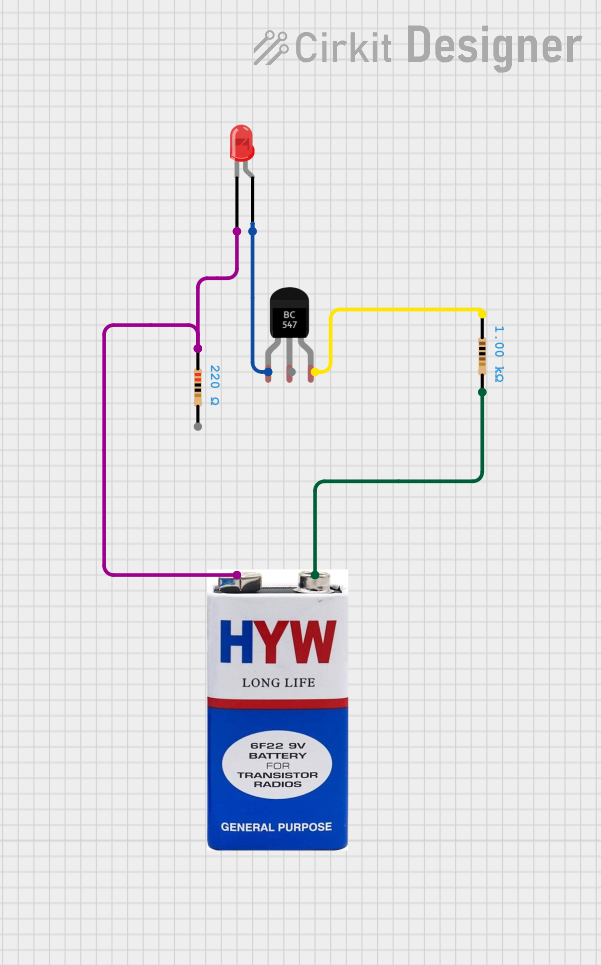
 Open Project in Cirkit Designer
Open Project in Cirkit Designer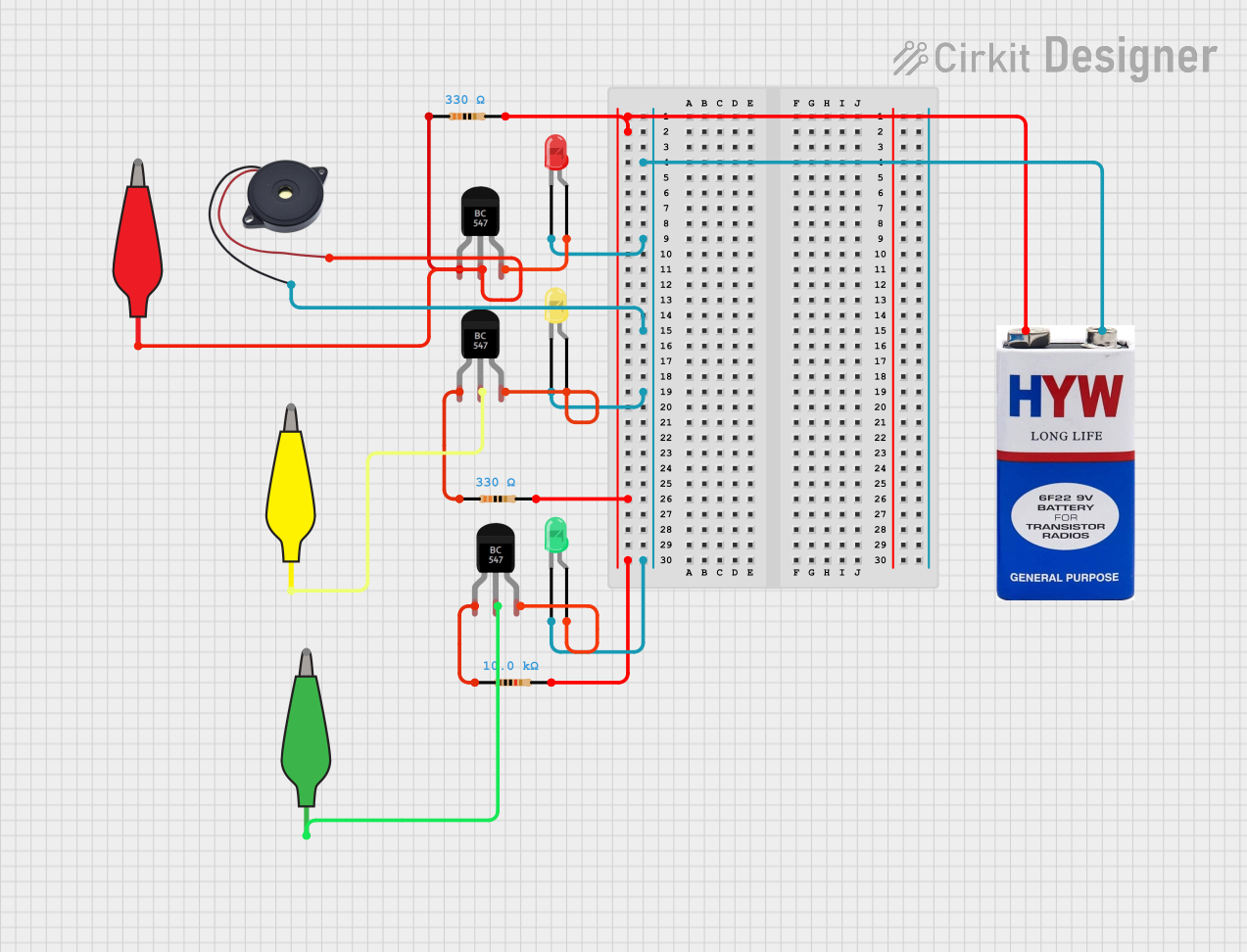
 Open Project in Cirkit Designer
Open Project in Cirkit Designer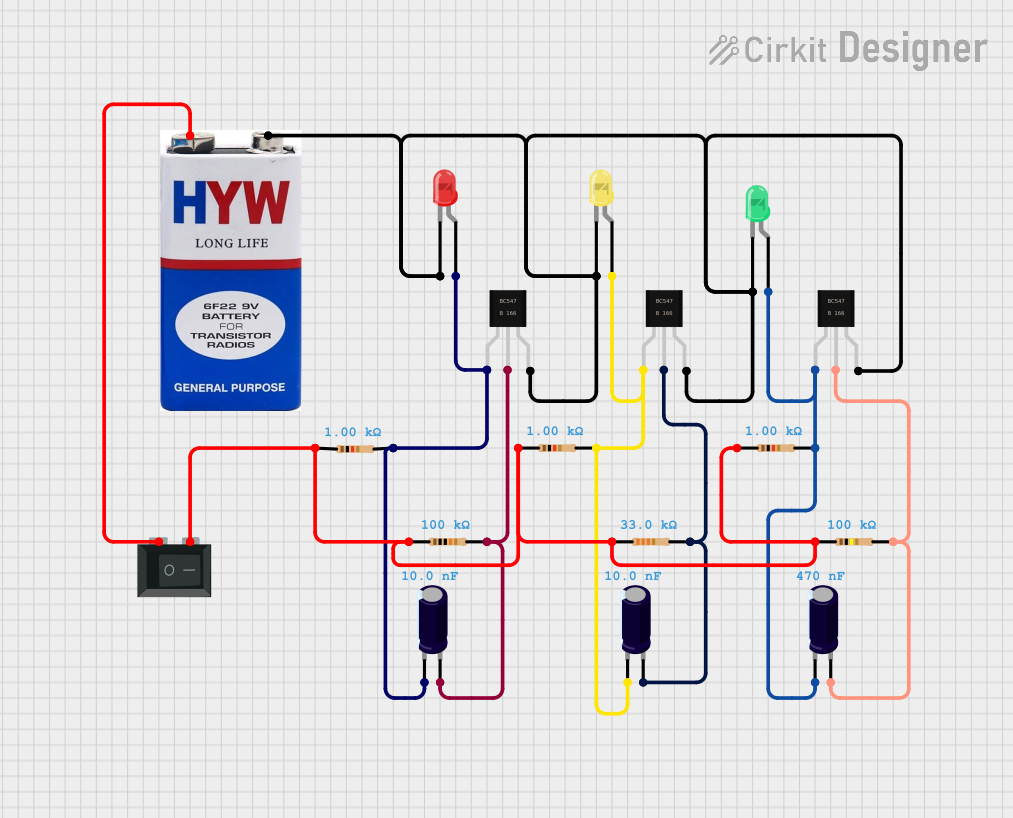
 Open Project in Cirkit Designer
Open Project in Cirkit DesignerCommon Applications and Use Cases
- Signal amplification in audio and RF circuits
- Switching small loads such as LEDs, relays, or other low-power devices
- Oscillator circuits
- Voltage regulation and current control
- General-purpose low-power applications in DIY and educational projects
Technical Specifications
The BC547 transistor has the following key technical specifications:
| Parameter | Value |
|---|---|
| Transistor Type | NPN |
| Maximum Collector-Emitter Voltage (VCEO) | 45V |
| Maximum Collector-Base Voltage (VCBO) | 50V |
| Maximum Emitter-Base Voltage (VEBO) | 6V |
| Maximum Collector Current (IC) | 100mA |
| Power Dissipation (PD) | 500mW |
| DC Current Gain (hFE) | 110 to 800 (varies by model) |
| Transition Frequency (fT) | 150 MHz |
| Operating Temperature Range | -55°C to +150°C |
| Package Type | TO-92 |
Pin Configuration and Descriptions
The BC547 transistor comes in a TO-92 package with three pins. The pinout is as follows:
| Pin Number | Pin Name | Description |
|---|---|---|
| 1 | Collector | Current flows out of this pin in NPN mode. |
| 2 | Base | Controls the transistor's operation. |
| 3 | Emitter | Current flows into this pin in NPN mode. |
The pinout of the BC547 (flat side facing you, pins downward) is shown below:
_______
| |
| |
|_______|
| | |
1 2 3
C B E
Usage Instructions
How to Use the BC547 in a Circuit
Determine the Configuration: Decide whether the transistor will be used as a switch or an amplifier.
- Switching: Apply a small base current to control a larger current between the collector and emitter.
- Amplification: Use the transistor to amplify small input signals applied to the base.
Base Resistor: Always use a resistor in series with the base pin to limit the base current and prevent damage to the transistor. The value of the resistor can be calculated using Ohm's Law: [ R_b = \frac{V_{in} - V_{BE}}{I_B} ] Where:
- ( V_{in} ) is the input voltage to the base.
- ( V_{BE} ) is the base-emitter voltage (typically 0.7V for the BC547).
- ( I_B ) is the desired base current.
Collector Load: Connect the load (e.g., an LED or motor) in series with the collector pin and the power supply.
Power Ratings: Ensure the voltage and current ratings of the transistor are not exceeded.
Example: Switching an LED with an Arduino UNO
The following example demonstrates how to use the BC547 to switch an LED on and off using an Arduino UNO.
Circuit Diagram
- Connect the collector pin to one terminal of the LED.
- Connect the other terminal of the LED to a 330Ω resistor, and then to the +5V supply.
- Connect the emitter pin to the ground (GND).
- Connect the base pin to an Arduino digital pin (e.g., pin 9) through a 1kΩ resistor.
Arduino Code
// Define the pin connected to the BC547 base
const int transistorBasePin = 9;
void setup() {
// Set the transistor base pin as an output
pinMode(transistorBasePin, OUTPUT);
}
void loop() {
// Turn the LED on by sending a HIGH signal to the transistor base
digitalWrite(transistorBasePin, HIGH);
delay(1000); // Keep the LED on for 1 second
// Turn the LED off by sending a LOW signal to the transistor base
digitalWrite(transistorBasePin, LOW);
delay(1000); // Keep the LED off for 1 second
}
Important Considerations and Best Practices
- Avoid Exceeding Ratings: Ensure the voltage and current applied to the transistor do not exceed its maximum ratings.
- Heat Dissipation: For prolonged use near the maximum power dissipation, consider adding a heatsink.
- Polarity: Double-check the pin connections to avoid damaging the transistor.
- Base Current: Ensure the base current is sufficient to saturate the transistor when used as a switch.
Troubleshooting and FAQs
Common Issues and Solutions
Transistor Not Switching Properly
- Cause: Insufficient base current.
- Solution: Check the base resistor value and ensure the base current is adequate.
Overheating
- Cause: Exceeding the power dissipation limit.
- Solution: Reduce the load current or add a heatsink.
No Output Signal
- Cause: Incorrect pin connections.
- Solution: Verify the pinout and ensure proper connections.
LED Not Lighting Up
- Cause: Incorrect resistor value or insufficient supply voltage.
- Solution: Check the LED resistor value and ensure the supply voltage is adequate.
FAQs
Q1: Can the BC547 handle high-power loads?
A1: No, the BC547 is designed for low-power applications with a maximum collector current of 100mA. For high-power loads, consider using a power transistor like the TIP120.
Q2: What is the difference between BC547 and BC548?
A2: The BC547 and BC548 are similar, but the BC548 has a slightly higher maximum voltage rating and is better suited for higher-frequency applications.
Q3: Can I use the BC547 without a base resistor?
A3: No, a base resistor is essential to limit the base current and prevent damage to the transistor.
Q4: How do I test if a BC547 is working?
A4: Use a multimeter in diode mode to check the base-emitter and base-collector junctions. A forward voltage drop of approximately 0.7V indicates a functional transistor.