
How to Use Turbidity Sensor: Examples, Pinouts, and Specs
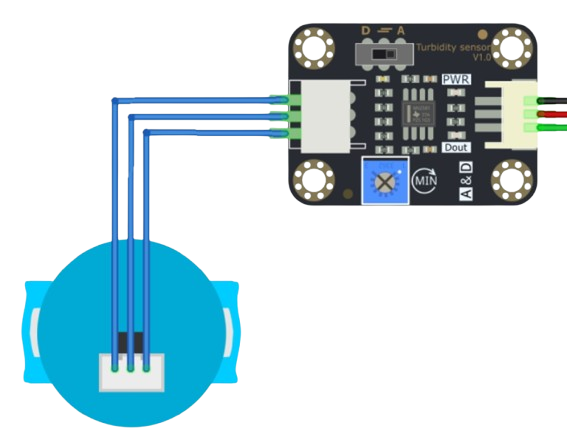
 Design with Turbidity Sensor in Cirkit Designer
Design with Turbidity Sensor in Cirkit DesignerIntroduction
A turbidity sensor is an electronic device designed to measure the turbidity, or cloudiness, of a liquid. Turbidity is an optical property of water and is an indication of the amount of suspended particles present, which can include bacteria, sediment, and other pollutants. These sensors are essential in various applications such as water treatment plants, environmental monitoring, and aquarium management to ensure the safety and clarity of water.
Explore Projects Built with Turbidity Sensor
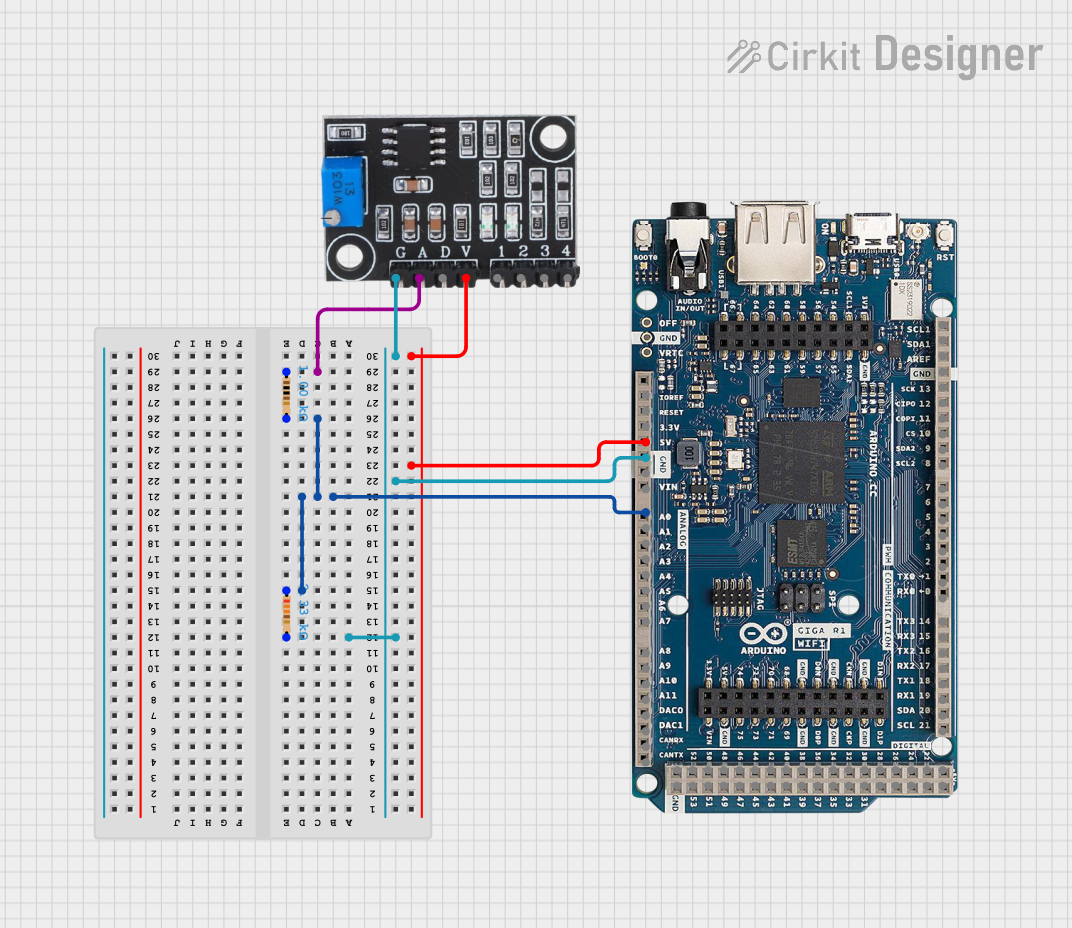
 Open Project in Cirkit Designer
Open Project in Cirkit Designer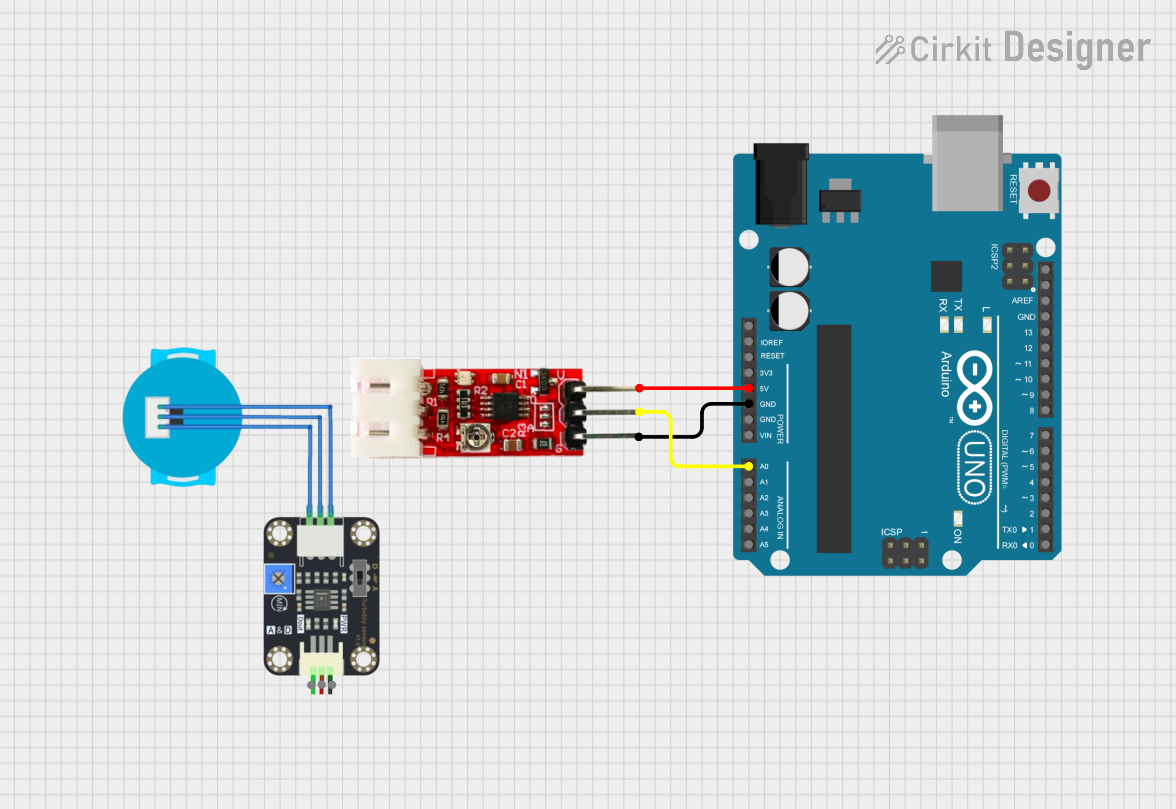
 Open Project in Cirkit Designer
Open Project in Cirkit Designer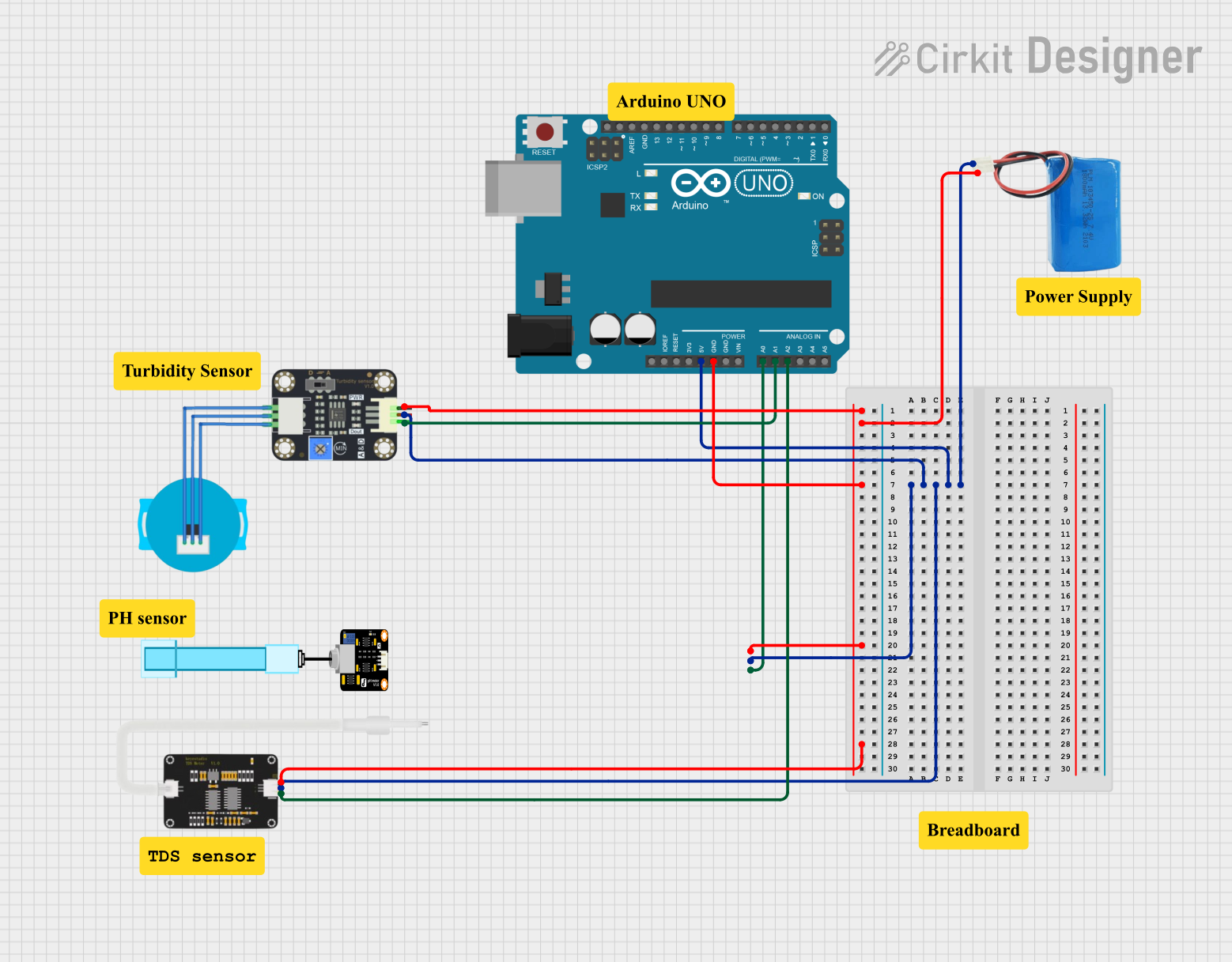
 Open Project in Cirkit Designer
Open Project in Cirkit Designer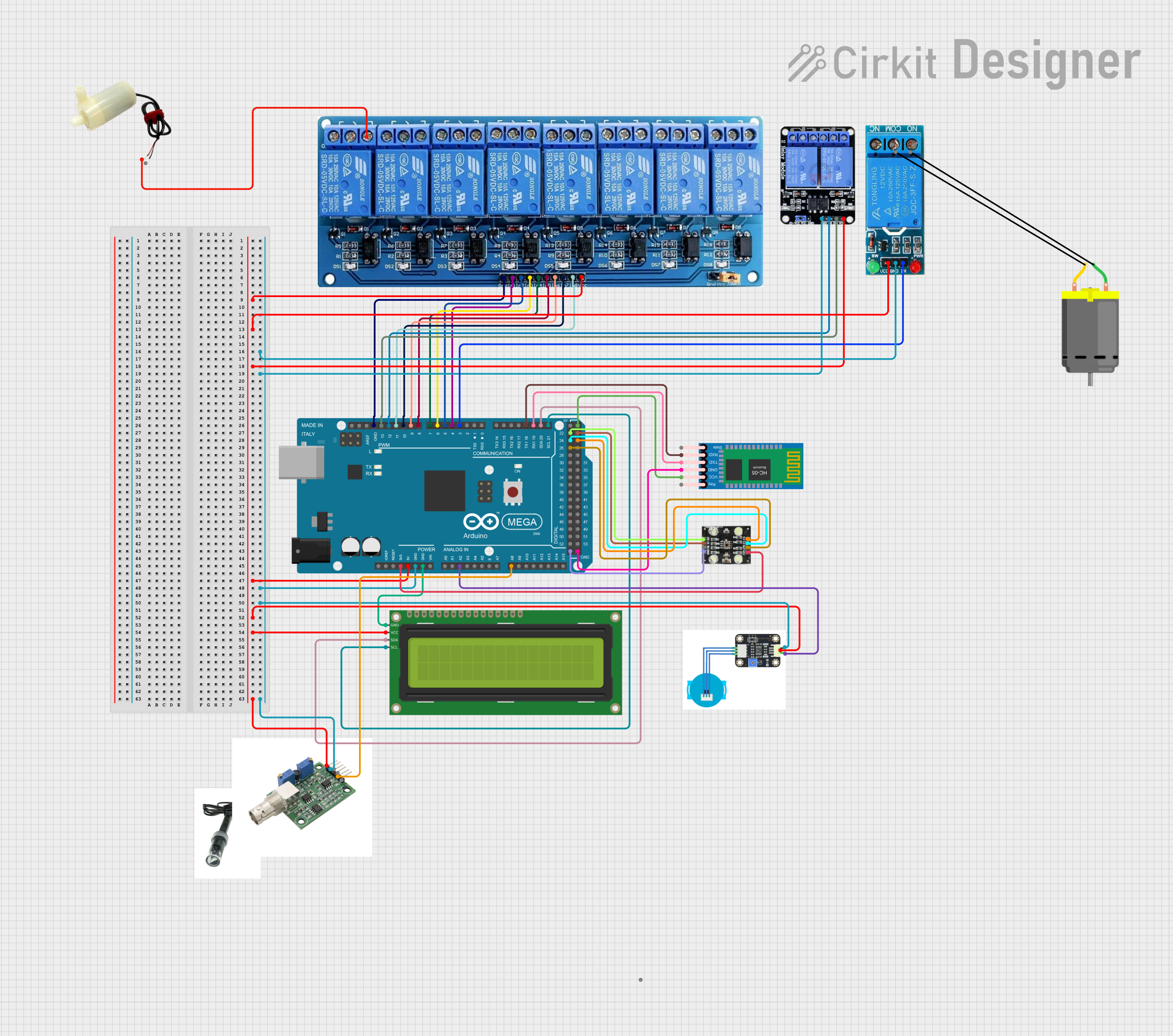
 Open Project in Cirkit Designer
Open Project in Cirkit DesignerExplore Projects Built with Turbidity Sensor
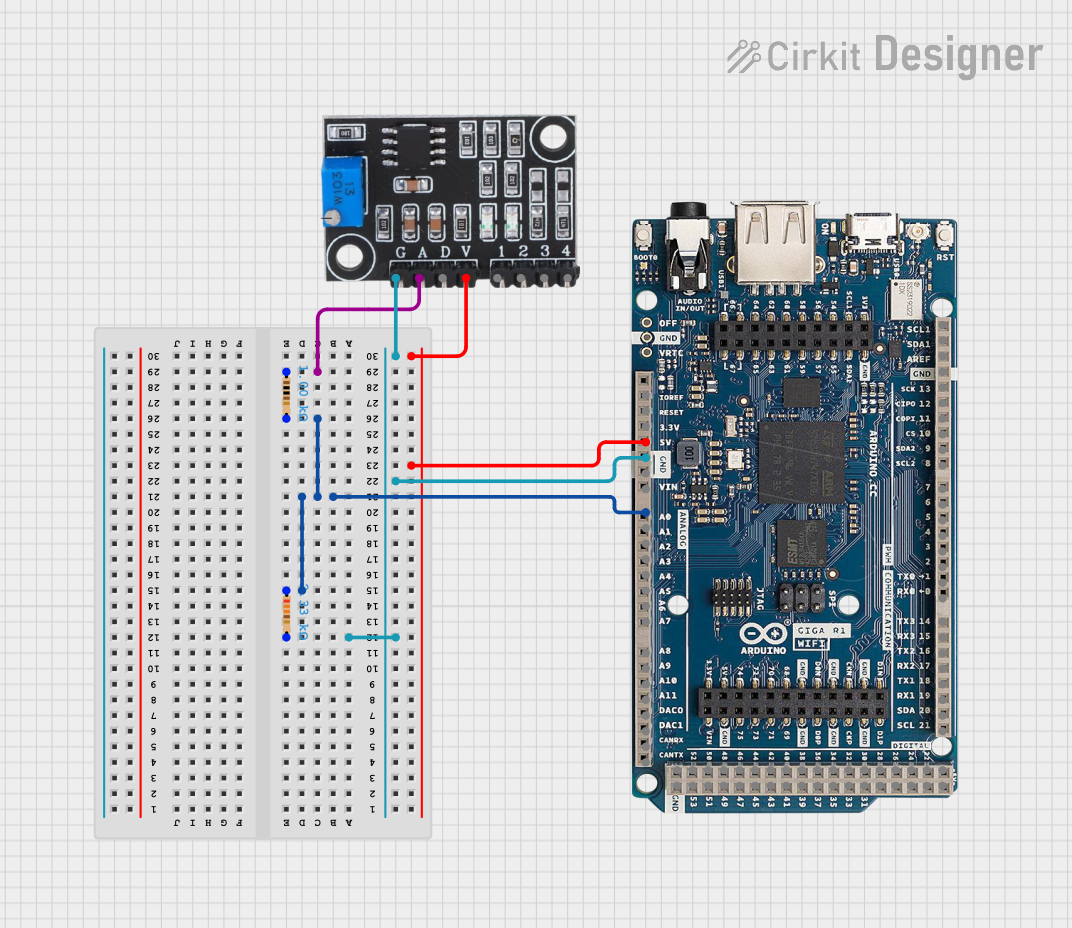
 Open Project in Cirkit Designer
Open Project in Cirkit Designer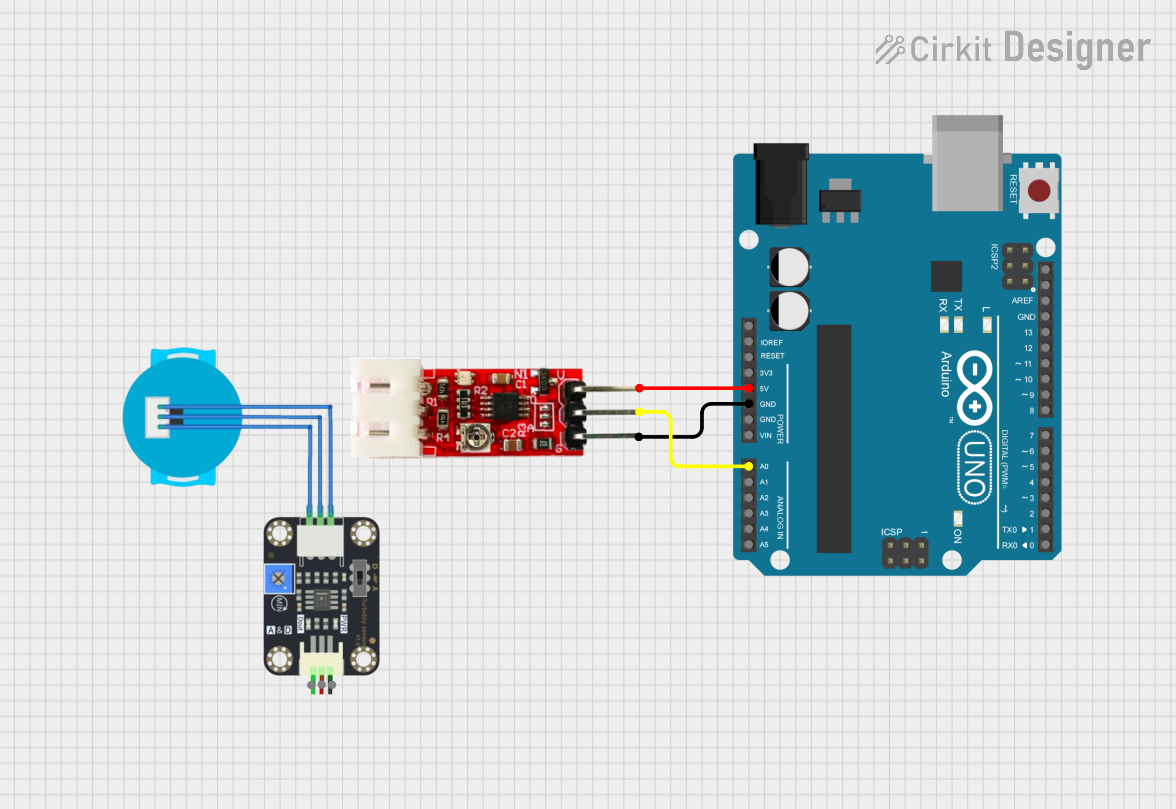
 Open Project in Cirkit Designer
Open Project in Cirkit Designer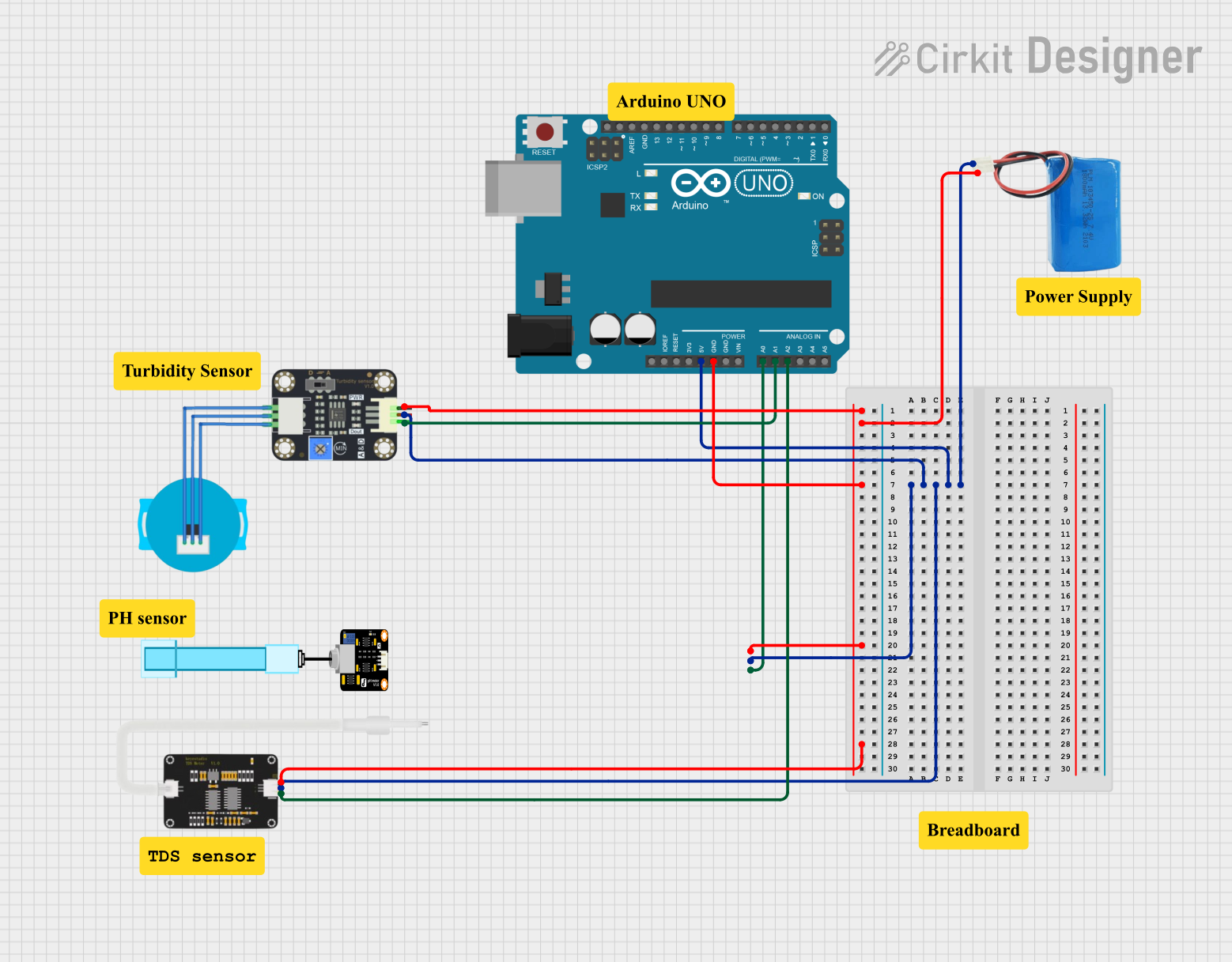
 Open Project in Cirkit Designer
Open Project in Cirkit Designer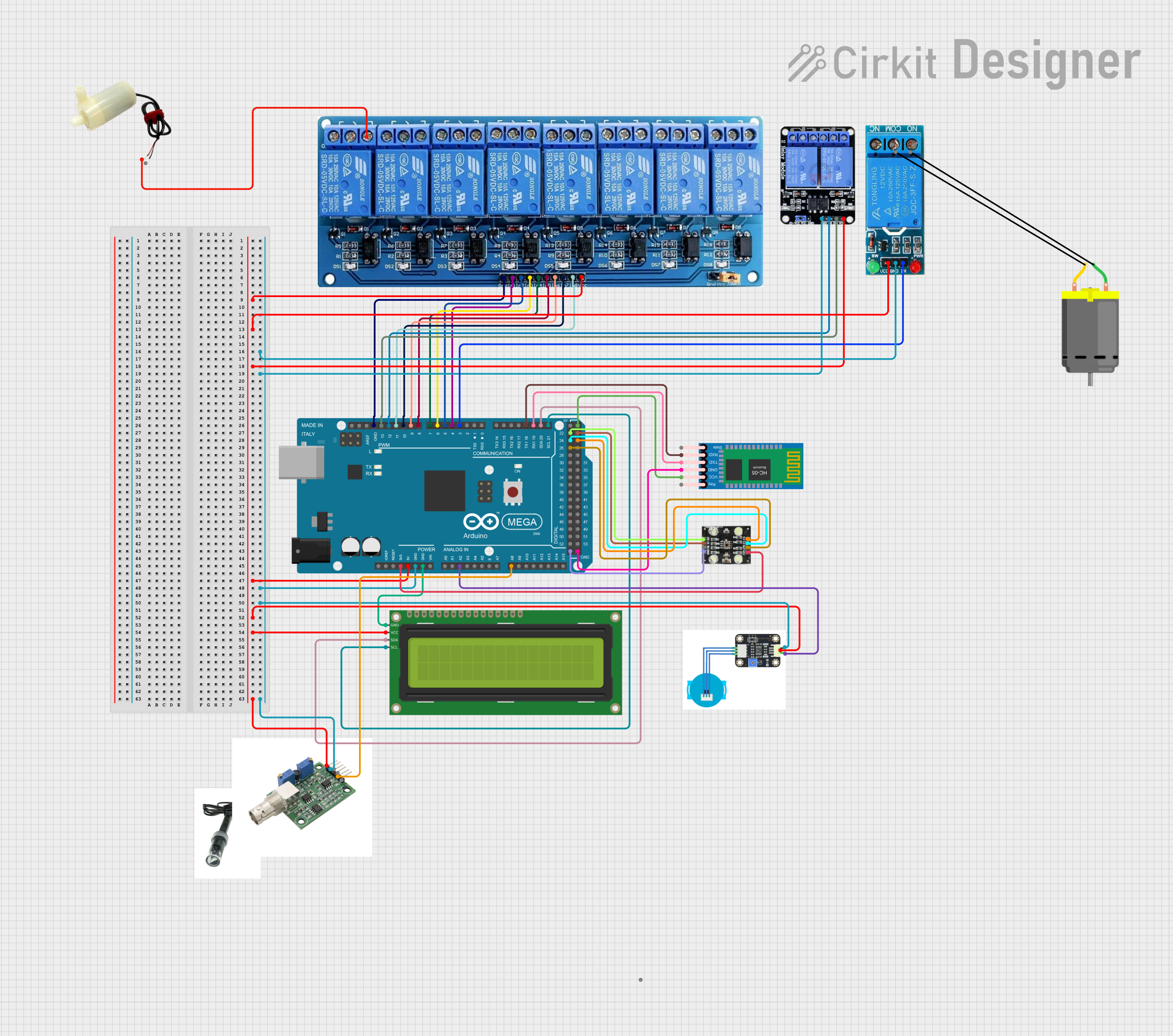
 Open Project in Cirkit Designer
Open Project in Cirkit DesignerCommon Applications and Use Cases
- Water Quality Monitoring: Regular monitoring of drinking water and wastewater.
- Aquariums: Ensuring the health of aquatic life by monitoring water clarity.
- Environmental Studies: Assessing the sedimentation rates in rivers, lakes, and oceans.
- Industrial Processes: Controlling processes where the particulate content of a liquid is a critical parameter.
Technical Specifications
Key Technical Details
- Operating Voltage: Typically 5V DC
- Output Signal: Analog (0-4.5V DC), proportional to turbidity levels
- Measurement Range: 0-3000 NTU (Nephelometric Turbidity Units)
- Accuracy: ±5% of reading or 0.5 NTU (whichever is greater)
- Operating Temperature: 0°C to 50°C
Pin Configuration and Descriptions
| Pin Number | Name | Description |
|---|---|---|
| 1 | VCC | Power supply (5V DC) |
| 2 | GND | Ground connection |
| 3 | AOUT | Analog output signal |
| 4 | NC | Not connected |
Usage Instructions
How to Use the Component in a Circuit
- Power Supply: Connect the VCC pin to a 5V power source and the GND pin to the ground.
- Signal Reading: Connect the AOUT pin to an analog input on your microcontroller (e.g., Arduino).
- Calibration: Before taking measurements, calibrate the sensor using water samples of known turbidity.
Important Considerations and Best Practices
- Avoid Contamination: Ensure the sensor's optical components are clean and free from contamination.
- Stable Power Supply: Use a regulated power supply to avoid fluctuations that can affect readings.
- Regular Calibration: Calibrate the sensor periodically to maintain accuracy.
- Temperature Effects: Be aware that temperature variations can affect sensor readings.
Example Code for Arduino UNO
// Turbidity Sensor Reading with Arduino UNO
const int turbidityPin = A0; // Connect turbidity sensor to A0
void setup() {
Serial.begin(9600); // Start serial communication at 9600 baud rate
}
void loop() {
int sensorValue = analogRead(turbidityPin); // Read the analog value from sensor
float voltage = sensorValue * (5.0 / 1023.0); // Convert to voltage
// Print the voltage and the sensor value to the Serial Monitor
Serial.print("Sensor Value: ");
Serial.print(sensorValue);
Serial.print("\tVoltage: ");
Serial.println(voltage);
delay(1000); // Wait for 1 second before the next reading
}
Troubleshooting and FAQs
Common Issues
- Inaccurate Readings: Ensure the sensor is properly calibrated and clean.
- No Output Signal: Check connections to the Arduino and verify the power supply.
- Fluctuating Readings: Stabilize the sensor and check for electrical noise or interference.
Solutions and Tips for Troubleshooting
- Cleaning: Gently clean the sensor's optical parts with a soft, damp cloth.
- Check Connections: Reconnect any loose wires and ensure proper contact.
- Shielding: Use shielded cables to minimize interference.
FAQs
Q: Can the turbidity sensor be submerged in water? A: Yes, the sensor is typically designed to be submerged, but always check the manufacturer's specifications.
Q: How often should I calibrate the turbidity sensor? A: Calibration frequency depends on usage, but generally, it should be done monthly or whenever there is a significant change in water quality.
Q: What is the lifespan of a turbidity sensor? A: With proper maintenance, a turbidity sensor can last several years, but this can vary based on the operating environment and usage.
Q: Can I use the turbidity sensor with a 3.3V system? A: It depends on the sensor model. Some sensors are compatible with 3.3V systems, but always check the technical specifications.
Remember, this documentation is a starting point. Always consult the specific datasheet for your turbidity sensor model for precise information and instructions.