
How to Use HW-404: Examples, Pinouts, and Specs
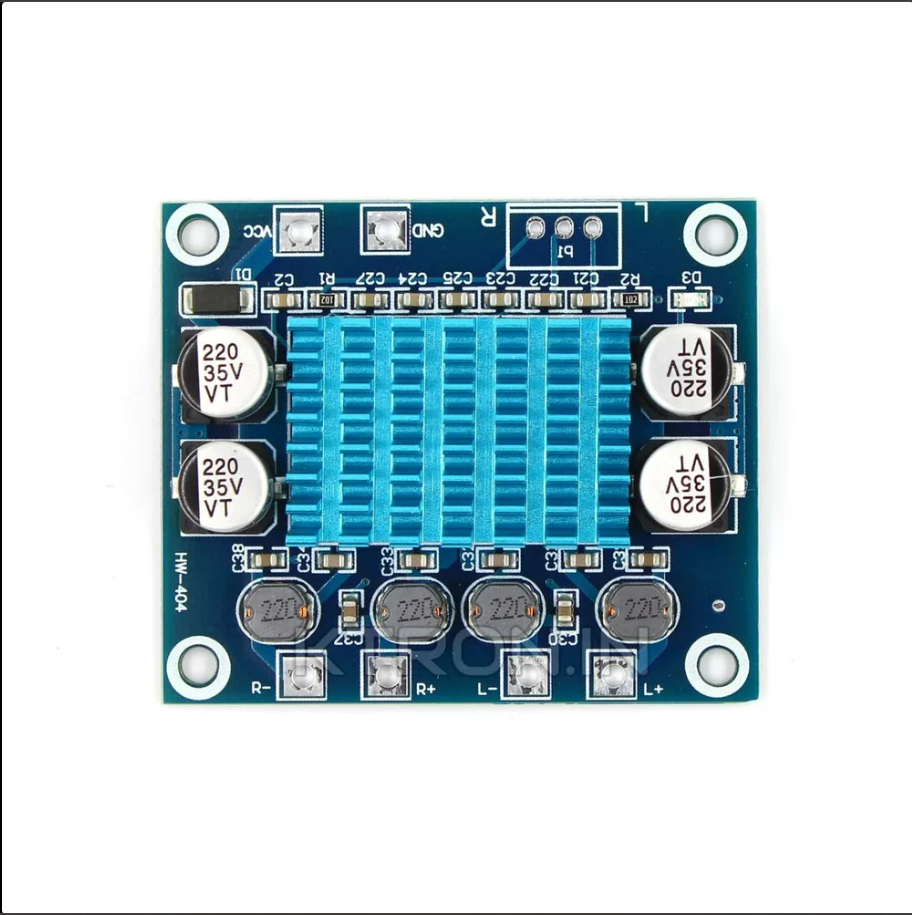
 Design with HW-404 in Cirkit Designer
Design with HW-404 in Cirkit DesignerIntroduction
The HW-404 is a bridge rectifier component designed to convert alternating current (AC) voltage into direct current (DC) voltage. It is a fundamental component in power supply design and is widely used in various electronic applications where a stable DC voltage is required. The HW-404 utilizes a bridge configuration composed of four diodes to efficiently rectify AC into DC.
Explore Projects Built with HW-404
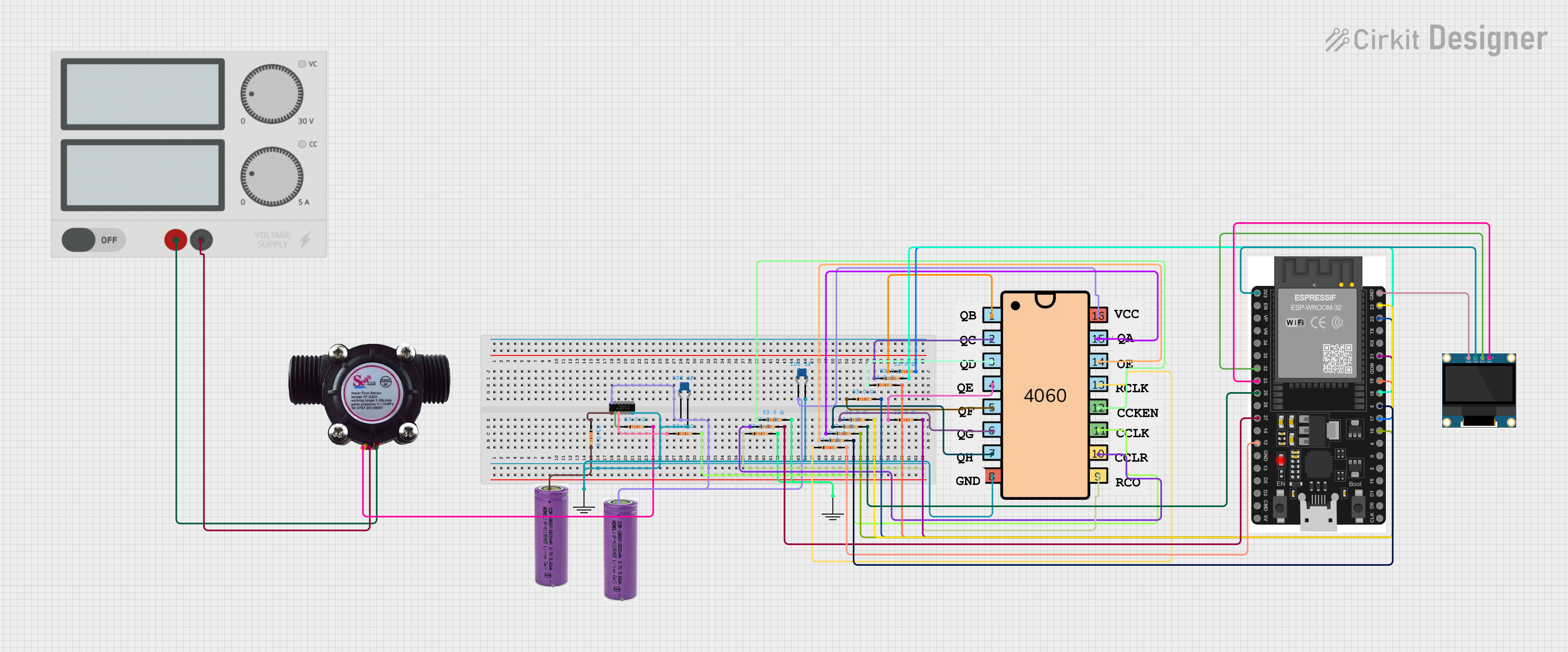
 Open Project in Cirkit Designer
Open Project in Cirkit Designer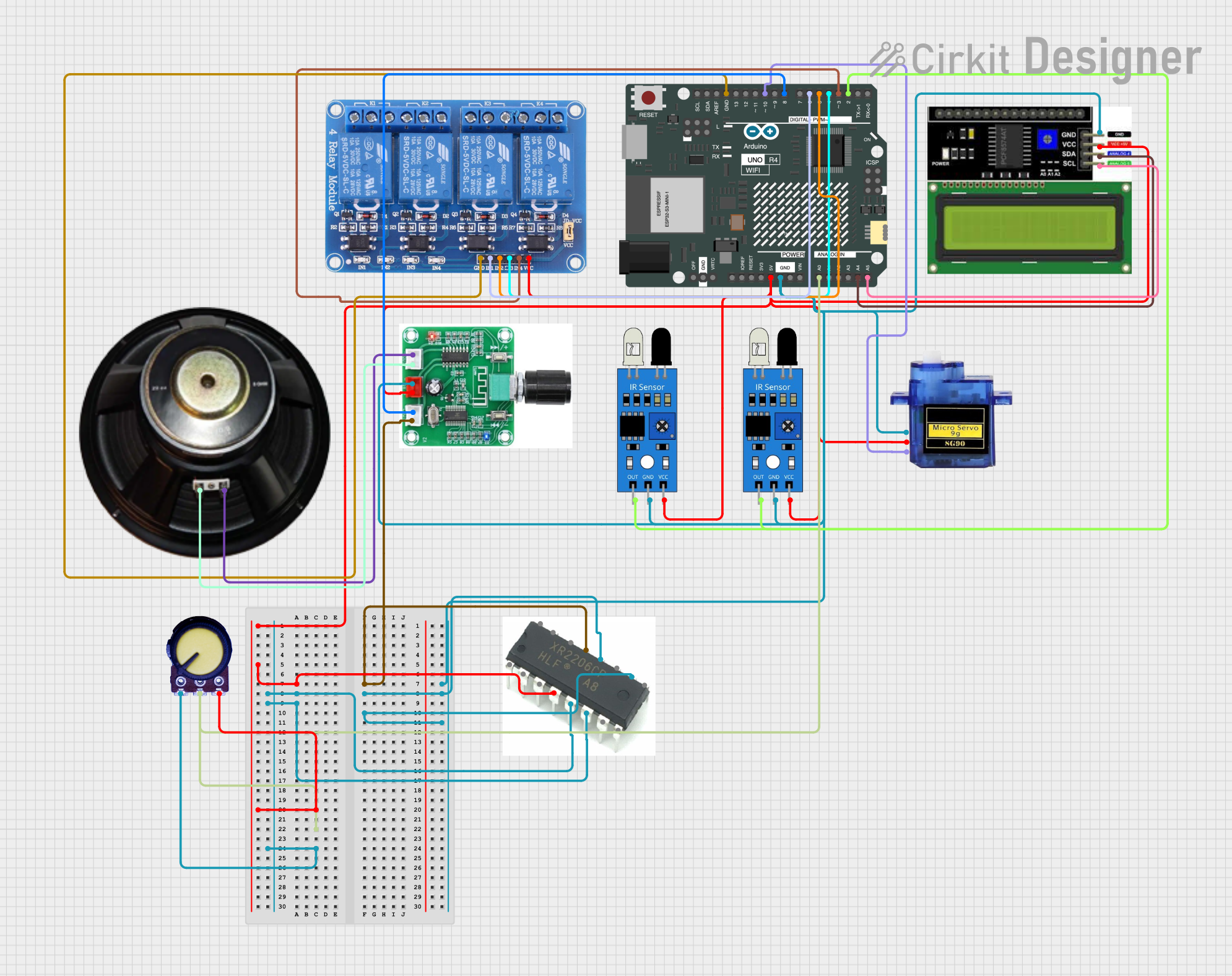
 Open Project in Cirkit Designer
Open Project in Cirkit Designer
 Open Project in Cirkit Designer
Open Project in Cirkit Designer
 Open Project in Cirkit Designer
Open Project in Cirkit DesignerExplore Projects Built with HW-404
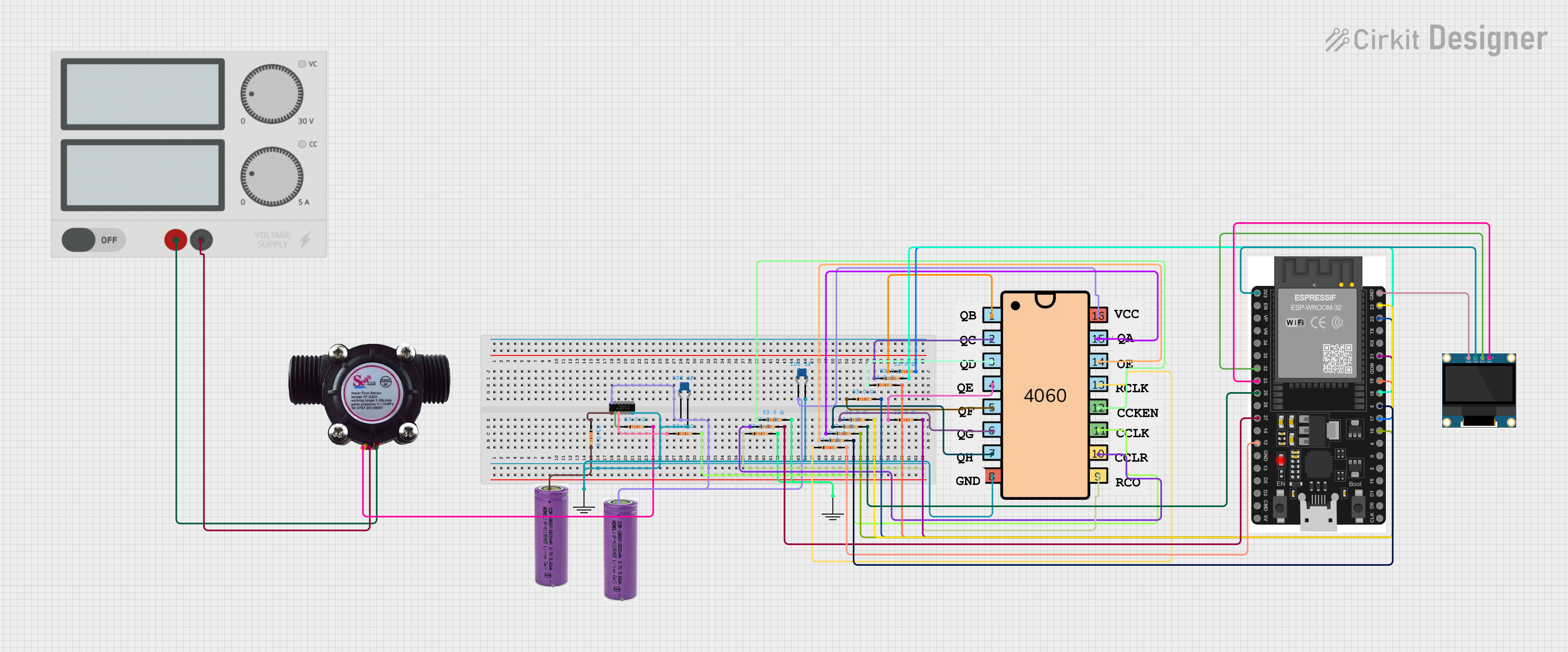
 Open Project in Cirkit Designer
Open Project in Cirkit Designer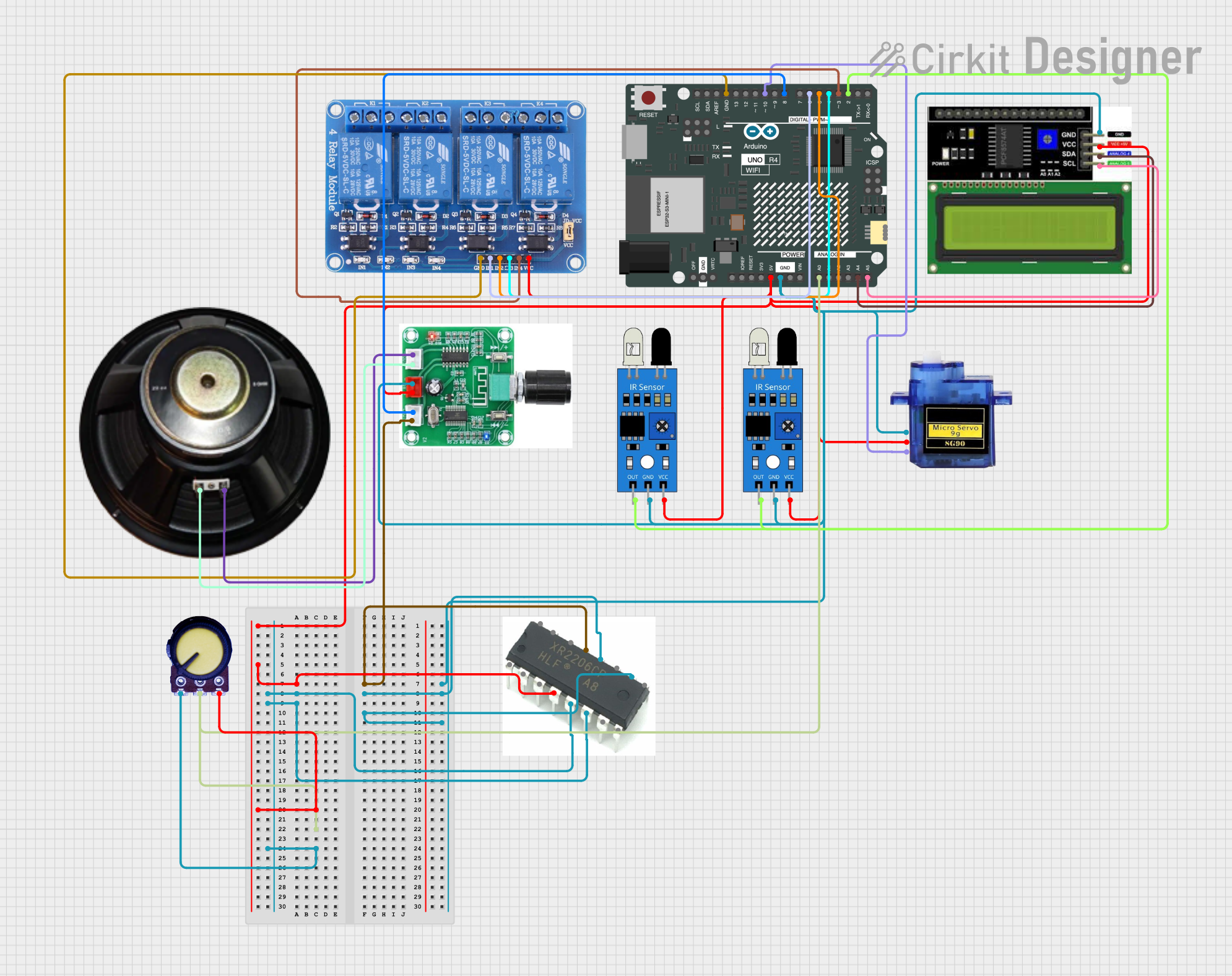
 Open Project in Cirkit Designer
Open Project in Cirkit Designer
 Open Project in Cirkit Designer
Open Project in Cirkit Designer
 Open Project in Cirkit Designer
Open Project in Cirkit DesignerCommon Applications and Use Cases
- Power supplies for electronic devices
- Battery charging circuits
- DC motor drives
- Rectification for power conversion in appliances
Technical Specifications
Key Technical Details
- Maximum Repetitive Peak Reverse Voltage (VRRM): Specified in volts (V)
- Maximum RMS Bridge Input Voltage (VRMS): Specified in volts (V)
- DC Output Current (Io): Specified in amperes (A)
- Peak Forward Surge Current (IFSM): Specified in amperes (A)
- Operating Temperature Range: Specified in degrees Celsius (°C)
Pin Configuration and Descriptions
| Pin Number | Description | Functionality |
|---|---|---|
| 1 | AC Input (AC1) | First AC input terminal |
| 2 | AC Input (AC2) | Second AC input terminal |
| 3 | Positive DC Output (+) | Positive output terminal for DC voltage |
| 4 | Negative DC Output (−) | Negative output terminal for DC voltage |
Usage Instructions
How to Use the HW-404 in a Circuit
- Connect the AC voltage source to the AC input terminals (pins 1 and 2).
- Connect the load to the DC output terminals (pins 3 and 4), ensuring correct polarity.
- Ensure that the input AC voltage does not exceed the maximum rated VRMS.
- Verify that the load current does not exceed the rated DC output current (Io).
Important Considerations and Best Practices
- Always check the component's maximum ratings before use to prevent damage.
- Use appropriate heat sinking if the rectifier is expected to handle high currents.
- Ensure proper insulation and spacing on the PCB to prevent short circuits.
- Consider using a filter capacitor across the DC output to smooth out the DC voltage.
Troubleshooting and FAQs
Common Issues Users Might Face
- Insufficient DC Output Voltage: This could be due to an input AC voltage lower than expected or a heavy load that exceeds the current rating.
- Component Overheating: If the rectifier overheats, it may be due to excessive current or insufficient heat sinking.
- Unexpected Voltage Drops: Check for possible reverse leakage current in the diodes or a faulty connection in the bridge.
Solutions and Tips for Troubleshooting
- Verify the input AC voltage with a multimeter to ensure it matches the expected value.
- Check the load connected to the rectifier to ensure it does not exceed the rated current.
- Inspect the PCB for any solder bridges or poor connections that may affect performance.
- If the rectifier is overheating, consider improving heat dissipation with a heat sink or by increasing PCB copper area.
FAQs
Q: Can the HW-404 be used for high-frequency AC inputs? A: The HW-404 is designed for 50/60 Hz AC inputs. For high-frequency applications, a fast-switching rectifier may be required.
Q: What is the purpose of the bridge configuration in rectifiers? A: The bridge configuration allows for full-wave rectification, which is more efficient than half-wave rectification, as it utilizes both halves of the AC cycle.
Q: How can I improve the DC output voltage stability? A: Adding a filter capacitor across the DC output can help stabilize the voltage by reducing ripple.
Note: The HW-404 is a generic part number for a bridge rectifier, and the specifications provided here are for illustrative purposes. Always refer to the manufacturer's datasheet for exact specifications and ratings of the component you are using.