
How to Use DS1621: Examples, Pinouts, and Specs
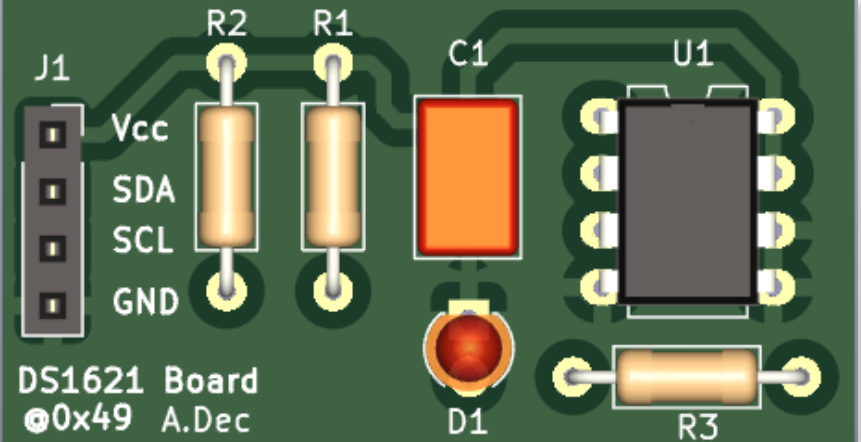
 Design with DS1621 in Cirkit Designer
Design with DS1621 in Cirkit DesignerIntroduction
The DS1621 is a digital temperature sensor and thermostat integrated circuit (IC) that provides high-accuracy temperature readings over a range of -55°C to +125°C. It communicates via a two-wire serial interface, making it compatible with most microcontrollers, including the Arduino platform. The DS1621 is commonly used in environmental control systems, computer thermal monitoring, and any application requiring precise temperature readings.
Explore Projects Built with DS1621
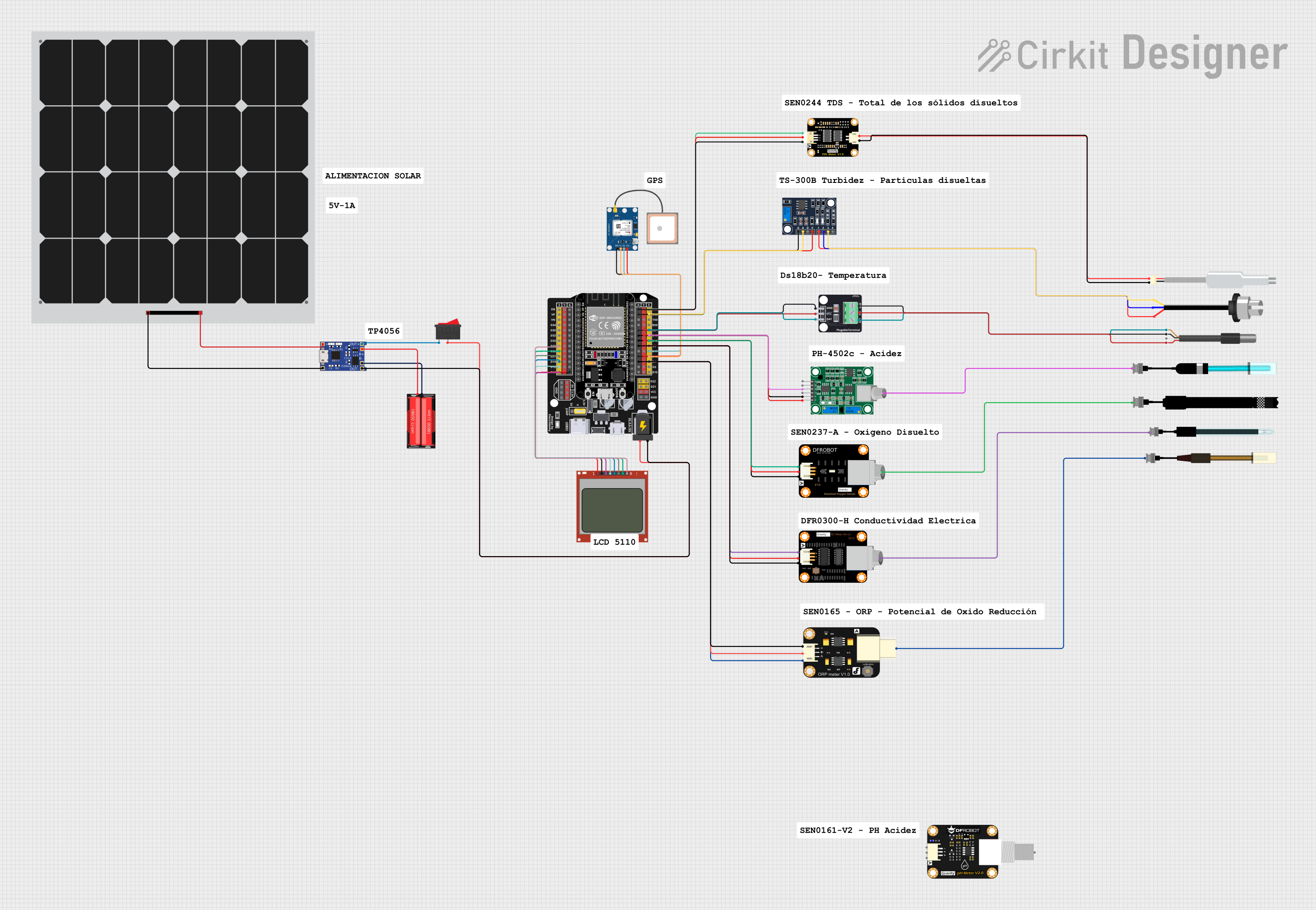
 Open Project in Cirkit Designer
Open Project in Cirkit Designer
 Open Project in Cirkit Designer
Open Project in Cirkit Designer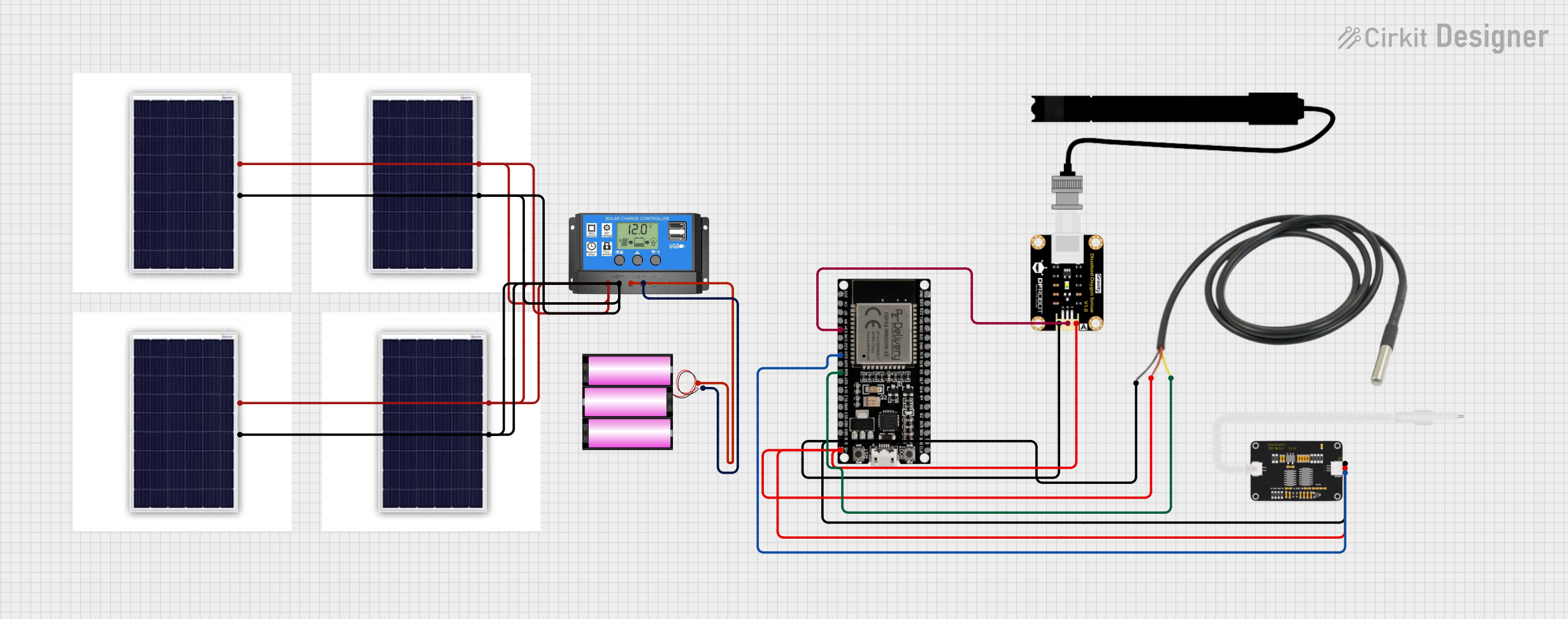
 Open Project in Cirkit Designer
Open Project in Cirkit Designer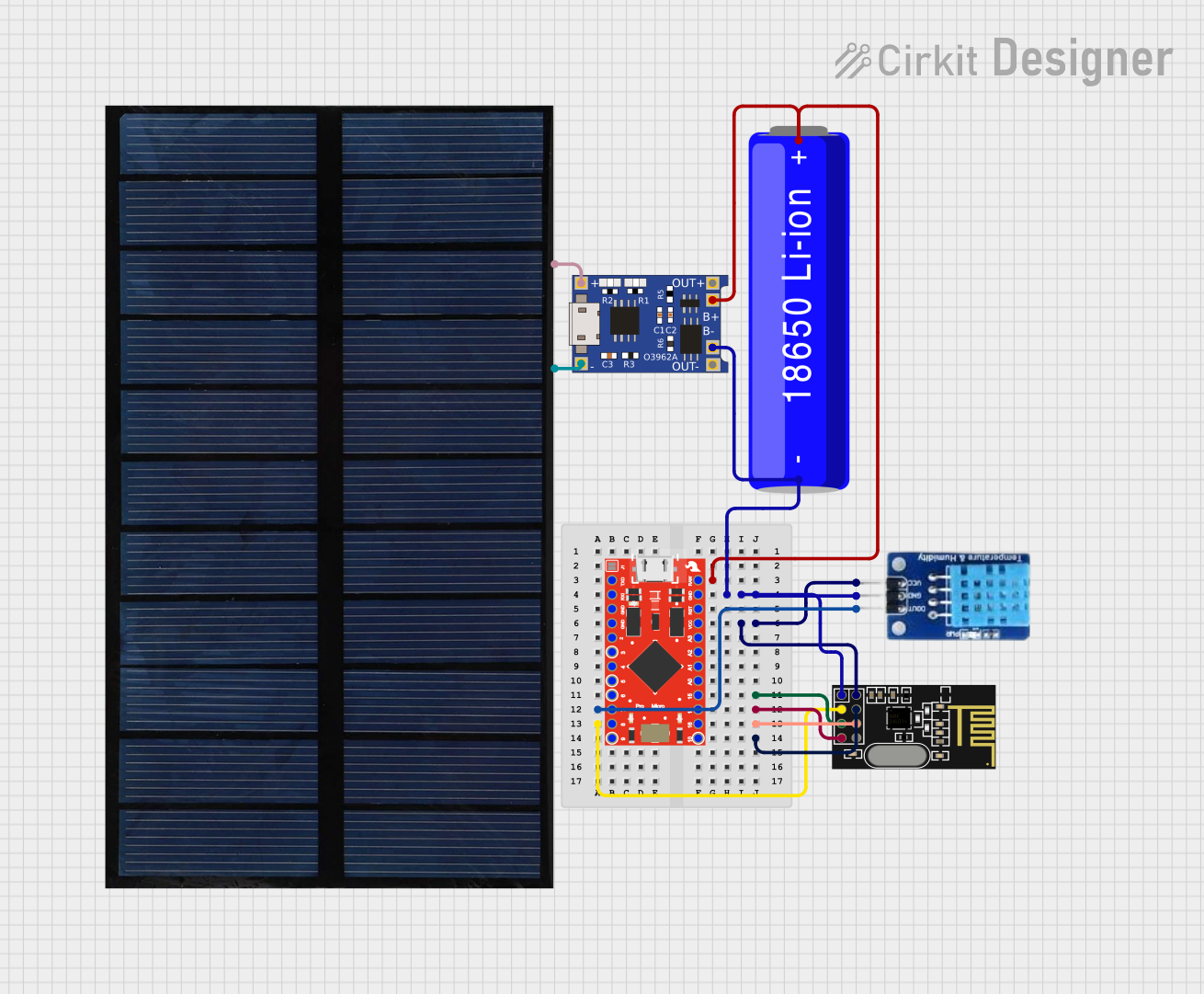
 Open Project in Cirkit Designer
Open Project in Cirkit DesignerExplore Projects Built with DS1621
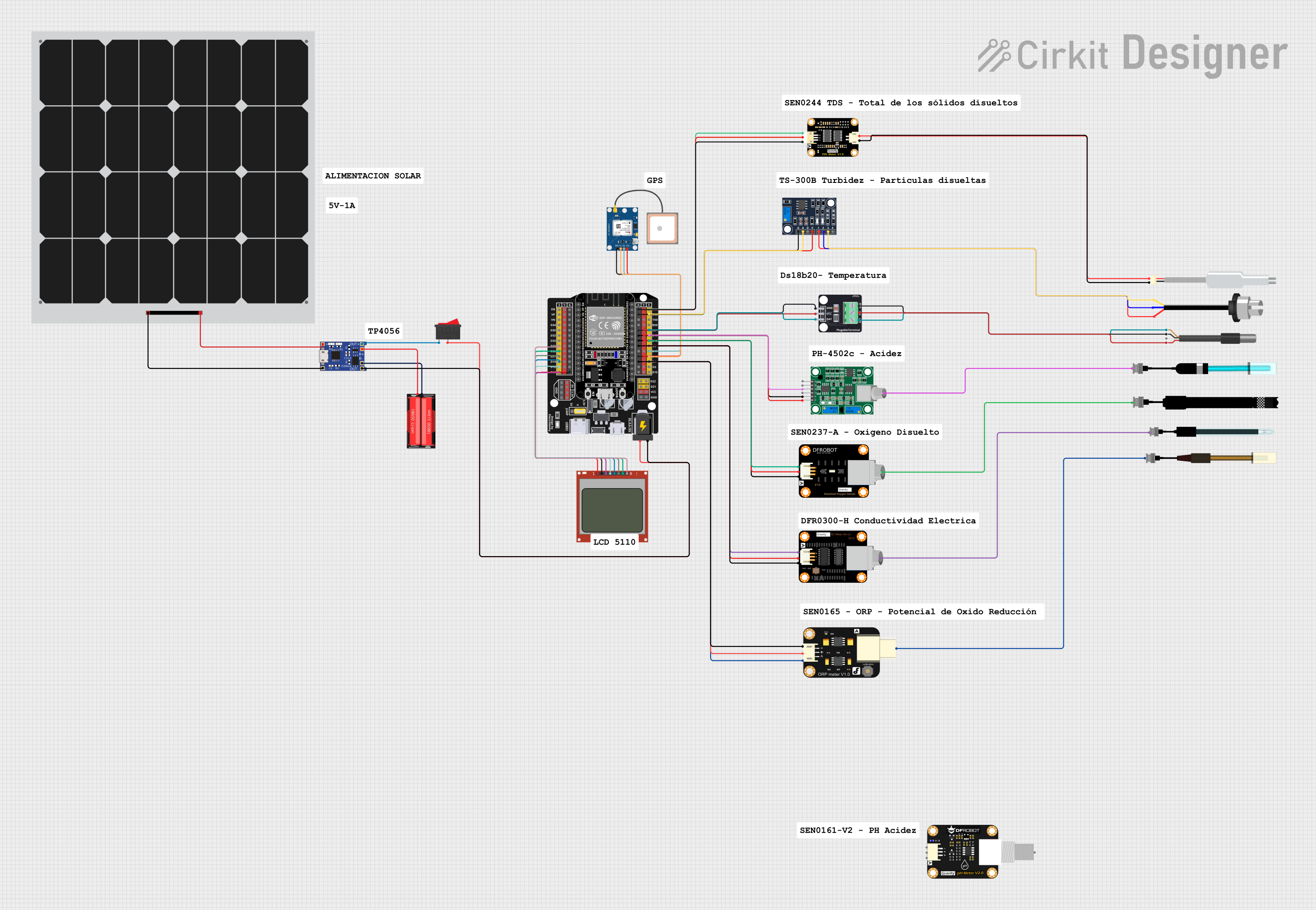
 Open Project in Cirkit Designer
Open Project in Cirkit Designer
 Open Project in Cirkit Designer
Open Project in Cirkit Designer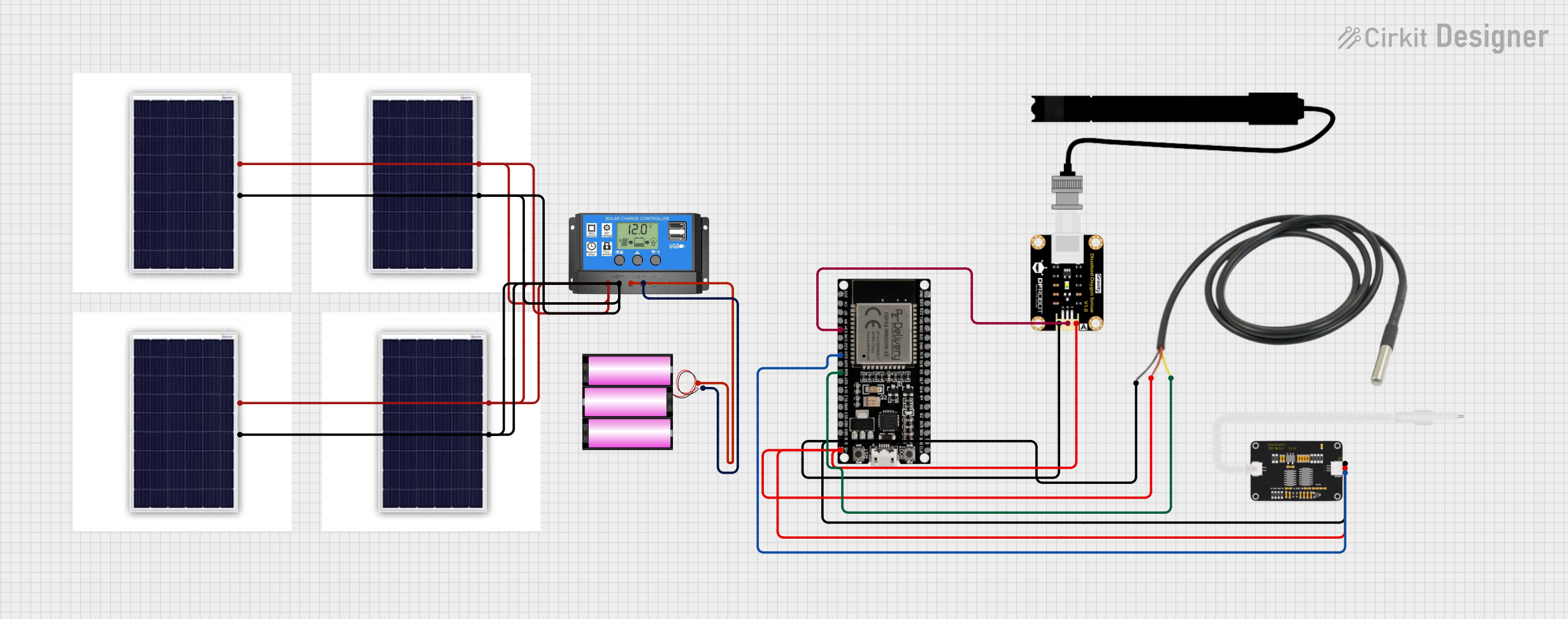
 Open Project in Cirkit Designer
Open Project in Cirkit Designer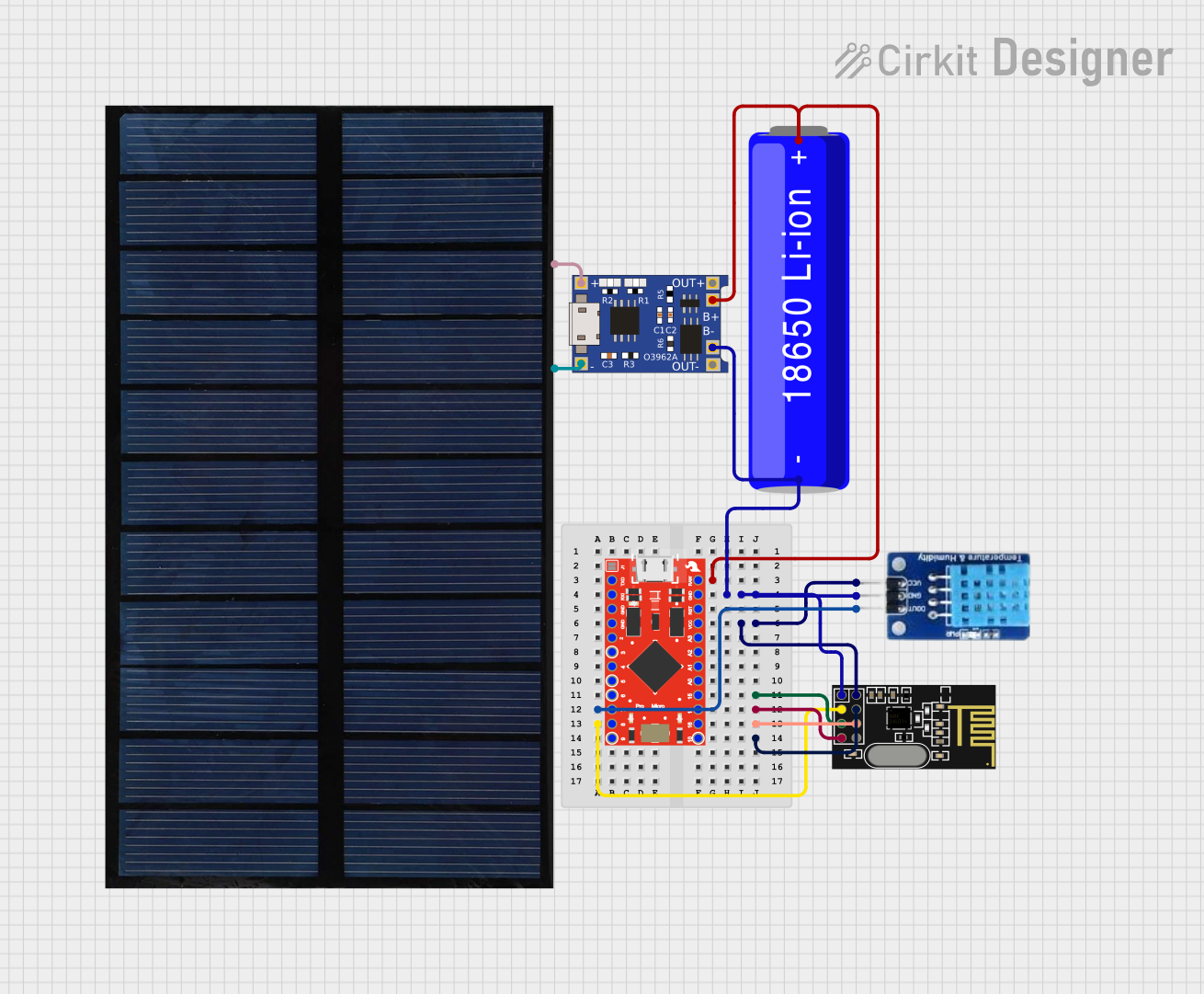
 Open Project in Cirkit Designer
Open Project in Cirkit DesignerCommon Applications
- Environmental monitoring and HVAC systems
- Computer and server thermal management
- Industrial temperature control
- Consumer electronics temperature sensing
Technical Specifications
Key Technical Details
- Temperature Measurement Range: -55°C to +125°C
- Accuracy: ±0.5°C from -10°C to +85°C
- Resolution: Configurable, 9 to 12 bits
- Supply Voltage: 2.7V to 5.5V
- Operating Current: 1mA (typical)
- Standby Current: 5µA (typical)
- Interface: Two-wire serial (I2C compatible)
Pin Configuration and Descriptions
| Pin Number | Name | Description |
|---|---|---|
| 1 | GND | Ground pin, connected to system ground |
| 2 | DQ | Serial data pin, used for two-wire serial communication |
| 3 | SCL | Serial clock pin, used to synchronize data transfer |
| 4 | VDD | Supply voltage pin, connected to 2.7V to 5.5V |
Usage Instructions
How to Use the DS1621 in a Circuit
- Connect the VDD pin to a 2.7V to 5.5V power supply.
- Connect the GND pin to the system ground.
- Connect the SCL and DQ pins to the corresponding I2C clock and data lines on your microcontroller.
- Place a 4.7kΩ pull-up resistor on the DQ line if not already provided by the microcontroller board.
- Initialize the DS1621 via the I2C interface to start temperature measurements.
Important Considerations and Best Practices
- Ensure that the power supply voltage does not exceed the maximum rating of 5.5V.
- Avoid running the I2C bus lines near high-voltage or high-current traces to minimize noise interference.
- Use proper decoupling capacitors close to the VDD pin to stabilize the power supply.
- Ensure that the DS1621 is not subjected to temperatures outside its specified range.
Example Code for Arduino UNO
#include <Wire.h>
// DS1621 I2C address
#define DS1621_ADDR 0x48
// DS1621 Commands
#define START_CONVERT 0xEE
#define READ_TEMP 0xAA
void setup() {
Wire.begin(); // Initialize I2C
Serial.begin(9600); // Start serial communication at 9600 baud
// Start temperature conversion
Wire.beginTransmission(DS1621_ADDR);
Wire.write(START_CONVERT);
Wire.endTransmission();
}
void loop() {
int8_t msb, lsb;
float temperature;
// Request temperature reading
Wire.beginTransmission(DS1621_ADDR);
Wire.write(READ_TEMP);
Wire.endTransmission();
// Read 2 bytes of temperature data
Wire.requestFrom(DS1621_ADDR, 2);
if (Wire.available() == 2) {
msb = Wire.read(); // Read first byte (MSB)
lsb = Wire.read(); // Read second byte (LSB)
temperature = msb + (lsb >> 7) * 0.5; // Calculate temperature
Serial.print("Temperature: ");
Serial.print(temperature);
Serial.println(" C");
}
delay(1000); // Wait for 1 second before reading again
}
Troubleshooting and FAQs
Common Issues
- Inaccurate Temperature Readings: Ensure that the DS1621 is not exposed to heat sources other than the ambient environment. Check for proper I2C communication and correct pull-up resistor values.
- No Response from the Sensor: Verify the connections and ensure that the correct I2C address is used. Check that the power supply is within the specified range and that the sensor is not damaged.
Solutions and Tips for Troubleshooting
- Double-check wiring, especially the I2C lines and pull-up resistors.
- Use an oscilloscope or logic analyzer to inspect the I2C signals for integrity.
- Ensure that the microcontroller's I2C library is correctly configured for the DS1621's I2C address.
- Reset the power to the DS1621 to clear any potential issues with the sensor's state.
FAQs
Q: Can the DS1621 be used with 3.3V systems? A: Yes, the DS1621 operates between 2.7V and 5.5V, making it suitable for both 5V and 3.3V systems.
Q: How can I change the resolution of the temperature readings? A: The resolution can be adjusted by writing to the configuration register of the DS1621. Refer to the datasheet for detailed instructions.
Q: Is it necessary to calibrate the DS1621? A: The DS1621 is factory-calibrated for accuracy and typically does not require additional calibration.
Q: How long does it take for the DS1621 to provide a temperature reading? A: The conversion time depends on the resolution setting, ranging from 1 second (9-bit) to 8 seconds (12-bit).