
How to Use emic-2 TTS module: Examples, Pinouts, and Specs

 Design with emic-2 TTS module in Cirkit Designer
Design with emic-2 TTS module in Cirkit DesignerIntroduction
The Emic-2 Text-to-Speech (TTS) module is a compact and versatile device designed to convert text input into natural-sounding speech. It supports multiple languages, including English and Spanish, and offers adjustable speech parameters such as volume, pitch, and speaking rate. This module is ideal for applications in robotics, assistive technology, interactive kiosks, and other projects requiring audio output.
With its simple serial interface, the Emic-2 can be easily integrated into microcontroller-based systems, including Arduino, Raspberry Pi, and other platforms. Its high-quality speech synthesis makes it a popular choice for developers looking to add voice capabilities to their projects.
Explore Projects Built with emic-2 TTS module

 Open Project in Cirkit Designer
Open Project in Cirkit Designer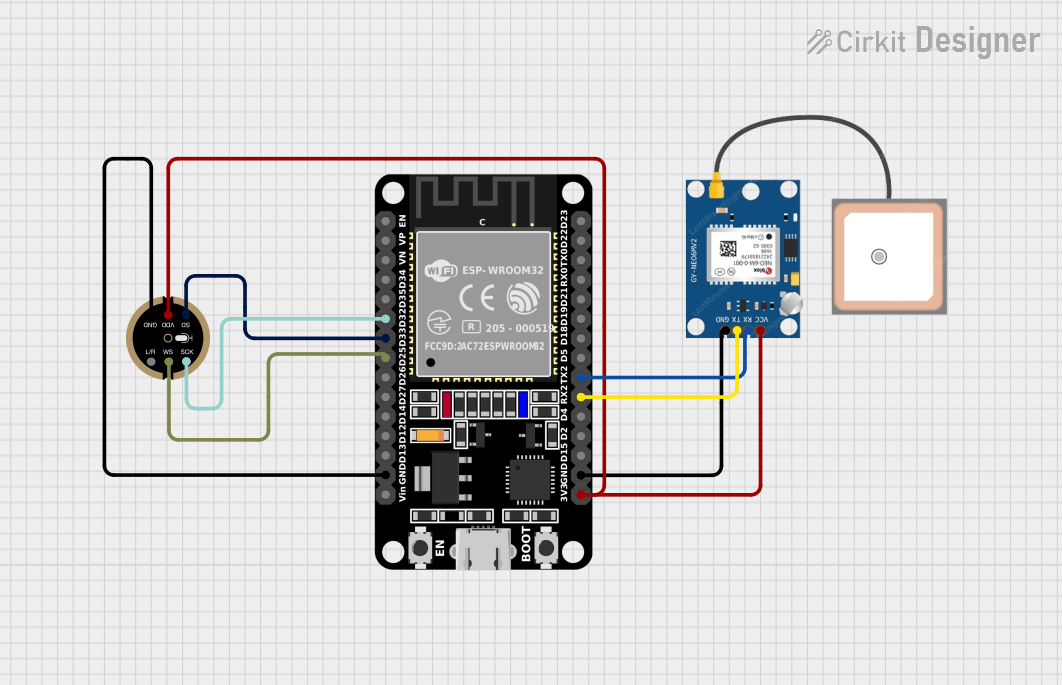
 Open Project in Cirkit Designer
Open Project in Cirkit Designer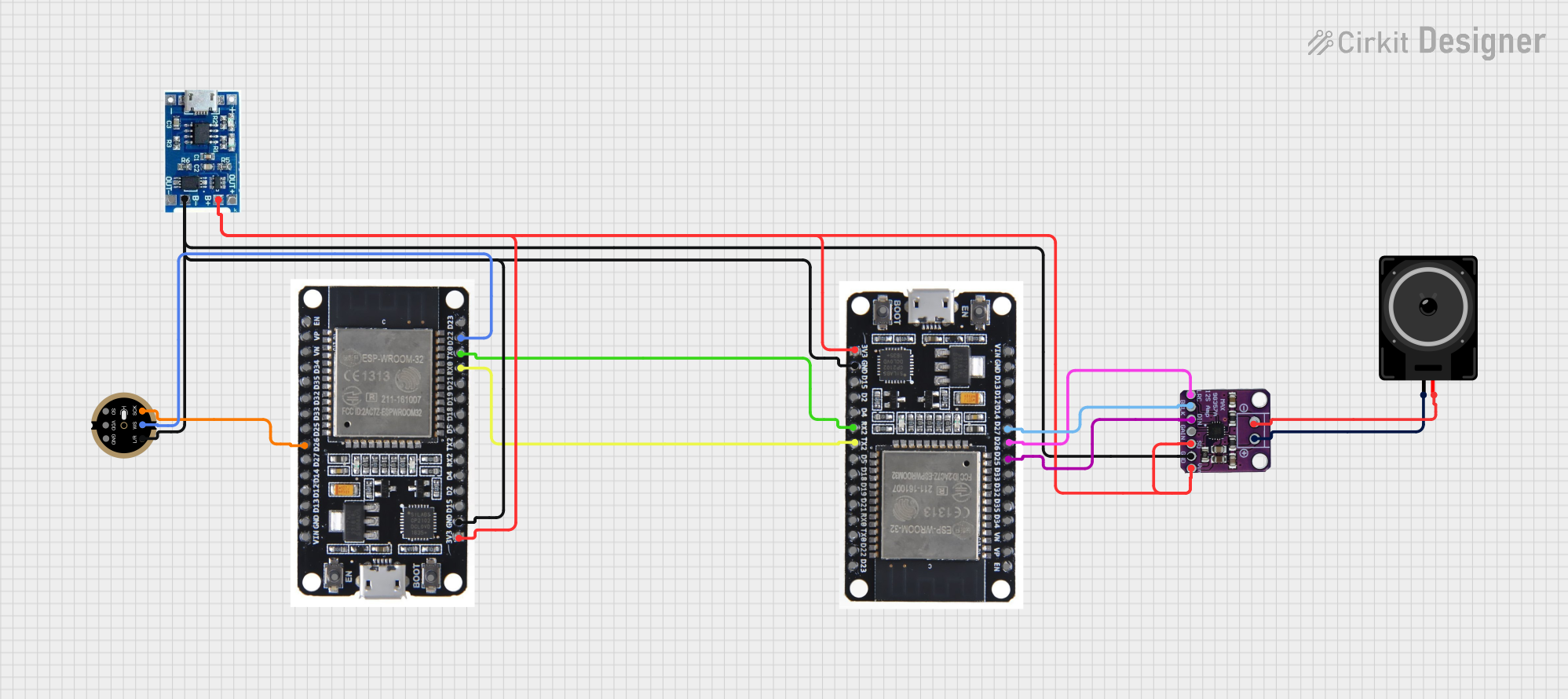
 Open Project in Cirkit Designer
Open Project in Cirkit Designer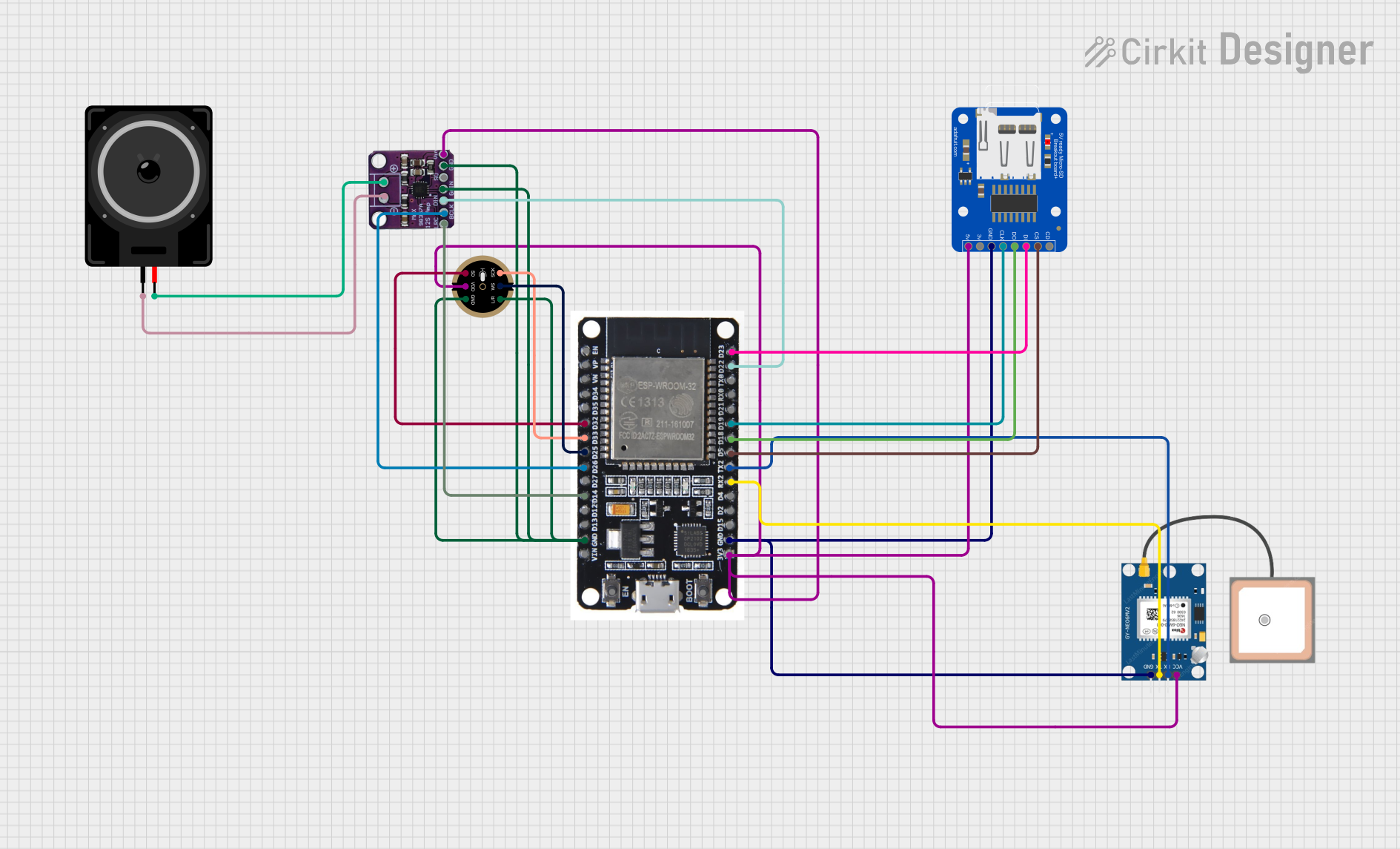
 Open Project in Cirkit Designer
Open Project in Cirkit DesignerExplore Projects Built with emic-2 TTS module

 Open Project in Cirkit Designer
Open Project in Cirkit Designer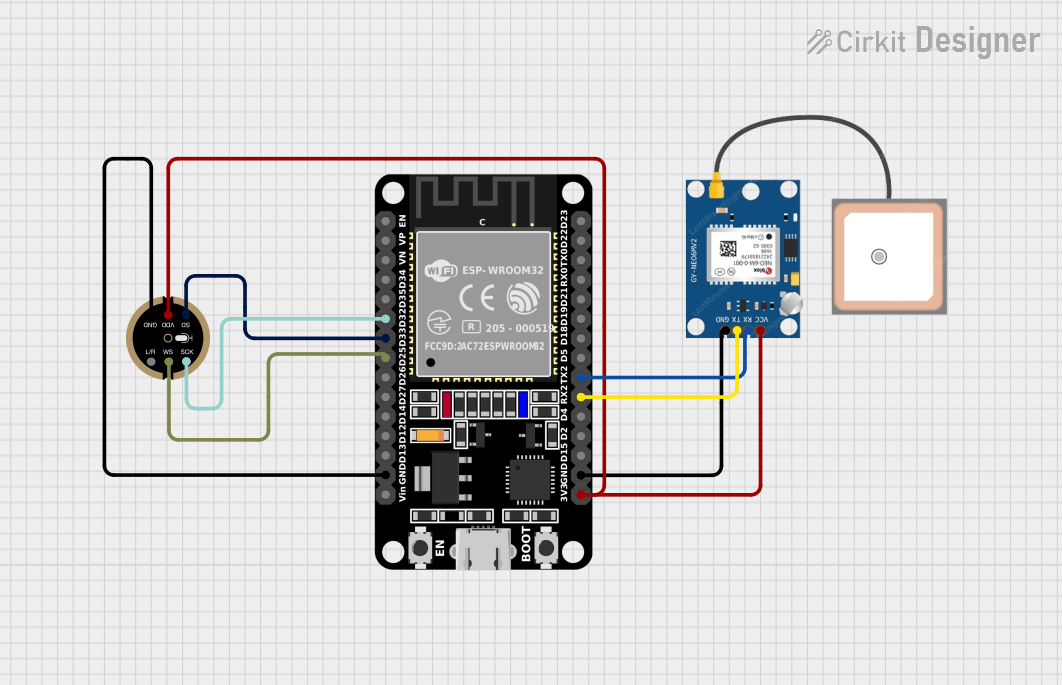
 Open Project in Cirkit Designer
Open Project in Cirkit Designer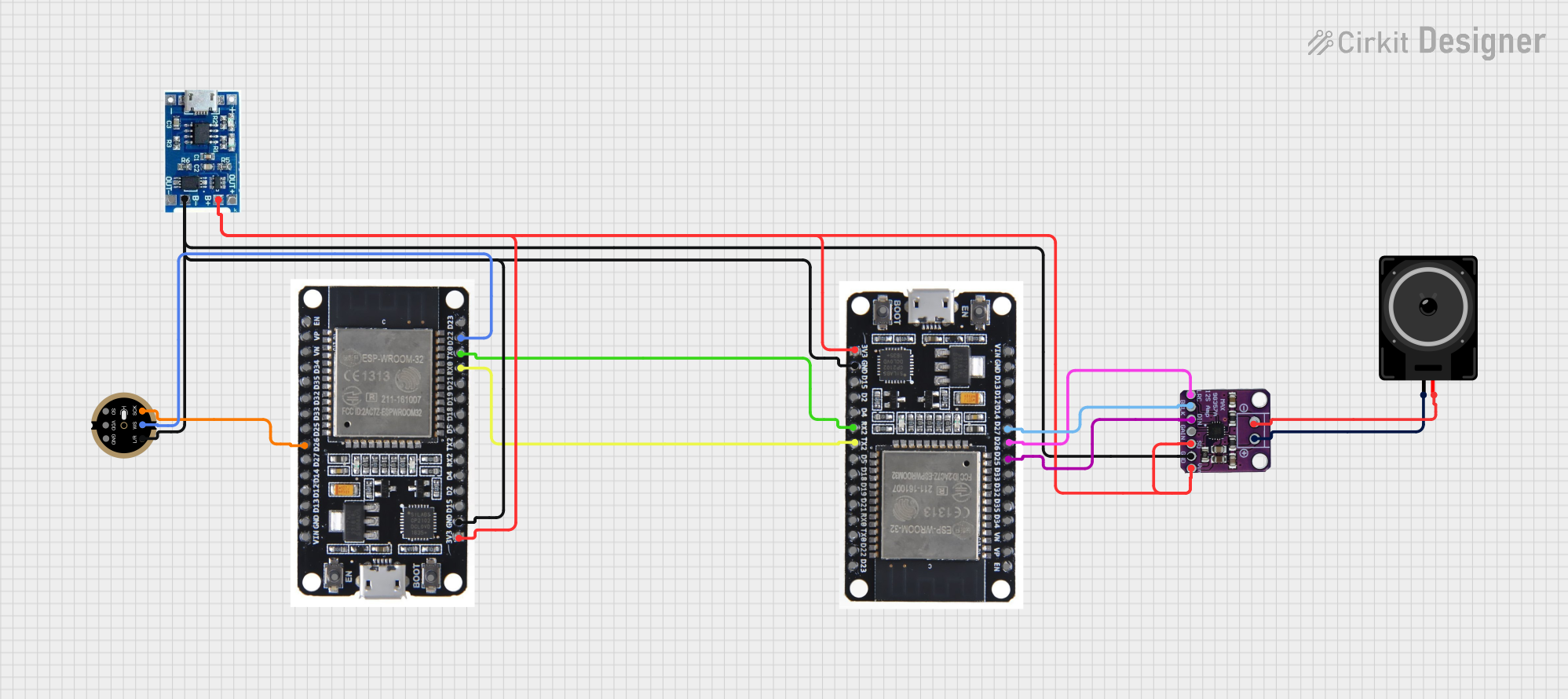
 Open Project in Cirkit Designer
Open Project in Cirkit Designer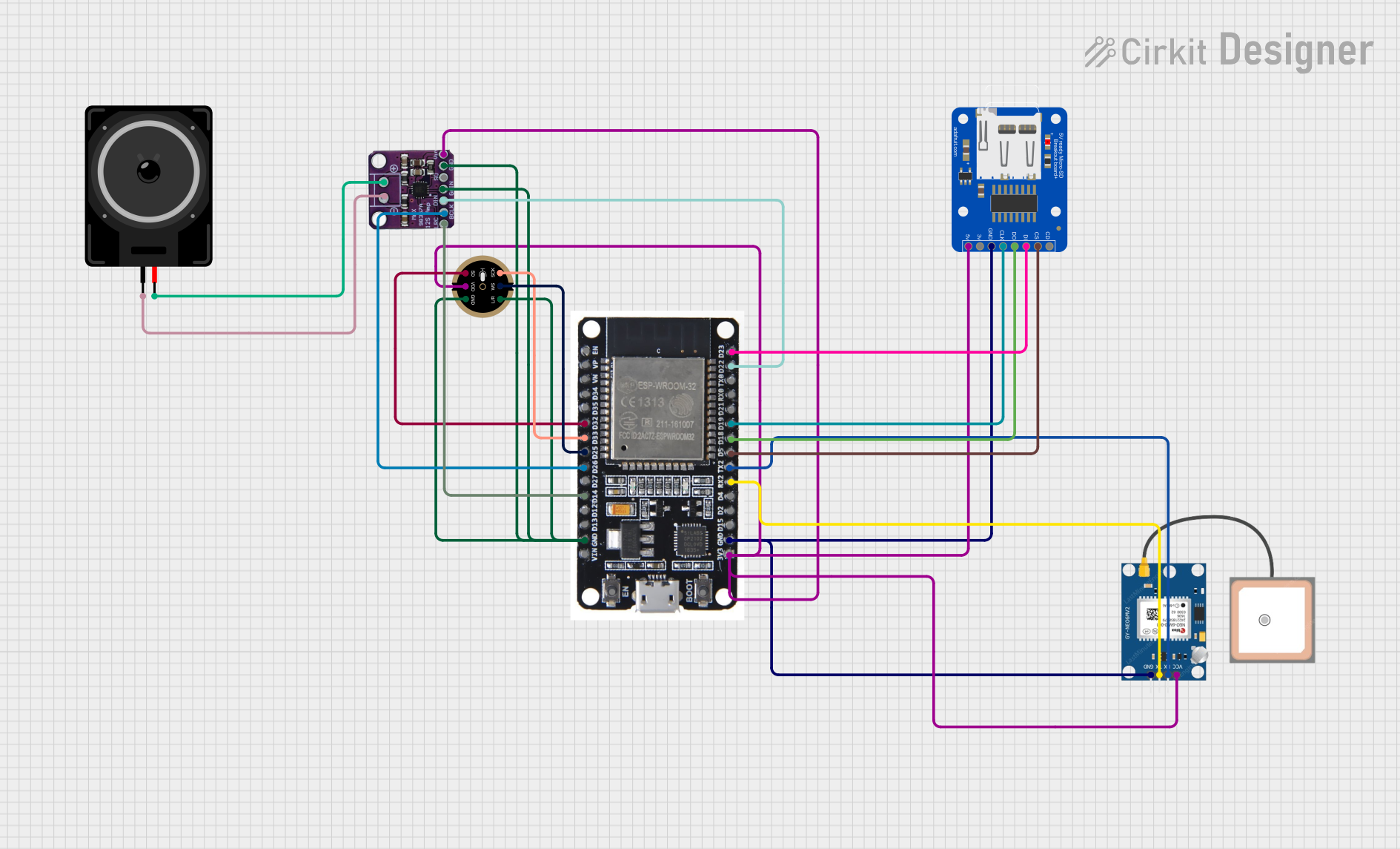
 Open Project in Cirkit Designer
Open Project in Cirkit DesignerTechnical Specifications
- Input Voltage: 3.3V to 5.0V DC
- Current Consumption: ~30mA (idle), ~50mA (speaking)
- Communication Interface: Serial UART (9600 baud default)
- Supported Languages: English and Spanish
- Speech Parameters:
- Volume: 0 (mute) to 15 (maximum)
- Speaking Rate: 75 to 600 words per minute
- Pitch: 0 (low) to 255 (high)
- Audio Output: Mono audio signal (1V peak-to-peak) via 3.5mm audio jack
- Dimensions: 1.25" x 1.0" (31.75mm x 25.4mm)
Pin Configuration and Descriptions
The Emic-2 module has a 6-pin header for interfacing. The pinout is as follows:
| Pin Number | Pin Name | Description |
|---|---|---|
| 1 | VCC | Power supply input (3.3V to 5.0V DC) |
| 2 | GND | Ground connection |
| 3 | SOUT | Serial data output (for debugging or feedback) |
| 4 | SIN | Serial data input (for sending commands and text) |
| 5 | /RESET | Active-low reset pin (pull low to reset the module) |
| 6 | NC | Not connected (reserved for future use) |
Usage Instructions
Connecting the Emic-2 to an Arduino UNO
To use the Emic-2 module with an Arduino UNO, follow these steps:
Wiring:
- Connect the
VCCpin of the Emic-2 to the 5V pin on the Arduino. - Connect the
GNDpin of the Emic-2 to the GND pin on the Arduino. - Connect the
SINpin of the Emic-2 to the Arduino's digital pin 2 (TX). - Connect the
SOUTpin of the Emic-2 to the Arduino's digital pin 3 (RX). - Optionally, connect the
/RESETpin to a digital pin on the Arduino for manual resets.
- Connect the
Arduino Code: Use the following example code to send text to the Emic-2 module and generate speech:
#include <SoftwareSerial.h> // Define RX and TX pins for SoftwareSerial SoftwareSerial emicSerial(3, 2); // RX = pin 3, TX = pin 2 void setup() { // Start the serial communication with the Emic-2 module emicSerial.begin(9600); delay(500); // Allow the module to initialize // Send a reset command to the Emic-2 emicSerial.print('\n'); // Ensure the module is ready delay(100); emicSerial.print("R\n"); // Reset command delay(500); // Wait for the module to reset // Send a test message emicSerial.print("S Hello, I am the Emic-2 Text-to-Speech module.\n"); } void loop() { // The loop is empty as this example only sends a single message }Audio Output:
- Connect a speaker or headphones to the 3.5mm audio jack on the Emic-2 module.
- Adjust the volume, pitch, and speaking rate using serial commands as needed.
Important Considerations
- Power Supply: Ensure the module is powered within the specified voltage range (3.3V to 5.0V DC).
- Serial Communication: Use a baud rate of 9600 for communication. Avoid sending commands too quickly; allow the module time to process each command.
- Reset: If the module becomes unresponsive, use the
/RESETpin or send the reset command (R\n) via serial.
Troubleshooting and FAQs
Common Issues
No Audio Output:
- Ensure the speaker or headphones are properly connected to the 3.5mm audio jack.
- Verify that the volume is not set to 0 (mute). Use the
Vcommand to adjust the volume.
Module Not Responding:
- Check the wiring, especially the
SINandSOUTconnections. - Ensure the baud rate is set to 9600 in your code.
- Reset the module using the
/RESETpin or theR\ncommand.
- Check the wiring, especially the
Distorted or Low-Quality Audio:
- Verify that the audio output is connected to a compatible speaker or amplifier.
- Adjust the pitch and speaking rate to improve clarity.
FAQs
Q: Can the Emic-2 speak in different voices?
A: Yes, the Emic-2 supports multiple voices. Use the N command to select a voice. Refer to the module's user manual for a list of available voices.
Q: How do I change the language to Spanish?
A: Use the L command to switch languages. For example, send L1\n for Spanish and L0\n for English.
Q: Can I use the Emic-2 with a Raspberry Pi?
A: Yes, the Emic-2 can be connected to a Raspberry Pi using its UART pins. Ensure proper voltage level shifting if using the Pi's 3.3V logic.
By following this documentation, you can effectively integrate the Emic-2 TTS module into your projects and troubleshoot common issues.