
How to Use Relay 8 pin: Examples, Pinouts, and Specs

 Design with Relay 8 pin in Cirkit Designer
Design with Relay 8 pin in Cirkit DesignerIntroduction
A relay is an electromechanical switch that uses an electromagnetic coil to open or close its internal contacts. The 8-pin relay is a versatile component commonly used to control high-power circuits with low-power signals. It provides isolation between the control circuit and the load circuit, making it ideal for applications where safety and reliability are critical.
Explore Projects Built with Relay 8 pin

 Open Project in Cirkit Designer
Open Project in Cirkit Designer
 Open Project in Cirkit Designer
Open Project in Cirkit Designer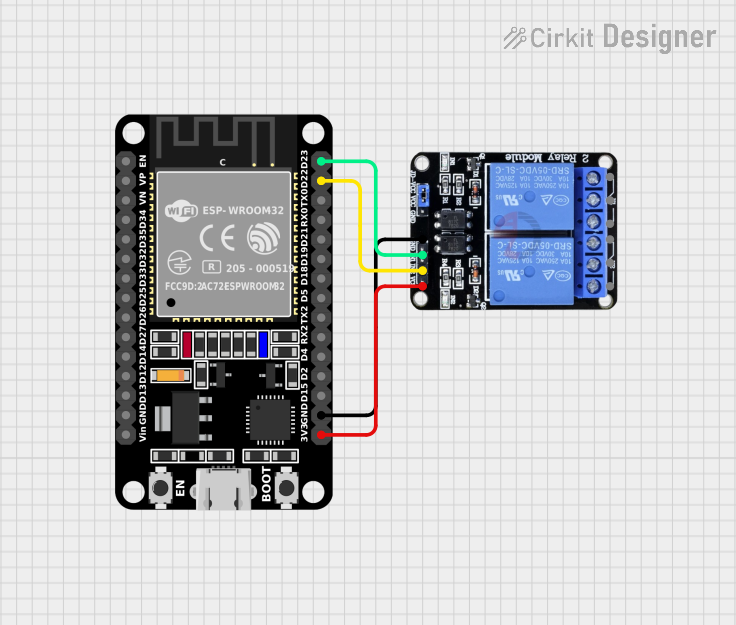
 Open Project in Cirkit Designer
Open Project in Cirkit Designer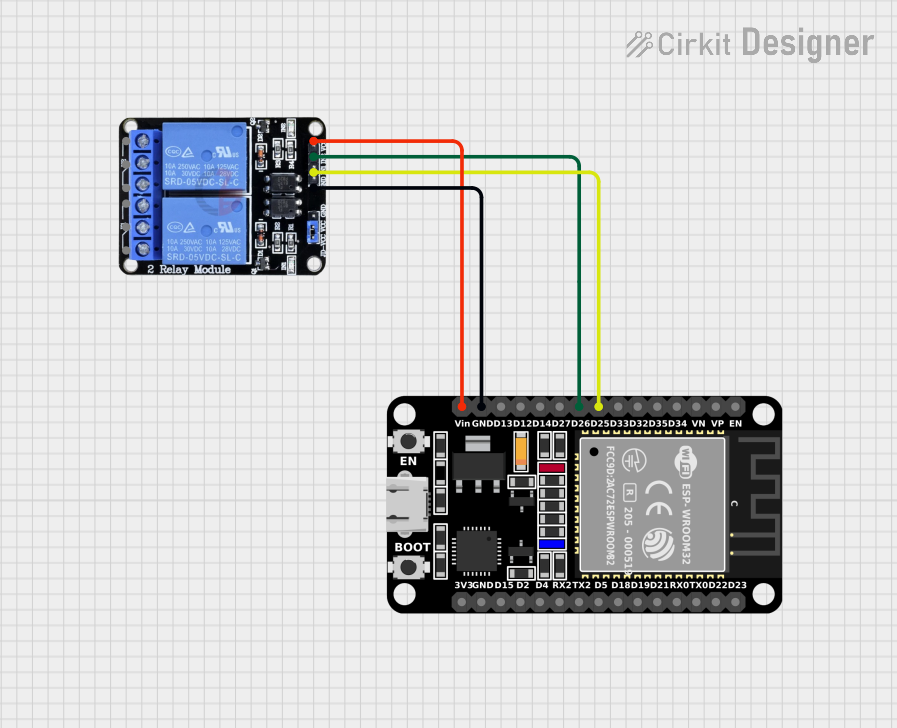
 Open Project in Cirkit Designer
Open Project in Cirkit DesignerExplore Projects Built with Relay 8 pin

 Open Project in Cirkit Designer
Open Project in Cirkit Designer
 Open Project in Cirkit Designer
Open Project in Cirkit Designer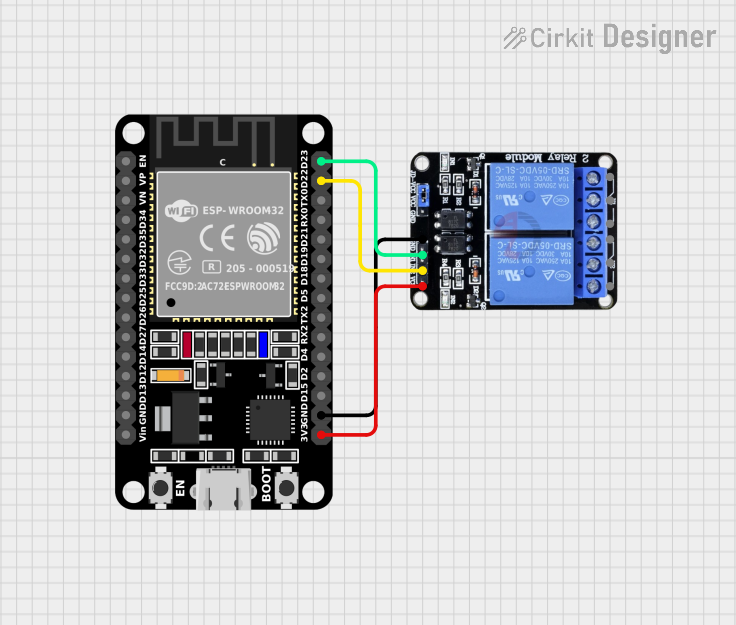
 Open Project in Cirkit Designer
Open Project in Cirkit Designer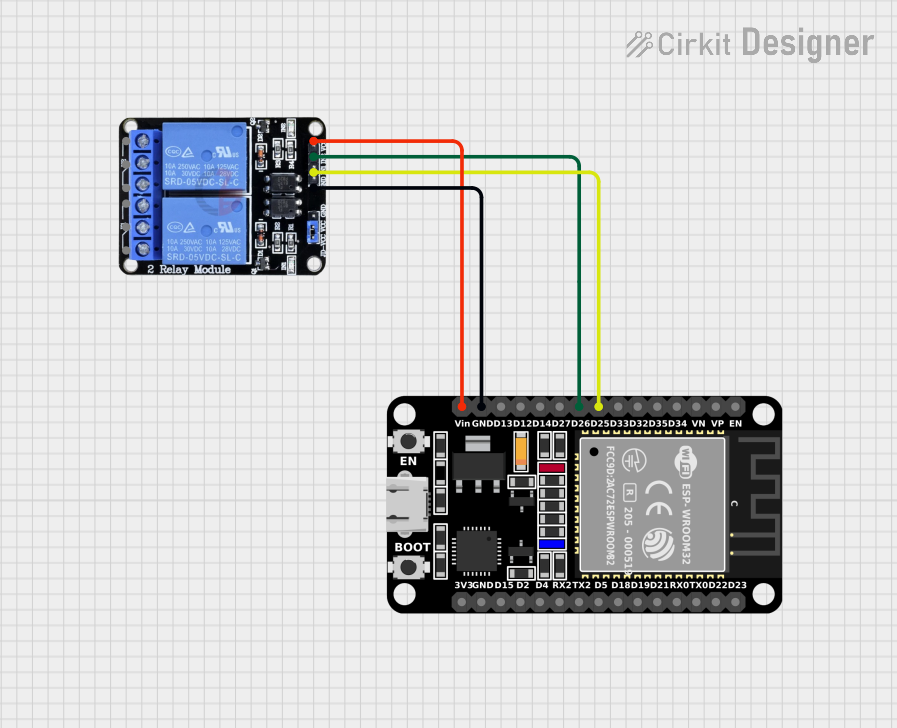
 Open Project in Cirkit Designer
Open Project in Cirkit DesignerCommon Applications and Use Cases
- Home Automation: Controlling appliances like lights, fans, and motors.
- Industrial Control Systems: Switching high-power devices such as pumps and heaters.
- Automotive Systems: Managing headlights, horns, and other electrical components.
- Microcontroller Projects: Interfacing with Arduino, Raspberry Pi, or other microcontrollers to control external devices.
- Power Distribution: Switching between power sources or managing backup systems.
Technical Specifications
Below are the key technical details for a standard 8-pin relay:
| Parameter | Value |
|---|---|
| Coil Voltage | 5V, 12V, or 24V (depending on model) |
| Coil Resistance | Typically 100–400 Ω |
| Contact Configuration | SPDT (Single Pole Double Throw) or DPDT (Double Pole Double Throw) |
| Contact Rating | 10A at 250V AC / 10A at 30V DC |
| Switching Voltage (Max) | 250V AC / 30V DC |
| Switching Current (Max) | 10A |
| Insulation Resistance | ≥ 100 MΩ at 500V DC |
| Dielectric Strength | 1500V AC (coil to contacts) |
| Operating Temperature | -40°C to +85°C |
| Dimensions | Varies by model (e.g., 28mm x 12mm x 15mm) |
Pin Configuration and Descriptions
The 8-pin relay typically has the following pinout:
| Pin Number | Name | Description |
|---|---|---|
| 1 | Coil (+) | Positive terminal of the electromagnetic coil. |
| 2 | Coil (-) | Negative terminal of the electromagnetic coil. |
| 3 | Common (COM1) | Common terminal for the first set of contacts. |
| 4 | Normally Open (NO1) | Contact that remains open until the relay is activated. |
| 5 | Normally Closed (NC1) | Contact that remains closed until the relay is activated. |
| 6 | Common (COM2) | Common terminal for the second set of contacts (for DPDT relays). |
| 7 | Normally Open (NO2) | Contact that remains open until the relay is activated (for DPDT relays). |
| 8 | Normally Closed (NC2) | Contact that remains closed until the relay is activated (for DPDT relays). |
Usage Instructions
How to Use the Relay in a Circuit
Connect the Coil:
- Attach the positive terminal of the power supply to the Coil (+) pin (Pin 1).
- Connect the negative terminal of the power supply to the Coil (-) pin (Pin 2).
- Ensure the coil voltage matches the relay's rated voltage (e.g., 5V, 12V, or 24V).
Connect the Load:
- Identify the load you want to control (e.g., a light bulb or motor).
- Connect one terminal of the load to the Common (COM) pin (Pin 3 or Pin 6).
- Connect the other terminal of the load to either the Normally Open (NO) or Normally Closed (NC) pin, depending on the desired behavior:
- NO: The load will turn on when the relay is activated.
- NC: The load will turn off when the relay is activated.
Control the Relay:
- Use a low-power control signal (e.g., from a microcontroller) to energize the coil and activate the relay.
Important Considerations and Best Practices
- Diode Protection: Place a flyback diode (e.g., 1N4007) across the coil terminals to protect the circuit from voltage spikes when the relay is deactivated.
- Power Ratings: Ensure the relay's contact ratings are sufficient for the load's voltage and current requirements.
- Isolation: Use optocouplers or other isolation techniques when interfacing the relay with sensitive control circuits.
- Mounting: Secure the relay in a socket or PCB to prevent mechanical stress on the pins.
Example: Using an 8-Pin Relay with Arduino UNO
Below is an example of how to control an 8-pin relay using an Arduino UNO:
// Define the relay control pin
const int relayPin = 7; // Connect this pin to the relay's Coil (+) terminal
void setup() {
pinMode(relayPin, OUTPUT); // Set the relay pin as an output
digitalWrite(relayPin, LOW); // Ensure the relay is off initially
}
void loop() {
// Turn the relay on
digitalWrite(relayPin, HIGH);
delay(5000); // Keep the relay on for 5 seconds
// Turn the relay off
digitalWrite(relayPin, LOW);
delay(5000); // Keep the relay off for 5 seconds
}
Note: Use a transistor (e.g., 2N2222) to drive the relay if the Arduino cannot supply enough current to energize the coil.
Troubleshooting and FAQs
Common Issues and Solutions
Relay Not Activating:
- Cause: Insufficient voltage or current to the coil.
- Solution: Verify the power supply voltage matches the relay's rated coil voltage. Check the current requirements and ensure the control circuit can provide sufficient current.
Contacts Not Switching:
- Cause: Faulty or damaged relay contacts.
- Solution: Test the relay with a multimeter. Replace the relay if the contacts are worn or damaged.
Voltage Spikes Damaging the Circuit:
- Cause: Lack of a flyback diode across the coil.
- Solution: Install a flyback diode (e.g., 1N4007) across the coil terminals to suppress voltage spikes.
Relay Buzzing or Chattering:
- Cause: Unstable control signal or insufficient coil voltage.
- Solution: Ensure the control signal is stable and the power supply provides a steady voltage.
FAQs
Q: Can I use an 8-pin relay to switch DC and AC loads?
A: Yes, as long as the load voltage and current are within the relay's contact ratings.Q: How do I know if my relay is SPDT or DPDT?
A: Check the datasheet or pinout diagram. SPDT relays have one set of COM, NO, and NC pins, while DPDT relays have two sets.Q: Can I directly connect the relay to a microcontroller?
A: Not always. Most microcontrollers cannot supply enough current to drive the relay coil directly. Use a transistor or relay driver circuit.Q: What happens if I exceed the relay's contact ratings?
A: Exceeding the ratings can cause overheating, arcing, or permanent damage to the relay contacts. Always stay within the specified limits.