
How to Use SparkFun ACS723 Low Current Sensor: Examples, Pinouts, and Specs
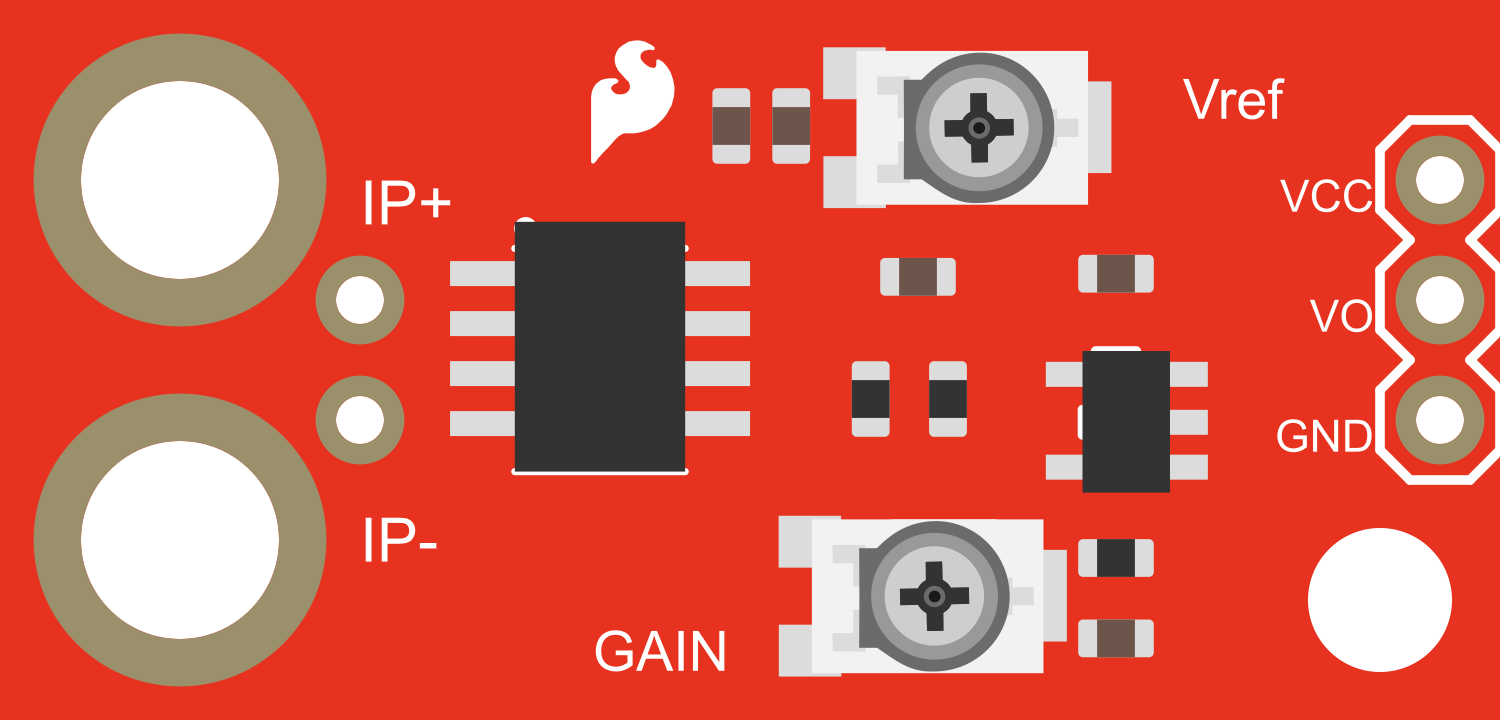
 Design with SparkFun ACS723 Low Current Sensor in Cirkit Designer
Design with SparkFun ACS723 Low Current Sensor in Cirkit DesignerIntroduction
The SparkFun ACS723 Low Current Sensor is a compact, high-precision device designed to measure AC or DC currents up to 25A. Utilizing the Hall effect, it detects the magnetic field induced by current flow, providing a means to monitor power consumption without direct electrical contact with the conductor. This sensor is commonly used in applications such as battery monitoring, over-current protection, and load detection.
Explore Projects Built with SparkFun ACS723 Low Current Sensor
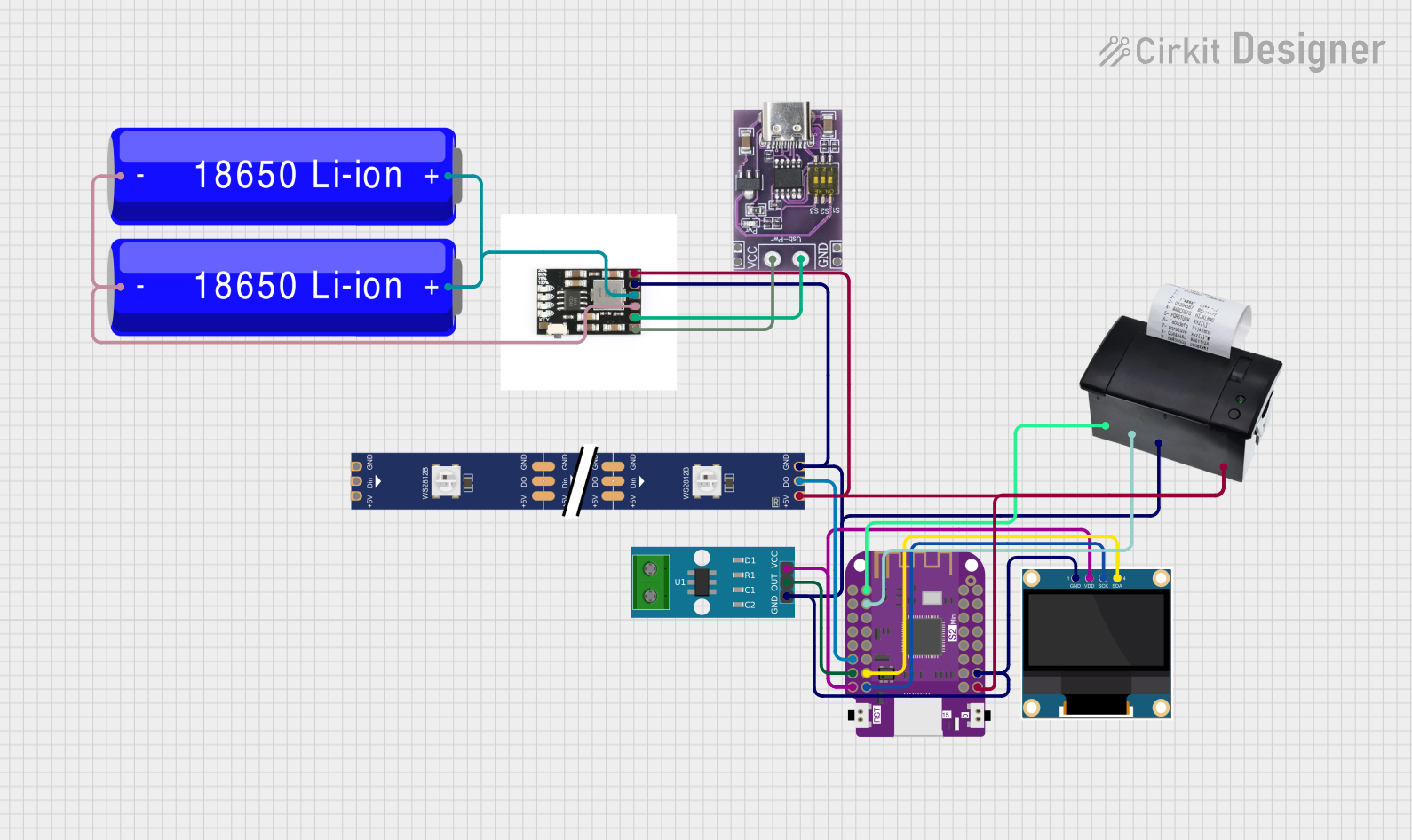
 Open Project in Cirkit Designer
Open Project in Cirkit Designer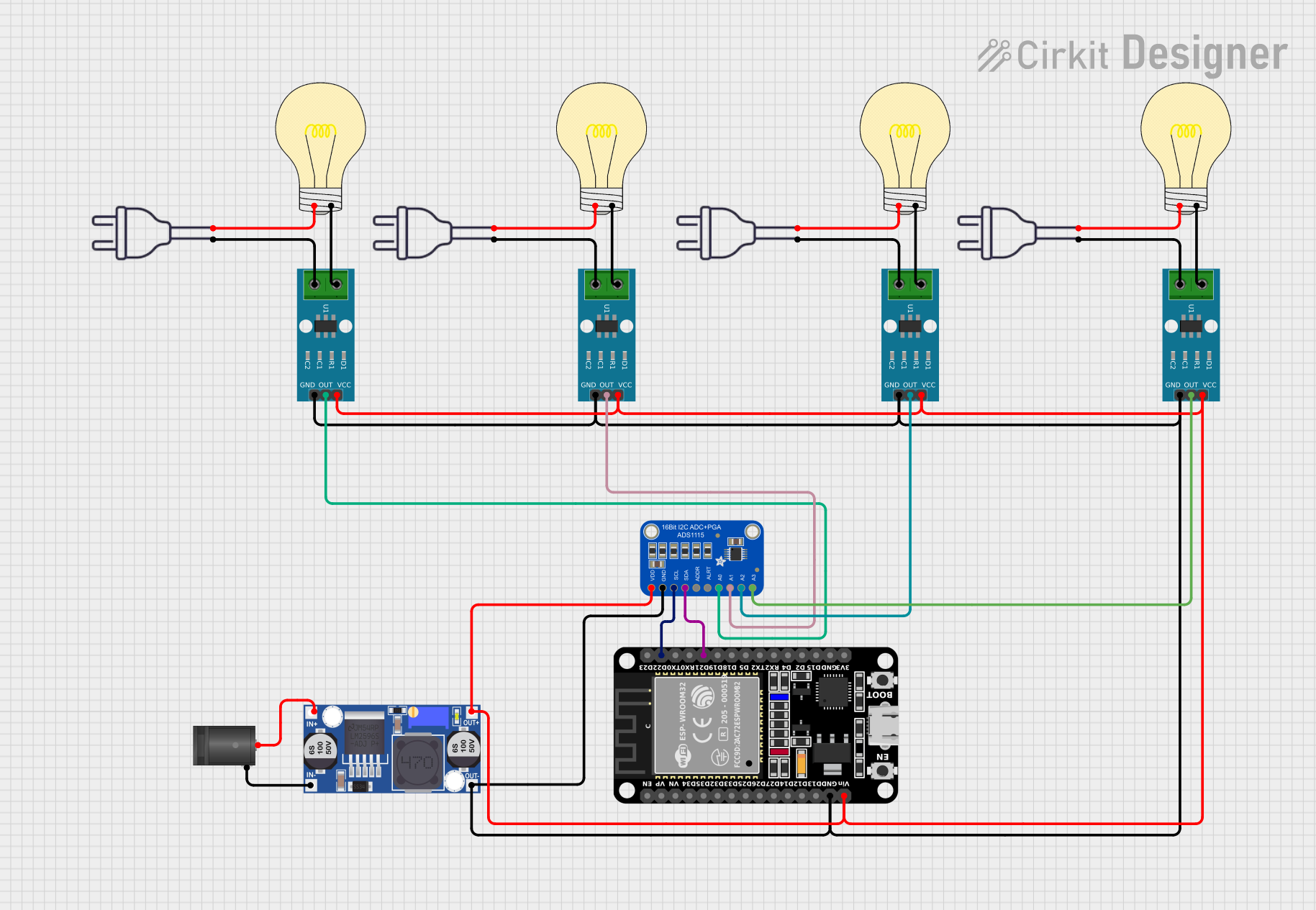
 Open Project in Cirkit Designer
Open Project in Cirkit Designer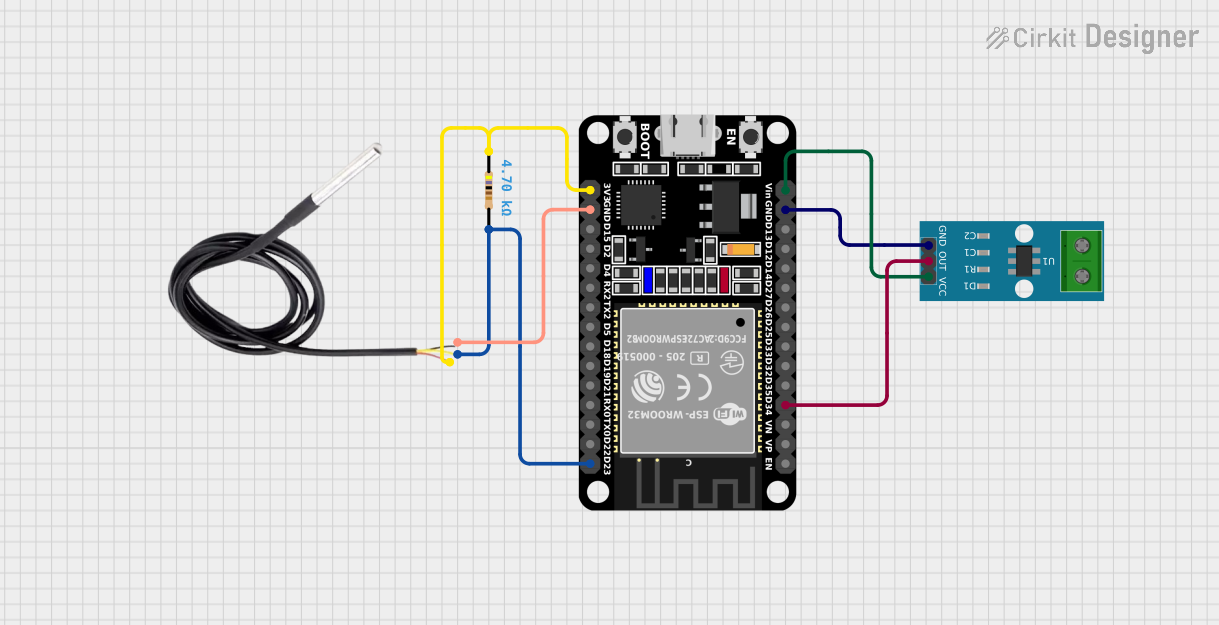
 Open Project in Cirkit Designer
Open Project in Cirkit Designer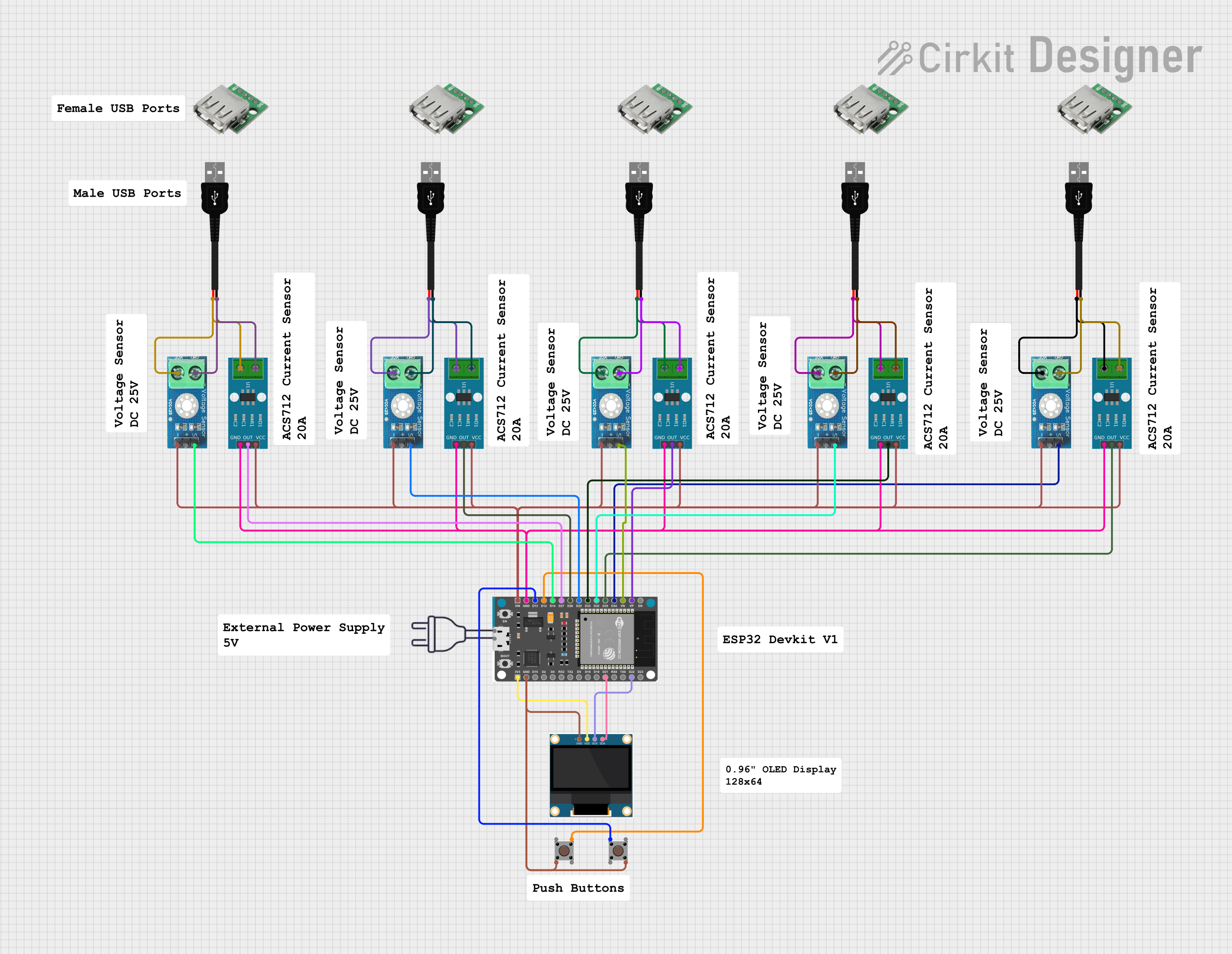
 Open Project in Cirkit Designer
Open Project in Cirkit DesignerExplore Projects Built with SparkFun ACS723 Low Current Sensor
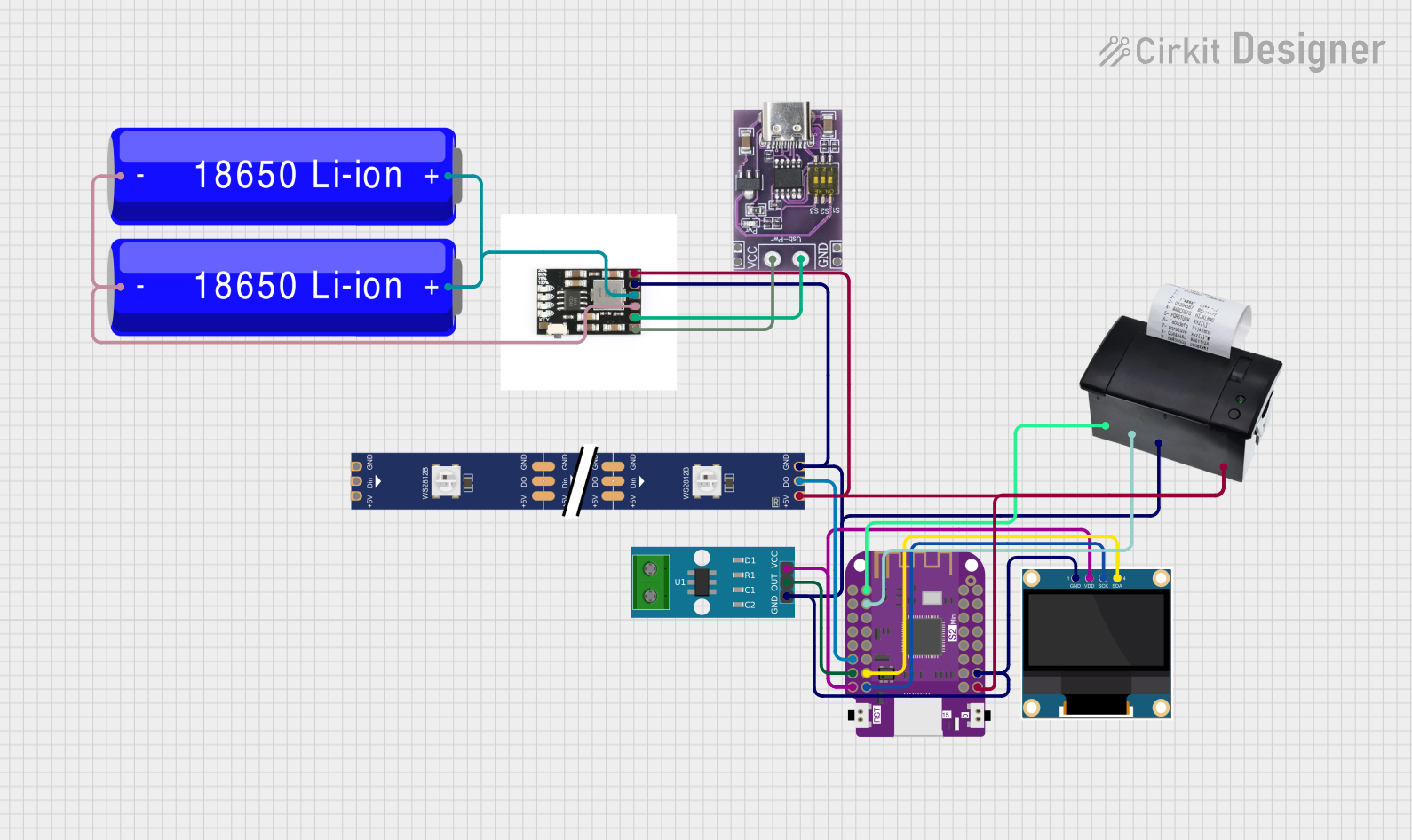
 Open Project in Cirkit Designer
Open Project in Cirkit Designer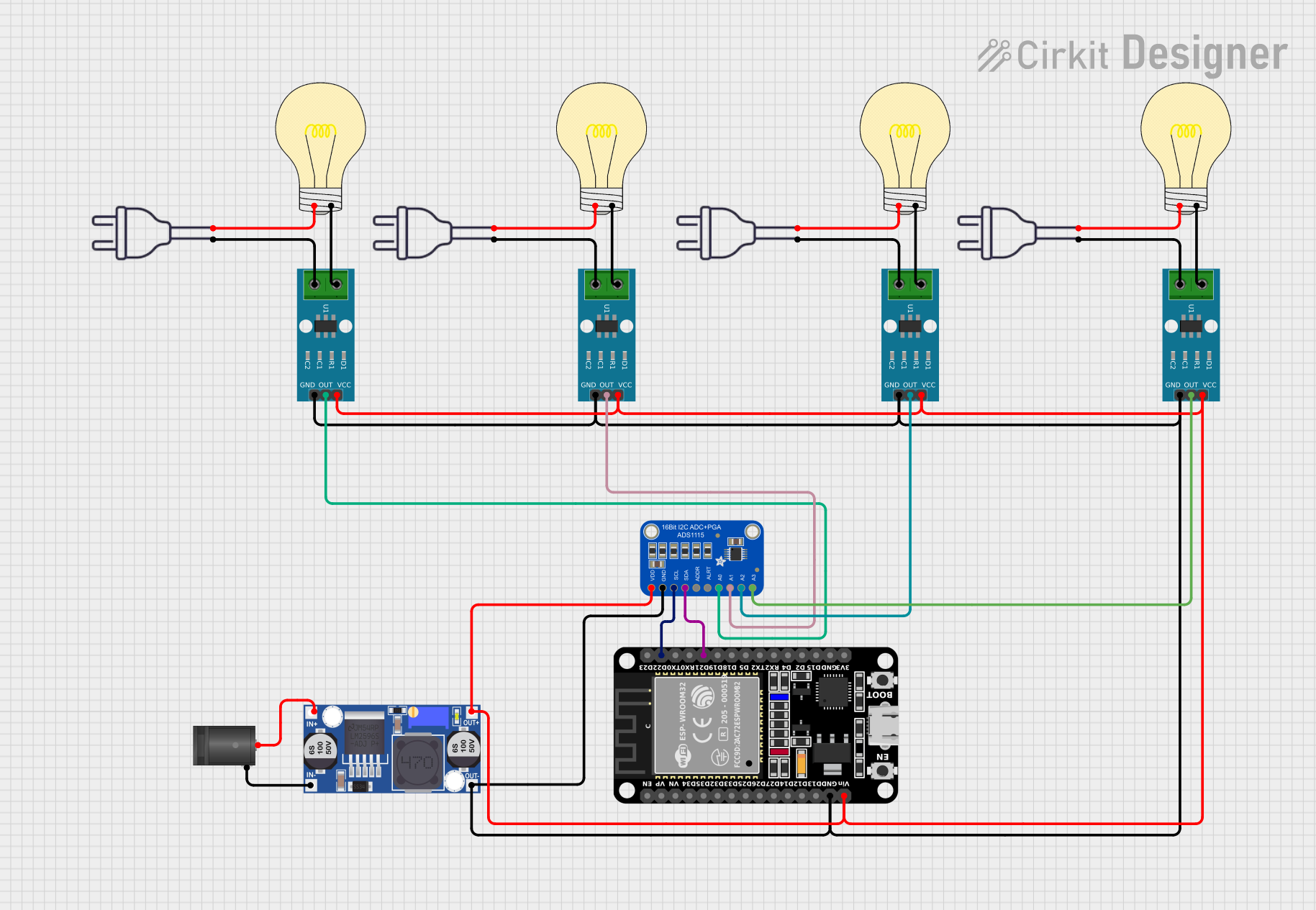
 Open Project in Cirkit Designer
Open Project in Cirkit Designer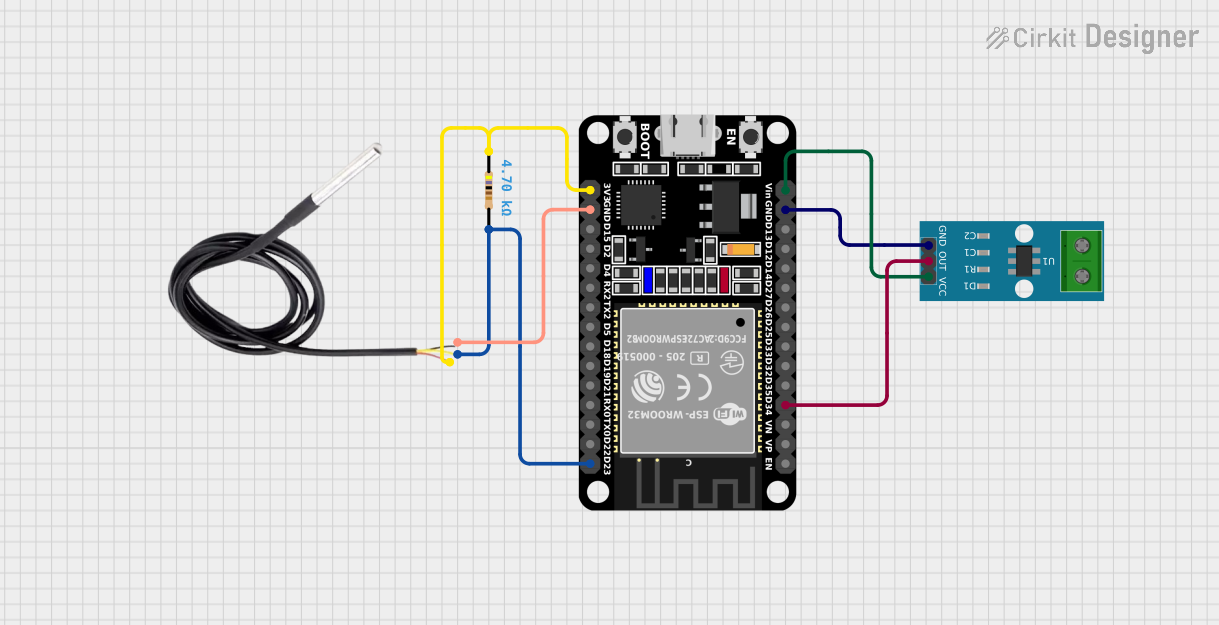
 Open Project in Cirkit Designer
Open Project in Cirkit Designer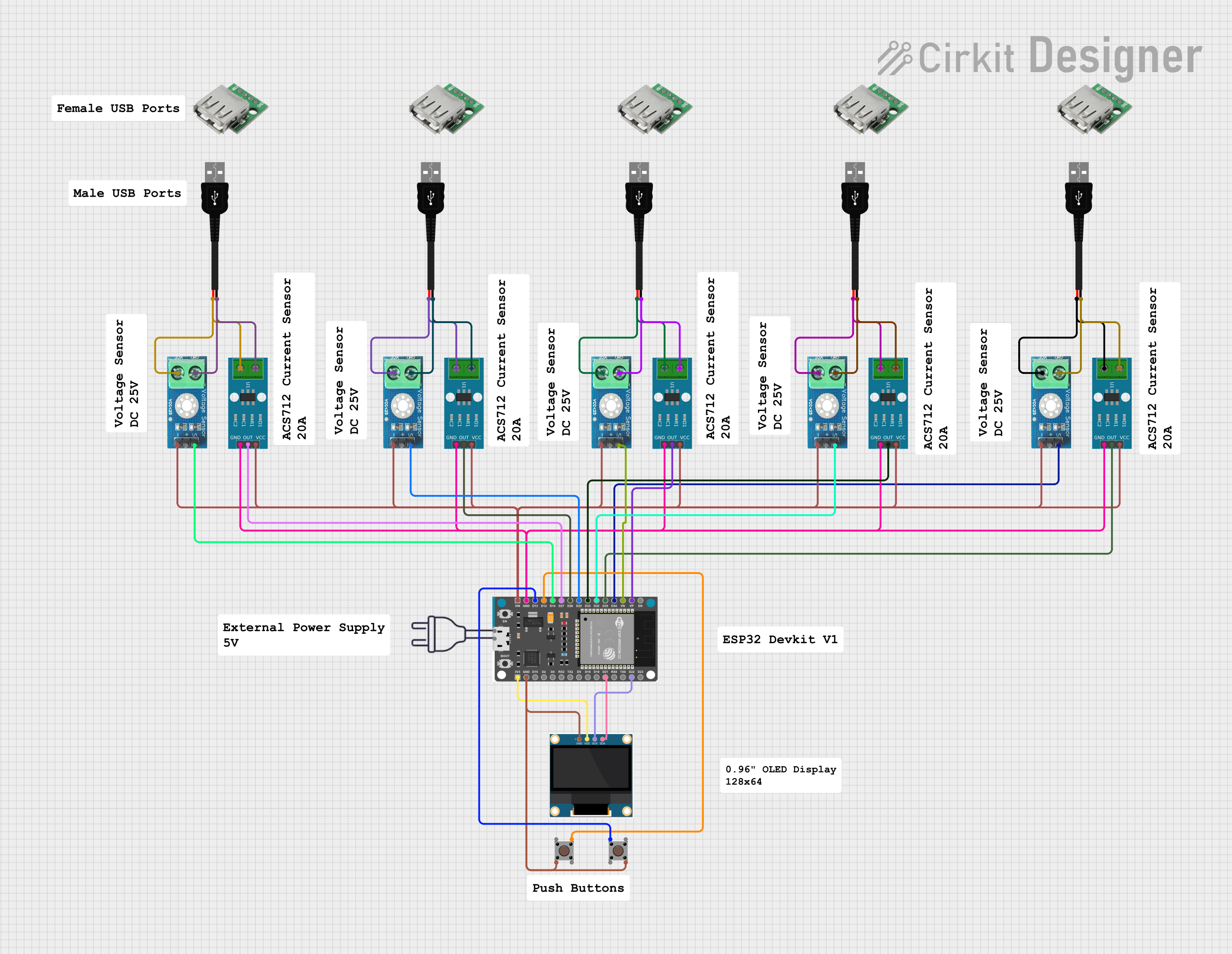
 Open Project in Cirkit Designer
Open Project in Cirkit DesignerTechnical Specifications
Key Technical Details
- Supply Voltage (Vcc): 4.5V to 5.5V
- Sensitivity: 400 mV/A (typical at Vcc = 5V)
- Current Range: 0 to ±25A
- Output Voltage: 0.5V to 4.5V (linearly proportional to current)
- Bandwidth: 80 kHz (typical)
- Isolation Voltage: 2.1 kV (minimum)
- Operating Temperature: -40°C to 85°C
Pin Configuration and Descriptions
| Pin Number | Name | Description |
|---|---|---|
| 1 | Vcc | Power supply input (4.5V to 5.5V) |
| 2 | OUT | Analog voltage output proportional to the current |
| 3 | GND | Ground reference for power supply |
| 4 | IP+ | Current input (positive) |
| 5 | IP- | Current input (negative) |
Usage Instructions
Integration into a Circuit
To use the ACS723 sensor in a circuit, follow these steps:
- Connect the Vcc pin to a 4.5V to 5.5V power supply.
- Connect the GND pin to the common ground of your system.
- Place the conductor carrying the current to be measured between the IP+ and IP- pins.
- Connect the OUT pin to an analog input on your microcontroller to read the voltage proportional to the current.
Important Considerations and Best Practices
- Ensure that the current does not exceed the maximum rating of 25A to prevent damage to the sensor.
- Avoid placing the sensor near strong magnetic fields that could interfere with the Hall effect measurement.
- Use twisted pair wires for IP+ and IP- connections to minimize the effect of external electromagnetic interference.
- Calibrate the sensor in your specific application to account for any system-induced offsets or errors.
Example Code for Arduino UNO
// SparkFun ACS723 Low Current Sensor Example Code for Arduino UNO
const int analogInPin = A0; // Analog input pin connected to ACS723 OUT pin
float sensorValue = 0; // Variable to store the sensor value
float current = 0; // Variable to store the current value (Amps)
void setup() {
Serial.begin(9600); // Initialize serial communication at 9600 bits per second
}
void loop() {
// Read the sensor value
sensorValue = analogRead(analogInPin);
// Convert the analog reading (which goes from 0 - 1023) to a voltage (0 - 5V)
float voltage = sensorValue * (5.0 / 1023.0);
// Convert the voltage to current using the sensitivity (400 mV/A)
current = (voltage - 2.5) / 0.4; // Subtract the offset (2.5V at 0A) and divide by sensitivity
// Print the current to the Serial Monitor
Serial.print("Current: ");
Serial.print(current);
Serial.println(" A");
// Wait for a bit to not overload the serial port
delay(500);
}
Troubleshooting and FAQs
Common Issues
- Inaccurate Readings: Ensure that the sensor is properly calibrated and that there are no strong magnetic fields interfering with the measurement.
- No Output Voltage: Check the power supply connections and ensure that the current is flowing through the IP+ and IP- pins.
- Sensor Overheating: Make sure that the current does not exceed the maximum rating and that there is adequate ventilation around the sensor.
Solutions and Tips for Troubleshooting
- Calibration: Use a known current source to calibrate the sensor output and adjust your code accordingly.
- Shielding: Implement shielding techniques or reposition the sensor to minimize the effect of external magnetic fields.
- Connection Check: Verify all connections, including solder joints and wire integrity, for any signs of damage or poor contact.
FAQs
Q: Can the ACS723 sensor measure AC current? A: Yes, the ACS723 can measure both AC and DC currents.
Q: What is the resolution of the sensor? A: The resolution depends on the analog-to-digital converter (ADC) of the microcontroller. For a 10-bit ADC with a 5V reference, the resolution is approximately 4.88 mA per bit.
Q: How do I adjust the code for different microcontroller ADC resolutions?
A: Change the 5.0 / 1023.0 in the voltage calculation to match your microcontroller's ADC reference voltage and resolution.
Q: Is the sensor isolated from the high current path? A: Yes, the ACS723 provides galvanic isolation between the current path and the sensor's output.