
How to Use Raspberry Pi AI HAT+ (26T): Examples, Pinouts, and Specs
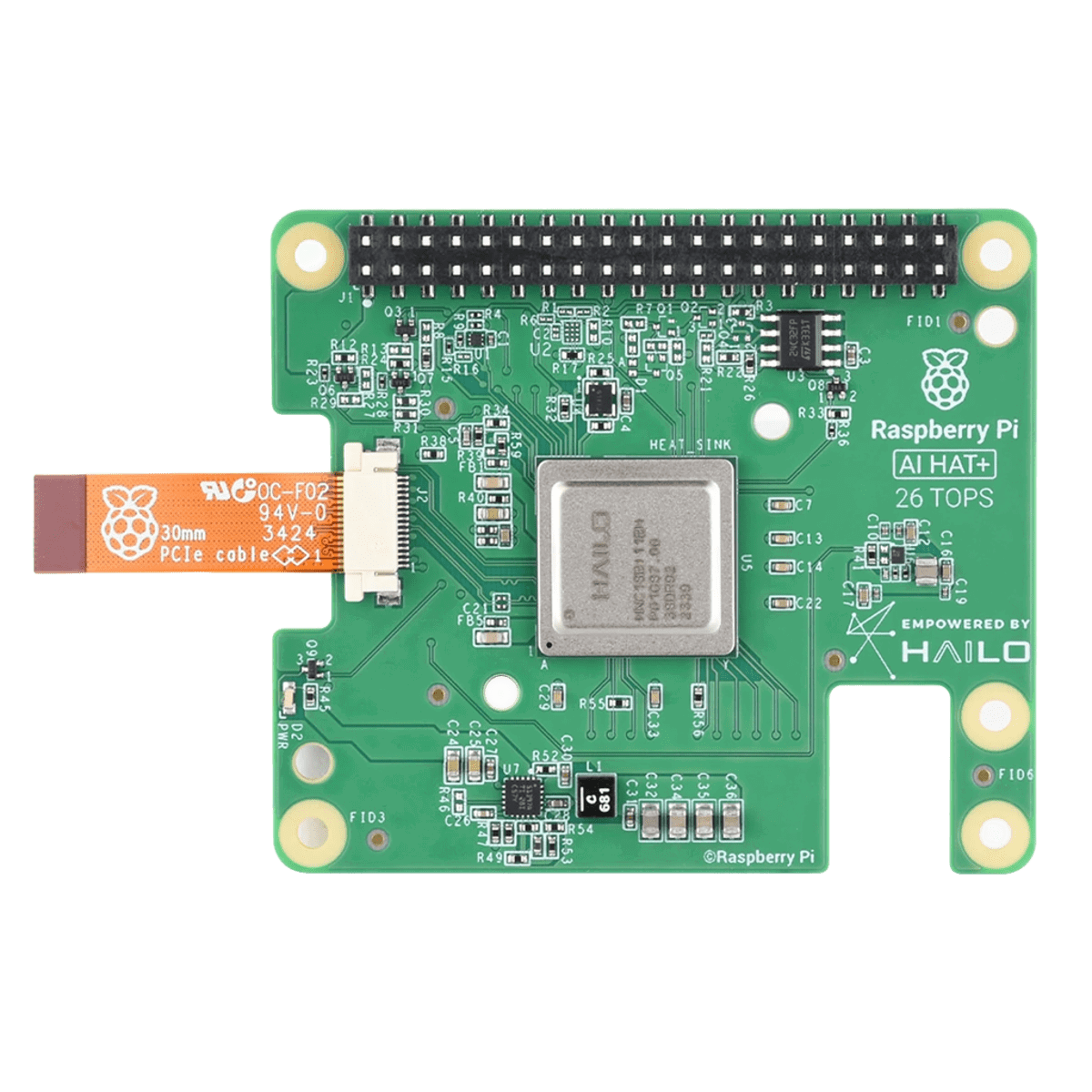
 Design with Raspberry Pi AI HAT+ (26T) in Cirkit Designer
Design with Raspberry Pi AI HAT+ (26T) in Cirkit DesignerIntroduction
The Raspberry Pi AI HAT+ (26T) is an advanced add-on board designed to bring artificial intelligence (AI) capabilities to Raspberry Pi projects. Manufactured by Raspberry Pi, this HAT features a high-performance neural processing unit (NPU) optimized for machine learning tasks, enabling real-time AI inference on edge devices. It also includes GPIO pins for seamless integration with sensors, actuators, and other peripherals, making it ideal for AI-driven IoT applications.
Explore Projects Built with Raspberry Pi AI HAT+ (26T)

 Open Project in Cirkit Designer
Open Project in Cirkit Designer
 Open Project in Cirkit Designer
Open Project in Cirkit Designer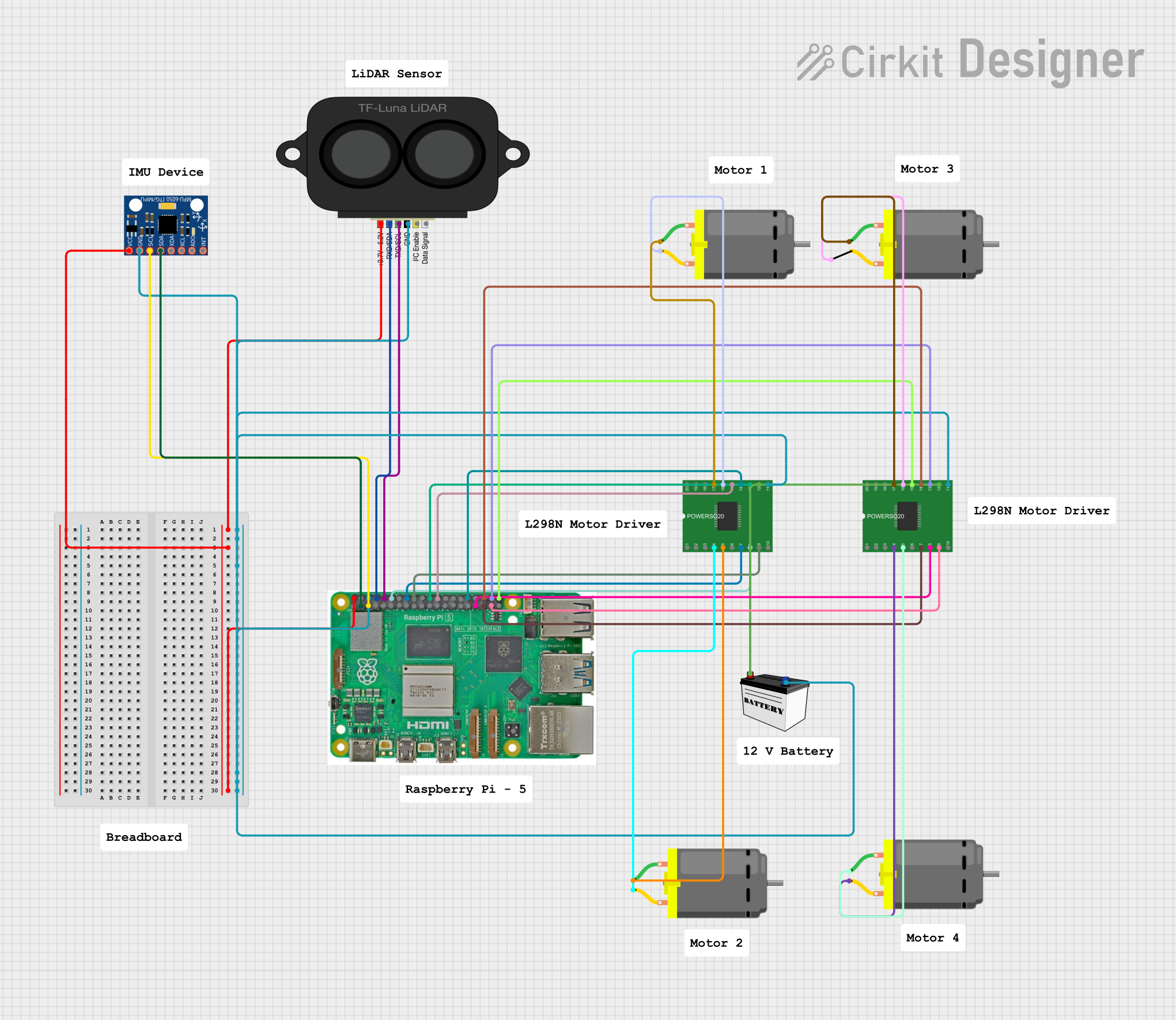
 Open Project in Cirkit Designer
Open Project in Cirkit Designer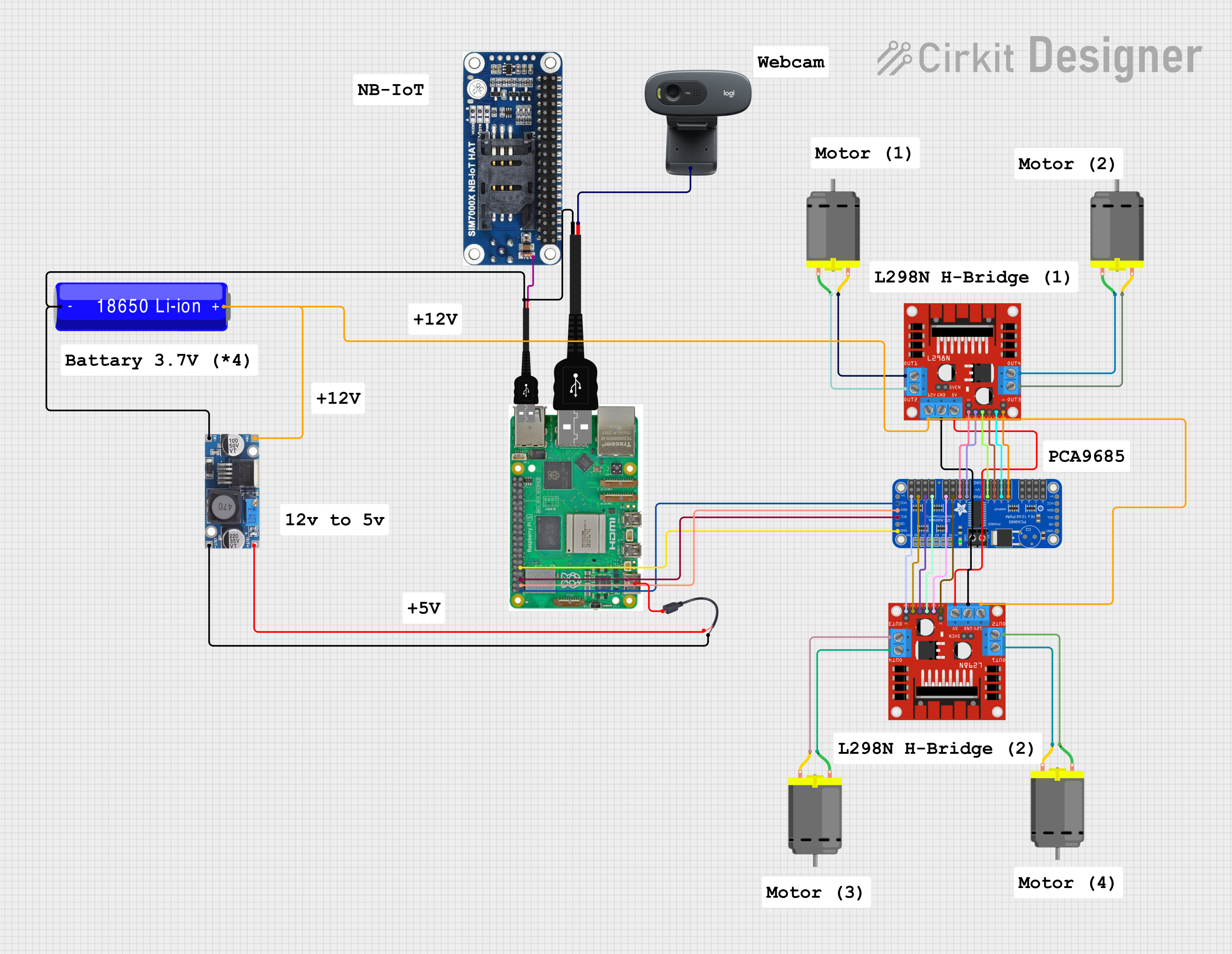
 Open Project in Cirkit Designer
Open Project in Cirkit DesignerExplore Projects Built with Raspberry Pi AI HAT+ (26T)

 Open Project in Cirkit Designer
Open Project in Cirkit Designer
 Open Project in Cirkit Designer
Open Project in Cirkit Designer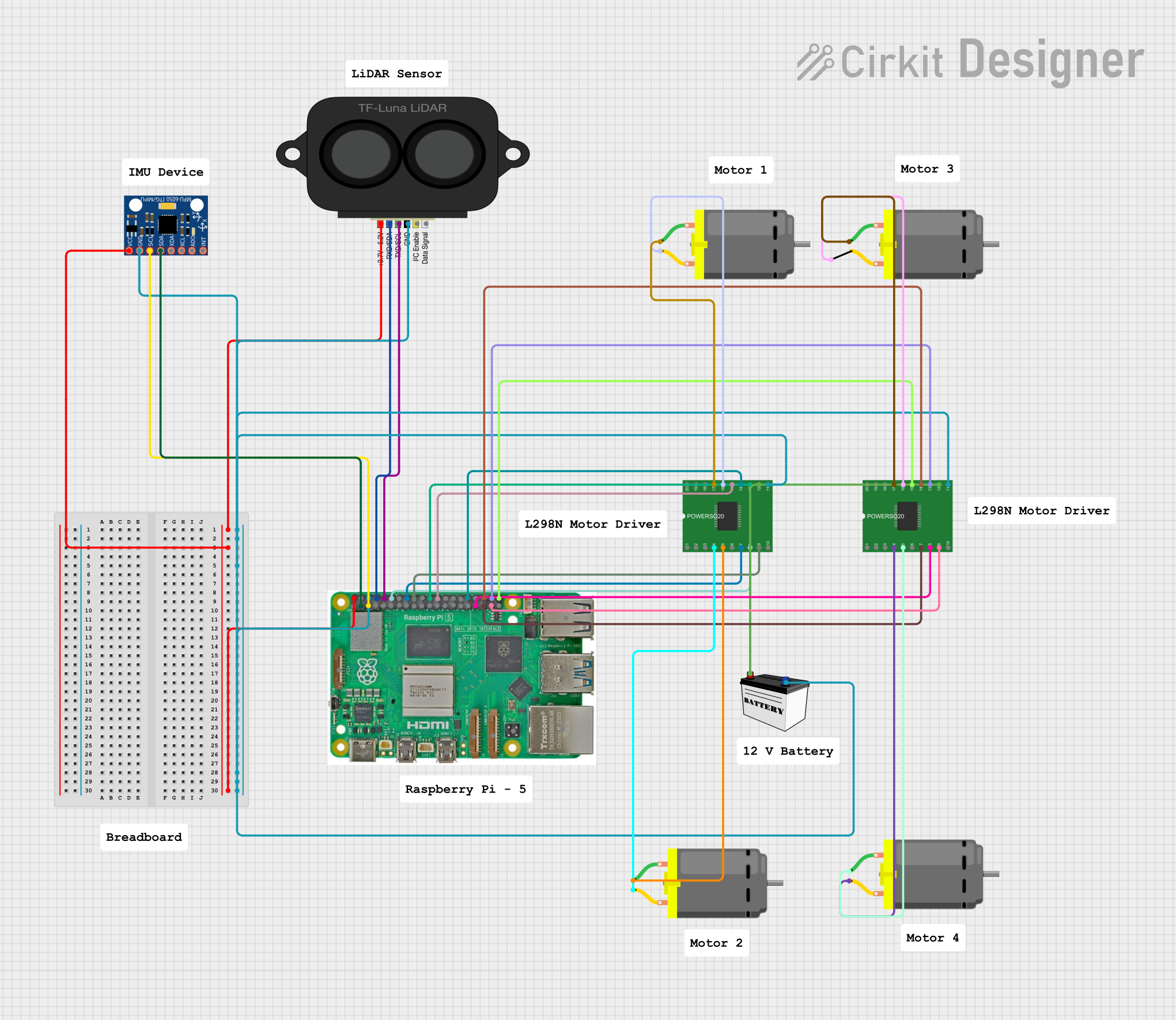
 Open Project in Cirkit Designer
Open Project in Cirkit Designer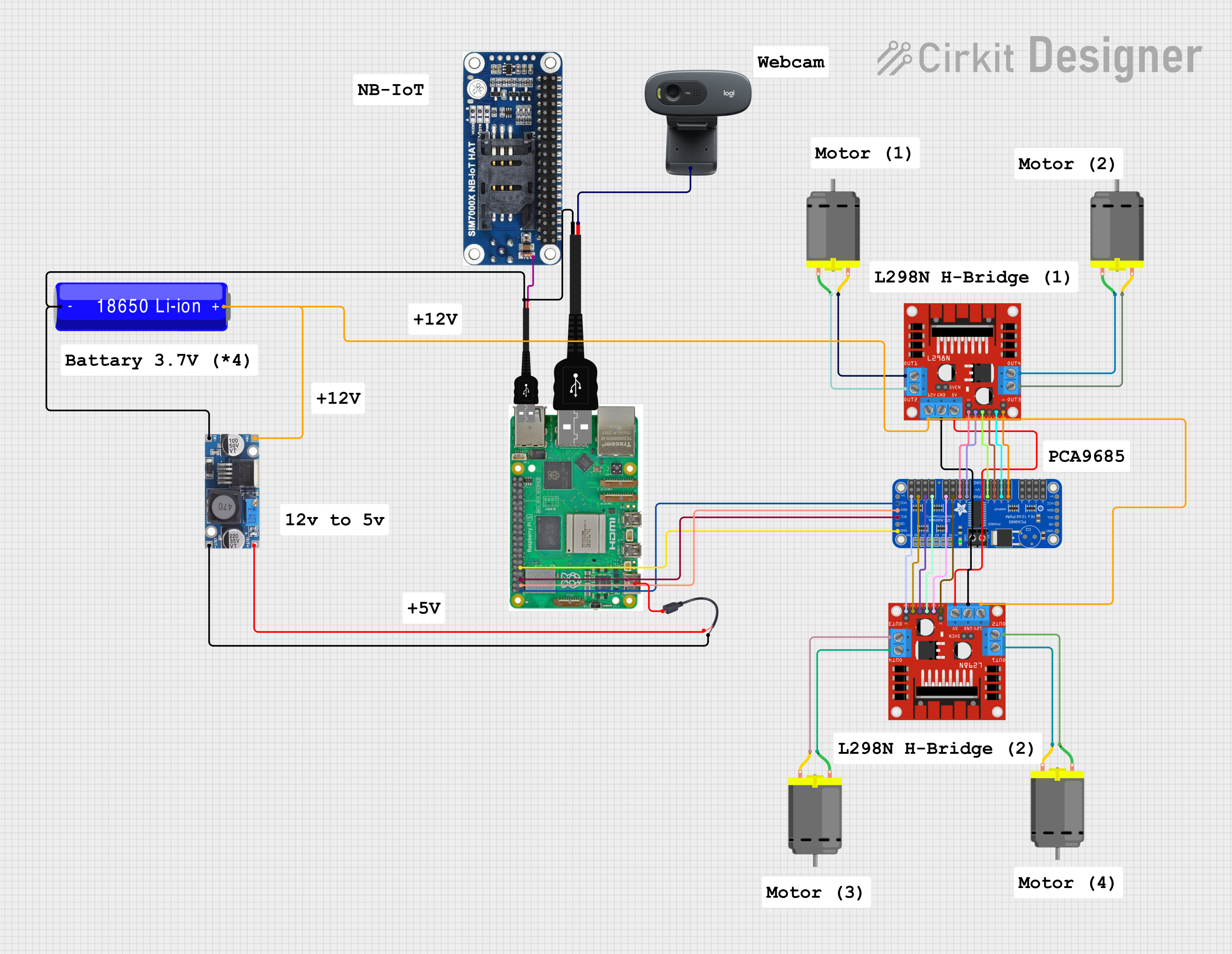
 Open Project in Cirkit Designer
Open Project in Cirkit DesignerCommon Applications and Use Cases
- Image and Video Processing: Real-time object detection, facial recognition, and image classification.
- Natural Language Processing (NLP): Voice recognition and text-to-speech applications.
- Robotics: Autonomous navigation and decision-making for robots.
- IoT Devices: Smart home automation and edge AI applications.
- Industrial Automation: Predictive maintenance and quality control using AI.
Technical Specifications
The Raspberry Pi AI HAT+ (26T) is packed with features to support a wide range of AI and machine learning applications. Below are the key technical details:
General Specifications
| Parameter | Value |
|---|---|
| Manufacturer | Raspberry Pi |
| Part ID | AI HAT+ |
| Neural Processing Unit | 1 TOPS (Tera Operations Per Second) |
| GPIO Compatibility | 40-pin Raspberry Pi GPIO header |
| Power Supply | 5V DC (via Raspberry Pi GPIO or USB-C port) |
| Operating Temperature | -20°C to 70°C |
| Dimensions | 65mm x 56mm x 15mm |
Pin Configuration and Descriptions
The AI HAT+ connects to the Raspberry Pi via the standard 40-pin GPIO header. Below is the pin configuration for the HAT:
| Pin Number | Pin Name | Description |
|---|---|---|
| 1 | 3.3V Power | Power supply for the HAT |
| 2 | 5V Power | Main power input for the HAT |
| 3 | GPIO2 (SDA1) | I2C Data Line |
| 5 | GPIO3 (SCL1) | I2C Clock Line |
| 7 | GPIO4 | General-purpose input/output |
| 8 | GPIO14 (TXD) | UART Transmit |
| 10 | GPIO15 (RXD) | UART Receive |
| 12 | GPIO18 (PWM0) | Pulse-width modulation output |
| 16 | GPIO23 | General-purpose input/output |
| 18 | GPIO24 | General-purpose input/output |
| 20 | GND | Ground |
| 22 | GPIO25 | General-purpose input/output |
| 40 | GPIO21 (SDA3) | I2C Data Line (alternative) |
Usage Instructions
How to Use the AI HAT+ in a Circuit
- Attach the HAT to the Raspberry Pi: Align the 40-pin GPIO header on the HAT with the Raspberry Pi's GPIO pins and press gently to secure the connection.
- Power the Raspberry Pi: The HAT draws power directly from the Raspberry Pi. Ensure the Raspberry Pi is powered via its USB-C port.
- Install Required Software:
- Update the Raspberry Pi OS:
sudo apt update && sudo apt upgrade - Install the AI HAT+ drivers and SDK:
sudo apt install ai-hat-plus-sdk
- Update the Raspberry Pi OS:
- Connect Peripherals: Use the GPIO pins to connect sensors, cameras, or other devices as needed for your project.
- Run AI Models: Deploy pre-trained machine learning models using the HAT's NPU for real-time inference.
Important Considerations and Best Practices
- Cooling: The NPU generates heat during intensive tasks. Use a heatsink or fan for optimal performance.
- Power Supply: Ensure the Raspberry Pi's power supply can handle the additional load of the HAT.
- Software Compatibility: The AI HAT+ SDK supports TensorFlow Lite and ONNX models. Ensure your models are compatible.
- GPIO Usage: Avoid conflicts by checking the pin assignments of connected peripherals.
Example Code for Raspberry Pi
Below is an example Python script to perform object detection using the AI HAT+:
Import necessary libraries
from ai_hat_plus import AIHAT import cv2
Initialize the AI HAT+ object
ai_hat = AIHAT()
Load a pre-trained model (TensorFlow Lite format)
model_path = "/home/pi/models/object_detection.tflite" ai_hat.load_model(model_path)
Open the camera feed
camera = cv2.VideoCapture(0)
while True: # Capture a frame from the camera ret, frame = camera.read() if not ret: print("Failed to capture frame. Exiting...") break
# Perform object detection
results = ai_hat.run_inference(frame)
# Display results on the frame
for obj in results:
# Draw bounding boxes and labels
x, y, w, h = obj['bbox']
label = obj['label']
confidence = obj['confidence']
cv2.rectangle(frame, (x, y), (x+w, y+h), (0, 255, 0), 2)
cv2.putText(frame, f"{label} ({confidence:.2f})", (x, y-10),
cv2.FONT_HERSHEY_SIMPLEX, 0.5, (0, 255, 0), 2)
# Display the frame
cv2.imshow("Object Detection", frame)
# Exit on pressing 'q'
if cv2.waitKey(1) & 0xFF == ord('q'):
break
Release resources
camera.release() cv2.destroyAllWindows()
Troubleshooting and FAQs
Common Issues and Solutions
HAT Not Detected:
- Ensure the HAT is properly seated on the GPIO header.
- Verify that the AI HAT+ drivers are installed correctly.
High Temperature:
- Use a heatsink or fan to cool the HAT during intensive tasks.
- Avoid running the HAT in environments exceeding 70°C.
Model Incompatibility:
- Check that the model is in TensorFlow Lite or ONNX format.
- Use the AI HAT+ SDK to convert unsupported models.
Power Issues:
- Ensure the Raspberry Pi's power supply provides at least 3A at 5V.
FAQs
Q: Can I use the AI HAT+ with Raspberry Pi Zero?
A: Yes, but performance may be limited due to the lower processing power of the Raspberry Pi Zero.Q: What is the maximum model size supported?
A: The AI HAT+ supports models up to 512MB in size.Q: Does the HAT support multiple camera inputs?
A: No, the HAT supports a single camera input via the Raspberry Pi's camera interface.Q: Can I use the HAT for training models?
A: No, the HAT is designed for inference only. Use a more powerful system for training.
This concludes the documentation for the Raspberry Pi AI HAT+ (26T). For further assistance, refer to the official Raspberry Pi documentation or community forums.