
How to Use STWD100: Examples, Pinouts, and Specs

 Design with STWD100 in Cirkit Designer
Design with STWD100 in Cirkit DesignerIntroduction
The STWD100 is a low-power supervisor and watchdog integrated circuit (IC) designed to monitor system operation and provide a reset signal to the host microcontroller or processor. It ensures that systems operate reliably by resetting the system if the power supply drops below a predefined threshold or if the watchdog timer is not serviced within a specified time period. This component is commonly used in microcontroller-based systems, such as embedded systems, consumer electronics, and automotive applications, to enhance system stability and reliability.
Explore Projects Built with STWD100
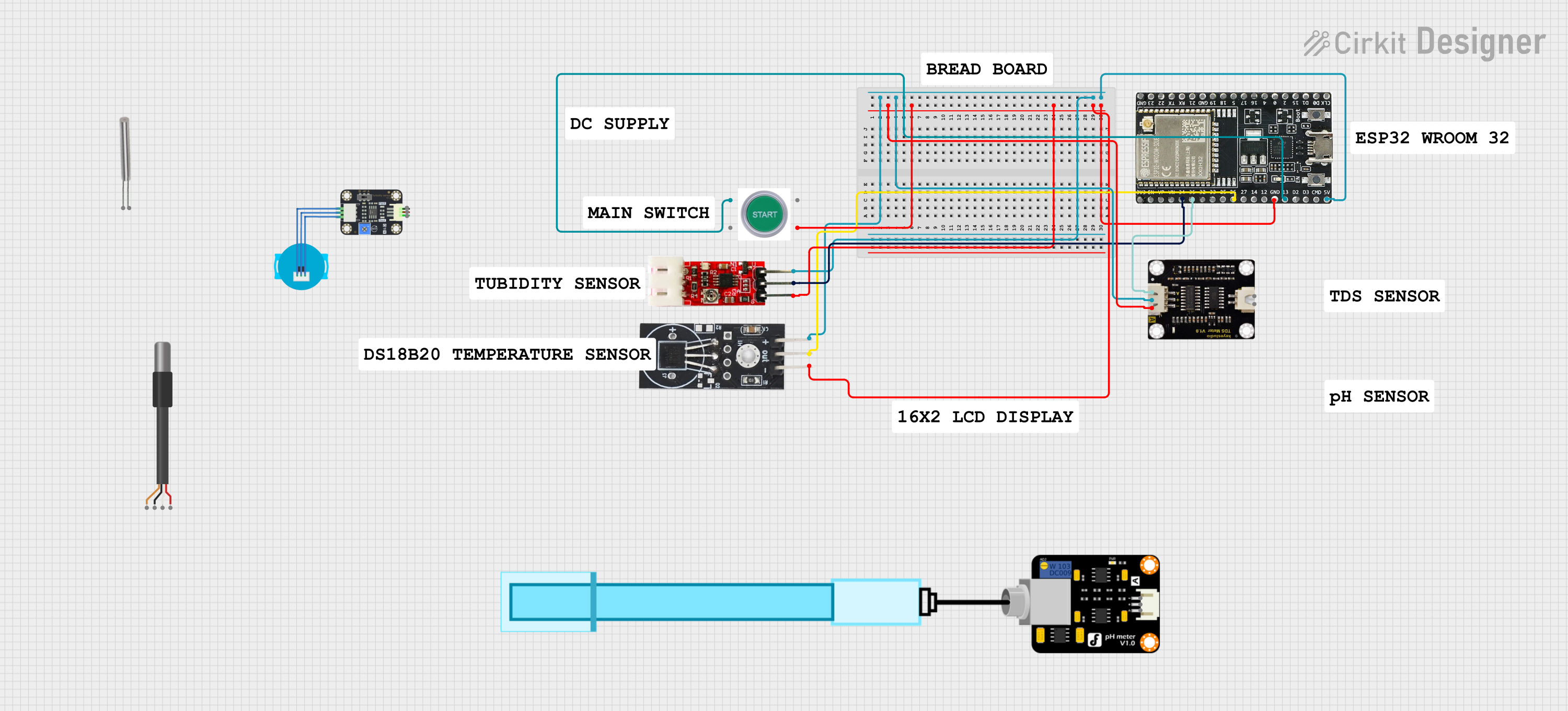
 Open Project in Cirkit Designer
Open Project in Cirkit Designer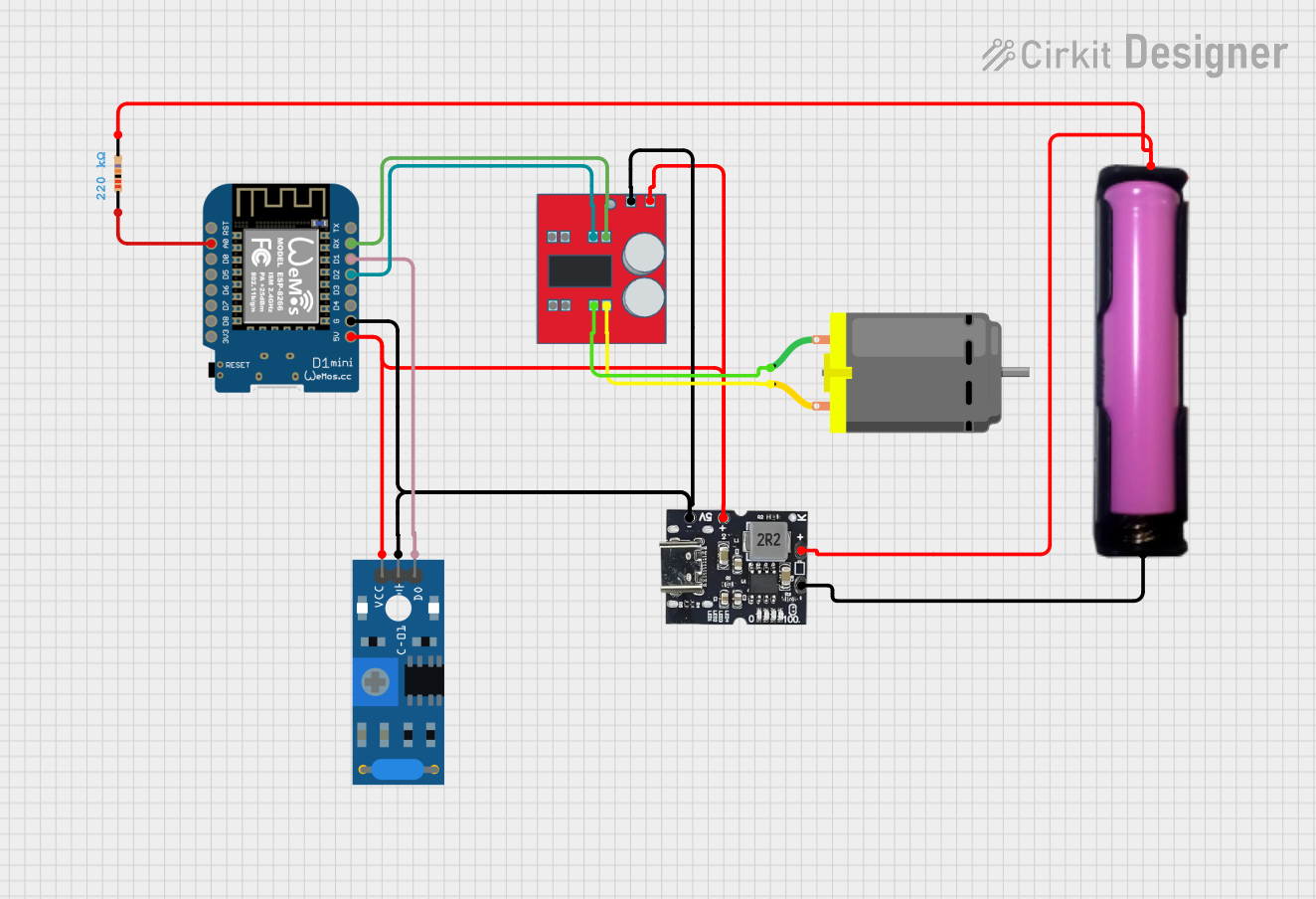
 Open Project in Cirkit Designer
Open Project in Cirkit Designer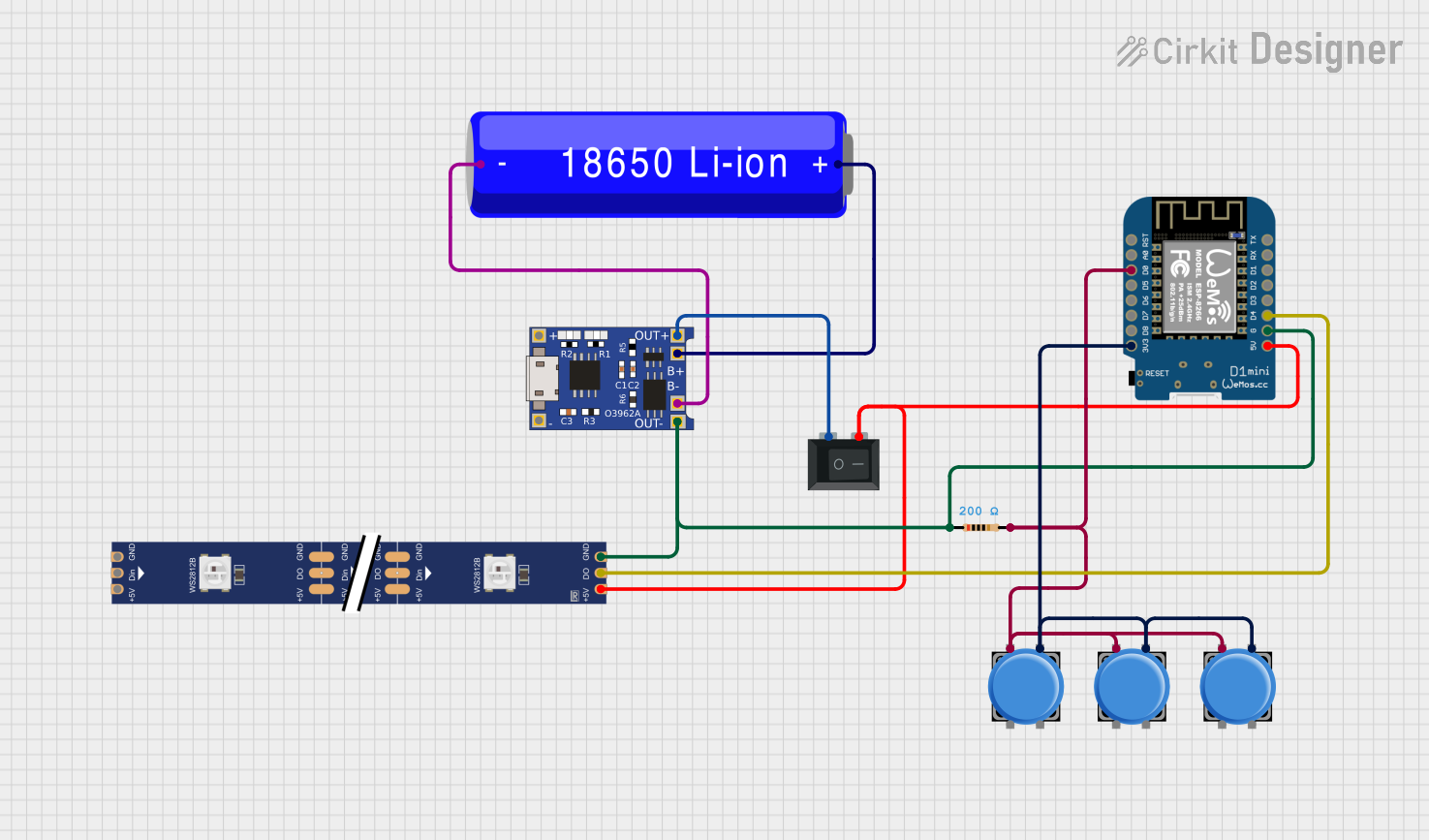
 Open Project in Cirkit Designer
Open Project in Cirkit Designer
 Open Project in Cirkit Designer
Open Project in Cirkit DesignerExplore Projects Built with STWD100
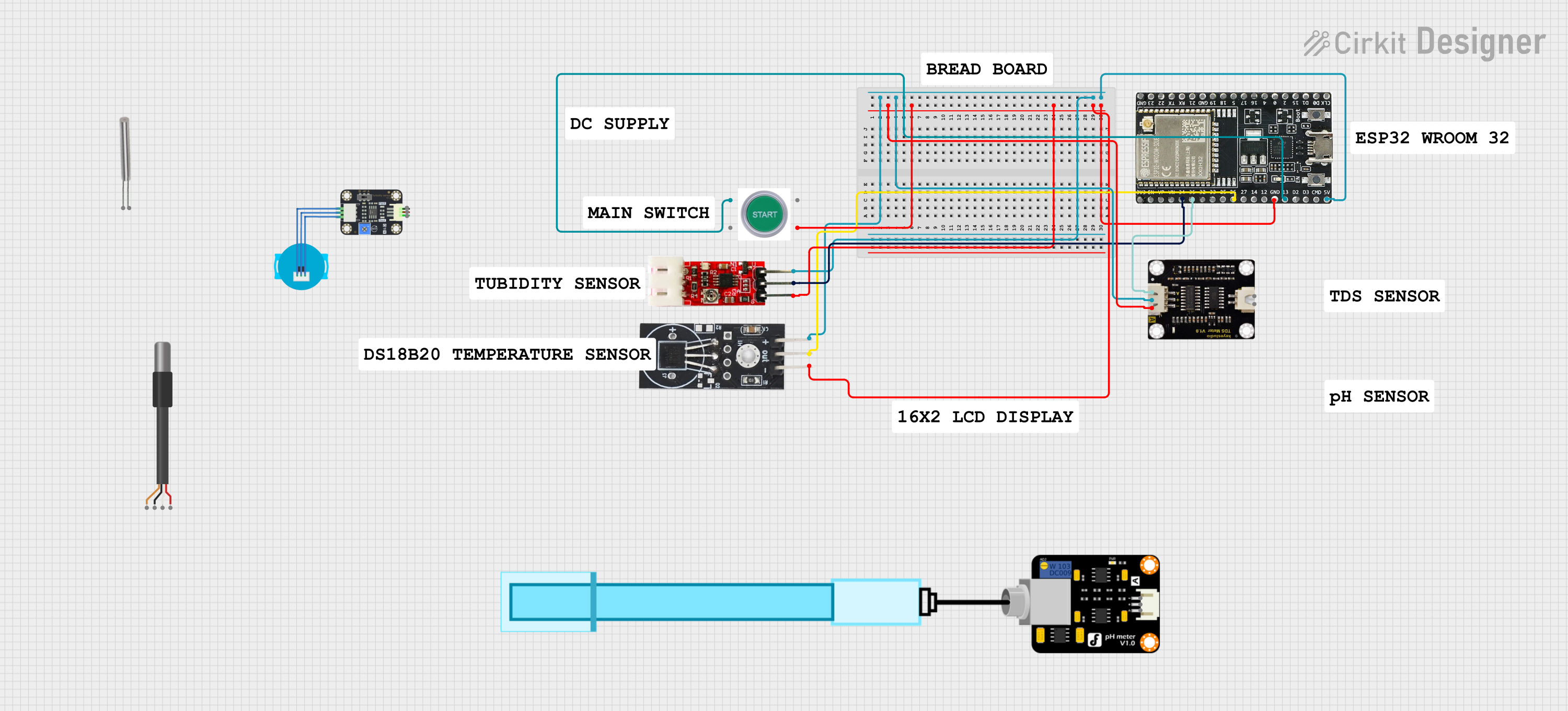
 Open Project in Cirkit Designer
Open Project in Cirkit Designer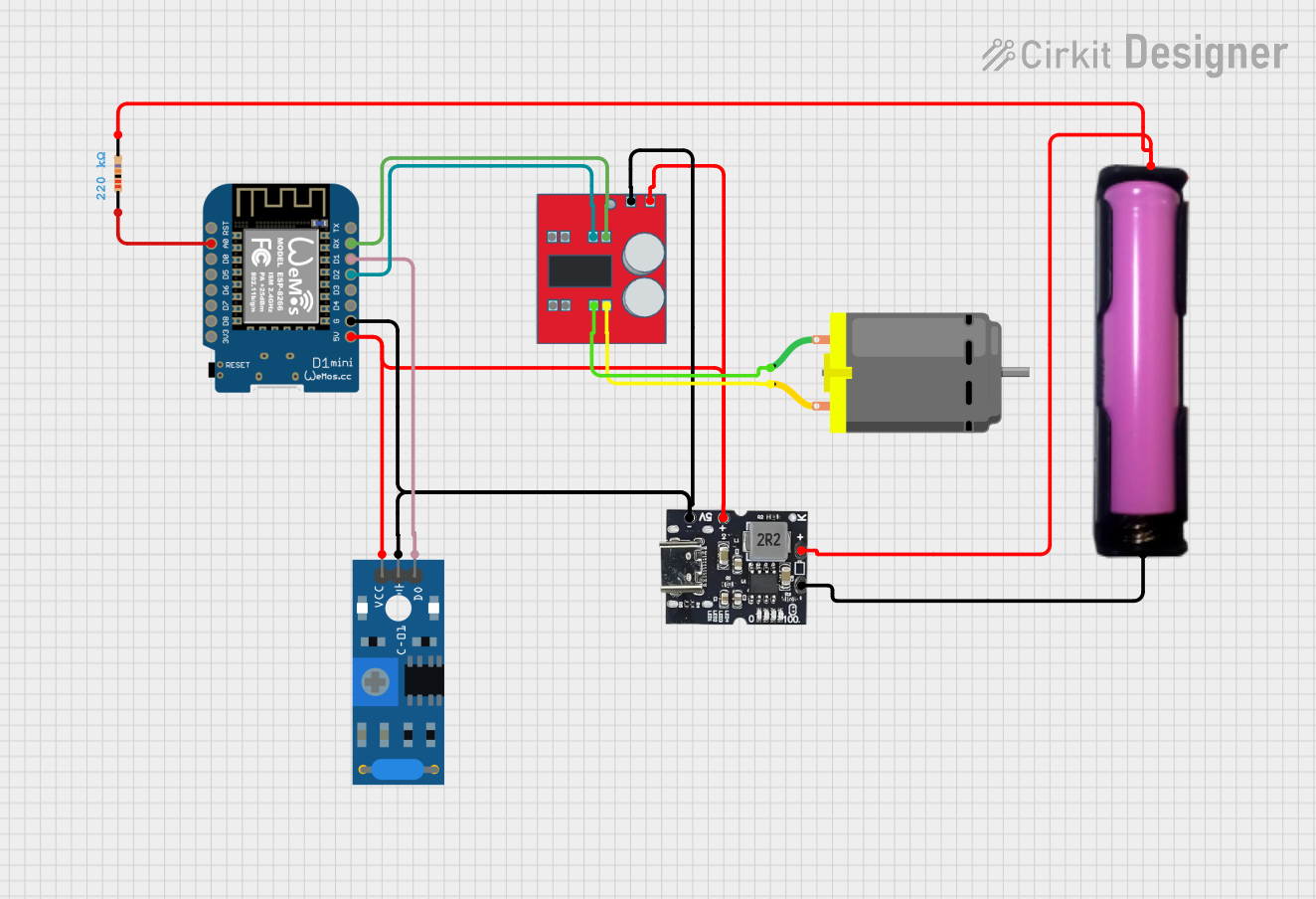
 Open Project in Cirkit Designer
Open Project in Cirkit Designer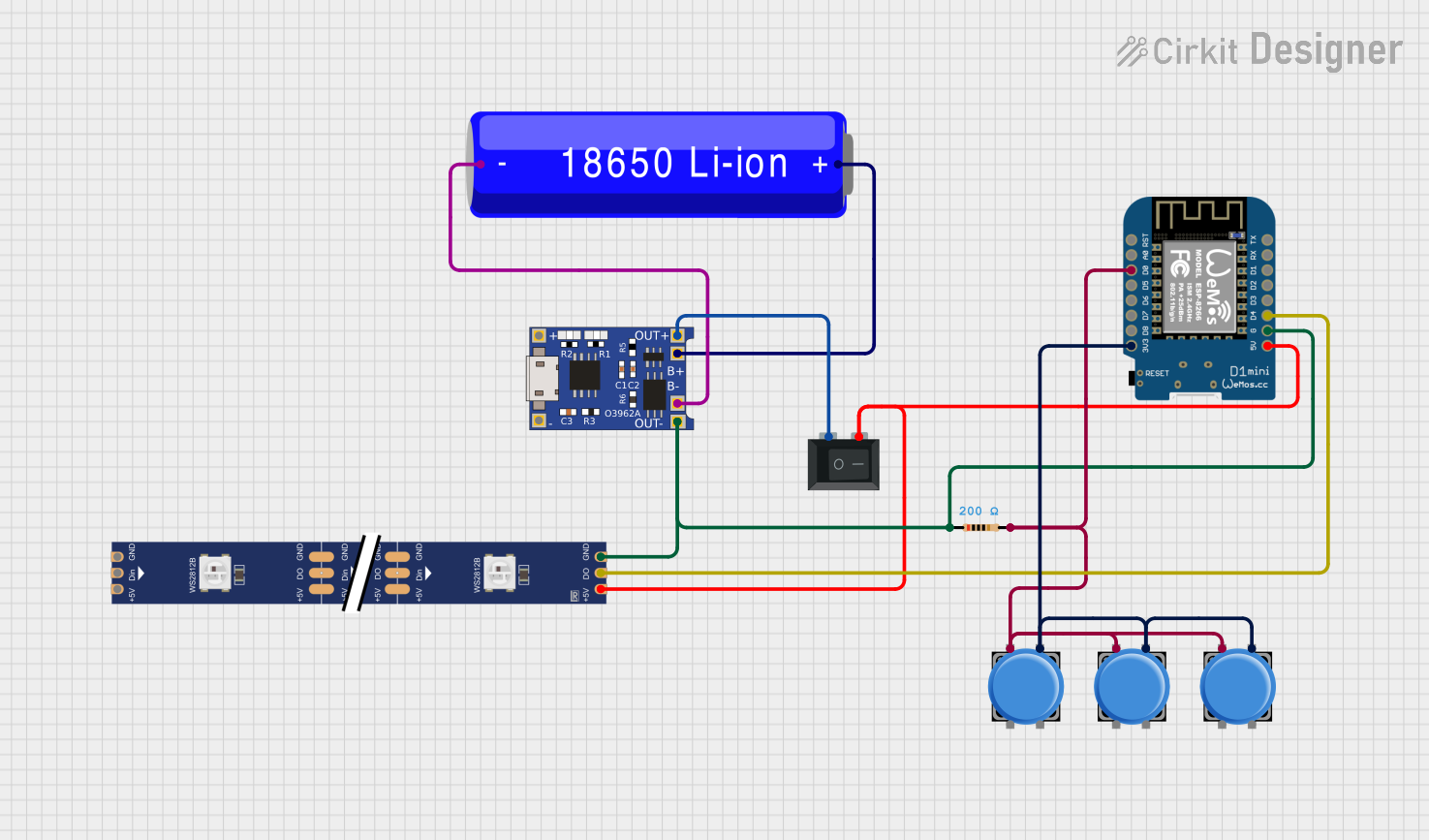
 Open Project in Cirkit Designer
Open Project in Cirkit Designer
 Open Project in Cirkit Designer
Open Project in Cirkit DesignerTechnical Specifications
Key Features
- Operating voltage range: 2.5V to 5.5V
- Low current consumption: 13 µA typ.
- Watchdog timer with 3.4 ms to 33.6 seconds timeout range
- Open-drain or push-pull reset output options
- Temperature range: -40°C to +125°C
Pin Configuration and Descriptions
| Pin Number | Name | Description |
|---|---|---|
| 1 | WDI | Watchdog input. A transition on this pin resets the watchdog timer. |
| 2 | GND | Ground. Connect to the system ground plane. |
| 3 | VCC | Power supply input. Connect to a 2.5V to 5.5V source. |
| 4 | RESET | Reset output. Active low signal that indicates a reset condition. |
Usage Instructions
Integration into a Circuit
- Connect the VCC pin to a stable power supply within the 2.5V to 5.5V range.
- Ground the GND pin to the system's ground plane.
- Connect the RESET pin to the reset input of the microcontroller or processor.
- Service the WDI pin by toggling it within the watchdog timer period to prevent a system reset.
Best Practices
- Use a decoupling capacitor (typically 0.1 µF) close to the VCC pin to filter out noise.
- Ensure that the WDI pin is serviced within the specified timeout period to prevent unnecessary resets.
- Choose the appropriate RESET output type (open-drain or push-pull) based on the system requirements.
- Avoid placing noisy components near the STWD100 to prevent false triggering.
Example Code for Arduino UNO
// Example code to service the STWD100 watchdog timer using an Arduino UNO
const int watchdogInputPin = 2; // Connect WDI pin of STWD100 to digital pin 2
void setup() {
pinMode(watchdogInputPin, OUTPUT);
// Start with a high signal
digitalWrite(watchdogInputPin, HIGH);
}
void loop() {
// Toggle the WDI pin to reset the watchdog timer
digitalWrite(watchdogInputPin, LOW);
delay(1); // Wait for 1ms
digitalWrite(watchdogInputPin, HIGH);
// Your main code would go here
// Make sure to toggle the WDI pin within the watchdog's timeout period
delay(1000); // Example delay to simulate work (adjust as needed)
}
Troubleshooting and FAQs
Common Issues
- System Resets Unexpectedly: Ensure that the WDI pin is being toggled within the watchdog's timeout period. Also, check the power supply for stability.
- No Reset Signal on Power Drop: Verify that the VCC is connected properly and that the voltage is within the specified range.
FAQs
Q: Can the STWD100 be used with voltages lower than 2.5V? A: No, the STWD100 is designed to operate within a 2.5V to 5.5V range. Using it outside this range may result in unreliable performance or damage to the IC.
Q: How do I choose between the open-drain and push-pull RESET output? A: The choice depends on your system's requirements. Open-drain outputs require an external pull-up resistor and allow for wired-OR connections, while push-pull outputs can directly drive the load.
Q: What is the typical current consumption of the STWD100? A: The typical current consumption is 13 µA, making it suitable for low-power applications.
For further assistance or technical support, please contact the manufacturer or refer to the STWD100 datasheet.