
How to Use Gravity BME680 environmental sensor: Examples, Pinouts, and Specs
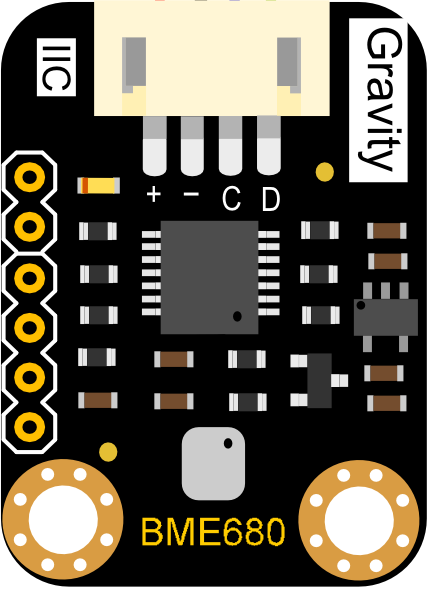
 Design with Gravity BME680 environmental sensor in Cirkit Designer
Design with Gravity BME680 environmental sensor in Cirkit DesignerIntroduction
The Gravity BME680 Environmental Sensor, manufactured by DFRobot, is a versatile and high-performance module designed to measure multiple environmental parameters. This sensor integrates temperature, humidity, barometric pressure, and gas (VOC - Volatile Organic Compounds) sensing capabilities into a single compact unit. It is ideal for applications requiring comprehensive environmental monitoring, such as indoor air quality assessment, weather stations, and IoT-based smart home systems.
Explore Projects Built with Gravity BME680 environmental sensor
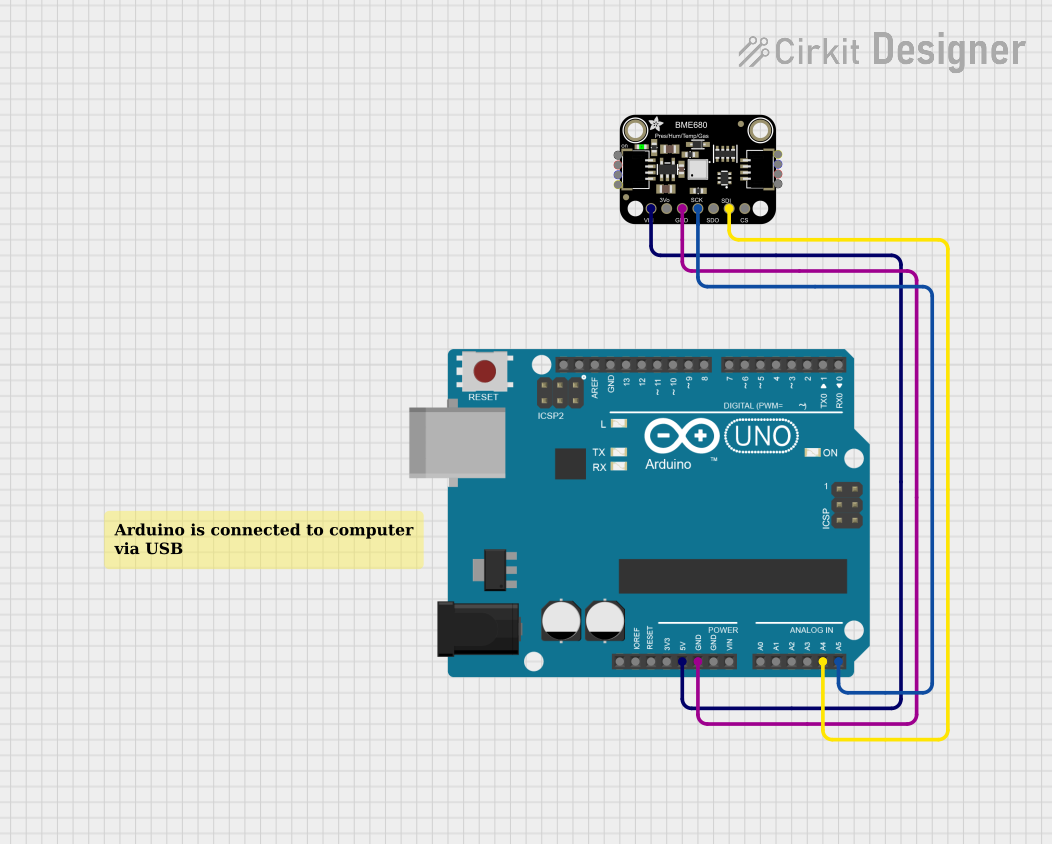
 Open Project in Cirkit Designer
Open Project in Cirkit Designer
 Open Project in Cirkit Designer
Open Project in Cirkit Designer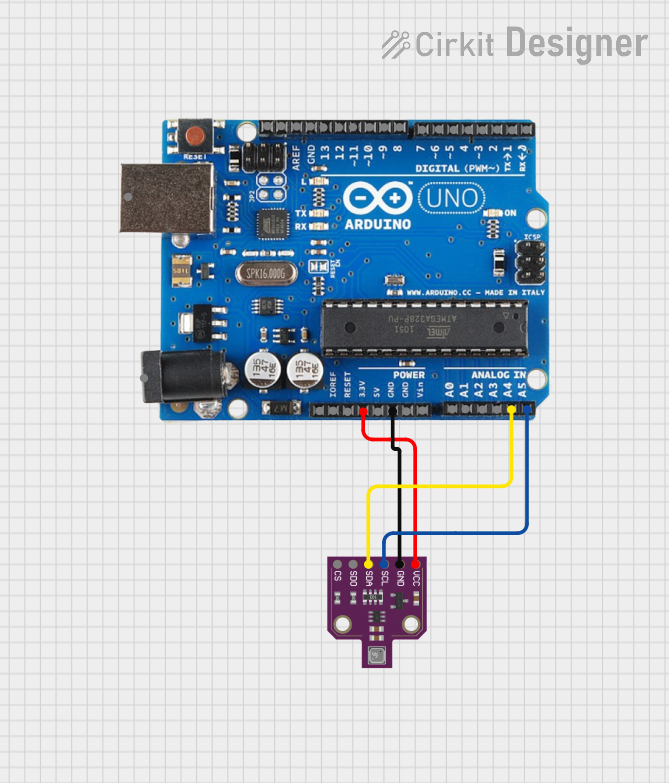
 Open Project in Cirkit Designer
Open Project in Cirkit Designer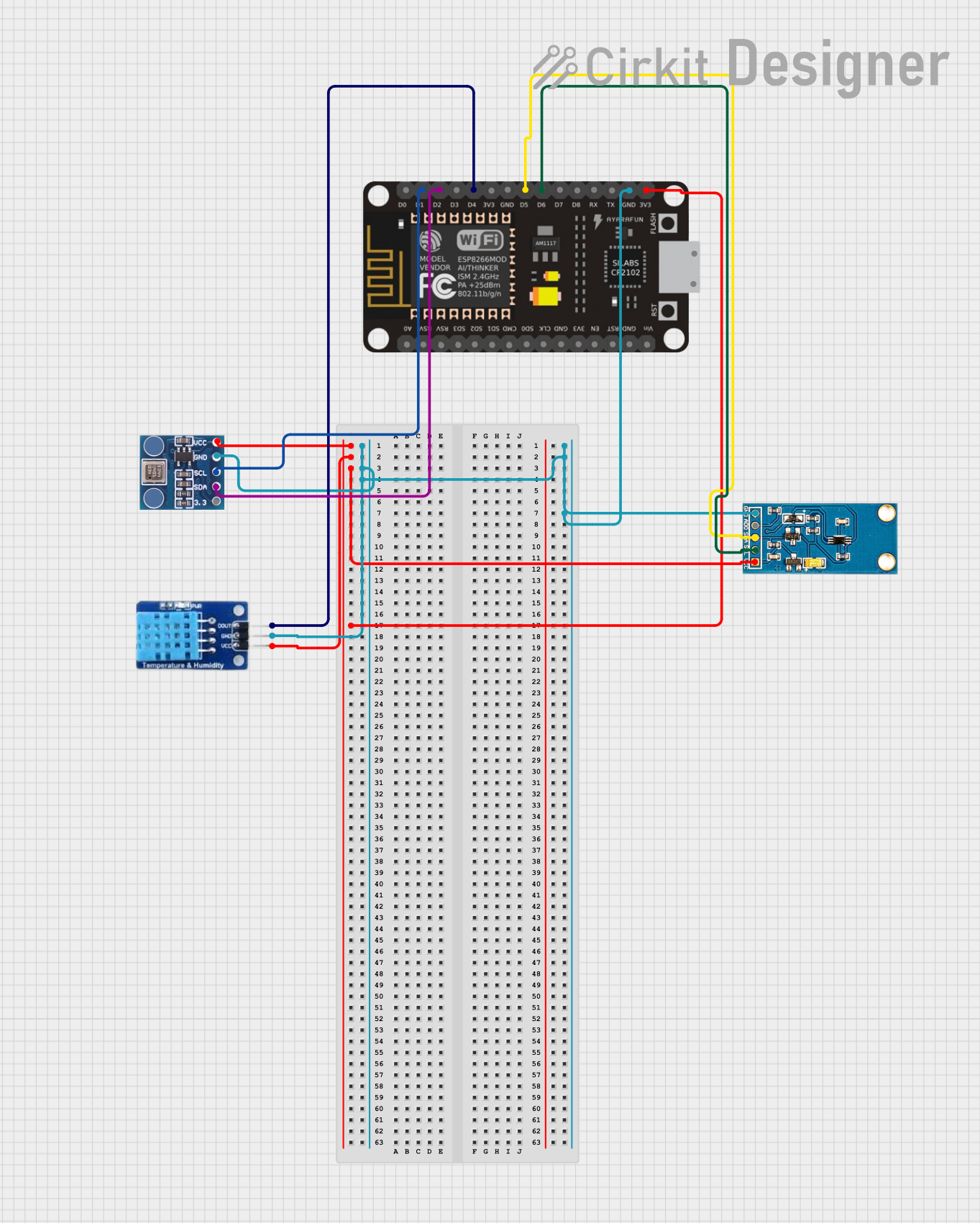
 Open Project in Cirkit Designer
Open Project in Cirkit DesignerExplore Projects Built with Gravity BME680 environmental sensor
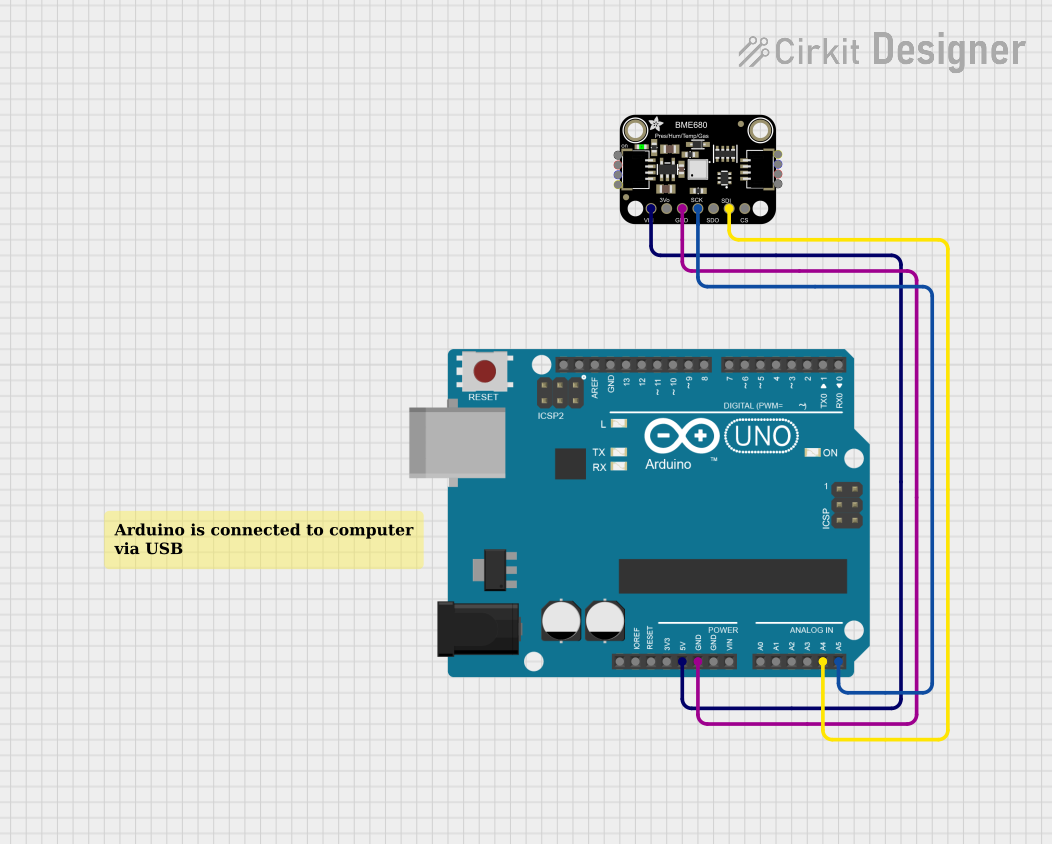
 Open Project in Cirkit Designer
Open Project in Cirkit Designer
 Open Project in Cirkit Designer
Open Project in Cirkit Designer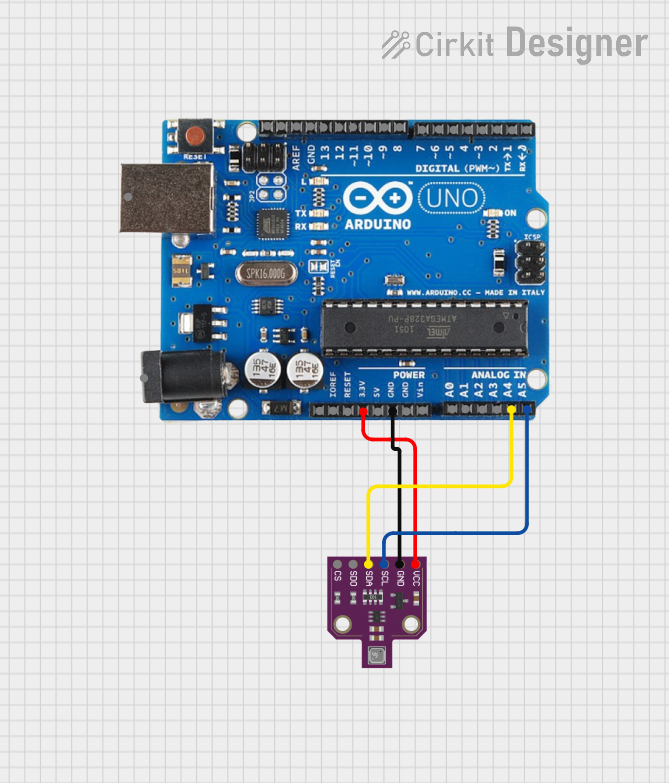
 Open Project in Cirkit Designer
Open Project in Cirkit Designer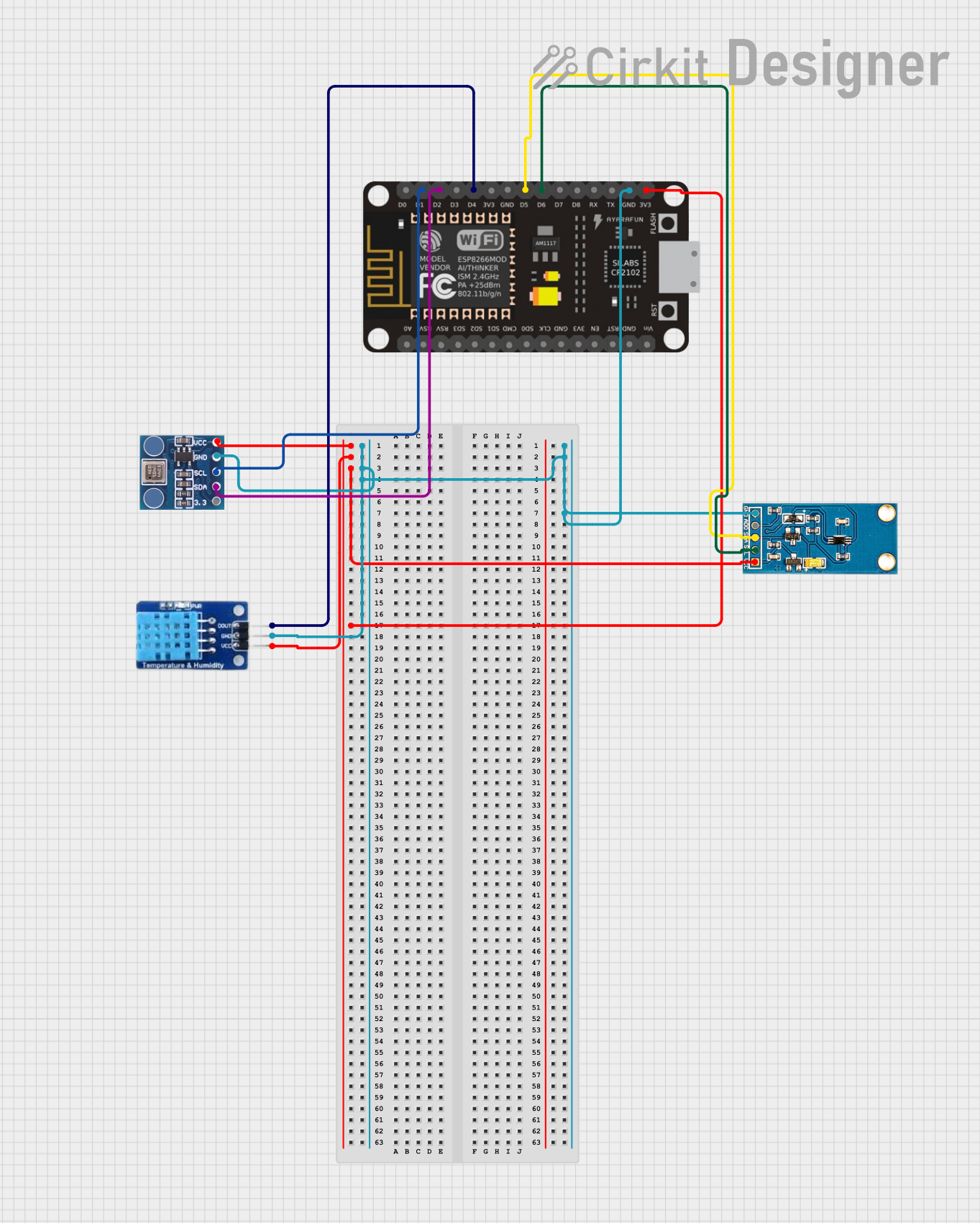
 Open Project in Cirkit Designer
Open Project in Cirkit DesignerCommon Applications and Use Cases
- Indoor air quality monitoring
- Weather stations and environmental data logging
- Smart home automation systems
- IoT devices for environmental sensing
- HVAC (Heating, Ventilation, and Air Conditioning) optimization
Technical Specifications
The Gravity BME680 sensor is based on Bosch's BME680 chip and is designed for easy integration with microcontrollers, including Arduino and Raspberry Pi. Below are the key technical details:
Key Technical Details
| Parameter | Specification |
|---|---|
| Supply Voltage | 3.3V - 5V |
| Operating Current | < 3mA |
| Temperature Range | -40°C to +85°C |
| Humidity Range | 0% to 100% RH |
| Pressure Range | 300 hPa to 1100 hPa |
| Gas Measurement | VOC (Volatile Organic Compounds) |
| Communication Interface | I2C |
| Dimensions | 30mm x 22mm |
Pin Configuration and Descriptions
| Pin Name | Description |
|---|---|
| VCC | Power supply input (3.3V - 5V) |
| GND | Ground connection |
| SDA | I2C data line |
| SCL | I2C clock line |
Usage Instructions
The Gravity BME680 sensor is straightforward to use and can be easily connected to microcontrollers like the Arduino UNO. Below are the steps to integrate and use the sensor in a circuit:
Connecting the Sensor
- Power Supply: Connect the VCC pin to the 3.3V or 5V pin of the microcontroller and the GND pin to the ground.
- I2C Communication: Connect the SDA pin to the Arduino's A4 pin and the SCL pin to the A5 pin (for Arduino UNO). For other boards, refer to their I2C pinout.
- Pull-up Resistors: Ensure that the I2C lines (SDA and SCL) have pull-up resistors (typically 4.7kΩ). Some breakout boards include these resistors by default.
Arduino Code Example
Below is an example Arduino sketch to read data from the Gravity BME680 sensor using the DFRobot BME680 library:
#include <Wire.h>
#include "DFRobot_BME680.h"
// Create a BME680 object
DFRobot_BME680 bme680;
// Setup function
void setup() {
Serial.begin(9600); // Initialize serial communication
Wire.begin(); // Initialize I2C communication
// Initialize the BME680 sensor
if (!bme680.begin()) {
Serial.println("Failed to initialize BME680 sensor!");
while (1); // Halt execution if initialization fails
}
Serial.println("BME680 sensor initialized successfully.");
}
// Loop function
void loop() {
// Read temperature, humidity, pressure, and gas data
float temperature = bme680.readTemperature();
float humidity = bme680.readHumidity();
float pressure = bme680.readPressure();
float gas = bme680.readGasResistance();
// Print the sensor data to the Serial Monitor
Serial.print("Temperature: ");
Serial.print(temperature);
Serial.println(" °C");
Serial.print("Humidity: ");
Serial.print(humidity);
Serial.println(" %");
Serial.print("Pressure: ");
Serial.print(pressure);
Serial.println(" hPa");
Serial.print("Gas Resistance: ");
Serial.print(gas);
Serial.println(" ohms");
delay(2000); // Wait for 2 seconds before the next reading
}
Important Considerations and Best Practices
- Power Supply: Ensure the sensor is powered within the specified voltage range (3.3V - 5V).
- I2C Address: The default I2C address of the BME680 is
0x77. If multiple I2C devices are connected, ensure there are no address conflicts. - Calibration: Allow the sensor to stabilize for a few minutes after powering on for accurate gas measurements.
- Ventilation: Place the sensor in a well-ventilated area for reliable VOC readings.
Troubleshooting and FAQs
Common Issues and Solutions
Sensor Not Detected
- Cause: Incorrect wiring or I2C address mismatch.
- Solution: Double-check the connections and ensure the correct I2C address is used in the code.
Inaccurate Readings
- Cause: Insufficient stabilization time or poor ventilation.
- Solution: Allow the sensor to stabilize for 5-10 minutes after powering on. Ensure the sensor is placed in an open area.
Gas Resistance Always Zero
- Cause: Faulty sensor or incorrect library usage.
- Solution: Verify the library and code implementation. Replace the sensor if the issue persists.
FAQs
Q: Can the BME680 measure CO2 levels?
A: No, the BME680 measures VOCs, which are indicative of air quality but not specific CO2 levels.
Q: Can I use the BME680 with a 3.3V microcontroller?
A: Yes, the sensor supports both 3.3V and 5V power supplies, making it compatible with a wide range of microcontrollers.
Q: How do I reduce noise in the sensor readings?
A: Use averaging techniques in your code to smooth out fluctuations in the data.
Q: Is the sensor waterproof?
A: No, the BME680 is not waterproof. Avoid exposing it to water or high humidity for extended periods.
By following this documentation, you can effectively integrate and utilize the Gravity BME680 Environmental Sensor in your projects.