
How to Use DB8BA10: Examples, Pinouts, and Specs

 Design with DB8BA10 in Cirkit Designer
Design with DB8BA10 in Cirkit DesignerIntroduction
The DB8BA10 is a high-speed, low-power dual Schmitt trigger buffer designed for use in digital circuits. Manufactured by Shenzhen Rongbo Jiachuang Technology Co., Ltd., this component provides two independent buffer stages with a wide input voltage range and fast switching times. Its Schmitt trigger functionality ensures clean signal transitions, even in the presence of noise, making it ideal for signal conditioning and interfacing applications.
Explore Projects Built with DB8BA10

 Open Project in Cirkit Designer
Open Project in Cirkit Designer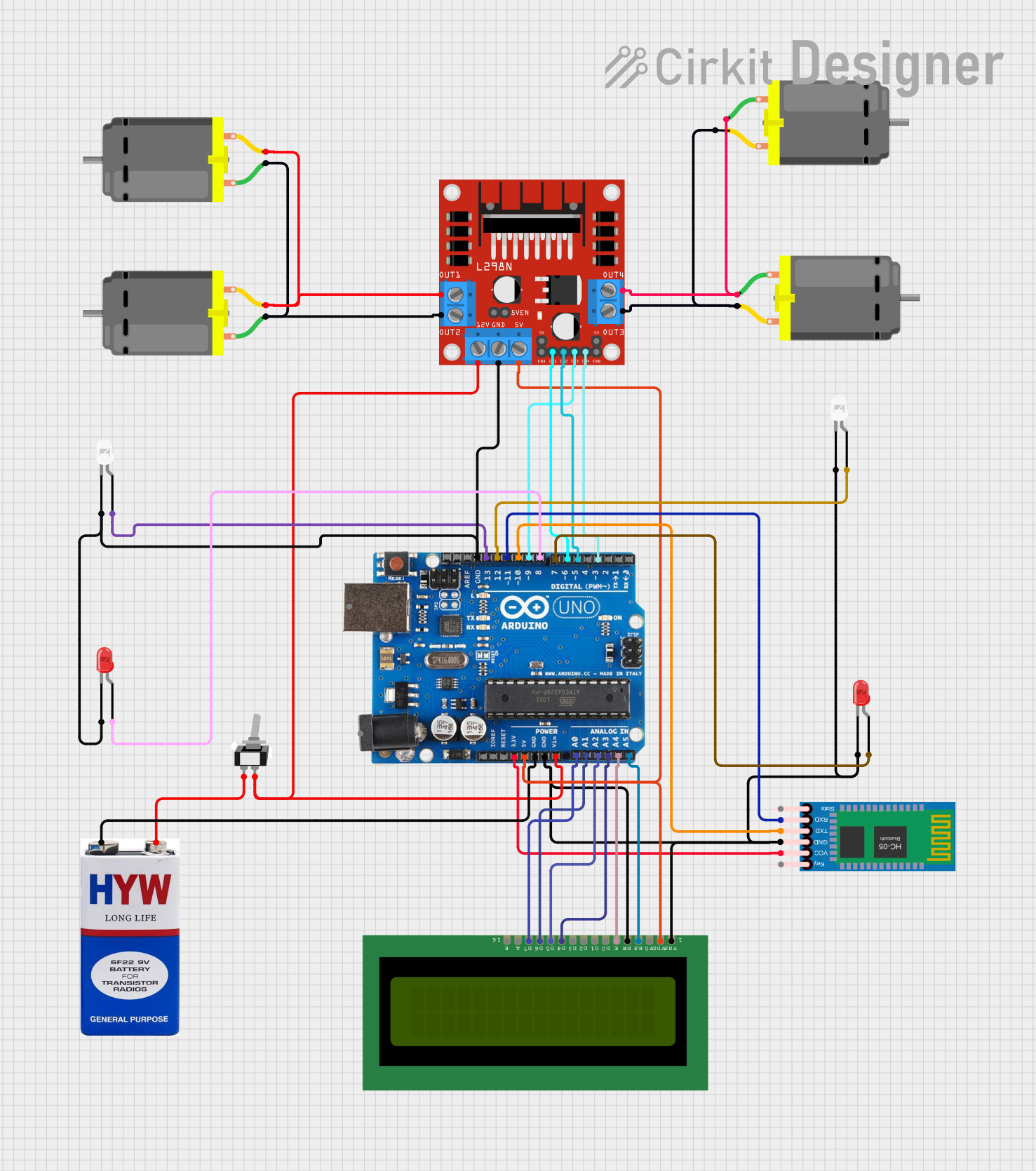
 Open Project in Cirkit Designer
Open Project in Cirkit Designer
 Open Project in Cirkit Designer
Open Project in Cirkit Designer
 Open Project in Cirkit Designer
Open Project in Cirkit DesignerExplore Projects Built with DB8BA10

 Open Project in Cirkit Designer
Open Project in Cirkit Designer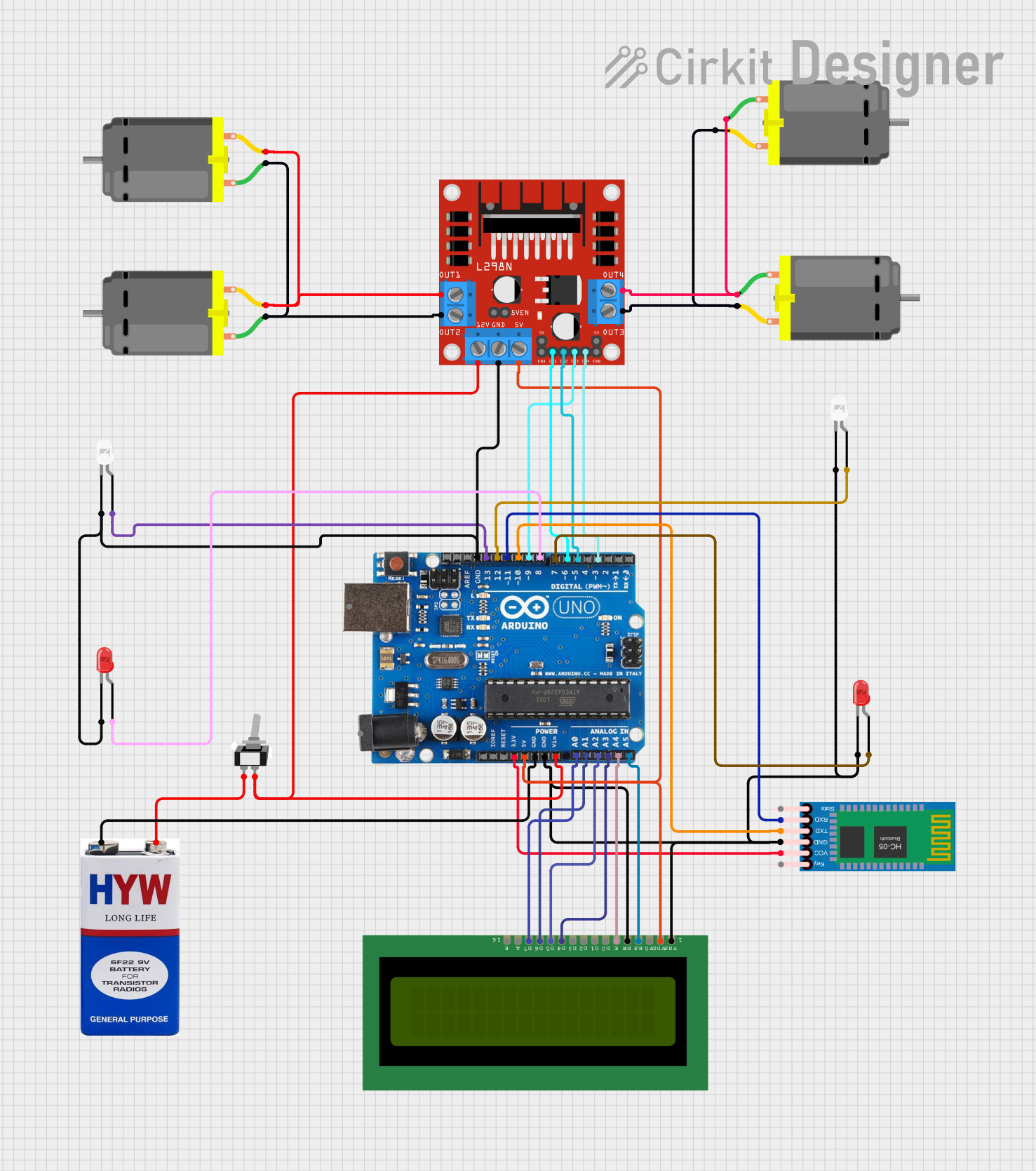
 Open Project in Cirkit Designer
Open Project in Cirkit Designer
 Open Project in Cirkit Designer
Open Project in Cirkit Designer
 Open Project in Cirkit Designer
Open Project in Cirkit DesignerCommon Applications
- Signal conditioning in noisy environments
- Interfacing between different logic levels
- Pulse shaping and waveform generation
- Debouncing mechanical switches
- Clock signal buffering and distribution
Technical Specifications
Key Technical Details
| Parameter | Value |
|---|---|
| Supply Voltage (Vcc) | 2.0V to 6.0V |
| Input Voltage Range | 0V to Vcc |
| Output Voltage Range | 0V to Vcc |
| High-Level Output Current | -8 mA |
| Low-Level Output Current | 8 mA |
| Propagation Delay | 10 ns (typical at 5V) |
| Input Hysteresis Voltage | 0.4V (typical at 5V) |
| Operating Temperature | -40°C to +85°C |
| Package Type | SOIC-8, TSSOP-8 |
Pin Configuration and Descriptions
The DB8BA10 is available in an 8-pin package. The pinout and descriptions are as follows:
| Pin Number | Pin Name | Description |
|---|---|---|
| 1 | A1 | Input to the first buffer |
| 2 | Y1 | Output of the first buffer |
| 3 | A2 | Input to the second buffer |
| 4 | Y2 | Output of the second buffer |
| 5 | GND | Ground (0V reference) |
| 6 | A3 | Input to the third buffer |
| 7 | Y3 | Output of the third buffer |
| 8 | Vcc | Positive supply voltage |
Usage Instructions
How to Use the DB8BA10 in a Circuit
- Power Supply: Connect the Vcc pin to a stable power supply within the range of 2.0V to 6.0V. Connect the GND pin to the circuit ground.
- Input Signals: Apply the input signals to the A1, A2, and A3 pins. Ensure the input voltage levels are within the specified range (0V to Vcc).
- Output Signals: The corresponding outputs (Y1, Y2, and Y3) will provide the buffered and conditioned signals. These outputs can drive other digital components or circuits.
- Bypass Capacitor: Place a 0.1 µF ceramic capacitor close to the Vcc and GND pins to filter out power supply noise.
Important Considerations and Best Practices
- Input Signal Noise: The Schmitt trigger design ensures noise immunity, but avoid excessive noise on the input lines to maintain optimal performance.
- Unused Inputs: Tie any unused input pins (A1, A2, or A3) to GND or Vcc to prevent floating inputs, which can cause erratic behavior.
- Output Loading: Do not exceed the maximum output current rating of ±8 mA to avoid damaging the component.
- PCB Layout: Keep input and output traces short to minimize signal degradation and noise pickup.
Example Circuit with Arduino UNO
The DB8BA10 can be used to debounce a mechanical switch and interface it with an Arduino UNO. Below is an example:
Circuit Connections
- Connect the switch to the A1 pin of the DB8BA10.
- Connect the Y1 pin to a digital input pin on the Arduino (e.g., D2).
- Connect Vcc to the Arduino's 5V pin and GND to the Arduino's GND pin.
Arduino Code
// Example code to read a debounced switch signal using the DB8BA10
const int switchPin = 2; // Pin connected to Y1 output of DB8BA10
const int ledPin = 13; // Onboard LED pin
void setup() {
pinMode(switchPin, INPUT); // Set switch pin as input
pinMode(ledPin, OUTPUT); // Set LED pin as output
digitalWrite(ledPin, LOW); // Turn off LED initially
}
void loop() {
int switchState = digitalRead(switchPin); // Read the debounced switch state
if (switchState == HIGH) {
digitalWrite(ledPin, HIGH); // Turn on LED if switch is pressed
} else {
digitalWrite(ledPin, LOW); // Turn off LED if switch is not pressed
}
}
Troubleshooting and FAQs
Common Issues and Solutions
No Output Signal:
- Ensure the Vcc and GND pins are properly connected.
- Verify that the input signal is within the specified voltage range.
- Check for loose or incorrect connections in the circuit.
Erratic Output Behavior:
- Add a bypass capacitor (0.1 µF) near the Vcc and GND pins to filter power supply noise.
- Ensure unused input pins are tied to GND or Vcc to prevent floating inputs.
Component Overheating:
- Check that the output current does not exceed the maximum rating of ±8 mA.
- Verify that the supply voltage is within the specified range (2.0V to 6.0V).
FAQs
Q1: Can the DB8BA10 handle analog signals?
A1: No, the DB8BA10 is designed for digital signals. Applying analog signals may result in undefined behavior.
Q2: What is the purpose of the Schmitt trigger in this component?
A2: The Schmitt trigger ensures clean transitions between high and low states, even in the presence of noisy or slow-changing input signals.
Q3: Can I use the DB8BA10 with a 3.3V system?
A3: Yes, the DB8BA10 supports a supply voltage range of 2.0V to 6.0V, making it compatible with 3.3V systems.
Q4: What happens if I leave an input pin floating?
A4: Floating input pins can cause erratic behavior or increased power consumption. Always tie unused inputs to GND or Vcc.