
How to Use LD2410: Examples, Pinouts, and Specs
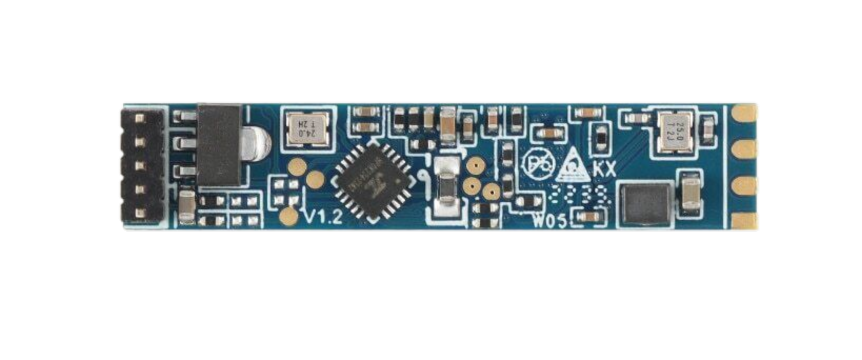
 Design with LD2410 in Cirkit Designer
Design with LD2410 in Cirkit DesignerIntroduction
The LD2410 is a microwave radar sensor module designed for motion detection and presence sensing. Operating in the 24 GHz frequency band, this sensor is highly effective in various applications, including security systems, lighting control, and automation. Its ability to detect motion through non-metallic materials makes it a versatile choice for both indoor and outdoor use.
Explore Projects Built with LD2410
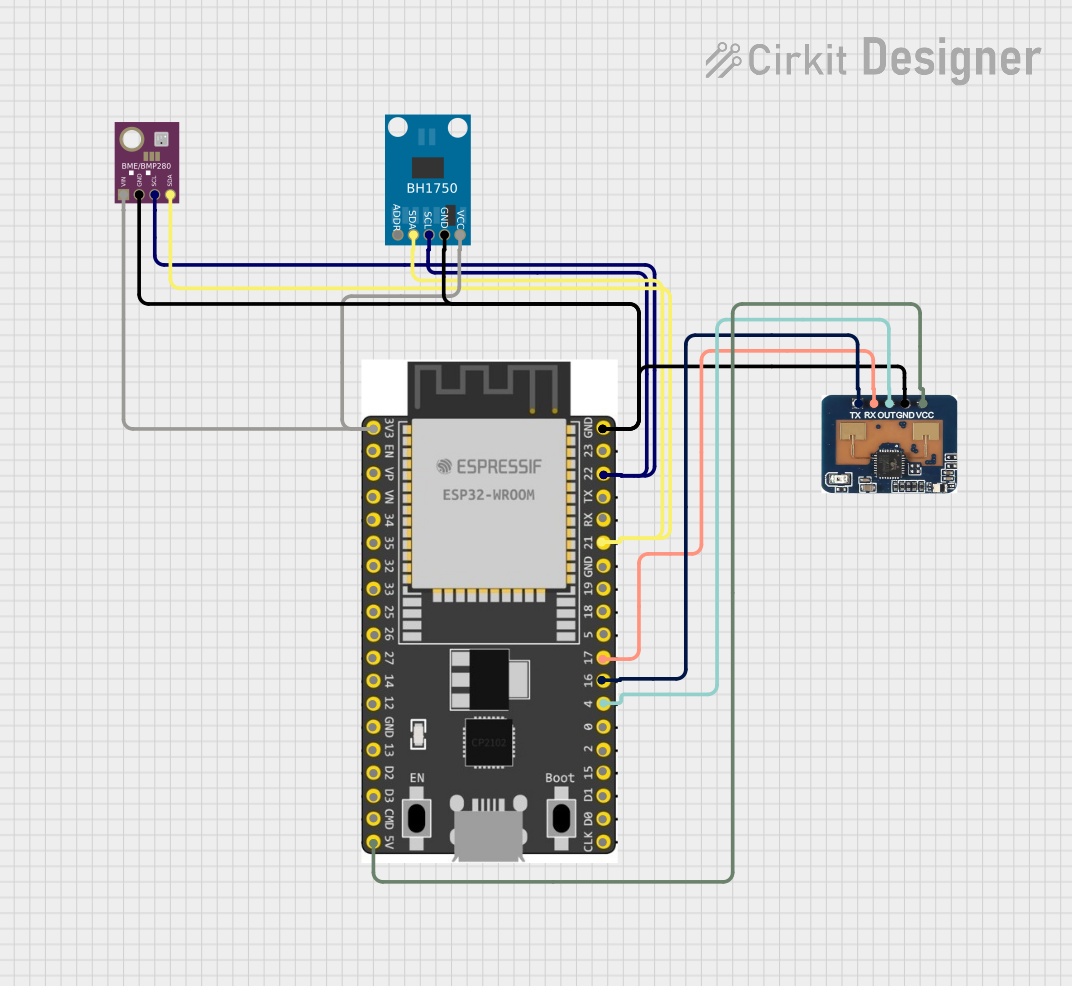
 Open Project in Cirkit Designer
Open Project in Cirkit Designer
 Open Project in Cirkit Designer
Open Project in Cirkit Designer
 Open Project in Cirkit Designer
Open Project in Cirkit Designer
 Open Project in Cirkit Designer
Open Project in Cirkit DesignerExplore Projects Built with LD2410
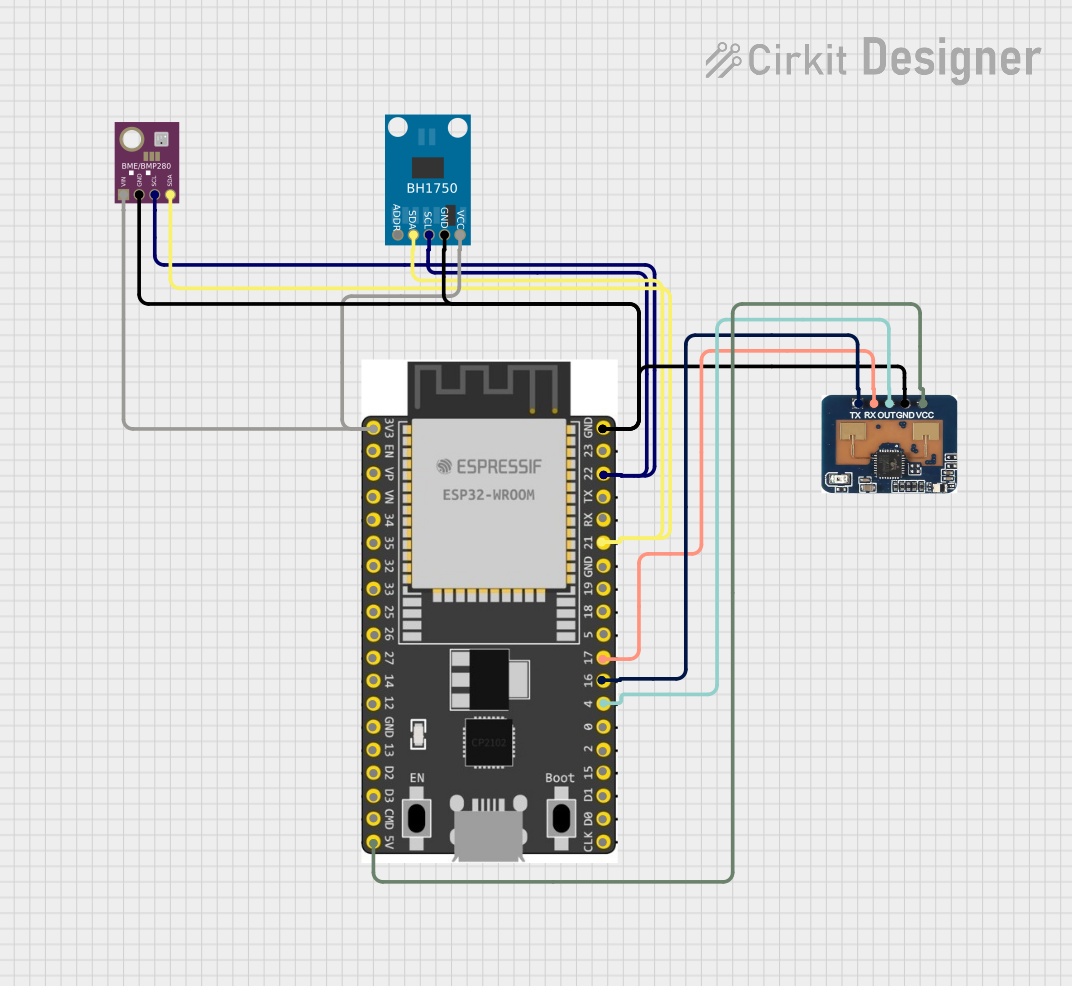
 Open Project in Cirkit Designer
Open Project in Cirkit Designer
 Open Project in Cirkit Designer
Open Project in Cirkit Designer
 Open Project in Cirkit Designer
Open Project in Cirkit Designer
 Open Project in Cirkit Designer
Open Project in Cirkit DesignerTechnical Specifications
Key Technical Details
| Parameter | Value |
|---|---|
| Operating Voltage | 5V DC |
| Operating Current | 50mA |
| Frequency | 24 GHz |
| Detection Range | Up to 10 meters |
| Detection Angle | 120 degrees |
| Output Type | Digital (High/Low) |
| Operating Temperature | -20°C to 60°C |
Pin Configuration and Descriptions
| Pin Number | Pin Name | Description |
|---|---|---|
| 1 | VCC | Power supply (5V DC) |
| 2 | GND | Ground |
| 3 | OUT | Digital output (High/Low) |
| 4 | NC | Not connected |
| 5 | NC | Not connected |
| 6 | NC | Not connected |
Usage Instructions
How to Use the LD2410 in a Circuit
- Power Supply: Connect the VCC pin to a 5V DC power supply and the GND pin to the ground.
- Output Connection: Connect the OUT pin to a digital input pin on your microcontroller or other control circuitry.
- Mounting: Place the sensor module in a location where it can effectively cover the desired detection area. Ensure there are no large metallic objects obstructing the sensor's field of view.
Important Considerations and Best Practices
- Avoid Interference: Keep the sensor away from other high-frequency devices to avoid interference.
- Stable Power Supply: Ensure a stable 5V power supply to avoid false triggering.
- Environmental Factors: Be mindful of environmental factors such as temperature and humidity, which can affect sensor performance.
- Testing: Test the sensor in the actual environment where it will be used to ensure optimal performance.
Example Code for Arduino UNO
Below is an example code to interface the LD2410 with an Arduino UNO:
// Define the pin connected to the LD2410 OUT pin
const int sensorPin = 2; // Digital pin 2
void setup() {
// Initialize the serial communication
Serial.begin(9600);
// Set the sensor pin as input
pinMode(sensorPin, INPUT);
}
void loop() {
// Read the sensor output
int sensorValue = digitalRead(sensorPin);
// Check if motion is detected
if (sensorValue == HIGH) {
Serial.println("Motion Detected!");
} else {
Serial.println("No Motion");
}
// Small delay to avoid flooding the serial monitor
delay(500);
}
Troubleshooting and FAQs
Common Issues and Solutions
False Triggers:
- Solution: Ensure a stable power supply and avoid placing the sensor near other high-frequency devices.
No Detection:
- Solution: Check the connections and ensure the sensor is powered correctly. Verify that the detection range and angle are appropriate for your application.
Intermittent Detection:
- Solution: Ensure there are no obstructions in the sensor's field of view and that it is mounted securely.
FAQs
Q1: Can the LD2410 detect motion through walls?
- A1: The LD2410 can detect motion through non-metallic materials such as wood, plastic, and glass. However, its effectiveness may vary depending on the thickness and type of material.
Q2: What is the maximum detection range of the LD2410?
- A2: The LD2410 can detect motion up to 10 meters away.
Q3: Can I use the LD2410 outdoors?
- A3: Yes, the LD2410 can be used outdoors, but it should be protected from direct exposure to harsh environmental conditions.
Q4: How do I adjust the detection range and sensitivity?
- A4: The detection range and sensitivity are typically preset. For specific adjustments, refer to the manufacturer's guidelines or use additional circuitry to fine-tune the sensor's performance.
By following this documentation, users can effectively integrate the LD2410 microwave radar sensor module into their projects, ensuring reliable motion detection and presence sensing.