
How to Use DC to AC Inverter: Examples, Pinouts, and Specs

 Design with DC to AC Inverter in Cirkit Designer
Design with DC to AC Inverter in Cirkit DesignerIntroduction
A DC to AC inverter is an electronic device that converts direct current (DC) from sources such as batteries, solar panels, or fuel cells into alternating current (AC). This conversion allows DC power sources to operate AC-powered devices, such as household appliances, power tools, and lighting systems. Inverters are essential in renewable energy systems, uninterruptible power supplies (UPS), and portable power solutions.
Explore Projects Built with DC to AC Inverter

 Open Project in Cirkit Designer
Open Project in Cirkit Designer
 Open Project in Cirkit Designer
Open Project in Cirkit Designer
 Open Project in Cirkit Designer
Open Project in Cirkit Designer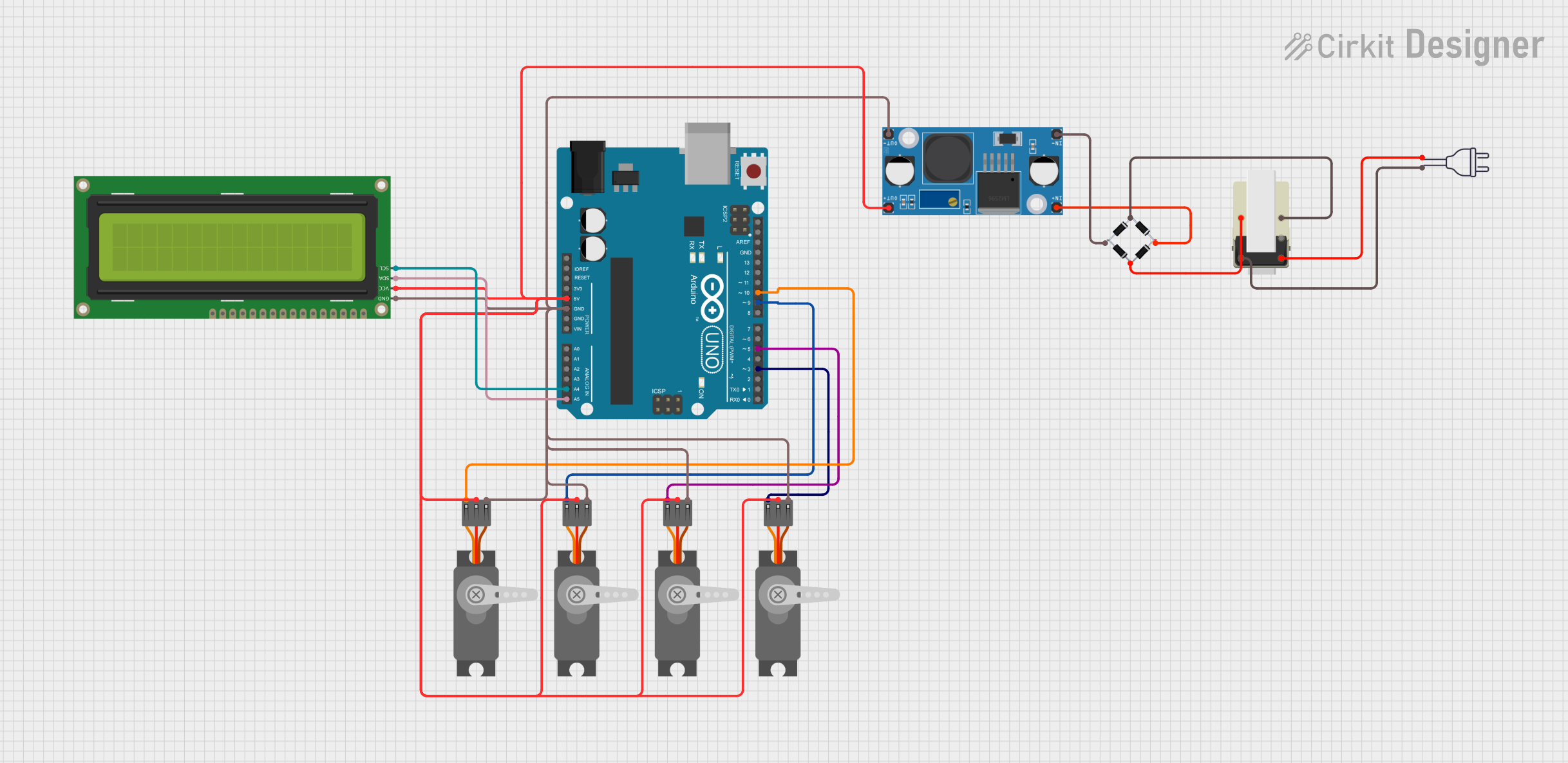
 Open Project in Cirkit Designer
Open Project in Cirkit DesignerExplore Projects Built with DC to AC Inverter

 Open Project in Cirkit Designer
Open Project in Cirkit Designer
 Open Project in Cirkit Designer
Open Project in Cirkit Designer
 Open Project in Cirkit Designer
Open Project in Cirkit Designer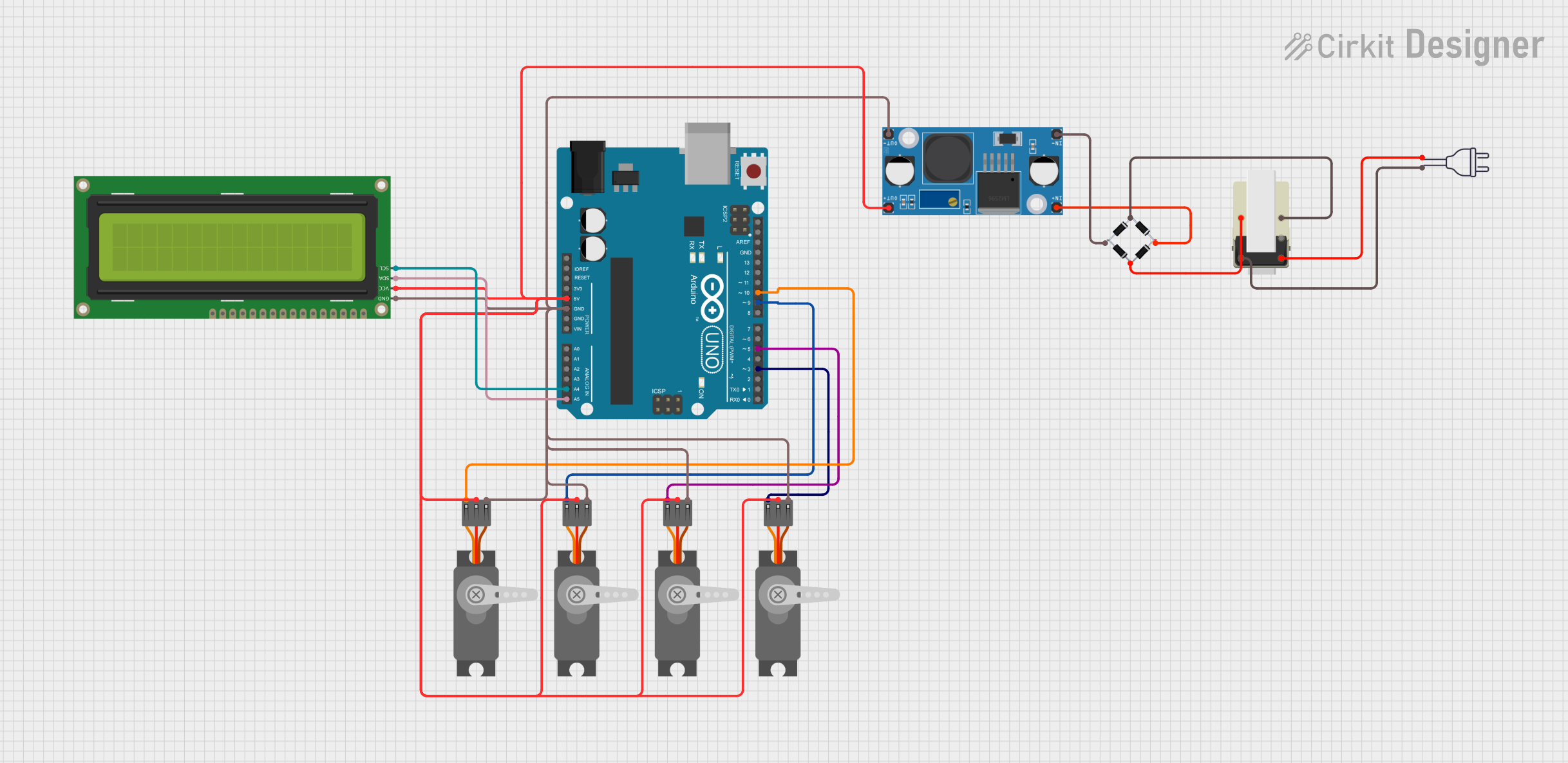
 Open Project in Cirkit Designer
Open Project in Cirkit DesignerCommon Applications and Use Cases
- Renewable Energy Systems: Converts DC from solar panels or wind turbines to AC for home or grid use.
- Uninterruptible Power Supplies (UPS): Provides AC power during outages by converting battery-stored DC.
- Portable Power Solutions: Powers AC devices using batteries in vehicles or remote locations.
- Emergency Backup Systems: Supplies AC power during emergencies or natural disasters.
Technical Specifications
Below are the general technical specifications for a typical DC to AC inverter. Specifications may vary depending on the model and manufacturer.
Key Technical Details
- Input Voltage: 12V DC, 24V DC, or 48V DC (common ranges)
- Output Voltage: 110V AC or 220V AC (depending on region)
- Output Frequency: 50Hz or 60Hz
- Output Waveform: Pure sine wave, modified sine wave, or square wave
- Power Rating: 100W to several kilowatts
- Efficiency: 85% to 95% (typical)
- Protection Features: Overload, short circuit, over-temperature, and low battery protection
Pin Configuration and Descriptions
The pin configuration for a DC to AC inverter typically includes input and output terminals. Below is a table describing the connections:
| Pin/Terminal | Description |
|---|---|
| DC+ | Positive DC input terminal (connect to the positive terminal of the DC source). |
| DC- | Negative DC input terminal (connect to the negative terminal of the DC source). |
| AC Output (L) | Live AC output terminal (connect to the live wire of the AC load). |
| AC Output (N) | Neutral AC output terminal (connect to the neutral wire of the AC load). |
| Ground (GND) | Ground terminal for safety and proper operation. |
Usage Instructions
How to Use the Component in a Circuit
- Connect the DC Input:
- Ensure the DC source voltage matches the inverter's input voltage rating (e.g., 12V, 24V).
- Connect the positive terminal of the DC source to the
DC+terminal and the negative terminal to theDC-terminal.
- Connect the AC Load:
- Plug the AC device into the inverter's AC output socket or connect the load to the
AC Output (L)andAC Output (N)terminals.
- Plug the AC device into the inverter's AC output socket or connect the load to the
- Power On the Inverter:
- Turn on the inverter using its power switch or control mechanism.
- Verify that the AC output voltage and frequency match the requirements of the connected load.
- Monitor Operation:
- Use any built-in indicators (e.g., LEDs or displays) to monitor the inverter's status, such as power, fault, or overload conditions.
Important Considerations and Best Practices
- Match Power Ratings: Ensure the inverter's power rating exceeds the total power consumption of the connected AC devices.
- Use Proper Cables: Use appropriately rated cables for both DC input and AC output to prevent overheating or voltage drops.
- Ventilation: Place the inverter in a well-ventilated area to prevent overheating.
- Battery Protection: Use a fuse or circuit breaker between the DC source and the inverter to protect against overcurrent.
- Waveform Compatibility: Use a pure sine wave inverter for sensitive electronics to avoid potential damage.
Example: Connecting to an Arduino UNO
While a DC to AC inverter is not directly connected to an Arduino UNO, it can be used in projects where the Arduino controls the DC source or monitors the inverter's operation. Below is an example of Arduino code to monitor the DC input voltage of an inverter:
// Arduino code to monitor DC input voltage of an inverter
const int voltagePin = A0; // Analog pin connected to the DC input voltage divider
float voltage = 0.0; // Variable to store the calculated voltage
void setup() {
Serial.begin(9600); // Initialize serial communication
pinMode(voltagePin, INPUT); // Set the voltage pin as input
}
void loop() {
int sensorValue = analogRead(voltagePin); // Read the analog value
voltage = (sensorValue * 5.0 / 1023.0) * 11;
// Convert to actual voltage (assuming a 10:1 voltage divider)
Serial.print("DC Input Voltage: ");
Serial.print(voltage);
Serial.println(" V");
delay(1000); // Wait for 1 second before the next reading
}
Note: Use a voltage divider circuit to step down the DC input voltage to a safe range (0-5V) for the Arduino's analog input.
Troubleshooting and FAQs
Common Issues and Solutions
Inverter Does Not Turn On:
- Cause: Insufficient DC input voltage or loose connections.
- Solution: Check the DC source voltage and ensure all connections are secure.
Overload or Shutdown:
- Cause: Connected load exceeds the inverter's power rating.
- Solution: Reduce the load or use an inverter with a higher power rating.
Low Output Voltage:
- Cause: Low DC input voltage or high resistance in cables.
- Solution: Check the DC source voltage and use thicker cables to reduce resistance.
Overheating:
- Cause: Poor ventilation or excessive load.
- Solution: Ensure proper airflow around the inverter and reduce the load if necessary.
Noise or Interference:
- Cause: Modified sine wave output causing issues with sensitive devices.
- Solution: Use a pure sine wave inverter for sensitive electronics.
FAQs
Q: Can I use a DC to AC inverter with a car battery?
- A: Yes, as long as the inverter's input voltage matches the car battery's voltage (e.g., 12V) and the battery can supply sufficient current.
Q: What is the difference between pure sine wave and modified sine wave inverters?
- A: Pure sine wave inverters produce a smooth AC waveform, suitable for all devices. Modified sine wave inverters produce a stepped waveform, which may not be compatible with sensitive electronics.
Q: How do I calculate the required inverter power rating?
- A: Add the power ratings (in watts) of all connected devices and choose an inverter with a power rating at least 20-30% higher.
Q: Can I connect an inverter directly to a solar panel?
- A: No, you need a charge controller and a battery to regulate the solar panel's output before connecting it to the inverter.
By following this documentation, users can effectively utilize a DC to AC inverter for various applications while ensuring safe and reliable operation.