
How to Use Adafruit MagTag 2.9in: Examples, Pinouts, and Specs
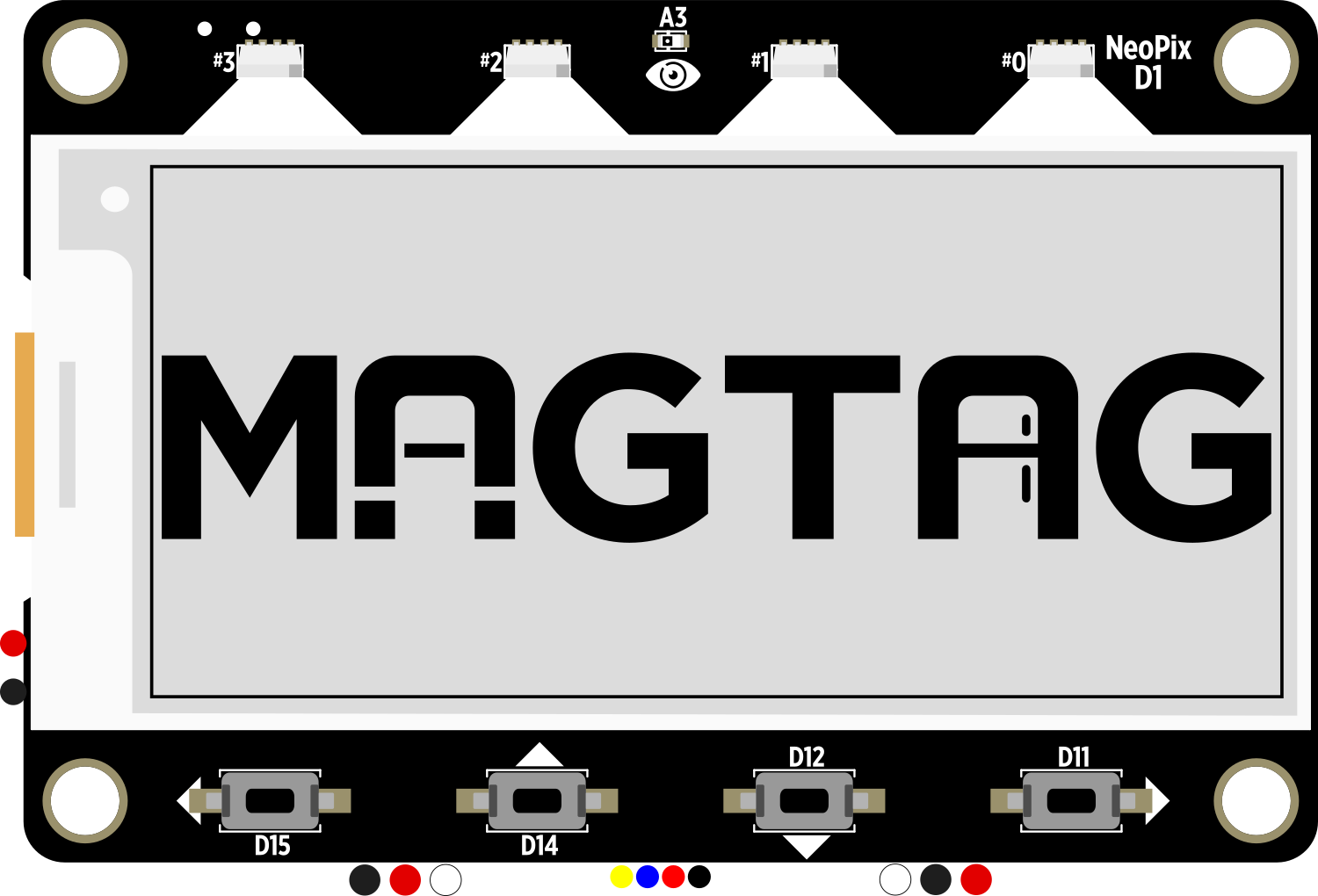
 Design with Adafruit MagTag 2.9in in Cirkit Designer
Design with Adafruit MagTag 2.9in in Cirkit DesignerIntroduction
The Adafruit MagTag 2.9in is an innovative e-paper display module that combines a 2.9-inch grayscale e-ink display with an ESP32-S2 Wi-Fi microcontroller. This component is designed for creating low-power, wireless Internet of Things (IoT) projects that require visual data representation without the need for constant power. Common applications include digital price tags, information boards, schedule displays, and any project where remote updating of a static display is beneficial.
Explore Projects Built with Adafruit MagTag 2.9in

 Open Project in Cirkit Designer
Open Project in Cirkit Designer
 Open Project in Cirkit Designer
Open Project in Cirkit Designer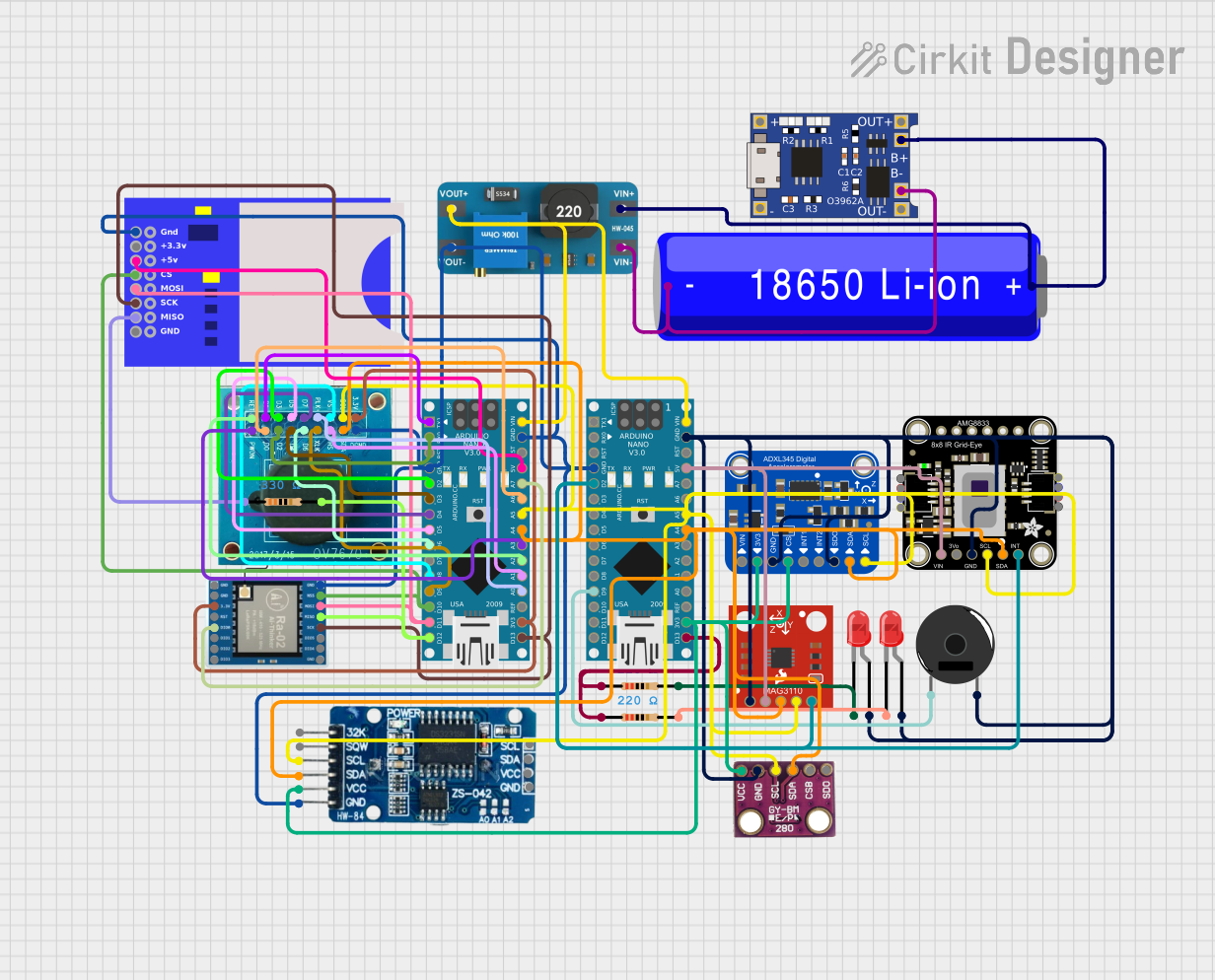
 Open Project in Cirkit Designer
Open Project in Cirkit Designer
 Open Project in Cirkit Designer
Open Project in Cirkit DesignerExplore Projects Built with Adafruit MagTag 2.9in

 Open Project in Cirkit Designer
Open Project in Cirkit Designer
 Open Project in Cirkit Designer
Open Project in Cirkit Designer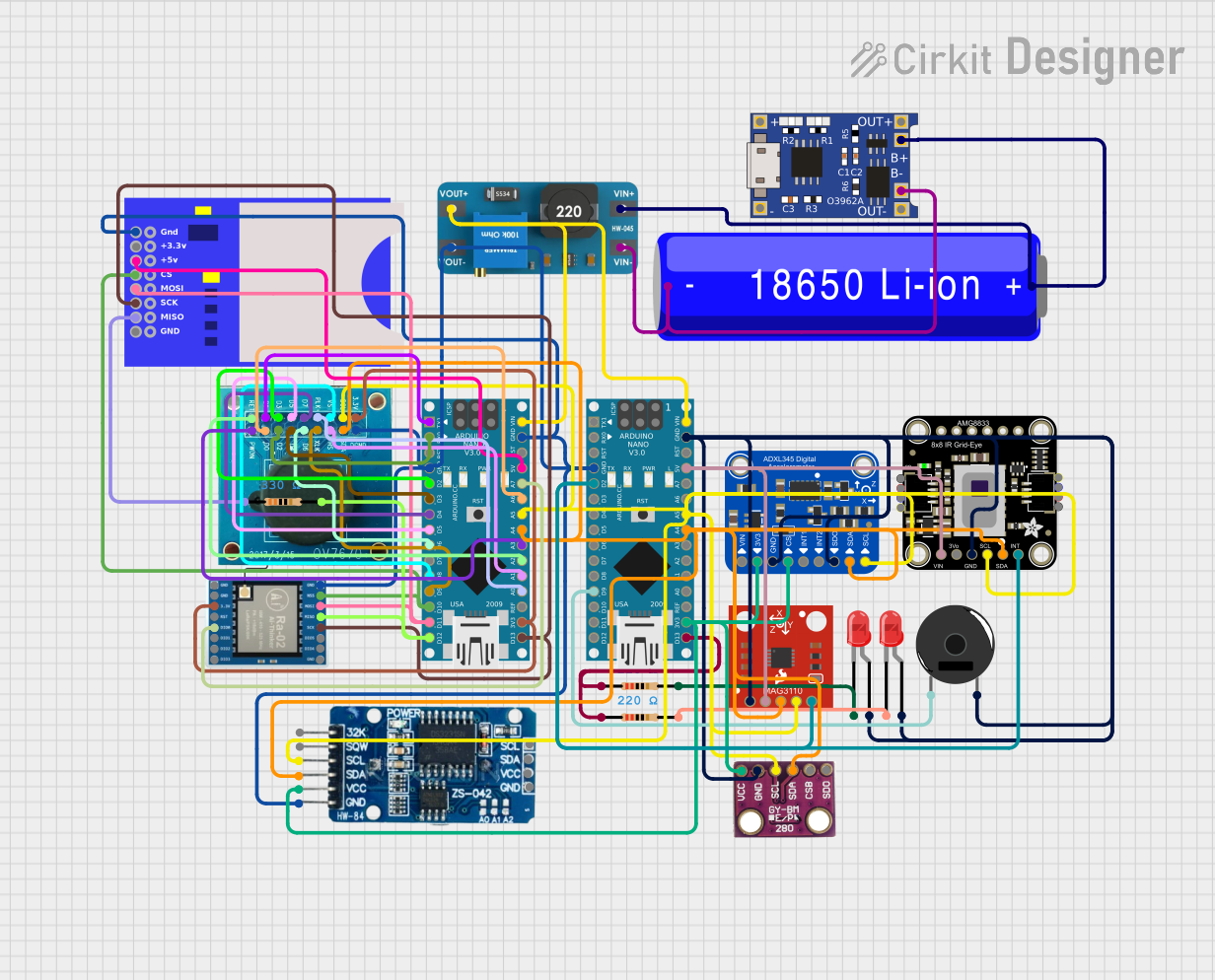
 Open Project in Cirkit Designer
Open Project in Cirkit Designer
 Open Project in Cirkit Designer
Open Project in Cirkit DesignerTechnical Specifications
Key Technical Details
- Display: 2.9-inch grayscale e-ink display
- Resolution: 296x128 pixels
- Wireless Connectivity: Wi-Fi (802.11b/g/n)
- Microcontroller: ESP32-S2
- Flash Memory: 4 MB
- PSRAM: 2 MB
- GPIO Pins: 21 with several capable of PWM, I2C, SPI
- Battery Charging: Built-in Li-Poly battery charging via USB-C
- Additional Features: Neopixel LED, Buzzer, 4 x Front Panel Buttons
- Operating Voltage: 3.3V logic and power
Pin Configuration and Descriptions
| Pin Number | Name | Description |
|---|---|---|
| 1 | GND | Ground |
| 2 | 3V | 3.3V power |
| 3 | EN | Enable pin |
| ... | ... | ... |
| n | IO21 | GPIO pin 21 |
Note: This is a simplified representation. Refer to the actual datasheet for complete pinout information.
Usage Instructions
Integrating with a Circuit
To use the Adafruit MagTag 2.9in in a circuit:
- Connect the GND pin to the ground of your power supply.
- Connect the 3V pin to a 3.3V power source.
- Interface with the GPIO pins as required for your application.
Best Practices
- Ensure that the power supply is stable and does not exceed the recommended voltage.
- When programming the device, use the provided libraries from Adafruit to simplify development.
- Avoid physical stress on the display as e-ink screens are fragile.
- Keep the MagTag updated with the latest firmware to ensure optimal performance.
Example Code for Arduino UNO
#include <Adafruit_MagTag.h>
#include <WiFi.h>
// Replace with your network credentials
const char* ssid = "your_SSID";
const char* password = "your_PASSWORD";
Adafruit_MagTag magtag;
void setup() {
// Initialize serial communication for debugging
Serial.begin(115200);
// Initialize MagTag and connect to Wi-Fi
magtag.begin();
WiFi.begin(ssid, password);
while (WiFi.status() != WL_CONNECTED) {
delay(500);
Serial.print(".");
}
Serial.println("Connected to Wi-Fi!");
}
void loop() {
// Clear the buffer
magtag.clearBuffer();
// Write text to the buffer
magtag.print("Hello, MagTag!");
// Display the buffer on the screen
magtag.display();
// Deep sleep to save power
magtag.deepSleep();
}
Note: This example assumes the use of an ESP32-based board compatible with the MagTag library. The Arduino UNO does not natively support Wi-Fi or the MagTag library.
Troubleshooting and FAQs
Common Issues
- Display not updating: Ensure that the battery is charged and the power supply is correctly connected.
- Wi-Fi not connecting: Check your SSID and password, and ensure the MagTag is within range of the router.
- Code not running: Verify that the correct board and port are selected in your IDE.
Solutions and Tips
- If the display is not refreshing, try resetting the MagTag or re-uploading the code.
- For Wi-Fi issues, ensure that the antenna is not obstructed and that you are using the correct Wi-Fi band (2.4 GHz for the ESP32-S2).
- Always use the latest version of the Adafruit MagTag library to ensure compatibility.
FAQs
Q: Can the MagTag be powered by a battery? A: Yes, the MagTag includes a connector for a Li-Poly battery and has built-in charging circuitry.
Q: Is the display sunlight-readable? A: Yes, e-ink displays are excellent for readability in direct sunlight.
Q: How often can the display be updated? A: The display can be updated as often as needed, but frequent updates will consume more power.
For further assistance, consult the Adafruit forums or the detailed MagTag guides available on the Adafruit website.