
How to Use Terminal Block BLUE: Examples, Pinouts, and Specs

 Design with Terminal Block BLUE in Cirkit Designer
Design with Terminal Block BLUE in Cirkit DesignerIntroduction
A Terminal Block BLUE is a versatile electrical component designed to provide a secure and reliable connection point for electrical wires. It is commonly used in circuits to connect multiple wires together, ensuring proper electrical continuity and organization. The blue color of the terminal block often signifies a specific function, such as neutral connections, or a particular voltage level, depending on the application.
Explore Projects Built with Terminal Block BLUE

 Open Project in Cirkit Designer
Open Project in Cirkit Designer
 Open Project in Cirkit Designer
Open Project in Cirkit Designer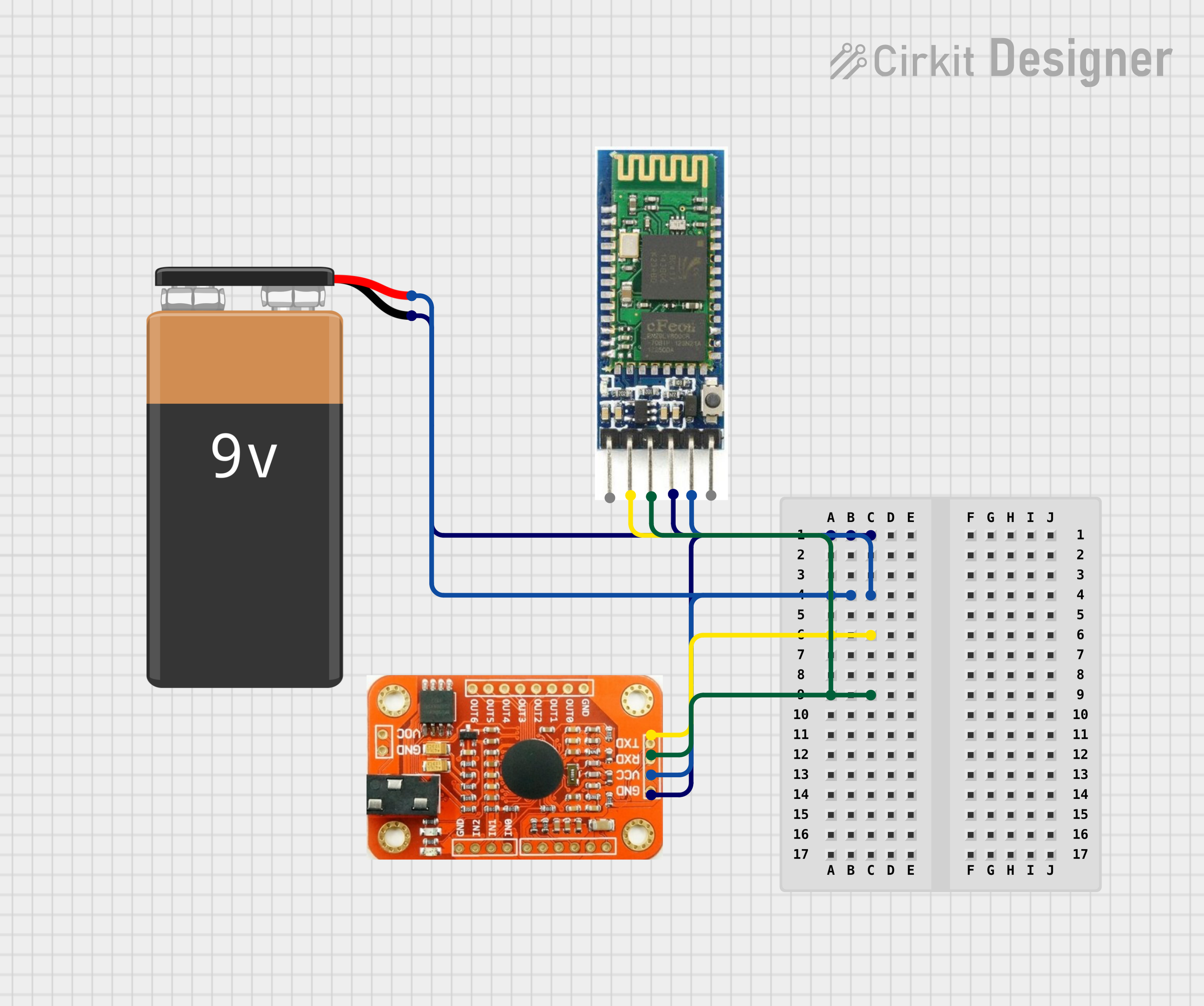
 Open Project in Cirkit Designer
Open Project in Cirkit Designer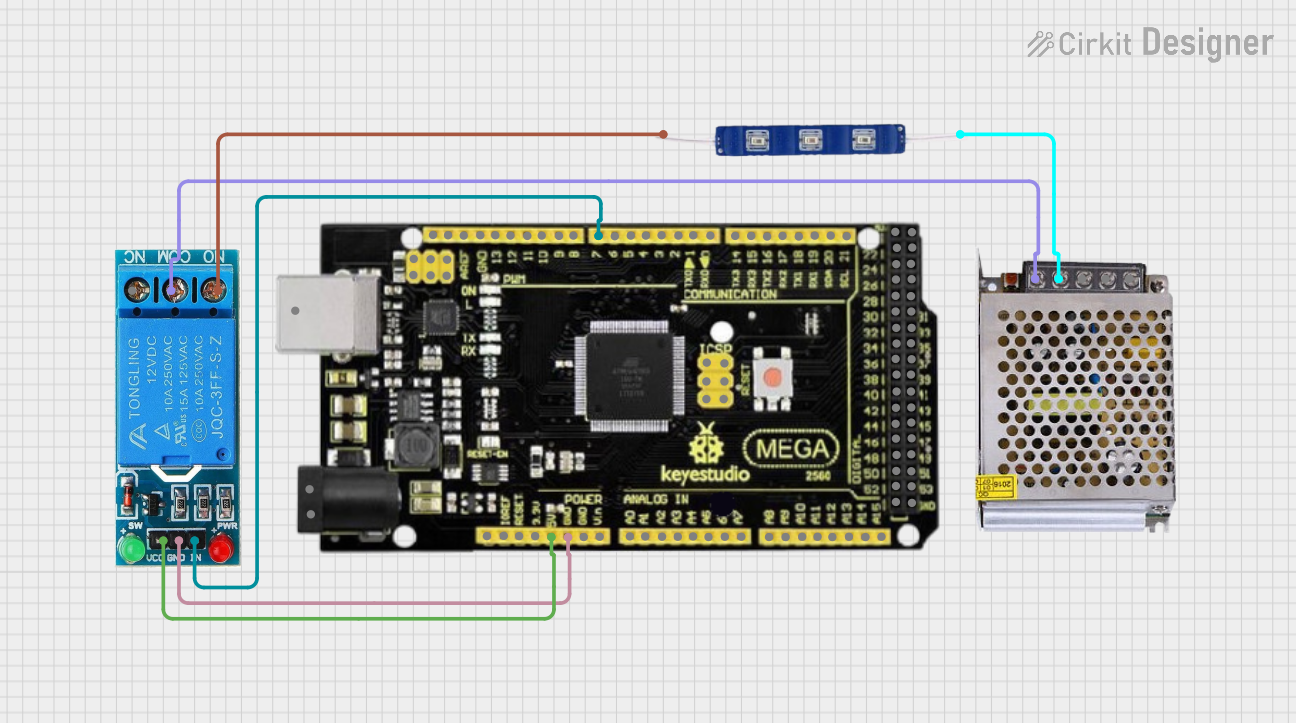
 Open Project in Cirkit Designer
Open Project in Cirkit DesignerExplore Projects Built with Terminal Block BLUE

 Open Project in Cirkit Designer
Open Project in Cirkit Designer
 Open Project in Cirkit Designer
Open Project in Cirkit Designer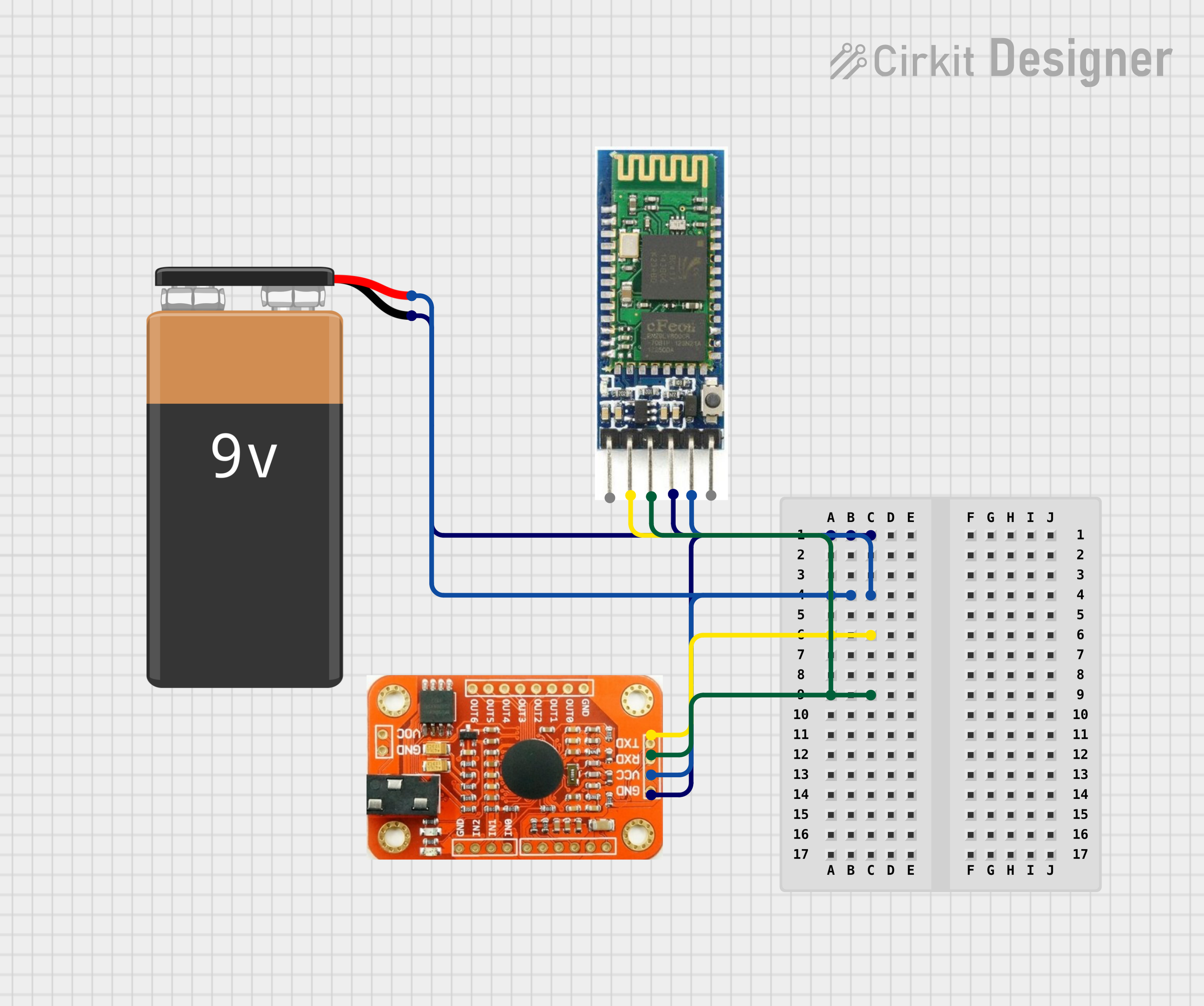
 Open Project in Cirkit Designer
Open Project in Cirkit Designer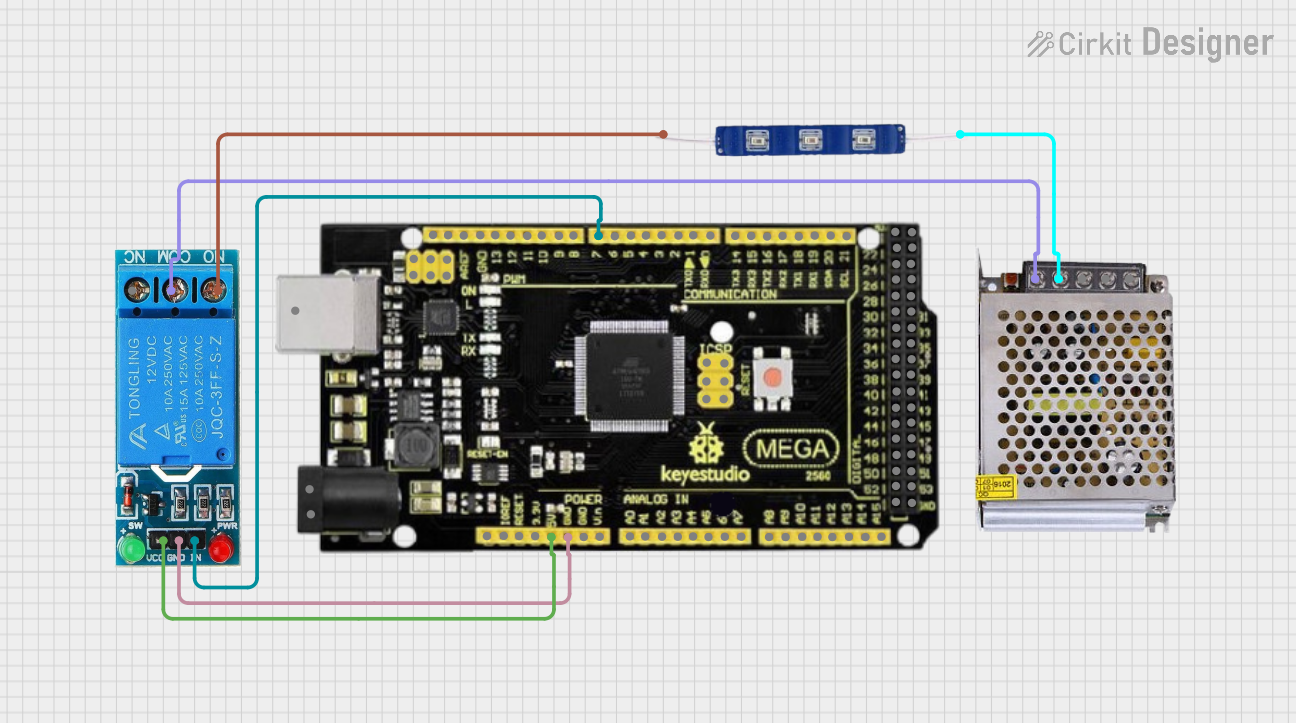
 Open Project in Cirkit Designer
Open Project in Cirkit DesignerCommon Applications and Use Cases
- Electrical distribution panels for organizing and connecting wires.
- Industrial control systems for managing multiple connections.
- Prototyping and testing circuits in laboratories.
- Home automation systems for connecting sensors and actuators.
- Renewable energy systems, such as solar panel installations.
Technical Specifications
Key Technical Details
- Material: Flame-retardant plastic housing with metal terminals.
- Voltage Rating: Typically up to 300V (varies by model).
- Current Rating: Typically up to 15A (varies by model).
- Wire Size Compatibility: 22 AWG to 12 AWG (varies by model).
- Mounting Type: Screw or DIN rail mount.
- Operating Temperature: -40°C to 105°C.
- Color: Blue (indicating specific function or voltage level).
Pin Configuration and Descriptions
Terminal blocks do not have traditional "pins" like ICs but instead feature screw terminals or spring clamps for wire connections. Below is a table describing the key parts of a typical Terminal Block BLUE:
| Part | Description |
|---|---|
| Screw Terminal | Secures the wire in place by tightening the screw. |
| Metal Contact Plate | Provides electrical conductivity between connected wires. |
| Housing | Insulated plastic body that protects the internal components and user safety. |
| Mounting Hole/Slot | Allows the terminal block to be mounted on a surface or DIN rail. |
Usage Instructions
How to Use the Terminal Block BLUE in a Circuit
Prepare the Wires:
- Strip the insulation from the ends of the wires to expose approximately 5-7mm of the conductor.
- Ensure the wire gauge is compatible with the terminal block (e.g., 22 AWG to 12 AWG).
Insert the Wires:
- Loosen the screw terminal using a screwdriver.
- Insert the stripped end of the wire into the terminal opening.
Secure the Connection:
- Tighten the screw terminal to clamp the wire securely in place.
- Avoid overtightening, as this may damage the wire or terminal.
Connect to the Circuit:
- Repeat the process for all wires that need to be connected.
- Ensure proper polarity and alignment if the terminal block is used for specific voltage levels.
Mount the Terminal Block:
- Use the mounting holes or slots to secure the terminal block to a surface or DIN rail.
Important Considerations and Best Practices
- Wire Preparation: Ensure wires are clean and free of corrosion before connecting.
- Tightening: Do not overtighten screws, as this can strip the threads or damage the wire.
- Insulation: Verify that no exposed conductor is visible outside the terminal block to prevent short circuits.
- Load Ratings: Ensure the terminal block's voltage and current ratings are not exceeded.
- Color Coding: Use the blue terminal block for its intended purpose (e.g., neutral connections) to maintain proper circuit organization.
Example: Connecting to an Arduino UNO
While terminal blocks are not directly connected to an Arduino UNO, they can be used to organize and distribute power or signals to multiple components in a circuit. Below is an example of how to use a terminal block to distribute 5V power from an Arduino UNO to multiple devices:
// Example: Distributing 5V power from Arduino UNO using a terminal block
// Connect the Arduino UNO's 5V pin to one terminal of the block.
// Connect the GND pin to another terminal of the block.
// Use the remaining terminals to distribute 5V and GND to other devices.
// Note: Ensure all devices connected to the terminal block are compatible
// with the Arduino's 5V output and do not exceed the current limit.
Troubleshooting and FAQs
Common Issues and Solutions
| Issue | Solution |
|---|---|
| Loose wire connections | Ensure the screw terminals are tightened securely without overtightening. |
| Overheating of terminal block | Check that the current does not exceed the terminal block's rated capacity. |
| Wire slipping out of the terminal | Verify that the wire is properly stripped and inserted before tightening. |
| Short circuits between adjacent terminals | Ensure no exposed conductor is touching adjacent terminals. |
| Difficulty mounting the terminal block | Use appropriate screws or a compatible DIN rail for secure mounting. |
FAQs
Can I use the Terminal Block BLUE for high-current applications?
- It depends on the specific model. Check the current rating (e.g., 15A) and ensure it matches your application.
Why is the terminal block blue?
- The blue color is often used to indicate neutral connections or a specific voltage level in electrical systems.
Can I connect stranded wires to the terminal block?
- Yes, but it is recommended to use ferrules on stranded wires for a more secure connection.
Is the terminal block suitable for outdoor use?
- Most terminal blocks are designed for indoor use. For outdoor applications, use a weatherproof enclosure.
By following this documentation, you can effectively use the Terminal Block BLUE in your electrical and electronic projects.