
How to Use SCT013 : Examples, Pinouts, and Specs

 Design with SCT013 in Cirkit Designer
Design with SCT013 in Cirkit DesignerIntroduction
The SCT013 is a non-invasive AC current sensor manufactured by YHDC. It is a current transformer designed to measure alternating current (AC) in a range of 10A to 100A. This sensor provides electrical isolation, ensuring safe and accurate current measurement without requiring direct electrical contact with the conductor. The SCT013 is widely used in energy monitoring systems, home automation, and industrial applications where real-time current measurement is essential.
Explore Projects Built with SCT013

 Open Project in Cirkit Designer
Open Project in Cirkit Designer
 Open Project in Cirkit Designer
Open Project in Cirkit Designer
 Open Project in Cirkit Designer
Open Project in Cirkit Designer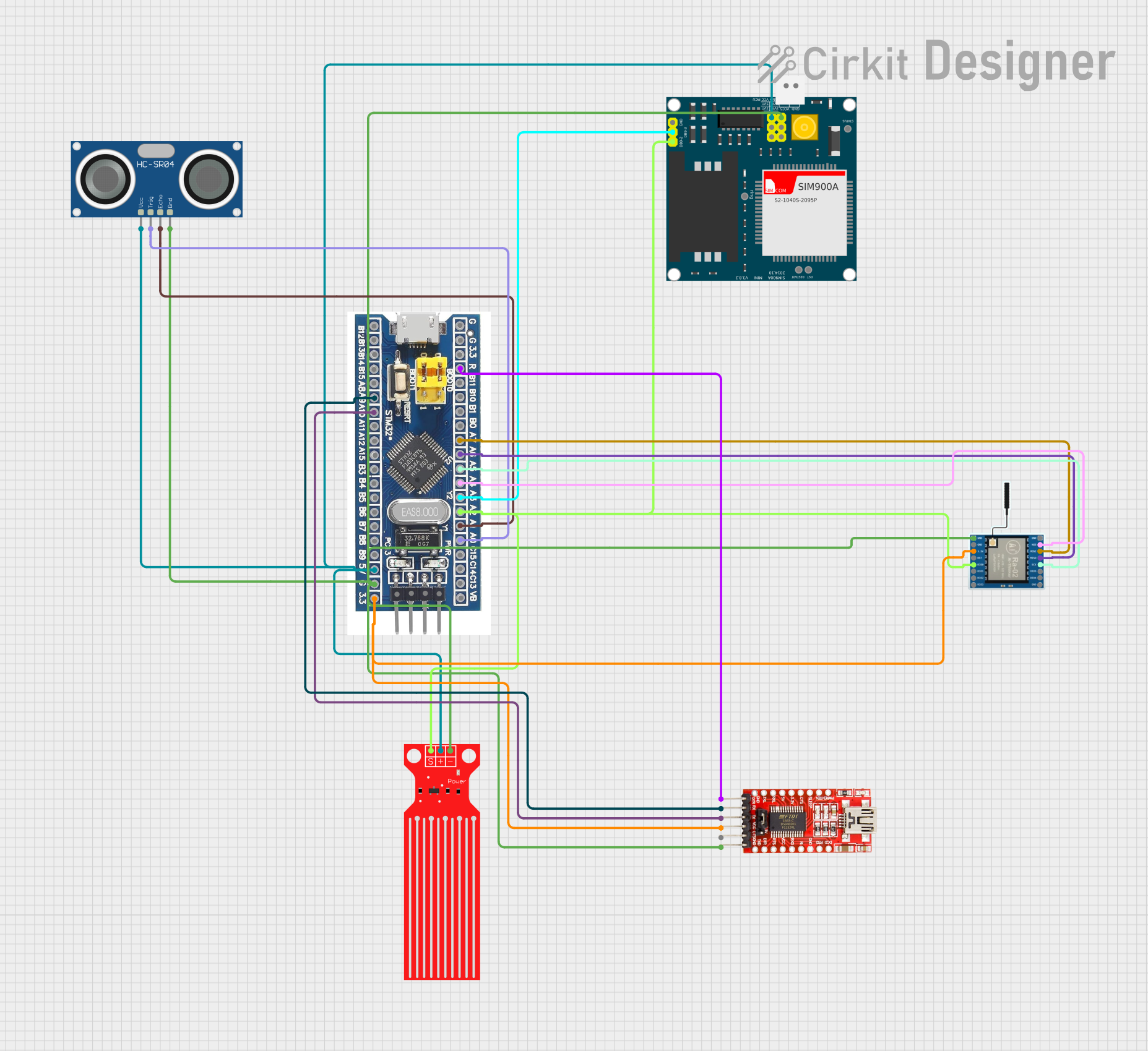
 Open Project in Cirkit Designer
Open Project in Cirkit DesignerExplore Projects Built with SCT013

 Open Project in Cirkit Designer
Open Project in Cirkit Designer
 Open Project in Cirkit Designer
Open Project in Cirkit Designer
 Open Project in Cirkit Designer
Open Project in Cirkit Designer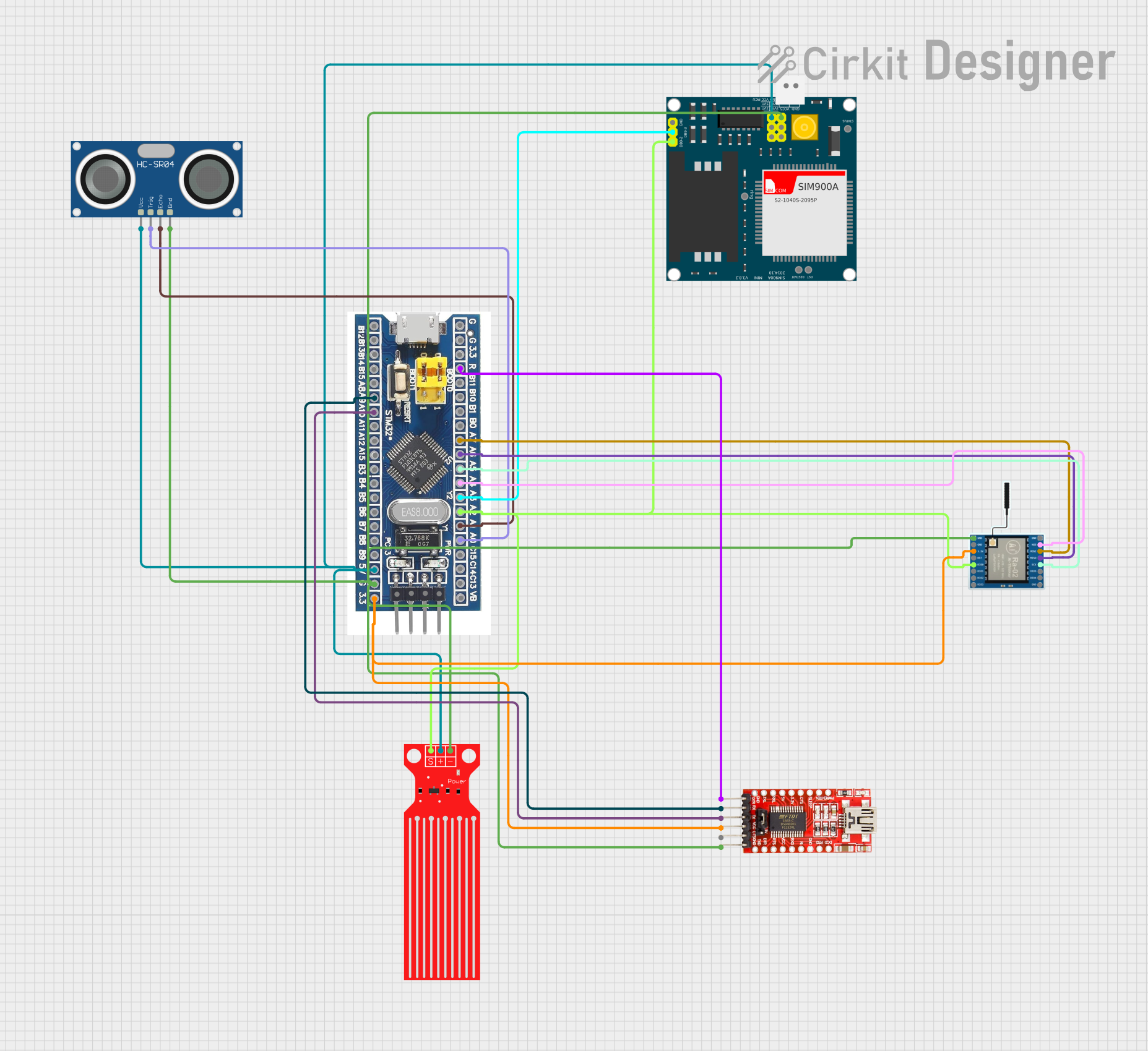
 Open Project in Cirkit Designer
Open Project in Cirkit DesignerCommon Applications
- Energy monitoring in residential, commercial, and industrial environments
- Home automation systems for tracking power consumption
- Overcurrent detection in electrical systems
- Load monitoring for appliances and machinery
- Integration with microcontrollers (e.g., Arduino, Raspberry Pi) for IoT applications
Technical Specifications
Below are the key technical details of the SCT013 current sensor:
| Parameter | Value |
|---|---|
| Manufacturer | YHDC |
| Model | SCT013 |
| Current Measurement Range | 10A to 100A AC |
| Output Signal | Voltage (0-1V or 0-50mA, depending on model) |
| Core Material | Ferrite |
| Accuracy | ±1% (typical) |
| Dielectric Strength | 6000V AC |
| Operating Temperature | -25°C to +70°C |
| Cable Length | 1 meter |
| Aperture Size | 13mm (suitable for cables up to 13mm diameter) |
| Weight | ~150g |
Pin Configuration and Descriptions
The SCT013 has a simple interface with two output wires. The pin configuration is as follows:
| Wire Color | Description |
|---|---|
| Blue | Signal output (AC voltage proportional to current) |
| White | Signal ground |
Note: Some models of the SCT013 include a built-in burden resistor, which outputs a voltage signal. Ensure you verify the specific model before use.
Usage Instructions
How to Use the SCT013 in a Circuit
Connect the Sensor to the Conductor:
- Open the clamp of the SCT013 and place it around the live or neutral wire of the AC circuit you want to measure. Ensure the wire fits within the 13mm aperture.
- Do not place the sensor around both live and neutral wires simultaneously, as this will result in no current measurement.
Connect the Output Wires:
- Connect the blue wire to the analog input of your microcontroller or data acquisition system.
- Connect the white wire to the ground (GND) of your system.
Add a Burden Resistor (if required):
- If your SCT013 model does not include a built-in burden resistor, you must add one externally. The value of the resistor depends on the desired output voltage range and the current being measured. For example, a 10Ω resistor is commonly used for a 0-1V output.
Calibrate the Sensor:
- Use a known current source to calibrate the sensor and ensure accurate readings. This step is crucial for precise energy monitoring.
Important Considerations and Best Practices
- Electrical Isolation: The SCT013 provides electrical isolation, but always handle AC circuits with care to avoid electric shock.
- Avoid Overloading: Do not exceed the maximum current rating (100A) to prevent damage to the sensor.
- Orientation: Ensure the sensor is oriented correctly, as indicated by the arrow on the body of the sensor. The arrow should point in the direction of current flow.
- Filtering Noise: Use capacitors or software filtering techniques to reduce noise in the output signal.
Example: Using SCT013 with Arduino UNO
Below is an example of how to use the SCT013 with an Arduino UNO to measure AC current:
#include "EmonLib.h" // Include the EmonLib library for energy monitoring
EnergyMonitor emon1; // Create an instance of the EnergyMonitor class
void setup() {
Serial.begin(9600); // Initialize serial communication at 9600 baud
emon1.current(A0, 111.1);
// Initialize the SCT013 sensor:
// A0 is the analog input pin
// 111.1 is the calibration constant (adjust based on your setup)
}
void loop() {
double current = emon1.calcIrms(1480);
// Calculate RMS current over 1480 samples
Serial.print("Current: ");
Serial.print(current); // Print the current value to the serial monitor
Serial.println(" A"); // Append "A" for amperes
delay(1000); // Wait for 1 second before the next reading
}
Note: The calibration constant (e.g.,
111.1) depends on the burden resistor and the specific SCT013 model. Adjust this value during calibration for accurate readings.
Troubleshooting and FAQs
Common Issues and Solutions
| Issue | Possible Cause | Solution |
|---|---|---|
| No output signal | Incorrect wiring or loose connections | Verify connections and ensure proper wiring. |
| Output signal is noisy or unstable | Electrical noise or interference | Add a capacitor across the output or use software filtering. |
| Incorrect current readings | Calibration not performed | Calibrate the sensor using a known current source. |
| No current measurement (0A) | Sensor placed around both live and neutral wires | Place the sensor around only one wire (live or neutral). |
| Sensor overheating | Current exceeds 100A | Ensure the current does not exceed the sensor's maximum rating. |
FAQs
Can the SCT013 measure DC current?
- No, the SCT013 is designed for AC current measurement only. It cannot measure direct current (DC).
What is the purpose of the burden resistor?
- The burden resistor converts the current signal from the transformer into a measurable voltage signal. Some SCT013 models include a built-in burden resistor, while others require an external resistor.
Can I use the SCT013 with a Raspberry Pi?
- Yes, but since the Raspberry Pi lacks analog input pins, you will need an external ADC (Analog-to-Digital Converter) module to interface the SCT013 with the Raspberry Pi.
How do I ensure accurate measurements?
- Perform proper calibration using a known current source, and ensure the sensor is correctly oriented and securely clamped around the wire.
By following this documentation, you can effectively use the SCT013 current sensor for safe and accurate AC current measurement in various applications.