
How to Use rxn433mhz: Examples, Pinouts, and Specs

 Design with rxn433mhz in Cirkit Designer
Design with rxn433mhz in Cirkit DesignerIntroduction
The RXN-433MHz RF Receiver Module is a compact and low-power radio frequency receiver that operates at the 433MHz frequency, commonly used for short-range wireless communication in various applications. This module is widely used in remote control systems, telemetry, wireless alarm systems, and various DIY projects. It is designed to receive coded signals from a compatible 433MHz RF transmitter and can be easily interfaced with microcontrollers such as Arduino, Raspberry Pi, and others.
Explore Projects Built with rxn433mhz

 Open Project in Cirkit Designer
Open Project in Cirkit Designer
 Open Project in Cirkit Designer
Open Project in Cirkit Designer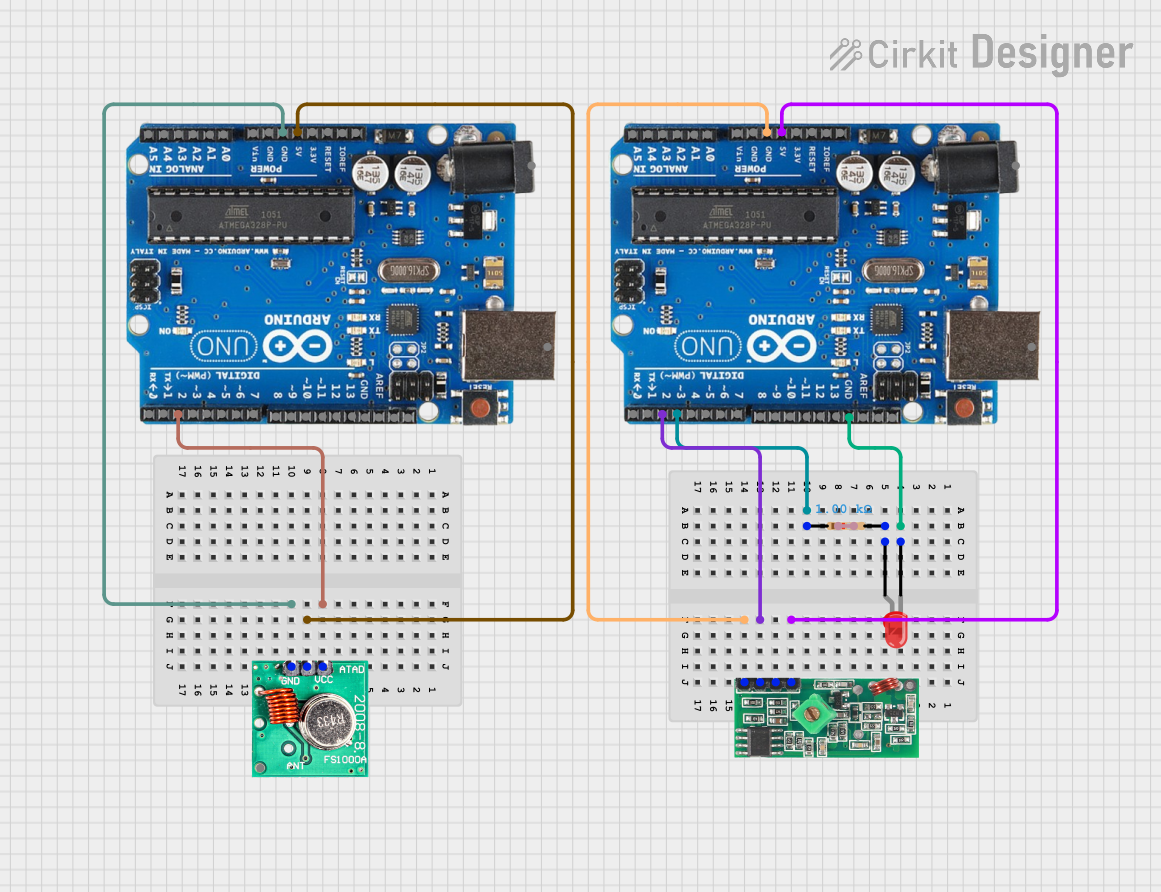
 Open Project in Cirkit Designer
Open Project in Cirkit Designer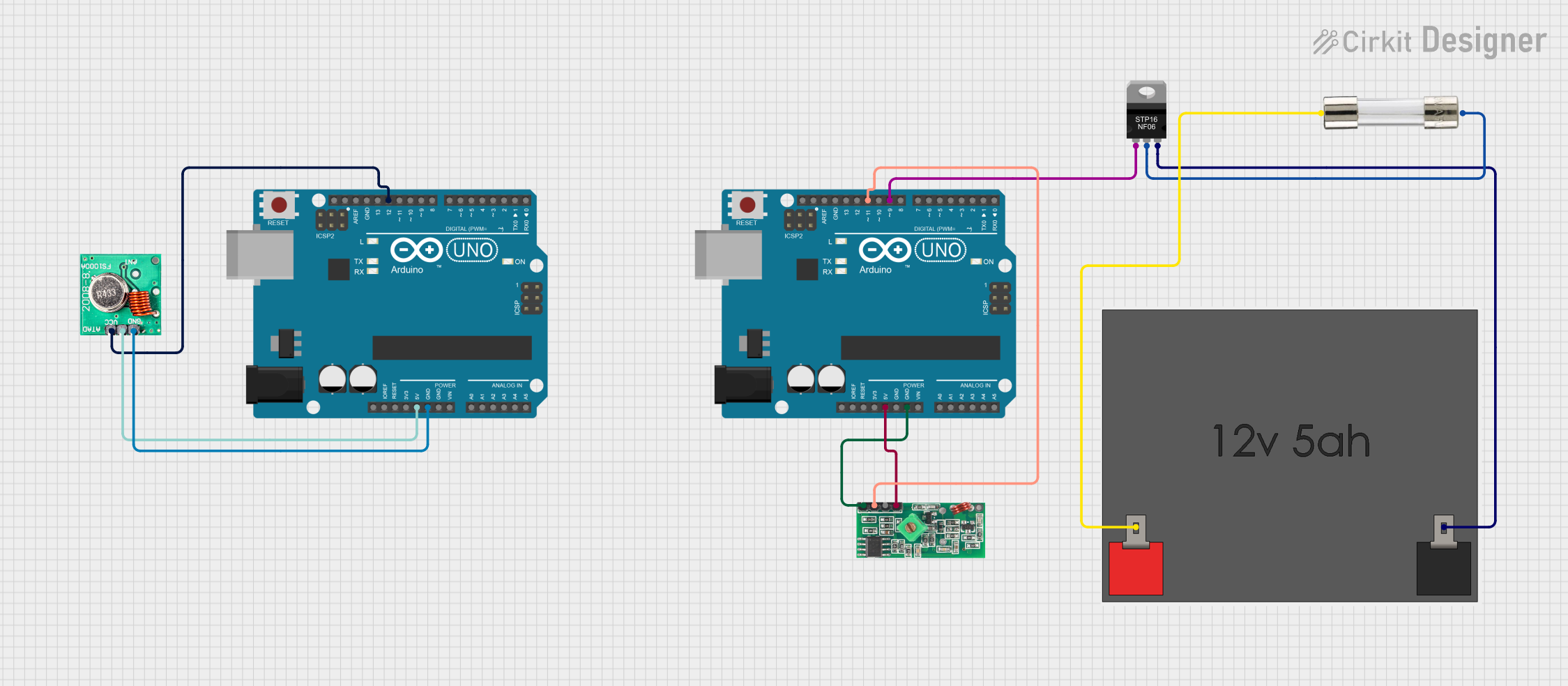
 Open Project in Cirkit Designer
Open Project in Cirkit DesignerExplore Projects Built with rxn433mhz

 Open Project in Cirkit Designer
Open Project in Cirkit Designer
 Open Project in Cirkit Designer
Open Project in Cirkit Designer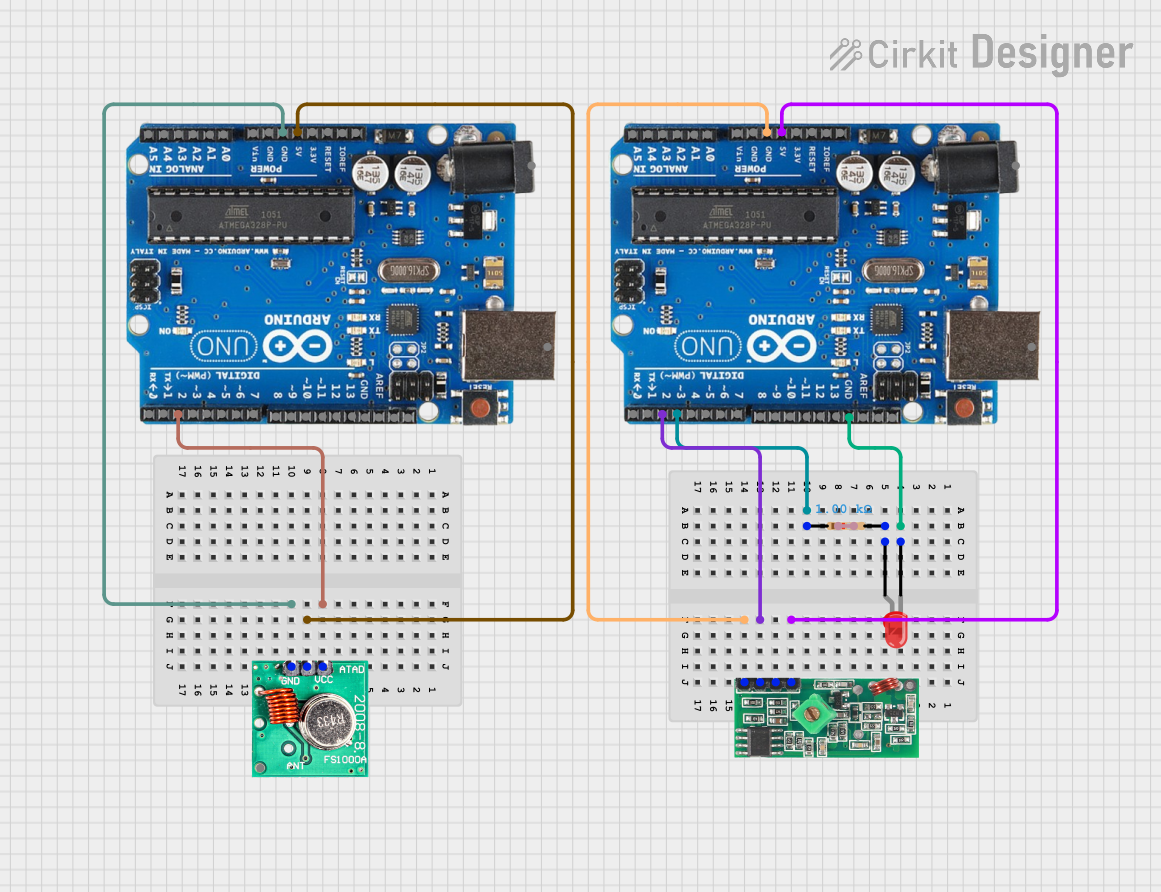
 Open Project in Cirkit Designer
Open Project in Cirkit Designer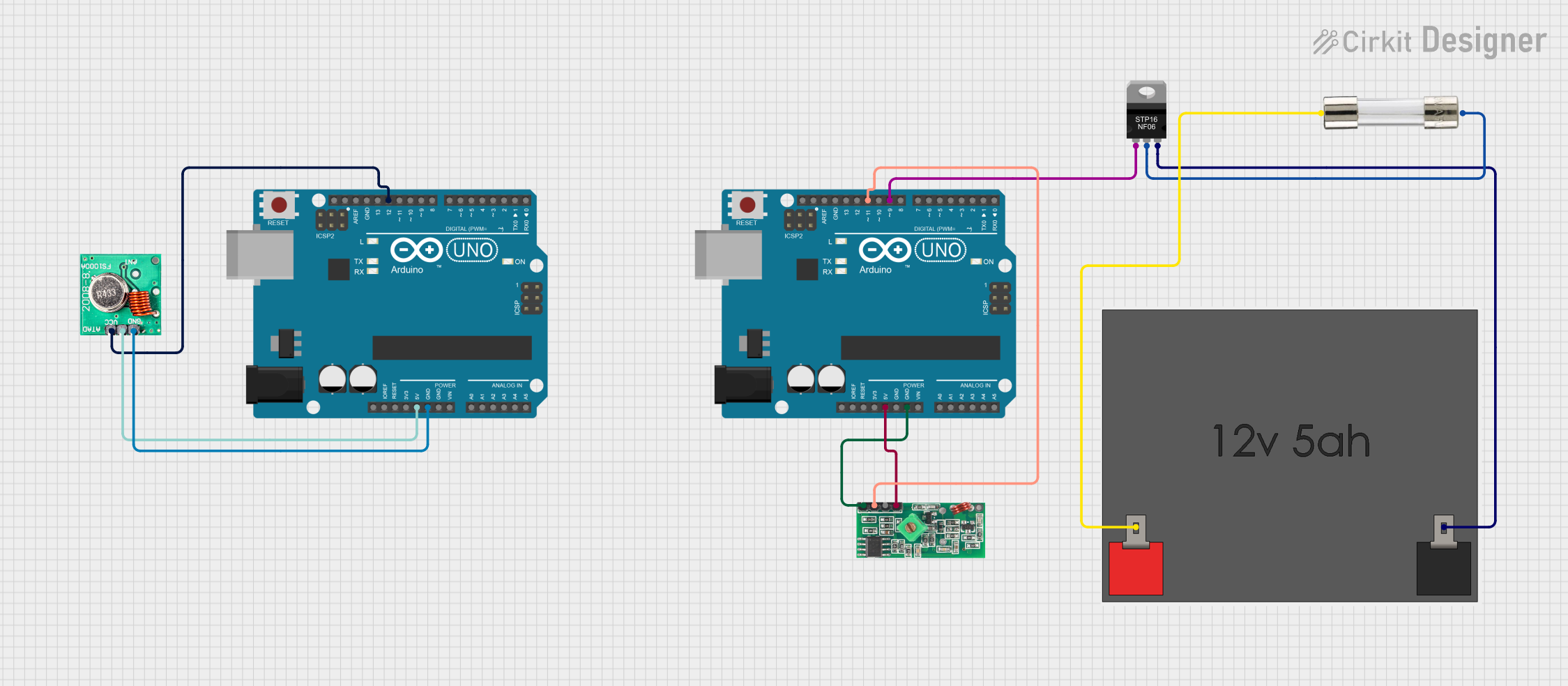
 Open Project in Cirkit Designer
Open Project in Cirkit DesignerTechnical Specifications
Key Technical Details
- Operating Frequency: 433MHz
- Supply Voltage (Vcc): 3.3V to 5V DC
- Current Consumption: 5mA (typical) at 5V
- Sensitivity: -105dBm (typical)
- Modulation: ASK/OOK
- Operating Temperature: -20°C to +70°C
Pin Configuration and Descriptions
| Pin Number | Pin Name | Description |
|---|---|---|
| 1 | GND | Ground, connected to the system ground |
| 2 | DATA | Data output, delivers the demodulated data |
| 3 | Vcc | Supply voltage, 3.3V to 5V DC |
| 4 | ANT | Antenna connection, for the 433MHz signal |
Usage Instructions
Interfacing with an Arduino UNO
Connecting the Module:
- Connect the GND pin of the RXN-433MHz module to the GND pin on the Arduino.
- Connect the DATA pin of the module to a digital I/O pin on the Arduino (e.g., D2).
- Connect the Vcc pin of the module to the 5V output on the Arduino.
- Attach a 17cm wire to the ANT pin to act as an antenna.
Arduino Sketch:
- Use the
RadioHeadorrc-switchlibrary for handling the RF signals. - Initialize the RF receiver object and specify the pin connected to the DATA pin of the module.
- Implement a callback function to handle the received data.
- Use the
#include <RH_ASK.h>
// Include RadioHead Amplitude Shift Keying Library
RH_ASK rf_receiver;
// Create Amplitude Shift Keying Object
void setup()
{
Serial.begin(9600); // Initialize Serial Monitor
if (!rf_receiver.init())
Serial.println("init failed");
// Initialize ASK Object
}
void loop()
{
uint8_t buf[RH_ASK_MAX_MESSAGE_LEN];
uint8_t buflen = sizeof(buf);
if (rf_receiver.recv(buf, &buflen)) // Check if data received
{
int i;
Serial.print("Message Received: ");
for (i = 0; i < buflen; i++)
{
Serial.print((char)buf[i]);
}
Serial.println();
}
}
Important Considerations and Best Practices
- Ensure that the antenna length is approximately 17cm for optimal reception.
- Place the module away from metal objects and noise sources for better performance.
- Use a decoupling capacitor (e.g., 100nF) between Vcc and GND close to the module to filter out power supply noise.
Troubleshooting and FAQs
Common Issues
- No Data Received: Ensure the transmitter and receiver are on the same frequency and that the antenna is properly connected.
- Intermittent Reception: Check for obstacles or interference sources near the module. Adjust the antenna position or length.
- Noise in Received Data: Add a decoupling capacitor and ensure the power supply is stable.
Solutions and Tips
- Improving Range: Increase the height of the antenna or use a higher gain antenna.
- Filtering Noise: Implement software filtering techniques to distinguish between noise and actual data.
- Testing: Use a known good transmitter to test the receiver functionality.
FAQs
Q: Can the RXN-433MHz module be used with a 3.3V system? A: Yes, the module can operate with a supply voltage as low as 3.3V.
Q: What is the maximum range of the module? A: The range depends on many factors, including antenna design, but it can typically reach up to 100 meters in open space.
Q: How can I increase the data rate? A: The data rate is limited by the modulation technique and the quality of the signal. For higher data rates, consider using a different module with FSK modulation or a higher frequency band.
Q: Is it necessary to use an external antenna? A: Yes, an external antenna is required for proper operation. A simple wire with a length of 17cm can serve as an adequate antenna for most applications.