
How to Use GSM SIM900: Examples, Pinouts, and Specs
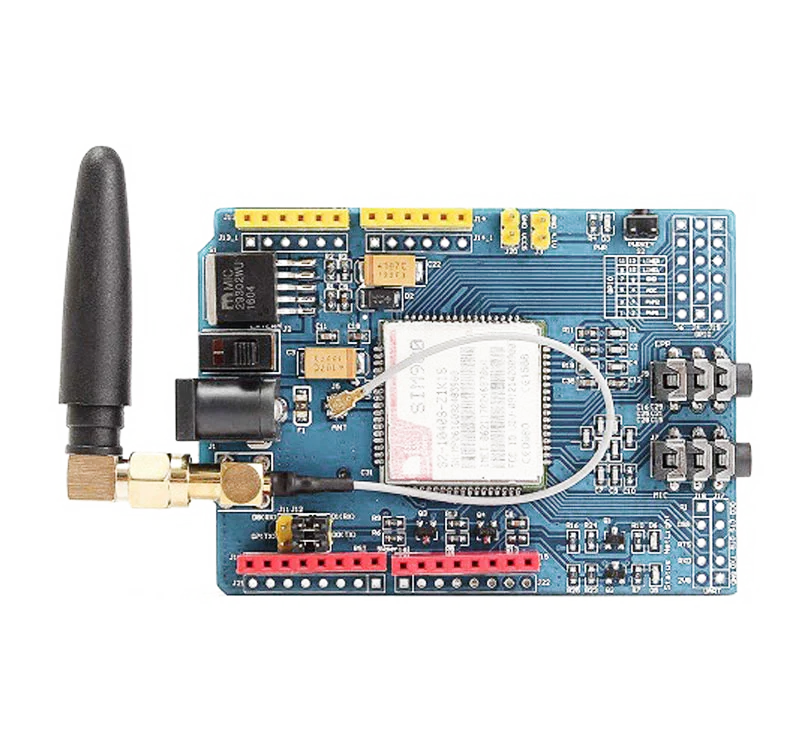
 Design with GSM SIM900 in Cirkit Designer
Design with GSM SIM900 in Cirkit DesignerIntroduction
The GSM SIM900 module is a versatile cellular modem that enables GSM/GPRS communication for embedded projects. It allows devices to connect to the internet, make or receive voice calls, and send or receive SMS messages using a mobile network. This module is widely used in IoT applications, remote data logging, security systems, and mobile communication solutions.
Explore Projects Built with GSM SIM900
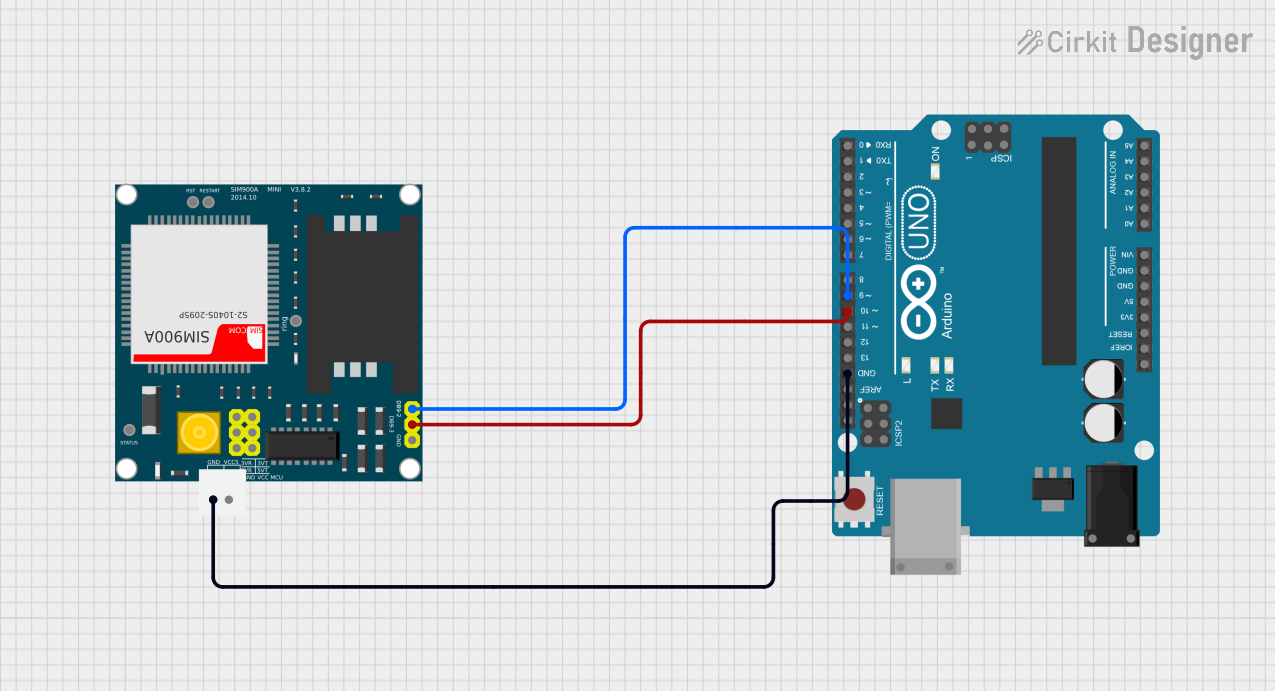
 Open Project in Cirkit Designer
Open Project in Cirkit Designer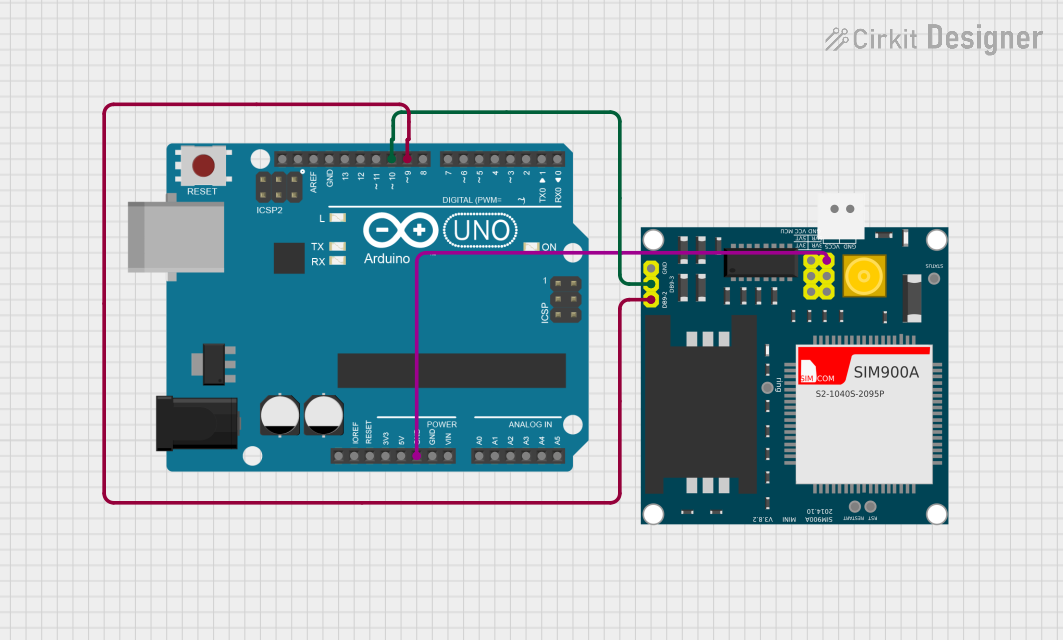
 Open Project in Cirkit Designer
Open Project in Cirkit Designer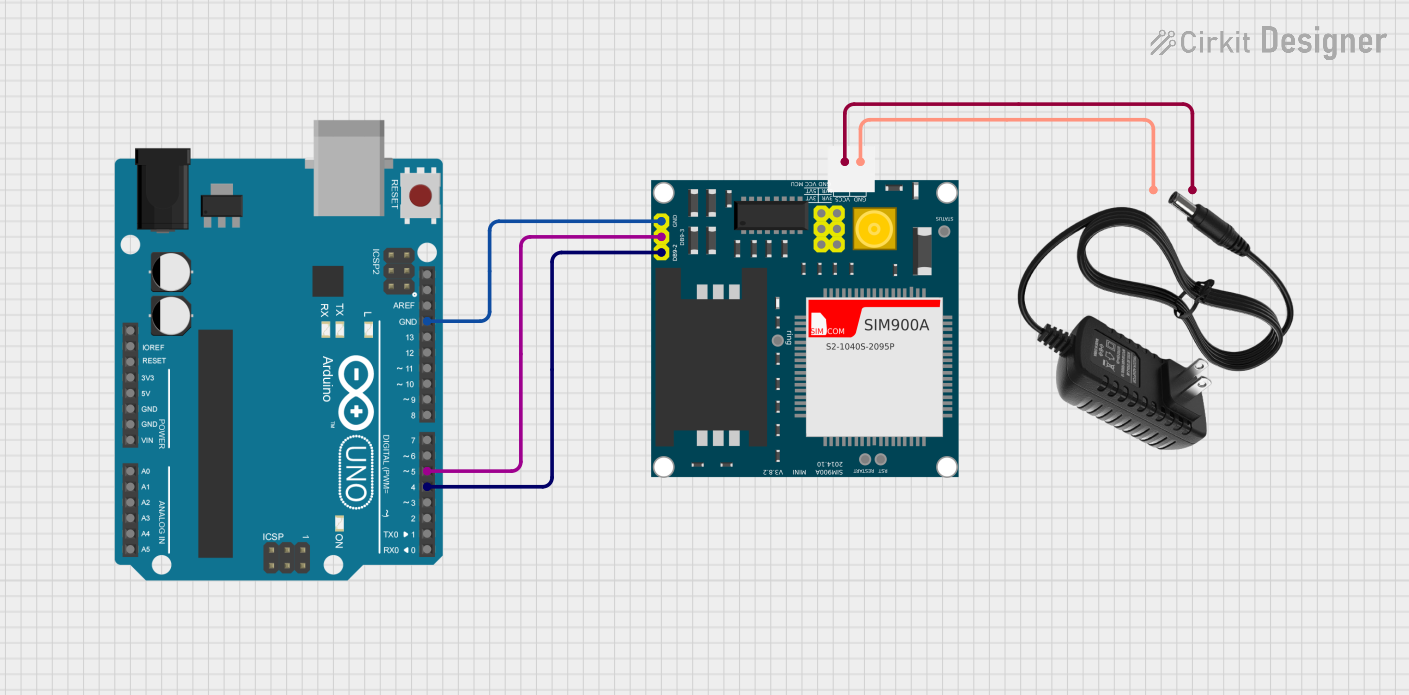
 Open Project in Cirkit Designer
Open Project in Cirkit Designer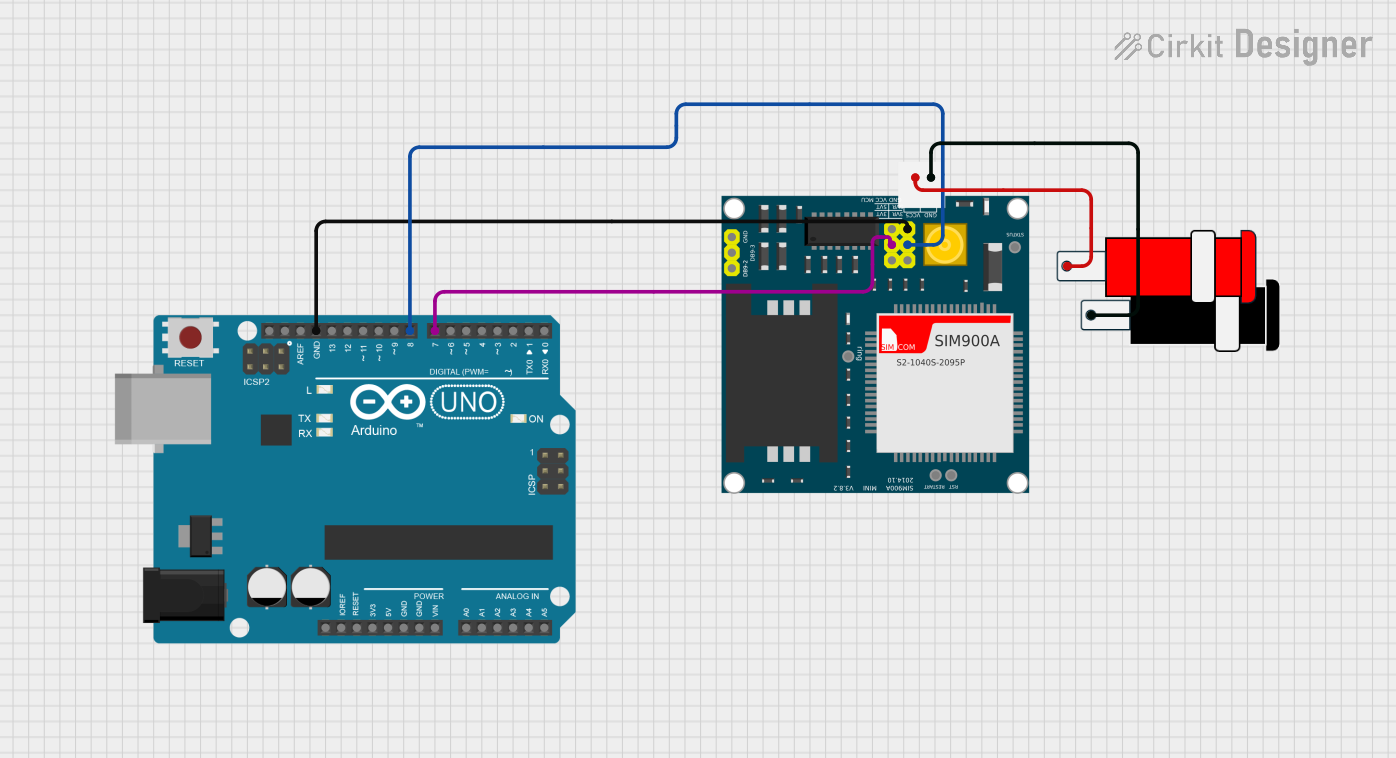
 Open Project in Cirkit Designer
Open Project in Cirkit DesignerExplore Projects Built with GSM SIM900
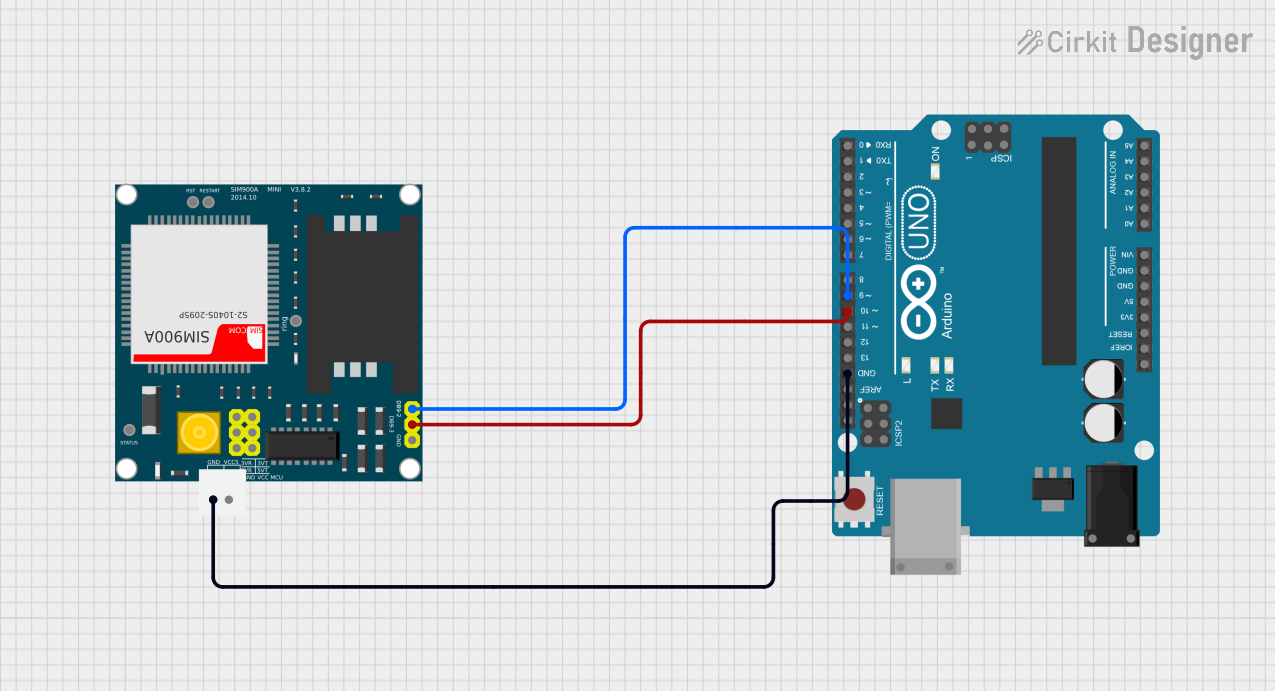
 Open Project in Cirkit Designer
Open Project in Cirkit Designer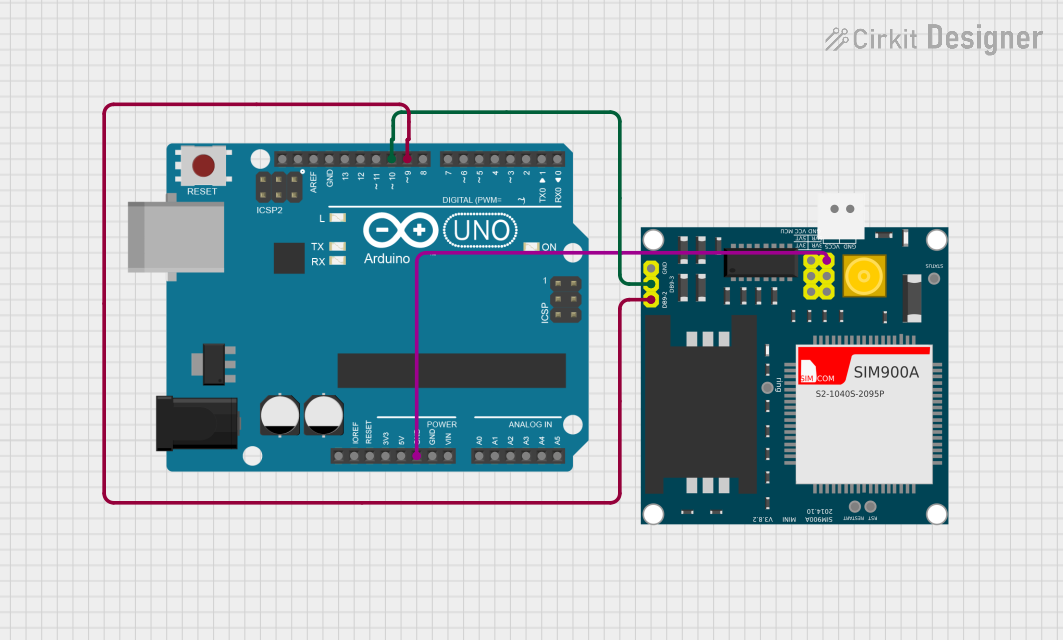
 Open Project in Cirkit Designer
Open Project in Cirkit Designer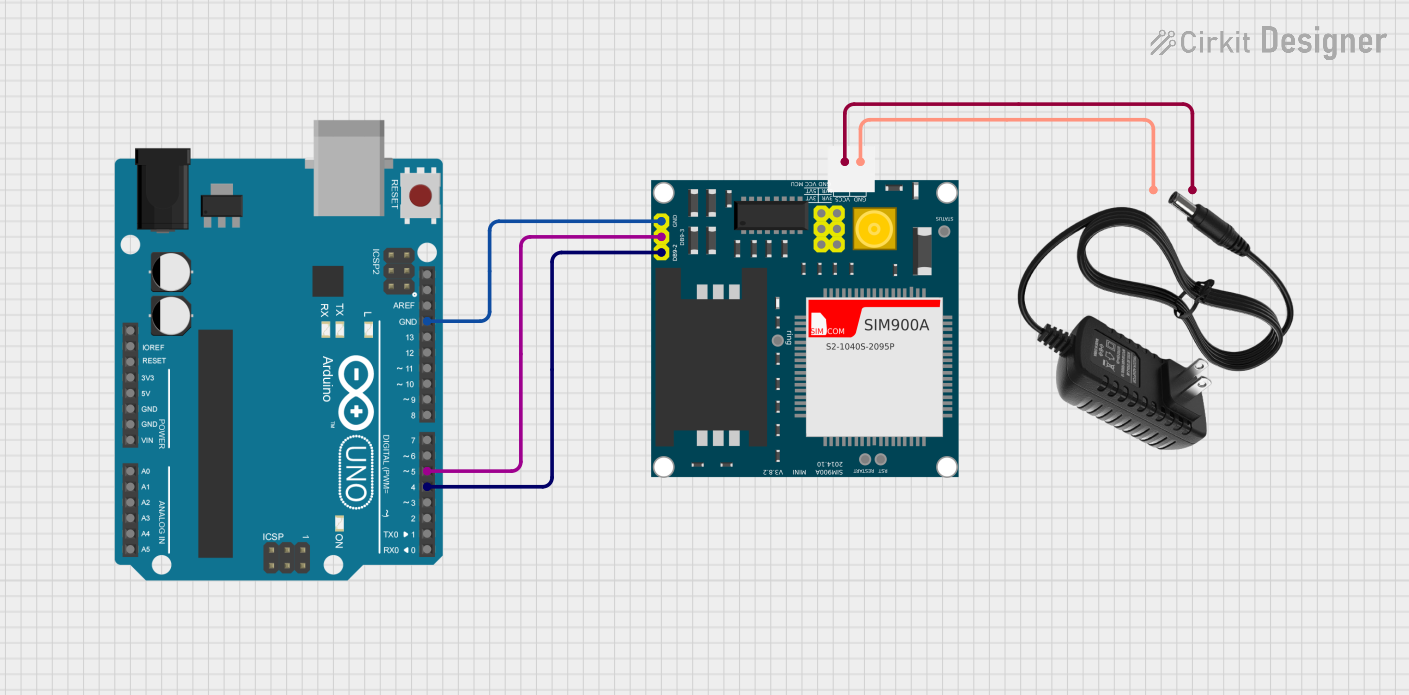
 Open Project in Cirkit Designer
Open Project in Cirkit Designer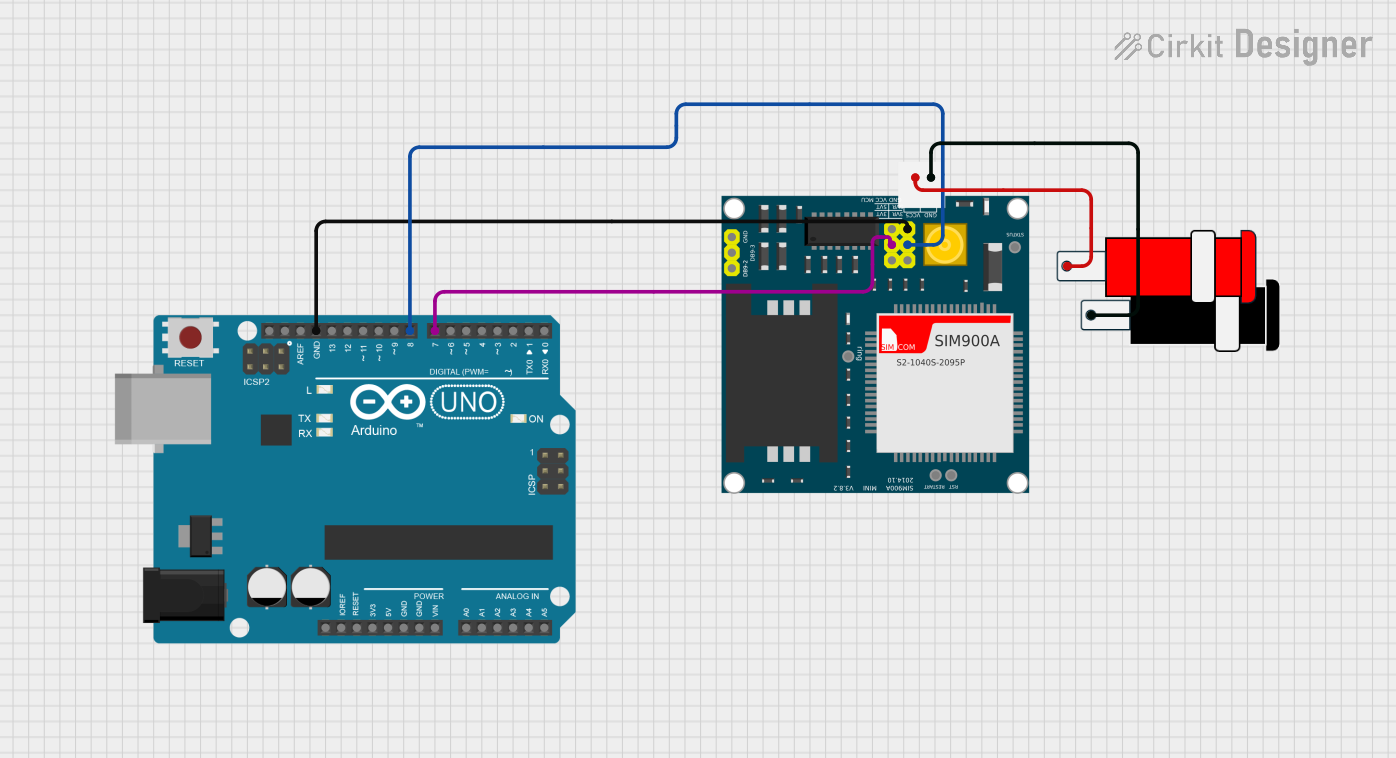
 Open Project in Cirkit Designer
Open Project in Cirkit DesignerCommon Applications and Use Cases
- Remote monitoring and control systems
- IoT devices with cellular connectivity
- SMS-based alert systems
- Vehicle tracking with GSM location
- Voice call enabled applications
Technical Specifications
The GSM SIM900 module is designed to operate with a wide range of microcontrollers and microprocessors. Below are the key technical specifications:
| Specification | Description |
|---|---|
| Power Supply | 3.4V - 4.5V DC |
| Communication | GSM/GPRS |
| Frequency Bands | Quad-Band 850/900/1800/1900 MHz |
| GPRS Data | Downlink/uplink transfer: max 85.6 kbps |
| SMS | Text and PDU modes |
| Audio | Supports voice calls with external microphone and speaker |
| Serial Interface | Asynchronous serial port, up to 115.2 kbps |
| SIM Card | Supports 1.8V/3V SIM card |
| Antenna Interface | 50 Ω SMA connector |
| Control via AT commands | Standard and enhanced AT command set |
Pin Configuration and Descriptions
| Pin Number | Name | Description |
|---|---|---|
| 1 | VCC | Power supply input (3.4V - 4.5V DC) |
| 2 | RST | Reset pin, active low |
| 3 | RXD | Serial data receive pin |
| 4 | TXD | Serial data transmit pin |
| 5 | GND | Ground |
| 6 | RI | Ring indicator, indicates incoming call/SMS |
| 7 | DTR | Data Terminal Ready, used for sleep mode |
Usage Instructions
Connecting to a Circuit
- Connect the VCC pin to a power supply within the specified range (3.4V - 4.5V DC).
- Connect the GND pin to the ground of the power supply and your microcontroller.
- Connect the RXD pin to the TX pin of your microcontroller.
- Connect the TXD pin to the RX pin of your microcontroller.
- Insert a valid SIM card into the SIM card holder.
Important Considerations and Best Practices
- Ensure that the power supply can provide sufficient current for the module's operation.
- Use a level shifter if your microcontroller operates at a different logic level than the SIM900 module.
- Place the antenna in a position with minimal obstructions for better signal reception.
- Follow proper ESD precautions when handling the module to prevent damage.
Example Code for Arduino UNO
#include <SoftwareSerial.h>
SoftwareSerial sim900(7, 8); // RX, TX
void setup() {
// Begin serial communication with Arduino and Arduino IDE (Serial Monitor)
Serial.begin(9600);
// Begin serial communication with SIM900 and set baud rate
sim900.begin(9600);
// AT command to set SIM900 to SMS mode
sim900.print("AT+CMGF=1\r");
delay(100);
// Set module to send SMS data to serial out upon receipt
sim900.print("AT+CNMI=2,2,0,0,0\r");
delay(100);
}
void loop() {
// Check if the SIM900 is sending a message
if(sim900.available()){
Serial.write(sim900.read());
}
// Check if the Serial Monitor is sending a message
if(Serial.available()){
sim900.write(Serial.read());
}
}
Troubleshooting and FAQs
Common Issues
- Power Issues: The module does not power up or frequently restarts.
- Solution: Check the power supply for proper voltage and current capabilities.
- Signal Issues: Poor signal strength or no network connectivity.
- Solution: Verify the antenna connection and placement, and ensure the SIM card is activated and has network coverage.
- Communication Issues: Inability to communicate with the module via serial interface.
- Solution: Ensure proper connections between the module and the microcontroller, and verify the baud rate settings.
FAQs
Q: Can I use the SIM900 module to connect to the internet? A: Yes, the SIM900 module supports GPRS for internet connectivity.
Q: How do I send an SMS using the SIM900 module? A: You can send an SMS by issuing the appropriate AT commands through the serial interface.
Q: What should I do if the module does not register on the network? A: Check the SIM card insertion, network coverage, and antenna connection. Also, ensure that the SIM card has not been locked with a PIN code.
Q: Can I use the SIM900 module with a 5V microcontroller like Arduino UNO? A: Yes, but you may need a level shifter or voltage divider as the SIM900 typically operates at 3.4V - 4.5V.
Q: How can I reduce the power consumption of the SIM900 module? A: Utilize the sleep mode by controlling the DTR pin and minimizing the active time of the module.