
How to Use BRIDGE - 1N4007: Examples, Pinouts, and Specs
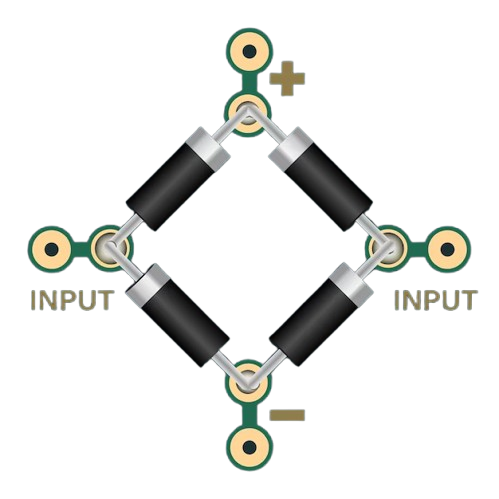
 Design with BRIDGE - 1N4007 in Cirkit Designer
Design with BRIDGE - 1N4007 in Cirkit DesignerIntroduction
The BRIDGE - 1N4007 is a full-wave bridge rectifier that converts an alternating current (AC) input into a direct current (DC) output. This electronic component is widely used in power supply circuits to provide a stable DC voltage from an AC source. Common applications include battery charging systems, DC power supplies, and any electronic device that requires a rectified DC input.
Explore Projects Built with BRIDGE - 1N4007
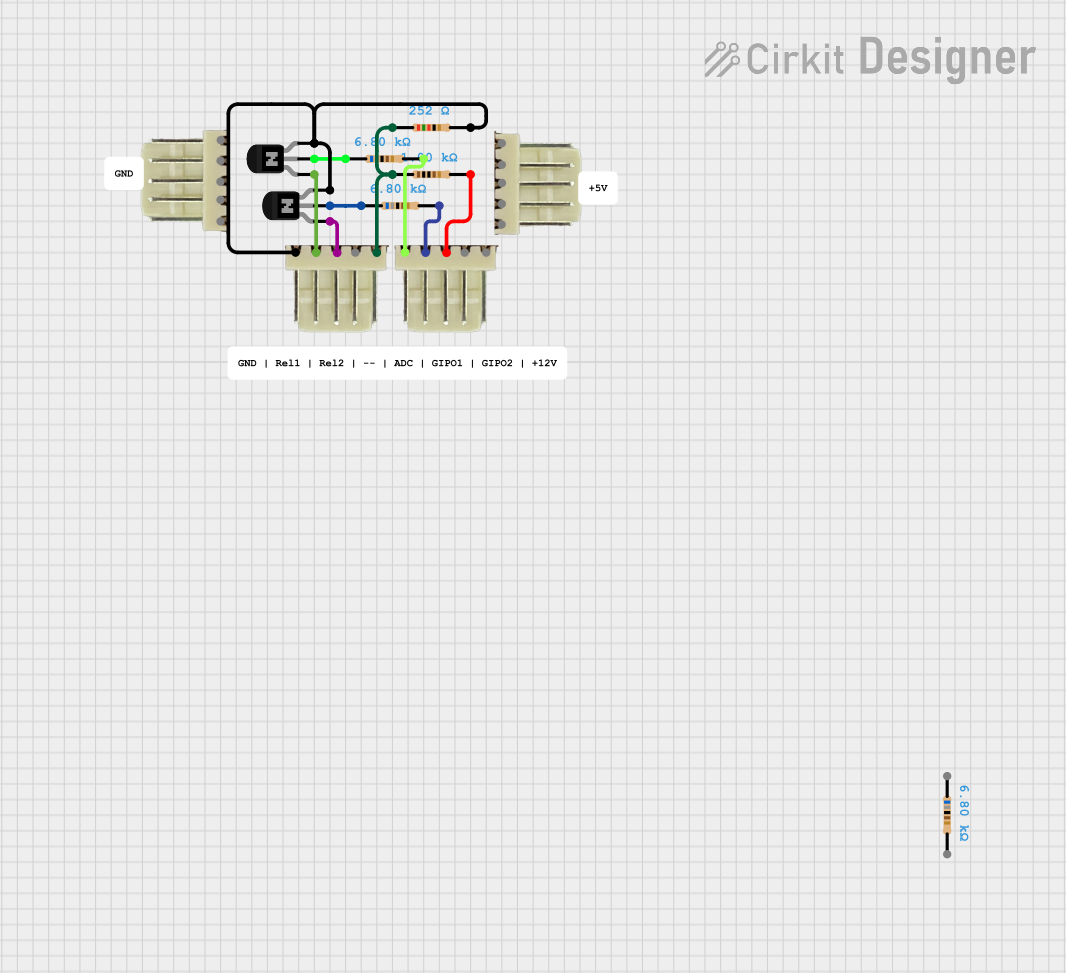
 Open Project in Cirkit Designer
Open Project in Cirkit Designer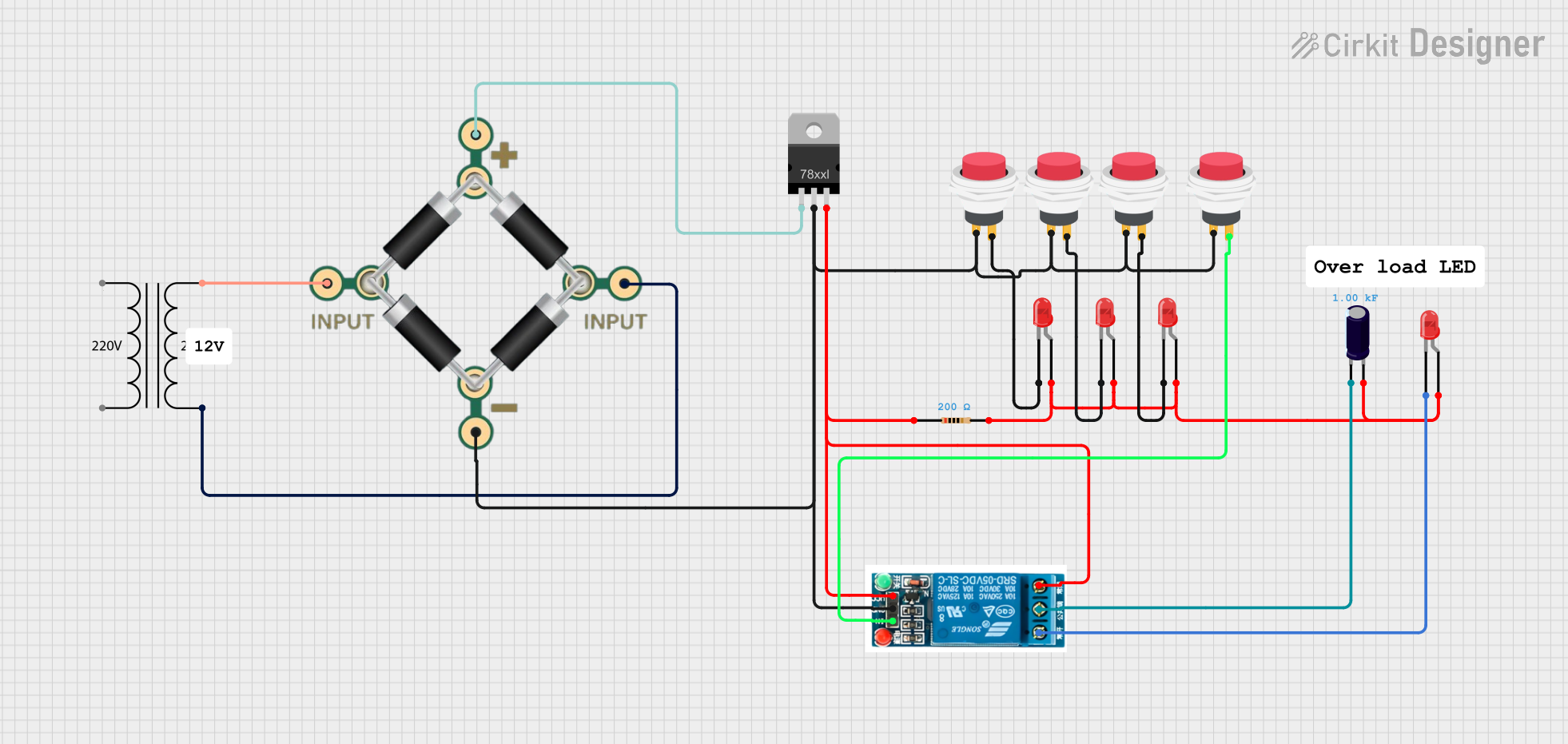
 Open Project in Cirkit Designer
Open Project in Cirkit Designer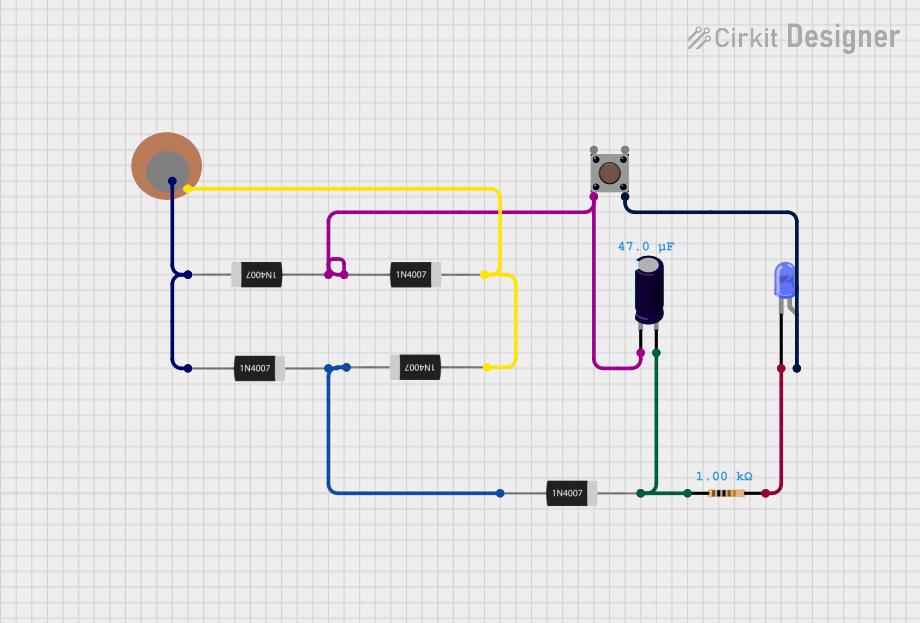
 Open Project in Cirkit Designer
Open Project in Cirkit Designer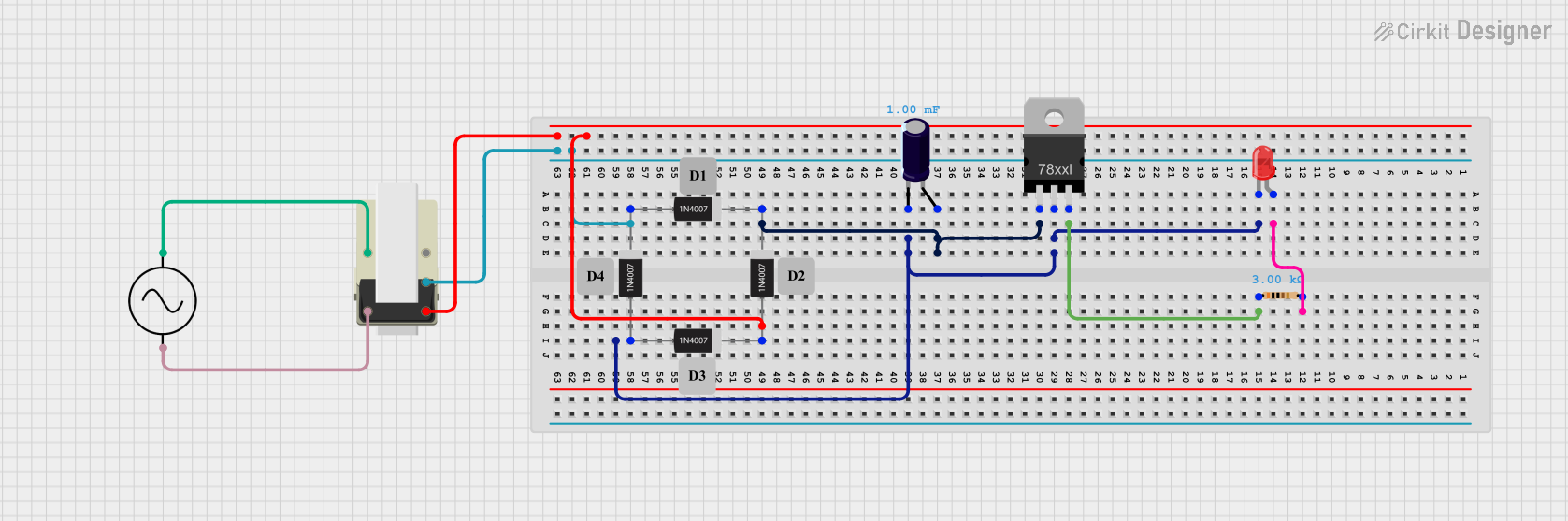
 Open Project in Cirkit Designer
Open Project in Cirkit DesignerExplore Projects Built with BRIDGE - 1N4007
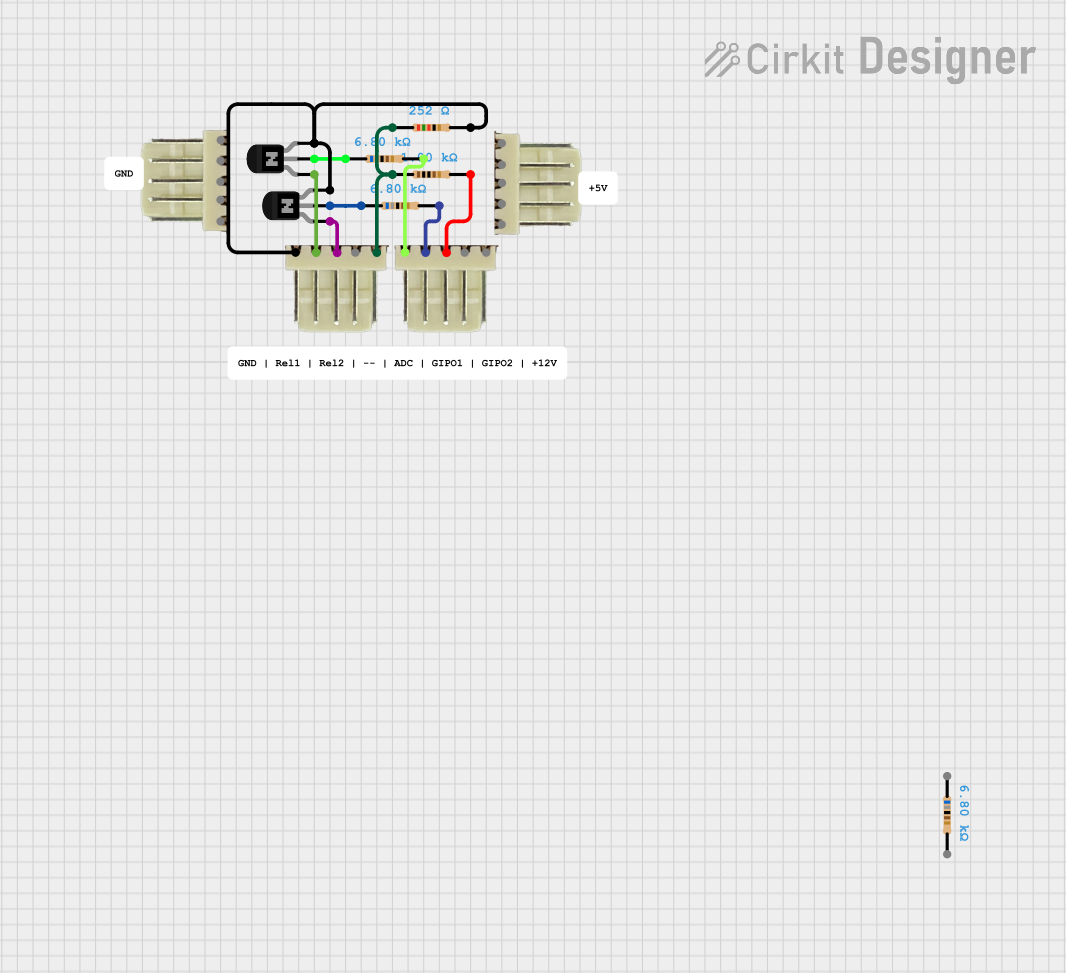
 Open Project in Cirkit Designer
Open Project in Cirkit Designer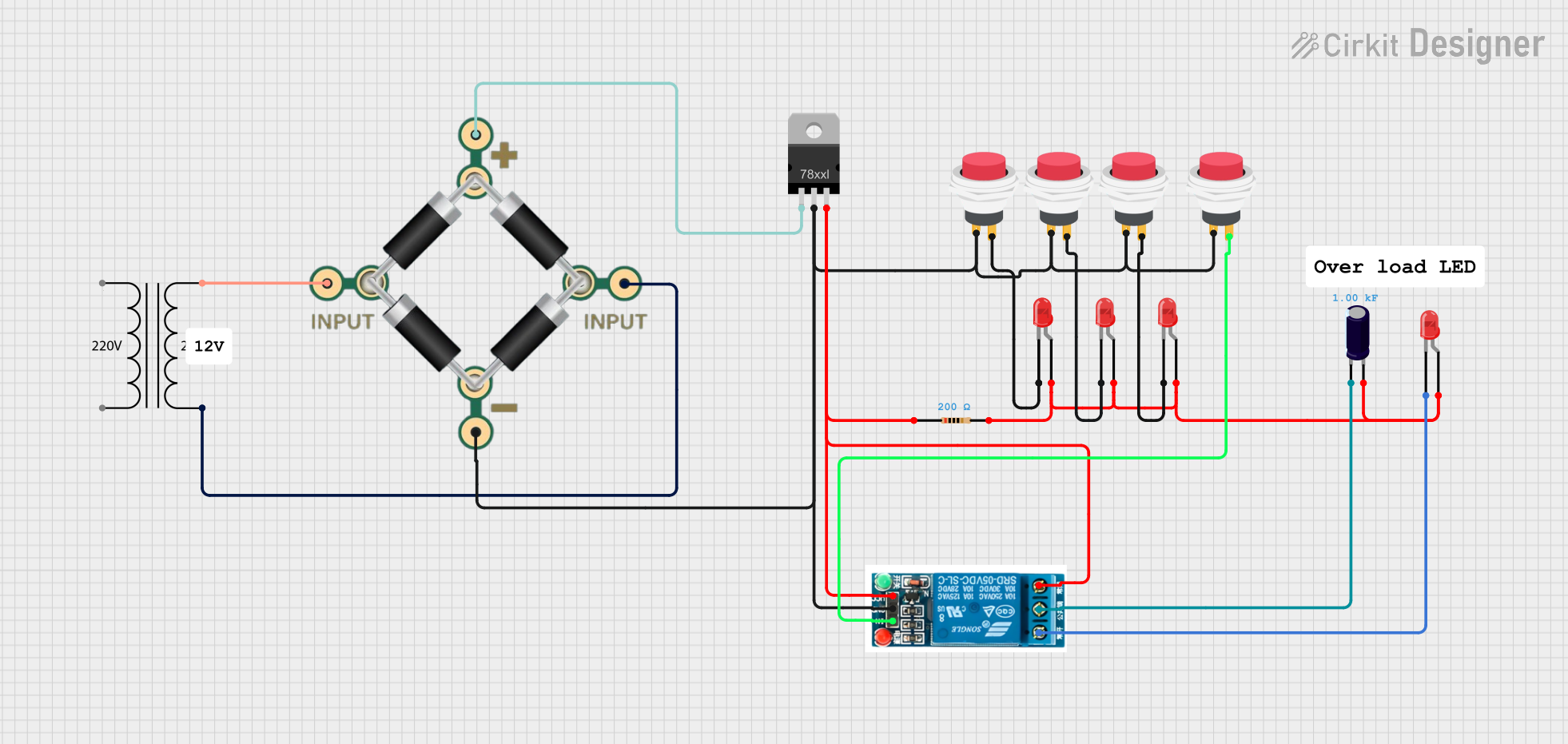
 Open Project in Cirkit Designer
Open Project in Cirkit Designer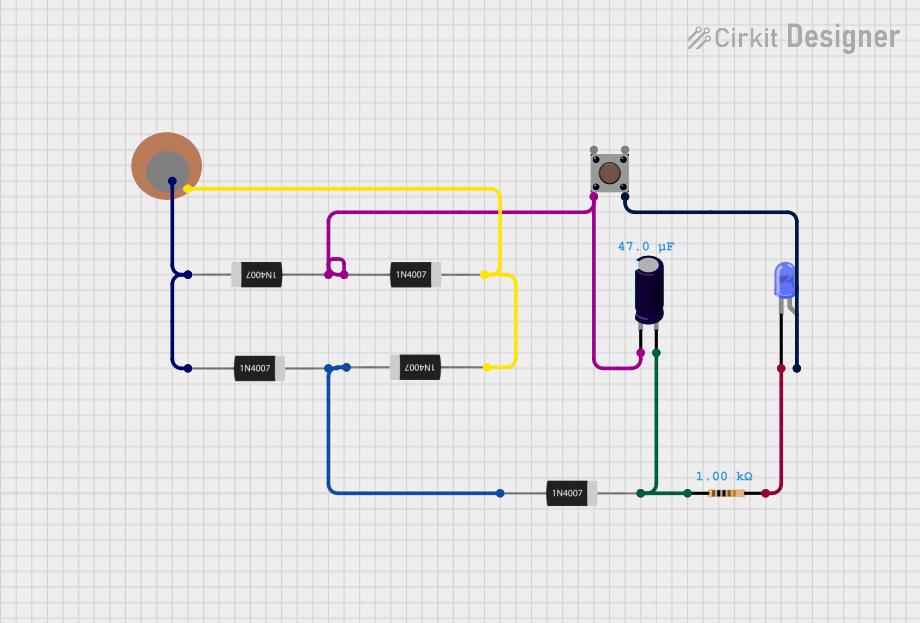
 Open Project in Cirkit Designer
Open Project in Cirkit Designer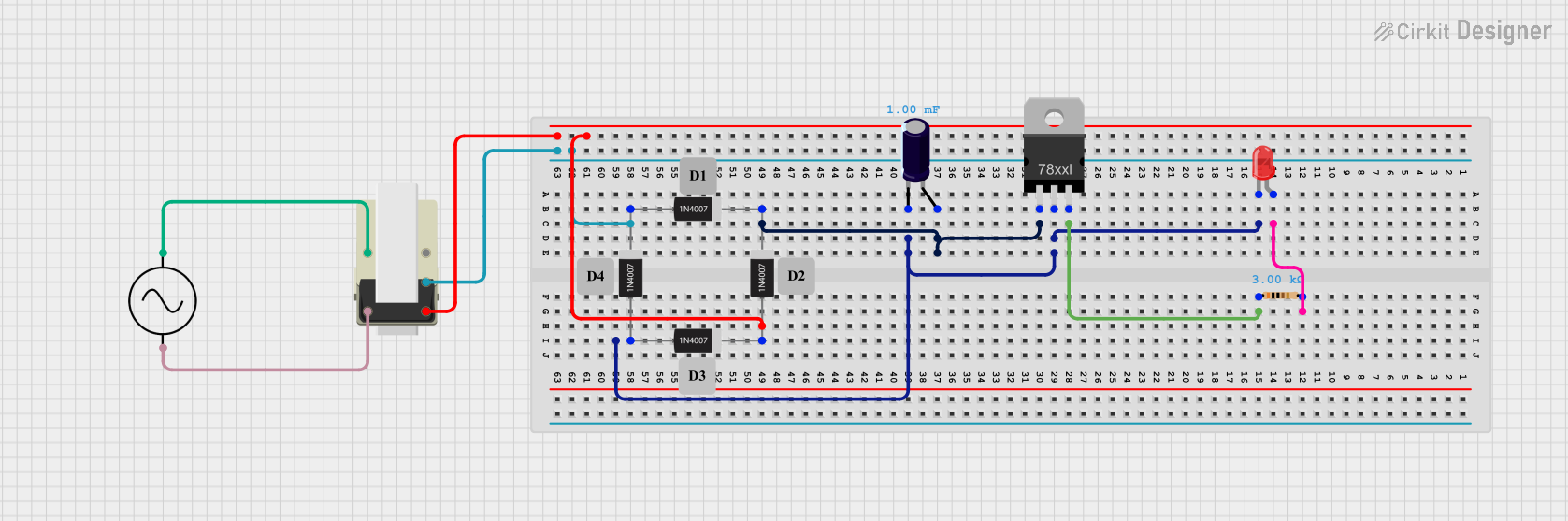
 Open Project in Cirkit Designer
Open Project in Cirkit DesignerTechnical Specifications
Key Technical Details
- Peak Repetitive Reverse Voltage (Vrrm): 1000V
- Maximum RMS Bridge Input Voltage (Vrms): 700V
- DC Blocking Voltage: 1000V
- Forward Continuous Current (If): 1A
- Surge Current (Ifsm): 30A (for 8.3ms single half sine-wave superimposed on rated load)
- Operating Junction Temperature: -55°C to +150°C
- Storage Temperature Range: -55°C to +150°C
Pin Configuration and Descriptions
The 1N4007 bridge rectifier is typically encapsulated in a 4-pin package with the following pinout:
| Pin Number | Description |
|---|---|
| 1 | AC Input (Phase) |
| 2 | AC Input (Neutral) |
| 3 | DC Output (+) |
| 4 | DC Output (-) |
Usage Instructions
How to Use the Component in a Circuit
Identify the Pins: Locate the pin numbers on the bridge rectifier package. The AC input pins are usually diagonally opposite each other, as are the DC output pins.
Connect AC Input: Connect the AC phase and neutral wires to the AC input pins of the bridge rectifier.
Connect DC Output: Connect the positive and negative leads of your circuit to the respective DC output pins of the bridge rectifier.
Heat Sinking: If the rectifier is expected to handle currents near its rating, attach it to a heat sink to dissipate the heat generated.
Important Considerations and Best Practices
Reverse Polarity: Ensure that the polarity of the DC output is correct for your application to prevent damage to subsequent components.
Filtering: To smooth out the DC output, it is common to connect a capacitor across the DC output pins. The value of the capacitor depends on the load and the desired ripple voltage.
Fusing: Always use a fuse on the AC input to protect against overcurrent conditions.
Isolation: Ensure that the rectifier is properly isolated from any conductive surfaces if it is not in a plastic package.
Troubleshooting and FAQs
Common Issues
Excessive Heat: If the rectifier is running hot, ensure that the current is within the specified limit and that adequate heat sinking is provided.
Unexpected Voltage Drops: Check for proper connections and ensure that the input voltage is within the specified range.
No DC Output: Verify that the AC input is connected correctly and that the rectifier is not damaged.
Solutions and Tips for Troubleshooting
Check Connections: Loose connections can cause a variety of issues. Ensure all connections are secure.
Test with Multimeter: Use a multimeter to check the voltage across the AC inputs and the DC outputs to ensure proper operation.
Replace if Faulty: If the rectifier is not functioning as expected and all other components in the circuit are working correctly, replace the rectifier.
FAQs
Q: Can I use the 1N4007 bridge rectifier for a circuit that requires less than 1000V? A: Yes, the 1N4007 can be used for voltages below its maximum rated voltage.
Q: What is the maximum current the 1N4007 can handle? A: The 1N4007 can handle a continuous forward current of 1A.
Q: How do I know if I need a heat sink for my application? A: If the rectifier is expected to handle currents near its rating or if it operates in a high ambient temperature, a heat sink is recommended.
Q: Can I connect this directly to an Arduino UNO? A: The rectifier can be used to provide a DC voltage to an Arduino UNO, but ensure that the output voltage is regulated to a level that is within the operating range of the Arduino (typically 5V or 3.3V).
Example Arduino UNO Connection
// No specific code is required for the bridge rectifier itself.
// The following example assumes you have a regulated 5V DC output from the rectifier.
void setup() {
pinMode(LED_BUILTIN, OUTPUT); // Set the built-in LED as an output
}
void loop() {
digitalWrite(LED_BUILTIN, HIGH); // Turn the LED on
delay(1000); // Wait for a second
digitalWrite(LED_BUILTIN, LOW); // Turn the LED off
delay(1000); // Wait for a second
}
Note: The above code is a simple blink program to demonstrate the use of a rectified and regulated DC power supply from the 1N4007 bridge rectifier to power an Arduino UNO. The rectifier itself does not interface with the Arduino's digital or analog pins.