
How to Use DC Source 5V: Examples, Pinouts, and Specs
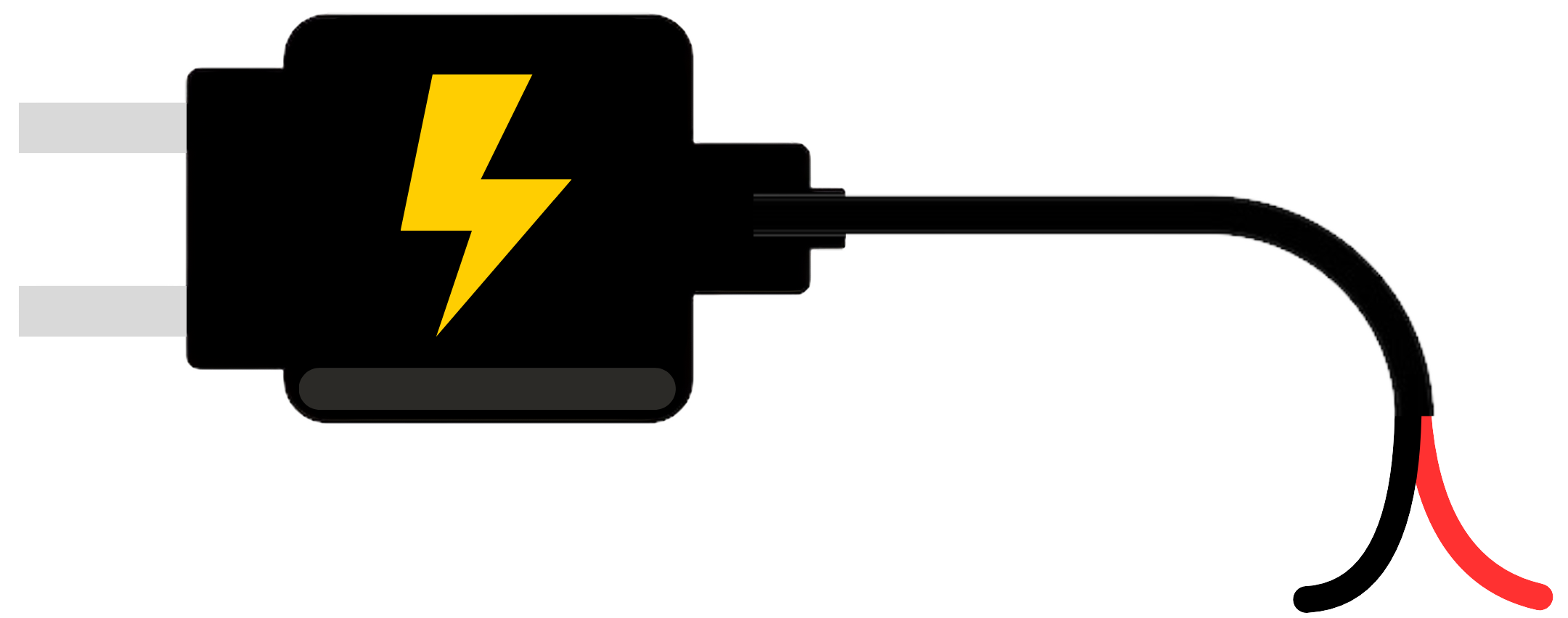
 Design with DC Source 5V in Cirkit Designer
Design with DC Source 5V in Cirkit DesignerIntroduction
The DC Source 5V is an electronic component that provides a stable and constant direct current (DC) voltage of 5 volts. It is a crucial part of many electronic circuits, serving as a power supply for microcontrollers, sensors, and other low-power devices. Common applications include powering embedded systems, charging small batteries, and as a reference voltage for analog-to-digital converters.
Explore Projects Built with DC Source 5V

 Open Project in Cirkit Designer
Open Project in Cirkit Designer
 Open Project in Cirkit Designer
Open Project in Cirkit Designer
 Open Project in Cirkit Designer
Open Project in Cirkit Designer
 Open Project in Cirkit Designer
Open Project in Cirkit DesignerExplore Projects Built with DC Source 5V

 Open Project in Cirkit Designer
Open Project in Cirkit Designer
 Open Project in Cirkit Designer
Open Project in Cirkit Designer
 Open Project in Cirkit Designer
Open Project in Cirkit Designer
 Open Project in Cirkit Designer
Open Project in Cirkit DesignerTechnical Specifications
General Specifications
| Parameter | Value | Description |
|---|---|---|
| Output Voltage | 5V | The constant voltage provided by the source |
| Output Current | Varies | Maximum current the source can provide without overheating |
| Output Power | Varies | Maximum power the source can deliver (Voltage x Current) |
| Input Voltage | Varies | The input voltage range for the power source |
| Regulation | ±% | Voltage regulation under varying load conditions |
| Ripple & Noise | mV (pp) | Peak-to-peak voltage fluctuations at the output |
Pin Configuration and Descriptions
| Pin Number | Name | Description |
|---|---|---|
| 1 | V+ | Positive output terminal providing 5V |
| 2 | GND | Ground terminal |
Usage Instructions
Connecting the DC Source 5V to a Circuit
- Identify the Terminals: Locate the V+ and GND terminals on the DC source.
- Connect to the Circuit: Attach the V+ terminal to the power input of your device and the GND terminal to the common ground of your circuit.
- Power On: Once the connections are secure, power on the DC source.
Important Considerations and Best Practices
- Voltage Regulation: Ensure that the DC source is set to output exactly 5V to prevent damage to sensitive components.
- Current Limiting: If the DC source has an adjustable current limit, set it according to the maximum current rating of your device.
- Heat Dissipation: Provide adequate ventilation around the DC source to prevent overheating.
- Short Circuit Protection: Always include a fuse or a circuit breaker in series with the V+ terminal to protect against short circuits.
Example Connection with Arduino UNO
// No specific code is required for powering an Arduino UNO with a 5V DC source.
// Simply connect the 5V and GND outputs from the DC source to the 5V and GND
// pins on the Arduino UNO board.
// However, if you are using the DC source to power components connected to the
// Arduino, you can control them using the Arduino's GPIO pins. Here's an example
// of turning on an LED connected to pin 13:
void setup() {
pinMode(13, OUTPUT); // Set pin 13 as an output
}
void loop() {
digitalWrite(13, HIGH); // Turn on the LED
delay(1000); // Wait for 1 second
digitalWrite(13, LOW); // Turn off the LED
delay(1000); // Wait for 1 second
}
Troubleshooting and FAQs
Common Issues
- Voltage Drop: If the voltage at the device is lower than 5V, check for loose connections or long wires causing voltage drop.
- Overheating: If the DC source is too hot, reduce the load or improve cooling.
- No Output: Ensure the input voltage is within the specified range and that the DC source is turned on.
FAQs
Q: Can I use the DC Source 5V to power multiple devices? A: Yes, as long as the total current draw does not exceed the current rating of the DC source.
Q: What should I do if the output voltage is fluctuating? A: Check for stability in the input voltage and ensure that the load is not varying rapidly. Also, verify that the ripple and noise levels are within the specified limits.
Q: Is it safe to connect the DC Source 5V directly to a microcontroller? A: Yes, most microcontrollers operate at 5V and can be powered directly from the DC source, provided the current and power ratings are within the microcontroller's specifications.
Remember to always consult the datasheet of your specific DC Source 5V model for precise specifications and safety guidelines.