
How to Use Transformador Prueba 220 - 120 V: Examples, Pinouts, and Specs
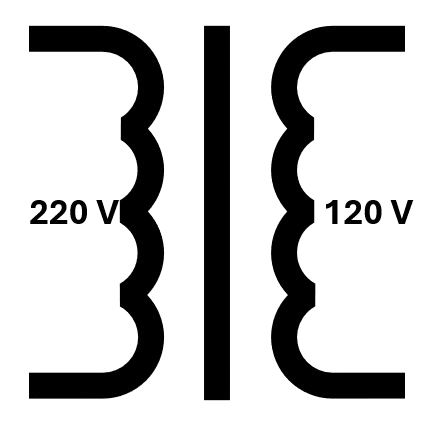
 Design with Transformador Prueba 220 - 120 V in Cirkit Designer
Design with Transformador Prueba 220 - 120 V in Cirkit DesignerIntroduction
The Transformador Prueba 220 - 120 V is a step-down transformer designed to reduce an input voltage of 220V AC to an output voltage of 120V AC. This component is commonly used for testing and powering devices that operate at 120V, especially in regions where the standard mains voltage is 220V. It is ideal for applications such as testing imported electronics, powering tools, or running appliances designed for 120V systems.
Explore Projects Built with Transformador Prueba 220 - 120 V

 Open Project in Cirkit Designer
Open Project in Cirkit Designer
 Open Project in Cirkit Designer
Open Project in Cirkit Designer
 Open Project in Cirkit Designer
Open Project in Cirkit Designer
 Open Project in Cirkit Designer
Open Project in Cirkit DesignerExplore Projects Built with Transformador Prueba 220 - 120 V

 Open Project in Cirkit Designer
Open Project in Cirkit Designer
 Open Project in Cirkit Designer
Open Project in Cirkit Designer
 Open Project in Cirkit Designer
Open Project in Cirkit Designer
 Open Project in Cirkit Designer
Open Project in Cirkit DesignerCommon Applications:
- Testing 120V devices in regions with 220V mains power.
- Powering 120V appliances, tools, or electronics.
- Educational and laboratory experiments involving voltage transformation.
- Safe voltage step-down for maintenance and repair tasks.
Technical Specifications
Below are the key technical details of the Transformador Prueba 220 - 120 V:
| Parameter | Value |
|---|---|
| Input Voltage | 220V AC |
| Output Voltage | 120V AC |
| Frequency Range | 50Hz - 60Hz |
| Power Rating | 500W (varies by model) |
| Efficiency | ≥ 95% |
| Insulation Resistance | ≥ 100MΩ |
| Operating Temperature | -10°C to 50°C |
| Dimensions | 150mm x 120mm x 100mm (typ.) |
| Weight | 2.5kg (approx.) |
Pin Configuration and Descriptions
The transformer typically has four connection points: two for the primary (input) side and two for the secondary (output) side. The table below describes these connections:
| Pin | Label | Description |
|---|---|---|
| Primary Pin 1 | L (Live) | Connect to the live wire of the 220V AC input. |
| Primary Pin 2 | N (Neutral) | Connect to the neutral wire of the 220V AC input. |
| Secondary Pin 1 | L (Live) | Provides the live wire of the 120V AC output. |
| Secondary Pin 2 | N (Neutral) | Provides the neutral wire of the 120V AC output. |
Note: Ensure proper grounding and insulation when connecting the transformer to avoid electrical hazards.
Usage Instructions
How to Use the Transformer in a Circuit
Input Connection:
- Connect the primary side of the transformer to a 220V AC power source.
- Ensure the live (L) and neutral (N) wires are connected to the correct pins.
- Use a fuse or circuit breaker on the input side for safety.
Output Connection:
- Connect the secondary side to the device or circuit requiring 120V AC.
- Verify the load does not exceed the transformer's power rating (e.g., 500W).
Power On:
- After verifying all connections, switch on the 220V power source.
- Measure the output voltage with a multimeter to confirm it is 120V AC before connecting the load.
Important Considerations and Best Practices
- Overload Protection: Do not exceed the transformer's power rating to avoid overheating or damage.
- Grounding: Ensure the transformer and connected devices are properly grounded to prevent electrical shocks.
- Ventilation: Place the transformer in a well-ventilated area to dissipate heat during operation.
- Testing: Use a multimeter to verify input and output voltages before connecting sensitive devices.
- Isolation: Avoid direct contact with live wires and use insulated tools during installation.
Example: Using the Transformer with an Arduino UNO
While the transformer itself does not directly interface with an Arduino UNO, it can be used to power devices that interact with the Arduino. For example, if you are powering a 120V AC motor controlled by an Arduino, the transformer can step down the voltage for the motor.
Here is an example Arduino code to control a relay module that switches the 120V AC motor:
// Example code to control a relay module with an Arduino UNO
// The relay switches a 120V AC motor powered by the transformer
const int relayPin = 7; // Pin connected to the relay module
void setup() {
pinMode(relayPin, OUTPUT); // Set the relay pin as an output
digitalWrite(relayPin, LOW); // Ensure the relay is off at startup
}
void loop() {
digitalWrite(relayPin, HIGH); // Turn on the relay (motor ON)
delay(5000); // Keep the motor running for 5 seconds
digitalWrite(relayPin, LOW); // Turn off the relay (motor OFF)
delay(5000); // Wait for 5 seconds before turning it on again
}
Note: Ensure the relay module is rated for 120V AC and can handle the motor's current requirements.
Troubleshooting and FAQs
Common Issues and Solutions
| Issue | Possible Cause | Solution |
|---|---|---|
| No output voltage on the secondary side | Incorrect wiring or loose connections | Double-check all connections and wiring. |
| Transformer overheating | Overloading or poor ventilation | Reduce the load or improve ventilation. |
| Output voltage too low or unstable | Input voltage fluctuation or damaged winding | Verify input voltage or replace the transformer. |
| Humming noise during operation | Loose core laminations or overload | Tighten the core or reduce the load. |
FAQs
Can this transformer be used with DC input?
- No, this transformer is designed for AC input only. Using DC input will damage the transformer.
What happens if I connect a load exceeding the power rating?
- Exceeding the power rating can cause overheating, reduced efficiency, and potential damage to the transformer.
Is the transformer safe for continuous operation?
- Yes, as long as the load does not exceed the rated power and proper ventilation is provided.
Can I use this transformer in reverse (120V to 220V)?
- While technically possible, it is not recommended unless the transformer is specifically designed for bidirectional use.
By following this documentation, you can safely and effectively use the Transformador Prueba 220 - 120 V for your voltage step-down needs.