
How to Use CH9121 Ethernet Module: Examples, Pinouts, and Specs
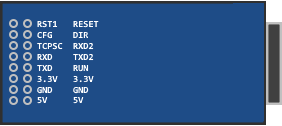
 Design with CH9121 Ethernet Module in Cirkit Designer
Design with CH9121 Ethernet Module in Cirkit DesignerIntroduction
The CH9121 is a compact and versatile Ethernet module designed to enable devices to connect to a network via Ethernet. It supports TCP/IP protocols, making it an ideal choice for applications requiring reliable wired communication. The module is widely used in IoT devices, industrial automation, embedded systems, and other applications where stable and secure Ethernet connectivity is essential. Its small form factor and ease of integration make it a popular choice for developers and engineers.
Explore Projects Built with CH9121 Ethernet Module

 Open Project in Cirkit Designer
Open Project in Cirkit Designer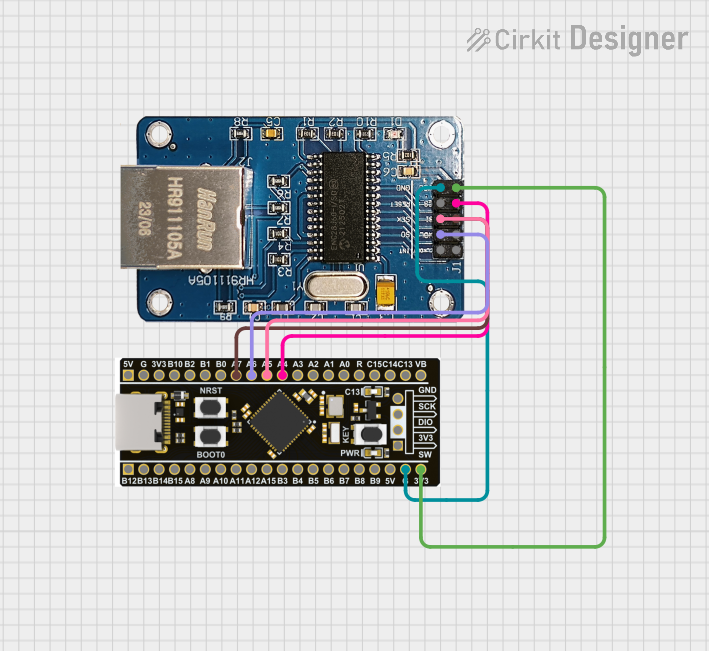
 Open Project in Cirkit Designer
Open Project in Cirkit Designer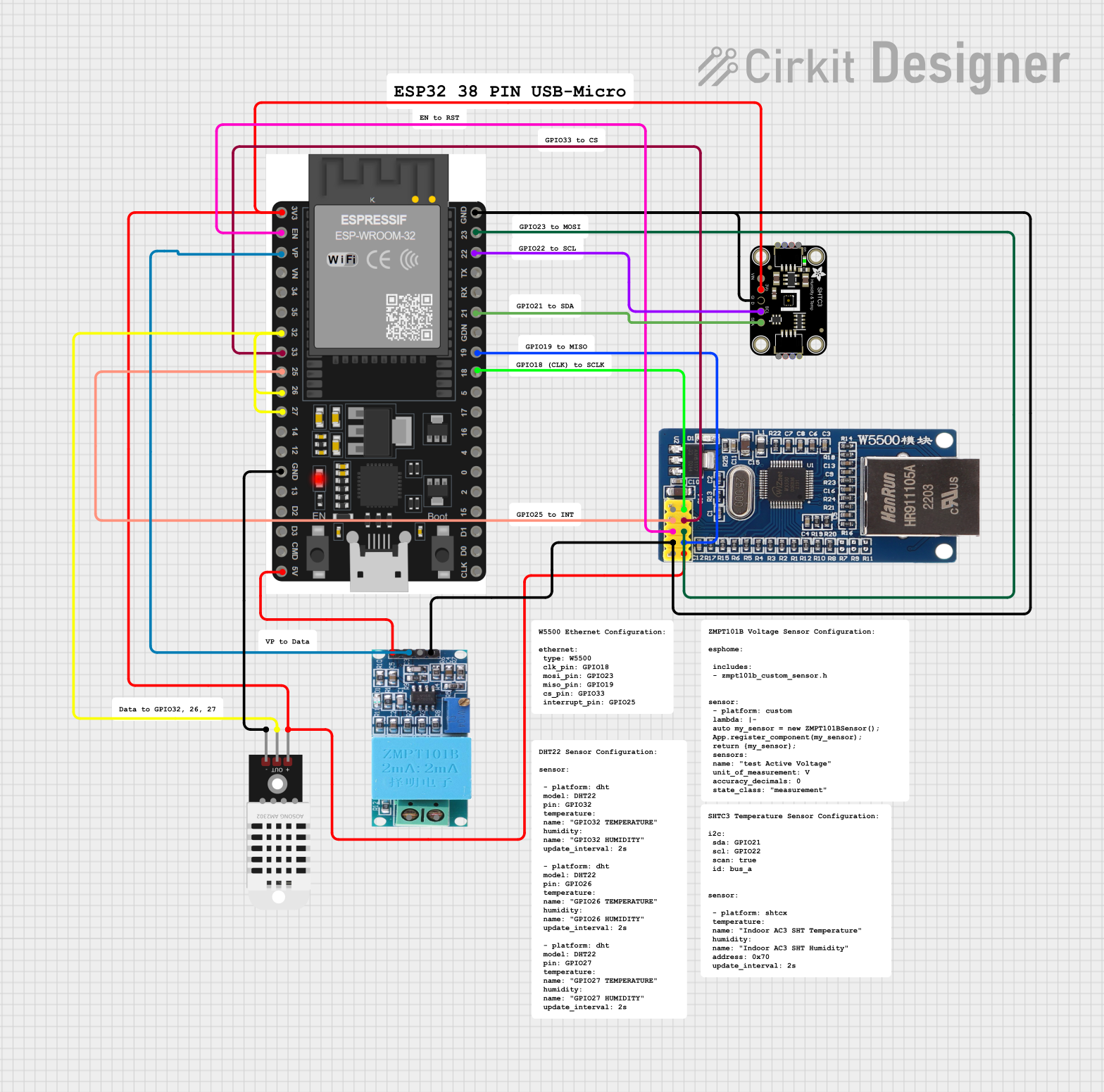
 Open Project in Cirkit Designer
Open Project in Cirkit Designer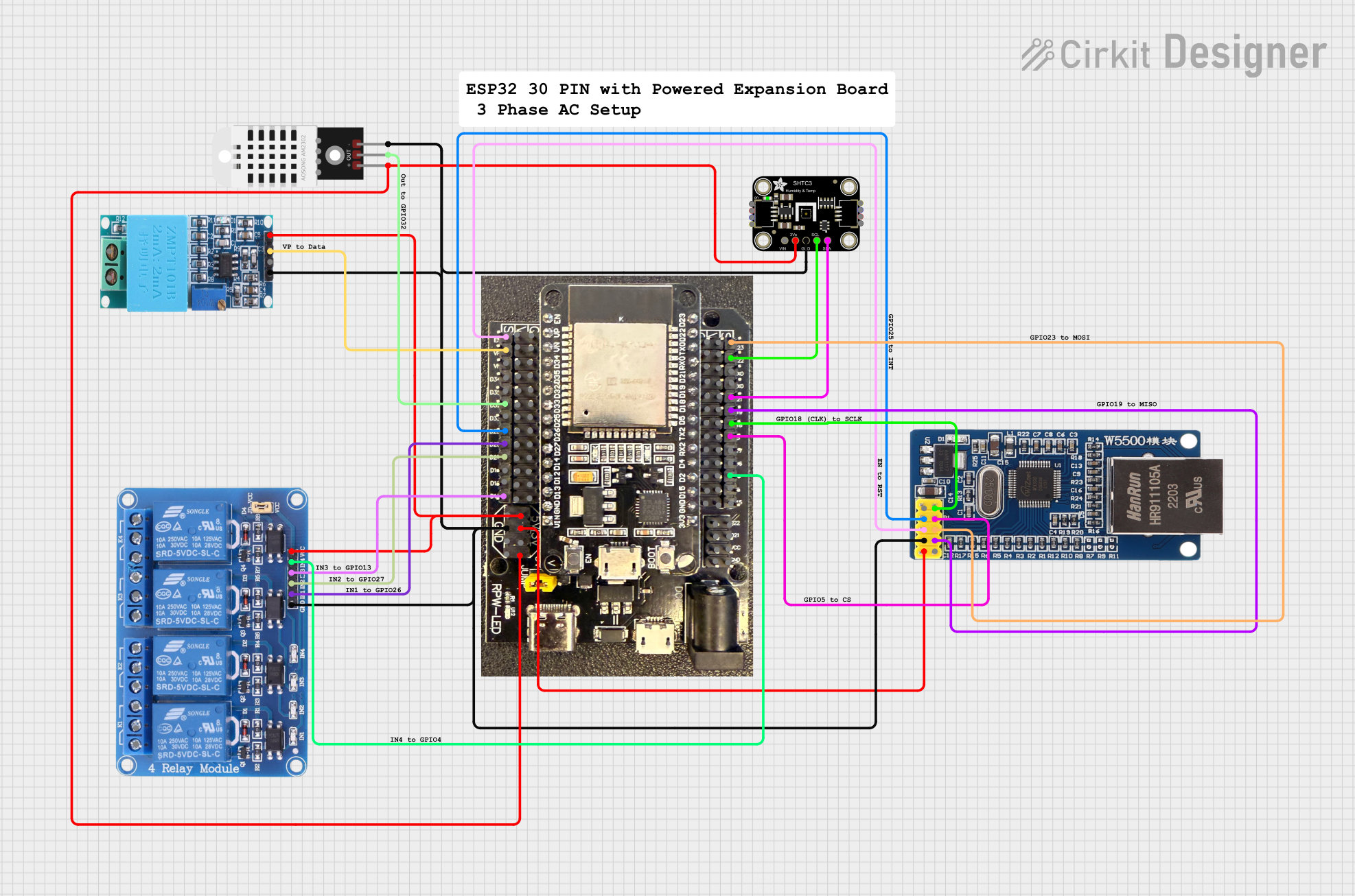
 Open Project in Cirkit Designer
Open Project in Cirkit DesignerExplore Projects Built with CH9121 Ethernet Module

 Open Project in Cirkit Designer
Open Project in Cirkit Designer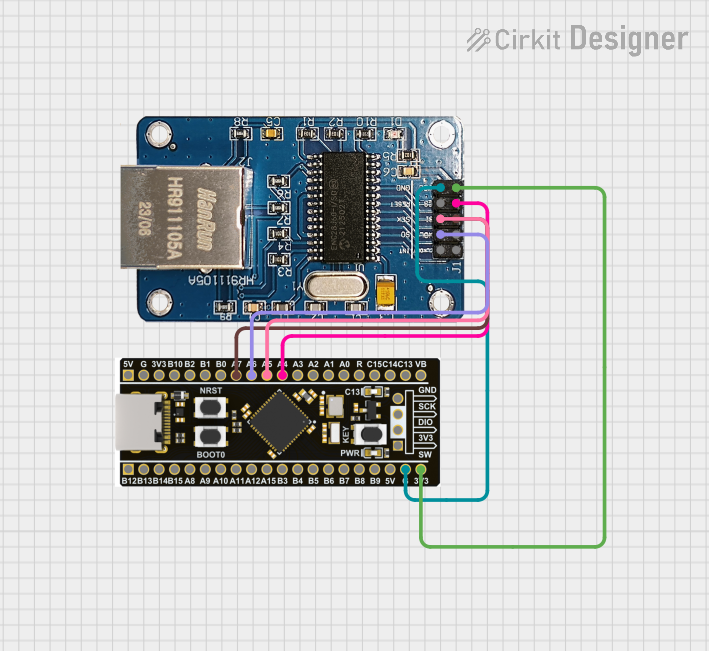
 Open Project in Cirkit Designer
Open Project in Cirkit Designer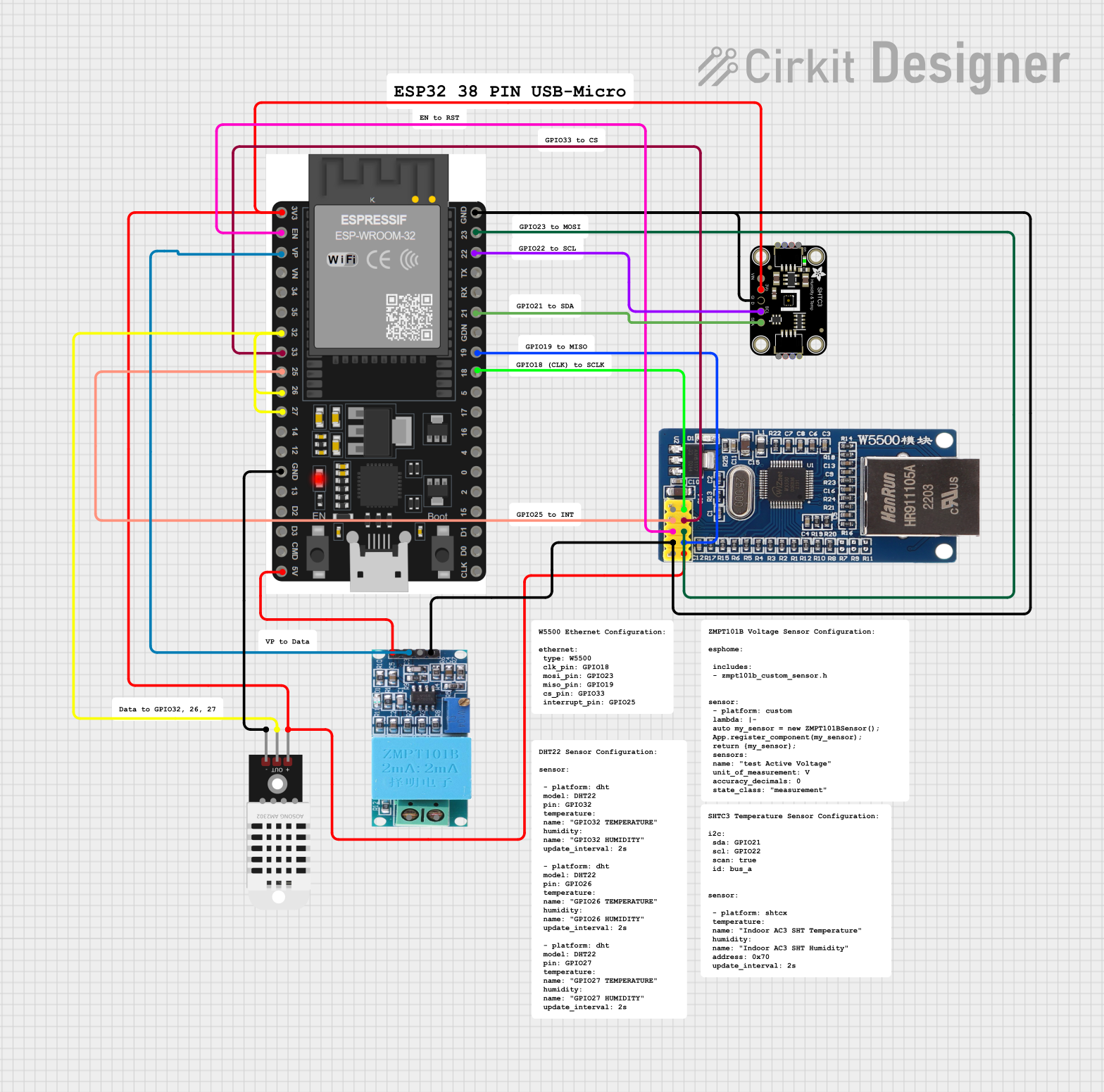
 Open Project in Cirkit Designer
Open Project in Cirkit Designer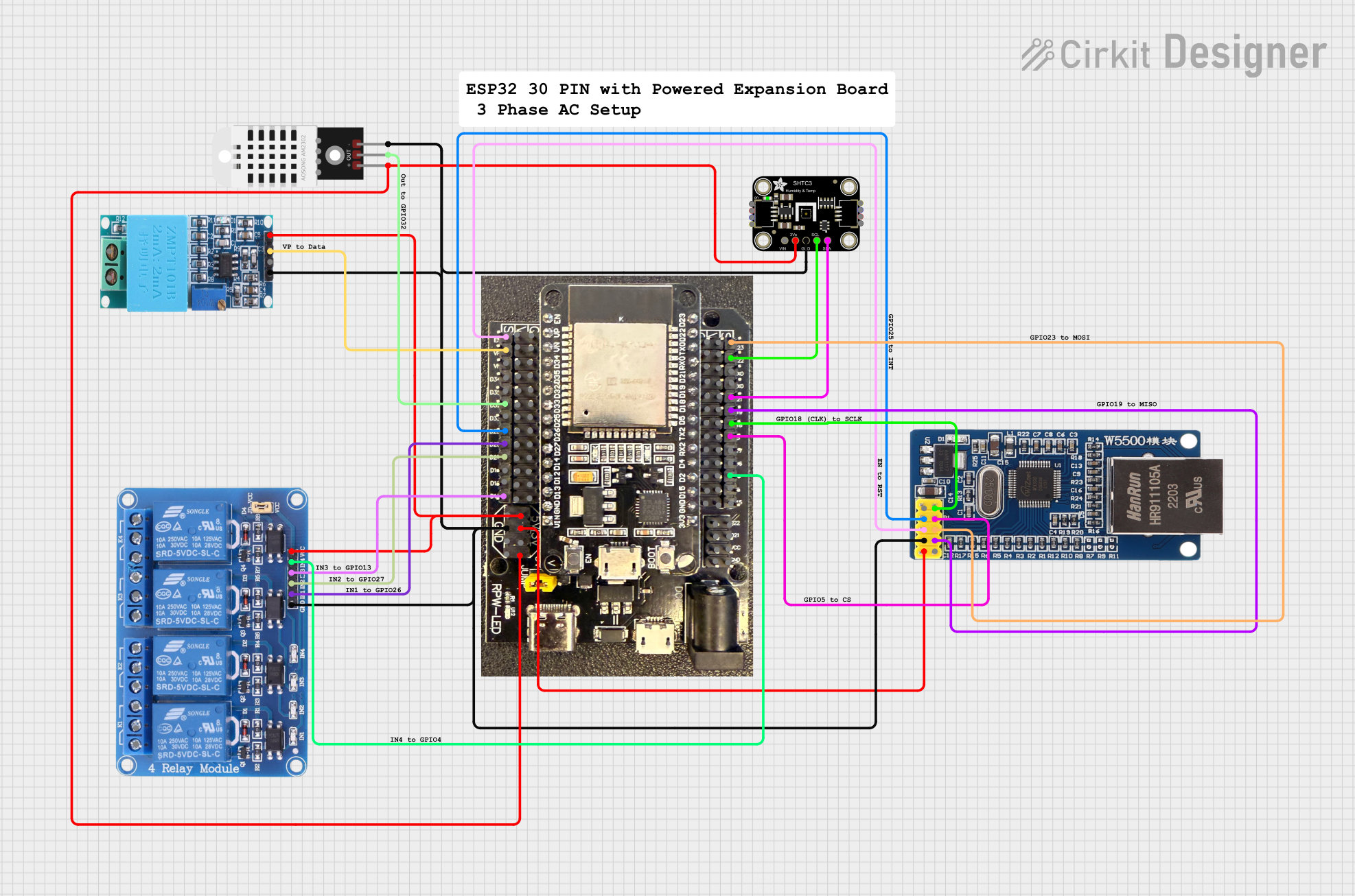
 Open Project in Cirkit Designer
Open Project in Cirkit DesignerCommon Applications
- IoT devices requiring wired network connectivity
- Industrial automation systems
- Embedded systems with Ethernet communication
- Remote monitoring and control systems
- Data acquisition and logging devices
Technical Specifications
Key Technical Details
| Parameter | Value |
|---|---|
| Supply Voltage | 3.3V |
| Operating Current | ~120mA |
| Communication Protocols | TCP, UDP |
| Baud Rate (UART) | Configurable (default: 9600 bps) |
| Ethernet Speed | 10/100 Mbps |
| Operating Temperature | -40°C to +85°C |
| Dimensions | 28mm x 20mm |
Pin Configuration and Descriptions
| Pin Number | Pin Name | Description |
|---|---|---|
| 1 | VCC | Power supply input (3.3V) |
| 2 | GND | Ground |
| 3 | TXD | UART Transmit Data |
| 4 | RXD | UART Receive Data |
| 5 | RST | Reset pin (active low) |
| 6 | CFG | Configuration mode selection (connect to GND for configuration mode) |
| 7 | ETH_TX+ | Ethernet transmit positive |
| 8 | ETH_TX- | Ethernet transmit negative |
| 9 | ETH_RX+ | Ethernet receive positive |
| 10 | ETH_RX- | Ethernet receive negative |
Usage Instructions
How to Use the CH9121 in a Circuit
- Power Supply: Connect the VCC pin to a 3.3V power source and the GND pin to ground.
- UART Communication: Connect the TXD and RXD pins to the UART pins of your microcontroller or development board (e.g., Arduino UNO).
- Ethernet Connection: Connect the Ethernet pins (ETH_TX+, ETH_TX-, ETH_RX+, ETH_RX-) to an RJ45 Ethernet jack.
- Configuration Mode: To configure the module, pull the CFG pin low (connect it to GND) and use a serial terminal to set parameters such as IP address, baud rate, and communication mode.
- Normal Operation: For normal operation, leave the CFG pin unconnected or pull it high.
Important Considerations and Best Practices
- Ensure the module is powered with a stable 3.3V supply to avoid damage or instability.
- Use proper Ethernet cables and connectors to ensure reliable communication.
- Configure the module's IP address and other network settings to match your network environment.
- Avoid long UART cables to minimize signal degradation.
- If using with an Arduino UNO, use a level shifter or voltage divider to safely interface the 5V UART pins with the 3.3V CH9121 pins.
Example: Connecting CH9121 to Arduino UNO
Below is an example of how to use the CH9121 with an Arduino UNO to send data over Ethernet.
Wiring
- CH9121 TXD → Arduino RX (Pin 0) (use a level shifter or voltage divider)
- CH9121 RXD → Arduino TX (Pin 1) (use a level shifter or voltage divider)
- CH9121 VCC → 3.3V
- CH9121 GND → GND
- CH9121 Ethernet Pins → RJ45 Ethernet Jack
Code Example
#include <SoftwareSerial.h>
// Define RX and TX pins for SoftwareSerial
SoftwareSerial CH9121(2, 3); // RX = Pin 2, TX = Pin 3
void setup() {
Serial.begin(9600); // Initialize Serial Monitor
CH9121.begin(9600); // Initialize CH9121 UART communication
// Send a test message to the CH9121
Serial.println("Initializing CH9121...");
CH9121.println("Hello, Ethernet!");
}
void loop() {
// Check if data is available from CH9121
if (CH9121.available()) {
String data = CH9121.readString(); // Read data from CH9121
Serial.print("Received from CH9121: ");
Serial.println(data); // Print received data to Serial Monitor
}
// Check if data is available from Serial Monitor
if (Serial.available()) {
String data = Serial.readString(); // Read data from Serial Monitor
CH9121.println(data); // Send data to CH9121
}
}
Notes
- Use the
CFGpin to configure the module before running the code. - Ensure the baud rate in the code matches the CH9121's configured baud rate.
Troubleshooting and FAQs
Common Issues and Solutions
No Ethernet Connectivity
- Ensure the Ethernet cable is properly connected and functional.
- Verify the module's IP address and network settings are correctly configured.
UART Communication Issues
- Check the baud rate settings on both the CH9121 and the microcontroller.
- Use a level shifter or voltage divider if interfacing with a 5V microcontroller.
Module Not Responding
- Verify the power supply voltage is 3.3V and stable.
- Check the
RSTpin to ensure the module is not held in reset state.
Data Loss or Corruption
- Use shorter UART cables to reduce noise and signal degradation.
- Ensure proper grounding between the CH9121 and the microcontroller.
FAQs
Q: Can the CH9121 be used with a 5V microcontroller?
A: Yes, but you must use a level shifter or voltage divider to safely interface the 3.3V UART pins with the 5V logic levels.
Q: How do I configure the CH9121?
A: Pull the CFG pin low and use a serial terminal to configure parameters such as IP address, baud rate, and communication mode.
Q: What is the default baud rate of the CH9121?
A: The default baud rate is 9600 bps.
Q: Can the CH9121 work with both TCP and UDP protocols?
A: Yes, the CH9121 supports both TCP and UDP communication protocols.