
How to Use Adafruit JST breakout: Examples, Pinouts, and Specs
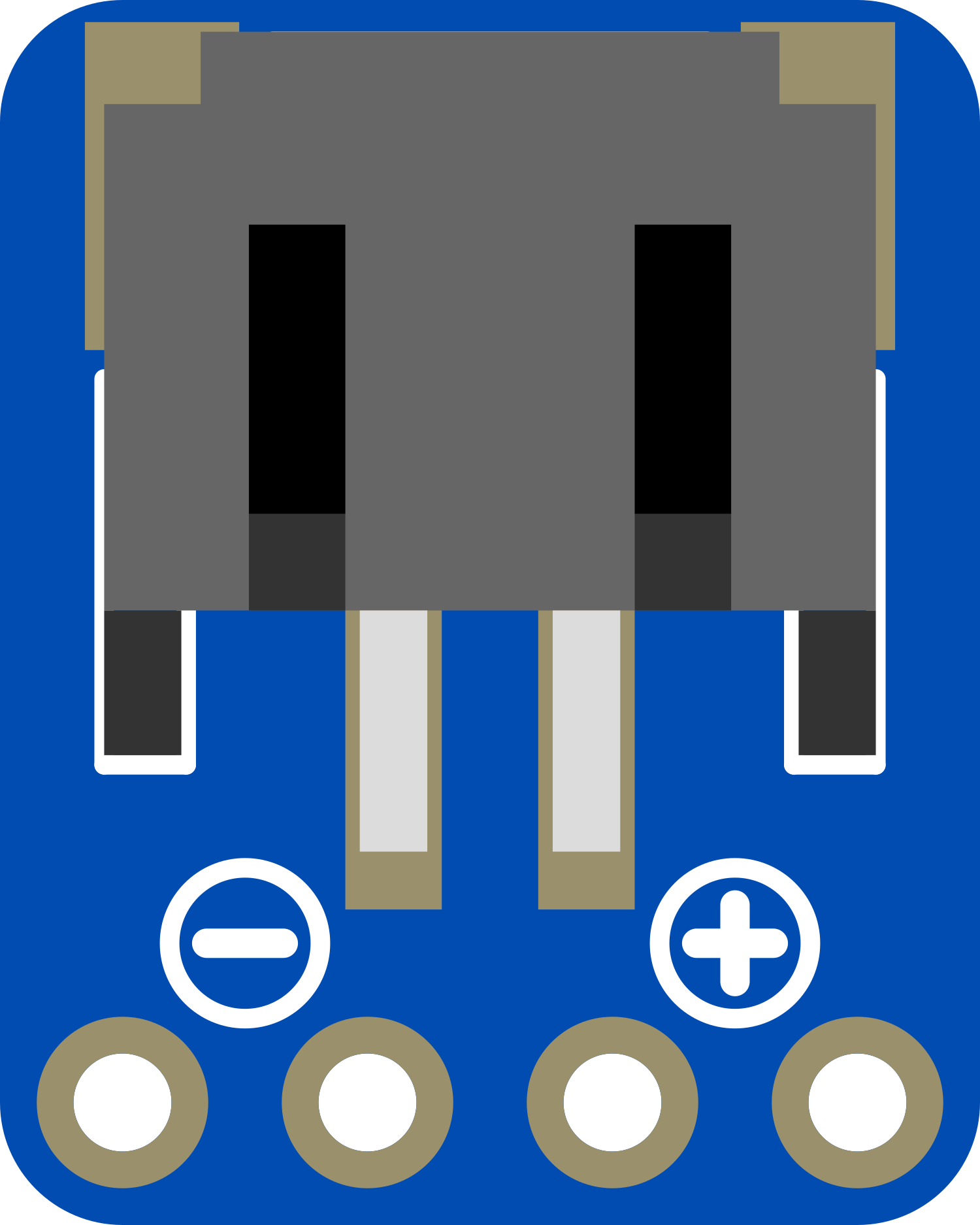
 Design with Adafruit JST breakout in Cirkit Designer
Design with Adafruit JST breakout in Cirkit DesignerIntroduction
The Adafruit JST Breakout is a versatile and compact circuit board designed to facilitate the use of JST connectors in electronic projects. JST connectors are popular in the electronics industry for their reliability and ease of use in power and data connections. This breakout board is particularly useful for hobbyists and professionals who require a quick and secure method for connecting wires with JST plugs to a prototyping board, such as an Arduino UNO, or directly to other electronic components.
Explore Projects Built with Adafruit JST breakout

 Open Project in Cirkit Designer
Open Project in Cirkit Designer
 Open Project in Cirkit Designer
Open Project in Cirkit Designer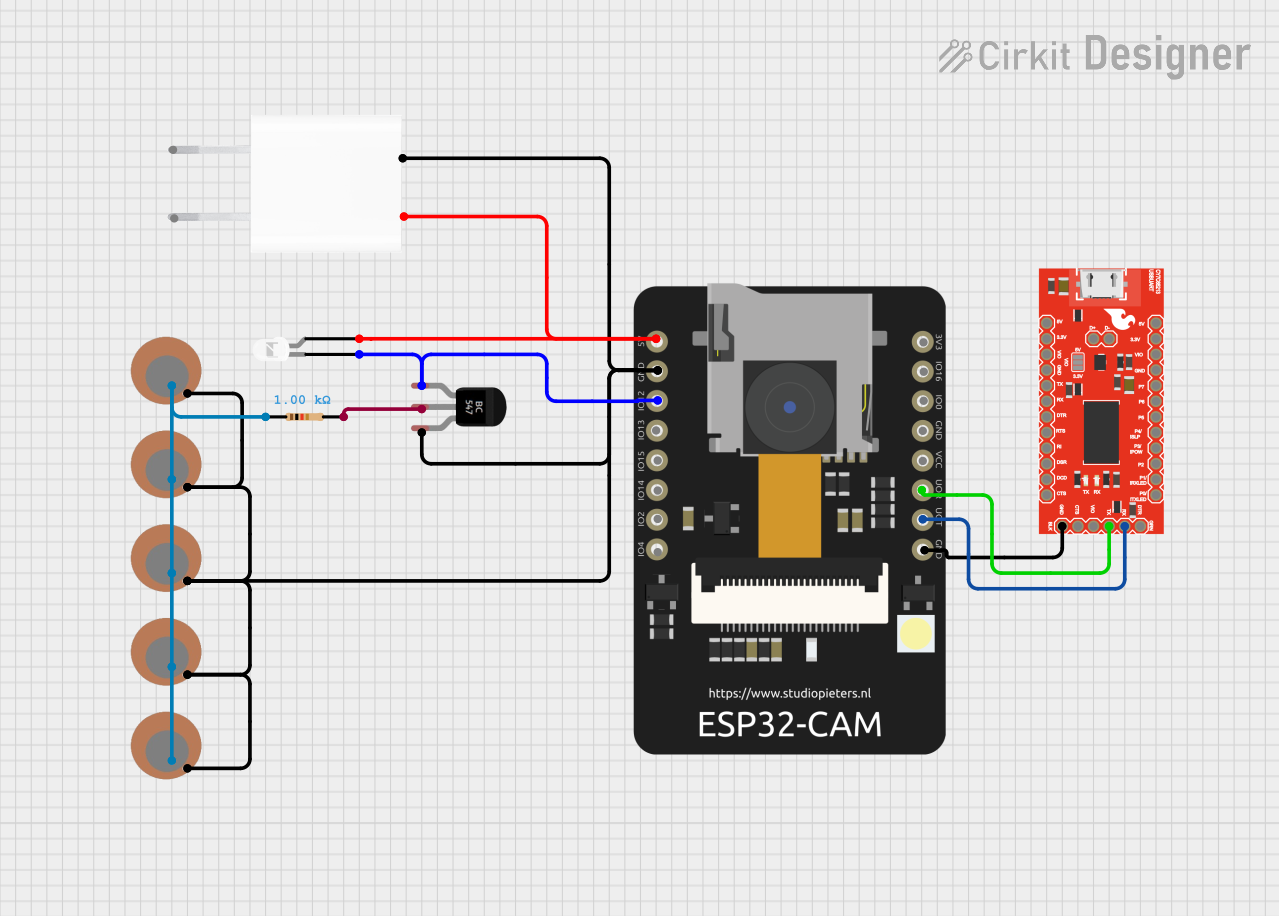
 Open Project in Cirkit Designer
Open Project in Cirkit Designer
 Open Project in Cirkit Designer
Open Project in Cirkit DesignerExplore Projects Built with Adafruit JST breakout

 Open Project in Cirkit Designer
Open Project in Cirkit Designer
 Open Project in Cirkit Designer
Open Project in Cirkit Designer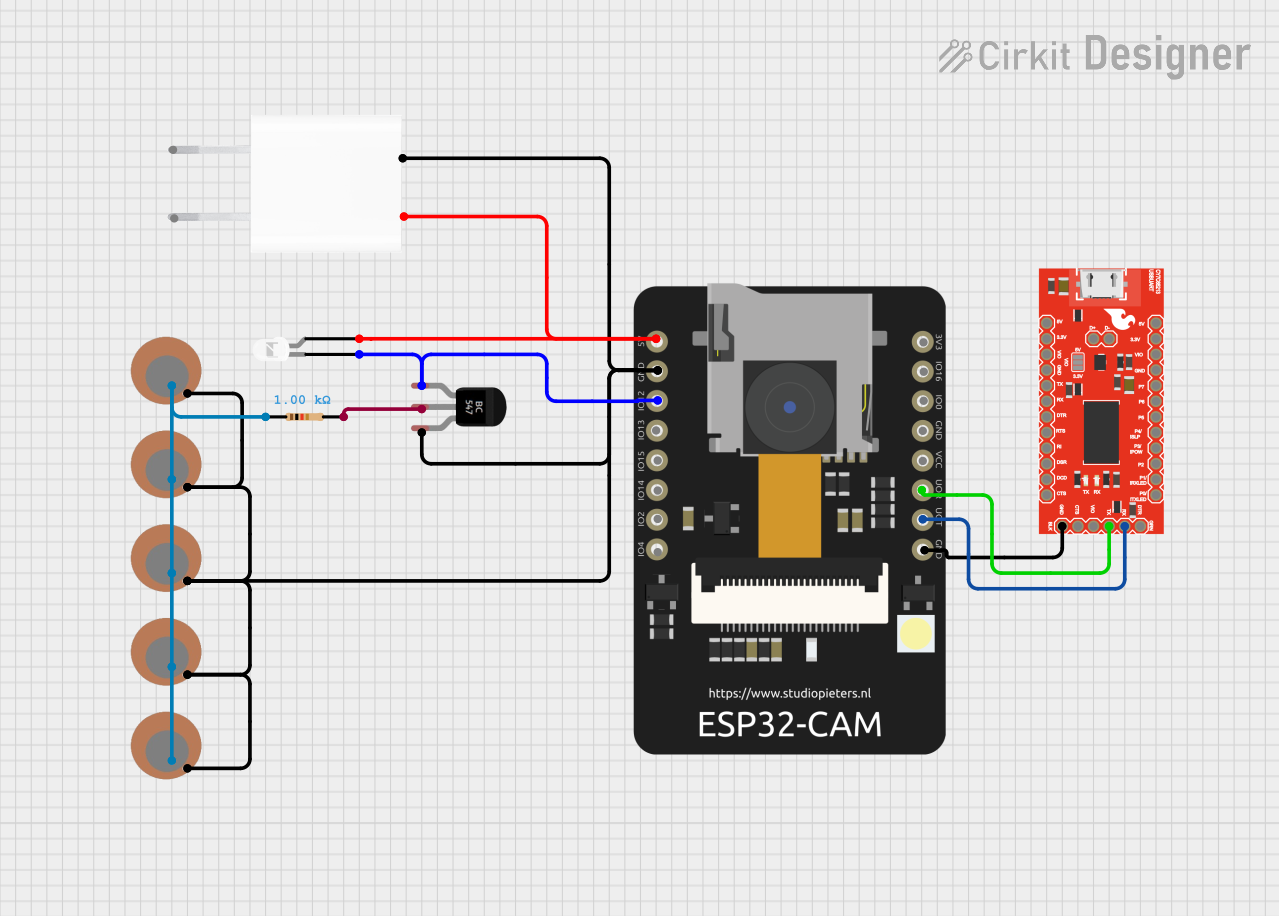
 Open Project in Cirkit Designer
Open Project in Cirkit Designer
 Open Project in Cirkit Designer
Open Project in Cirkit DesignerCommon Applications and Use Cases
- Battery connections for small robotics, drones, or RC vehicles
- Power supply connections for portable electronics
- Signal connections for sensors and modules
- Prototyping with devices that use JST connectors for interfacing
Technical Specifications
Key Technical Details
- Voltage Rating: Typically 0-12V (refer to specific JST connector rating)
- Current Rating: Up to 2A (depending on the JST connector used)
- Connector Type: JST PH 2.0mm or similar (verify with product specifics)
- Dimensions: Varies by model (check datasheet for exact size)
Pin Configuration and Descriptions
| Pin Number | Description | Notes |
|---|---|---|
| 1 | VCC (Power Supply) | Connect to positive power rail |
| 2 | GND (Ground) | Connect to ground |
| 3-n | Signal/Data Lines | As per JST connector pin count |
Note: The actual pinout may vary based on the JST connector type used on the breakout board. Always refer to the manufacturer's datasheet for the exact pin configuration.
Usage Instructions
How to Use the Component in a Circuit
- Identify the JST Connector: Determine the type of JST connector on your breakout board and the corresponding cable.
- Connect the JST Cable: Plug the JST cable into the breakout board, ensuring a secure fit.
- Wiring: Solder wires to the breakout board's through-hole or surface-mount pads, depending on the design. Connect these wires to your circuit, respecting the correct polarity and signal assignments.
- Mounting: Secure the breakout board to your project using screws or adhesive, if mounting holes or pads are provided.
Important Considerations and Best Practices
- Polarity: Always check the polarity of the connections to prevent damage to the breakout board and other components.
- Current Limit: Do not exceed the current rating of the JST connector to avoid overheating and potential failure.
- Secure Connections: Ensure that all soldered connections are solid and that the JST cable is firmly seated to prevent intermittent connections.
- Isolation: If the breakout board is being used in a high-vibration environment, consider using hot glue or a similar method to reinforce the JST cable connection.
Troubleshooting and FAQs
Common Issues Users Might Face
- Loose Connections: If the breakout board is not functioning as expected, check all connections for looseness or poor solder joints.
- Incorrect Polarity: Reversed polarity can lead to non-functioning circuits or damage. Double-check the wiring against the breakout board's pinout.
- Exceeding Current Rating: If the breakout board overheats, ensure that the current draw is within the specified limits.
Solutions and Tips for Troubleshooting
- Resolder Connections: If a connection is loose, resolder it to ensure a solid electrical contact.
- Polarity Check: Use a multimeter to verify the polarity of the power supply and connections.
- Current Measurement: Use a multimeter to measure the current draw and ensure it does not exceed the breakout board's rating.
FAQs
Q: Can I use this breakout board with any JST connector? A: The breakout board is designed for specific JST connector types. Verify compatibility with your JST connector before use.
Q: What wire gauge should I use with the breakout board? A: The wire gauge should be appropriate for the current rating of the JST connector and the breakout board. Typically, 22-28 AWG wires are suitable for most applications.
Q: Is it possible to daisy-chain multiple breakout boards? A: Yes, as long as the total current draw does not exceed the rating of the individual JST connectors and the power supply capacity.
Example Code for Arduino UNO
// Example code to demonstrate how to use the Adafruit JST Breakout with an Arduino UNO
// This example assumes a JST-connected sensor with an analog output
const int sensorPin = A0; // Connect the sensor's signal wire to analog pin A0
void setup() {
Serial.begin(9600); // Start serial communication at 9600 baud rate
}
void loop() {
int sensorValue = analogRead(sensorPin); // Read the value from the sensor
Serial.println(sensorValue); // Print the sensor value to the serial monitor
delay(500); // Wait for half a second before reading the value again
}
Note: The above code is a simple example to read an analog value from a sensor connected via the Adafruit JST Breakout. Modify the code as needed for your specific application and sensor type.
Remember to consult the datasheet and technical resources provided by Adafruit for the most accurate and detailed information regarding the Adafruit JST Breakout board.