
How to Use TempHumi_SHT10: Examples, Pinouts, and Specs
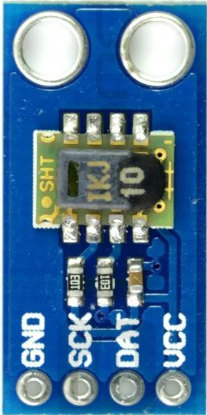
 Design with TempHumi_SHT10 in Cirkit Designer
Design with TempHumi_SHT10 in Cirkit DesignerIntroduction
The SHT10 is a digital humidity and temperature sensor designed for precise environmental monitoring. It provides accurate measurements of relative humidity and temperature, making it ideal for applications requiring reliable and repeatable data. The sensor features a fully calibrated digital output and communicates via a 2-wire digital interface, simplifying integration into microcontroller-based systems.
Explore Projects Built with TempHumi_SHT10

 Open Project in Cirkit Designer
Open Project in Cirkit Designer
 Open Project in Cirkit Designer
Open Project in Cirkit Designer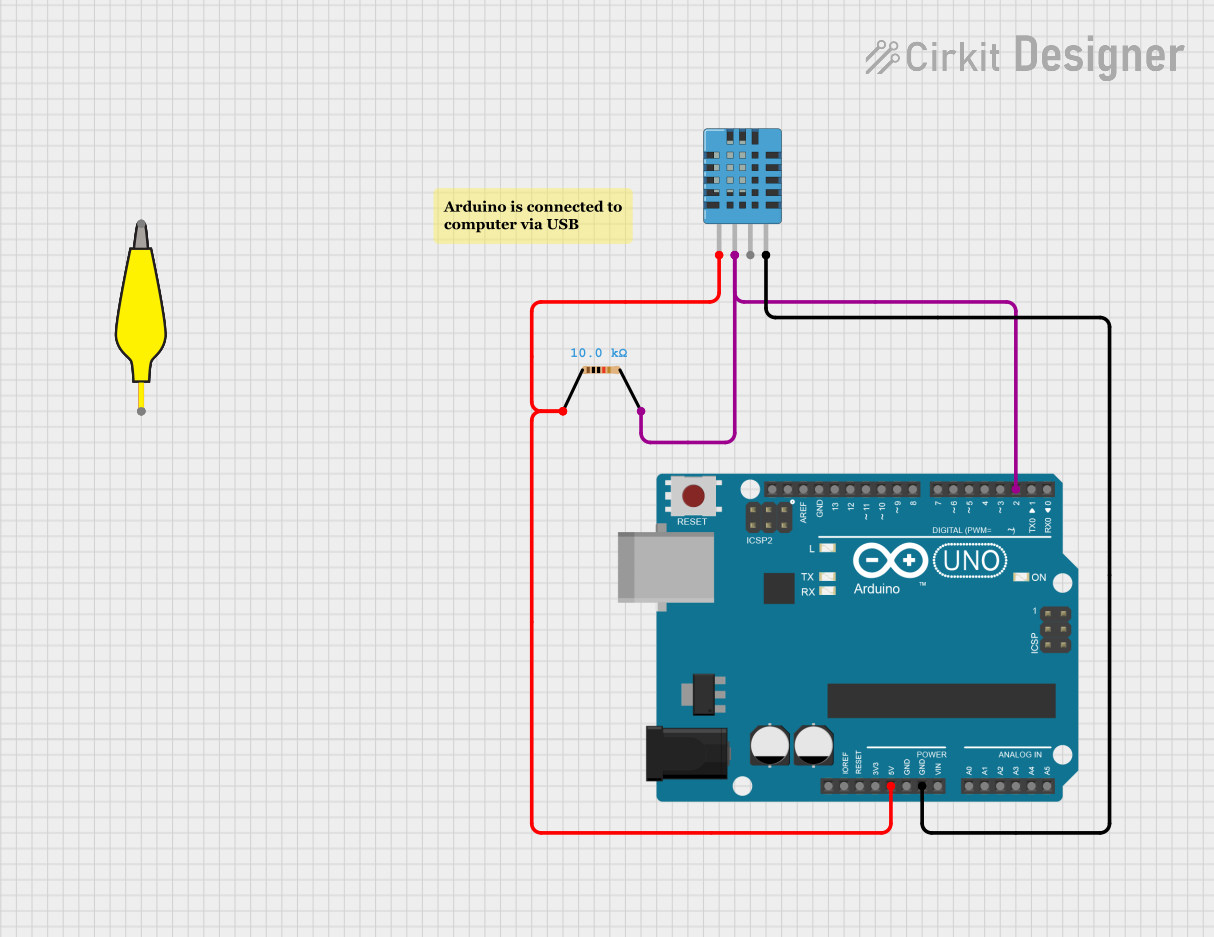
 Open Project in Cirkit Designer
Open Project in Cirkit Designer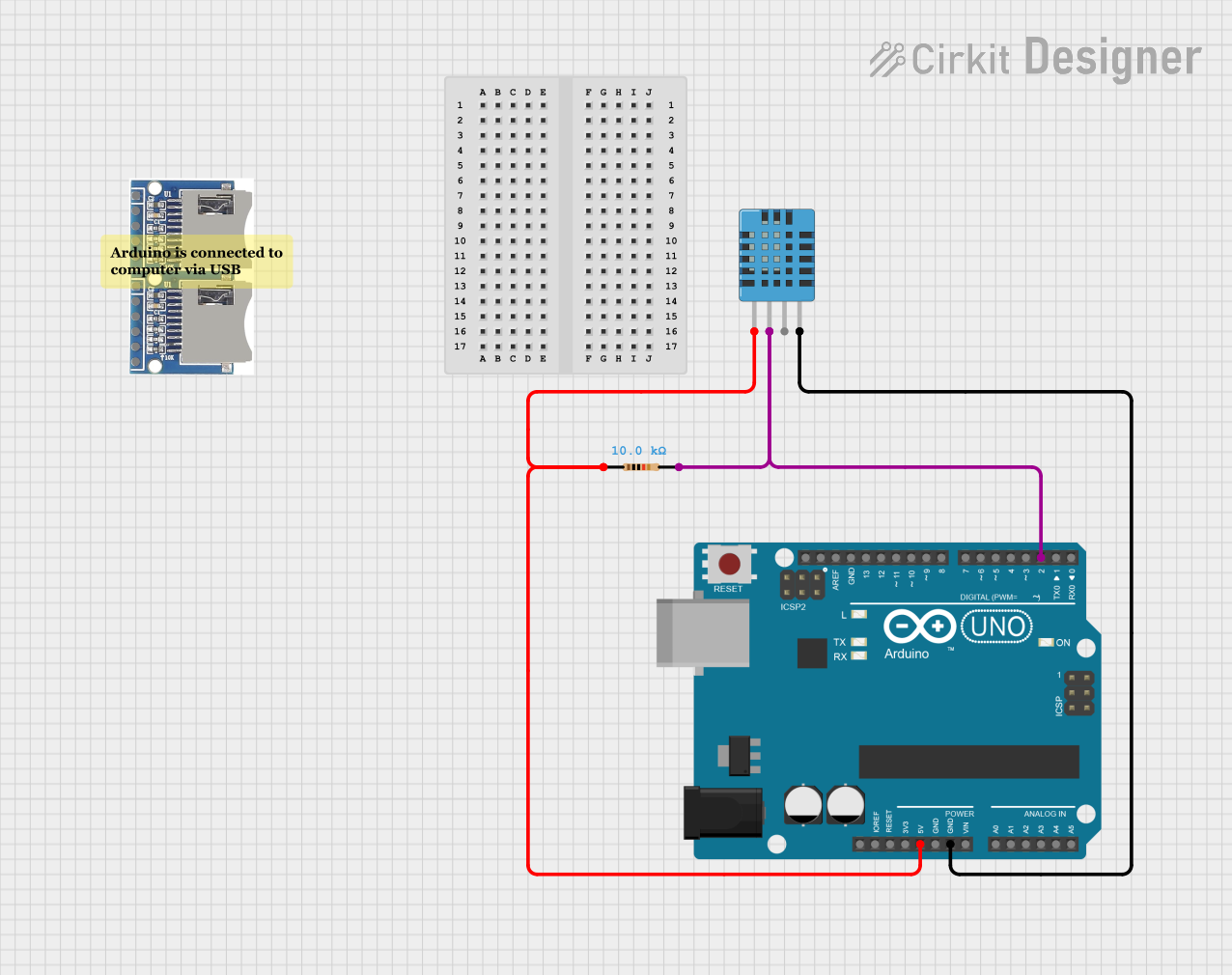
 Open Project in Cirkit Designer
Open Project in Cirkit DesignerExplore Projects Built with TempHumi_SHT10

 Open Project in Cirkit Designer
Open Project in Cirkit Designer
 Open Project in Cirkit Designer
Open Project in Cirkit Designer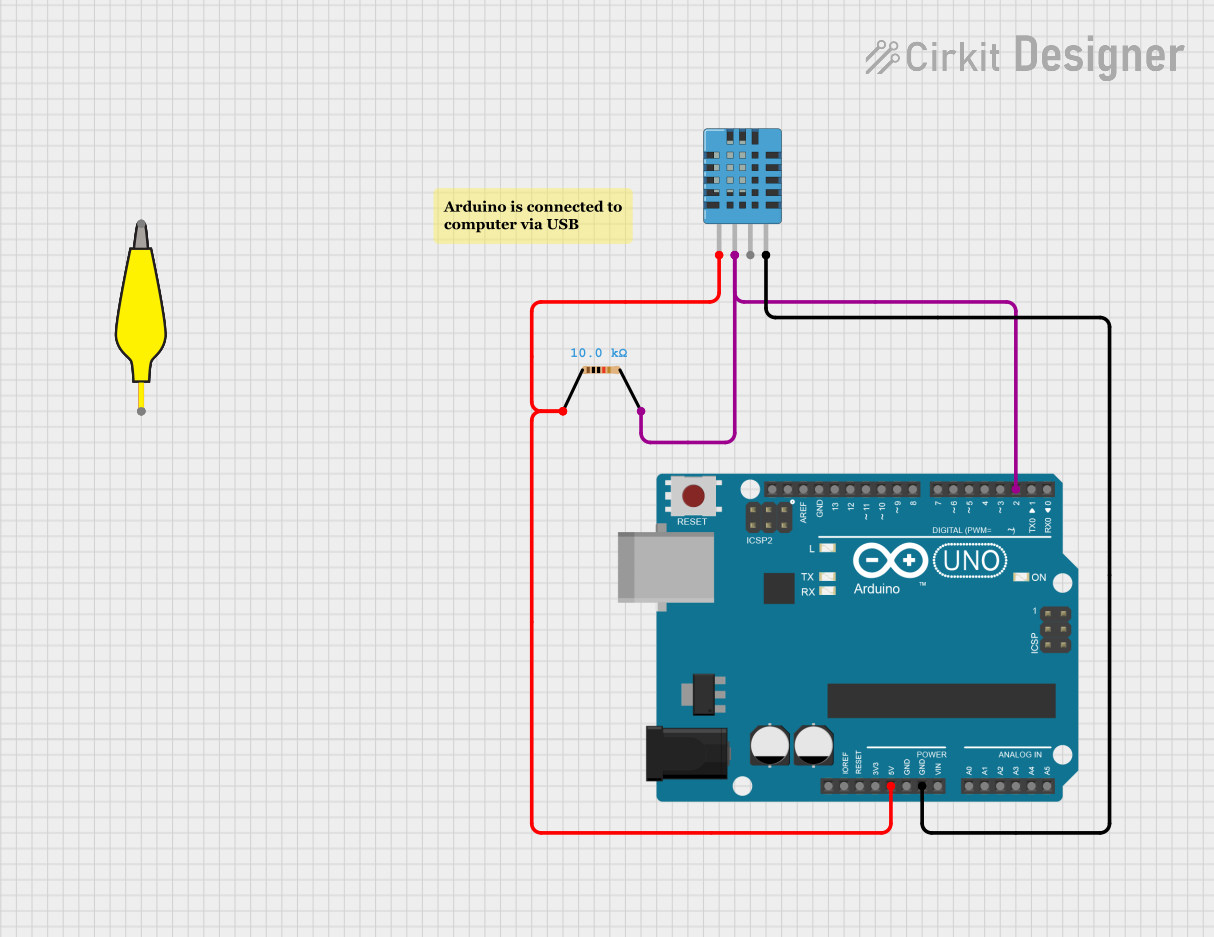
 Open Project in Cirkit Designer
Open Project in Cirkit Designer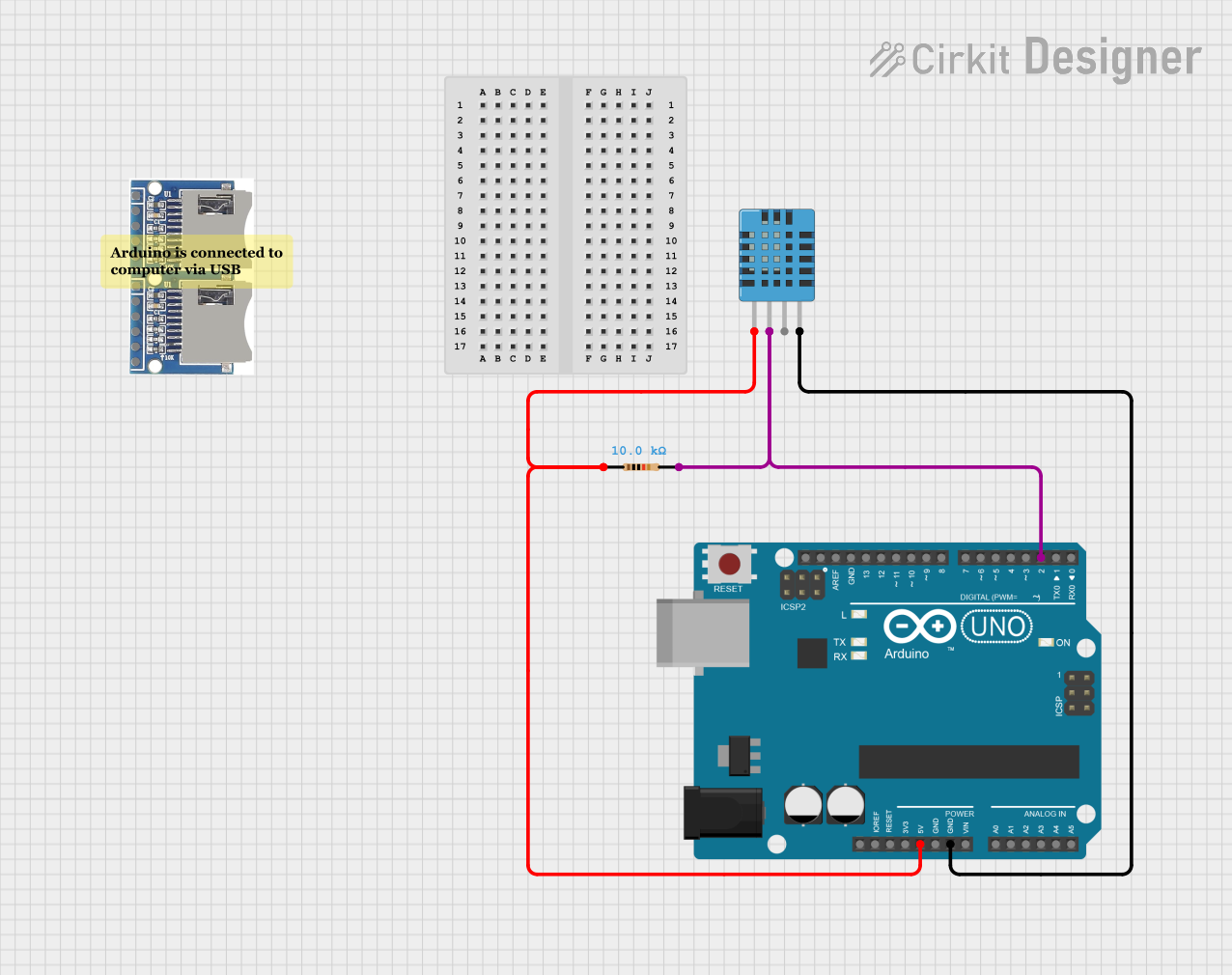
 Open Project in Cirkit Designer
Open Project in Cirkit DesignerCommon Applications
- Weather monitoring systems
- HVAC (Heating, Ventilation, and Air Conditioning) control
- Industrial process monitoring
- Data loggers
- Greenhouse automation
- IoT (Internet of Things) environmental sensing
Technical Specifications
The SHT10 sensor is designed for high performance and ease of use. Below are its key technical details:
Key Specifications
| Parameter | Value |
|---|---|
| Supply Voltage (VDD) | 2.4V to 5.5V |
| Current Consumption | 550 µA (measuring) |
| Sleep Current | 0.3 µA |
| Humidity Accuracy | ±3.0% RH (20% to 80% RH) |
| Temperature Accuracy | ±0.4°C (at 25°C) |
| Humidity Range | 0% to 100% RH |
| Temperature Range | -40°C to +123.8°C |
| Communication Interface | 2-wire proprietary protocol |
| Response Time (Humidity) | 8 seconds (tau63%) |
| Response Time (Temp.) | 5 seconds |
Pin Configuration and Descriptions
The SHT10 sensor has four pins, as described in the table below:
| Pin Number | Pin Name | Description |
|---|---|---|
| 1 | GND | Ground (0V reference) |
| 2 | DATA | Data line for communication |
| 3 | SCK | Serial clock line for communication |
| 4 | VDD | Positive supply voltage (2.4V to 5.5V) |
Usage Instructions
The SHT10 sensor is straightforward to use in a circuit. Below are the steps and considerations for integrating it into your project.
Connecting the SHT10
- Power Supply: Connect the VDD pin to a 3.3V or 5V power source and the GND pin to ground.
- Communication Lines:
- Connect the DATA pin to a microcontroller's digital I/O pin.
- Connect the SCK pin to another digital I/O pin for clock signals.
- Pull-up Resistors: Use 10kΩ pull-up resistors on the DATA and SCK lines to ensure proper communication.
Example Circuit
Here is a basic connection diagram for the SHT10 with an Arduino UNO:
- VDD → 5V
- GND → GND
- DATA → Digital Pin 2 (with 10kΩ pull-up resistor to 5V)
- SCK → Digital Pin 3 (with 10kΩ pull-up resistor to 5V)
Arduino Code Example
Below is an example Arduino sketch to read temperature and humidity data from the SHT10 sensor:
#include <Wire.h>
#include <SHT1x.h>
// Define the data and clock pins for the SHT10 sensor
#define dataPin 2 // Connect to the DATA pin of SHT10
#define clockPin 3 // Connect to the SCK pin of SHT10
// Create an instance of the SHT1x library
SHT1x sht10(dataPin, clockPin);
void setup() {
Serial.begin(9600); // Initialize serial communication
Serial.println("SHT10 Sensor Test");
}
void loop() {
// Read temperature and humidity from the sensor
float temperature = sht10.readTemperatureC(); // Temperature in Celsius
float humidity = sht10.readHumidity(); // Relative humidity in %
// Print the readings to the Serial Monitor
Serial.print("Temperature: ");
Serial.print(temperature);
Serial.println(" °C");
Serial.print("Humidity: ");
Serial.print(humidity);
Serial.println(" %");
delay(2000); // Wait for 2 seconds before the next reading
}
Important Considerations
- Power Supply: Ensure the supply voltage is within the specified range (2.4V to 5.5V).
- Pull-up Resistors: The DATA and SCK lines require pull-up resistors for proper operation.
- Environmental Factors: Avoid exposing the sensor to condensation or contaminants, as these can affect accuracy.
- Response Time: Allow sufficient time for the sensor to stabilize after power-up or environmental changes.
Troubleshooting and FAQs
Common Issues and Solutions
No Data Output:
- Check the wiring connections, especially the DATA and SCK lines.
- Ensure pull-up resistors are correctly connected to the DATA and SCK lines.
Inaccurate Readings:
- Verify that the sensor is not exposed to condensation or contaminants.
- Ensure the sensor is operating within its specified temperature and humidity range.
Communication Errors:
- Confirm that the microcontroller's I/O pins are configured correctly.
- Check for noise or interference on the communication lines.
Sensor Not Responding:
- Ensure the power supply voltage is stable and within the specified range.
- Reset the microcontroller and reinitialize the sensor.
FAQs
Q: Can the SHT10 be used outdoors?
A: Yes, but it must be protected from direct exposure to water, dust, and extreme conditions. Use a protective enclosure or filter.
Q: What is the maximum cable length for the SHT10?
A: The maximum cable length depends on the operating environment and pull-up resistor values. Typically, lengths up to 20 meters are possible with proper shielding and resistor selection.
Q: Can the SHT10 measure dew point?
A: The SHT10 does not directly measure dew point, but you can calculate it using temperature and humidity readings.
Q: Is the SHT10 compatible with 3.3V systems?
A: Yes, the SHT10 operates with supply voltages as low as 2.4V, making it compatible with 3.3V systems.
By following this documentation, you can effectively integrate the SHT10 sensor into your projects and troubleshoot common issues.